How To Make Building Management Software Like MYBOS in 2025?
Ever wondered how technology could make managing building facilities easier? That’s where Building Management Software (BMS) comes in. It’s like a high-tech assistant for building managers. This article is here to guide you through the world of BMS and show you how to create software similar to the popular MYBOS in 2025. MYBOS stands as a reliable Building Management Software (BMS) solution tailored to meet the diverse needs of property managers, facility administrators, and building owners. But what exactly is MYBOS, and how does it function? At its core, MYBOS serves as a centralized platform that brings together various aspects of building management under one roof. It empowers users with tools to streamline tasks related to maintenance, security, communication, and more.
Think of building management software as an automated building control for people who take care of buildings. Why building management system is so important for building managers? It helps make running a building facilities smooth and do their job better and smarter in building facilities management. Explore the different types available, highlight the basic building management Software features of MYBOS, and help you understand the step-by-step process of making your BMS.
- Why do Building Managers Need BMS like MYBOS?
- Types of Building Management System Software
- Advantages of the Best Building Management System Software in 2025
- Features of a Building Management Software Like MYBOS
- Implementing Building Management Software: Essential Use Cases
- What are the Different Stages of making the building management software?
- MYBOS-like Building Management System Cost Estimate
- Technologies to Consider to Make Successful BMS Like MYBOS
- How to get started with APPWRK to create BM Software in 2025?
Why do Building Managers Need BMS like MYBOS?
Building facilities management comes with its fair share of challenges for building managers and contractors. Imagine trying to keep track of everything – from making sure the heating and cooling systems work properly to fixing any issues that pop up.
Building managers need Building Manager Software like MYBOS because these systems act as digital assistants for effective and efficient building management.
Here are key Challenges in Building Operations and Maintenance:
- Managing various building systems like HVAC, lighting, and security independently can be complex.
- Equipment failures and system malfunctions can occur unexpectedly, leading to downtime.
- Dealing with reactive maintenance and emergency repairs can result in higher operational expenses.
- Challenges in operations and maintenance directly affect the comfort and safety of building occupants.
How Building Management Software Improves Efficiency and Streamlines Processes:
- Best Building Management Software integrates various building operations and systems into one central platform.
- BMS enables building managers to monitor and control heating, cooling, lighting, security, and other functions from a single interface.
- It facilitates predictive maintenance, allowing building managers to anticipate and address issues before they escalate.
- BMS streamlines day-to-day tasks, saving time, reducing costs, and enhancing operational efficiency.
Improving Tenant Satisfaction and Experience:
- BMS enhances the tenant experience by creating a comfortable and customizable environment.
- Tenants can have control over factors like temperature and lighting, contributing to their comfort and productivity.
- A well-functioning BMS leads to happier tenants and fosters a sense of community within the building.
- Improved satisfaction among tenants translates to better retention rates and a positive reputation for the building.
When things run smoothly, people are happier. A good building management system helps in creating a seamless and enjoyable experience for tenants, improving their satisfaction. Happy tenants mean happy building managers. With BMS, building managers can respond to tenant needs faster, fostering a positive relationship between tenants and management. Given these benefits, building managers are likely eager to integrate a property management system in 2025. To develop building management software, the next crucial consideration is the type of building management system.
Types of Building Management System Software
Building Management Systems (BMS), also known as Building Automation Systems (BAS), come in various types, each Building Management System Software is designed to meet the specific needs and preferences of building contractors and managers. Let’s simplify the understanding of the types of BMS available to choose the right building management software solution as per building management requirements:
Types of Building Management System Software based on the Deployment Architecture
1. Cloud-Based Building Management System Software:
Cloud-based BMS solutions store data and software applications on remote servers accessed through the internet. This building manager software can monitor and control building systems from anywhere with an internet connection. Cloud-based building management system software offers flexibility, scalability, and remote access, making it ideal for buildings of all sizes.
2. On-Premises Building Management System Software:
On-premises BMS solutions store data and software applications locally within the building’s infrastructure. Building managers have direct control over the system and its data, providing a sense of security and privacy with the help of this building management system software. On-premises BMS is suitable for organizations with strict data privacy requirements or limited internet connectivity.
3. Hybrid BMS Solutions:
Hybrid building management system solutions combine elements of both cloud-based and on-premises systems. They offer flexibility in data storage and access, allowing building managers to choose between local and remote hosting options for different components of the system. Hybrid building management system software provides the benefits of both cloud-based and on-premises systems, catering to diverse needs and preferences.
Types of BMS based on the Building Operations
1. Energy Management Systems (EMS):
EMS optimizes energy usage by tracking consumption, identifying inefficiencies, and implementing conservation strategies. For example, it can regulate HVAC systems, ensuring sustainable practices and operational efficiency.
2. Facility Management Systems (FMS):
FMS streamlines building operations through asset management, maintenance scheduling, and space utilization tracking. This building management system software efficiently organizes maintenance, manages equipment, and optimizes space usage.
3. Security Management Systems (SMS):
SMS ensures building safety by integrating access control, surveillance monitoring, and emergency response coordination. SMS building management system software combines systems like access control and CCTV for comprehensive security measures.
4. Environmental Monitoring Systems (EMS):
EMS regulates environmental conditions by monitoring air quality, humidity, and temperature. Equipped with sensors and controls, this building management system software contributes to a healthier indoor environment.
5. Integrated Building Management Systems (IBMS):
IBMS is a centralized platform integrating various building systems. It streamlines operations, enhances communication between systems, and provides a holistic approach to managing diverse functions efficiently.
These types of building management system software offer different features, advantages, and considerations. Choosing the best building management software type depends on factors such as the size and complexity of the building, budget, security requirements, specific tasks or operations, and accessibility preferences. It depends on what you need and what makes your job easier. In the next part, we’ll understand the features of building management like MYBOS that made it a global success.
Advantages of the Best Building Management System Software in 2025
Best Building Management System Software brings a bunch of benefits that make managing buildings easier and smarter. It’s like having a helpful digital friend that keeps everything running smoothly. This building manager software helps save energy, makes everyday tasks simpler, and keeps the building safe. From saving money to making smart decisions based on data, BMS makes life better for everyone in the building. Let’s explore how BMS makes building management more efficient and enjoyable:
- Enhanced Energy Efficiency:
BMS enables precise control over heating, cooling, and lighting systems, optimizing energy consumption. This not only reduces utility costs but also aligns with sustainable practices, contributing to a greener environment. - Streamlined Operations:
With BMS, routine tasks such as maintenance scheduling and system monitoring become streamlined. This efficiency translates to improved operational productivity, allowing building managers to focus on strategic decision-making rather than routine management. - Cost Savings:
The ability to identify and address issues promptly through BMS minimizes the risk of major system failures. This proactive approach not only ensures the longevity of equipment but also translates into significant cost savings by avoiding expensive repairs. - Improved Security and Safety:
BMS plays a crucial role in enhancing building security. From monitoring access points to detecting irregularities such as fire or gas leaks, the system contributes to a safer environment for occupants. - Data-Driven Decision-Making:
BMS generates valuable data insights through continuous monitoring. This data empowers building managers to make informed decisions, predict maintenance needs, and optimize resource allocation, contributing to a more strategic and efficient management approach. - Enhanced Occupant Comfort:
BMS allows for personalized control over environmental conditions. From adjusting room temperatures to controlling lighting, occupants experience a heightened level of comfort, improving overall satisfaction and well-being.
The advantages of the Best Building Management System Software extend beyond operational efficiency to encompass sustainability, cost-effectiveness, and improved occupant experiences. Understanding these Advantages of the Best Building Management System Software shows us why it’s so important to use BMS in modern buildings.
Features of a Building Management Software Like MYBOS
Building Management Software (BMS) serves as the backbone of efficient building operations, offering a myriad of features designed to simplify management tasks and enhance overall productivity. MYBOS, the best building project management software comes packed with features designed to simplify and enhance building operations. Let’s explore the key functionalities that make systems like MYBOS or other building management systems for effective building management:
1. User-friendly Interface: MYBOS and similar BMS prioritize a user-friendly interface, ensuring easy usability for building managers, contractors, residents, or tenants. Intuitive dashboards and controls empower users to oversee and manage building operations efficiently.
2. Centralized Cloud-Based System: These property management software operate on a centralized cloud-based platform, facilitating remote access and real-time data management. The cloud-based architecture ensures accessibility from anywhere, providing building managers flexibility in overseeing operations.
3. Track Work Orders and Data History: The building management system allows tracking of work orders, ensuring a systematic record of building facility maintenance tasks. The system maintains a comprehensive data history, facilitating informed decision-making based on past performance and maintenance trends.
4. Building Module: Including a dedicated building module within BMS provides a centralized hub for managing various aspects of building facilities operations. This module encompasses features such as space utilization, asset management, and building-specific analytics.
5. Facility Maintainance: MYBOS includes robust building facility maintenance features, streamlining the scheduling, tracking, and management of maintenance tasks. This ensures proactive maintenance, minimizing downtime, and optimizing overall building performance.
6. Communication Hub: Facilitating effective communication is a core feature of building management software. The system integrates communication tools, enabling seamless collaboration among building management, staff, contractors, and residents.
7. Contractor: The Building management system addresses contractor management, allowing for efficient collaboration. Features include contractor scheduling, performance tracking, and documentation management, ensuring transparency and accountability.
8. Building Manager: Building manager-specific features within building project management software cater to their unique needs. This includes personalized dashboards, task prioritization, and reporting tools, empowering managers to oversee operations effectively.
9. Residents/Tenants: To improve resident and tenant satisfaction, building management software includes features for communication, issue reporting, and community engagement. This fosters a positive living environment and strengthens the relationship between property managers and occupants.
These features collectively contribute to MYBOS’s effectiveness as a versatile Building Management Software, addressing various aspects of building operations and enhancing overall efficiency. Do you know how to implement Building Management Software in different scenarios? In the following section, we’ll explore real-world use cases, demonstrating how these features bring tangible benefits to building managers across various scenarios.
Implementing Building Management Software: Essential Use Cases
Now that we’ve peeked into the toolbox of features that MYBOS-like Building Management Software (BMS) offers, let’s see how these tools come in handy in real-life situations. From optimizing facility maintenance to fostering efficient communication and better experiences for residents, these scenarios highlight the versatility and impact of BMS in various building management contexts.
Optimizing Facility Maintenance
In building management software, streamlined facility maintenance proves critical. The comprehensive features within these systems efficiently schedule repairs, track work orders, and maintain detailed histories of maintenance activities. This ensures seamless facility operations, minimizes downtime and enhances overall performance.
Emergency Response
In case of an emergency, the best building project management software acts as your digital emergency kit. It sends alerts, like a virtual alarm, notifying the necessary people about the situation. It’s like having a guardian angel that looks out for everyone’s safety.
Efficient Communication Channels
Effective communication is paramount, and Building management system platforms excel in this aspect. Integrated communication tools facilitate seamless collaboration among building managers, staff, contractors, and residents. Announcements, notifications, and task assignments become effortlessly manageable within the building management software.
Contractor Collaboration
Building Management Software features geared towards contractor collaboration are invaluable. These include scheduling and tracking contractor performance, as well as managing documentation. The platform ensures transparency, accountability, and smooth interactions between building managers and contractors.
Enhanced Experiences for Residents and Tenants
Residential settings benefit from Building management system functionalities that go beyond the traditional. Residents and tenants enjoy features such as online service requests, community announcements, and dedicated portals for accessing relevant information. This enhances the living experience and fosters a sense of community.
Empowering Building Managers
Building managers find the best building project management software essential in their day-to-day operations. Personalized dashboards, task prioritization, and reporting tools are tailored to their specific needs, empowering them to make informed decisions and efficiently oversee building operations.
These use cases illustrate the adaptability and practicality of Building Management Software in diverse building management scenarios. It’s not just about features on paper; it’s about making their daily tasks simpler and more efficient. As we move forward, the next section will guide you through the different stages involved in making a Building management software providing insights into the developmental process of property management system. Join us as we unravel the essential steps to bring sophisticated Building management software in 2025.
What are the Different Stages of making the building management software?
Creating Building Management Software (BMS) like MYBOS isn’t just about snapping your fingers and making it appear. From defining the project scope to launching the finished product to the market, these stages demand careful planning and execution.
Below are the five stages that empower developers and entrepreneurs in their pursuit of creating an impactful BMS in 2025:
Stage 1: Planning Phase
First things first, you need a blueprint. In this phase, Before diving into the development process, it’s essential to lay a solid foundation through thorough planning. The planning phase involves defining the overarching objectives of your BMS and understanding the specific needs of your target users. This stage is where you brainstorm ideas, identify key features, and set a realistic timeline and budget for the project.
- Define Objectives: Start by clearly outlining the goals and objectives of your BMS. Identify the problems it should solve and the improvements it should bring.
- Identify Features: List down the essential features your BMS should have, such as centralized cloud-based systems, communication hubs, and specific functionalities for building managers, contractors, and residents.
- Set Timeline and Budget: Establish a realistic timeline for development and deployment. Create a budget that accounts for development costs, marketing, and ongoing maintenance.
Stage 2: Get Your BMS Software Developed
Once the planning phase is complete, the design and development stage kicks into gear. This crucial stage involves partnering with a skilled development team or hiring developers to bring your BMS to life. Whether working with an in-house team or outsourcing development, clear communication and collaboration are paramount. Provide the developers with the specifications and requirements outlined in the planning phase, and maintain an open line of communication throughout the development process.
- Choose Development Team: Select a skilled development team or hire professionals who specialize in building management software. Collaborate with them to discuss your goals and expectations.
- Project Kick-off: Initiate the development process with a kick-off meeting. Define roles, set communication channels, and ensure everyone is aligned with the project’s vision.
Stage 3: Testing, Testing, 1-2-3:
Like you’d inspect every corner of your new house, your property management system needs thorough testing. This stage is all about finding bugs and making sure everything works smoothly. It’s like doing a final walk-through before moving in. The testing for a perfect building management system must conder:
- Functional Testing: Ensure that each feature works as intended. Identify and fix any bugs or glitches that may arise during testing.
- User Acceptance Testing (UAT): Invite a small group of users (or stakeholders) to test the BMS. Gather feedback on usability and make necessary adjustments.
- Performance Testing: Assess how well the BMS performs under different conditions, ensuring it can handle the expected load without slowing down.
Stage 4: Launch and Deployment
After thorough testing and refinement, the building management software is ready for launch and deployment. This stage involves preparing the necessary infrastructure, such as servers and domains, to host the software. A well-planned launch strategy is essential to generate excitement and attract users to the platform. Marketing efforts, including promotional campaigns and targeted outreach, help raise awareness and drive user engagement. Feedback collection mechanisms are put in place to gather user insights and address any issues that may arise post-launch.
Stage 5: Maintenance and Updates
Your journey doesn’t end after the launch – it’s just the beginning! Like a house that needs occasional repairs and touch-ups, your BMS will require updates and maintenance to keep it running smoothly like:
- Monitor Performance: Keep an eye on the performance of your BMS post-launch. Address any issues promptly to ensure a positive user experience.
- Regular Updates: Plan and release regular updates to add new features, enhance security, and improve overall functionality.
- User Support: Provide ongoing customer support to address user queries and concerns. Establish channels for users to reach out for assistance.
Each stage is for creating a successful building management successfully in 2025. It’s a journey filled with excitement, challenges, and ultimately, the satisfaction of seeing your creation make a positive impact.
MYBOS-like Building Management System Cost Estimate
How Much Does It Cost To Building Management Software in 2025? To get the answer to this question you need to understand the cost consideration of developing a Building Management Software (BMS) is crucial for effective planning. There are several costs associated with building your building management system. The average cost of developing BM software depends on the complexity of the BMS so here is a building management system cost estimation for you:
Simple Building Management System:
A basic BMS with essential features, such as centralized cloud-based systems and user-friendly interfaces, tends to have lower development costs. Estimated costs for a simple BMS range from $5,000 to $15,000. This option is suitable for smaller-scale building management needs.
Moderate Complexity BMS:
BMS with moderate complexity includes additional features like IoT integration, automation, and communication tools. Estimated costs for a moderately complex BMS range from $15,000 to $20,000. This mid-range option caters to a broader set of building management requirements, contributing to a moderate increase in development costs.
Advanced Building Management System:
High-end BMS solutions, characterized by advanced features like AI-driven analytics, in-depth facility maintenance modules, and extensive communication functionalities, incur higher development costs. Estimated costs for an advanced BMS can range from $20,000 to $250,000, depending on the level of customization and complexity. This option is ideal for large-scale buildings with complex management needs.
Building Management App Cost:
When considering the cost of a Building Management App, it’s essential to factor in the expenses associated with developing a corresponding mobile application. Building Management App cost depends on its features and functionalities. A basic mobile management app, offering remote monitoring and essential controls, may range from $3,000 to $10,000. For a more comprehensive building management app with advanced features like real-time analytics and detailed reporting, the cost can increase from $10,000 to $30,000.
Conducting a thorough building management system cost estimate ensures effective budget planning and resource allocation for your project. Understanding the complexity of the desired BMS allows for a more accurate estimation of development costs. By addressing your requirements and desired features, you can better estimate the costs involved in building a project management system.
Technologies to Consider to Make Successful BMS Like MYBOS
Now, let’s talk about the technological tools to build a successful Building Management Software (BMS) like MYBOS. Think of it as choosing the right materials for your house; each tool plays a crucial role in the construction of your digital solution.
1. Programming Language
Choosing the right programming language is like selecting the building blocks for your building management software. Depending on your project’s complexity, you might opt for languages like Python for versatility or Java for robustness. It’s about finding the language that best suits your BMS needs.
2. Database Selection
The database is your digital storage room. Whether it’s MySQL, PostgreSQL, or MongoDB, you need a secure and efficient place to store and retrieve data. Think of it as picking the right storage solution to keep everything organized.
3. Front-end and Back-end Development Tools
Front-end tools, like React or Angular, handle what users see and interact with. Back-end tools, like Node.js or Django, manage the behind-the-scenes operations. It’s like having architects design the layout (front-end) and builders construct the foundation (back-end).
4. Cloud-Based Solutions
Cloud-based solutions, such as AWS or Azure, act like the virtual land where your digital house resides. They provide scalability and accessibility, ensuring your building management software is available and responsive. Think of it like choosing a location for your house that offers room for expansion.
By carefully selecting these technologies, you’re essentially gathering the right tools for a successful BMS construction project. Just as a skilled builder needs quality tools, your development team needs the right technologies to bring your building management system vision to life.
How to get started with APPWRK to create BM Software in 2025?
Alright, friend, we’ve covered a lot about Building Management Software (BMS), and now it’s time to talk about turning those dreams into reality, especially with our go-to experts, APPWRK. Let’s make this as simple as planning a weekend project together.
Why APPWRK Rocks:
- Strategic Partnership: Initiate a strategic partnership with APPWRK, aligning your goals with their proven capabilities in building management software development. This is similar to hiring an experienced team that understands the intricacies of your project.
- Creative Solutions: APPWRK offers the best solutions that align with your unique requirements. Just like a custom-designed house, our expertise ensures that your building management system caters precisely to your needs, providing a seamless and efficient experience.
- Adapt to the Latest Technologies: APPWRK, as a technology partner, stays always ahead of the latest advancements. Collaborating with us means benefiting from the newest technologies and industry best practices, ensuring your building management software is at the forefront of innovation.
- Cost-Effective Development: APPWRK’s efficient development process ensures cost-effectiveness. Their experience is like having an expert builder who maximizes resources, providing you with a cost-efficient yet high-quality building management system.
Where to Begin with APPWRK:
Consultation with APPWRK Experts: Initiate a consultation with APPWRK experts to discuss your BMS project. This is similar to engaging with experienced architects who understand your vision and offer valuable insights to enhance your project.
Explore APPWRK’s Portfolio: Dive into APPWRK’s portfolio to understand our previous BMS projects. Much like visiting houses built by a trusted construction company, exploring their portfolio gives you confidence in their capabilities.
In case you are also planning to develop Building management software like MYBOS, you can contact us. Our experts will help you through the entire process and make the building facilities management easier for you.
About The Author




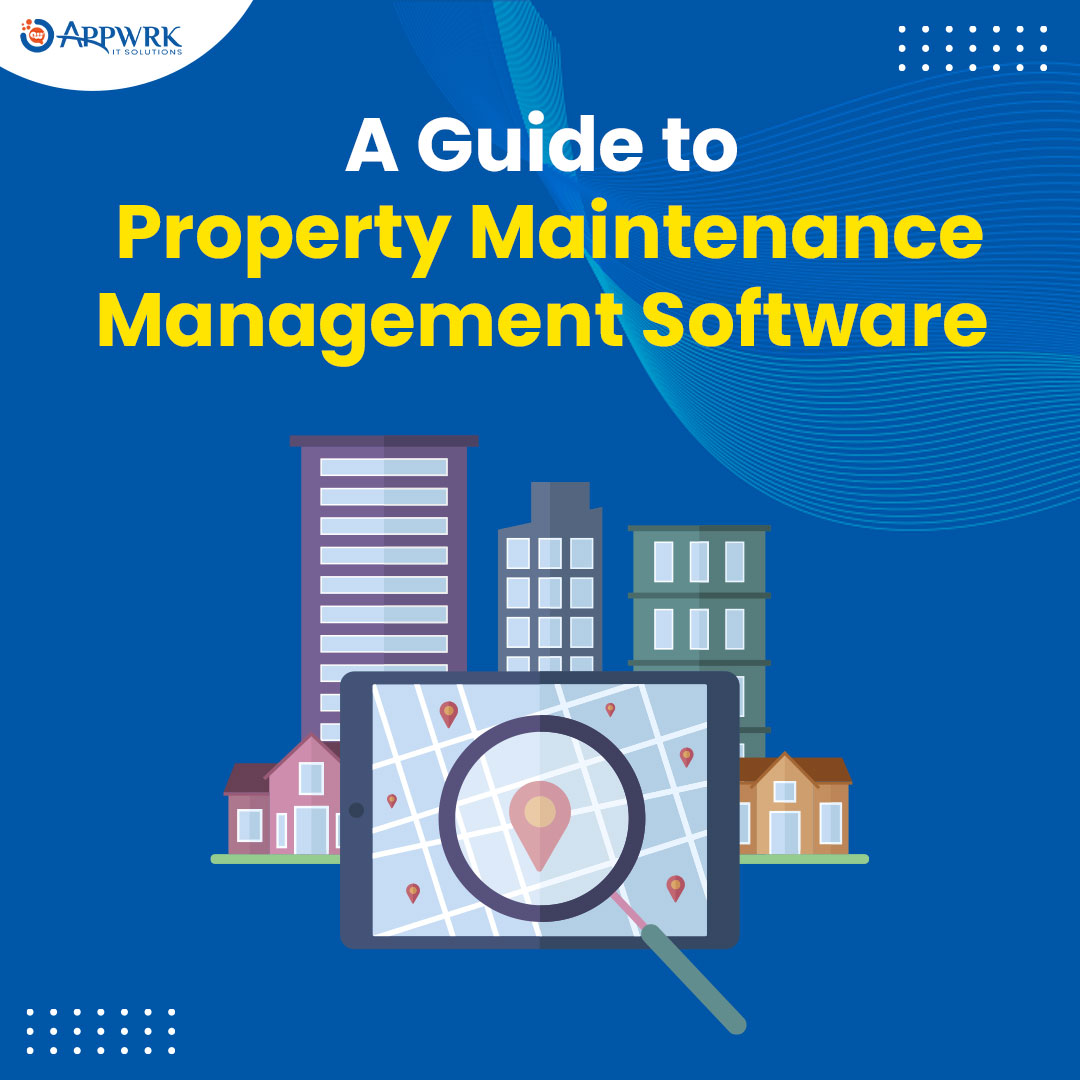
 Free Quote
Free Quote
















































