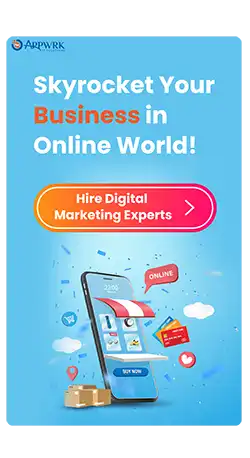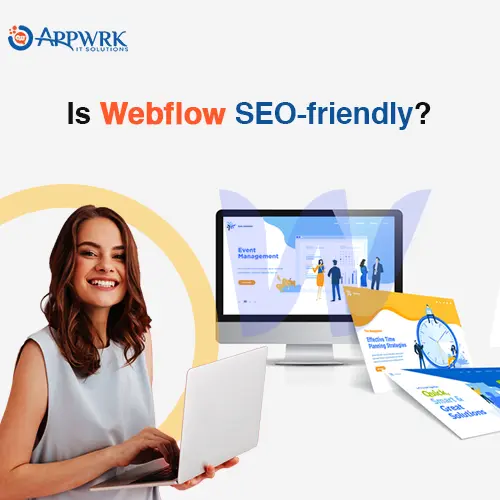HOW TO BULK ADD UTM PARAMETERS TO GOOGLE ADS
Hey there, fellow marketers! Are you struggling to keep track of your Google Ads campaign performance? Are you tired of manually adding UTM parameters to each ad? Well, have no fear, because today we’re going to show you how to bulk add UTM parameters to your Google Ads in a snap! 🚀 No more pulling your hair out over tedious and time-consuming tasks.
With our step-by-step guide, you’ll be able to add those juicy UTM parameters with ease and gain valuable insights into your ad performance.
So grab a cup of coffee, sit back, and let’s get started! 💪

1. Download the CSV Template
- Open your Google Ads account and click on the “Tools & Settings” menu in the upper right corner.
- Click on “Bulk actions” and select “Download spreadsheet template” to download a CSV file template.
- The template has columns for the required UTM parameters such as Campaign, Source, Medium, Term, and Content.
2. Fill in the UTM Parameters
- Open the downloaded file and enter the UTM parameters for each ad in the appropriate columns.
- Make sure to fill in the information for each ad, as these parameters will be used to track your ad’s performance.
- Don’t forget to use clear and concise names for your campaigns, sources, and mediums.
3. Save and Upload the File
- Save the file to your computer in CSV format.
- Return to the “Bulk actions” menu and click on “Upload spreadsheet”.
- Select the file you just saved and upload it.
4. Review the Changes
- Google Ads will show you a preview of the changes.
- Review the preview carefully to make sure everything looks correct.
- If you spot any mistakes, make sure to correct them before proceeding.
5. Apply the Changes
- Once you’re satisfied with the changes, click “Process” to apply them to your campaigns.
- Google Ads will automatically add the UTM parameters to each ad in your campaigns.
And that’s it! With these simple steps, you can bulk add UTM parameters to your Google Ads and get a better understanding of your ad performance.
Conclusion – How to Bulk Add UTM Parameters To Google Ads
You’re now equipped with the knowledge to bulk add UTM parameters to your Google Ads campaigns like a pro! 🤓 By using UTM parameters, you can track the effectiveness of your ads and gain valuable insights into your audience’s behavior.
Don’t forget to regularly review your UTM parameters and adjust them to optimize your campaigns for success.
So what are you waiting for? Get started on bulk adding those UTM parameters and take your Google Ads game to the next level! 🚀
For Any Confusion or Doubts, Feel Free to Contact APPWRK anytime. We have Top-Notch Digital Marketing Experts sitting here who are willing to always help you anywhere at anytime!
About The Author