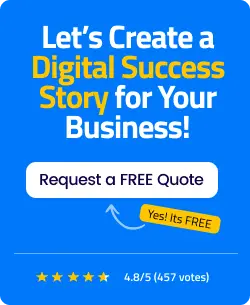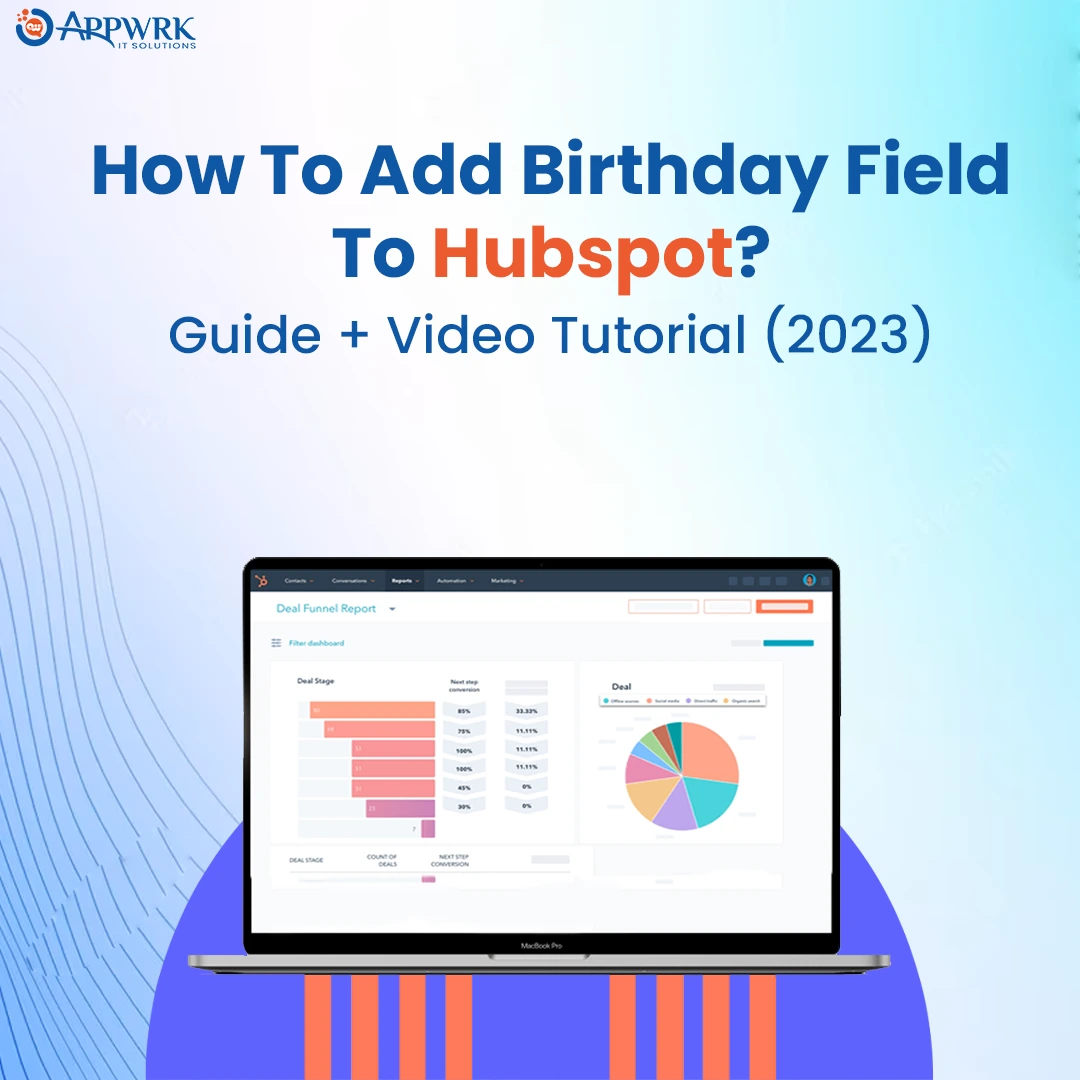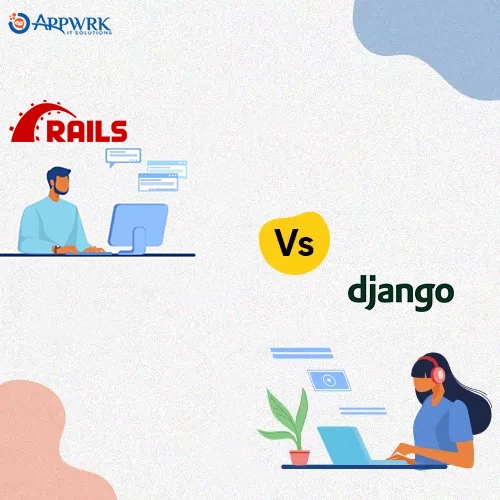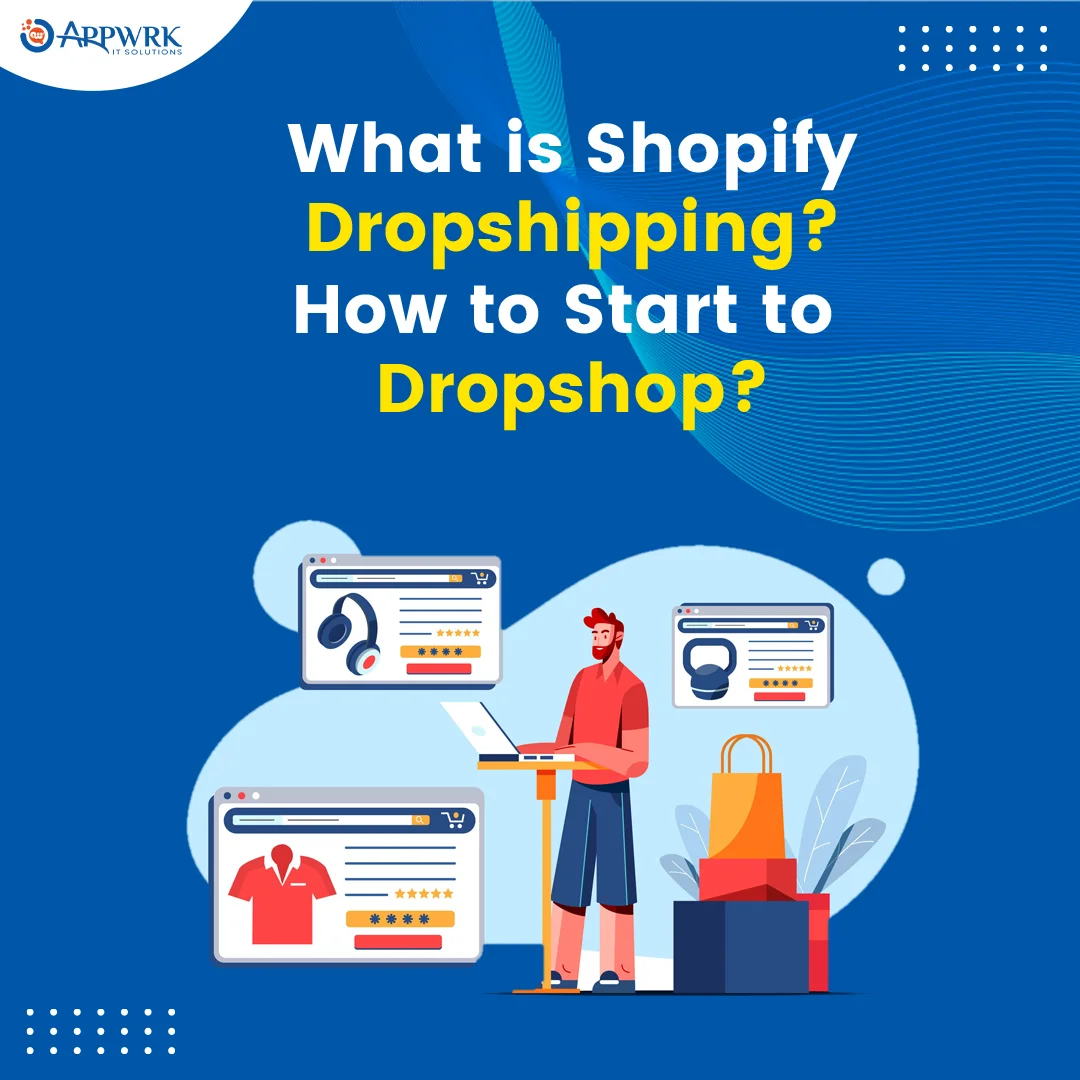How to Remove OBJ in a Box in WordPress – APPWRK
Hey, there fellow WordPress users! Are you tired of seeing that pesky little box with OBJ written in it at the end of your post titles or in your URLs? It can be frustrating when WordPress doesn’t recognize a character, especially when it’s due to copying and pasting from a rich text editor like Microsoft Word. But fear not, removing OBJ in a box in WordPress is a breeze with a few simple steps. So let’s roll up our sleeves, grab a cup of coffee, and learn the easiest way how to remove OBJ in a box in WordPress once and for all! 🚀
How to Remove OBJ in a Box in WordPress:
- OBJs are those pesky characters that show up when a program can’t recognize a particular character in your text or URL.
- To delete an OBJ, simply highlight it and press backspace or return. This will quickly get rid of the offending character.
- However, sometimes OBJs can be hidden, making them difficult to spot and remove.
- To avoid OBJs altogether, use the shortcut Ctrl + Shift + V on Windows or Cmd + Shift + V on Mac to paste text as plain text. This will remove any hidden formatting and keep your text OBJ-free.
What Is OBJ in WordPress Post Titles?
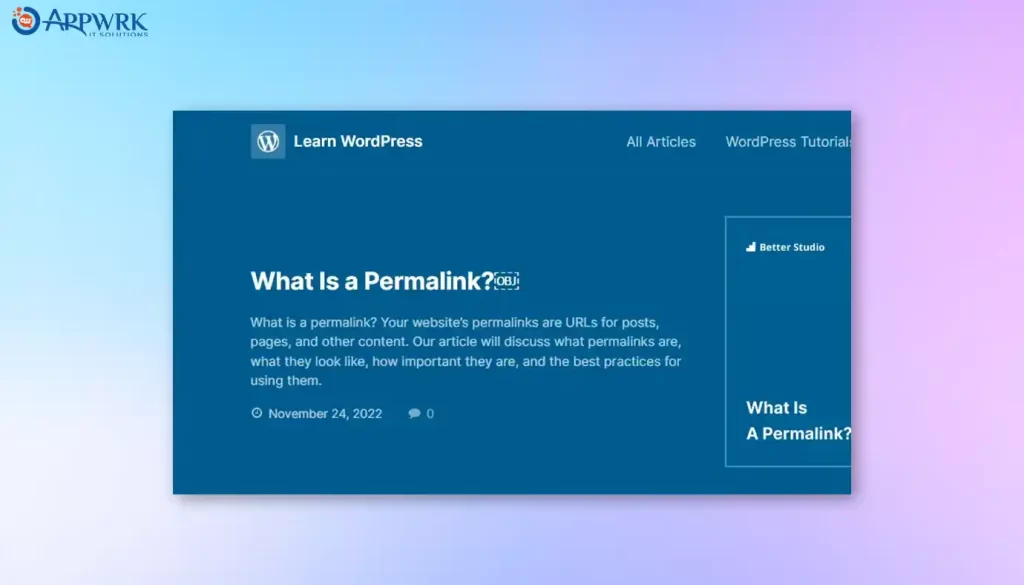
If you’re wondering what OBJ is, it’s actually an acronym for “object,” and it’s commonly shown as [OBJ] on a WordPress post title. But don’t let this seemingly strange acronym throw you off! Every piece of information you see on a web page is an ‘object’ of some sort, and OBJ is simply a placeholder when a specific object can’t be displayed on your screen.
So what exactly is the OBJ file? Well, it’s nothing more than an empty space in Unicode, which is an international standard for representing millions of symbols. The Unicode character set combines all of the most common symbols and emojis into one indecipherable form, making it easier for computers to communicate with each other regardless of their language.
But here’s the catch: if you see [obj] in your WordPress text and URLs, it means that a pasted character isn’t recognized by WordPress. This can happen when you copy and paste text from a rich text editor like Microsoft Word or Google Docs, which carries hidden code that doesn’t play well with WordPress.

Alternatively, OBJ could also appear after exporting or importing a WordPress blog with incompatible settings.
Remember, OBJ may seem like an odd character at first, but with a little bit of know-how, you can remove it from your WordPress posts and get back to creating awesome content in no time! 😎
How to Remove OBJ Box from Text and URLs
So now, Let’s learn how to get rid of an OBJ from your text or URL. Well, no sweat, it’s a piece of cake! All you have to do is highlight the OBJ and hit the ← Backspace button, and voila! The OBJ box will be gone! 🙌
However, if the OBJ still persists, don’t worry. Instead, delete the entire text and type it manually. As soon as you do that, you’re all set and ready to roll! You can create new links and add new subpages at your leisure. 📝🔗
Avoiding OBJ Box in Your Content Forever
Do you want to avoid any OBJs in your WordPress text and URLs? Well, here’s a handy shortcut that you can use! After copying text, simply press Ctrl+ Shift+V on Windows or Cmd+ Shift+V on Mac to paste the text as plain text. This will automatically remove any hidden rich text formatting, keeping your text clean and OBJ-free! 🚫📝
As the old proverb goes, “An ounce of prevention is worth a pound of cure.” So, take a little extra effort to use this shortcut and avoid OBJs in the first place. 🤔💡
Conclusion – How to Remove OBJ in a Box in WordPress
In conclusion, To delete an OBJ in WordPress, simply highlight it and press backspace or return. This will quickly get you rid of it. By using the shortcut Ctrl+ Shift+V (Windows) or Cmd+ Shift+V (Mac), you can paste text as plain text and avoid any OBJs in your WordPress text and URLs. This quick and easy solution can save you a lot of headaches and frustration in the long run.

If you encounter any issues or need further assistance with your WordPress website, don’t hesitate to contact APPWRK. Their expert team of WordPress developers is always ready to provide reliable and efficient support for all your WordPress needs.
Remember, keeping your website free from OBJs and other issues can enhance its functionality and appearance, resulting in a better experience for both you and your audience. So, stay proactive and take advantage of the resources available to you! 🚀
Related Links:
About The Author