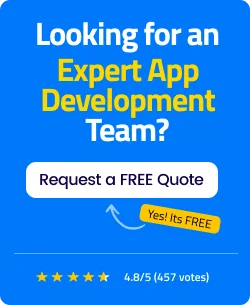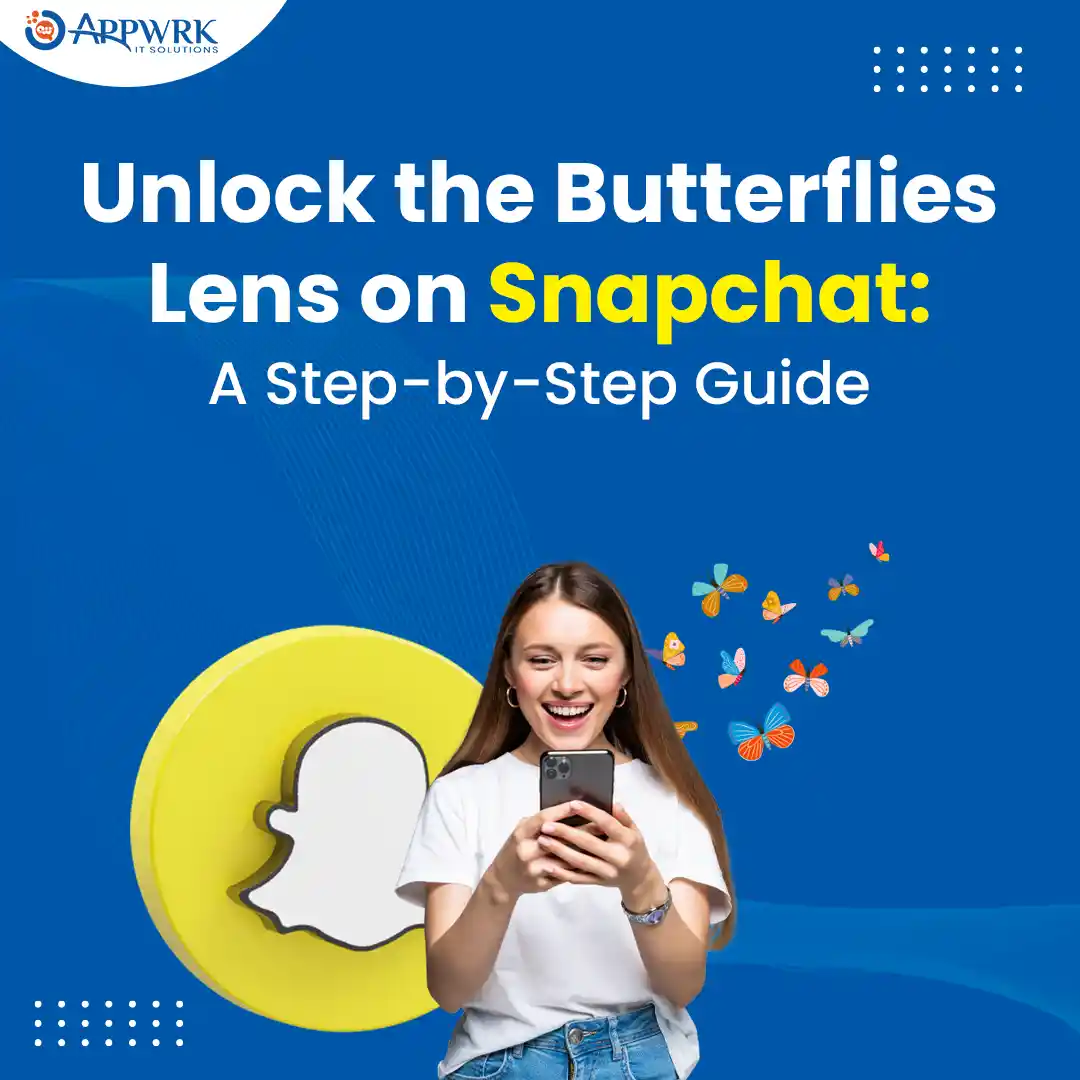How to Unpin Someone on Snapchat (Under 10 Seconds) – APPWRK
Hey there! Are you a fellow Snapchatter? If so, you may already know that you can pin your chats with your friends so that they stay at the top of your chat list. But what if you change your mind and want to unpin someone? Don’t worry, it’s super easy! 🤗
Snapchat is all about staying connected with your friends, and pinning a chat can be a great way to make sure you don’t lose track of an important conversation. However, situations change and you may find yourself wondering how to unpin someone from your Snapchat chat list. No problem, we’ve got you covered! 👌
If you’re wondering how to unpin someone on Snapchat, there are actually two ways to do it. You can unpin a chat that you previously pinned to the top of your chat page, or you can remove someone from your BFF list if you’re a Snapchat Plus subscriber. Either way, we’ll walk you through the steps so you can unpin with ease. 😎

Key Takeaways:
- Your Snapchat friends won’t be notified that they are pinned or unpinned by you.
- If you want to unpin a conversation from your list of Snapchat chats, you gotta tap and hold that person. Then, hit up the Chat Settings option, and voila! You can unpin that conversation with ease.
- Now, if you’re rockin’ the Snapchat Plus subscription, you can unpin your BFF by simply tapping and holding their name. Then, just click on the “Pinned as your #1 BFF” option and it’s done. ✨
- But wait, there’s more! You can also unpin a BFF by choosing a different BFF because at a time there can only be one Best Friend Forever on Snapchat. It’s as easy as pie! 🥧
How To Unpin A Conversation on Snapchat
Here’s how to unpin a conversation on Snapchat. It is an extremely straightforward process.
- Open the Snapchat app and tap on the Chat icon at the bottom of the screen.
- Look for the conversation you want to unpin – it should be at the top of the list with a red Pin icon to the right.
- Tap and hold the conversation until a pop-up menu appears.
- From the menu, select Chat Settings.
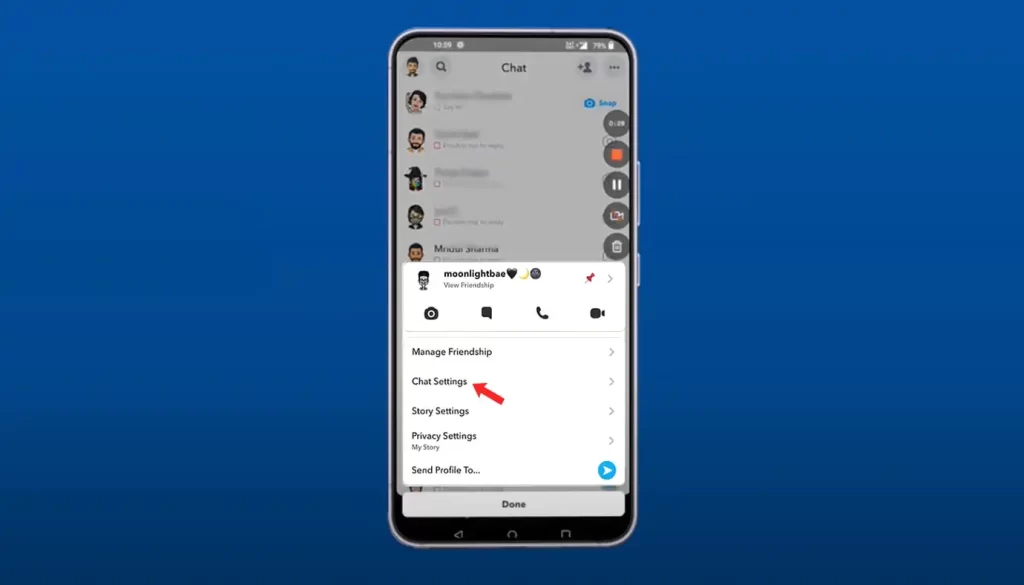
5. Finally, tap on Unpin Conversation and the conversation will be removed from the pinned section and will move down the list according to the time of the last chat.
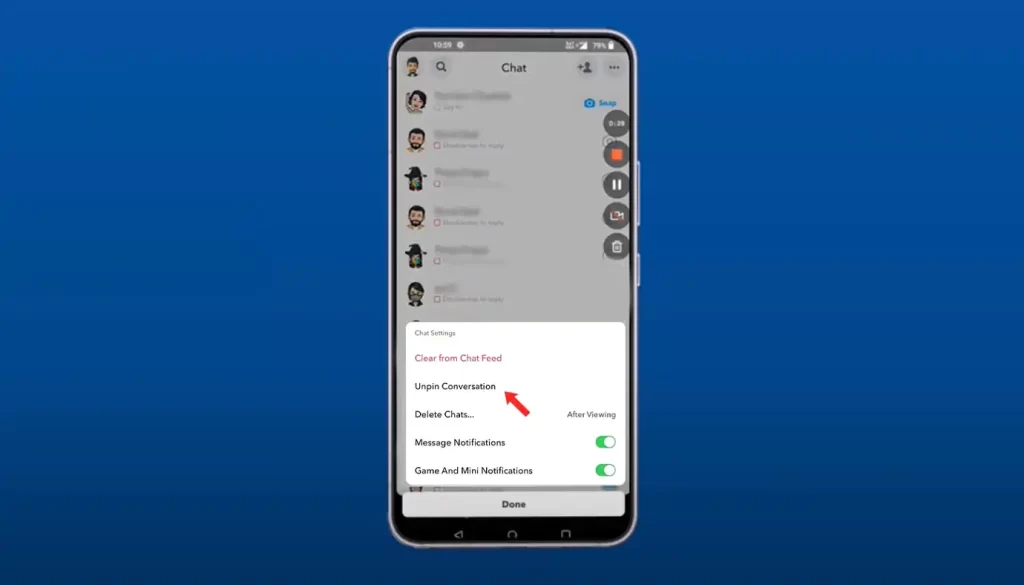
Easy peasy, lemon squeezy! Isn’t it?
How to Unpin Your BFF (Snapchat Plus Users)
Now If You’re rocking the Snapchat Plus subscription and made someone your Best Friend Forever (BFF). Here are the steps you follow to unpin him/her in less than 10 seconds:
1. Open the Snapchat app and tap on the Chat icon at the bottom of the screen.
2. Look for your BFF – they should have a smiley face emoji at the lower left of their avatar.
3. Tap and hold the conversation until a pop-up menu appears.
4. From the menu, select Pinned as your #1 BFF. The checkmark next to the option will disappear.
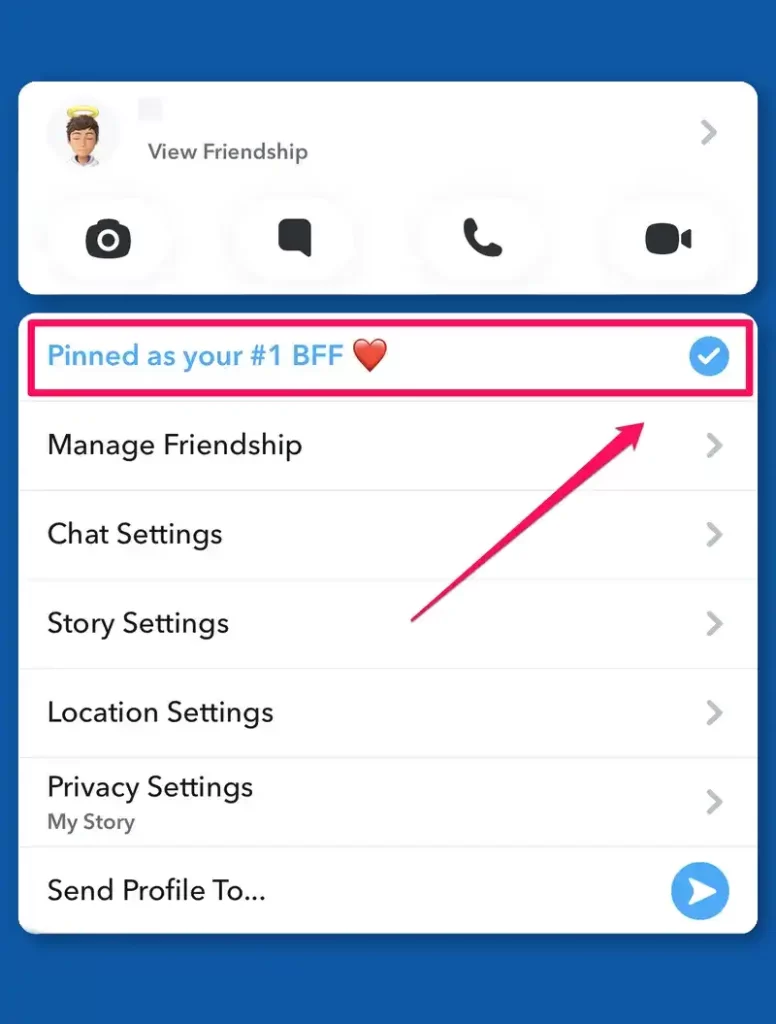
5. Tap on Done to confirm the changes.
And that’s it! Your BFF will no longer be pinned at the top of your conversation list. Time to find a new bestie to chat with!
Why Unpin Someone on Snapchat
Unpinning someone on Snapchat can be a real game-changer. Maybe you’re sick of seeing that same person at the top of your chats, or maybe you’re just ready for a change. By simply following the steps we’ve outlined above, you can easily remove someone from being pinned. And remember, Snapchat is always evolving, so don’t be afraid to mix things up and explore all of the fun and exciting features it has to offer! 😎👻
Final Words

So, this was all about our tutorial on how to unpin someone on Snapchat. We mentioned very simple methods to unpin a conversation or Your BFF on Snapchat. Using these 2 methods, you can unpin anyone on Snapchat in under 10 seconds. If you found this blog helpful, please share it with your friends. For any suggestions and queries, feel free to contact APPWRK anytime.
About The Author