BitBucket Vs GitLab: A Brief Comparison Guide
BitBucket Vs GitLab? Which one is your choice?
If you’re a developer, you already know how important a good source code management system is. It’s an important part of the collaborative software development process. A repository management system must effectively allow software developers to handle changes to the source code and related files while creating and keeping numerous versions in one single place for smooth collaboration and management. The software development process benefits greatly from such repositories, and teams enjoy having a single location to store all code versions. When choosing between BitBucket or GitLab, developers must consider features like integration, security, and workflow compatibility.
In short, development teams can deliver their work faster and maintain their pace as they scale up by utilizing the best repository management services. However, they are perplexed as to which source code management system or service is appropriate for their teams, as there are numerous options on the market today. In this article, we’ll take a closer look at two of them: Atlassian’s Bitbucket and GitLab. We’ll cover their basic overview, features, and other essential functionalities.
So, let’s begin with a basic overview.
BitBucket Vs GitLab: Overview
We’ll go over BitBucket and GitLab history, development, and characteristics, as well as additional implementations and features, in this overview. So, let’s start with BitBucket.
BitBucket
BitBucket is more than just a source code management system. It gives modern teams a place to plan projects, collaborate on code, test, and deploy. What’s more interesting about BitBucket is that it integrates security into each level of the development process. You can see any security vulnerabilities in your code and containers in real time, identify vulnerability patches early in development, and track additional risks after deployment. Furthermore, branch permissions and merge checks for quality code enable you to restrict access to specific people and regulate their behavior. If we look back at the origin, Bitbucket was an independent startup established in 2008 by Jesper Nohr. Atlassian purchased Bitbucket on September 29, 2010. Atlassian rebranded its Stash product to Bitbucket Server in September 2015. BitBucket later added support for Git Large File Storage in July 2016. Bitbucket stopped supporting Mercurial, its original repository format, in 2020.
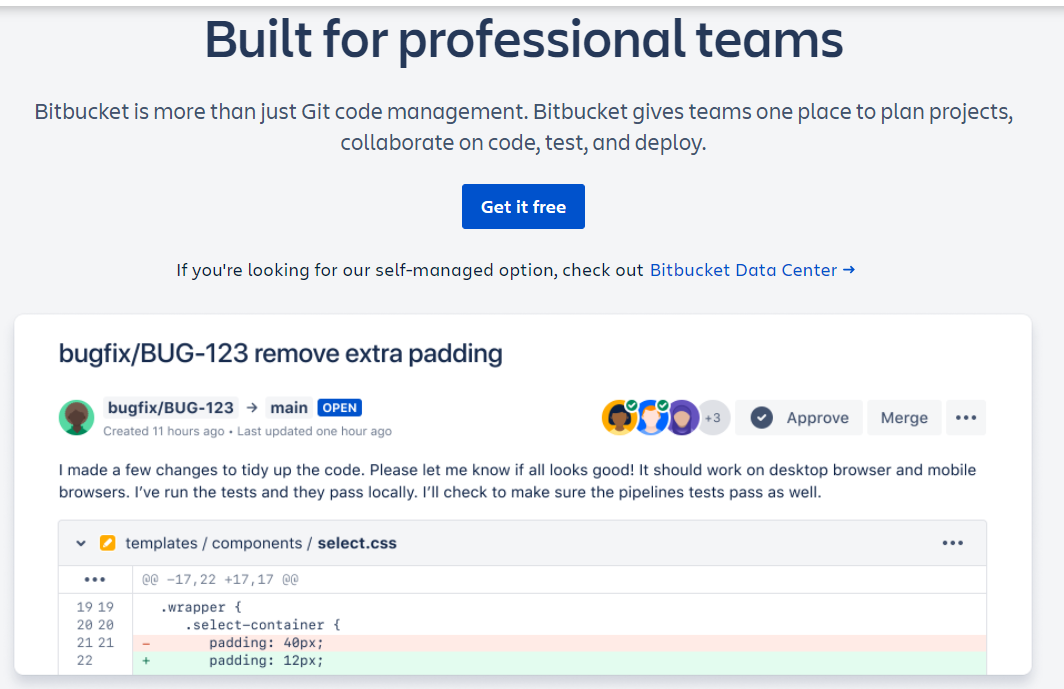
Image source: Bitbucket
Integration of BitBucket
BitBucket integrates with Jira Software, Confluence, and Bamboo. Apart from that, BitBucket also allows external authentication with GitHub, Facebook, Twitter, and Google.
Bitbucket hosting options
- Cloud: Bitbucket Cloud is hosted on Atlassian’s servers and accessible via a URL.
- Server: Bitbucket Server is installed on your local network.
- Data Centre Users see Bitbucket Data Center as a single instance of Bitbucket Server, but it is hosted on numerous servers in a cluster in your environment.
What else makes BitBucket more interesting? Its best-in-class Jira and Trello integrations, bring the entire software team together to execute a project.
GitLab
GitLab is a DevOps platform that empowers organizations to boost their overall return on software development by delivering software faster and more effectively while strengthening compliance and security. It offers excellent features including easy project management, continuous integration/delivery, quick monitoring, quick feedback loops, and more. GitLab has several built-in security features, including SAST (Static application security testing), DAST (Dynamic application security testing), Container Scanning, License Compliance, secret detection, Dependency Scanning, and more. These features aren’t supported by Bitbucket.
If we look back at its history, it was launched in 2011 as a competitor to GitHub and BitBucket. Its key selling point is its comprehensive capability, which is neatly packed inside a superb UI regardless of its versatility. Now, teams have been actively transitioning to GitLab from other services in recent months. GitLab’s seamless support of CI pipelines and Docker is mainly responsible for this (and the use has grown tremendously lately).
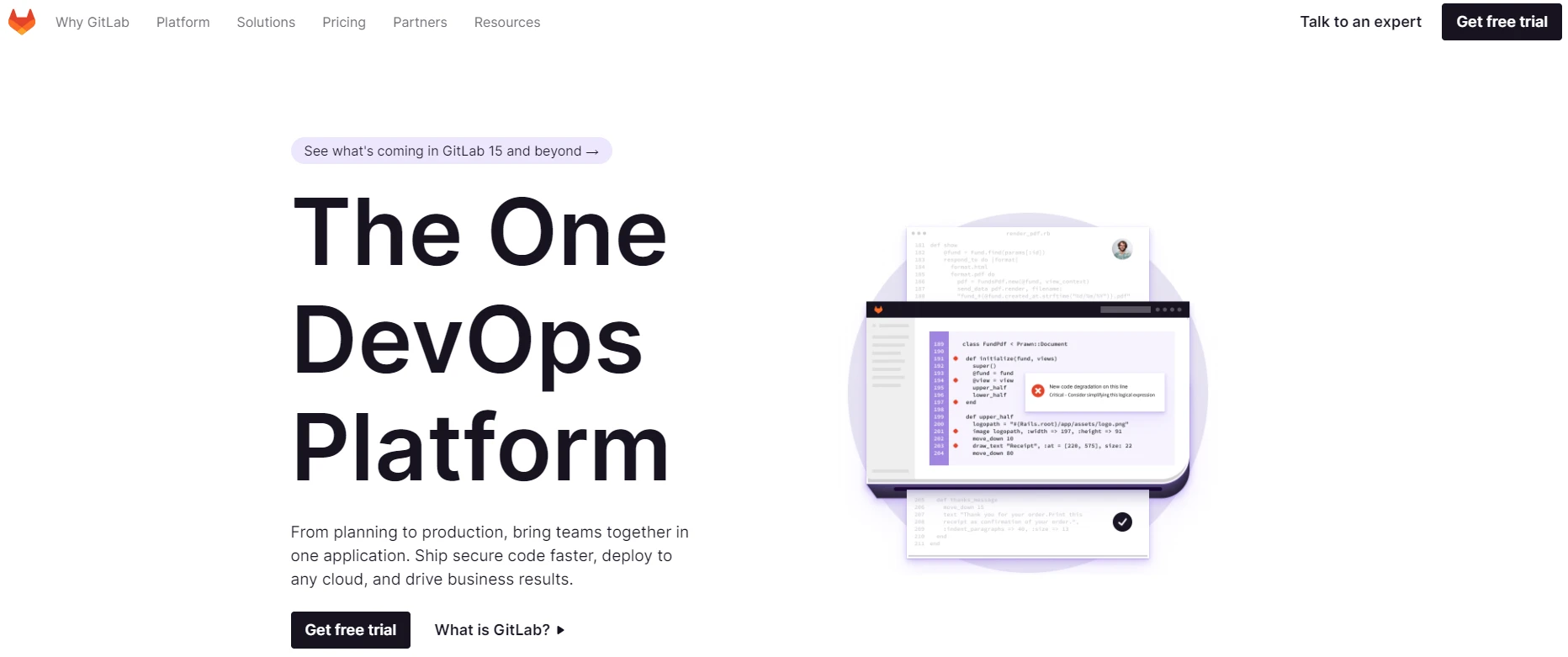
What’s new in Gitlab?
GitLab 14.3 was released with Project-Level Scan Execution Pipeline Security Policies and Next Generation SAST to reduce Ruby’s false positives.
Features of BitBucket
- It makes it easier to work regularly, merge with confidence, and provide high-quality code.
- From or within the IDE (Integrated development environment), it creates and reviews Bitbucket pull requests, builds, deploys, and more.
- Its plug-and-play feature allows you to quickly create and automate a CI/CD pipeline in Bitbucket Pipelines that suits your specific requirements.
- It also suggests that individual branches or branch patterns be subjected to specific merge conditions.
- It gives your team granular access control, ensuring that only the right people have access to your code.
- When reviewing or merging code, it creates a branch from or within a Jira Software problem and sets up triggers to move between statuses.
Features of GitLab
- GitLab creates a common pipeline definition that runs for all projects and adheres to a given compliance framework to ensure projects perform the steps required to meet regulatory requirements.
- It not only generates a report of all the users in a top-level group and their permissions, but it also uses the report for auditing, compliance, and determining any needed changes.
- It provides complete credential management by keeping track of all PAT and SSH credentials that can be used to gain access to your system.
- In GitLab, compliance management makes it simple to view what rights users have and export that information in a report.
- It allows compliance teams and administrators to readily verify that the appropriate persons have the appropriate access levels.
- GitLab also makes it simple to ensure that each merge request is connected to a Jira problem. It makes it easier for teams using Jira and GitLab to interact and stay in sync.
- With five separate user roles and settings for external users, it manages access and permissions.
Benefits of BitBucket
- It creates high-quality software through code review.
- It makes tracking simple.
- It has powerful Trello integration.
- It deploys frequently and has a built-in continuous delivery system.
- To eliminate context switching and boost code quality, Bitbucket interacts with first- and third-party technologies.
- It helps you to create secure software from the beginning.
- Undoubtedly has a better pricing model.
While Bitbucket may host open-source repositories, it’s designed especially for organizations and businesses working on secret, proprietary technology. Bitbucket also offers a safe platform for your code with Soc 2 Type 2 certification, which is a unique feature.
Benefits of GitLab
- It is available for free.
- It is easy to manage and configure.
- There are nine times fewer hours between when a developer decides to work on a modification and when it is put into production.
- It has ten times fewer individual tools to acquire, install, and authenticate, as well as four times fewer hours of hands-on keyboard time and four times fewer tasks for workers to do, allowing them to be more productive.
- There are five times fewer diverse teams that need to be involved, and four times fewer handoffs between teams, allowing them to be more productive and predictable with their time to value.
Comparison Table: BitBucket Vs GitLab
If you’ve read the overview, features, and benefits of BitBucket and GitLab, you’ve already gained a lot of knowledge. To further simplify the GitLab vs BitBucket comparison, we’ve compiled the table below to help you get a clear idea of their differences in a short amount of time. Let’s take a closer look.
We hope that our fair table comparison has been of great use to you and that you are now in the stage of making an informed decision.
Final Verdict
It can be difficult to choose between Bitbucket and GitLab as the best platform for hosting your source code. Taking a hard look at these well-known and well-established repository hosts, on the other hand, is a terrific place to start. Both Bitbucket and GitLab, as we’ve seen, have distinct advantages that make them well-suited to specific types of development teams:
- GitLab is a robust open-source platform that is well-suited to personal or small team projects that you want to share with the public.
- Bitbucket on the other hand is a good option if you’re an organization or business searching for a secure hosting service for your private, proprietary code.
So, we have discussed all the useful information related to both of them. Now it’s your turn to weigh in on the Bitbucket vs GitHub vs GitLab debate. Please share your thoughts in the comments box below or talk with one of our specialists to discuss the best option for you.
FAQs
A: The main difference between Git and Bitbucket is that Git is a distributed version control system that helps developers track code changes and collaborate efficiently, while BitBucket is a Git repository hosting service that provides a platform for teams to store, manage, and collaborate on Git-based projects.
A: For most users, Bitbucket (also known as BitBucket Cloud) is generally considered the better option compared to BitBucket Server, as it is hosted on Atlassian’s servers, offers easier setup and management, automatic updates, and seamless integration with other Atlassian tools, while BitBucket Server requires self-hosting and more technical maintenance, making it better suited for specific situations where strict data residency or control over infrastructure is necessary.
A: When hiring Bitbucket developers, it is necessary to choose the developer who has both technical skills and knowledge. Here are some of the best tips to ensure you hire the right candidate:
1. Define Your Requirements Clearly
2. Look for Git & Bitbucket Expertise
3. Assess Their CI/CD Knowledge
4. Evaluate Their Repository Management Skills
5. Check Their Collaboration & DevOps Abilities
6. Conduct a Hands-on Test
7. Verify Their Experience with Integrations
8. Consider Certifications & Open-Source Contributions
A: GitHub offers a lot of add-ons for increasing development productivity and improving collaboration. On the other hand, BitBucket comes even further, improving the collaboration and productivity of the project, while GitLab simply offers more options. Additionally, GitHub doesn’t have the most versatile functionality, but it offers the fastest performance.
About The Author
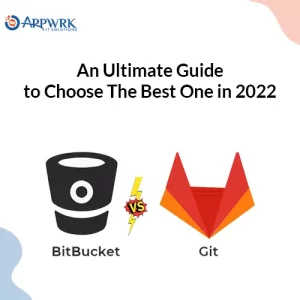
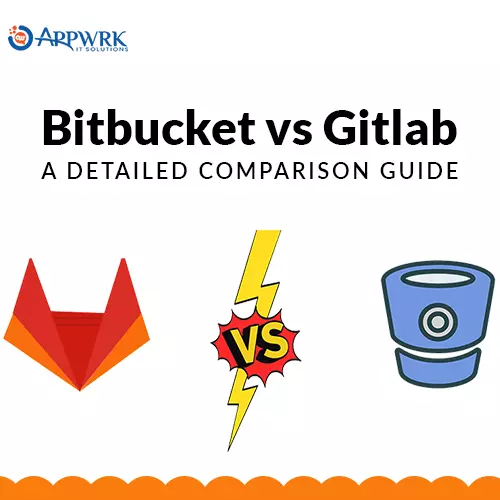

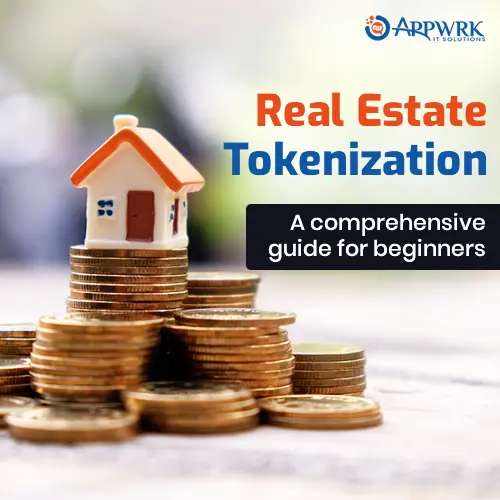
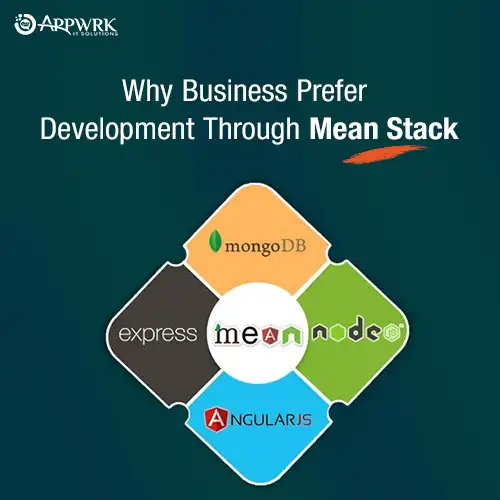
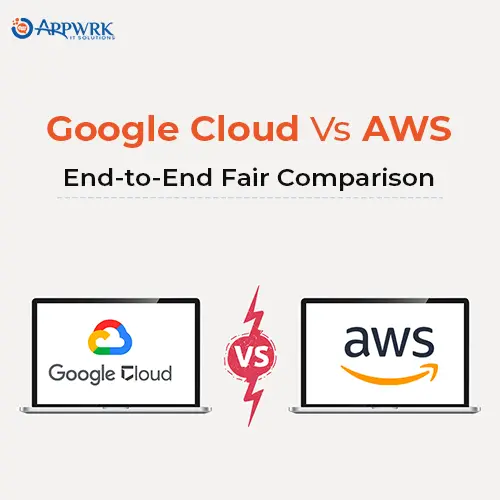
 Free Quote
Free Quote
















































