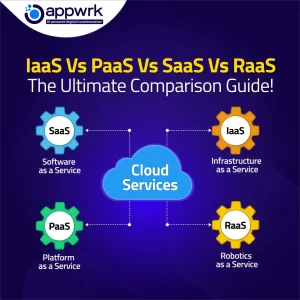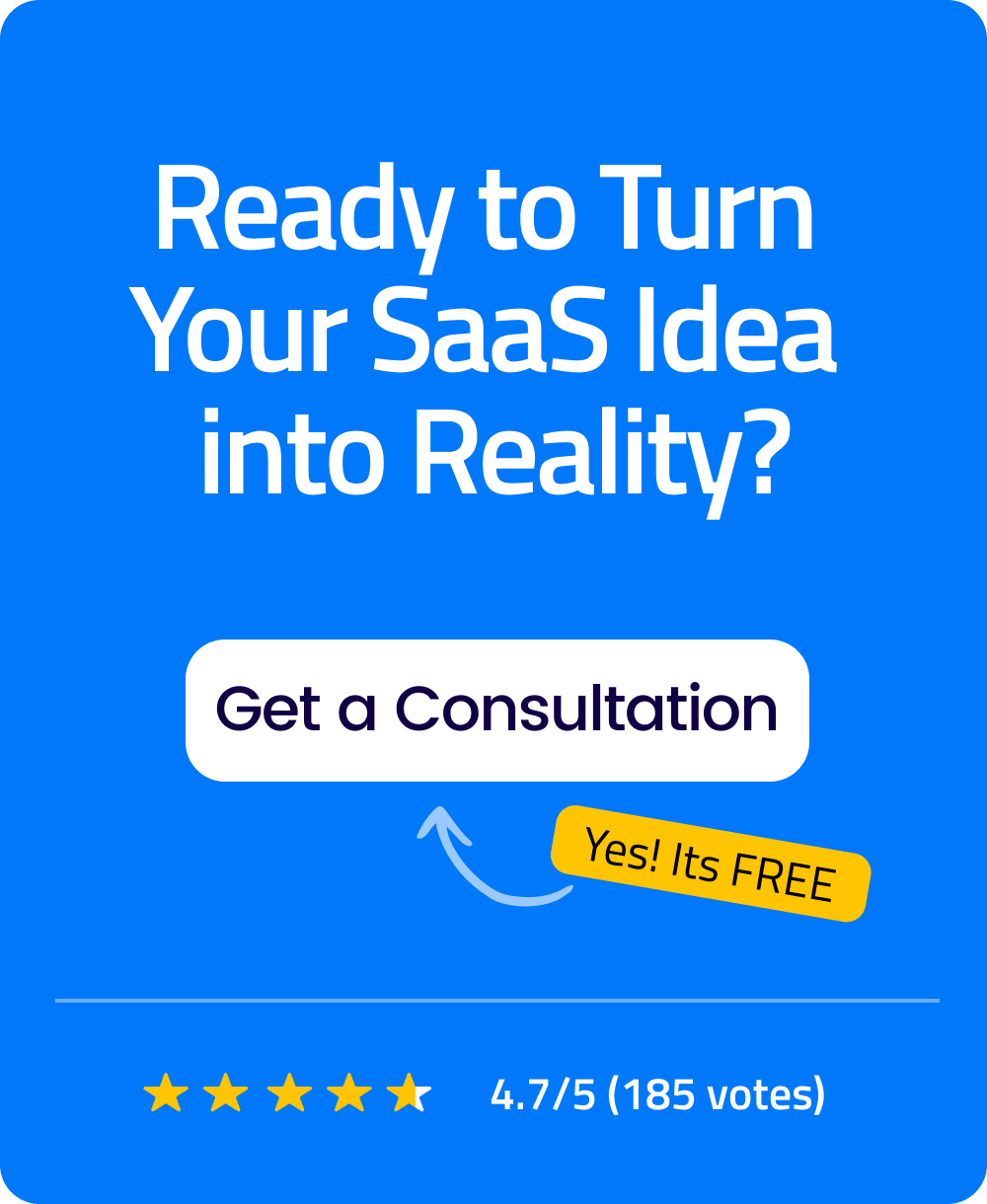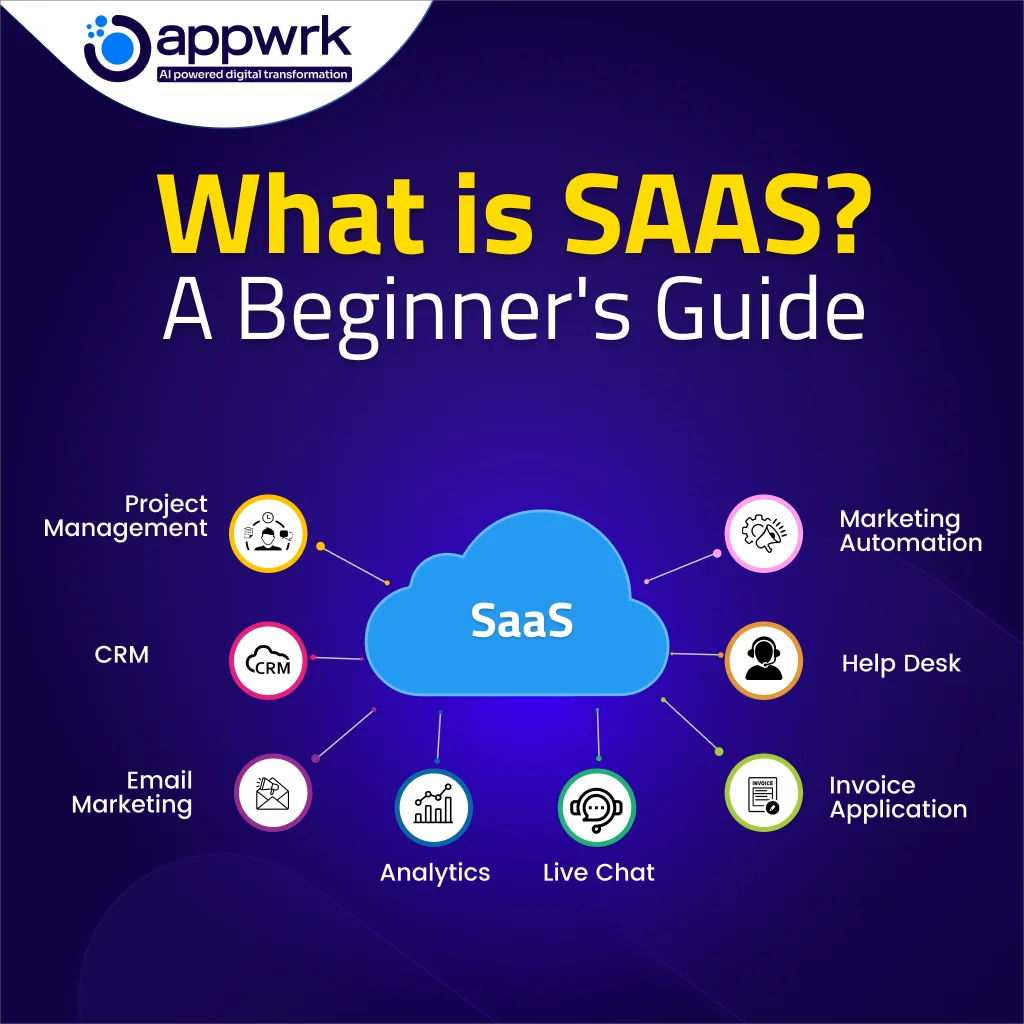IaaS, PaaS, SaaS, & RaaS: Definition, Comparison, Use Cases
IaaS, PaaS, SaaS, and RaaS are the four most famous service models Cloud Computing offers. They are sometimes taken as the same but are different in service offerings. IaaS, PaaS, SaaS, and RaaS are often considered cloud services or models under cloud computing.
Before introducing IaaS, PaaS, SaaS, and RaaS, let’s explore cloud computing and its relationship with IaaS, PaaS, SaaS, & RaaS.
Cloud computing has revolutionized how businesses operate, offering various service models like IaaS, PaaS, SaaS, and RaaS. Each model has unique features and benefits, making it essential to understand their differences and applications.
Cloud Computing is a broader concept where people get on-demand access to computing resources, i.e., virtual or physical servers, networking, storage, software application development tools, AI-powered integration, AI-powered analytic tools, and many more. These resources are easily accessible over the internet.
Cloud Computing offers many services, i.e., IaaS, PaaS, SaaS, RaaS, FaaS, CaaS, and more. Among all the service models, IaaS, PaaS, SaaS, and RaaS are the four most popular. All of them ease customers’ dependency upon the on-premises software. IaaS, PaaS, and SaaS are hosted over remote servers, which helps them reach users globally. Let’s explore different service models one by one.
Table of contents

IaaS – Infrastructure as a Service
IaaS stands for Infrastructure as a Service. It is a service model where developers can access, monitor, and manage remote data centers. IaaS helps rent computing infrastructure services such as virtual machines, storage, and networking resources and facilitates developers to use them based on their consumptions without purchasing them outright.
Use Case of Infrastructure as a Service
IaaS offers virtual machines (VMs) that help cloud providers create their Infrastructure. VMs are just like physical computers, and you can rent them easily. These computers are located far away in data centers. Cloud providers can also store their data and files in the virtual storage offered by IaaS, which acts just like a secure USB drive. IaaS also provides you with a network to connect your VMs and storage.
Advantages of Infrastructure as a Structure
IaaS simplifies the process of software development by offering an infrastructure where cloud providers can build, test, and maintain their Customized software applications. Some of the significant benefits of IaaS involve:
Cost Effective: It helps you to rent what you need and only pay for what you use. You don’t need to buy expensive hardware.
Scalability: IaaS enables you to increase or decrease the amount of resources.
Flexibility: You can control the entire Infrastructure, facilitating your software customization in any way you want.
Recovery: IaaS providers have backups and recovery options; this makes data safe if anything goes wrong.
Disadvantages of Infrastructure as a Service
Complexity: Users require knowledge to manage virtual machines, storage, and the network.
Security: Risks are involved as your data is stored on someone else’s server.
Dependence on Provider: If the SaaS provider faces downtime or any issues, it will affect your performance.
Top 10 Extraordinary Examples of IaaS
Famous examples of IaaS that helps cloud provider to build their software include:
- Amazon Web Services (AWS)
- Microsoft Azure
- Google Compute Engine (GCE)
- Joyent
- Oracle Cloud
- Cisco Metapod
- Vultr
- CenturyLink Cloud
- Cloud Storage
- HubSpot
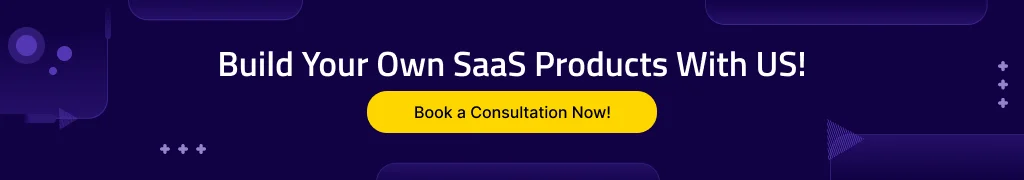
PaaS – Platform as a Service
PaaS stands for Platform as a Service. It offers cloud components required for software building and used for applications and other development. PaaS provides cloud providers or vendors with a platform where they can develop or customize applications. It makes the process simple, quick, and cost-effective.
Platform as a Service (PaaS) is a computing service where cloud providers use all the tools and resources to build, test, and run their applications. PaaS saves providers’ or vendors’ time and money, simplifies maintenance, and allows you to focus on coding.
Use Case of Platform as a Service
PaaS provides a platform with development tools that help cloud providers design, test, and update their applications over the server. ISVs or providers have access to the operating system (required to run the app) where they build their app’s framework. It also helps them to host their application over the remote server.
Advantages of Platform as a Service
PaaS saves vendors or providers time in developing, managing, testing, deploying, and bug-fixing your applications. Some widespread benefits of PaaS include:
Easy to Develop: PaaS provides all the development tools that help you to build software and ultimately save time.
Reduces Cost: You don’t need to buy hardware and development tools; it helps save money on them.
Automatic Updates: PaaS providers handle all the updates, maintenance, and bug fixing.
Scalability: You can quickly scale your software to handle more users.
Disadvantages of Platform as a Service
Limited Control: You have less control over the underlying infrastructure than IaaS.
Compatibility Issues: None of the applications are compatible with the PaaS environment.
Vendor Lock-in: You might face difficulty switching providers as your applications are built around a specific platform.
Top 10 Extraordinary Examples of PaaS
- Google App Engine
- Heroku
- Microsoft Azure App Service
- OpenShift
- AWS Lambda
- Cloud Foundry
- Engine Yard
- Com
- Magenta Commerce
- Dokku
SaaS – Software as a Service
SaaS (Software as a Service) is a way to deliver software and applications over the Internet. It is managed, updated, maintained, deployed, and tested by cloud providers or ISVs (Independent Software Vendors). SaaS software is centrally organized and managed by cloud providers which helps to increase the security and reduce users’ burden for installation and licensing.
Use Case of Software as a Service
SaaS is a way to deliver software over the internet for global use. SaaS providers or ISVs host their software over the cloud servers, allowing users to access it on the web browser.
Advantages of Software as a Service
The main feature of Software as a Service is that users only have to sign up, pay for subscriptions, and start using the software. Popular features of SaaS include:
- Easy to scale
- Access globally
- Cost-Efficient
Disadvantages of SaaS – Software as a Service
There are a few challenges and risks that limit SaaS and they are as follows:
- Privacy and Security
- Overdependence on Internet
- Limited Customization
Top 10 Popular Examples of SaaS
Various SaaS applications that we use daily. Some examples include:
- Clockdiary
- Microsoft 365
- Netflix
- Salesforce
- Zendesk
- Zoom
- Dropbox
- G Suite
- Slack
- Netflix
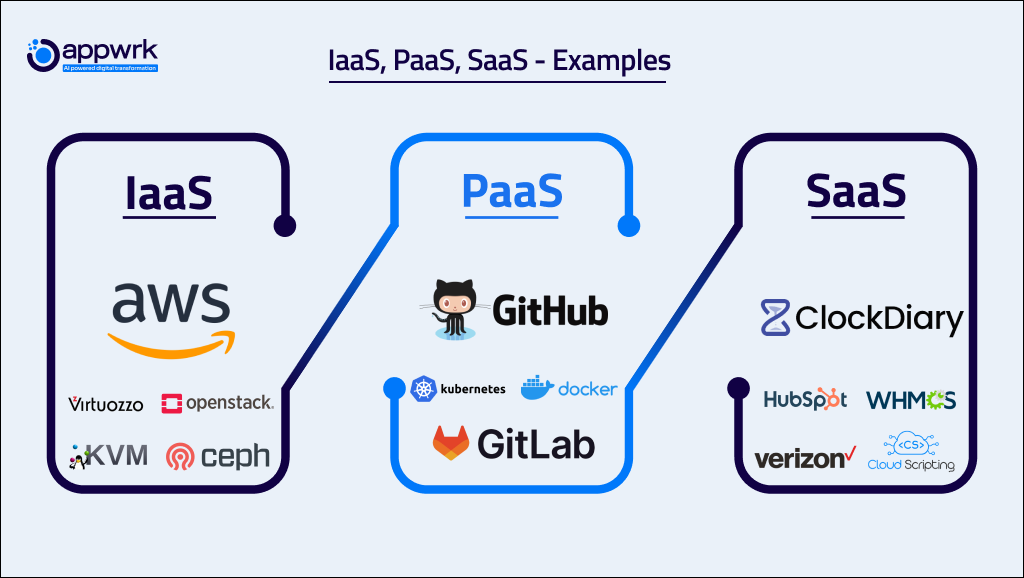
RaaS – Robotics as a Service
RaaS is a business model used by robotics companies. It offers the use of robot devices through a subscription-based model. It allows customers to use Robotic Process Automation (RPA) features only by renting the robotic devices over a cloud-based subscription service. RaaS helps to scale your business and reduce the risks of failure. You can easily use it by renting it according to your consumption.
Use Case of Robotics as a Service
Typically, companies purchase and license physical robots for industrial or service use. RaaS this process by allowing companies to rent the robots or the technology by only licensing it. This is the recurring fee model, as companies pay regularly according to their subscription pack.
Advantages of Robotics as a Service
Flexibility: Companies can use different robots and switch them according to their need.
Scalability: Businesses can quickly increase or decrease the number of robots according to their requirements.
Lower Cost: RaaS reduces the cost of buying the robots. Users can easily rent them and save money.
Disadvantages of Robotics as a Service
Overdependence on the Internet: RaaS is accessible over the Internet, and poor bandwidth will affect the working of robots.
Maintenance and Support: Any delays or problems from RaaS providers will affect the performance of the robots.
Dependency on Provider: If the RaaS provider faces any issues or problems, this will directly affect the businesses and reduce the processing speed.
Top 10 Extraordinary Examples of RaaS
- Fetch Robotics
- Locus Robotics
- Electric Sheep Robotics
- REvil
- Angiotensin II
- Enzyme Inhibitor
- Darkside
- Ace Inhibitor
- Ryuk
- Renin
IaaS Vs SaaS Vs PaaS ( Difference and Comparison)
IaaS, SaaS, and PaaS are the same but fundamentally different as they offer distinct services. They serve different service models and work on separate working principles. Let’s compare SaaS with IaaS and PaaS separately to understand the difference better.
IaaS Vs SaaS
People are often confused about IaaS and SaaS. IaaS Vs SaaS will clear their doubts and help them to understand the difference. The clear face-off between IaaS Vs SaaS will help them
| Features | IaaS | PaaS |
| Basic concept | Developers can rent basic building blocks like virtual machines, storage, and networks. | Businesses can rent ready-to-go software applications |
| Control | You have control over all the tools i.e., virtual machines, storage, and networks | You only use the software, you can’t manage them. |
| Setup | You can customize or build your software | Software is already ready-made, you can only use it |
| Management | You are responsible for managing your software. | The service provider is responsible for managing the software. |
| Examples | AWS, Microsoft Azure, Google Cloud Platform | Clockdiary, Netflix, Microsoft 365, Google Workspace |
SaaS Vs PaaS
Software as a service is sometimes taken as the same as Platform as a Service. SaaS Vs PaaS face-off will resolve this issue and help to eliminate your confusion.
| Features | PaaS | SaaS |
| Basic Concept | Companies can rent tools and resources to develop, manage, and run software. | Businesses can rent ready-to-go software applications |
| Control | You can only manage the application and data but not the underlying infrastructure. | You only use the software, you can’t manage them. |
| Setup | It provides a platform with tools and resources for managing and building software. | Software is already ready-made, you can only use it. |
| Management | Providers manage the infrastructure while you manage the application and data. | The service provider is responsible for managing the software. |
| Examples | Google App Engine, Heroku, Microsoft App Service | Clockdiary, Microsoft 365, Google Workspace, Netflix |
Why Choose APPWRK for Your Cloud Solutions?
APPWRkK offers expert development and management of IaaS, PaaS, SaaS, and RaaS solutions, ensuring your business leverages the best cloud technologies. Our team provides tailored solutions, ongoing support, and continuous innovation to help you stay ahead.
Contact Us Today! to transform your business with our reliable and innovative cloud services.
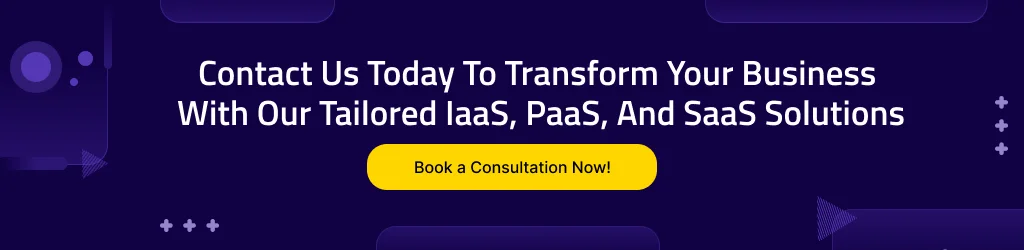
FAQs
Ans: XaaS stands for Everything as a Service. It generally refers to various services and application deliveries over the Internet.
Ans: FaaS stands for Function as a Service. It allows developers to execute codes in response to events without the complexity of building or maintaining the infrastructure.
Ans: CaaS stands for Container as a Service. It allows users or companies to manage and deploy their containerized applications over the Internet without worrying about the underlying infrastructure.
Ans: SaaS is usually the most cost-effective among IaaS, PaaS, and SaaS. SaaS offers ready-made software around the Internet without worrying about infrastructure and platforms.
Ans: MaaS stands for Mobility as a Service. It allows users to integrate various transportation services into a single accessible on-demand service over the web browser.
About The Author