What are the Top Free Project Management Software and Techniques for Monitoring Outsourced Developers?
Are you tired of dealing with poor communication, delays, and subpar work quality when working with hired developers? You’re not alone. Many business owners struggle to manage external development teams effectively. Recently, I met with a business owner, Ross, who was finding it difficult to handle his outsourced development team.
My name is Gourav Khanna, and I am the CEO of APPWRK IT Solutions Pvt. Ltd. When I learned about Ross’ situation, I discovered that he had been struggling with several challenges, such as communication gaps, missed deadlines and overlapping tasks within his outsourced team. After a detailed discussion, I helped him understand the common hurdles of managing hired developers and shared practical solutions to overcome them, including introducing him to the right project management tools to streamline development projects.
Let’s find out how I helped Ross navigate these challenges and find the right free project software management tool for his business.
Ross: Hi Gourav, I am a brick-and-mortar business owner and I recently hired an outsourced development team to build an application to make my business online. But I’m facing several challenges managing them. I often come face to face with problems like tasks being overdue and getting excuses about them overlapping with each other. Most of the time, there are a lot of communication gaps that cause quite a bit of confusion. It feels like I’m juggling too many things at once. Can you suggest the right way to handle my situtation?
Gourav: Hi Ross, I completely understand your frustration. Many business owners encounter these same struggles. Managing outsourced teams is no small feat, but the good news is with the right project management tools and strategies, you can overcome these challenges effectively.
Ross: That makes sense. I can see how tools might help, but why do companies really need project management software?
Gourav: Great question! Project management software is like the backbone of efficient teamwork. It helps streamline workflows, delegate tasks, and monitor progress in real time. While managing an outsourced team, it becomes a central hub for collaboration, ensuring clarity on responsibilities, reducing misunderstandings, and fostering accountability. Essentially, it also allows you to stay on top of the bigger picture without getting lost in the details.
Ross: That sounds like exactly what I need! But with so many tools out there, I’m not sure where to begin. Can you help me figure this out?
Gourav: Absolutely. At APPWRK, we’ve worked with numerous tools to manage projects efficiently for our clients. Based on our experience, here’s a list of 30 free project management software that I highly recommend. Let me walk you through them.
The 30 Best Free Project Management Tools:
- ClockDiary
- Trello
- Asana
- ClickUp
- Wrike
- Paymo
- Airtable
- Jira
- Height
- Notion
- monday.com
- Miro
- Hive
- nTask
- Todoist Task
- TeamGantt
- Teamwork
- Freedcamp
- Smartsheet
- Basecamp
- ActiveCollab
- Podio
- MeisterTask
- Zenkit
- Toggl Plan
- Zoho Projects
- Nifty
- Coda
- Bitrix24
- Project.Co
Ross: Wow, that’s quite a list of tools! But, Gourav, how do I figure out which one is the best fit for me and my team? Can you elaborate on what makes the best free project management tool and if there are specific features or factors I should prioritize when choosing?
Gourav: That’s a great question, Ross. When it comes to choosing the right project management tool, it can be daunting as there are so many choices available. The best free project management software isn’t necessarily the one with the most features but the one that aligns with your unique needs and processes. Here’s a detailed breakdown of the factors you should consider:
- Ease of Use:
The tool that you are choosing should have an intuitive interface that your team can quickly adapt to without extensive training. If the tool has a steep learning curve, it can slow down overall productivity and reduce adoption rates.
- Collaboration Features:
A great project management software should have strong collaboration features. You should look for tools that offer built-in chat, file sharing, real-time updates, and even video conferencing. These will ensure seamless communication and keep everyone on the same page.
- Task Management Capabilities:
When opting for a pm tool, a robust task management system is a must. The tool should allow you to create, assign, prioritize, and track tasks efficiently. It would also be great if the tool could support dependencies and recurring tasks.
- Customization Options:
The right tool will have the ability to customize workflows, fields, and dashboards so that they fit your specific business processes rather than forcing you to adapt to its structure.
- Integration with Existing Tools:
It is important that you choose a tool that integrates seamlessly with the tools you already rely on, like email clients, CRM software, or developer platforms like GitHub or Jira.
- Scalability:
As your business grows, so will your projects and team size. It is good to go for a tool that is able to scale alongside you, offering advanced features or higher tiers as needed.
- Cost vs. Value:
While cost matters, you should focus on the value that you’re getting. Sometimes, paying a little extra ensures better support, enhanced features, and long-term benefits.
Ross: Thanks for breaking it all down, Gourav. I have a much clearer idea of what to look for now. That said, I still have a few questions about the project management tools you mentioned earlier. Could you help me categorize them based on what each tool excels at? I think it would really make it easier for me to pick the right one for my project. Let’s start with what the best free project management tools are at a glance.
Gourav: Sure, Ross. While premium tools often come with advanced features, there are plenty of free project management tools that are incredibly capable. These tools are great for small teams, startups, or even personal projects. Let me give you a quick rundown of some of the best free project management software at a glance:
- Trello:
An ideal for teams that prefer simplicity, clarity, and visual task management is Trello. It has Kanban-style boards that allow you to organize tasks by stages, such as “To Do,” “In Progress,” and “Done.” It’s intuitive to use, highly customizable with labels and due dates, and great for smaller projects or teams that need a straightforward way to stay on top of tasks.
- Asana:
When it comes to task tracking, team collaboration, and workflow management, Asana is a great choice. Although there are paid tiers available, its free version includes several great features like task assignments, due dates, and project timelines, which makes it ideal for small teams that are managing straightforward projects.
- ClickUp:
A great free project management software that stands out for its versatility and set of features available in the free plan is ClickUp. It offers tools for task management, document creation, goal tracking, and even built-in time tracking, making it a powerful option for those looking for an all-in-one solution. With highly customizable workflows and views, ClickUp is suitable for teams that want a tool that can grow with their needs without immediately upgrading.
- Wrike:
Wrike’s free version is an excellent choice for basic project and task management, especially for teams focused on collaboration. It allows for task assignments, file sharing, and simple progress tracking. While the free plan is more streamlined compared to its paid offerings, Wrike’s emphasis on team communication and organization makes it a great tool for smaller teams or individual users who need a straightforward system to manage their workflows.
- Notion:
Among free project management software, one that is specifically notable for its flexible and highly customizable nature is Notion. It blends project management with note-taking and knowledge sharing and is great for users who want an all-in-one workspace to manage tasks, create project wikis, and collaborate on documents. Its free version offers unlimited pages and blocks, making it ideal for organizing both personal and professional projects.
- ClockDiary:
Among these, one of the noteworthy and best free project management tools is ClockDiary, which is designed to streamline time management and boost productivity. It has an intuitive interface that allows you to track how team members allocate their time to specific tasks.
With advanced time-tracking features, you can monitor productivity, identify bottlenecks, and ensure that deliverables remain on schedule. With ClockDiary, you can also get insightful analytics and reporting, helping you evaluate team performance and make data-driven decisions to enhance efficiency.
Ross: Now that I am clear with the best free project management software at a glance, can you help me find the best free project management software for visually managing projects? I need something that makes it easy for everyone to see the status of tasks, even when we’re working across different time zones.
Gourav: That’s a common concern, Ross, and visual project management tools can really help bridge communication gaps. According to me, here are a few great options:
- Trello:
As we discussed earlier, Trello’s Kanban boards allow you to visualize the entire workflow in columns like “To Do,” “In Progress,” and “Done.”
- Miro:
If your projects require brainstorming or mind mapping, Miro offers a collaborative whiteboard experience. You can create visual workflows, charts, and diagrams to communicate complex ideas more effectively, which is great for outsourced teams who might need more context.
- ClickUp:
A great free project management software that is not just a good tool overall but also excels in visually managing projects is ClickUp. As we saw earlier, it offers a variety of views, including Kanban, gant chart, and calendars, and is ideal for outsourced development teams as you can create dependencies between tasks and ensure that delays are immediately visible.
- Hive:
With its visual task boards and detailed analytics, Hive focuses on team collaboration and project tracking. While you can monitor outsourced teams’ productivity and identify bottlenecks quickly, this free project management software also supports time tracking, which helps ensure accountability.

Ross: That’s really helpful, Gourav! One area where I often struggle is managing teams. Sometimes, I feel disconnected from the progress and communication within my outsourced teams. Which tools, out of the ones that you suggested, are the best free project management software for teams and can help me ensure smooth collaboration and clear visibility?
Gourav: To manage teams effectively, especially outsourced ones, you need tools that excel in communication, task tracking, and real-time updates. Below are my recommendations for this:
- Asana:
With a powerful interface that allows you to create detailed project plans, assign tasks, and set priorities, Asana is at the top of our list of the best free project management software for managing teams. It has comment threads that ensure that you’re always in the loop and a timeline feature that provides a clear visual representation of deadlines and dependencies, reducing miscommunication.
- Wrike:
Wrike offers a robust set of tools for team collaboration, including task assignments, file sharing, and real-time updates. For outsourced teams, Wrike’s dynamic request forms can help streamline task creation while ensuring clarity on what’s expected from them. The tool also integrates with popular platforms like Slack and Google Drive for enhanced communication.
- Teamwork:
Teamwork is a management project tool that is specifically designed for client-facing and outsourced work. It includes great features like time tracking, billing, and workload management, where you can set milestones and track outsourced developers’ progress against these.
- Smartsheet:
If you’re managing large outsourced projects, Smartsheet combines project management with spreadsheet functionality. You can create shared sheets to track tasks, assign roles, and visualize progress. You can also automate reminders and updates to keep everyone aligned.
Ross: These are great! With these tools, my problems with managing teams will be sorted. Another issue that I face apart from this is that different projects often require unique workflows, and I’d like to customize how tasks are displayed for each project. What are the best free project management software for customized task views?
Gourav: When you are handling multiple workflows, customization is an important feature to look for in the tool that you are choosing. Customized workflows help reduce confusion and improve task clarity when it comes to outsourcing development teams. In fact, it also streamlines the overall collaboration process. Here are a few tools that I will recommend for this need:
- Monday.com: A highly customizable free project management software that allows you to create tailored dashboards for each project is Monday.com. You can choose from their Kanban boards, Gantt charts, or a timeline view, and even create a custom automation. This is great while working with outsourced teams, as you can design workflows that match their working style and reduce friction while improving clarity.
- nTask: If you are handling complex development projects, nTask will be really helpful as you can map out every phase clearly and adjust as needed. With nTask, you can customize workflows by using task dependencies, milestones, and different task views.
- TeamGantt: If you love Gantt charts, this tool is a fantastic choice. It allows you to customize task views, track dependencies, and visualize how tasks overlap. This will be an invaluable free project management software for outsourced teams working on interdependent deliverables.
Ross: Gourav, as a small business owner, I often collaborate with freelancers and smaller agency teams for various projects. Managing these partnerships has its challenges, especially when it comes to staying on the same page and handling budgets effectively. What are the best free project management software for freelancers and small agency teams from your experience?
Gourav: Yes, I can understand your struggle, Ross. When working with freelancers and small agency teams, the right project management tool can make a world of difference. Here are a few tools that stand out for their suitability in this scenario:
- Paymo: A fantastic option when working with freelancers and small teams is Paymo, a tool that offers project tracking software, invoicing, and task management all in one platform. It’s perfect for ensuring that everyone gets paid accurately while keeping track of project progress. For small agency teams, the resource scheduling feature helps allocate workloads effectively, preventing bottlenecks.
- Freedcamp: Freedcamp is a versatile free project management software that provides task management, file sharing, and collaborative features at no cost. It’s ideal for teams operating on a tight budget but still needing robust project management capabilities. Freelancers can also use it to organize client projects and keep everything streamlined, while small agencies benefit from its flexibility and integrations.
- Basecamp: A classic choice for small teams, Basecamp emphasizes simplicity and communication. Its intuitive interface lets you organize tasks, manage client communications, and share files in one central hub. The “campfire” chat feature is especially useful for keeping all team members and clients in the loop without overwhelming them with constant updates.
- ActiveCollab: Tailored for small teams managing multiple clients or projects, ActiveCollab combines task management, time tracking, and billing features, making it a great fit for small agencies and freelancers handling diverse workloads. Its budgeting tools also help ensure projects stay within financial limits, which is often a critical aspect for smaller operations.
Ross: I’ve always felt comfortable working with spreadsheets because they’re straightforward and easy to use. However, I cannot use traditional spreadsheets to manage my projects as they lack advanced features. What would you recommend as the best free project management software for spreadsheet-like features?
Gourav: Spreadsheet-like tools with advanced capabilities and powerful features are an ideal choice for managing both straightforward and multifaceted projects. They not only allow you to manage complex workflows but also help visualize data in multiple formats and make way for efficient collaboration with your team. Based on your requirements, here are the tools that I will vouch for:
- Airtable: If you are looking for free project management software that allows you to manage projects in a spreadsheet format while offering features like linked records, file attachments, and custom fields, then Airtable is a great choice. It’s perfect for outsourced teams, as you can share databases and track task status in real-time.
- Notion: A tool with table views that feel like spreadsheets but with the ability to add rich text, links, and integrations is Notion. It is not only good at managing documentation but also can work alongside project tasks, which is often a need when working with developers.
- Coda: Coda is a free project management software that combines documents and spreadsheets, allowing you to create workflows tailored to your team’s needs. Outsourced teams can benefit from its real-time collaboration features and interactive elements like buttons and dropdowns.
- Zenkit: Another tool that makes it to this list is Zenkit, which offers spreadsheet views along with Kanban and calendar options. It’s flexible, making it ideal for switching between different formats based on the complexity of your projects.
Ross: I sometimes consider building custom workflows or even a small app to manage my outsourced teams better. Are there any tools that let me do that?
Gourav: If you’re looking to build custom workflows or apps, one tool that I would suggest is Podio, which lets you create custom workflows and even simple apps without coding. But even with this tool, you cannot create an app that exactly suits your project requirements.
What I would suggest is hiring an app development company that can help you build a customized project management tool that perfectly suits your needs. As you know, we at APPWRK have great expertise in this area and can help build a tool within your budget as well as your time frame.
Ross: Alright, thanks for telling me that, Gourav; I will surely consider it. Also, my outsourced development teams often work using Agile methodologies, but I sometimes struggle to keep up with sprints, backlogs, and constant iterations. I need a tool that’s specifically designed for Agile workflows and can help us stay organized and aligned. What would you recommend as the best free project management software for Agile software development teams?
Gourav: Agile teams operate in a fast-paced environment that requires tools specifically designed to handle their unique workflows and challenges. The right tool should not only support frameworks like Scrum and Kanban but also provide features that promote transparency, accountability, and real-time communication. Let me walk you through some excellent options that are tailored for Agile software development:
- Jira: Jira is the gold standard for Agile teams as it offers robust tools for sprint planning, backlog management, and bug tracking. It supports Scrum and Kanban methodologies, allowing teams to customize workflows to suit their needs. With advanced reporting and dashboards, Jira gives you a complete overview of team progress, making it an invaluable tool for outsourced development teams handling complex projects.
- Toggl Plan: While lightweight compared to Jira, Toggl Plan focuses on visual planning with its intuitive timeline and task boards. It’s ideal for smaller Agile teams that need a clear, streamlined view of their sprints and tasks. It also integrates time tracking, which is great for monitoring how efficiently tasks are being completed.
- Zoho Projects: A free project management software that also provides a flexible platform for Agile teams Zoho Projects. It combines task management with Gantt charts, milestones, and time tracking and is particularly helpful for outsourced teams, as it offers seamless communication tools and integrations with other zoho client management products.
- Height: Being a modern project management tool designed for collaborative teams, including Agile ones, Height supports customizable workflows and real-time updates, helping teams manage their sprints and prioritize tasks effectively. Its clean interface and collaboration features make it easy to keep everyone on the same page.
Ross: That’s great to know, Gourav. There is another thing that I’m curious about: are there any free AI-driven project management tools that can help me manage tasks more efficiently without breaking the bank? According to you, what would be the best free AI project management software?
Gourav: Before I get into your question, let’s look at what free AI project management tools are beneficial for. The best free AI management software will leverage artificial intelligence to automate repetitive tasks, provide insights, and optimize workflows, and here are two standout options:
- Nifty: Nifty combines project management with AI-driven automation, making it easier to track milestones, manage tasks, and collaborate in real-time. Its AI features can help predict delays, prioritize tasks based on urgency, and provide actionable insights to keep your team on track. Nifty is software for projects management that is particularly helpful for teams working across time zones, as its collaborative features keep everyone aligned.
- Todoist Task: Todoist Task is an excellent free tool that uses AI to help you organize and prioritize your to-do list. While it’s more task-oriented than full-scale project management, it’s perfect for managing personal tasks or smaller projects within larger workflows. It’s AI suggestions and smart scheduling features save time and ensure nothing falls through the cracks.
Ross: What about planning? Are there tools specifically for project planning?
Gourav: Absolutely! Tools like TeamGantt, Miro, and Monday.com excel at project planning. They offer visual planning features, making it easy to map out timelines, dependencies, and milestones.
Ross: Thank you so much for sharing a lot of valuable information on free project management software, Gourav. But, if I had to choose just one tool, what are the factors that I should consider? Can you explain your views on what to look for when choosing a project management tool?
Gourav: That’s a good question. Ross and I are sure a lot of other business owners will be confused about this. In my opinion, the main factors that you should consider when choosing a tool are your project size and team size, as well as your budget. You should also consider your specific needs. For instance, if you need a tool that helps you visualize things more clearly, you should go with Trello or ClickUp.
Ross: I will definitely keep these in mind when choosing a free project management software, Gourav! Lastly, I would like to know about the actual benefits of free project management software. Why should I go for one to solve my management troubles?
Gourav: Free project management tools are a great starting point, particularly for small businesses that are new to managing outsourced developers and are facing significant hurdles. These organiser tools provide several benefits, such as cost-effectiveness, and allow you to access powerful features without any upfront investment. These tools also enhance productivity by streamlining processes and reducing manual tasks while making way for better collaboration and communication within teams.
Ross: Now, I definitely understand the need to go tools that help in management by projects and how it will help solve my problems with outsourced teams! Thank you, Gourav, for sharing these with me.
Since APPWRK is an app development company that has worked with various clients across different sectors, you must have used some of these pmo software for your projects. Can you share your experience with them and how your organization made sure the collaboration was smooth with the help of these tools?
Gourav: Sure, Ross! At APPWRK, we’ve worked with several project management tools, and they’ve been instrumental in ensuring smooth collaboration with our outsourced teams and clients. One of the key tools we use is Jira, and we have used it for some of our projects, such as MSPwerks and the Insurance Portal. MSPwerks is a platform that was developed for the internal needs of our client, such as creating SOP documents using AI.
We collaborated with our client through Jira, where we could efficiently manage tasks and prioritize backlogs while letting the client stay on track with our progress. The same applies to the Insurance Portal, a SaaS-based application that provides coverage for SMEs. In these projects, Jira allowed us to manage multiple components and made it easier to ensure that the development process remained transparent.
We also use Trello for more visual and intuitive task management, particularly for projects like Panda Facility, a facility management software that we developed. Trello made it extremely simple for our team to manage various tasks and stay organized when handling different aspects of the processes.
Ross: Thanks for sharing your experiences, Gourav! It’s really insightful to hear how you’ve utilized these tools in your projects at APPWRK. I’m definitely going to explore these tools further for my own projects and will surely start implementing them soon.
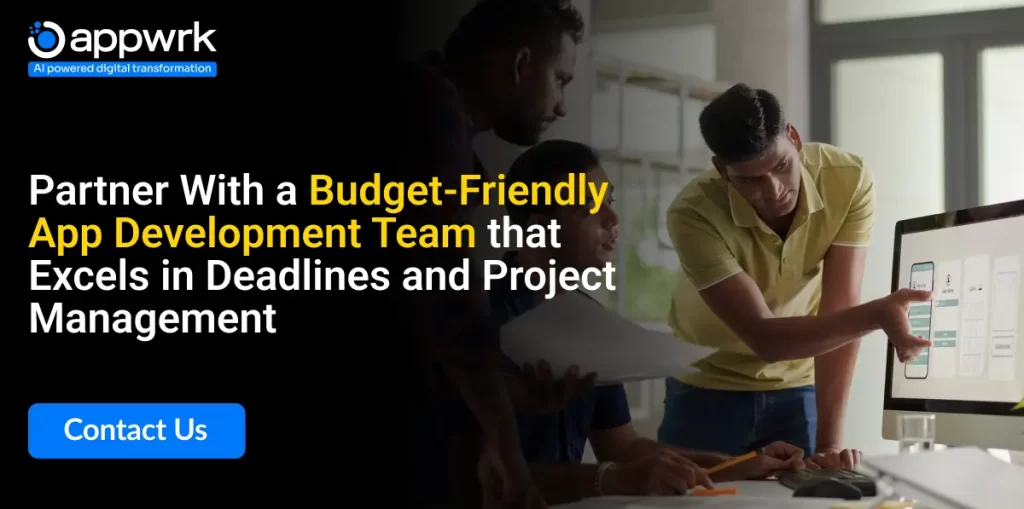
Gourav: I’m glad to help, Ross. And remember, if you ever need to hire an app development team, APPWRK IT Solutions will always be a perfect choice. Our developers are highly skilled in the latest technical stack and are experts across different industries. We not only focus on creating high-quality software solutions but also make sure to deliver them on time while maintaining transparency without clients.
About author
Whether you are planning a start-up or want to enhance your existing business, APPWRK is a one-stop solution to satisfy your goals and expectations. We have action-oriented experience in UI/UX, Mobile, and Web App development. Also, you can knock on our door for Quality Assurance and Digital Marketing services.
Book A Consultation Now!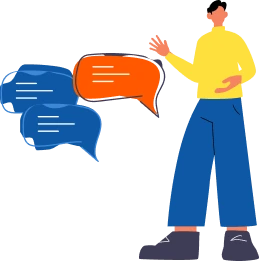

 Free Quote
Free Quote













































