25 Best Mobile App Development Tools & Software for 2025
Introduction
With the advent of smartphones and the proliferation of high-speed internet, mobile apps have become an integral part of our daily lives, providing us with a wide range of services and information at our fingertips. From social media and entertainment to banking and shopping, there’s an app for almost everything we need. As mobile apps have become an integral part of our daily lives, the demand for efficient and innovative apps continues to grow. However, creating a successful app is not just about having an idea; it’s also about selecting the right app development tools and software, which is crucial for building cutting-edge apps that meet user expectations, foster engagement, and boost loyalty.
When it comes to choosing the best app iOS and android app development tools for your business, the market is crowded with options, which can be overwhelming. Whether you want to build a new app from scratch or optimize an existing one, the selection of development tools and software can greatly impact the quality and performance of the app.
Let’s dive into the most popular mobile app development tools and software for creating exceptional apps in 2025.
However, before we get into the nitty-gritty of mobile app development tools, let’s first understand what these tools are.
Table of contents
- What are Mobile App Development Tools and Software?
- Platforms in Mobile Application
- 25 Best Mobile Apps Development Tools and Software
- Conclusion
- Which App Development Tool Should I Choose?
- What are the best Low-code Mobile App Development Tools?
- What are some of the best app building software options for teams working on large-scale mobile app projects?
- Is app building software suitable for businesses looking to scale their mobile app?
- What are the best No-code App Development Tools for Non-Programmers?
- What are the best free mobile app development tools
- What are the top Native Mobile App Development Tools
What are Mobile App Development Tools and Software?
As the name suggests, Mobile app development tools are software that are essential building blocks for turning visions into successful apps. They provide developers with all the necessary resources, like embedded libraries, frameworks, and IDEs, to create full-scale Android and iOS applications. These tools provide an extensive range of functionalities to design, build, test, and deploy apps to deliver seamless user experience.
By leveraging these app building software, developers can streamline the entire application development process and quickly build robust, scalable, and high-quality apps.
Now that you know about the app development frameworks, let’s explore the platforms you can target for mobile app creation.
Platforms in Mobile Application
Over the years, Android and iOS have become two of the most popular mobile app development platforms around the globe. Both iOS and Android offer unique experiences and features that cater to different user needs and preferences. Whether you prefer the consistency and simplicity of iOS or the customization and flexibility of Android, your choice of smartphone platform ultimately depends on your specific requirements and lifestyle. Each platform comes with its distinct features, advantages, and market considerations, as we have talked about below:
iOS
With its extraordinary features and exceptional user experience, iOS is one of the most popular mobile operating systems (OS) globally. iOS is Apple’s operating system, developed specifically for its exclusive devices—iPhones, iPads, and Apple watches. It is known for its seamless integration and closed ecosystem with Apple devices, providing a secure and streamlined user experience. iOS app development utilizes programming languages like Swift or Objective-C. The platform has strict design guidelines, high-security standards, and a focus on consistent user experience. Users can install applications securely on the App Store, Apple’s official distribution platform.
Android
Leading the mobile OS market worldwide with its 70.7% market share, Android has been at the forefront of technological advancements. Android, developed by Google, is an open-source mobile operating system that powers a wide range of mobile phones and tablets from various manufacturers. Developers mostly use Kotlin or Java to build Android apps, taking advantage of the platform’s flexibility and customization options. The primary distribution platform for Android apps is Google Play Store.
25 Best Mobile Apps Development Tools and Software
When it comes to mobile app development, choosing the right app-building software can make or break your app’s success. The market is flooded with various tools, each with unique strengths and capabilities. Understanding different mobile app development tools will help you find the right one for your business. Whether you are developing an e-commerce app, gaming app, photo editing app or mobile camera app, the 25 mobile app development tools listed below are the best in the market and can be a perfect fit.
Android App Development Tools
With over 3.9 billion users worldwide, Android has become the most popular operating system around the globe. Due to the rising popularity of Android phones, more and more businesses are turning to Android app development. Android app development tools provide the essential resources for creating apps specifically for Android operating systems. However, when developing Android apps, choosing the right framework is crucial for success. These tools accelerate the app development journey from coding to deployment, allowing developers to craft high-quality apps in record time.
Listed below are the top Android app development tools to aid developers in their endeavors.
1. Android Studio
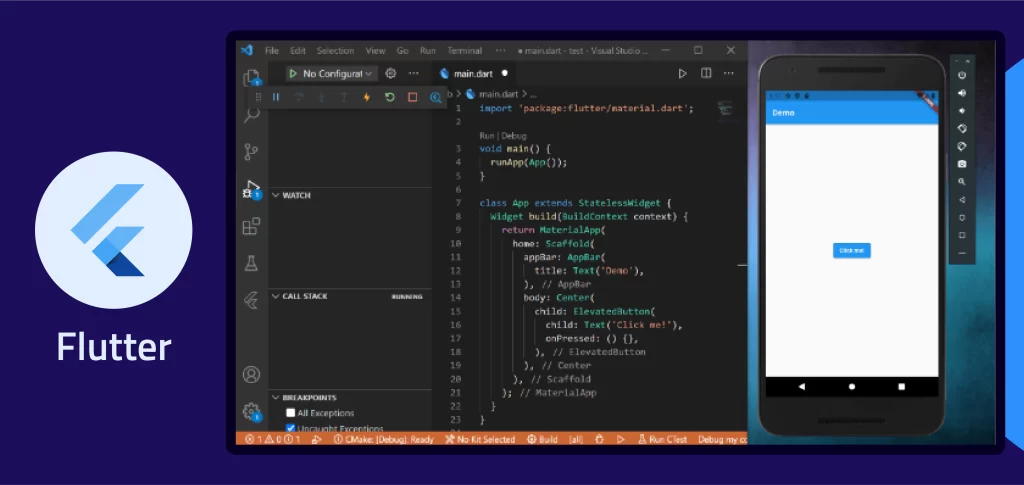
Google’s flagship Integrated Development Environment (IDE) for Android app development, Android Studio, provides the fastest tools for building apps on every type of Android device. It offers a comprehensive suite of tools for building, testing, and debugging Android applications.
Key Features:
- Device Emulator: Android Studio has a feature-rich built-in emulator for testing apps on various Android devices.
- Visual Layout Editor: This comes with drag-and-drop functionality to design the app user interface.
- Code Editor: Android Studio offers an advanced code editor for intelligent code completion and refactoring.
- Performance Profiler: The Android Profiler analyzes CPU, memory, and network usage to help developers optimize app performance.
Pricing: Android Studio is free and open-source software.
2. Android Virtual Device (AVD)
Android Virtual Device (AVD) is an emulator that replicates the functionalities of an actual Android device. Developers can use AVD to test Android apps on different Android devices and configurations.
Key Features:
- Performance Optimization: AVD supports hardware acceleration, resulting in faster simulation.
- Multi-device emulation: It can emulate Android devices like mobile phones, tablets, and TVs.
- Testing Levels: It can test the app with various sensors, battery states, and network conditions.
Pricing: Android Virtual device is free.
3. Firebase Tools
Developed by Google, Firebase is a platform that allows developers to build, improve, and grow Android apps. It offers a range of backend services such as hosting, infrastructure, storage, and analytics, allowing developers to create advanced feature-rich apps while reducing the need for server-side management.
Key Features:
- Data synchronization: It allows real-time data synchronization and cloud-based storage.
- Multiple Device Testing: Test Lab that allows testing of apps on various devices and configurations
- Authentication: It simplifies user authentication with different methods.
Pricing: Firebase has the following plans:
- Spark plan: Free
- Blaze Plan: Pay as you go
4. Buddy
Buddy is a web-based software that helps developers automate the process of building, testing, and deploying Android apps. With Buddy, development teams can automate repeated tasks, streamline their workflows, and focus on writing code instead of doing everything manually. This CI/CD (Continuous Integration and Continuous Deployment ) platform allows users to deploy an app in an average of 12 seconds.
Key Features:
- Automation: Buddy has over 100 pre-defined automation actions, enhancing workflow.
- Code Editing: It allows easy code refactoring and optimization to improve the code quality.
- Low-Code/No-Code Support: It supports low-code or no-code app development, enabling users to accelerate the development process.
- Integration Capabilities: It is compatible with multiple test tools and softwares, ensuring a smooth testing process.
Pricing: Buddy offers the following plans:
- Free Plan: $0 / month, with 1 seat, 1 runner, 300 pipeline GB-minutes
- Pro Plan: $29/month with 2 seats, 1 runner, 3000 pipeline GB-minutes.
- Hyper Plan: $99/month with 5 seats, 2 runners, 6000 pipeline GB-minutes, and advanced features
5. Eclipse
One of the most well-known open-source IDE (Integrated Development Environment), Eclipse, is used by developers to accelerate app development. It provides an environment with multiple plugins and various functionalities and libraries, making it perfect for various development endeavors.
Key Features:
- Multi-language support: It supports multiple programming languages like C++, Java, etc.
- APIs as WAR files: Eclipse assists the release of APIs as WAR files for smooth integration and deployment.
- Customizable UI: It provides a highly customizable working environment to increase productivity.
- Project Management: It allows developers to manage projects effectively.
Pricing: Eclipse is free and open-source software.
6. Appy Pie
An easy-to-use and intuitive no-code app builder, Appy Pie democratizes the design and development of applications as it lets everyone create their own applications, irrespective of their technical skills, coding knowledge, and budget restrictions. Its simple drag-and-drop functions and pre-built templates make it easy for non-technical and beginner developers to build, customize, and launch apps without spending hours on coding.
Key Features:
- Seamless integrations: This no-code development can easily integrate with third-party services.
- Built-in features: Appy Pie has in-app features like push notifications, GPS, and analytics.
- Multi-language development: This supports the creation of apps in up to 10 languages.
- Easy to use UI: Its user-friendly interface allows quick creation of basic apps.
Pricing: Appy Pie offers the following plans:
- Basic: starts at $16/month
- Gold: $36/month
- Platinum: $60/month
- Enterprise: Custom pricing
7. SonarQube
SonarQube is an open-source platform that provides users with a flawless, robust, bug-free, high-quality app. To improve the app’s quality and performance, it maintains code quality and security by eliminating bugs, vulnerabilities, and technical concerns. It is one of the best app building software for developing Android applications.
Key Features:
Multi-language support: This tool supports multiple programming languages such as Java, C#, Python, etc.
Integration capabilities: It provides continuous integration (CI) support.
Detect security Issues: It identifies potential security issues and automatically scans for bugs and vulnerabilities.
Pricing: SonarQube offers the following plans:
- Community plan: Free
- Developer plan: $160/year
- Enterprise plan: $21000/year
8. Tensor flow
Developed by Google, TensorFlow is an open-source platform widely used to create AI-powered apps and Android apps. With its pre-built ML model toolset, it accelerates application development, automates manual tasks, and drives efficiency. Using TensorFlow, developers can create dynamic and advanced applications.
Key Features:
- Pre-trained Models: This robust platform has pre-trained models that can be directly deployed on mobiles, embedded devices, and production.
- Machine Learning APIs: TensorFlow is rich in ML (Machine Learning) APIs that are low-level and high-level.
- Easy Deployment: It supports easy deployment and computation using CPU and GPU.
Pricing: TensorFlow is a free and open-source platform.
9. Genymotion
Designed to help IT professionals conduct performance tests for Android applications across multiple devices using cloud-based emulators. Genymotion is used to test Android apps on various devices for development purposes. It provides a range of device configurations and tests compatibility, functionality, and UX. This Android emulator also provides high-performance testing settings for Android apps.
Key Features:
- CI/CD Integration: Genymotion supports integrations of (Continuous Integration and Continuous Delivery)CI/CD tools.
- Multi-Device Emulation: It simulates an extensive range of Android device configurations.
- Different Testing Environments: The Android emulator has features for testing under various network conditions.
Pricing: Genymotion is free for personal use but offers the following paid plans.
- Educational Plan: $49/year
- Individual Plan: $206/year
- Business plan: $412/year
10. Android Debug Bridge
Widely regarded as a powerful command-line tool for developers to communicate with Android devices, the Android Debug Bridge is a developing tool used for the debugging of Android-based devices. It assists numerous device actions, such as installing and debugging apps. It is included in the Android SDK(Software Development Kit) Platform Tools, which have extensive tools for app development.
Key Features:
- File Management: Transferring files between the host computer and Android device.
- Running Shell Commands: Access to a device logs Unix shell to run commands on an Android device.
- Task Automation: It helps to automate repetitive tasks in development and testing.
Pricing: Android Debug Bridge is free

iOS Mobile App Development Tools
With the growing popularity of Apple devices across the globe, the demand for iOS app development has risen by leaps and bounds. When it comes to developing iOS apps, having the right tools at your disposal is the cornerstone of innovative and high-performance mobile apps. iOS app development frameworks provide developers with tools, libraries, and resources to streamline development and create high-quality apps.
Let’s dive into the most popular iOS mobile app development tools for building top-notch iOS apps.
11. Xcode
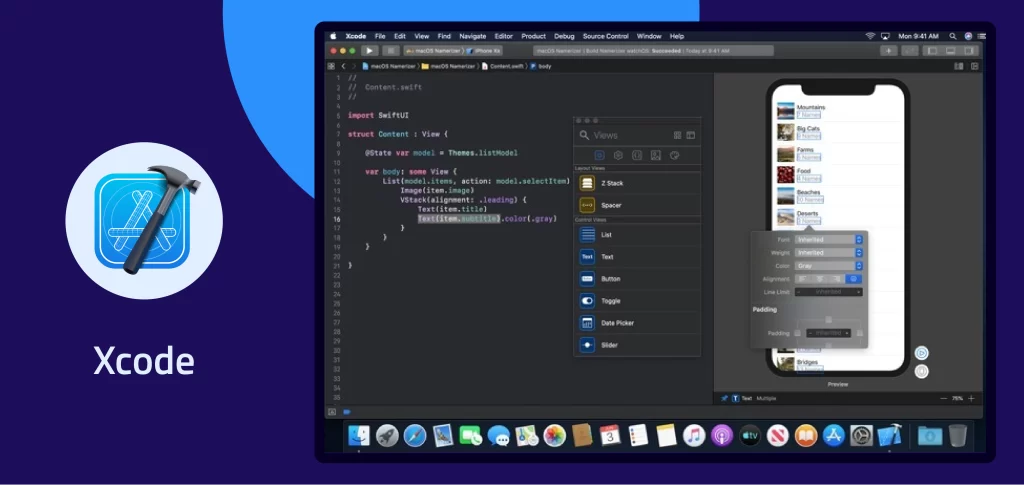
Developed by Apple, Xcode is Apple’s official IDE (Integrated Development Environment) for creating iOS mobile apps. This development tool equips developers with a range of tools, such as a code editor, compiler, tester, and debugger, making the development process efficient and smooth.
Key features:
- Powerful debugging: It’s powerful debugging tool enhances the debugging process with real-time feedback.
- Rapid Development: Xcode utilizes swift programming languages for secure and fast app development.
- Interface builder: Integrated interface builder allows to design a visual interface.
Pricing: It is free to use but costs $99/year to join Apple’s developer program and launch the app in the app store.
12. Build Fire
One of the most powerful iOS app developer software, Build Fire is a no-code mobile app builder that makes iOS and Android apps in a fraction of the time. With its intuitive drag-and-drop interface and a variety of built-in templates, it simplifies the development process.
Key Features:
- No-code App Builder: This platform allows you to create fully functional mobile apps without needing coding knowledge.
- Rich Plugin Marketplace: Build Fire has over 150 plugins, which cover all the functionality needs of an app.
- Build Fire SDK: It empowers you to create customized functionality for your app with a serverless architecture.
13. Parse
Developed by Parse Inc. and later acquired by Facebook, Parse is an open-source framework for iOS mobile app development. It offers a suite of tools for creating and managing mobile apps.
Key Feature:
- Task Automation: You can automate repetitive tasks such as data modeling, push notifications, etc.
- REST APIs: It enables developers to create dynamic end-to-end REST APIs with little or no coding.
- Real-time notifications: Parse allows sending live queries and enables various users to update the same record at the same time.
Pricing: Parse is free and open-source.
14. CodeRunner
CodeRunner is a lightweight IDE for macOS. It is a popular platform for iOS development and allows code testing and debugging. It provides developers with a flexible and powerful environment to write code in multiple programming languages from a single interface.
Key Features:
- Multi-Language Support: It supports over 25 programming languages, including Swift, Java, Python, etc.
- Intelligent Code Completion: This platform provides smart suggestions and advanced code completion for faster development.
- Debugging tools: It has built-in debugging with breakpoints that steep through code, allowing developers to find errors and correct them quickly.
Pricing: Code Runner offers a free trial. It is available for $19.99.
15. AppCode
One of the most popular development tools, Appcode, was developed by JetBrains for the iOS/macOS platform. It supports various programming languages such as Swift, Objective-C, C, and C++ and provides code assistance, unit testing, refactoring, and intelligent code generation.
Key Features of AppCode:
- Multiple Testing Environments: It uses a wide range of testing tools like Quick, Kiwi, XCTest, and Google Test.
- Smart Code Completion: AppCode’s smart code completion and code assistance feature helps identify errors, recommend code improvements, and boost efficiency.
- Version control: This platform has popular version control systems (VCS), including Git, Subversion, Mercurial, and Perforce, which provide a unified interface.
Pricing: Appcode offers various plans:
For Businesses: It starts at $199 for the 1st year.
For Individuals: It starts at $89 for the 1st year.
16. Jamf Pro
Trusted by enterprises worldwide, Jamf Pro is a comprehensive mobile device management (MDM) tool specially designed to manage Apple devices such as iPhones, Macs, and iPads. It caters to organizations of all sizes, from small businesses to enterprises. It provides a wide array of features that help the IT team manage and secure Apple devices effectively.
Key Features of Jamf Pro:
- Device Management: It allows Administrators to automate device management tasks such as device enrollment and configuration.
- Automated Inventory: It helps with inventory management by automatically gathering hardware, software, and security configuration information from Apple devices.
- Security controls: It provides device security features such as password policies and encryption.
Pricing: Jamf Pro offers the following plans:
It costs $3.75 per month per device for iOS/iPadOS/tvOS.
It costs $7.89/month/device for macOS.
Also Read: Top 12 iOS App Development Trends You Can’t Ignore (2024)
Cross-Platform Mobile App Development Frameworks
With the proliferation of smartphones and tablets, businesses are increasingly investing in mobile app development to reach a wider audience. iOS and Android app development costs are different and developing separate applications for different platforms can be time-consuming and expensive. This is where cross-platform app development frameworks come into play, enabling developers to build apps that run seamlessly on multiple platforms using a single codebase.
Cross-platform mobile app development frameworks provide the best tools and software for developing apps that run seamlessly on both iOS and Android with a single codebase. With this unified codebase, developers can increase efficiency, ensure consistency, and reduce development time.
Let’s explore the tools to find the best cross-platform app development platform.
17. React Native
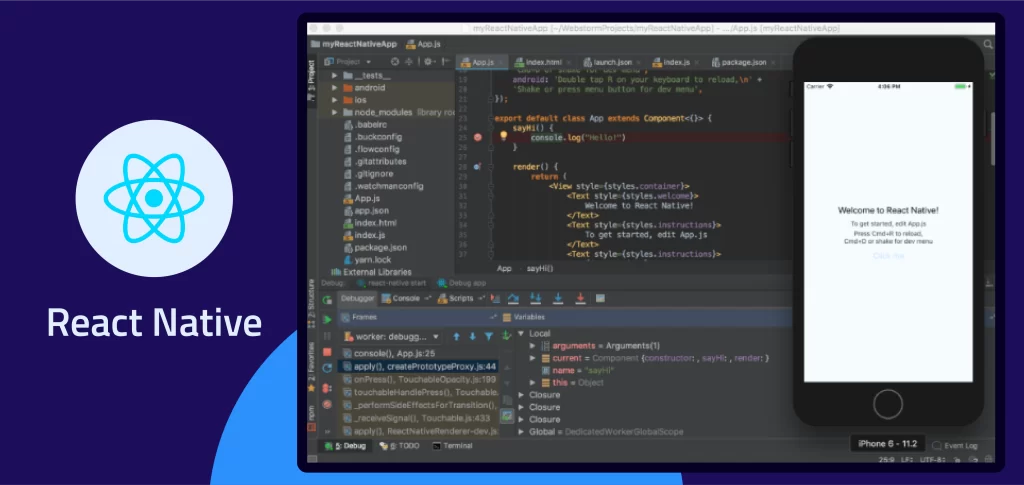
Also known as RN, React Native is a popular mobile app development platform developed by Meta. It allows developers to use JavaScript and React languages to build both Android and iOS apps.
It offers various app building software for building, testing, and deploying apps.
Key Features of React Native:
- Rich Plugin Ecosystem: It has a rich ecosystem that has a wide array of plugins and third-party libraries.
- Native performance: This mobile development platform optimizes app performance by using native components.
- Reusable Code: Developers can write code only once and deploy it on different platforms.
- Hot Reloading: It enables developers to view real-time changes and introduce changes without restarting the app.
Pricing of React Native: React Native is open source and free.
Also Read: Why Prefer React Native For Mobile App Development?
18. Flutter
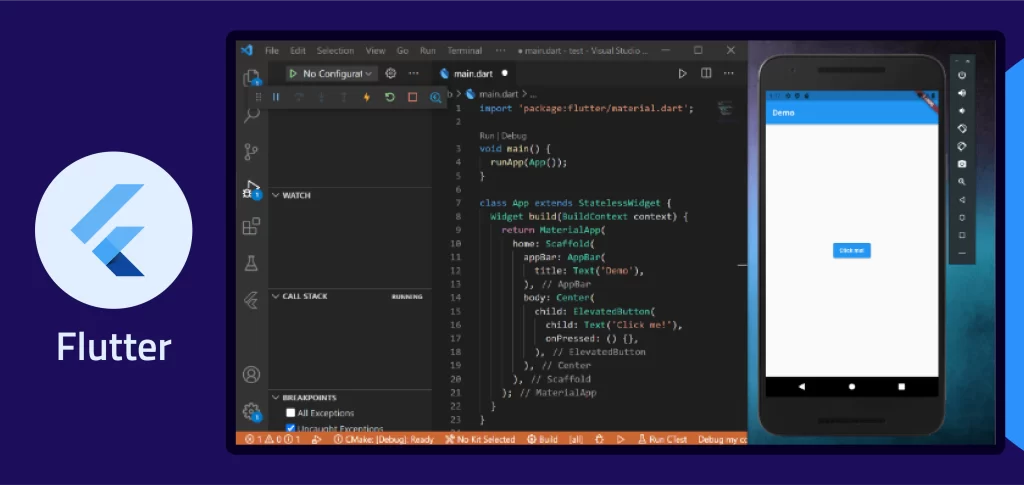
Created by Google, Flutter is an open-source UI toolkit designed to build natively compiled applications for a variety of platforms, including mobile, web, and desktop. Using a single codebase, developers can create high-quality apps that work flawlessly on web browsers, iOS, Android, and even desktop operating systems like Windows, macOS, and Linux.
Key Features Flutter:
- Hot reload: It offers a ‘hot reload’ feature to accelerate development speed and allow developers to modify the code in real-time.
- Customizable Widgets: It has a rich set of Pre-designed, customizable widgets for creating dynamic UIs.
- Cross-platform: Developers can build apps for mobile, web, and desktop applications.
Pricing for Flutter: It is free and open source.
Also Read: Flutter vs. React Native, Which is Best in 2024?
19. Xamarin
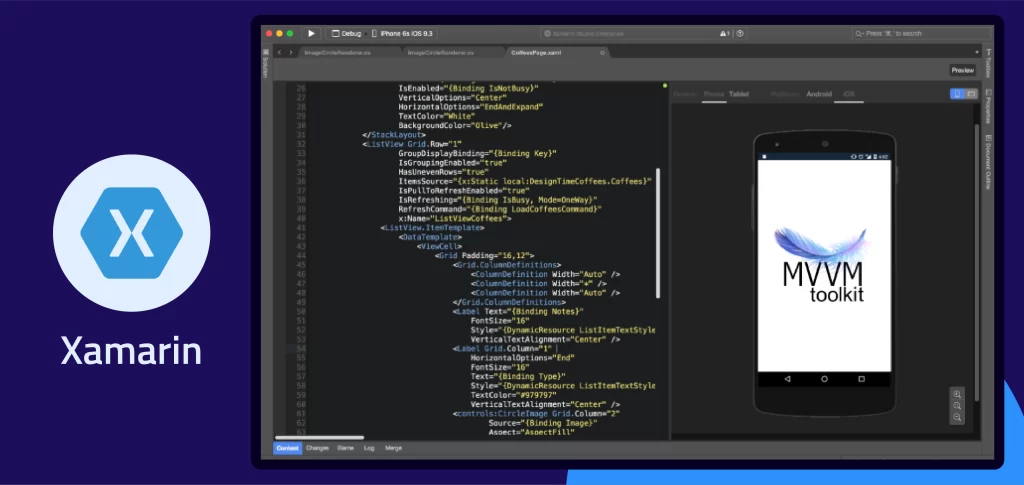
Developed by Microsoft, Xamarin is a widely used open-source framework for building cross-platform mobile applications. Developers can use the .NET and C# programming languages to develop mobile apps.
Key Features of Xamarin:
- API-rich Platform: The platform has access to a wide range of APIs and native device features like GPS, camera, and contacts.
- Shared Codebase: Xamarin has shared codes across multiple platforms for a fast development process.
- .NET and C# Language: It leverages .NET and C# languages for mobile app development.
- Native performance: The open-source framework ensures Native-like performance and user experience on each platform.
Pricing of Xamarin: Xamarin is free and open source.
20. Ionic
Widely regarded as a powerful cross-platform app development tool, Ionic is an open-source framework for creating mobile apps. It allows developers to build cross-platform applications that can run on both iOS and Android devices using web technologies like HTML, CSS, and JavaScript with a single codebase.
Key features of Ionic:
- Easy Integration: It works smoothly with front-end frameworks like Angular, React, and Vue.
- Extensive UI Elements: It offers a comprehensive library of pre-designed UI components such as buttons, forms, menus, etc.
- Single Code: Developers can use a single codebase to build apps that seamlessly work on multiple platforms.
Pricing of Ionic:
- Standard plan: $2499/month
- Enterprise plan: Customized pricing
- Super app SDK: Customized pricing
21. NativeScript
One of the best mobile app development tools for building cross-platform mobile apps, NativeScript is an open-source framework for creating native iOS and Android apps in Angular, TypeScript, or JavaScript. Developers can create apps using Typescript, CSS, Vue.js, Javascript, and Angular. The framework provides backend support, business support, and complete access to iOS APIs and Android.
Key Features of NativeScript:
- Build Native Apps: NativeScript allows developers to create fully native mobile apps using multiple programming languages.
- Single Code: The open-source framework allows developers to use one single code to build Android and iOS apps.
- Multiple Framework Compatibility: It provides the flexibility to write and publish mobile apps in JavaScript, Angular, or TypeScript.
- Plugin Library: It has an extensive library of plugins to speed up the development process.
Pricing of NativeScript: It is free and open source.
22. Framework 7
One of the most popular tools among beginners for creating cross-platform apps is Framework 7. It is an open-source framework for building mobile apps, desktops, or web apps with a native look and feel. Developers can use multiple programming languages, including HTML, CSS, and JavaScript, to build robust apps for both iOS and Android operating systems.
Key Features of Framework 7
- Native Look and Feel: This cross-platform development tool comes with a rich set of UI components for creating native iOS and Android apps.
- Single-page applications (SPA): Framework 7 assists in intuitive navigation and fast loading with an efficient routing system.
- App Performance Optimization: It has features such as lazy loading, virtual lists, and efficient animations.
Adobe PhoneGap Pricing: It is open-source and free to use.
23. Sencha Touch
Sencha is a go-to JavaScript framework for creating cross-platform apps for iOS, Android, and Windows. It provides a range of UI components and customizable themes for crafting visually appealing and responsive apps.
Key Features:
- MVC Architecture: It supports organized and easy-to-maintain code structure.
- Multiple Charting Elements: It has various data visualization and charting tools like pie charts, bar graphs, line series, etc.
- Built-in UI components: It offers a variety of UI components like customizable themes, layout, and widgets.
- Cross-platform compatibility: You can develop mobile applications that run on multiple platforms.
Sencha Touch Pricing:
- For Community: Free
- Pro: $1295
- Enterprise: $1895
24. Titanium SDK
Developed and maintained by Appcelerator, Inc., Titanium SDK is an open-source framework for building native mobile apps for iOS and Android platforms from a single JavaScript codebase. It provides developers direct access to underlying native APIs through hyperloop technology.
Key features of Titanium SDK
- Direct Native API access: The open-source framework has access to native UI components like navigation bars, menus, dialog boxes, and alerts for building fully native apps.
- Robust Integration: It can integrate with analytics, monitoring, cloud functionalities, and backend services.
- Multiple Framework Support: It has frameworks such as Angular, Vue.js, TypeScript, React, etc, for developing cross-platform mobile apps.
Pricing of Titanium SDK: It is a free and open-source framework.
25. .NET MAUI
Developed by Microsoft, .NET Multi-platform App UI (.NET MAUI) is a robust cross-platform framework. It is used to build native apps for mobile and desktop with C# and XAML. Developers can create apps that run on iOS, macOS, Android, and Windows from a shared code base.
Key features of .NET MAUI:
- Native API Access: It offers cross-platform APIs for gaining access to built-in native device functions, such as the accelerometer, GPS, battery, and network conditions.
- XAML Hot Reload: This feature allows you to change both XAML and source code in real time without rebuilding the app.
- Single Project Approach: You can develop iOS, macOS, Windows, and Android apps in a single project system.
Pricing: .NET MAUI is free and open-source.
Also Read : Best Cross-Platform Frameworks for Mobile App Development
Conclusion
In the rapidly expanding mobile app market, the tools you choose for app development influence the app’s success. The market is flooded with countless tools for coding, designing, testing, and deploying, making the selection process daunting. However, by focusing on the right platform, you will be able to streamline your development process, improve app performance, and enhance productivity.
Leveraging the best tools and resources can empower you to transform your ideas into high-quality apps.
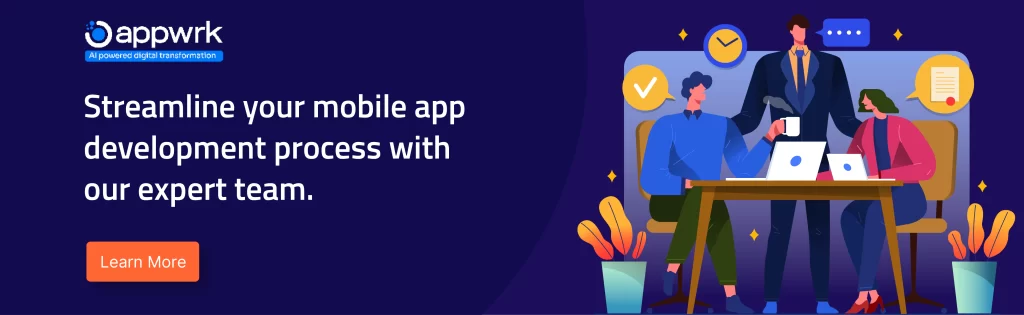
Want to accelerate your mobile app development and stay ahead of the competition with a top-notch mobile app? APPWRK IT Solutions, backed by seasoned and highly skilled professionals, offers mobile app development services ranging from Android to iOS, helping businesses achieve their app development goals and ROI targets.
Contact us now to unlock your business’ full potential with a highly intuitive and well-designed mobile app that best suits your unique requirements.
FAQ About Mobile App Development Tools
Which App Development Tool Should I Choose?
The best mobile app development tools for you depend on your needs and goals. When selecting an app development tool, you should consider various factors such as business requirements, UI/UX features, development cost and speed, scalability needs, and maintenance.
What are the best Low-code Mobile App Development Tools?
Leveraging low-code app development tools simplifies the app development process by allowing developers to craft apps with minimal coding, which streamlines the development and improves productivity. When you want to build mobile apps quickly with minimal coding, consider these top low-code tools:
- Appsmith,
- Back4App
- OutSystems
- Appy Pie
- Zoho Creator
- BuildFire
- Mendix
What are some of the best app building software options for teams working on large-scale mobile app projects?
There are wide array of app building software platforms that are specifically designed to support large-scale mobile application projects, offering robust collaboration tools, scalability, and advanced customization.
These tools often include features for project management, integration with other enterprise-level tools and real-time collaboration. Furthermore, these app building software tools allow for seamless coordination between developers, designers, and project managers.
Is app building software suitable for businesses looking to scale their mobile app?
Yes, absolutely many app building software platforms are scalable and can also handle the growth of your mobile application as your business expands. They provide features like cloud hosting, multi-platform support, and robust integration options, making it easier to scale up. Some tools offer advanced capabilities like user authentication, real-time data syncing, and advanced analytics, which can support larger, more complex apps as your business needs evolve.
What are the best No-code App Development Tools for Non-Programmers?
If you want to build mobile apps without writing any code, No-code development tools are perfect for you. These tools can be used without the knowledge of programming languages. Check out the no-code tools mentioned below for hassle-free app development.
- Adalo
- Bubble
- Glide
- Thunkable
- FlutterFlow
What are the best free mobile app development tools
Building mobile apps doesn’t have to cost a fortune; you can check out various free tools that offer extensive features, preferred programming languages and meet your specific needs. Here are some of the best free tools:
- Android Studio
- Flutter
- ReactNative
- Xamarin
- Eclipse
What are the top Native Mobile App Development Tools
If you want to build apps specifically for a particular platform, such as Android or iOS. These tools allow you direct access to features and APIs to create high-performance apps with an intuitive user experience. You can explore these popular native mobile app development tools for your app creation journey:
- Android Studio
- Xcode
- Swift
- AppCode
- Kotlin
About The Author






 Free Quote
Free Quote
















































