Technologies we work on
Several technologies can be used for WordPress Development including:
and many more...
WordPress Development Services
Are you looking for a WordPress development company then this is where your dream website becomes reality. If you’re running a successful business then it’s time for your website to reflect the quality of work you do. That’s where we can help with our decades of expertise.
Let's discuss Ideas that value your time-
WordPress Theme Development
WordPress themes are an excellent resource for developing an online presence and making a website stand out most advantageously. It is necessary for each WordPress website. At APPWRK IT Solutions, our team of WordPress developers provides you with a unique, user interactive, and customizable WordPress theme.
-
WooCommerce Development
Ecommerce websites are a vital part of online shopping, and it plays a crucial role in today’s era. The website must convert your website visitors into loyal clients. Our team of WordPress developers specializes in e-commerce website development services using the woo-commerce plugin. We have years of experience in creating SEO-friendliness, responsiveness, strict security, website analytics, and highly professional eCommerce website designs.
-
Wordpress Plugin Development
Plugins are a crucial component of the WordPress platform. It allows you to extend functionality beyond the WordPress core without modifying it quickly. Our WordPress developers provide the best coding principles when combining plugins with various powerful features and functionalities. We provide service of the altar, personalize, and optimize your WordPress plugin.
-
PSD to WordPress
The PSD file does not create a functional WordPress website. You don’t want to throw away your pixel-rich PSD templates. At APPWRK solution, our WordPress developer team converts PSD files into high-performance, bug-free WordPress websites. It creates a fully functional and responsive website theme.
-
WordPress Migration
Our developer team follows a well-planned, step-by-step methodology to execute the website migration process efficiently and smoothly. We have years of experience in backing up data and media and configuring old website data in the new website in a well-defined way.
-
WordPress Upgrading
WordPress is a free, Open Source application. At the APPWRK, Our WordPress developers build fresh versions with more features and bug fixes. Additionally, security and performance enhancements include upgrades.
-
Wordpress Customization
Theme customization plays a vital role in creating eye-catchy and advanced WordPress websites. We provide WordPress Theme Customization services in this age of digital advancement. Our quick WordPress developers develop custom-tailored, feature-rich themes that precisely meet your specifications.
Why APPWRK?
Explore ideas with the expertsWordPress Development Portfolio
The Process that Makes Your Project a Success
-
1. Strategy
A well-defined strategy and conceptualized ideation for new products are the keys to ascending business goals. We aim to emphasize our client's target audience and create a value-driven statement to make the roadmap for clear objectives and specifications.
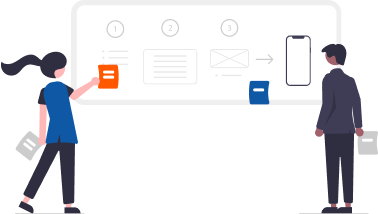
-
2. Analysis and Planning
Sprint planning with a clear and in-depth analysis of new products is the best and the easiest way to achieve the milestone. We create the web page framework and identify technical architecture that will provide support to the website.
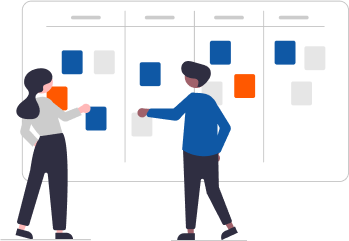
-
3. UI/UX Design
A seamless User Experience using an effective User Interface is critical in the website development process. Our skilled UI/UX designers document specific tools and techniques required to support the final product.

-
4. App Development
We enhance the horizon of your business by developing robust, dynamic, scalable, secure, and error-free websites. Our highly-skilled WordPress developers use their years of expertise in building user-friendly and engaging websites.
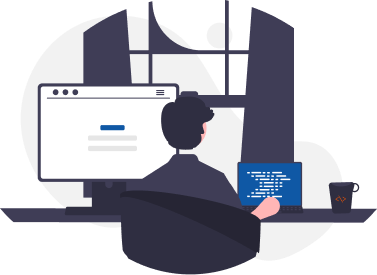
-
5. Quality Assurance
Delivering over-the-top products has always been a habit of APPWRK. Thus, we thoroughly test every website we build to provide quality. Through the testing process of the app, developers make sure that the given websites are usable, stable, responsive, and secure.
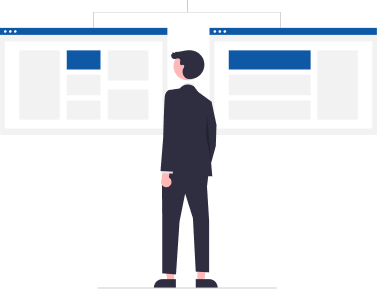
-
6. Launch
Structuring, developing, and testing a website is followed by the final step, i.e., launching the app. Being a reliable and efficient WordPress development company, we provide all these facilities to our clients.
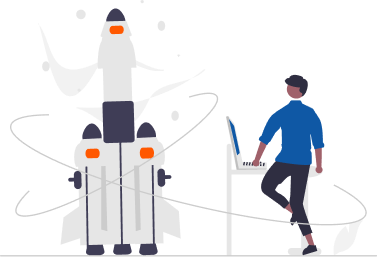
We designed and developed WordPress websites and are active on the Internet.
Our developed websites use and visit by users.
Startups have earned excellent revenue.
Unique, responsive, and fully customized features developed.
WordPress Development:
WordPress, an open-source content management system (CMS), has revolutionized website development since its inception in 2003. Initially designed for blogging, WordPress has evolved into a powerful CMS that caters to a wide range of needs, from simple blogs to intricate e-commerce platforms and enterprise websites.
WordPress:
WordPress is a content management system that is free and open source. It is written in PHP and is used with a MySQL or MariaDB database. It provides a user-friendly interface to manage website content, making it accessible to users with little technical knowledge. WordPress’s flexibility and extensive plugin ecosystem suit various applications, from personal blogs and portfolio websites to corporate portals and online stores.
Key Features of WordPress:
- User-Friendly Interface: WordPress’s intuitive dashboard empowers non-technical users to manage website content effortlessly. This tool allows users to generate, modify, and share their posts and pages, ensuring a smooth content management experience.
- Themes and Customization: WordPress offers a vast selection of themes determining a website’s appearance and layout. Users can choose from thousands of free premium themes or create custom themes to match their brand aesthetics and user experience preferences.
- Plugin Ecosystem: The extensive WordPress plugin ecosystem allows users to extend website functionality without writing custom code. Plugins range from simple features like contact forms and social media integration to complex e-commerce solutions and membership systems.
- SEO-Friendly: WordPress’s clean code and SEO plugins contribute to improved search engine rankings. Developers can optimize website content and meta tags, improving visibility and increasing organic traffic.
- Responsive Design: Many WordPress themes are designed to be responsive, ensuring that websites adapt and display appropriately on various devices, including desktops, tablets, and smartphones.
- Multilingual Support: WordPress supports multilingual websites through plugins, allowing users to create content in multiple languages to reach a global audience.
- Gutenberg Block Editor: Introduced in WordPress 5.0, the Gutenberg block editor revolutionized content creation by enabling users to create rich media layouts using blocks. Gutenberg provides a flexible and intuitive editing experience.
- Media Management: WordPress offers a built-in library for storing images, videos, and other media files. Users can easily add media to their posts and pages, enhancing content presentation.
WordPress Development Process:
The WordPress development process involves several essential steps:
- Planning and Requirement Gathering: Before diving into development, it’s crucial to gather requirements and plan the website’s structure, features, and design. Understanding the target audience and business goals helps tailor the website accordingly.
- Environment Setup: Set up a local development environment on your computer using tools like XAMPP, WAMP for Windows, or MAMP for macOS. These tools create a local server environment to develop and test WordPress websites.
- Choosing a Theme or Creating a Custom Theme: Depending on your project’s specific needs, you can select an appropriate WordPress theme from either the official theme repository or third-party marketplaces. Alternatively, developers can create a custom theme from scratch or modify an existing theme to meet specific design and functionality needs.
- Plugin Selection and Customization: Identify the necessary plugins to extend the website’s functionality. WordPress offers thousands of free and premium plugins. If required, developers can customize plugins to fit unique requirements.
- Custom Post Types and Taxonomies: For complex websites with unique content types, developers can create custom post types and taxonomies using custom code or plugins like Custom Post Type UI.
- Theme and Plugin Customization: Customizing themes and plugins to match the website’s design and functionality is crucial in WordPress development. Developers can use child themes to make changes without affecting the parent theme’s core files.
- Testing and Quality Assurance: Thoroughly test the website on different browsers and devices to ensure responsiveness and compatibility. Check for bugs, broken links, and other issues and fix them before deployment.
- Security Measures: Implement security best practices, such as using strong passwords, regular updates, and securing the website against common vulnerabilities like SQL injection and cross-site scripting (XSS) attacks.
- Content Population: Add and format website content, including pages, posts, images, and media. Optimizing your content for search engines and ensuring that it is SEO-friendly is crucial for achieving success.
- Backup and Deployment: Before deploying the website to a live server, take a complete backup of the development site. Deploy the website to the production server or a hosting provider to make it accessible to the public.
WordPress Performance Optimization:
Optimizing WordPress performance ensures faster load times and an improved user experience. Some performance optimization techniques include:
- Caching: Implement caching mechanisms to store frequently accessed data, reducing server load and improving page load times.
- Image Optimization: Reduce file sizes and improve page load times by compressing images without compromising quality.
- Minification and Concatenation: Minify CSS, JavaScript, and HTML files to reduce file sizes and concatenate multiple files into single files to reduce the number of requests.
- Content Delivery Network (CDN): Use a CDN to serve static content from servers closer to the user’s location, reducing latency and load times.
- Lazy Loading: Employ lazy loading for images and media files to load content only when visible on the user’s viewport, reducing initial page load times.
Learn more about our WordPress Development services by reaching out to us today.
Our Other Offering
FAQs Before Hiring WordPress Development Team
Have questions? We’re here to help.
WordPress.com is a hosted platform where you can create a website without worrying about hosting and technical aspects. WordPress.org, on the other hand, provides the software for self-hosted websites, giving you more control and flexibility.
Yes, WordPress is free to use. It is released under the GNU General Public License, which means you can download, install, modify, and distribute it without any cost.
While basic HTML and CSS knowledge can be helpful, you don’t necessarily need extensive coding skills for WordPress development. Its visual editor and pre-built themes make it accessible to non-developers, but coding skills can help you customize and extend its functionality further.
Using WordPress has numerous benefits, such as:
- Accessibility: WordPress is user-friendly, making it accessible even for those just starting.
- Flexibility: WordPress is very flexible and can create various websites.
- One of the benefits of using WordPress is its extensive and engaged community. Plenty of resources are available to help you learn and use the platform.
- Security: WordPress is relatively secure, and several security plugins are available to help you protect your website.
To use WordPress, you will need the following:
- A web server
- A database
- A hosting provider
- A text editor or IDE
Happy Customers - Next can be You!
The product is still under development, but the client has been pleased with APPWRK IT Solutions' efforts. The team communicates daily and responds quickly via Skype or email. Their high level of professionalism allows them to produce quality work. They've also impressed with their coding skills.
Director, PlusDigitalCape Town, South AfricaThe team is delivering templated websites with zero errors within a three-day time span — meanwhile, they take ten days for custom websites. Customers can expect a high level of understanding on the part of the vendor team, using critical thinking to predict development requests.
CEO, Medical Marketing and Software CompanySan Diego, CaliforniaRelated Articles
-
![25 Best Mobile App Development Tools & Software for 2025 25 Best Mobile App Development Tools & Software for 2025]() September 4th, 202425 Best Mobile App Development Tools & Software for 2025
September 4th, 202425 Best Mobile App Development Tools & Software for 2025 -
![App Development Cost in 2025: A Detailed Guide App Development Cost in 2025: A Detailed Guide]() August 31st, 2024App Development Cost in 2025: A Detailed Guide
August 31st, 2024App Development Cost in 2025: A Detailed Guide -
![15 Steps You Must Take Before Starting Mobile App Development 15 Steps You Must Take Before Starting Mobile App Development]() August 29th, 202415 Steps You Must Take Before Starting Mobile App Development
August 29th, 202415 Steps You Must Take Before Starting Mobile App Development -
![AI in Software Quality Assurance: The Next Big Thing in Software Testing! AI in Software Quality Assurance: The Next Big Thing in Software Testing!]() November 20th, 2024AI in Software Quality Assurance: The Next Big Thing in Software Testing!
November 20th, 2024AI in Software Quality Assurance: The Next Big Thing in Software Testing! -
![Mark Spends a Year Figuring Out the Cost to Build an E-Commerce App Like StockX – 9 Key Cost Factors Mark Spends a Year Figuring Out the Cost to Build an E-Commerce App Like StockX – 9 Key Cost Factors]() November 14th, 2024Mark Spends a Year Figuring Out the Cost to Build an E-Commerce App Like StockX – 9 Key Cost Factors
November 14th, 2024Mark Spends a Year Figuring Out the Cost to Build an E-Commerce App Like StockX – 9 Key Cost Factors








































































