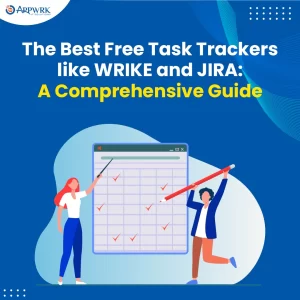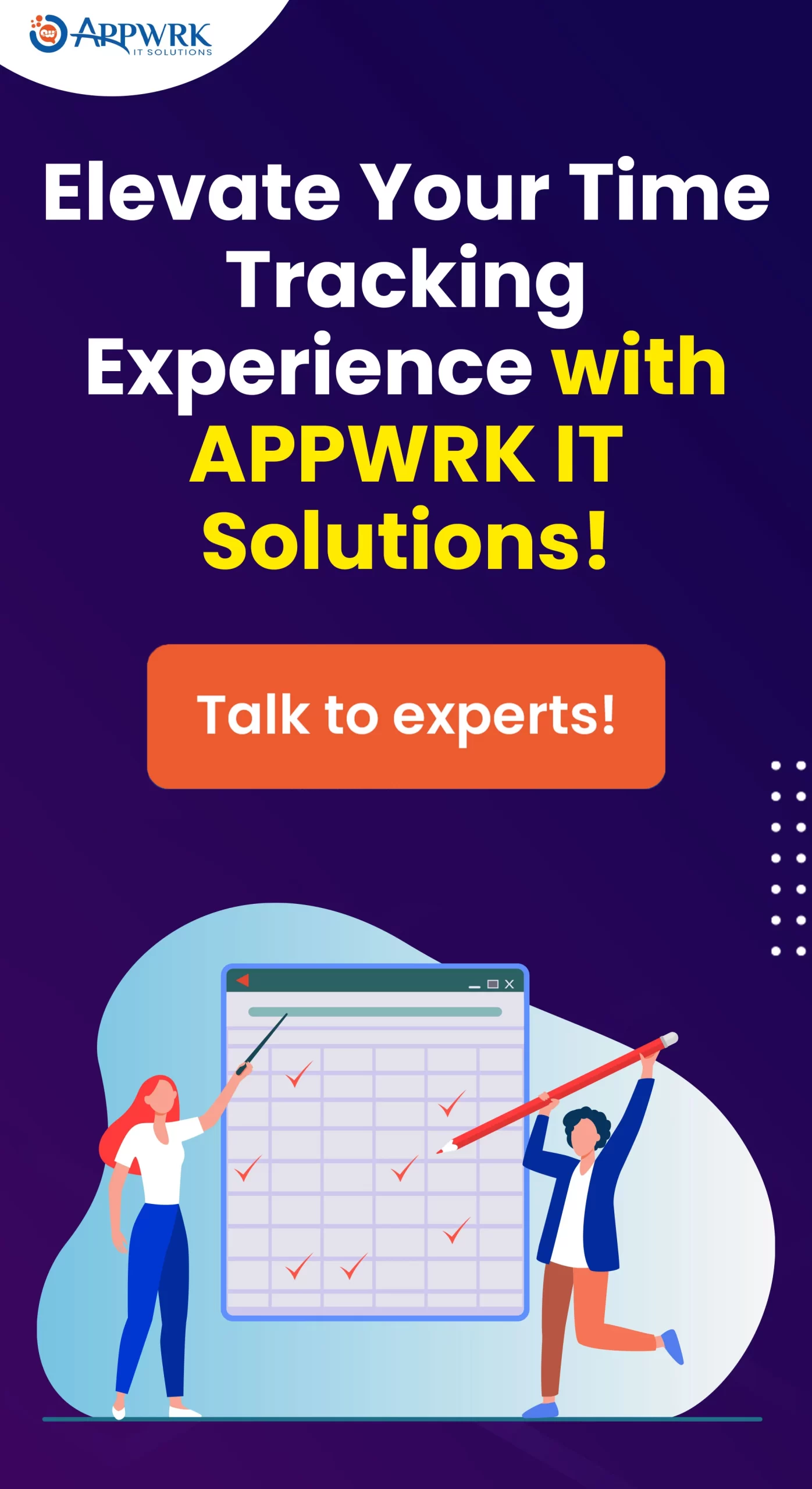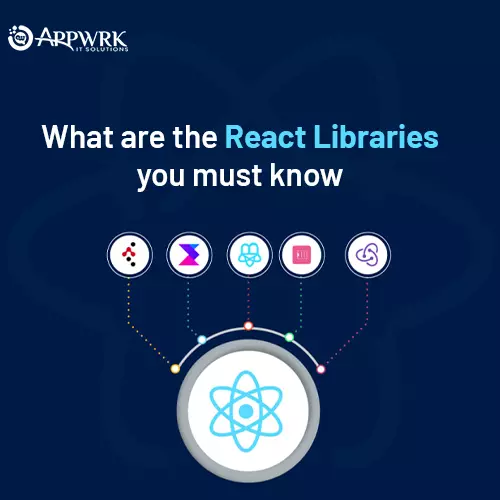The Best Free Task Trackers like WRIKE and JIRA: A Comprehensive Guide
In the intricate tapestry of project management, the thread of effective task tracking weaves the story of success. As businesses and teams strive for efficiency, finding a reliable, free, and feature-rich project tracking software becomes paramount. In this comprehensive guide, we embark on a journey to unveil the best task trackers, exploring not only the renowned JIRA but also other gems that offer a spectrum of capabilities. From the intricate workflows of JIRA to the visual elegance of Trello, we dissect each tool to provide insights, pros and cons, and reasons to choose, empowering project managers and teams with the knowledge to make informed decisions. Join us in this exploration of the digital arsenal designed to streamline task management and elevate your project coordination to new heights.
Effective project tracking software and task trackers rely on their ability to track tasks efficiently. In the dynamic landscape of collaborative work, keeping tabs on assignments, deadlines, and progress is paramount for success. However, this necessity often comes with a challenge – finding reliable and free task management software. Many businesses, especially smaller ones and startups operate on tight budgets and need tools that not only meet their project management requirements but also align with financial constraints.
In the subsequent sections, we will dissect prominent task trackers such as Clockdiary Asana, Trello, ClickUp, Todoist, and Any.do. Each tool has unique strengths and limitations, making them ideal for specific use cases. By providing an in-depth review of these tools, we intend to equip project managers, teams, and individuals with the insights needed to make informed decisions in selecting the best free task tracker for their requirements.
Table of contents
The Importance of Task Tracking:
Project Planning, Organization, and Execution
- Online Task manager is pivotal in project planning by providing a structured framework to outline and organize tasks.
- It ensures a systematic approach to task execution, helping teams prioritize and allocate resources efficiently.
- Project managers can create timelines and milestones, facilitating a clear roadmap for the entire project.
Team Collaboration and Productivity:
- Task trackers enhance team collaboration by providing a centralized platform for team members to view, update, and communicate about tasks.
- Collaboration features such as comments, attachments, and real-time updates foster communication, reducing the chances of miscommunication.
- Visiting each team member’s progress fosters accountability and encourages a collaborative work environment.
Accessible and Cost-Effective Solutions:
- Accessibility is a crucial advantage of project management tools, allowing team members to access and update tasks from anywhere, promoting remote work and flexibility.
- Cost-effective solutions are crucial, especially for small businesses and startups. Free task management tools provide essential features without straining limited budgets.
- By utilizing free task management tools, organizations can invest their resources in other critical project areas, ensuring maximum efficiency with minimal financial impact.
Now, dear readers, it’s time to embark on a thrilling journey through the vibrant universe of task trackers. Picture this adventure as a cosmic quest where each tool is a quirky character with its strengths and quirks, akin to a band of misfit superheroes saving projects from the clutches of chaos. As we dive into the realms of ClockDiary, Asana, Trello, ClickUp, Todoist, Wunderlist, and Any.do, imagine them donning capes and wielding task lists as mighty weapons.
These tools are not just utilities; they are the Avengers of the project management realm, each equipped with unique powers that cater to specific needs. As we unravel their intricacies, you might find yourself nodding and thinking, “Ah, that’s the hero my team needs!” or “That quirk might be a deal-breaker.”
Get ready for a rollercoaster of insights, witty comparisons, and perhaps a dash of friendly banter. Because in the world of task-tracking, humour is our trusty sidekick, making the exploration not just informative but downright enjoyable. So, fasten your seatbelts, grab your virtual popcorn, and join us on this task-tracking odyssey where every tool is a star, and your project is the blockbuster they’re here to save! 🚀
ClockDiary
In the realm of best project management tools and task trackers, ClockDiary emerges as a powerful solution, offering features that cater to organizations striving for efficient time management and project tracking. Let’s delve into crucial aspects:
User Interface
At the core of ClockDiary’s essence is its commitment to a user-friendly interface, seamlessly blending simplicity with efficiency. Navigating through the platform is as effortless as a few clicks, ensuring users can access key features without any unnecessary hassle. The clean and organized design of ClockDiary serves as a testament to its dedication to user experience. Logging hours, generating reports, and managing projects become a breeze, eliminating unnecessary complexities. The intuitive layout not only facilitates easy adoption but also enhances the overall joy of interacting with the platform. ClockDiary stands out as an ideal choice for individuals and teams in search of a project management solution that not only gets the job done but does so with a user-friendly flair. 🚀 Embrace the ease of task tracking with ClockDiary – where simplicity meets efficiency.🌐✨
Key Features
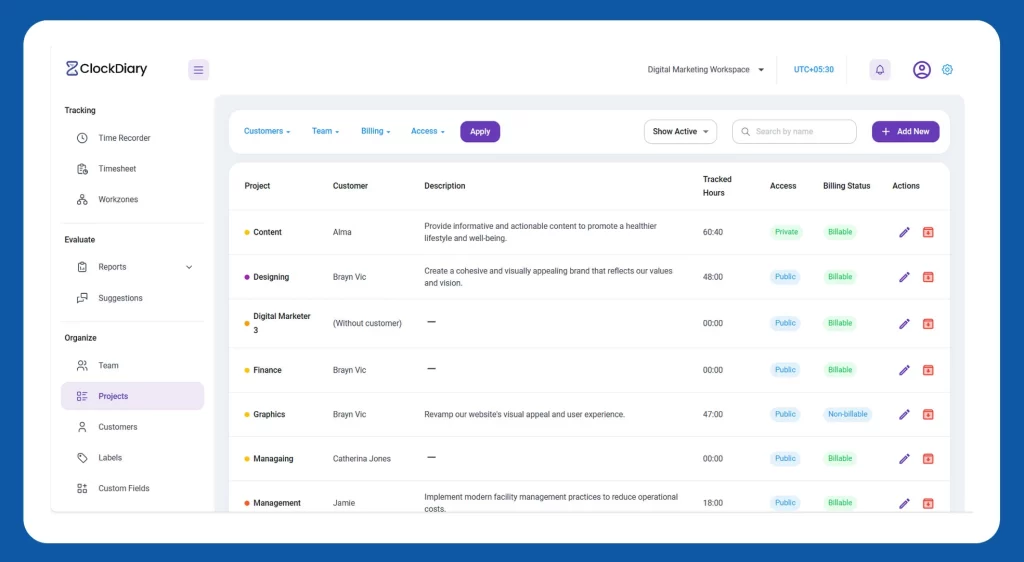
⏰ Time Recorder
ClockDiary’s Time Recorder feature grants users the flexibility to track time manually or automatically. This translates to the ability to log every second of your work accurately, providing a detailed and precise account of your activities. With ClockDiary, your time is in your hands, ensuring meticulous time tracking with ease. ⏳
Reports
ClockDiary’s Reporting feature empowers you to generate comprehensive reports effortlessly. Whether you require daily, weekly, or monthly insights, the platform provides export options in PDF, CSV, or Excel formats. This functionality not only facilitates easy sharing but also enables in-depth analysis of your time tracking data.
Add Time for Others
In ClockDiary, administrators hold the power to add or update time entries for team members as necessary. This collaborative feature ensures precision in time recording and offers flexibility in managing the timesheets of the entire team. With ClockDiary, accuracy and teamwork go hand in hand.
Global Settings
Fine-tune your time management experience with ClockDiary’s Global Settings. This feature allows you to customize various options, from time zones to creating custom reports. Tailor the platform according to your specific workflow and preferences, enhancing the overall user experience. ClockDiary understands that one size doesn’t fit all, and these global settings ensure that the platform adapts to your unique requirements.
Improving Time Management
ClockDiary facilitates precise time tracking through detailed timesheets, providing a foundation for improved planning and task management. The tool ensures that every minute invested in various activities is accurately recorded, allowing teams and individuals to optimize their time allocation effectively.
Visual analytical charts and graphs
These are the cornerstones of ClockDiary’s reporting capabilities. These features aid in making informed decisions backed by real-time insights. Project managers and team leaders can leverage these tools to understand where time is being allocated, identify bottlenecks, and implement strategies for improved efficiency. In the realm of freeproject tracking software, Clock Diary’s emphasis on insightful reporting places it at the forefront.
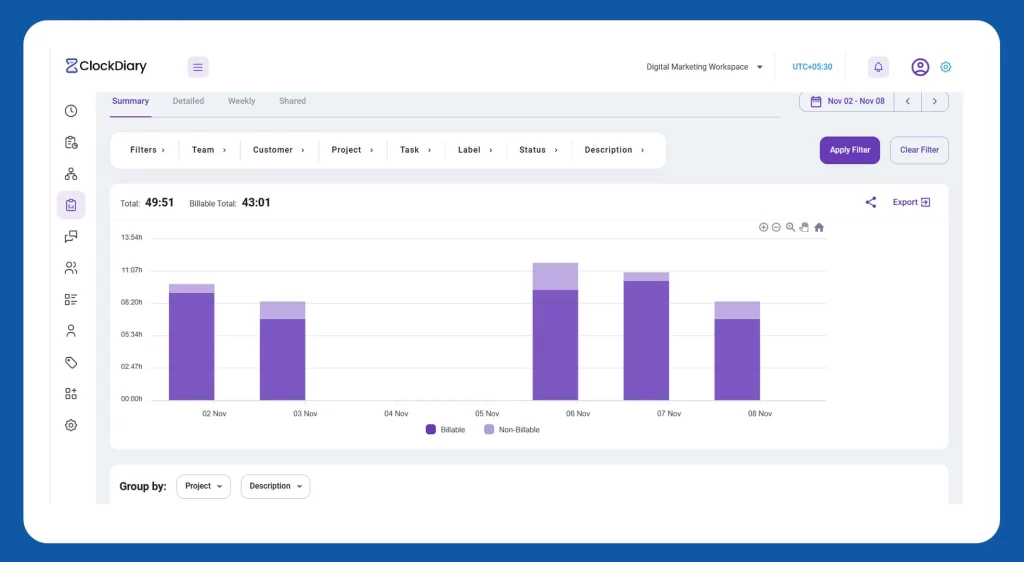
Streamlining Project Management
Clock Diary simultaneously tracks time for multiple projects, providing clear insights into project progress and team performance. In the competitive landscape of PMO software and smart sheet project management, Clock Diary’s ability to streamline project management processes becomes a standout feature. Teams can manage and monitor multiple projects from a centralized hub, ensuring efficient collaboration and coordination.
👀 Client Monitoring
Client Projects form the backbone of organizational success. Clock Diary simplifies the intricate task of time tracking with a dedicated section for Client Monitoring. Here, you can effortlessly track time spent and monitor the progress of client projects, fostering transparency and effective collaboration.
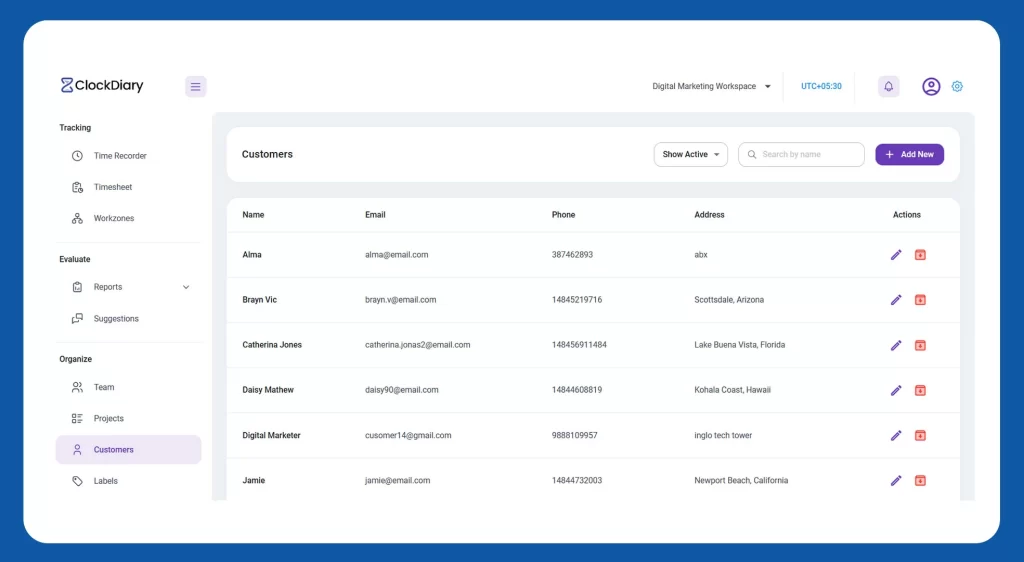
By integrating ClockDiary into your workflow, you not only gain a reliable project tracking app but also access a versatile tool that contributes to best project management practices. ClockDiary’s commitment to providing valuable insights, optimizing scheduling, and streamlining project management positions it as a comprehensive solution in the dynamic landscape of project planning and time management.
Wrike
Wrike project management tool has unique features and a user interface for optimal efficiency. Delving into Wrike’s offerings, we’ll explore its standout features and discuss the user-friendly interface.
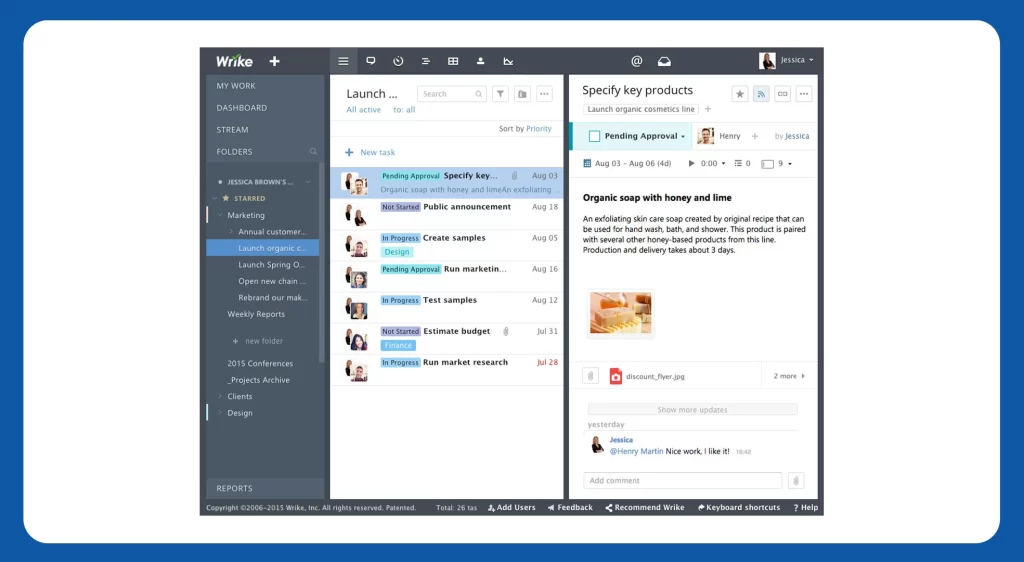
User Interface
Wrike’s user interface is carefully crafted for clarity, functionality, and seamless navigation:
The dashboard provides a centralized overview of ongoing projects, tasks, and team activities. Users can customize dashboards for quick access to relevant project information.
Drag-and-Drop Functionality: Throughout the interface, Wrike employs drag-and-drop functionality. This intuitive feature allows users to effortlessly rearrange tasks, update project timelines, and manage project elements with ease.
Collaborative Spaces: Wrike’s collaborative spaces serve as dedicated areas for team discussions, document sharing, and project-related communication. The intuitive design ensures that team collaboration remains streamlined.
Mobile Accessibility: The user interface seamlessly extends to mobile devices, maintaining consistency across platforms. This ensures that users can manage projects, collaborate, and access project data while on the move.
Whether focusing on resource allocation, dynamic free Gantt charts, or advanced reporting, Wrike provides a holistic platform to enhance project efficiency. To make an informed decision, delve into Wrike’s cost and pricing details and choose a plan aligned with your project management goals.
Key Features
From efficient task management to seamless collaboration, Wrike’s capabilities are tailored to meet the demands of modern teams. Let’s navigate through the functionalities that make Wrike a top choice for project managers and teams alike. 🚀
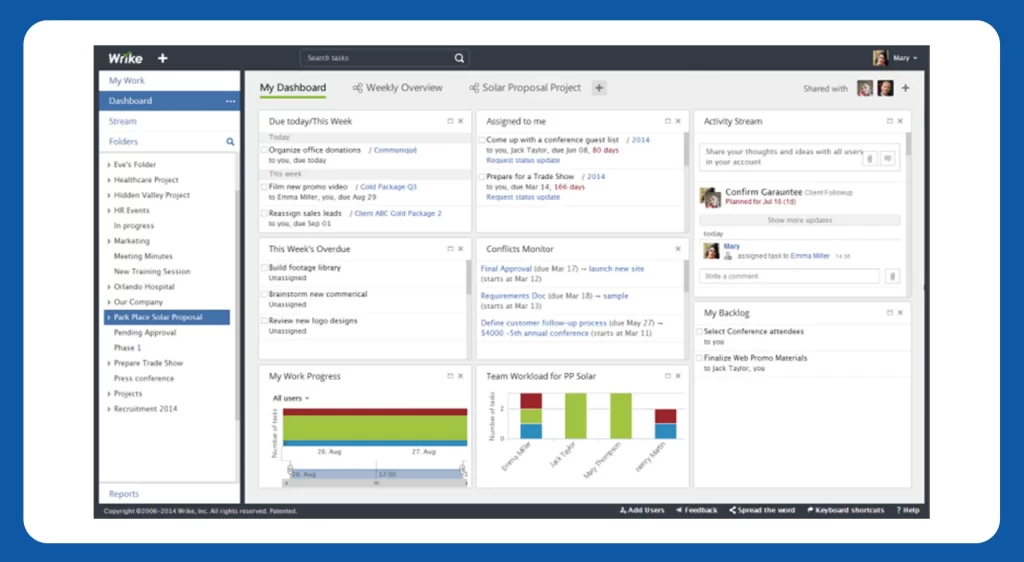
Dynamic Gantt Charts
Wrike’s Gantt chart software is not just about static timelines; they are interactive. Users can modify project timelines, dependencies, and tasks within the Gantt chart, providing real-time control over project scheduling.
Custom Workflows
Tailor workflows to match specific project processes. Wrike’s customizable workflows ensure adaptability, allowing teams to align the tool precisely with their unique project management needs.
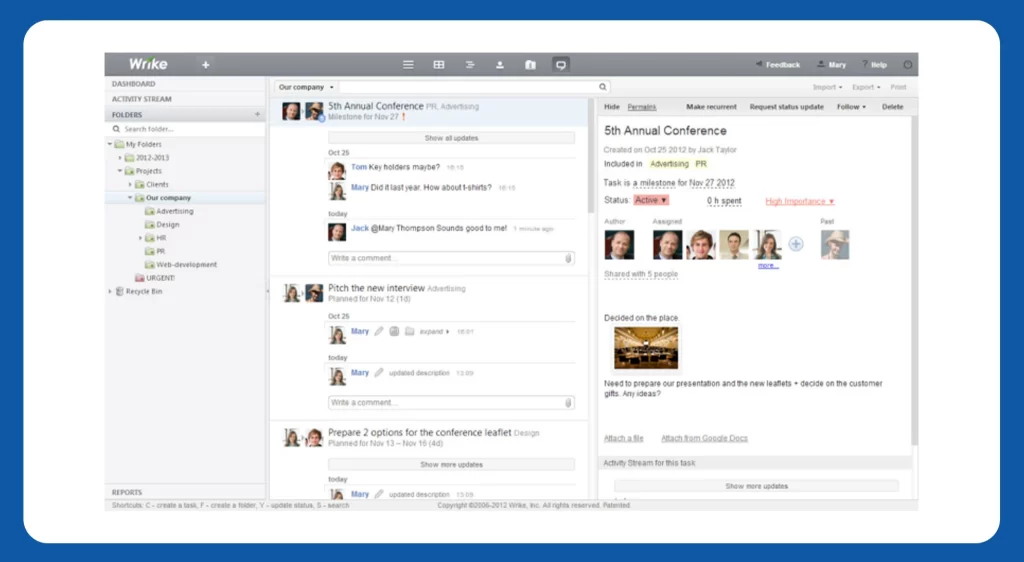
Resource Management
Wrike excels in resource management. Users can efficiently allocate resources across different projects, gaining insights into workloads to optimize assignments effectively.
Request Forms
Simplify project initiation with Wrike’s request forms. Customizable forms for project requests ensure that crucial details are captured from the outset, streamlining project intake and reducing potential delays.
Advanced Reporting
Wrike empowers users with advanced reporting capabilities. Create custom reports, track key performance indicators (KPIs), and analyze project data for informed decision-making, contributing to enhanced project performance.
Time Tracking and Budgeting
Manage project costs effectively with Wrike’s project tracking tool and its budgeting features. Monitor time spent on tasks, set project budgets, and receive alerts for potential overruns, ensuring cost-effective project management.
Jira
Jira’s project tracking software is a widely used project management and issue tracking tool developed by Atlassian. It is designed to cater to the needs of software development teams but is versatile enough to be used for various project management purposes.
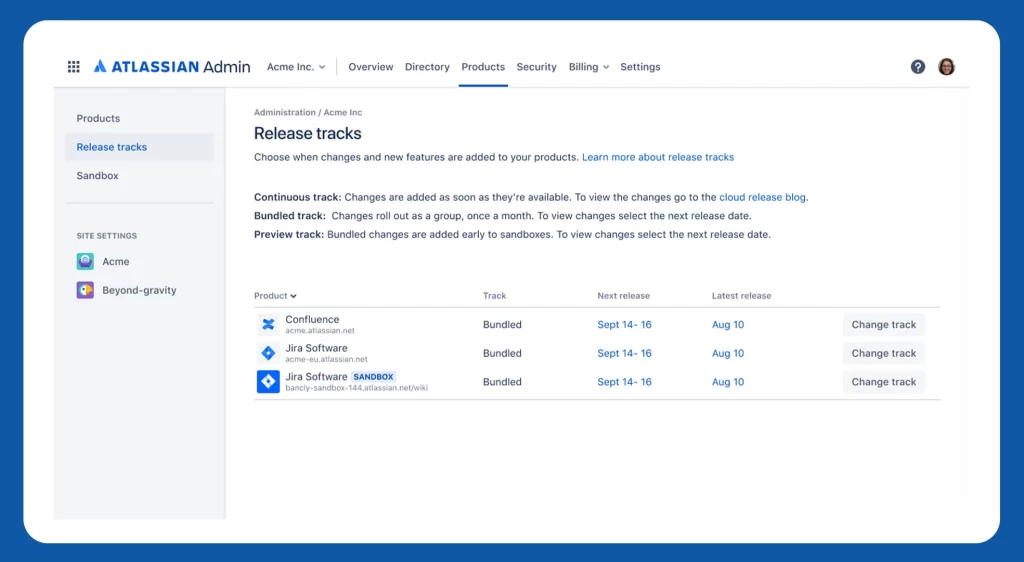
User Interface
Jira time tracking software boasts a user interface that is intuitively designed, offering a seamless and efficient experience for users engaged in project tracking. The platform’s user-friendly layout is optimized for accessibility, ensuring that individuals can easily navigate and manage their projects. Jira’s commitment to being a top-notch task tracker is evident in its clear and organized interface, providing users with a visually intuitive representation of their tasks, projects, and overall workflow. The consistent and well-structured design enhances the overall user experience, making task tracking straightforward and accessible. With Jira’s emphasis on a user-friendly interface, users can effortlessly engage with the platform, managing and monitoring their tasks with efficiency and precision.
Key Features
Jira takes project tracking to the next level, acting as a centralized hub for teams to create, monitor, and manage a variety of project-related items. Whether it’s tasks, user stories, bugs, or other challenges, Jira provides a comprehensive system to keep everything organized and accessible. The robust issue tracking capabilities ensure that no detail gets overlooked, contributing to a smoother project management experience.
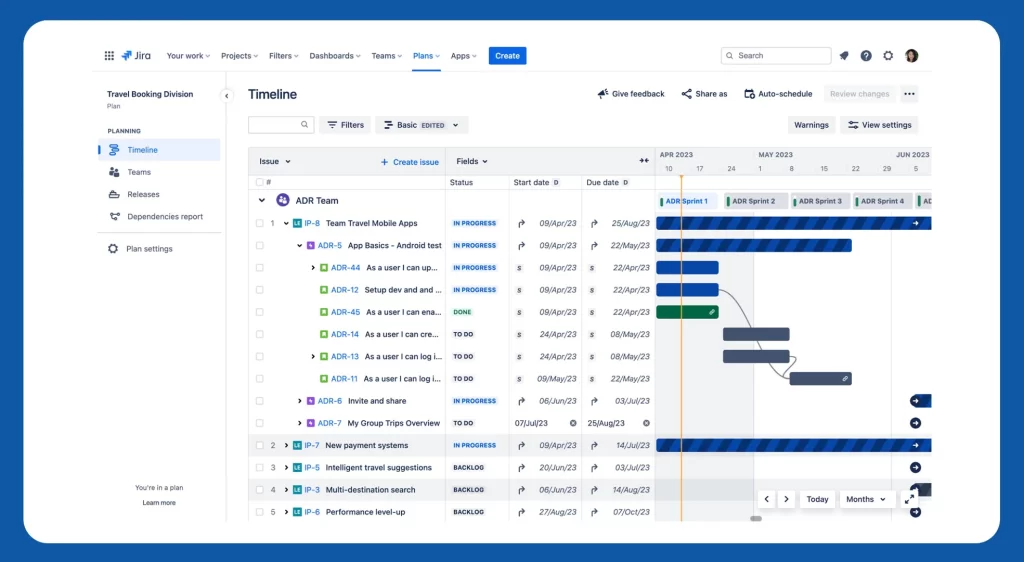
Customizable Workflows 🔄
One of Jira’s standout features is its ability to adapt to your team’s unique processes through customizable workflows. Teams can tailor workflows to fit specific project requirements, fostering seamless collaboration and ensuring that tasks progress efficiently from one stage to the next. This adaptability not only enhances team efficiency but also aligns Jira with the intricacies of your team’s preferred working methods.
Agile Project Management 🚀
Jira is a powerhouse when it comes to agile project management tracker methodologies such as Scrum and Kanban. It provides dedicated boards, backlogs, and sprints that empower teams to plan and execute projects with agility. The visual representation of tasks on boards, the flexibility of backlogs, and the structured approach of sprints make agile planning and execution a breeze.
Real-time Collaboration 🤝
Jira project tracking software’s commitment to real-time collaboration is a cornerstone of its success, facilitating seamless communication and transparency within teams.
Here’s an in-depth look at how Jira excels in this aspect:
- Live Updates: Jira enables real-time updates on project activities. Team members receive instantaneous notifications about task changes, allowing for quick adaptation to evolving project requirements. This feature fosters a dynamic and responsive work environment.
- Comments and Discussions: The platform provides a dedicated space for comments and discussions on tasks and issues. This not only ensures that conversations are centralized but also promotes a collaborative atmosphere where team members can share insights, updates, and feedback in real time.
- Task Assignments: Team members can instantly assign tasks to one another, streamlining task distribution. Real-time task assignments reduce delays, enhance accountability, and contribute to a more efficient workflow.
- Keyword Integration: Jira integrates with various project management software, acting as a central hub for project-related activities. This integration capability ensures teams can collaborate in real-time while using their preferred free project-tracking tools, enhancing overall productivity.
Advanced Reporting and Analytics 📊
Jira’s commitment to empowering teams extends to robust reporting and analytics tools, providing valuable insights for informed decision-making.
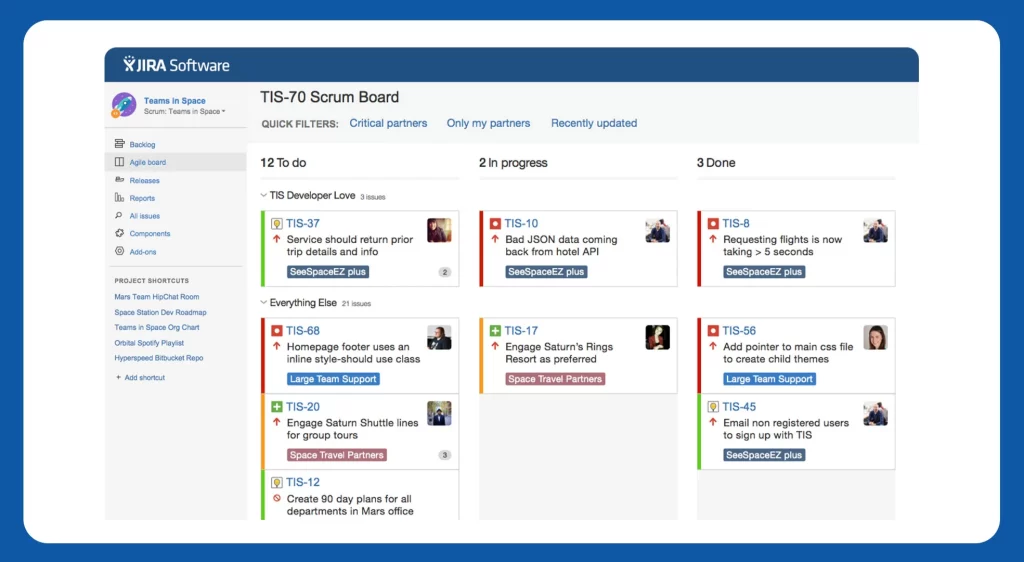
- Team Performance Metrics: Jira offers detailed metrics on team performance, including task completion rates, individual contributions, and overall efficiency. These metrics empower managers to identify areas for improvement and recognize high-performing team members.
- Sprint Progress Tracking: Agile teams benefit from Jira’s advanced reporting on sprint progress. Key agile metrics, such as velocity and burndown charts, offer a visual representation of sprint dynamics, aiding teams in optimizing their agile practices.
Integration Capabilities 🔄
Jira’s strength lies in its integration capabilities, providing a cohesive ecosystem for project management software and collaboration. Here’s how it excels:
- Integration with Project Management Software: Jira seamlessly integrates with various project management software, allowing teams to use Jira alongside their preferred tools. This ensures a smooth workflow, with Jira acting as a central hub for project activities.
- Centralized Project Tracking: Teams utilizing Jira software benefit from centralized project tracking. Whether it’s agile development or traditional project management, Jira’s integration capabilities enhance project visibility and coordination.
- Program Management Integration: Jira extends its integration prowess to program management software. This ensures that teams engaged in larger programs can leverage Jira’s real-time collaboration features within the broader program management context.
Asana
Asana stands as a stalwart in the realm of project management and task tracking, offering a robust platform that caters to the needs of both individuals and teams. Renowned for its user-friendly interface and powerful features, Asana has become a go-to choice for task management in various industries. In this in-depth review, we’ll delve into the intricacies of Asana, exploring its user interface, features, and project management capabilities.
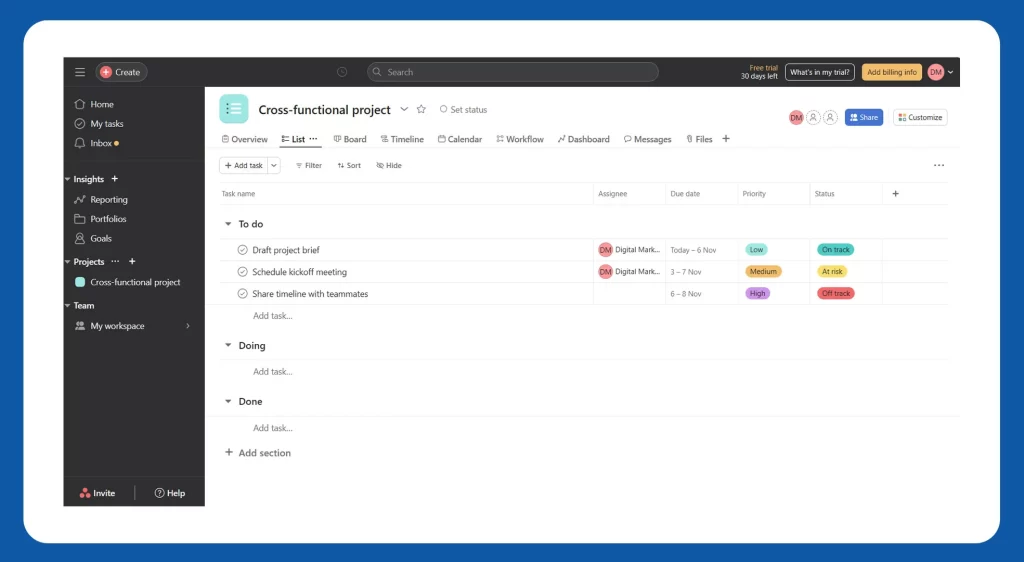
User Interface:
Asana boasts an intuitive and visually appealing user interface that simplifies task tracking for users of all levels of expertise. The platform’s clean design has a well-organized layout that allows users to navigate effortlessly. The dashboard provides a comprehensive overview of tasks, projects, and team activities, promoting a seamless user experience.
Key Features:
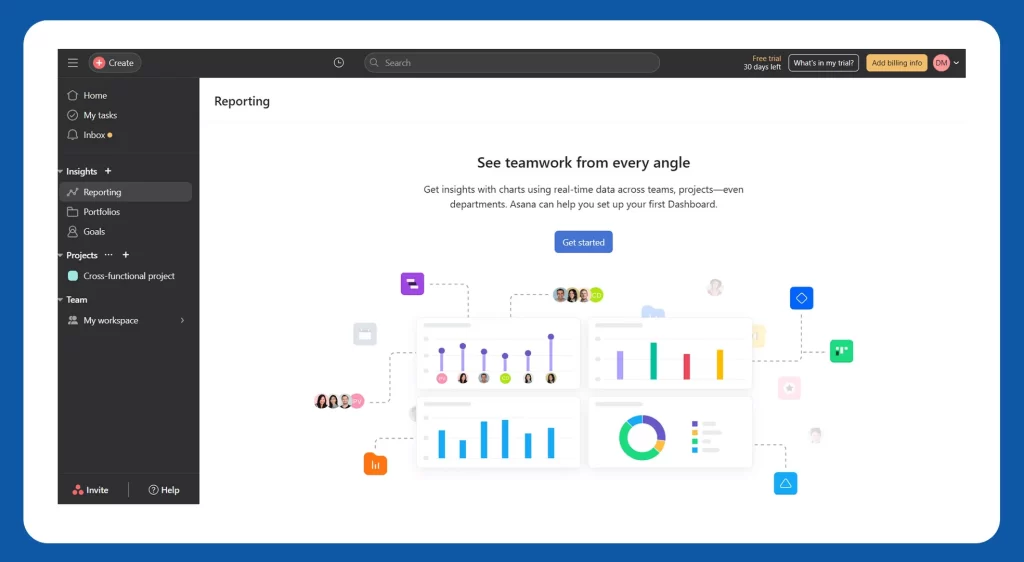
Task Prioritization
Asana excels in task prioritization with its intuitive drag-and-drop functionality. Users can easily rearrange tasks, set due dates, and assign priorities, ensuring that teams focus on the most critical aspects of a project.
Asana stands out in the realm of task prioritization, offering an intuitive and efficient approach through its drag-and-drop functionality. Here’s a detailed breakdown:
Intuitive Drag-and-Drop
Asana task management is popular due to its intuitive drag-and-drop interface. Users can effortlessly move tasks within the project or between different projects, adapting to changing priorities on the fly.
Flexible Rearrangement
The flexibility to rearrange tasks allows teams to quickly respond to shifting project dynamics. Whether it’s a sudden change in deadlines or a reprioritization of goals, Asana’s drag-and-drop makes it easy to adjust task sequences.
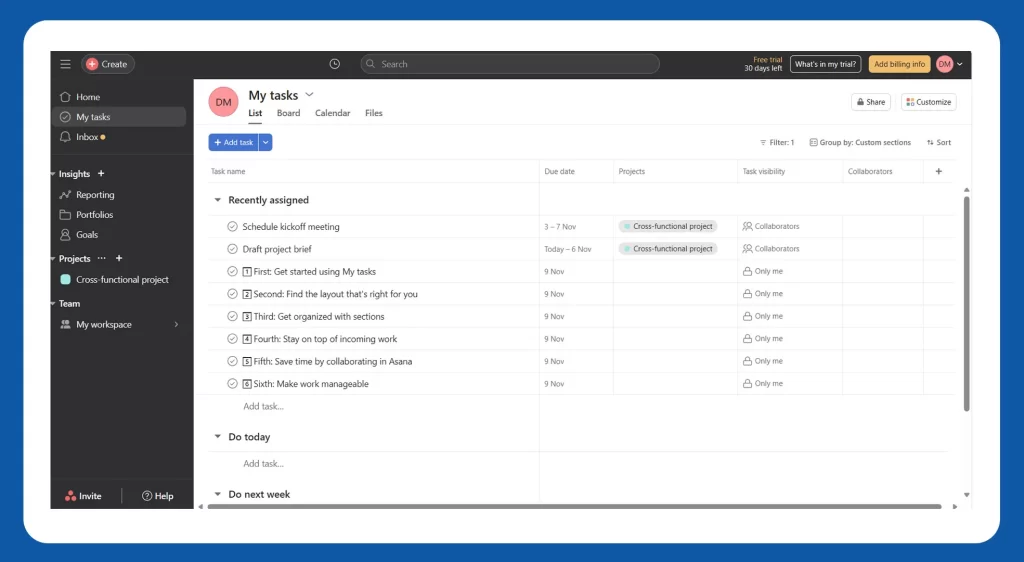
Due Dates
Setting due dates is a breeze in Asana. Project managers can assign specific deadlines to tasks, ensuring that team members are aware of time-sensitive assignments and helping everyone stay on track.
Priority Assignment
Asana enables users to assign priorities to tasks, categorizing them based on urgency or importance. This feature streamlines decision-making, allowing teams to focus their efforts on tasks critical to project success.
Collaboration
One of Asana’s features is its robust collaboration capabilities. Team members can communicate directly within tasks, share files, and provide real-time updates. The platform’s comment section facilitates clear communication, reducing the need for extensive email threads.
Integration
Asana’s integration capabilities contribute to its versatility. The platform integrates with many third-party applications, allowing users to connect their task management with other essential tools, such as calendars, communication platforms, and file-sharing services.
Project Management Capabilities
Asana’s prowess extends beyond individual task tracking to comprehensive project management. Users can create projects, define timelines, and break tasks into manageable subtasks. The Gantt chart view provides a visual representation of project timelines, aiding in strategic planning and execution.
Trello – Visual Task Management at Its Best:
Trello is one of the best task management apps with its visual-centric approach, providing users with an intuitive and dynamic platform for project organization. Renowned for its simplicity and flexibility, Trello’s unique boards-and-cards system has made it a popular choice for individuals and teams alike. In this exploration, we’ll delve into Trello’s visual project management approach, its benefits, and the features it offers for free users.
User Interface:
Trello’s user interface (UI) is a testament to the beauty of simplicity, offering users a visual and intuitive platform for project management. Here’s a closer look at Trello’s UI:
Boards, Lists, and Cards: At the heart of Trello’s UI are boards, lists, and cards. Boards represent projects, lists break down different phases or categories, and cards embody individual tasks. This straightforward hierarchy provides a clear and structured overview of your projects.
Visual Representation: Trello’s hallmark is its visual representation of tasks. The use of boards, lists, and cards makes project progress tangible. Team members can quickly grasp the status of tasks, creating a more engaging and transparent work environment.
Key Features:
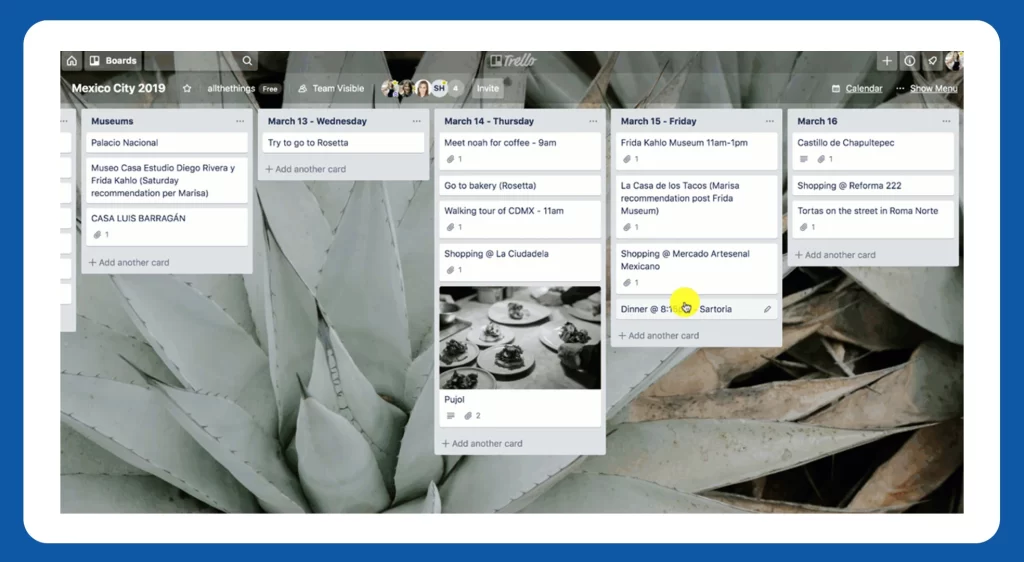
Boards, Lists, and Cards
Trello employs a visual approach to project management, allowing users to create boards for projects, lists for different project phases or categories, and cards for individual tasks. This visual hierarchy provides a clear and organized structure for managing tasks.
Drag-and-Drop Task Management
One of Trello’s standout features is its intuitive drag-and-drop functionality. Users can easily move cards between lists, representing task progression. This simplifies task management, making it an ideal choice for those who prefer a more interactive and visual representation of their work.
Collaboration and Communication
Trello facilitates seamless collaboration with features like comments and attachments on cards. Team members can communicate within the context of specific tasks, ensuring clarity and reducing the need for external communication tools.
Checklists and Due Dates
Users can create checklists within cards to break down tasks into actionable steps. Additionally, due dates can be assigned to cards, helping teams stay on track and ensuring that project milestones are met.
ClickUp
ClickUp stands out as a versatile and feature-packed task tracker, offering a dynamic solution for project management enthusiasts. In the realm of project management, ClickUp emerges as a powerhouse, uniquely positioned as a versatile and feature-packed best task tracking app. Tailored for project management enthusiasts, ClickUp offers a dynamic solution that transcends the boundaries of conventional task tracking. Its versatility is evident in its ability to seamlessly adapt to the diverse needs of project teams, making it a go-to choice for those seeking a comprehensive project tracking experience.🌐
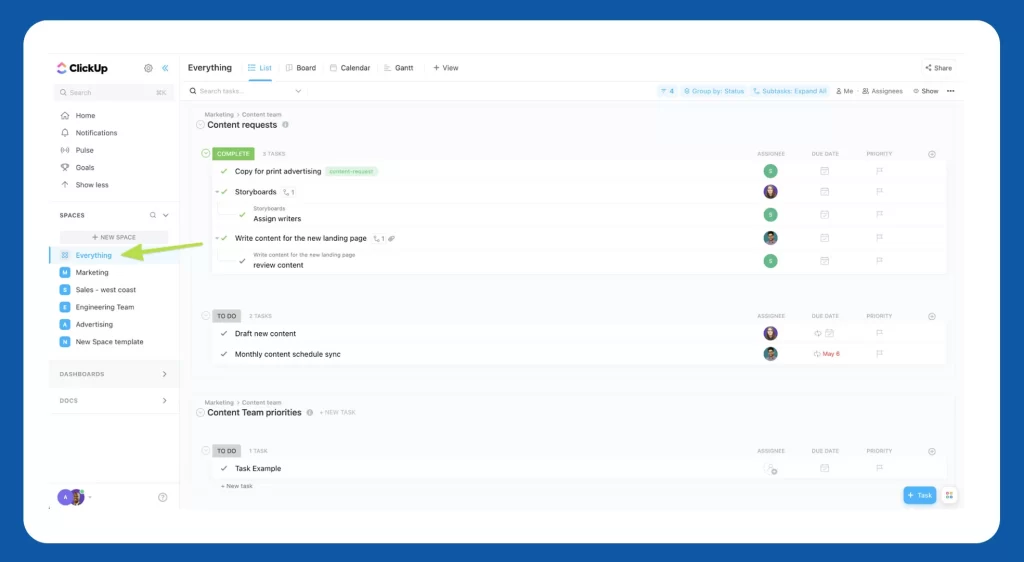
User Interface:
ClickUp’s user interface (UI) is a testament to its commitment to providing a seamless and comprehensive project management experience. Here’s a brief overview of ClickUp’s UI:
Unified Workspace: ClickUp’s UI presents users with a unified workspace, bringing tasks, projects, and team collaboration under one roof. The cohesive design ensures that team members can effortlessly navigate through various aspects of project management and task tracking.
Customizable Dashboards: ClickUp allows users to customize their dashboards to match their unique workflow. This adaptability ensures that teams can tailor the interface to their specific project management needs.
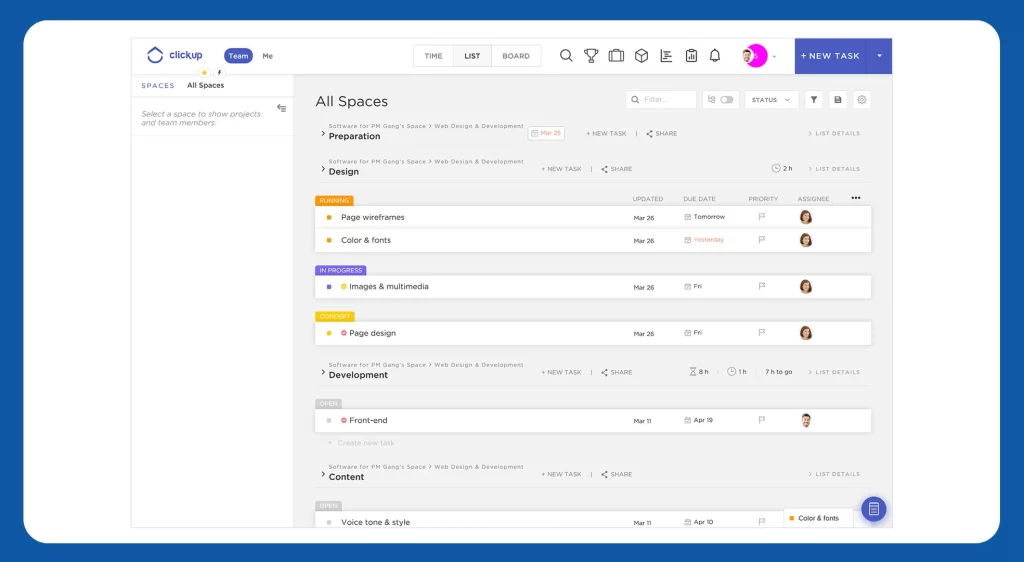
Key Features:
ClickUp boasts an impressive array of features for a task tracking app. From customizable views and task dependencies to time tracking and goal setting, ClickUp covers it all. The intuitive interface ensures a smooth user experience, making it easy for teams to collaborate.
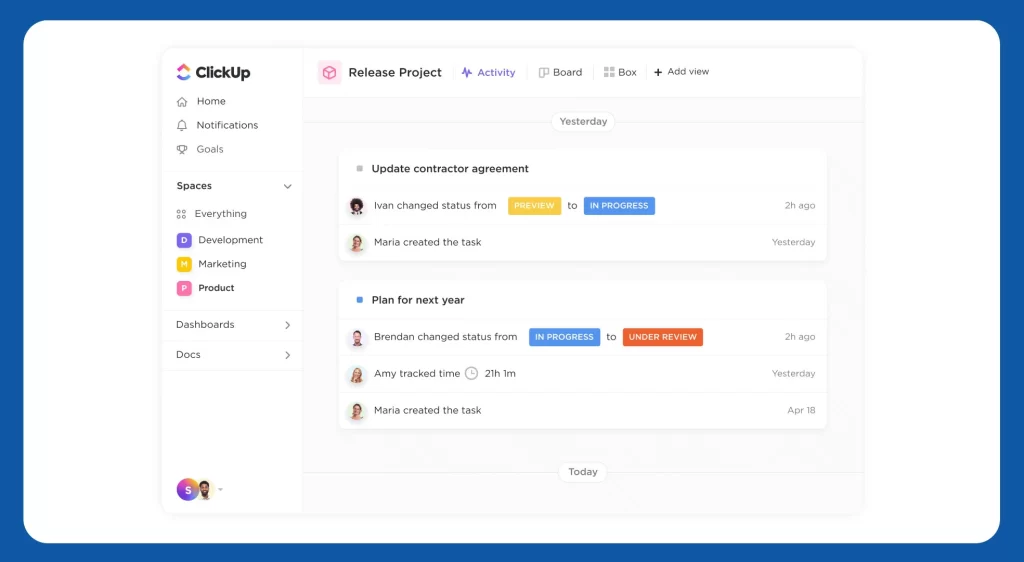
Customizable Views
ClickUp as a free task tracker offers a range of customizable views, allowing users to tailor their workspace based on preferences. This flexibility ensures that teams can work in a way that best suits their needs.
Task Dependencies
Managing task dependencies is a breeze with ClickUp download. Teams can establish relationships between tasks, ensuring a logical flow and efficient execution of project activities.
Time Tracking
It provides robust time tracking functionality, essential for teams looking to monitor and optimize their workflow. Accurate time tracking contributes to better project management and resource allocation.
Goal Setting
Goal setting is integral to project success, and ClickUp recognizes this by incorporating goal-oriented features. Users can set, track, and achieve project milestones, fostering a sense of accomplishment and progress.
Intuitive Interface
ClickUp’s interface is designed with user experience in mind. The layout and navigation make it easy for both individuals and teams to adapt quickly to the platform, enhancing overall collaboration.
Integration with Project Management Software
ClickUp integrates with some of the best project management software, creating a unified ecosystem for project-related activities. This integration enhances workflow efficiency and reduces the need for constant platform switching.
Integration Capabilities
ClickUp task tracker understands the importance of integration in a tech-savvy workspace. It seamlessly connects with popular tools like Google Drive, Slack, and Trello, streamlining workflows and centralizing essential information. The platform’s integration capabilities enhance efficiency, making ClickUp a valuable addition to any team’s toolkit. 🤖
User Interface Excellence
Navigating through ClickUp is a visual delight. The well-designed interface enhances user experience, ensuring that users can effortlessly manage tasks, view progress, and collaborate with team members. The platform’s attention to detail in its UI design contributes to a positive and productive working environment. 🎨
ClickUp emerges as a powerful ally for teams seeking a feature-rich, adaptable, and user-friendly task tracking solution. Whether you’re a solo entrepreneur or part of a large organization, ClickUp’s comprehensive toolkit and intuitive design make it a standout choice in the realm of task trackers. 👏
Todoist – Simple and Effective Task Tracking
Todoist is a beacon of simplicity, delivering a straightforward and highly effective task tracking experience for both individual users and collaborative teams. As a versatile project tracking app, Todoist stands out for its unwavering commitment to simplicity without compromising functionality. Todoist excels in providing a seamless task tracking experience, where the software’s intuitive design empowers users to swiftly create, organize, and prioritize tasks without unnecessary complexities. This simplicity serves as a key asset, allowing users to concentrate on their tasks without feeling overwhelmed by intricate features. Whether you’re an individual seeking a user-friendly task manager or a collaborative team in need of efficient project tracking, Todoist stands ready to simplify your workload. And for those who prefer digital project tracking in Excel, Todoist’s straightforward approach can serve as a refreshing alternative to a sample project tracker Excel sheet. 📅
User Interface:
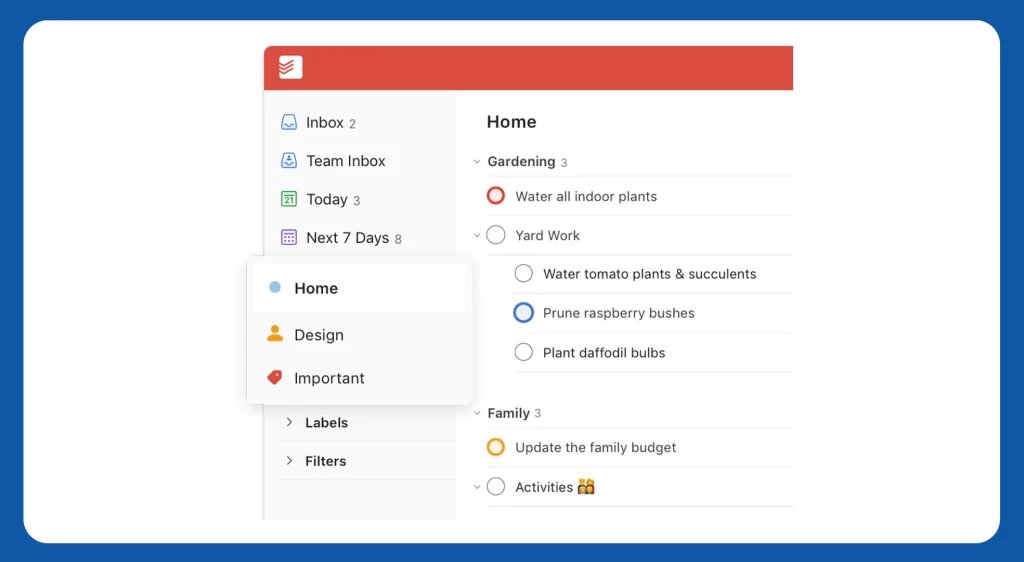
Todoist’s user interface (UI) is a testament to simplicity and efficiency in project management. Here’s a brief overview of Todoist’s UI, emphasizing its user-friendly design and functionality within the realm of project management software tools.
Todoist’s UI prioritizes ease of use, allowing users to intuitively create tasks and organize them into projects. The straightforward process ensures that project management remains accessible for users of all levels.
Key Features:
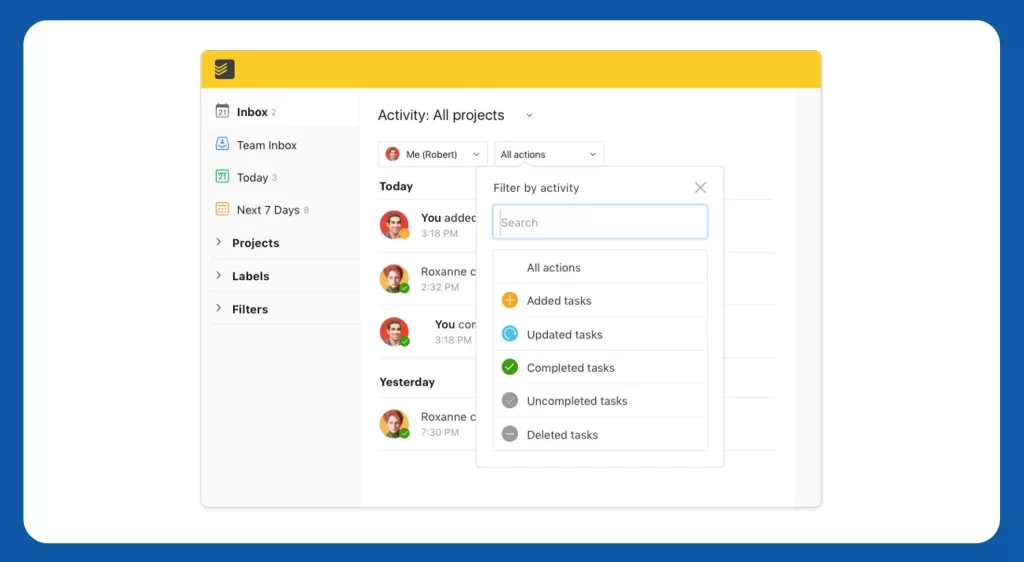
Task Prioritization
One of Todoist’s strengths lies in its intuitive task prioritization features. Users can easily categorize tasks, set due dates, and assign priorities, ensuring that everyone stays on top of what needs to be done. The platform’s clean design makes task organization a breeze, simplifying the complexities of project management. ⚙️
Collaboration at Its Core
Todoist doesn’t just help individuals manage tasks; it fosters collaboration within teams. With shared projects and real-time updates, team members can seamlessly work together, creating a synchronized workflow. The platform’s collaborative features enhance communication and coordination, making it a valuable tool for teams of all sizes. 🤝
Productivity Tracking
Todoist goes beyond mere task tracking; it actively contributes to productivity improvement. The platform provides insightful productivity trends, giving users a comprehensive overview of their work habits. This feature helps individuals and teams identify areas for improvement, ultimately boosting overall efficiency. 🚀
Limitations to Note
While Todoist’s free version offers an impressive set of features, there are some limitations. Advanced features like task labels and reminders are reserved for premium users. Additionally, integrations with other apps are somewhat restricted in the free plan.
Despite these limitations, Todoist’s core functionality remains robust, making it an excellent choice for those who prioritize simplicity and efficiency in task tracking. 🚦
Todoist stands out as a user-friendly, collaborative, and productivity-focused task tracker. Its simplicity makes it accessible for users at all levels, while its key features contribute to effective task management and team coordination. Whether you’re a solo professional or part of a collaborative effort, Todoist’s intuitive design and functional features make it a noteworthy contender in the world of task trackers. 👍
Any.do – A Simplistic Approach to Task Management
Designed to align with the modern professional’s need for clarity and functionality, Any.do offers a minimalist yet powerful approach to managing daily tasks. With a clean interface and a focus on essentials, this app is tailored for individuals who value efficiency without compromising on the elegance of simplicity. Join us on a journey through the streamlined world of Any.do, where managing your tasks becomes a seamless and personalized experience.
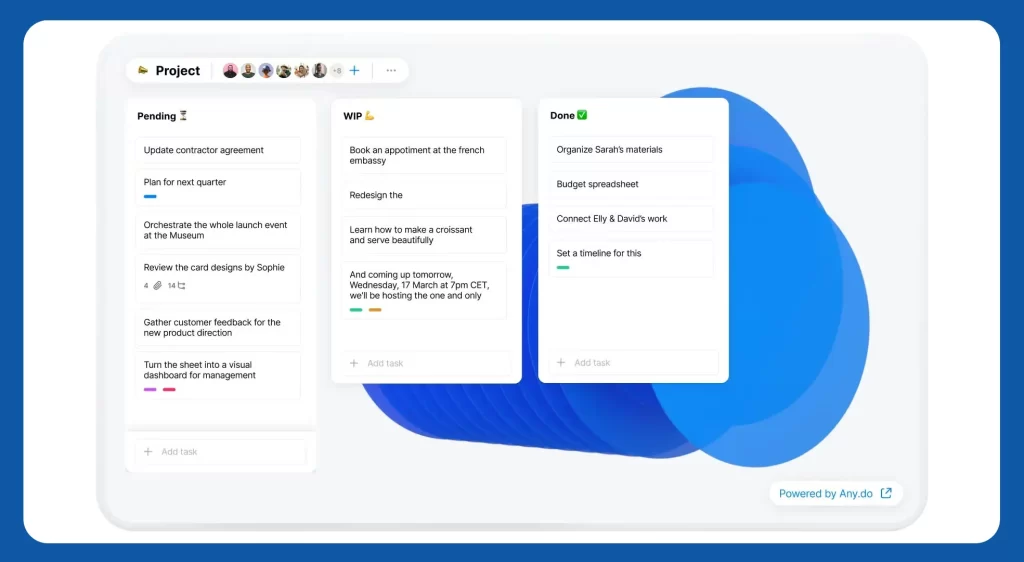
User Interface:
Any.do’s User Interface is a Sleek Haven for Project Management. It is a sleek and intuitive space designed to simplify project management tasks. Here’s a concise overview of Any.do’s UI, with a focus on its usability for project management:
Clean and Minimalistic Design: Any.do embraces a clean and minimalistic design, ensuring that users can navigate through the interface with ease. This simplicity enhances the overall user experience, especially for those seeking an uncomplicated project management solution.
Task Lists and Categories: The UI organizes tasks into lists and categories. Users can create distinct task lists for various projects, streamlining project management and providing clarity in task organization.
Key Features:
Minimalism Redefined
Any.do stands out in the crowded landscape of task management apps with its commitment to simplicity. The app’s minimalist design is a breath of fresh air, providing users with a clean and uncluttered interface that focuses on what matters the most – the tasks at hand. 💼
The Daily Planner Paradigm
At the heart of Any.do is its innovative daily planner, a feature that aligns seamlessly with users’ daily workflows. The daily planner encourages users to plan their day with precision, breaking down tasks into manageable steps and promoting a proactive approach to productivity. 📅
Seamless Integration Capabilities
Any.do recognizes the importance of cohesion in the digital ecosystem. The app integrates seamlessly with various platforms and tools, ensuring that tasks can flow effortlessly between applications. Whether it’s syncing with your calendar or collaborating with team members, Any.do’s integration capabilities enhance its utility. 🔗
Cross-Platform Consistency
Any.do doesn’t confine you to a single device. With a consistent experience across desktop, mobile, and web platforms, users can seamlessly transition between devices without losing their task management rhythm. This cross-platform consistency ensures that your tasks are always at your fingertips. 🌐
Personalization without Complexity
While maintaining simplicity, Any.do doesn’t compromise on personalization. Users can tailor the app to their preferences, making it a personalized space for managing tasks. The ability to add subtasks, set reminders, and categorize tasks ensures that users can adapt Any.do to their unique workflows. 🎨
In essence, Any.do’s simplistic approach to task management is a testament to the power of focusing on essentials. By embracing minimalism, the app has carved a niche for itself in a competitive landscape, resonating with users who value clarity and efficiency in their daily task management. For those seeking a task management solution that embraces simplicity without sacrificing functionality, Any.do stands as a shining example of how less can indeed be more. ✨
Conclusion
Selecting the right task tracker is a pivotal decision that shapes your project management experience. Consider the size of your team, the intricacies of your projects, and your collaboration requirements when venturing into the vast landscape of task trackers. For larger teams, scalability and robust collaboration features might take precedence, while smaller teams may find solace in streamlined interfaces. The complexity of your projects should guide your choice, ensuring that the chosen tool aligns seamlessly with your workflow.
In the realm of task tracking, your selection is more than a tool; it’s a tailored solution for your unique requirements. Navigate wisely, considering the nuances of your projects and the collaborative dynamics of your team. The right task tracker is not just a utility; it’s a catalyst for seamless and efficient project management. Choose wisely, and embark on a journey where your tasks align effortlessly with your goals.
APPWRK IT Solutions stands as a beacon in the realm of app development, serving as a reliable companion on your journey of sustained growth and progress. Boasting a team of seasoned mobile designers and developers, we have successfully delivered over 2000 projects worldwide, empowering businesses to enhance their development, design, and digital marketing capabilities. Our adept team of app developers is well-equipped to offer specialized services in time tracking app development, positioning you to thrive in the flourishing industry. With a commitment to excellence, we strive to be the catalyst for your success in the dynamic and ever-evolving landscape of web and mobile applications.
Welcome innovation, captivate your audience, and drive your business to new heights – now is the moment to craft something exceptional with APPWRK IT Solutions! Contact us today!
About The Author