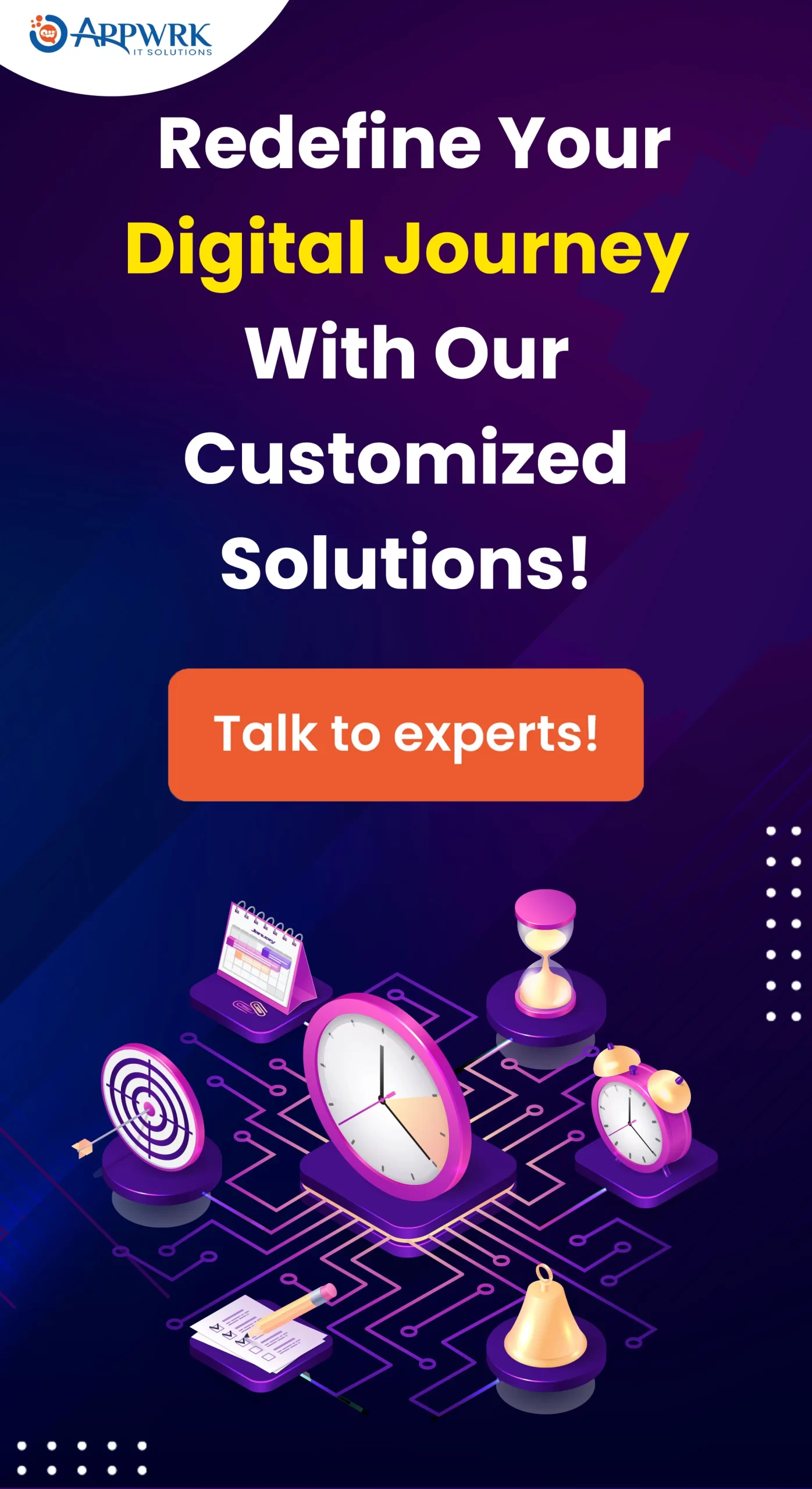10 Free Time Tracking and Timesheet Apps: Top Picks of 2025
In the dynamic landscape of modern work, effective time management is a cornerstone of success. The proliferation of digital tools has reshaped how individuals and businesses approach this crucial aspect of productivity. “Top 10 Free Time Tracking and Timesheet Apps” emerges as a comprehensive guide in this realm, offering a curated exploration into the diverse and feature-rich applications designed to enhance time-related workflows.
From the minimalist allure of ClockDiary to the sophisticated capabilities of Toggl Track, this compilation caters to a spectrum of preferences and professional needs. The selection process involves:
- A meticulous examination of each app’s features.
- Weighing the pros and cons.
- Analyzing the compelling reasons that set them apart.
Time tracking and Timesheet app
Time tracking and timesheet apps are digital tools designed to help individuals and businesses efficiently manage their time and resources. Time tracking apps focus on monitoring how time is spent on various tasks and projects in real-time, providing insights into productivity and helping optimize workflows. Timesheet apps, on the other hand, are used to record and report the hours worked by employees, facilitating accurate payroll processing and project management. These Timesheet apps often include features like task tracking, real-time monitoring, reporting and analytics, billing, and leave management. Together, they enhance productivity, accountability, and transparency, ensuring accurate billing and efficient resource allocation within organizations.
Here is the list of top 10 time tracking and timesheet app along with its pros and cons:
1.ClockDiary: 2025 Best Choice
ClockDiary stands out as an efficient and user-friendly time tracking application tailored for freelancers, organizations, and businesses. Let’s delve into the details of its standout features:
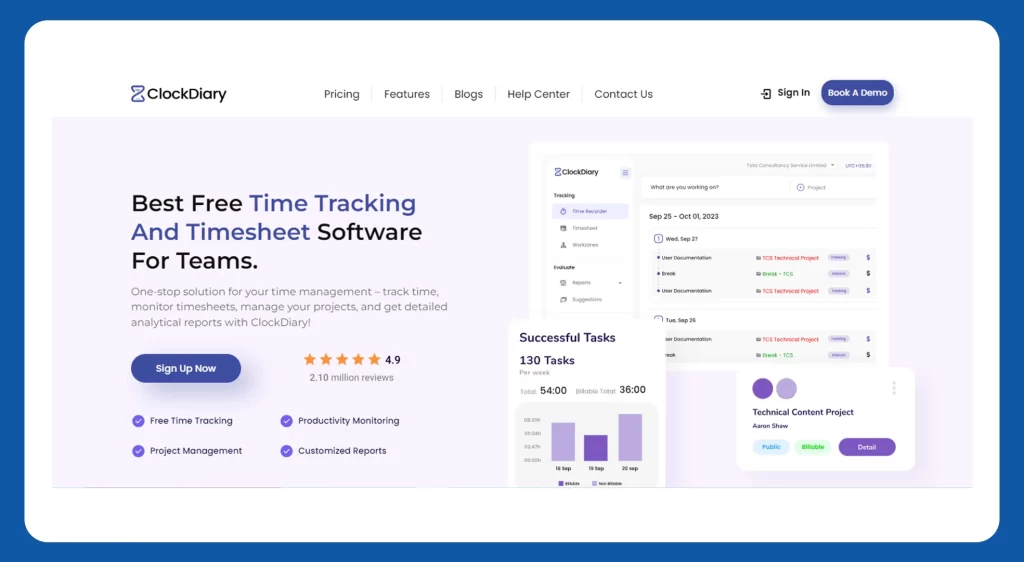
Time Recorder: ClockDiary’s Time Recorder feature provides users with the flexibility to track time manually or automatically. This means you can log every second of your work accurately, offering a detailed and precise account of your activities.
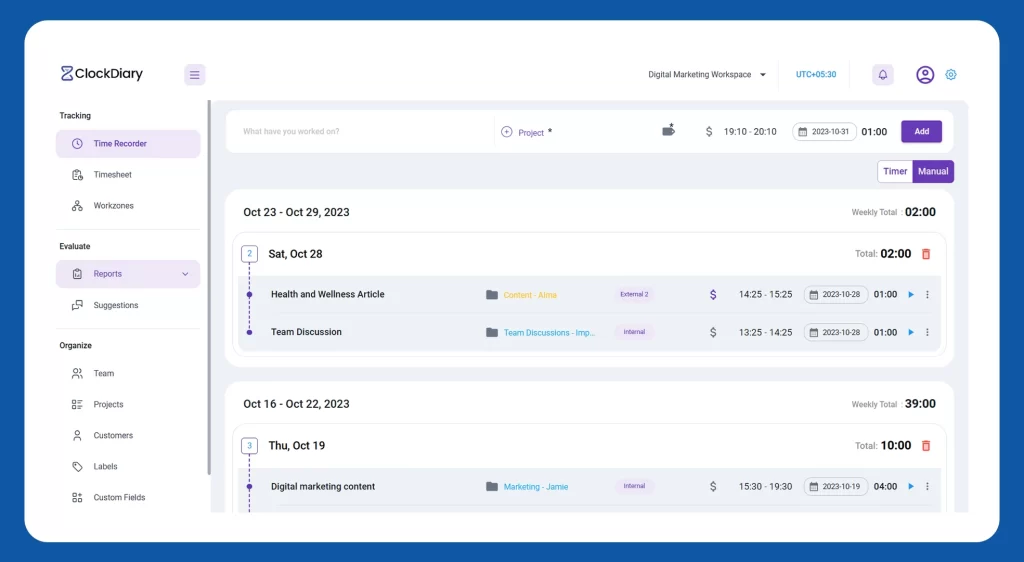
Multiple Work Time Zones: Easily switch between tasks and manage distinct time zones for various projects or clients. ClockDiary recognizes the importance of global collaboration and ensures that users can navigate between different time zones effortlessly.
Manage Teams: Enhance collaboration within your team by keeping track of each member’s to-do lists and the time spent on assigned activities. ClockDiary’s Team Management feature facilitates efficient project coordination and ensures everyone is on the same page.
Manage Customers/Clients: Maintain a detailed client database within ClockDiary. This feature simplifies billing processes by allowing you to associate time entries with specific clients. Strengthen customer relationships by having all relevant information at your fingertips.
Manage Projects: Create, organize, and oversee all project activities within ClockDiary’s centralized hub. The Project Management feature ensures that you have a comprehensive view of your projects, including tasks, timelines, and team contributions.
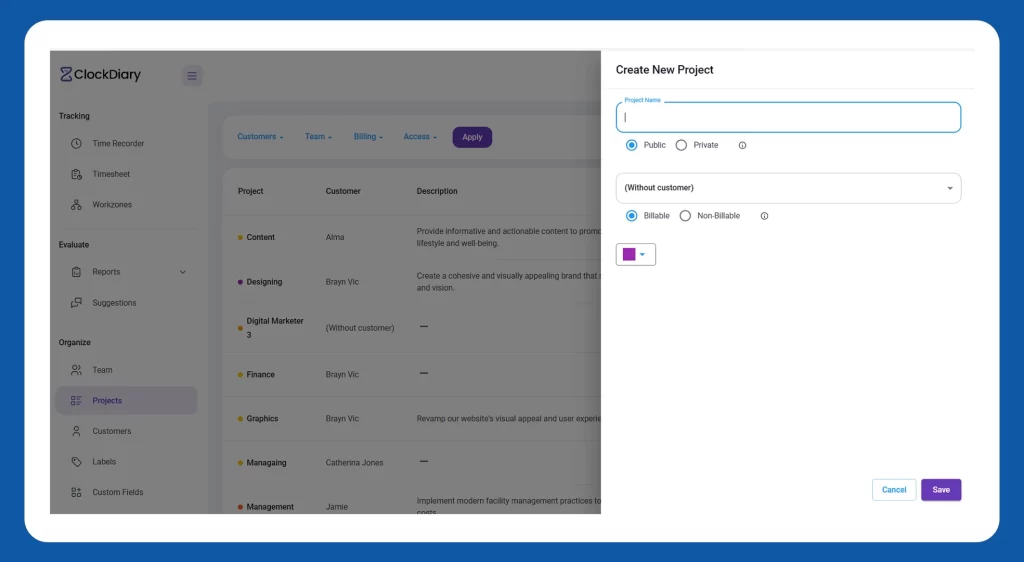
Lock Time: Secure timesheets from accidental changes by using ClockDiary’s Lock Time feature. This ensures the integrity of your recorded hours, providing peace of mind and preventing unintentional alterations.
Reports: Generate detailed reports with ClockDiary’s Reporting feature. Whether you need daily, weekly, or monthly insights, the platform offers export options to PDF, CSV, or Excel formats, making it easy to share and analyze your time-tracking data.
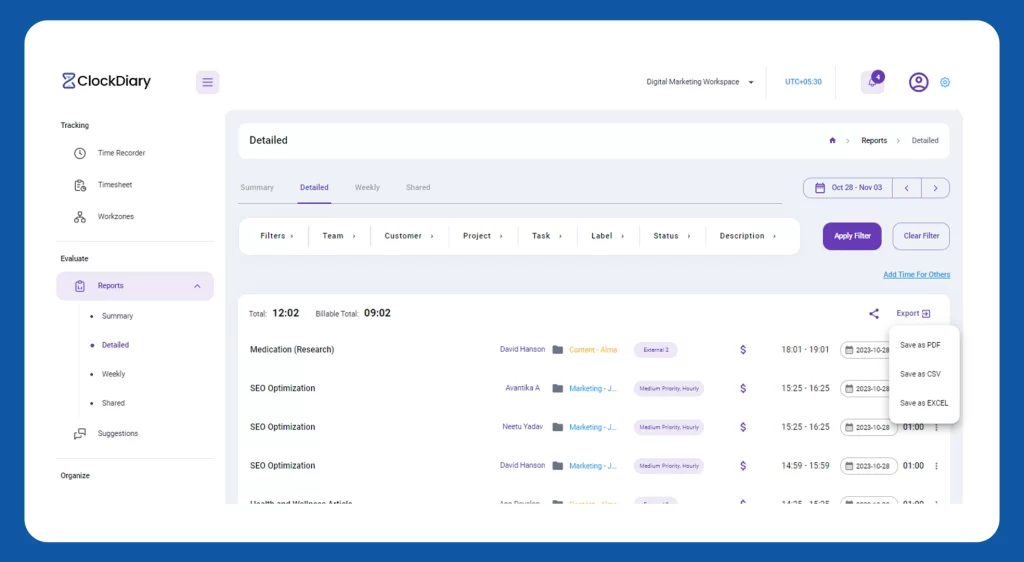
Add Time for Others: Admins have the ability to add or update time entries for team members as needed. This collaborative feature ensures accuracy in time recording and offers flexibility in managing the timesheets of the entire team.
Global Settings: Fine-tune your time management experience with ClockDiary’s Global Settings. Customize options ranging from time zones to creating custom reports, allowing you to tailor the platform to suit your specific workflow and preferences.
Manage Organization Theme: Personalize the appearance of the software according to your preferences with ClockDiary’s Theme Management feature. This allows you to create a workspace that aligns with your brand or personal aesthetic.
Billable/Non-billable Reports: Gain a comprehensive overview of your financial earnings with ClockDiary’s Billable/Non-billable Reports. Track hours spent on billable and non-billable tasks, empowering you to make informed decisions about your projects and client billing.
ClockDiary’s feature-rich platform is designed to cater to the diverse needs of freelancers, organizations, and businesses. Whether you’re tracking time for personal projects or managing a team’s activities, ClockDiary provides a holistic solution for efficient time management and accurate reporting.
Why Choose ClockDiary?
Tailored for freelancers, organizations, and businesses seeking a streamlined time-tracking and timesheet app experience, ClockDiary offers a straightforward solution without the unnecessary complexities of advanced project management features. It excels in providing essential time tracking and timesheet app features while maintaining an effortless user experience. Choose ClockDiary for its commitment to simplicity, ensuring that your focus remains on efficient time management without the unnecessary distractions of intricate tools. It’s the ideal companion for those who value ease of use and a hassle-free approach to tracking work hours.
Simplicity and User-Friendly Design: ClockDiary is the go-to choice for individuals and teams prioritizing simplicity. Its user-friendly design ensures that users can effortlessly navigate through the platform without the need for extensive training. For those who seek a straightforward time tracking and timesheet app without the complexity of advanced project management features, ClockDiary stands out.
Time Management Made Effortless: ClockDiary excels in helping users plan and organize their day-to-day schedules easily. The platform’s intuitive interface makes it easy to record and monitor work hours, providing a valuable tool for effective time management.
Accurate Billing for Transparent Client Relations: For businesses and freelancers, accurate billing is crucial. ClockDiary’s precise time tracking and timesheet app functionality ensures that you always charge your clients appropriately. The transparent and detailed time entries contribute to fair billing practices, fostering trust and transparency in client relationships.
Data-Driven Decision-Making: ClockDiary empowers users with comprehensive reports, offering real-time insights into their time usage and project progress. Informed decision-making becomes second nature as users can analyze data, identify trends, and strategize based on accurate and up-to-date information.
Increased Accountability Within Teams: Transparent time entries promote a culture of ownership and responsibility among team members. ClockDiary’s features encourage individuals to take ownership of their work by providing a transparent and traceable record of their time contributions. This accountability is essential for fostering a collaborative and productive team environment.
Work-Life Balance Through Mindful Time Allocation: ClockDiary facilitates mindful time allocation, helping users strike a harmonious balance between work commitments and personal pursuits. By providing insights into how time is spent, individuals can make conscious decisions to achieve a healthier work-life balance.
Realistic Project Planning: Accurate insights into project timelines and resource allocation contribute to practical project planning. ClockDiary’s features enable users to set achievable goals, avoid over-commitment, and ensure that projects are executed within the defined timelines and resource constraints.
Personal and Professional Growth: ClockDiary goes beyond being a time tracking and timesheet app; it is a companion for personal and professional growth. Users can analyze their time usage, set development goals, and track progress over time. This holistic approach fosters continuous improvement and helps individuals become the best versions of themselves, both personally and professionally.
In essence, ClockDiary is the ideal choice for those who appreciate simplicity in time tracking and are looking for a solution that aligns with their focus on efficient work, accurate billing, data-driven decision-making, and fostering a balanced and accountable work environment.
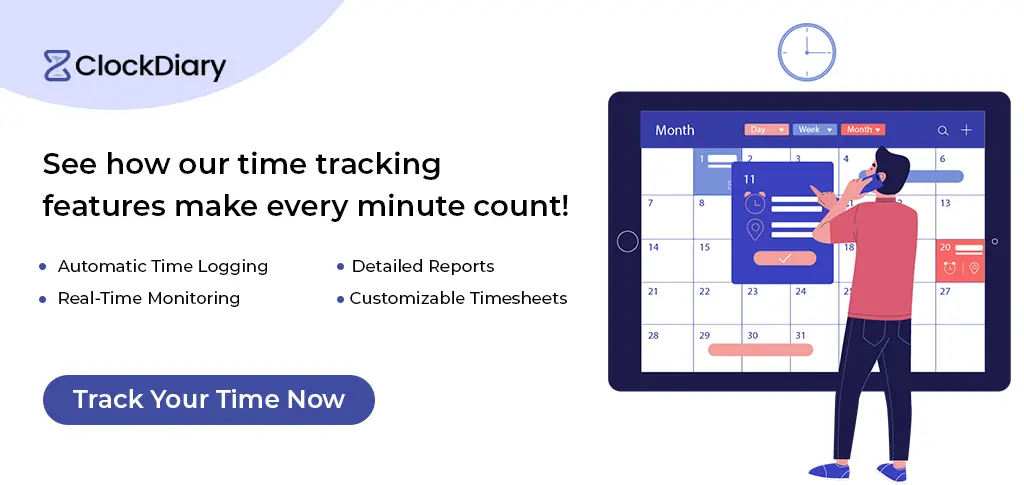
Pros Time tracking and Timesheet Software ClockDiary:
Pros:
- User-friendly interface.
- Basic yet effective time tracking.
- Minimal learning curve.
- Advanced features are included in the free version.
2.Clockify:
Clockify stands out as a versatile and user-friendly time tracking and timesheet application, catering to the diverse needs of individuals and teams alike. With a commitment to simplicity and precision, Clockify empowers users to effortlessly track their work hours and manage timesheets with efficiency. The platform’s intuitive interface ensures a seamless experience, making time tracking and timesheet management accessible to everyone, from freelancers to large enterprises. Whether you’re focused on project management or simply aiming to enhance your time management skills, Clockify offers a robust solution that prioritizes accuracy and ease of use in the realm of time tracking and timesheet management.
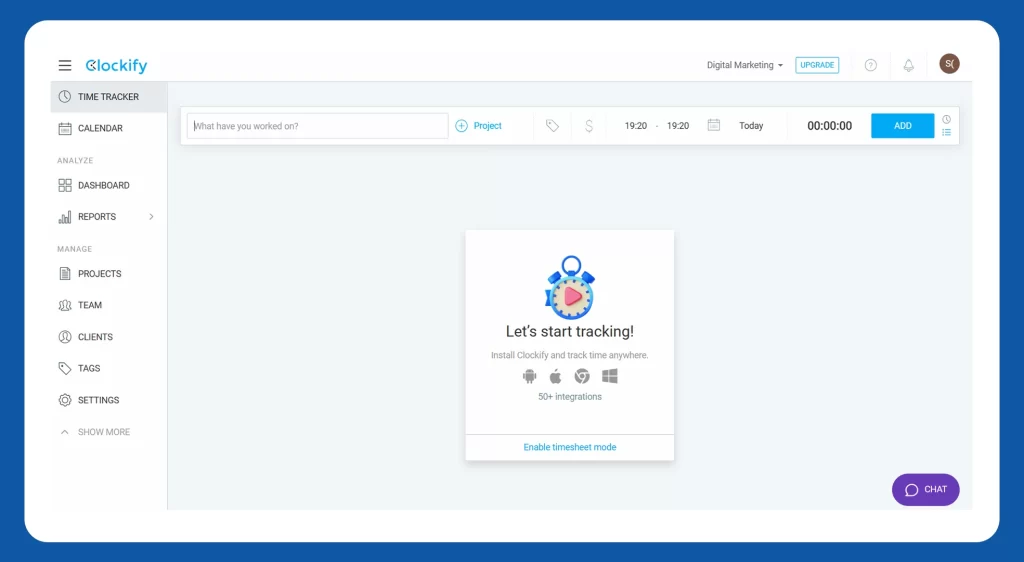
What Do You Get?
User-Friendly Interface: Clockify boasts an intuitive and user-friendly interface, making it accessible to users at all levels of technical expertise. The platform’s design prioritizes simplicity without compromising on functionality.
Real-Time Tracking: One of Clockify’s main features is its real-time tracking capabilities. Users can monitor and log their activities as they happen, providing accurate and up-to-date insights.
Timesheet: This is where your employees can add time manually and fill in all their work hours in one go. This feature empowers users to meticulously record and organize their work hours, offering a comprehensive overview of daily, weekly, or monthly activities
Customizable Reports: Clockify offers attendance and other reporting features that empower users to analyze their time data effectively. Customizing reports allows for tailored insights into various aspects of time usage.
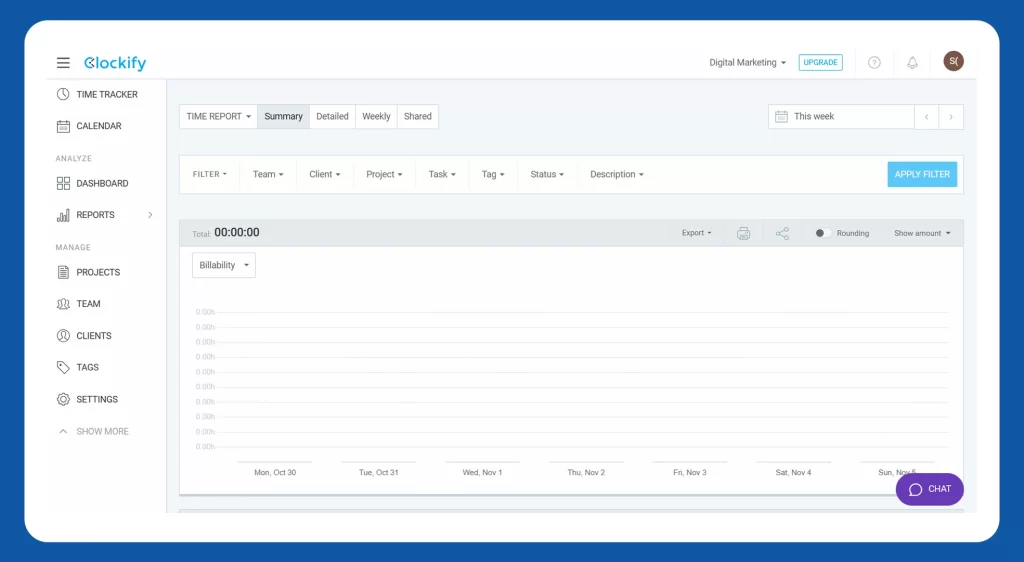
Project and Task Tracking: This feature aids in project management and ensures that time is allocated appropriately across different endeavors.
Integration Capabilities: The app integrates with various project management tools, enhancing collaboration and reducing the need for manual data entry.
Multi-Platform Accessibility: Clockify ensures a consistent experience, allowing users to track time regardless of location or device preference.
Why Choose Clockify:
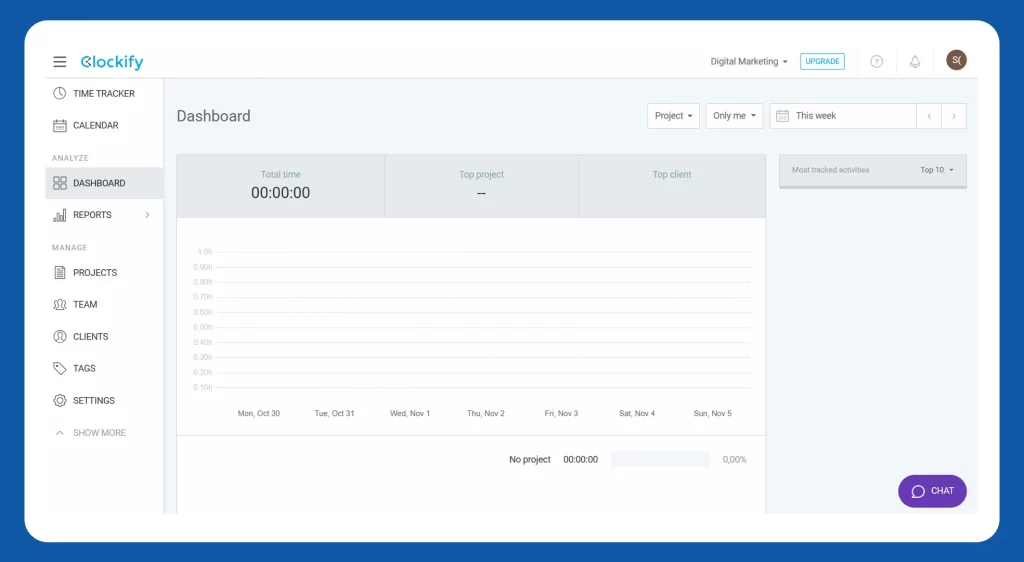
Clockify’s versatility suits small teams and anyone looking for a balance between simplicity and features.
- Free and Feature-Rich: Clockify offers an exceptional set of features without the burden of a hefty price tag. The free version provides ample functionality for individual users and small teams, making it an attractive option for those seeking comprehensive time tracking without breaking the budget.
- Scalability for Teams: While Clockify is suitable for individual use, its scalability makes it an excellent choice for teams of varying sizes.
- Simplicity in Complexity: Clockify strikes a delicate balance between simplicity and functionality. The user-friendly interface ensures that even those new to time tracking can quickly adapt, while the depth of features caters to the needs of more experienced users.
- Community Support and Updates: Clockify benefits from an active user community, contributing to ongoing improvements and updates. The developers are responsive to user feedback, ensuring that the tool evolves to meet the changing demands of its user base.
- Cross-Platform Consistency: In an era where flexibility is vital, Clockify’s cross-platform consistency is a significant advantage. Whether at your desk or on the go, the ability to track time across different devices ensures that time management remains a fluid and integrated part of your daily routine.
Pros and Cons:
Pros:
- Versatile features for both individuals and teams.
- User-friendly interface.
- Seamless integration enhances workflow.
Cons:
- It cannot take a picture of an employee using a kiosk when they clock in and out.
- Only premium plans offer time off alternatives.
- Users cannot send Expenses from Clockify to QuickBooks.
In conclusion, Clockify is a powerful yet free time-tracking solution, combining a user-friendly design with a great feature set.
3. Toggl Track:
With a focus on simplicity and efficiency, Toggl Track empowers users to seamlessly record their work hours and manage timesheets with ease. The platform’s user-friendly design and robust features make it a go-to choice for those seeking a streamlined approach to time tracking and timesheet management. Whether you’re a freelancer, a small business owner, or part of a larger team, Toggl Track is designed to elevate your productivity and enhance your overall time management experience.
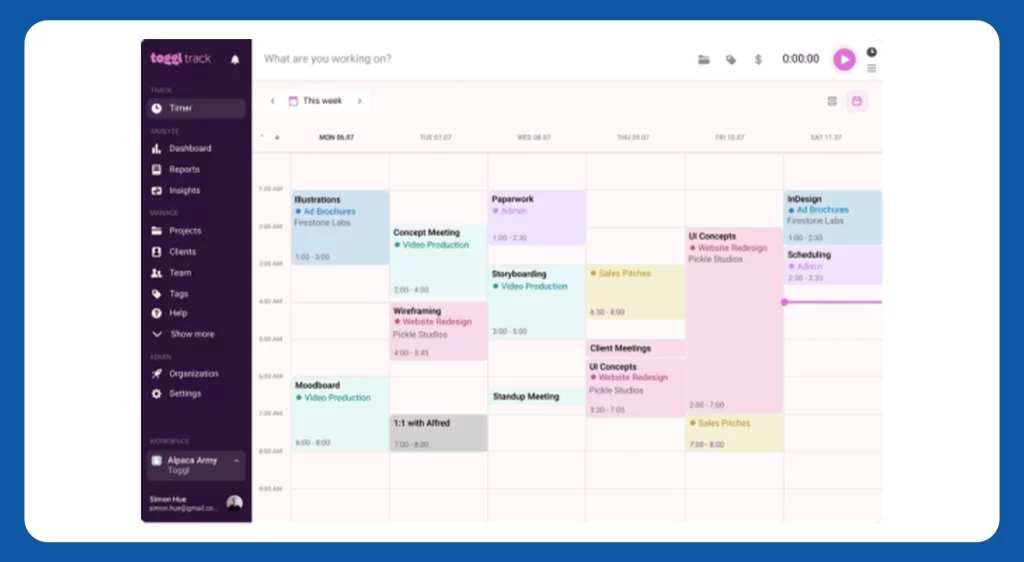
What Do You Get?
Toggl Track is a time-tracking powerhouse designed for simplicity and efficiency. With Toggl Track, users gain access to:
Intuitive Time Tracking: Toggl Track stands out as a time tracking and timesheet app, and at its core is an intuitive and user-friendly interface for time tracking. Users can effortlessly start and stop timers, capturing the nuances of their work effortlessly. This simplicity ensures that time tracking becomes a natural part of the workflow, enhancing overall efficiency.
Real-Time Tracking and Reporting: Experience the power of real-time insights with Toggl Track. The platform provides users with instant visibility into their workflow, enabling agile decision-making and the ability to make quick adjustments to priorities. Real-time tracking and reporting are invaluable for staying on top of tasks and ensuring optimal productivity.
Project and Task Management: Toggl Track goes beyond basic time tracking by offering robust project and task management features. Users can organize their efforts by categorizing time entries into projects and tasks, providing clarity for teams managing multiple endeavors simultaneously. This hierarchical organization ensures that every aspect of work is accounted for and well-organized.
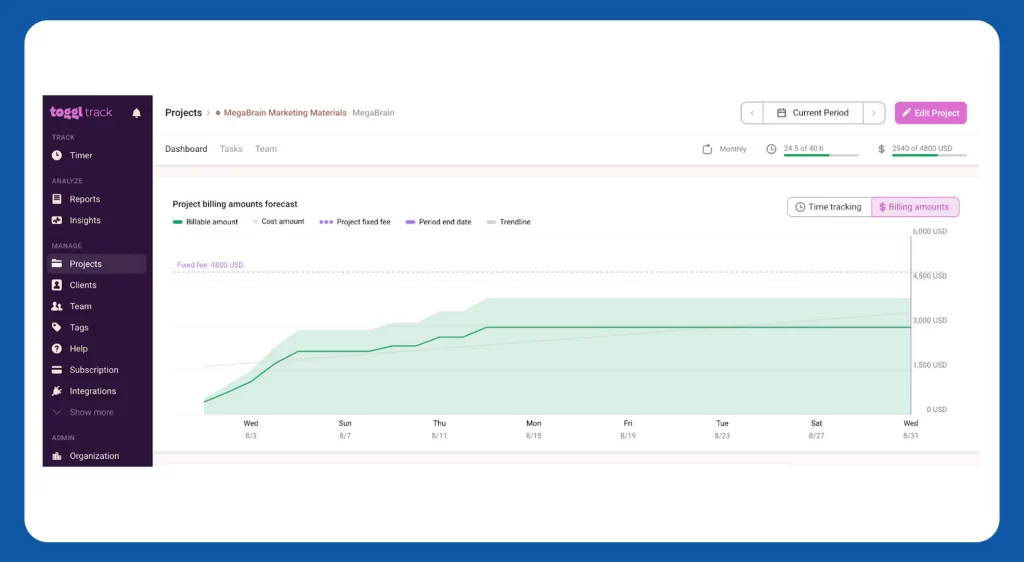
Integration with Popular Tools: Enhance your workflow by integrating Toggl Track with your preferred project management and productivity tools. Toggl Track understands the importance of a connected work environment and offers seamless integrations with popular tools, creating a unified experience. Whether it’s integrating with project management platforms or productivity apps, Toggl Track ensures a cohesive and integrated workspace.
Cross-Platform Accessibility: In the modern work landscape, flexibility is key. Toggl Track, which is built using cutting-edge mobile dev frameworks, ensures that users can work from anywhere, anytime, by providing a consistent experience across desktop, laptop, and mobile devices. The cross-platform accessibility guarantees that users can track their time and manage tasks regardless of their location or the device they are using.
Why Choose Toggl Track:
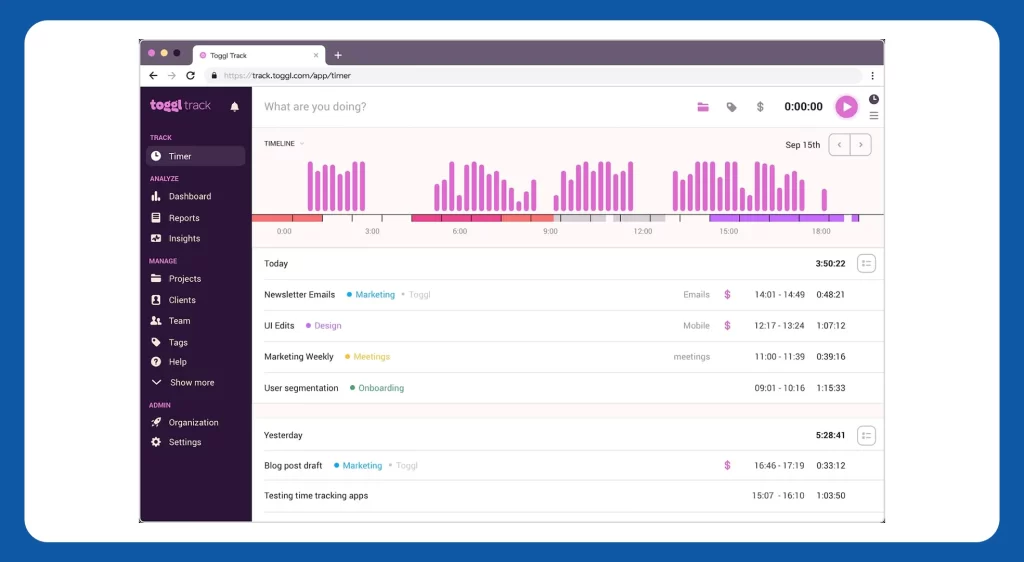
- Simplicity and great app design: Toggl Track emphasizes simplicity, making it easy for users to track time without a steep learning curve.
- Real-time insights for informed decisions: Instant reporting empowers users to make data-driven decisions, ensuring optimal time allocation and project management.
- Tailored for individuals and teams: Toggl Track adapts to the needs of both solo users and collaborative teams, offering versatility in managing tasks and projects.
- Integration with existing tools: Integrates with popular project management platforms, reducing disruptions and enhancing your established workflow.
- Free version with robust features: Budget-conscious users benefit from powerful features in the free version, making Toggl Track a cost-effective choice without compromising functionality.
Pros and Cons
Pros
- Intuitive Time Tracking
- Cross-Platform Compatibility
- Project and Task Management
Cons
- Limited Free Version
- Offline Mode Limitations
- Advanced Features in Paid Plans
Toggl Track is a top-tier free time clock app known for its user-friendly design, real-time insights, project management capabilities, seamless integration, and device accessibility.
4.Harvest:
Harvest stands as a versatile tool that transcends the boundaries of traditional time tracking and timesheet applications. While it excels in meticulous time tracking and timesheet management, its capabilities extend far beyond, positioning itself as a comprehensive solution for project management and invoicing. At its core, Harvest redefines the concept of time tracking and timesheet management by providing users with a nuanced approach to recording work hours. The platform seamlessly integrates robust functionalities to track billable hours, manage expenses, and monitor project budgets through its advanced time tracking and timesheet features.
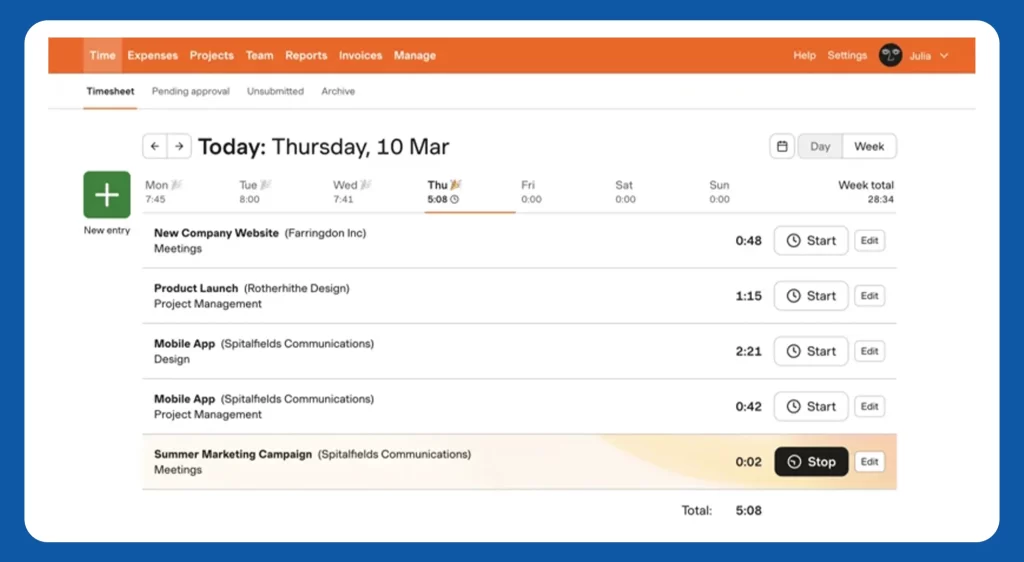
What Do You Get?
Project Management Capabilities: Harvest time tracking app is not just about recording hours; it’s a powerful tool that offers extensive project management capabilities. Users can efficiently manage projects, monitor billable hours, and keep a close eye on expenses. This holistic approach ensures that every aspect of a project is tracked and managed within a single, cohesive platform.
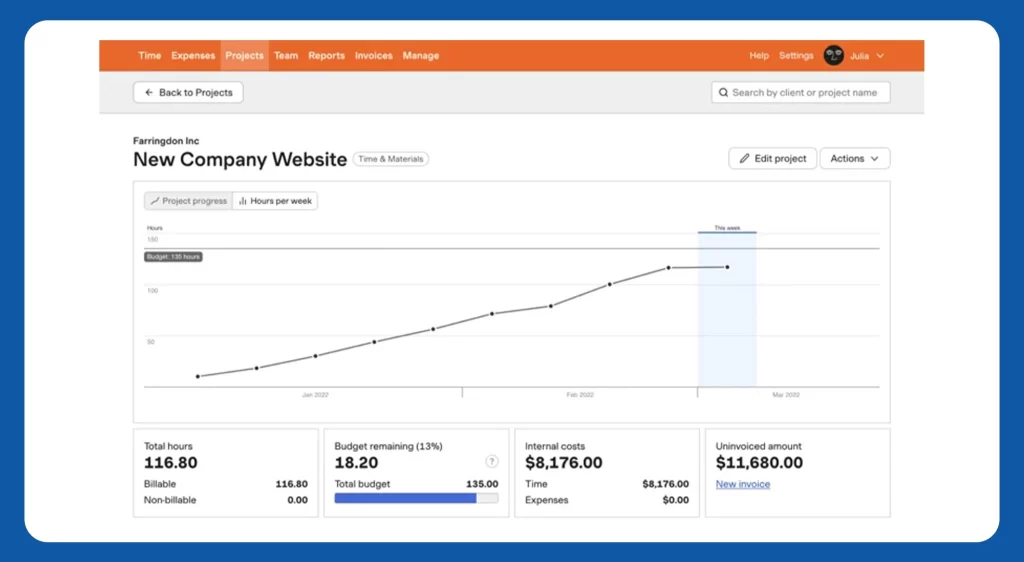
Invoicing and Expense Tracking: Harvest optimizes financial processes by providing robust invoicing and expense tracking features. Users can create professional invoices with ease, incorporating billable hours and project-related expenses effortlessly. This not only saves time but also ensures accuracy in financial transactions, contributing to a more efficient billing and accounting process.
Comprehensive Reporting: Unlock valuable insights into project progress and team performance with Harvest’s comprehensive reporting features. The app offers state-of-the-art reporting tools that allow users to analyze data, identify trends, and make informed decisions. Whether it’s assessing project timelines or evaluating team efficiency, Harvest provides the data needed for strategic decision-making.
User-Friendly Interface: Harvest understands the importance of a user-friendly interface. The platform is designed for ease of use, ensuring that users can navigate through its features. The intuitive design not only enhances the user experience but also reduces the learning curve, making Harvest accessible to both novices and experienced professionals.
Time and Expense Tracking on the Go: In today’s dynamic work environment, flexibility is key. Harvest’s mobile app empowers users to track time and expenses on the go. Whether working remotely or on-site, users can log hours and project-related expenses with the same efficiency as they would on a desktop. This feature enhances the adaptability of Harvest, catering to the evolving needs of modern work scenarios.
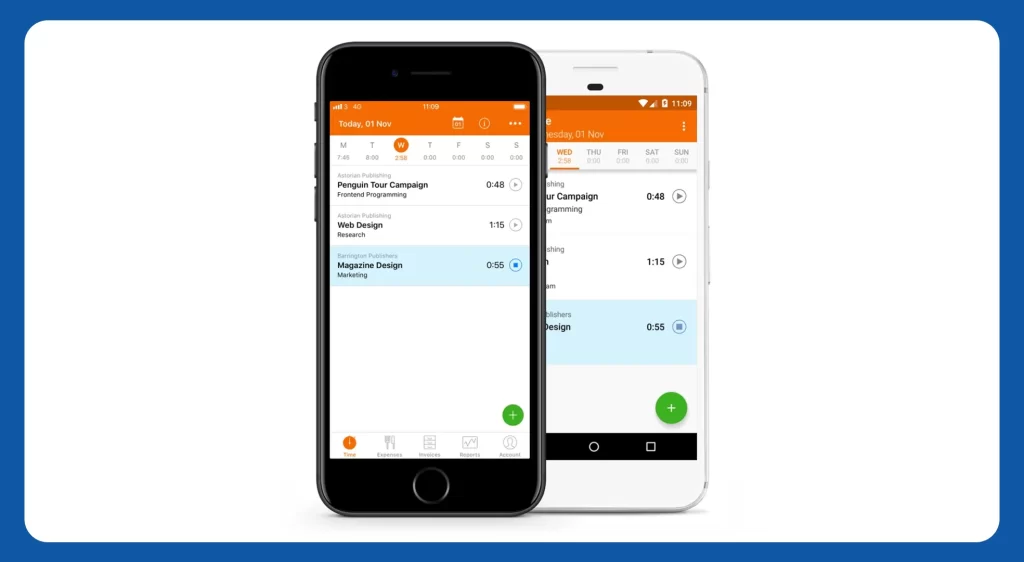
Why Choose Harvest:
- Holistic Project Management: Harvest is not just a time-tracking app; it’s a complete project management solution, allowing users to oversee every aspect of their projects, from time tracking to invoicing.
- Efficient Invoicing: Harvest’s invoicing facilitates the billing process, saving time and ensuring accuracy in financial transactions.
- Insightful Reporting: Harvest provides detailed reports that offer valuable insights into project timelines, team productivity, and financial performance.
- User-Friendly Design: With Harvest’s intuitive interface, users can easily navigate and utilize its features without requiring extensive training.
- Mobile Accessibility: The ability to track time and expenses on the go makes Harvest a practical choice for those with dynamic work environments or remote teams.
Pros and Cons:
Pros:
- Comprehensive project management features.
- Easy invoicing and expense tracking.
- User-friendly interface.
Cons:
- It has no GPS location-tracking capabilities.
- The premium plan is a tad pricey.
- It doesn’t offer comprehensive reporting on attendance.
Harvest has emerged as a multifaceted time tracking and timesheet app. Its modern features, coupled with a user-friendly design, allow businesses to streamline their time and project management processes.
5.Jibble:
Jibble is a powerful time and attendance tracking app suitable for remote teams. It provides features like geolocation tracking and facial recognition, ensuring accurate and secure timekeeping.
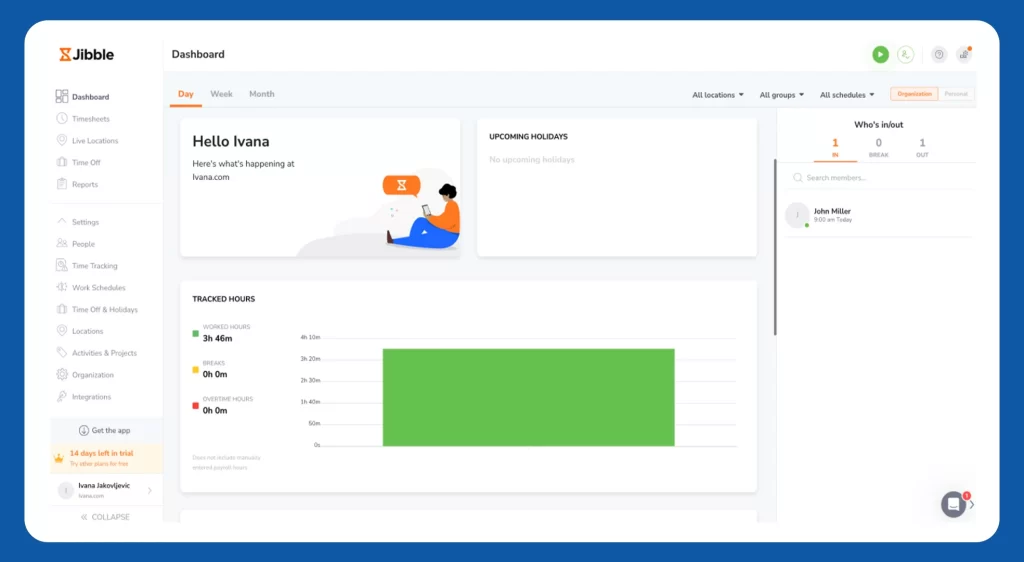
What Do You Get?
Facial Recognition: Security and accuracy are paramount in time tracking, and Jibble addresses this with its facial recognition feature. By incorporating facial recognition technology, Jibble ensures precise and reliable attendance records. This advanced authentication method adds an extra layer of authenticity, mitigating the risk of time fraud and ensuring that time entries are associated with the right individuals.
Geolocation Tracking: Jibble stands out with its geolocation tracking feature, providing a powerful tool to ensure accuracy in timekeeping. This feature offers insights into where work is happening, particularly beneficial for remote teams where employees may be spread across different locations. Geolocation tracking adds a layer of transparency, allowing managers to verify the authenticity of time entries.
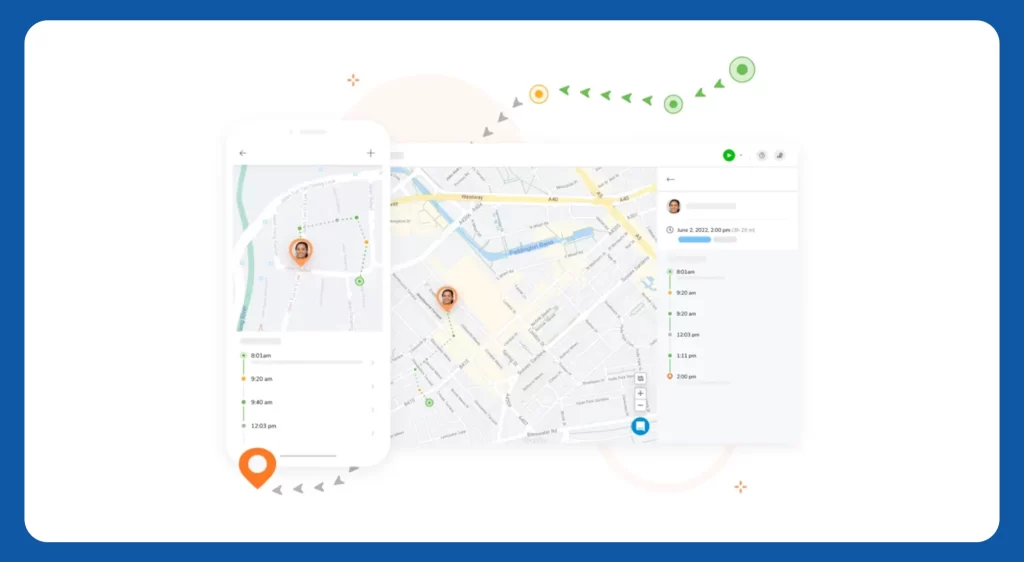
Time and Attendance Management: Jibble goes beyond being a mere time tracking and timesheet app; it’s a comprehensive solution for managing employee time and attendance. Tailored specifically for remote teams, Jibble understands the unique challenges of distributed workforces. The platform provides a centralized hub for tracking not only working hours but also attendance, creating a holistic approach to workforce management.
Team Collaboration Features: Fostering collaboration among team members is a key aspect of Jibble’s features. The app includes tools that facilitate team communication and coordination, bridging the gap for distributed workforces. Whether it’s coordinating tasks, sharing updates, or ensuring great communication, Jibble enhances the collaborative spirit within remote teams.
Cloud-Based Accessibility: In the era of remote work, accessibility is crucial. Jibble’s cloud-based platform ensures easy access to time and attendance data from anywhere. This cloud-based approach promotes flexibility for remote work scenarios, allowing team members and managers to access real-time information without being tied to a specific location. The result is a more agile and responsive approach to managing time and attendance.
Why Choose Jibble:
Jibble is an excellent choice for businesses with remote teams, offering advanced features spotlighting accuracy and security in time tracking.
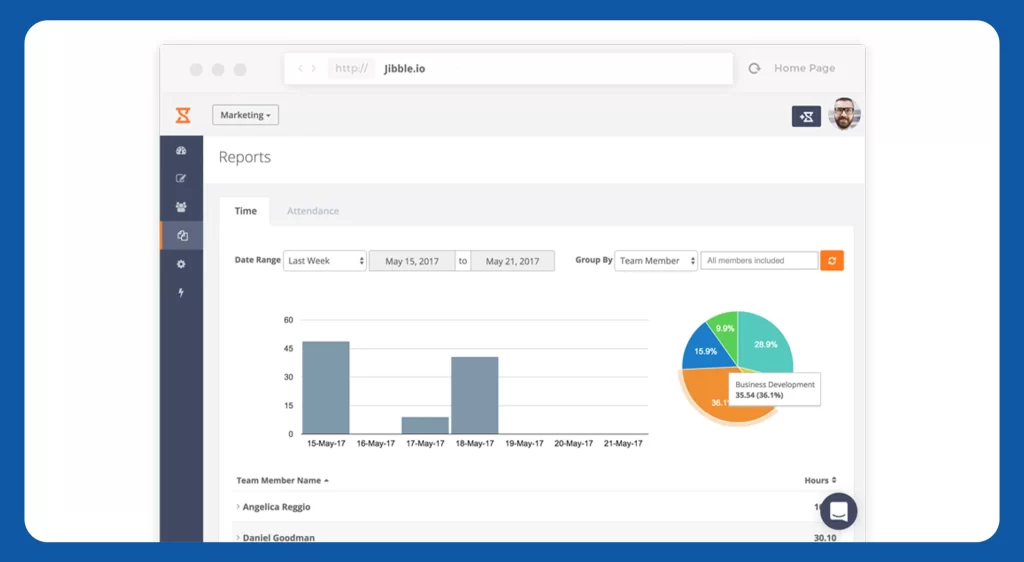
- Remote Team Focus: Jibble is specifically designed to address the challenges of managing time and attendance for remote teams, making it an ideal choice for businesses with dispersed workforces.
- Geolocation Accuracy: For businesses requiring precise information about where work is conducted, Jibble’s geolocation tracking ensures transparency and accuracy in timekeeping.
- Enhanced Security with Facial Recognition: Facial recognition adds a layer of security, preventing time fraud and ensuring that attendance records are reliable and authentic.
- Comprehensive Time and Attendance Management: Jibble extends beyond basic time tracking, providing a complete solution for managing employee attendance and fostering team collaboration.
- Cloud-Based Convenience: Jibble’s cloud-based accessibility allows easy and flexible access to time and attendance data, ensuring that businesses can stay on top of their workforce management regardless of physical location.
Pros and Cons:
Pros:
- Geolocation tracking enhances accuracy.
- Facial recognition for secure timekeeping.
- Collaboration features for remote teams.
Cons:
- You must upgrade to one of the subscription plans to use some of the attendance features.
- PDF report downloads are not available.
- More sophisticated scheduling options should be present.
Jibble’s unique features, such as geolocation tracking and facial recognition, make it an excellent choice for businesses seeking enhanced accuracy and security in their time-tracking processes.
6.TSheets:
TSheets, now a part of QuickBooks, offers time tracking focusing on employee management. Geofencing enables precise tracking for mobile employees. With TSheets log in, you get a comprehensive solution for time tracking and workforce management.
What Do You Get?
Integration with QuickBooks: TSheets understands the importance of seamless accounting processes, and that’s why it offers integration with QuickBooks. This integration streamlines the payroll process, ensuring that employee hours flow into the accounting system. The result is an accurate and efficient accounting process, saving time and reducing the risk of errors associated with manual data entry.
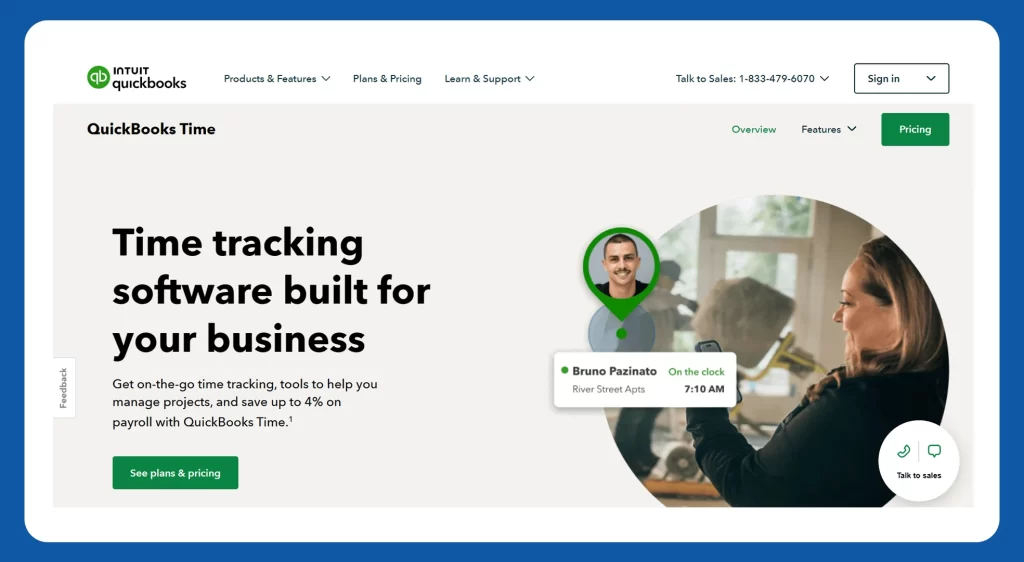
Geofencing Technology: For teams on the move, precise time tracking is essential. TSheets incorporates cutting-edge geofencing technology to enable accurate tracking for mobile employees. This feature ensures that timekeeping is not only convenient but also precise, particularly for on-the-go teams. Geofencing adds a layer of location-based accuracy, enhancing the overall reliability of time-tracking data.
Employee Scheduling Features: TSheets goes beyond traditional time tracking and timesheet features by offering avant-garde employee scheduling tools. This feature streamlines workforce management by providing tools to create, manage, and optimize employee schedules. The result is a more organized and efficient approach to managing teams, ensuring that resources are allocated optimally.
Real-Time Tracking: Experience the power of real-time tracking with TSheets. The app provides instant insights into employee hours and activities, offering a dynamic view of productivity and project timelines. Real-time tracking allows for quick interventions and adjustments, ensuring that teams stay on track and project deadlines are met with precision.
Cross-Platform Compatibility: In the modern workplace, flexibility is key. TSheets ensure a consistent and synchronized experience across various platforms. Whether tracking time from desktops, laptops, or mobile devices, users can expect a unified interface. This cross-platform compatibility enhances the accessibility of TSheets, allowing users to track time anytime, anywhere.
Why Choose TSheets:
TSheets is an excellent choice for businesses looking for a time-tracking solution with solid ties to employee management and smooth integration with QuickBooks.
- Integration with QuickBooks: For businesses already using QuickBooks, TSheets offers exceptional integration, simplifying payroll processing and accounting tasks.
- Comprehensive Workforce Management: TSheets goes beyond essential time tracking, offering features such as employee scheduling, making it an ideal choice for businesses seeking an all-encompassing workforce management solution.
- Real-Time Insights: With real-time tracking, TSheets empowers businesses with instant insights into employee activities and project progress, facilitating informed decision-making.
- Cross-Platform Consistency: TSheets ensures an exceptional experience across different devices, allowing for flexibility and accessibility whether employees are in the office or working remotely.
TSheets is an exceptional time-tracking and workforce management app, particularly suitable for businesses looking to integrate with QuickBooks.
Pros and Cons:
Pros:
- Integration with QuickBooks.
- Geofencing for accurate mobile tracking.
- Robust employee management features.
Cons:
- Advanced features may be limited in the free version.
7.TimeCamp:
TimeCamp revolutionizes time tracking and timesheet management by seamlessly combining precise tracking capabilities with in-depth productivity analysis. This innovative app automates the recording of your computer usage, offering insights into how you allocate your time throughout the day. Ideal for those striving to understand and optimize their work habits, TimeCamp stands out as a comprehensive solution that goes beyond traditional time tracking and timesheet applications.
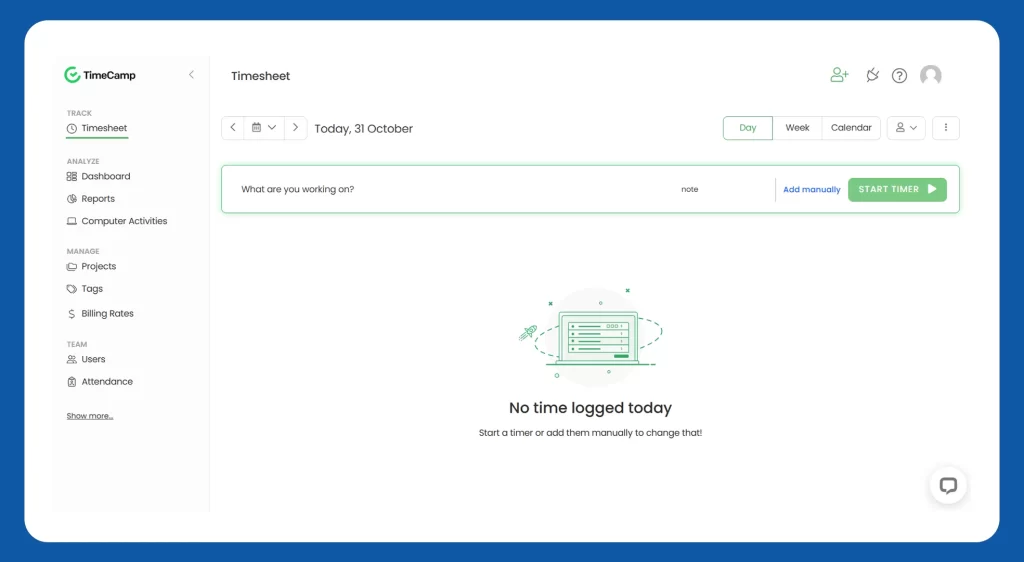
What Do You Get?
TimeCamp is a versatile time-tracking app offering a range of features to enhance productivity. With TimeCamp, users can access:
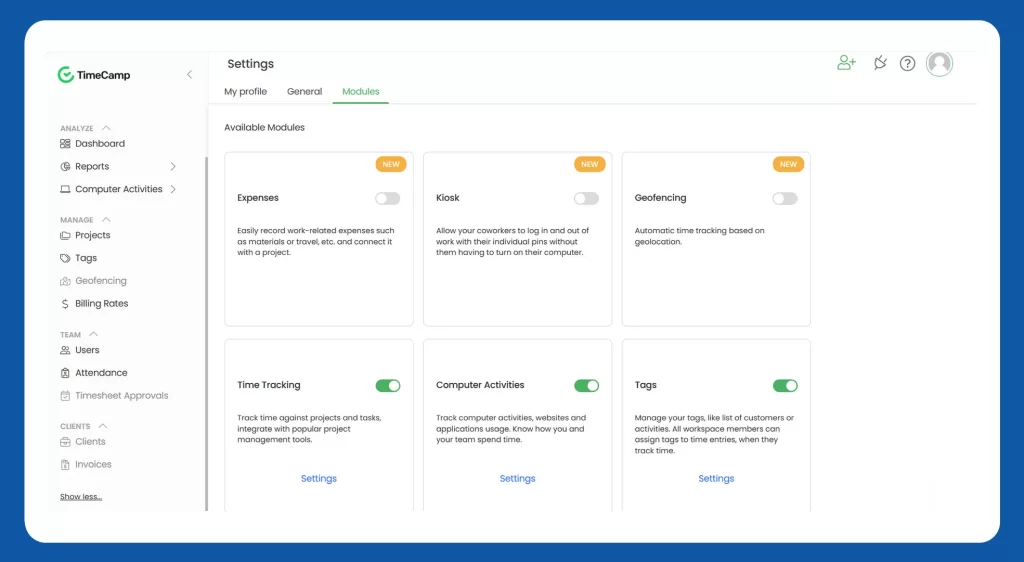
Automatic Computer Usage Tracking: TimeCamp redefines the use of time tracking and timesheet with its automatic computer usage tracking feature. Users gain unparalleled insights into how their time is spent on the computer. This automatic tracking provides a detailed breakdown of activities, offering a comprehensive view of work patterns. From applications used to websites visited, TimeCamp ensures a meticulous record of computer usage for enhanced time management.
Productivity Analysis: TimeCamp goes beyond conventional time tracking by offering advanced productivity analysis tools. Users can delve into the nuances of their work habits, understanding where time is most effectively utilized and identifying areas for improvement. This feature empowers users to optimize their work routines for greater efficiency, making TimeCamp not just a time tracker but a productivity enhancer.
Project and Task Tracking: Efficient project management requires a detailed understanding of time allocation. TimeCamp excels in this aspect by allowing users to categorize time entries by projects and tasks. This meticulous tracking provides a comprehensive overview of time distribution, facilitating efficient project management. Teams can easily monitor progress and ensure that resources are allocated optimally.
Integration: TimeCamp understands the importance of a connected workflow. The app integrates seamlessly with various project management tools, eliminating the need for manual data entry. This integration enhances workflow efficiency, ensuring that time tracking is an integral part of the overall project management process. Whether it’s syncing data with task lists or updating project timelines, TimeCamp streamlines the entire workflow.
Cross-Platform Accessibility: In today’s dynamic work environment, flexibility is non-negotiable when it comes to time tracking and timesheet apps. TimeCamp ensures a consistent and synchronized experience across different platforms. Whether working on a desktop or a mobile device, users can track time, providing the flexibility needed in modern work scenarios. This cross-platform accessibility ensures that time tracking is not bound by location or device.
Why Choose TimeCamp:
TimeCamp is an ideal choice for individuals seeking not just time tracking but a tool that provides insights into their productivity and time management habits.
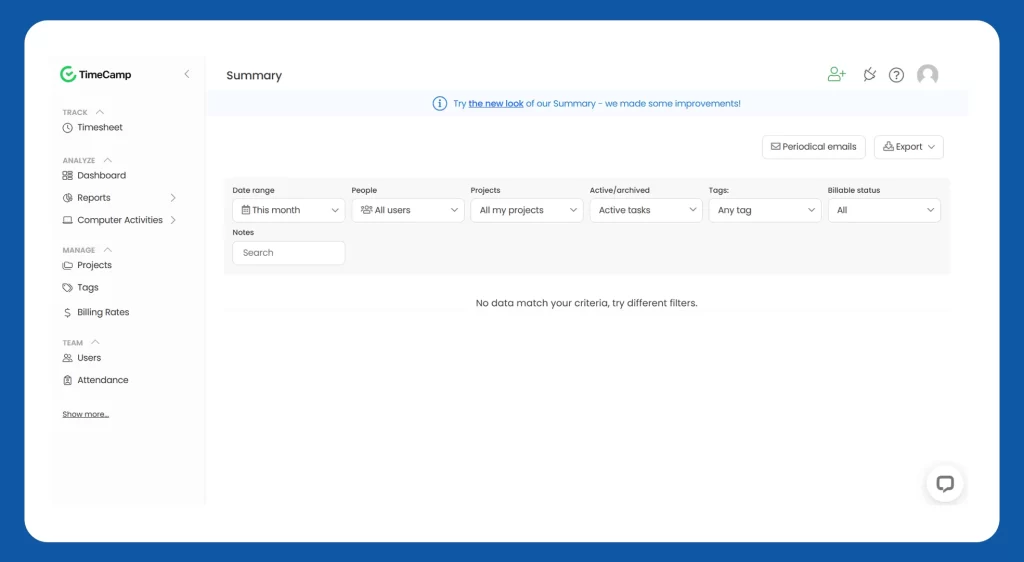
- Automatic Computer Usage Tracking: TimeCamp’s automatic tracking of computer usage provides a hands-free approach to time tracking, eliminating the need for manual input and ensuring accuracy.
- Productivity Insights: For individuals seeking not just time tracking but a tool that provides insights into their productivity and work habits, TimeCamp’s productivity analysis features are invaluable.
- Project and Task Management: TimeCamp offers project and task tracking, making it a suitable choice for individuals and teams managing multiple projects simultaneously.
- Integration: Businesses benefit from TimeCamp’s integration with various project management tools, reducing the burden of manual data entry and enhancing overall workflow efficiency.
TimeCamp has emerged as a versatile time tracking and timesheet app, offering not only accurate time tracking but also productivity insights and project management features. Its automatic computer usage tracking and integration features make it a compelling choice.
Pros and Cons:
Pros:
- Automatic computer usage tracking.
- Productivity analysis for self-improvement.
- Suitable for those focused on optimizing time usage.
Cons:
- The free version may have limitations on advanced features.
8.Deputy:
Deputy transcends the conventional role of a mere time tracking and timesheet app; it stands as a holistic workforce management solution, revolutionizing how businesses optimize their operations. With a robust suite of features, Deputy seamlessly integrates time tracking and timesheet functionalities, offering a comprehensive solution for businesses prioritizing efficiency and precision in workforce management.
At the core of Deputy’s capabilities lies its advanced time tracking and timesheet features, providing businesses with accurate and transparent insights into their workforce’s activities. The intuitive interface ensures that employees can effortlessly log their hours, contributing to meticulous and error-free timesheet records. This precision in time tracking and timesheet functionalities enhances the overall efficiency of businesses’ payroll processing, providing them with a reliable foundation for wage calculations.
What Do You Get?
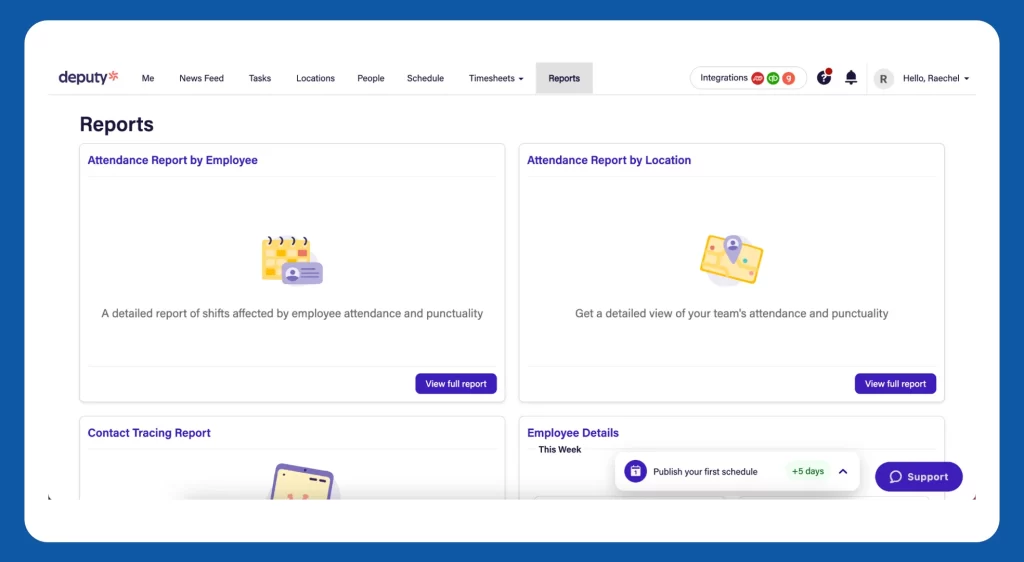
Deputy is ideal for businesses looking for an effective tool to streamline their operations.
It is more than a time-tracking app; it’s a comprehensive workforce management solution. With Deputy, users gain access to:
- Employee Scheduling: Deputy stands out as a powerhouse for businesses seeking operational efficiency. One of its key features is the ability to create and manage employee schedules efficiently. This goes beyond time tracking and ensures that businesses have optimal workforce coverage. With Deputy’s scheduling capabilities, businesses can streamline operations, reduce scheduling conflicts, and ensure that every role is appropriately staffed, contributing to a smoother workflow.
- Task Delegation: In workforce management, effective communication and task delegation are paramount. Deputy excels in this aspect by providing tools for clear communication and accountability within the team. Task delegation features enable managers to assign responsibilities transparently, fostering a sense of ownership among team members. This not only enhances productivity but also ensures that everyone is aligned with their roles and responsibilities.
- Time and Attendance Tracking: While Deputy is recognized as an employee time tracking app, it goes beyond basic time tracking. It offers robust time and attendance tracking capabilities, providing accurate records that go beyond payroll requirements. This feature ensures businesses have a comprehensive view of employee attendance, aiding in better workforce planning and management.
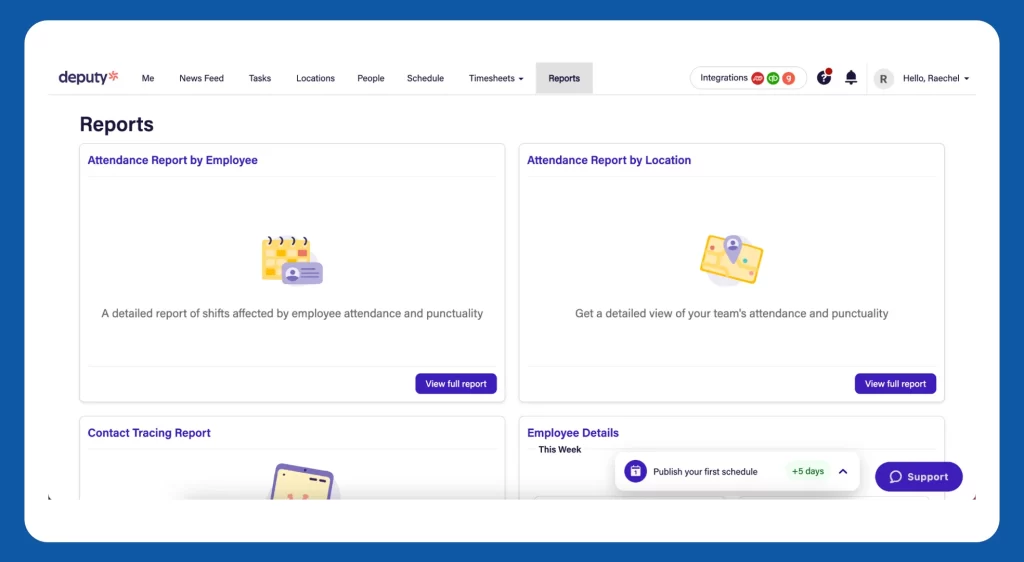
- Team Communication Tools: Team dynamics and coordination are pivotal in any business. Deputy understands this and includes features specifically designed to foster collaboration and communication within the team. Whether sharing updates, coordinating tasks, or ensuring seamless communication, Deputy’s team communication tools contribute to a cohesive and efficient work environment.
- Integration with Payroll Systems: Deputy goes the extra mile by integrating efficiently with payroll systems. This integration is a game-changer for businesses, streamlining the payroll process and reducing errors in wage calculations. By automating the flow of time and attendance data into payroll systems, Deputy ensures accuracy and efficiency in the often complex and time-consuming task of payroll management.
Why Choose Deputy:
Deputy is the go-to choice for businesses seeking more than just time tracking—a comprehensive solution for managing their workforce and operations effectively.
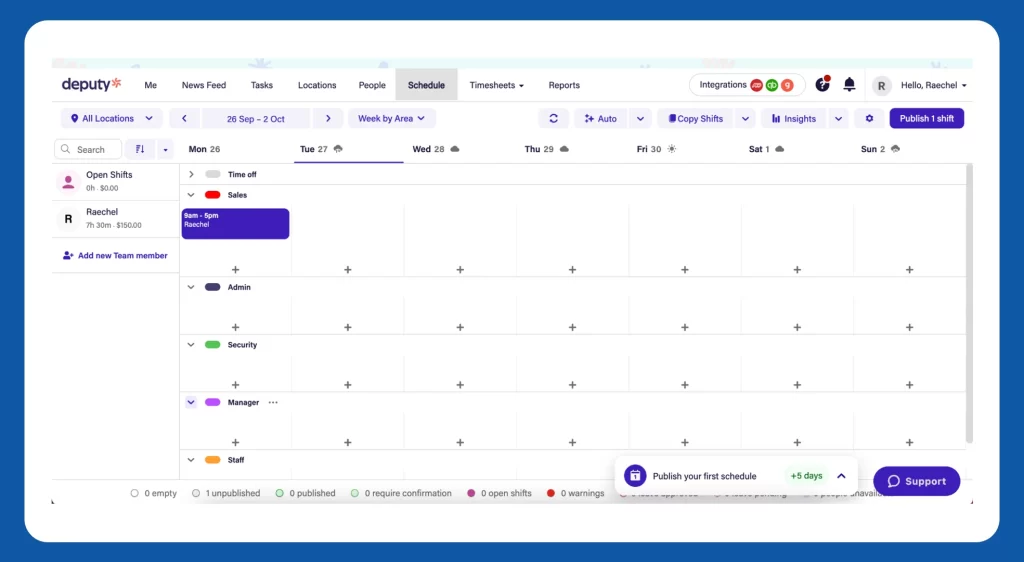
- Comprehensive Workforce Management: Deputy extends beyond time tracking, offering a suite of tools for employee scheduling, task delegation, and communication, providing an all-encompassing solution for workforce management.
- Employee Scheduling Excellence: For businesses with varying shifts and complex scheduling needs, Deputy’s employee scheduling features ensure optimal coverage and efficient workforce planning.
- Task Delegation and Accountability: The task delegation features enhance accountability within the team, ensuring that everyone is aligned with their responsibilities for improved productivity.
- Accurate Time and Attendance Records: Deputy’s focus on precise time and attendance tracking ensures correct records, simplifying payroll processing and minimizing discrepancies.
- Integration with Payroll: The integration capabilities of Deputy with various payroll systems streamline administrative tasks, saving time and reducing errors in payroll calculations.
Deputy is a comprehensive workforce management solution, offering not only advanced time tracking but also features for employee scheduling, task delegation, and team communication.
Pros and Cons:
Pros:
- Workforce management features.
- Employee scheduling and task delegation.
- Comprehensive solution for business operations.
Cons:
- It only allows for numerous distinct pay rates for some employees (if one has many jobs with varying pay scales).
- The only customer assistance options available through Deputy are tickets and email.
9. OnTheClock:
OnTheClock is a leading solution in the world of employee management, emphasizing precise time tracking and timesheet capabilities. In today’s dynamic business landscape, where accuracy and efficiency are paramount, OnTheClock stands out as a beacon for businesses seeking an intuitive and reliable tool for workforce management. With a commitment to simplicity and precision, OnTheClock elevates the time tracking and timesheet experience, offering a user-friendly interface and robust features designed to streamline operational workflows.
In this digital era, where every second counts, OnTheClock empowers businesses to gain control over their workforce management by providing accurate and transparent time tracking and timesheet functionalities. With a focus on user-friendliness, OnTheClock ensures that employers and employees alike can navigate the system effortlessly, making time tracking and timesheet management a seamless part of their daily operations.
Join us on a journey where precision meets simplicity, and where OnTheClock redefines the standards for time tracking and timesheet apps. Experience the power of accurate time tracking and timesheet functionalities at your fingertips with OnTheClock.
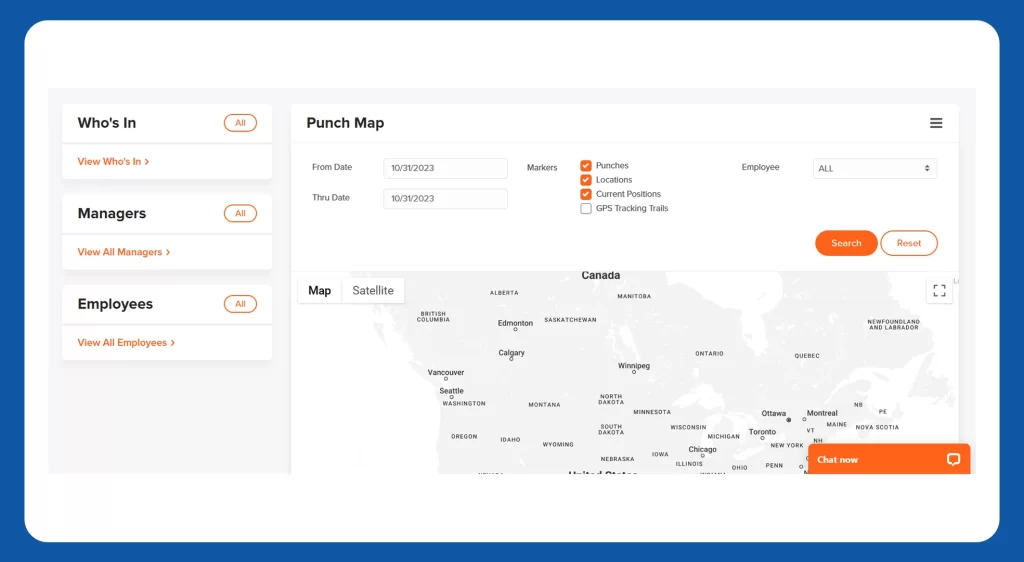
On The Clock may be the best option for your company if you require a time and attendance application that is affordable and packed with time-tracking features.
What Do You Get?
Employers can use OnTheClock, a straightforward time tracking tool, to help their business expand by making use of time monitoring features like:
Punch-In Feature: OnTheClock presents a straightforward time-tracking solution, empowering employers to monitor and optimize workforce productivity. The Punch-In feature allows employees to efficiently track their time as soon as their workdays commence. This intuitive feature streamlines the process of time entry, ensuring accuracy and transparency in recording the start of work hours.

Check-In Capability: For businesses looking to enhance efficiency and maintain a real-time understanding of employee attendance, OnTheClock offers the Check-In feature. This functionality enables workers to notify employers when they physically arrive at work. Employers receive instant alerts via email or SMS, providing them with timely updates on employee check-ins. This real-time notification system fosters a proactive approach to managing workforce attendance.
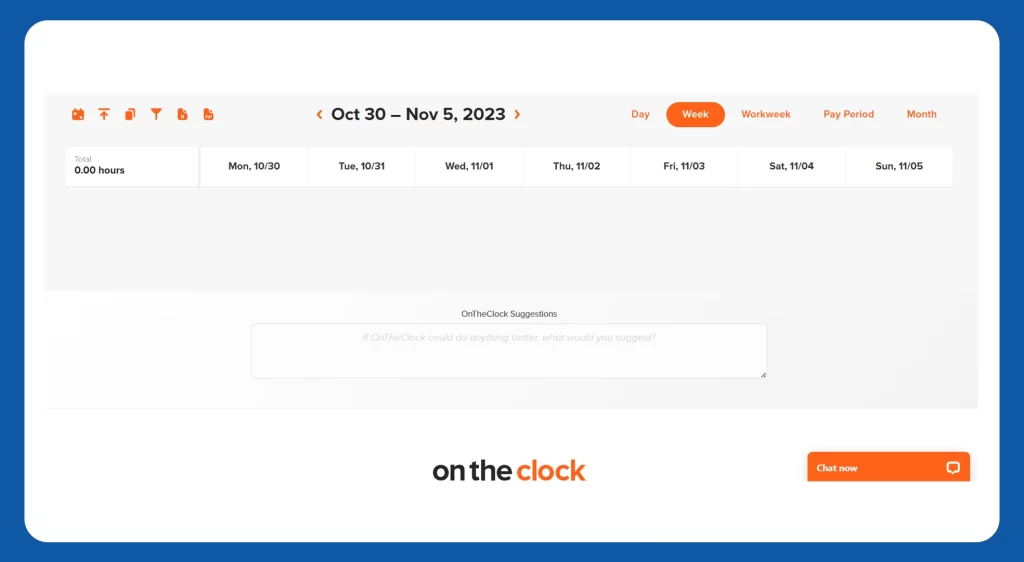
Time Cards for Comprehensive Tracking: OnTheClock extends its utility with the Time Cards feature. This tool allows businesses to meticulously track their workers’ work hours. Beyond simple tracking, businesses can make necessary adjustments and modifications to recorded time entries. This comprehensive time card functionality ensures that businesses have a detailed and accurate account of each employee’s work hours, facilitating precise payroll calculations and compliance with labour regulations.
Why Choose OnTheClock:
Simplicity and Ease of Use: OnTheClock distinguishes itself with a design that prioritizes simplicity and user-friendliness. Its intuitive interface makes it an ideal choice for businesses seeking a time-tracking solution that is easy to implement and navigate. The straightforward design ensures that businesses can quickly adopt the system without the need for extensive training, promoting seamless integration into existing workflows.
Accurate Time Tracking for Payroll: A hallmark feature of OnTheClock is its commitment to accurate time tracking. This precision in recording work hours ensures meticulous and error-free records, providing businesses with the confidence that payroll processing is based on reliable data. By minimizing the likelihood of errors in wage calculations, OnTheClock contributes to the overall efficiency of payroll management, saving time and resources for businesses.
Geolocation for Mobile Workforces: Recognizing the evolving nature of work, OnTheClock incorporates geolocation tracking to cater to businesses with mobile or remote teams. This feature offers valuable insights into where work is being conducted, providing enhanced transparency for employers. Geolocation tracking becomes particularly crucial for businesses managing on-the-go teams, ensuring accountability and accurate time records even in dynamic work environments.
Effective Workforce Management: OnTheClock goes beyond basic time tracking by offering features that contribute to effective workforce management. The inclusion of employee scheduling tools allows businesses to optimize staffing levels and facilitate scheduling processes. By facilitating efficient workforce management, OnTheClock empowers businesses to make informed decisions about staffing, ensuring that staffing levels align with operational needs and demands.
OnTheClock’s commitment to simplicity, precision in time tracking, geolocation features for mobile workforces, and tools for effective workforce management collectively position it as a reliable and comprehensive solution for businesses seeking an intuitive and efficient time-tracking system. It is a reliable choice for businesses valuing simplicity, accuracy in time tracking, and features designed to enhance workforce management.
Pros and Cons:
Pros:
- Tailored for construction and field service industries.
- Mobile time tracking for on-the-go teams.
- Project tracking and job costing features.
Cons:
- The free version may have limitations on certain features.
10.QuickBooks Time:
Formerly known as TSheets, QuickBooks Time offers integration with QuickBooks, making it an ideal alternative for those already using QuickBooks for their accounting needs. It simplifies time tracking, job costing, and payroll processing for businesses of all sizes.
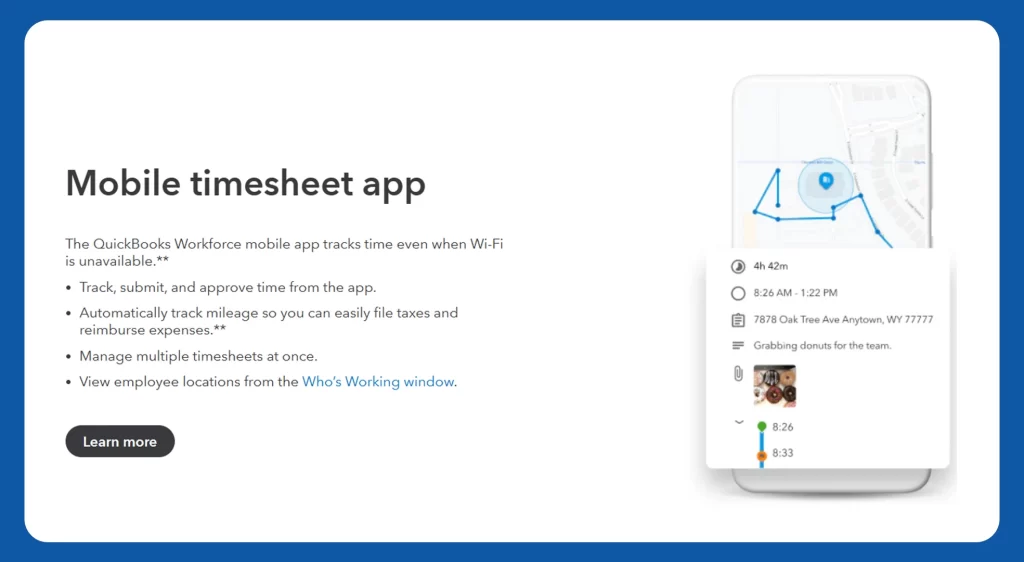
What Do You Get?
QuickBooks Time stands as a pivotal solution in the realm of time tracking and timesheet apps, providing an array of features designed to optimize payroll processes and elevate time management for businesses. Here’s a closer look at what users gain access to when utilizing QuickBooks Time:
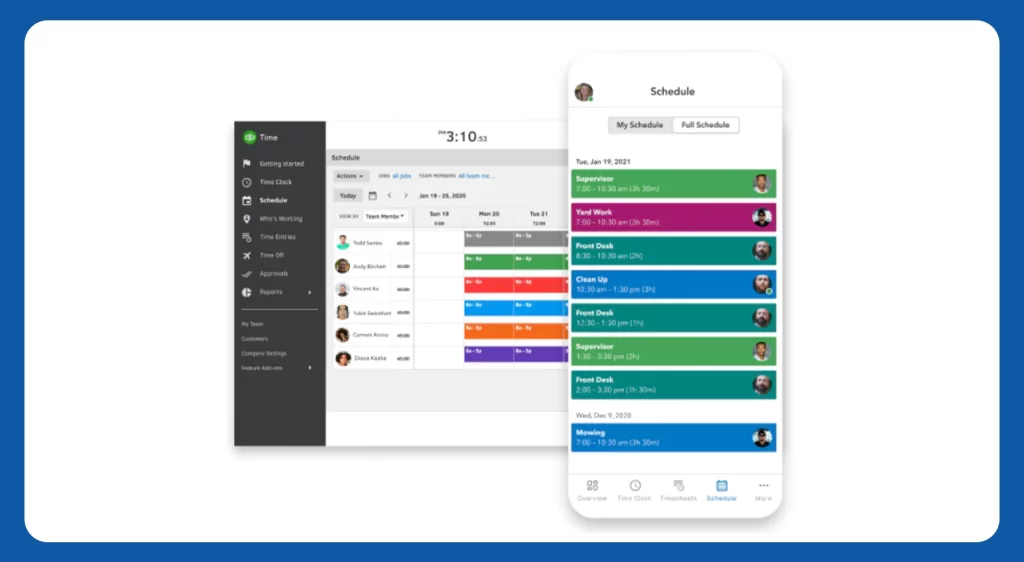
Accurate Time Tracking: QuickBooks Time ensures precision in time tracking, allowing employees to effortlessly record their work hours dedicated to various projects and tasks. This accuracy is paramount for transparent and fair payroll processing.
Mobile Accessibility: The app extends beyond conventional desktop usage by offering robust mobile functionality. This empowers employees to track their work hours on the go, leveraging the convenience of smartphones or tablets. This mobile accessibility caters to the modern workforce’s need for flexibility and adaptability.
Geolocation Tracking: Enhancing timekeeping precision, QuickBooks Time incorporates geolocation tracking. This feature provides valuable insights into the exact locations where work is being conducted. This not only ensures accuracy but also adds a layer of transparency to the time tracking process.
Project and Job Tracking: QuickBooks Time facilitates a detailed understanding of time allocation and project progress by allowing users to categorize time entries based on specific projects and jobs. This feature is invaluable for businesses managing multiple endeavours simultaneously, offering a comprehensive overview of resource utilization.
Why Choose QuickBooks Time:
QuickBooks Time is a versatile time tracking and timesheet app with accurate timekeeping, mobile accessibility, geolocation tracking, and integration with QuickBooks.
Precision in Time Tracking and Timesheets: QuickBooks Time stands out for its commitment to accuracy in time tracking and timesheets. It ensures that employees can effortlessly record their work hours with precision, contributing to transparent and fair payroll processing.
Mobile Accessibility for On-the-Go Time Tracking: With robust mobile functionality, QuickBooks Time allows employees to conveniently track their work hours using smartphones or tablets. This level of mobile accessibility aligns with the modern workforce’s need for flexibility and adaptability in time tracking and timesheets.
Enhanced Timekeeping with Geolocation Tracking: QuickBooks Time incorporates geolocation tracking, providing valuable insights into the exact locations where work is conducted. This feature not only adds a layer of transparency to the time tracking and timesheet process but also enhances overall timekeeping precision.
Detailed Project and Job Tracking in Timesheets: The app facilitates a comprehensive understanding of time allocation and project progress by allowing users to categorize time entries based on specific projects and jobs. This detailed project and job tracking feature is particularly beneficial for businesses managing multiple endeavors simultaneously, offering a clear overview of resource utilization in time tracking and timesheets.
Seamless Integration with QuickBooks for Efficient Payroll Processing: QuickBooks Time excels in its seamless integration with QuickBooks, creating a cohesive ecosystem where time tracking seamlessly flows into payroll management. This integration not only saves time but also reduces the likelihood of errors in payroll processing, contributing significantly to overall operational efficiency in time tracking and timesheets.
In conclusion, businesses seeking an efficient solution for payroll processing and project-centric time tracking and timesheet apps should consider QuickBooks Time for its convenience and integration capabilities.
Pros and Cons:
Pros:
- Integration with QuickBooks for optimized accounting.
- Efficient time tracking, job costing, and payroll processing.
- Suitable for businesses of all sizes.
Cons:
- Some advanced features may be limited in the free version.
Conclusion:
In the fast-paced world of work, where every minute counts, the right time tracking and timesheet apps can be the linchpin of productivity. The array of free apps available today not only simplifies the meticulous task of tracking time but also offers additional features to enhance overall efficiency.
The significance of such tools extends beyond the practicalities of time tracking and timesheet; they symbolize a commitment to empowering users with the ability to harness time as a strategic asset. ClockDiary, with its simplicity, Toggl Track, with its intuitive interface, and Harvest, with its comprehensive approach, exemplify the diversity in choices tailored to individual needs.
In choosing the ideal time-tracking and timesheet app, consider your specific workflow, team structure, and project requirements. Each app comes with its unique strengths, from robust reporting features to geolocation tracking, catering to diverse preferences and work scenarios. Whether you prioritize integration, mobility, or in-depth project management features, the best time-tracking and timesheet app is the key to mastering time management and propelling productivity to new heights.
Elevate your digital presence with APPWRK IT Solutions, your go-to app development wizards! Whether you’re a startup aiming for a groundbreaking debut or an established business looking to revitalize your digital footprint, APPWRK IT Solutions has the magic touch. Our team of seasoned developers crafts bespoke applications tailored to your unique needs, ensuring a seamless user experience that captivates and converts. From concept to deployment, we’re committed to turning your app dreams into a reality. Ready to witness the transformation? Let APPWRK IT Solutions be your technological ally on the journey to success.
Embrace innovation, engage your audience, and propel your business forward – it’s time to create something extraordinary with APPWRK IT Solutions! Contact us today!
Timesheet software is a digital tool used to record, manage, and analyze the time employees spend on tasks and projects. It allows for accurate time logging, project tracking, and payroll processing, while offering features like approval workflows, reporting, and integration with other systems. This software helps improve accuracy, productivity, and resource management, making it easier to manage employee time and costs effectively.
ClockDiary is a versatile time tracking and timesheet software that simplifies time management with real-time tracking, detailed reporting, and seamless integration. It helps improve productivity, ensure accurate billing, and manage both projects and teams efficiently.
Time tracking software is a tool used to monitor and record the time spent on various tasks and projects. It helps individuals and organizations track work hours, manage productivity, and generate reports for accurate billing, payroll, and project management. The software often includes features like real-time tracking, reporting, and integration with other business tools to streamline time management and improve efficiency.
ClockDiary offers a free version of its time tracking software for up to 25 users. This plan includes essential features such as real-time time tracking, basic reporting, and project management tools. It’s a great option for small teams and businesses looking to manage time efficiently without any cost.
About The Author