AngularJS and Laravel 2024, Technology, Feature and Benefits
With technological progression, it has become imperative for businesses to provide much faster and more efficient website technologies that are possible with the help of the most efficient software. AngularJS and Laravel 2024 are the two most prominent frameworks in the market available today, providing numerous features and benefits. In this article, we will discuss both technologies in detail and explore the opportunities of integrating Laravel and Angular.
To help you understand the combined effects, you need to know about these technologies individually and how they differ from each other in general. The first and foremost thing which is crucial to know is that Laravel is a Back-end framework, and AngularJS is a front-end framework. Thus, individually, they have different applications.
So, first, let’s understand what is back-end and front-end technology to get a clearer picture.
Table of contents
Back-end Technology – Meaning
The Back-end technology enables you to manage the web server and the database of the web application. Information rendering from the web server and information fetching from the content management system is part of back-end technology. It is only with the help of Back-end developers that you can create services for processing business logic and accessing other resources like databases, file servers, and cloud services.
Front-end Technology – Meaning
Front-end technology is that part of your website with which the user interacts directly. It encompasses everything the user experiences, including text colours and styles, images, tables and graphs, buttons, and navigation menus. Front-end developers use HTML, C++, and JavaScript languages for development. It is only with the help of front-end technology that the structure, design, and behaviour seen on the browser’s screen, whether website, web application, or mobile app, is implemented.
Understanding Laravel: Meaning and Features
Laravel is an open-source PHP framework that is free of cost and offers tools and resources for creating modern PHP applications. Laravel’s popularity has grown rapidly as it leverages many built-in features and a range of compatible packages and extensions. It follows an MVC structure that enables easy learning and rapid structuring of web applications. Laravel provides the opportunity to create customized web applications with the help of elegant syntax. You can hire Laravel developers for tailor-made applications for your project.
Laravel Features

Here are a few of the Laravel features that make it popular among developers and business firms.
- Artisan Console for Automation
It is the lifeline of the Laravel Framework as it makes sure of minimum code repetition for development. Artisan Console is basically a built-in command-line tool that enables the automatic completion of tedious and repetitive tasks. As per your requirement, the Artisan console can create databases, skeleton codes, and command-line MVC structures. Artisan also provides flexibility to the developers and lets them develop commands as per the requirements.
- Object-Oriented Libraries and Frameworks
Being an Object-oriented framework, Laravel offers excellent packages. There are numerous pre-installed libraries in Laravel that support modularity to the full limit. As Laravel provides a modular design, it allows superb unit testing and aids in integration at a very high level.
- Multiple File System Native Support
PHP Laravel Website Development allows multiple file system native support to ease importing multiple files to work on a project. This multi-file system omits the requirement of different modules to run different types of files. With the multi-file system support, Laravel offers a complete package to be run on the machine without additional software requirements.
- Laravel Template Engine
With the help of its Template engine, Laravel ensures the essential things in the package when you start with the development process. Dynamic content seeding helps to achieve the best results with the help of lightweight templates.
- Eloquent ORM (Object Relational Mapper)
This feature helps Laravel developers access, edit, and create databases using PHP instead of working on SQL for database-related queries. Laravel’s ORM makes linking, integrating, and managing everything in relational databases much easier and faster.
- MVC Support for Modular Designs
With the help of MVC (Modular View Control), you can make sure that the modular design units are all controlled from one place while working in the integrated environment. For convenience and modularity, Laravel supports.
Impactful, Custom Laravel Apps
110+ Tech Talent. Serves in Your Time Zones. Save 50% on Development.
Understanding Angular: Meaning and Features
AngularJS is the prominent Front-end framework for developing interactive websites. It was developed by Google, and being an open-source framework AngularJS is famous among many developers around the globe. Since its introduction in 2009, it is one of the most efficient Java frameworks designed to simplify the website’s front-end development. AngularJS is famous for allowing you to use HTML as a template language. It extends the capacity of HTML by adding built-in attributes and components that allow you to modify different elements on your webpage.
Angular Features
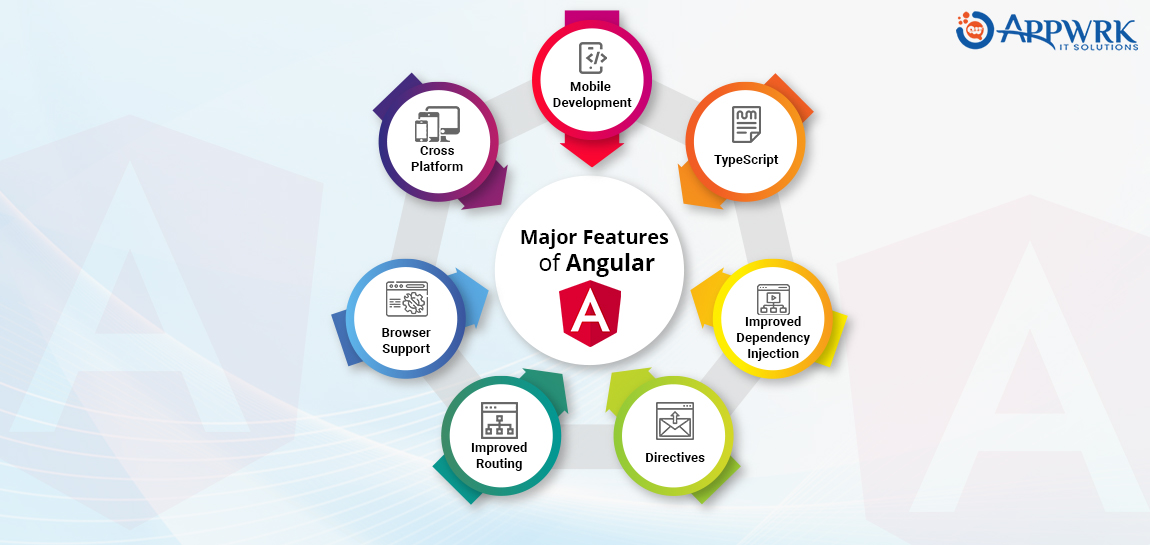
- MVC Framework for Dynamic Modeling
Angular web development provides the opportunity for dynamic modeling with its MVC architecture. In general, the application development process consists of combining the modules. These modules work using different logic and the developers, and for this, developers need to build components separately, later combining them with code. MVC with AngularJS enables an easy development process for building client-side web applications. As all the critical elements are developed separately and combined automatically, it saves a lot of the developer’s time and additional effort.
- AngularJS POJO Model
AngularJS brings in a self-sufficient and highly functional “plain old Javascript objects” model. Previous data models had the issue that they had to monitor the data flow in an application continuously. AS POJO data model offers well-planned objects and logics, developers only need to create a loop with correct properties to achieve the best results.
- Built-in Directives
AngularJS provides additional functionality with the HTML language using directives. You don’t need DOM to stimulate additional elements to access additional elements in the system. To manipulate DOM directly, you don’t require a controller, as this is done through directives. To strengthen the online presence, the directives provide developers with element-rich HTML.
Custom Angular Development at 50% Less!
110+ tech experts. Quick onboarding-up to 72h. 2.1K delivered projects.
Combined Advantages of Laravel and Angular
Till now, we have understood all about the back-end and front-end, our two frameworks (Angular and Laravel), and their features. Without much delay, let’s move on to the most imperative question you are eager to know about.
The combination of laravel + angular can prove to be a significant advantage, and when it comes to AngularJS and Laravel together, there is no one stopping them. By using angularjs with php backend frameworks like Laravel, you can take advantage of both of their qualities and provide a parable product that is above any other frameworks. Moreover, laravel and angular are open source frameworks, allowing you to create applications without any costs.
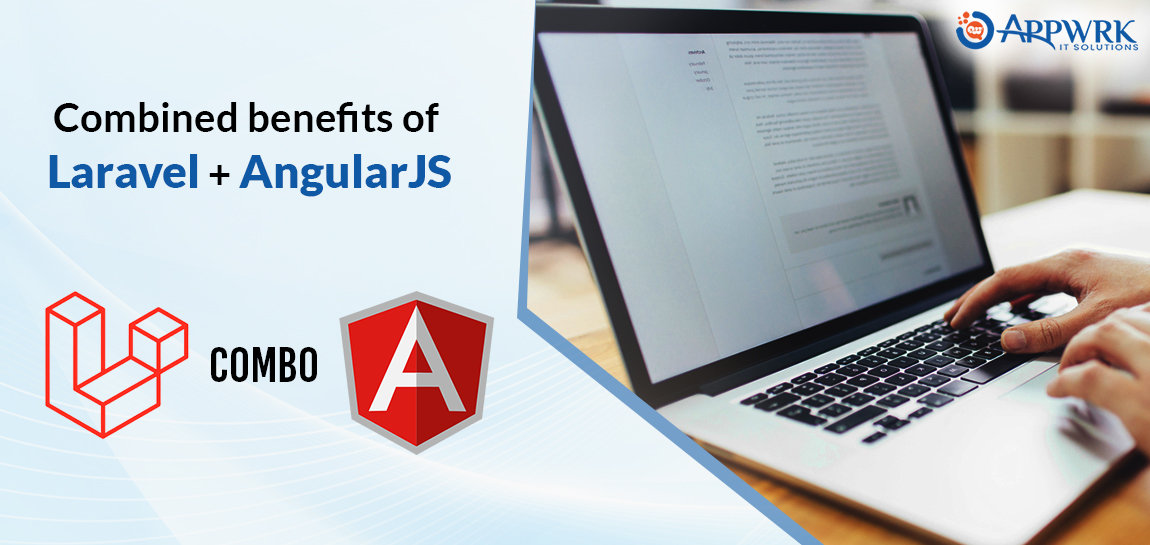
- Less Strenuous
When AngularJS and Laravel come together, application development becomes relatively easy. You don’t need to reload the page whenever you want to check/process some small thing, like whether an email address a user types into a form is valid or not.
- Enhanced Performance
The combined effect of angular + laravel results in faster performance because when you ajax back to the server, you don’t have to load the entire page, instead just the pieces needed.
- More Responsive
Angular and Laravel together also result in an enhanced responsiveness of the application as it enables providing immediate feedback to the user. For instance, when a user fills out a form – you can check that their input validates and provide them feedback immediately. With Laravel, you have to perform a round trip back to the server and possibly return a collection of error messages.
- Easy development
One of the other prominent reasons to use laravel with angular for Back-end and Front-end is that it is restful (both back-end and front-end). The back-end would only produce and consume data in JSON form, making tasks like creating a mobile app version of the application easier, mainly because of JSON.
How to Integrate Angular with Laravel?
As we have learned about the various benefits you can derive from Angular and Laravel together, we will be moving one step ahead and guiding you better in integrating both technologies.

With a practical example of integrating AngularJS and Laravel, we will provide you with a step-by-step guide to using both technologies together. Our laravel and angularjs tutorial will help you create a basic storage application using the frameworks together. We will develop one interface in the Angular application and then call an API to store the data. This example will provide you with the idea of creating a full-stack application and connecting with the API.
Steps for Integrating AngularJS and Laravel: In Brief
- Setting up an Angular project.
- Creating a form using Angular Forms.
- Handling of the input data coming from the form using Angular.
- Sending the form data to the Laravel server.
- Creating Laravel backend: creating tables, views, controllers, and models.
- Resolving the core problem. Enabling you to save the data to the database.
Let’s get started:
The first step is to set up an AngularJS project on the client side.
Step 1: Setting Up AngularJS
The first step is to install Angular CLI. To do that you need to type the following command.

Now we need to create a project: Let’s call it “abc”
You need to type the following command in the terminal.

This command will create some files and folders and also install all the front-end dependencies. After installing front-end dependencies, you need to write the following command.

Step 2: Create a Form Using Angular Forms to Enter the Data
As AngularJS is completely modular, all the component files reside in the src >> app folder.
We are going to use Bootstrap CSS Framework to design our form. For that you need to download the bootstrap CSS file in src >> assets directory called app.css file.
The index.html file must look like this.

The access folder provides all the public static files.
To create the form, we need to make modifications to the app.component.html file. This file is located in the src >> app directory.
Our app.component.ts file must look like this.

Our form will look like this.
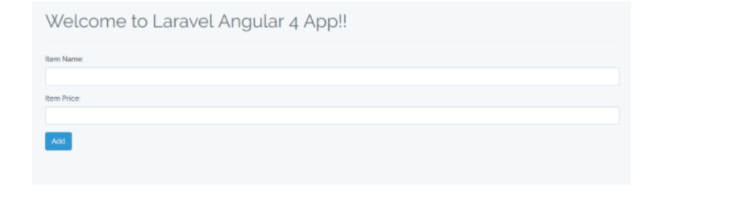
Step 3: Handling the Input Data
First, we have to import two modules in the app.module.ts file.
- FormsModule
- HttpModule
These modules are also incorporated in the import array. Our src >> app >> app.module.ts file will look like this.
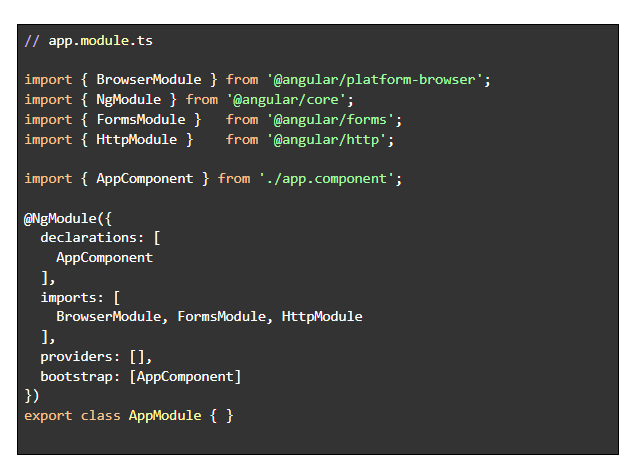
Now, we have to include Angular Form Object into our HTML. Our final code of app.component.ts will look like this.
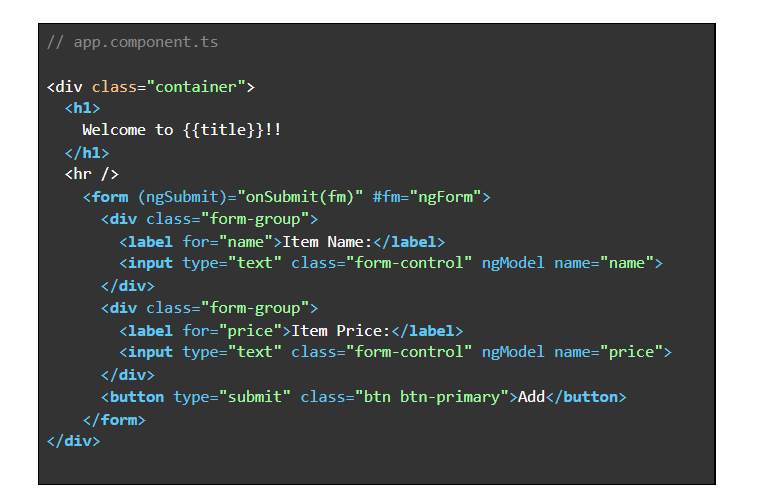
Here we have added one attribute to the input box called “ngModel“. This attribute informs angular about the number of values present in the HTML Form. First, it creates an object, and then, after submits, we can easily access that object and pull out the values.
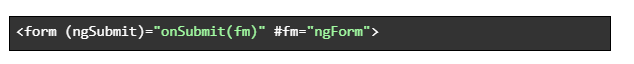
In this way, we inform AngularJS that it needs to create an object that describes the whole form element and its values. After pressing, the submit, it is time to call the onSubmit() function, and in that, we can get all the values of the form.

Here onSubmit() function, we receive all the form values and now we can send the POST request to the Laravel Server.
Step 4: Sending Data to the Laravel Server
In the next step, we will be calling the HTTP Service to handle the POST request.
For that, we need to import two modules in the app.component.ts file.
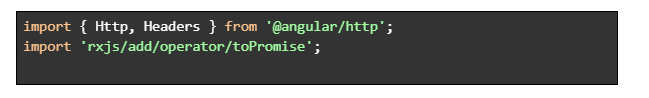
The next step is to call that service. This is the full code of the app.component.ts file.
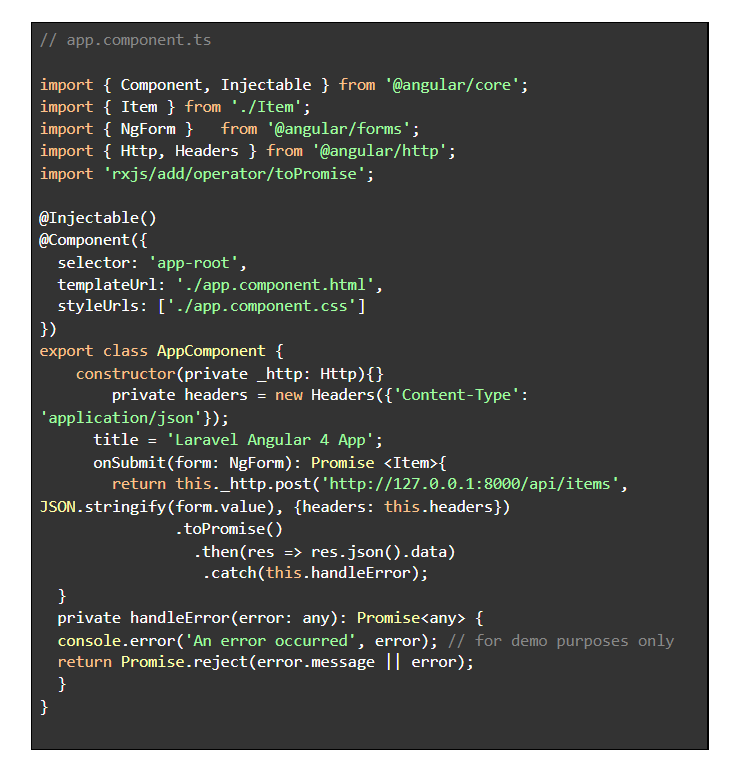
Step 5: Creating a Laravel Backend For the Request
Create A Laravel project with the following command:
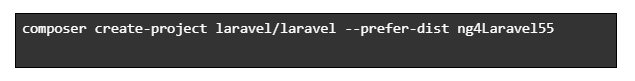
Now, you need to edit the .env file to set the MySQL database credentials. In the next step, switch to your command-line interface and type the following command.

Now you need to navigate the migration file in the database >> migrations >> create_items_table and copy the following code into it.

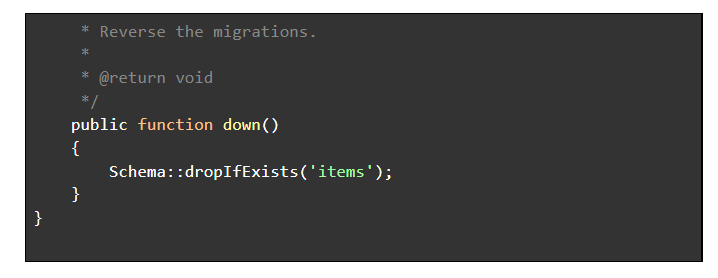
Now, you have to type the following command in your terminal.

After this, create one controller called ItemController.
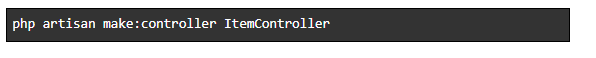
Now the next step is to register the routes in the routes >> api.php file.
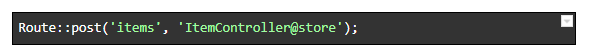
In the Item.php model, we now have to include the $fillable property to avoid mass assignment exceptions.
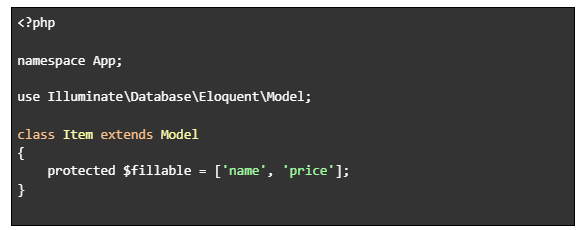
Now write the store function in the ItemController.php file for saving the data into the database.

Further, type the following command for starting the Laravel development server.

Step 6: Resolving the CORS (Cross Origin Resource Sharing) Issue
To avoid this problem, Download the below-mentioned Laravel Specific CORS package and follow the steps.
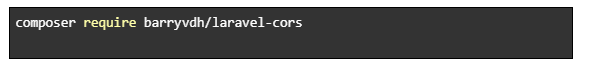
First of all, add the Cors\ServiceProvider to your array provider.
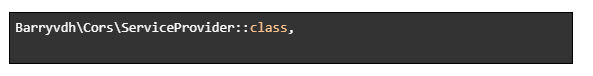
To allow CORS for all your routes, you need to add the HandleCors middleware in the $middleware property of the app/Http/Kernel.php class:
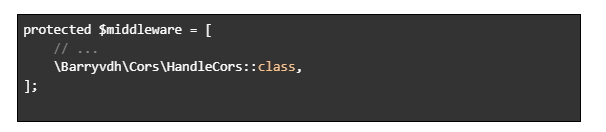
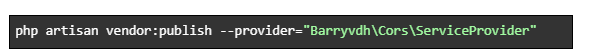
To publish this configuration, use the following command.
This will save your data in the database. You have successfully integrated Laravel and AngularJS.
Wrapping Up: AngularJS and Laravel Together
With this article, we hope you have enlightened yourself about both Angular and Laravel technologies. Whenever you are combining frameworks like laravel, angular or other front-end and back-end frameworks, the core competence of both the frameworks and the opportunities they provide help you transform your business ideas into reality. You need to identify your business needs before going forward with the combination of Laravel and AngularJS. Taking guidance from a company that has expert hands of full-stack developers can provide you with deep insights with some case studies to help make the right decision. Contact APPWRK now!
Further, If you are looking to hire dedicated Angular developers for your next project, or Laravel developers, then nothing can be better than APPWRK. We promise to deliver you outstanding quality! Get in touch with us for high-quality and tailor-made applications today!
Frequently Asked Questions (FAQs)
1. Which is open source: laravel or angular?
Both Laravel and Angular are open source frameworks that are free of cost and allow you to access a wide range of tools for developing applications.
2. How to use AngularJS in Laravel?
You can combine AngularJS and Laravel to build a full-stack application. To use AngularJS in Laravel, you can first set up a new Laravel project and include AngularJS by either downloading it or adding it via a CDN. By using AngularJS in Laravel, you can create a proper development structure with Laravel taking care of the backend and AngularJS managing the frontend.
3. Which is better Angular or Laravel?
Angular is a JavaScript framework that works on building the frontend of an application while Laravel is a PHP framework that tackles the backend. While Laravel excels in its simplicity, Angular is better at facilitating the building of complex applications. On the other hand, scaling Angular applications can be a little difficult when compared to application built using Laravel.
About The Author

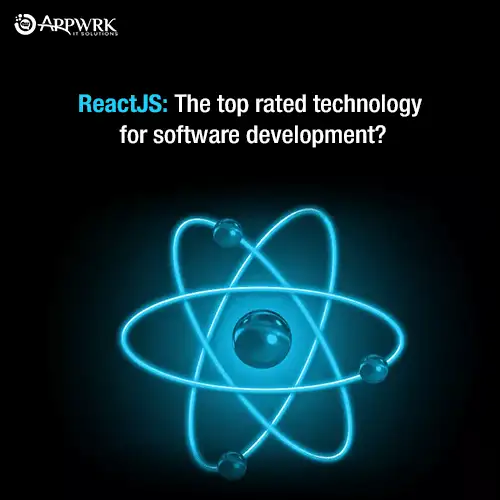

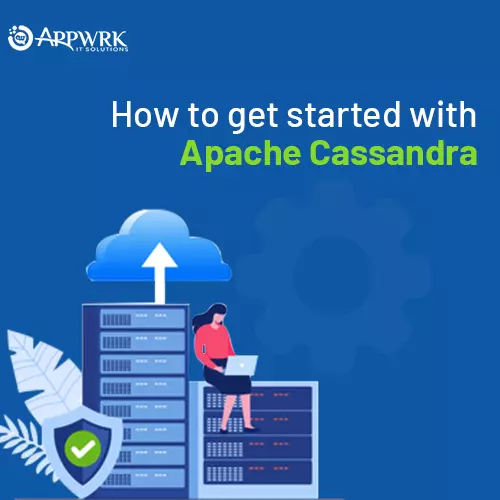

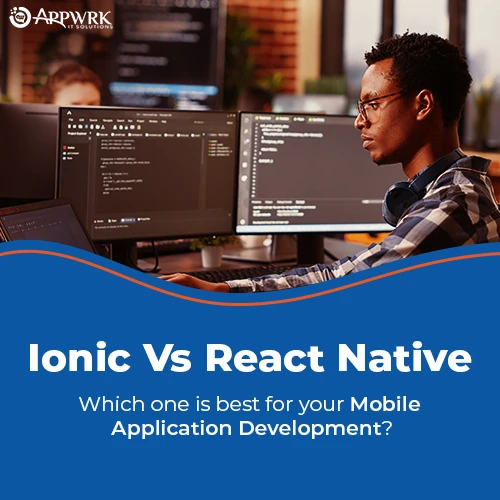
 Free Quote
Free Quote
















































