Mastering API Documentation: Best Practices Guide
API documentation that developers like isn’t just about providing instructions; it’s about creating a seamless experience that empowers developers to integrate with your API effortlessly. In this guide, we’ll dive deep into the meaning, benefits, types, best practices, tools, tutorials, code snippets, screenshots, and more, that help users better understand how to work with the API, turning disappointments into accomplishments for developers.
Many people new to development or those unfamiliar with APIs often ask, ‘What is API documentation?‘ API documentation basically serves as a detailed guide explaining how other developers should interact with your API. Good API documentation can make all the difference when it comes to user adoption and developer experience.
Table of contents
- What Is API Documentation?
- Benefits of Clear API Documentation
- Types of API Documentation
- Generating useful API Specification Document
- Style of API Documentation
- Creating Effective API Documentation
- Should I build my own API documentation?
- API documentation best practices
- Conclusion:Empowering Your API Journey with Clear Documentation
- FAQs: Crafting Stellar API Documentation
What Is API Documentation?
Application programming Interface (API) documentation explains how a software system will react when it receives specific requests. These requests, called API calls, serve as a manual for developers to understand what they can ask the software to do and how it will respond. API documentation is the gateway to your app’s functionality for developers. Neat and simple documentation makes it easy for developers to understand how to interact with your API. Good API Documentation must consist of the following points:
- Clear and Concise: Use straightforward language and avoid complex vocabulary to ensure developers can easily comprehend the instructions.
- Easily Accessible: Ensure the documentation is easy to find and navigate, making it accessible on various devices, including mobile phones.
- Comprehensive Details: Cover everything from basic concepts to advanced functionalities, providing detailed explanations to cater to both novice and experienced developers.
Benefits of Clear API Documentation
Clear API documentation is essential for providing a seamless integration experience for developers. It not only serves as a comprehensive guide but also significantly enhances the usability and adoption of your API. By focusing on clarity and detail, you can unlock numerous advantages that benefit both developers and organization. Here are some key benefits of clear API documentation:
- Satisfied Developers: Clear docs make developers convinced, who in turn spread the word and increase your user base.
- Less Support Stress: A perfectly elaborated document means fewer support queries, saving you time and resources.
- More Creativity: Good docs inspire developers to explore new ways to use your app, enhancing its value.
- Faster Onboarding: Clear, detailed documentation helps new developers quickly understand and use your API, speeding up the development process.
- Improved Product Quality: Comprehensive documentation with best practices and examples ensures better code integration, resulting in higher-quality applications and fewer errors.
- Increased Trust and Credibility: Well-maintained documentation showcases your commitment to developers, enhancing trust and credibility with your users.
Effectively Documenting APIs helps developers and companies collaborate efficiently, ensuring both smooth integration and long-term usability.
Types of API Documentation
Different types of API documentation are made by technical writers to help users understand how to use APIs effectively. These documents simplify technical writing concepts, highlighting the expertise of technical writers in creating clear and accessible content. Here are the common types:
- Reference Guides: These are comprehensive documents that list all the features, endpoints, parameters, and responses of the API in detail. Reference guides provide developers with a complete overview of the API’s capabilities and serve as a handy reference while coding.
- Tutorials and Guides: Tutorials and guides provide step-by-step instructions for specific tasks or use cases. They help developers understand how to perform common operations with the API, such as user authentication, data retrieval, or performing actions like creating, updating, or deleting resources.
- Code Samples and Examples: These Characteristic of writing offer ready-to-use snippets of code that demonstrate how to interact with the API. They provide practical guidance on making API calls, handling responses, and dealing with common scenarios. Code samples are invaluable for developers looking to quickly integrate the API into their applications.
- API Explorers: API explorers are interactive technical skilled tools that allow developers to experiment with the API directly in their browser. They provide a sandbox environment where developers can make API calls, see live responses, and explore different parameters. API explorers are particularly useful for testing and understanding how the API works before integrating it into a project. Examples of these tools include Postman, Restclient, swagger etc.
- Interactive Documentation: Interactive documentation offers a user-friendly and engaging way for developers to navigate the API documentation. It allows developers to explore the documentation based on their specific needs and interests, providing a more personalized and immersive experience.

Generating useful API Specification Document
Creating a great API specification document is key to ensuring that developers can easily understand and integrate with your API. Let’s walk through the steps to generate a useful API specification document in a way that’s clear and engaging for developers:
Introduction and Overview: Start by introducing your API. Explain what it does, why it’s useful, and who the target audience is. Keep it brief but informative to give developers a clear understanding of what they can expect.
Endpoints and Resources: Swagger provides a powerful framework for designing, building, and documenting RESTful APIs. It allows you to describe your API using YAML or JSON and generates interactive documentation automatically.
Request and Response Formats: Describe the format of requests that your API accepts and the format of responses it returns. Specify any required or optional parameters, data types, and expected formats (e.g., JSON, XML).
Request Format:
- Accepts: JSON
- Parameters:
- Parameter 1: (string) Description
- Parameter 2: (integer, optional) Description
Example Request Payload:
Response Format:
- Returns: JSON
- Fields:
- Field 1: (string) Description
- Field 2: (integer) Description
- Field 3: (array of objects, optional) Description
Example Successful Response Payload:
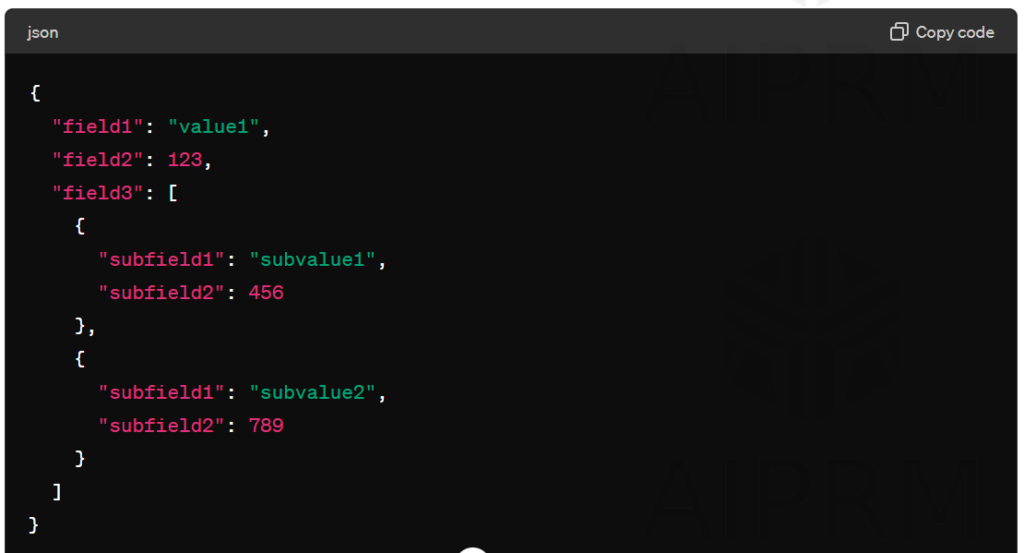
Authentication and Authorization: Explain how developers can authenticate themselves to access your API and any authorization mechanisms in place to control access to resources. Provide clear instructions on how to obtain and use API keys, tokens, or other credentials required for authentication.
Error Handling: Document how errors are handled and returned by your API. Define the format of error responses, including HTTP status codes, error messages, and any additional information. Provide examples of common error scenarios and how developers should handle them in their applications.
Rate Limiting: If your API imposes rate limits or throttling to prevent abuse, clearly state these limits and how they are enforced. Explain how developers can monitor their API usage and handle rate limit exceeded errors gracefully in their applications.
Testing and Debugging: Provide guidance on how developers can test and debug their API integrations. Recommend tools and techniques for testing API endpoints, validating requests and responses, and troubleshooting common issues.
Documentation Updates and Versioning: Explain how your API documentation is maintained and updated over time. Outline your versioning strategy and how developers can stay informed about changes and updates to the API. Provide a changelog or release notes to track changes between versions.
Examples and Use Cases: Include real-world examples and use cases to demonstrate how to use your API in different scenarios. Show how to perform common tasks and workflows using your API endpoints, with step-by-step instructions and code snippets in popular programming languages.
Conclusion: Wrap up your API specification document with a brief summary and thank developers for using your API. Encourage feedback and suggestions for improvement to continuously enhance the developer experience.
Style of API Documentation
REST (Representational State Transfer) and SOAP (Simple Object Access Protocol) are two different styles of web service architectures used for building APIs. Here’s a brief overview of each:
REST API (Representational State Transfer):
- Architecture Style: REST is an architectural style for designing networked applications. It emphasizes a stateless client-server architecture, where clients make requests to servers to retrieve or modify resources.
- Communication Protocol: REST APIs typically use standard HTTP methods such as GET, POST, PUT, and DELETE to perform CRUD (Create, Read, Update, Delete) operations on resources.
- Data Format: REST APIs commonly use lightweight data interchange formats such as JSON (JavaScript Object Notation) or XML (Extensible Markup Language) for data exchange.
- Statelessness: REST APIs are stateless, meaning each request from a client to the server contains all the information necessary to understand and fulfill the request. There is no session state stored on the server between requests.
- Flexibility: REST APIs are flexible and scalable, making them suitable for a wide range of use cases, including web, mobile, and IoT applications.
SOAP API (Simple Object Access Protocol):
- Protocol Specification: SOAP is a protocol specification for exchanging structured information in the implementation of web services. It defines a set of rules for encoding XML-based messages and exchanging them over various protocols such as HTTP, SMTP, or TCP.
- Complexity: SOAP APIs are often perceived as more complex compared to REST APIs due to their XML-based messaging format and strict adherence to standards.
- Features: SOAP APIs support advanced features such as built-in error handling, transaction management, and security protocols like WS-Security for message encryption and authentication.
- Stateful Communication: SOAP APIs support stateful communication, allowing for the creation and management of sessions between clients and servers. This enables more complex interactions but may introduce additional overhead.
- Usage: SOAP APIs are commonly used in enterprise environments where strict adherence to standards, advanced features, and interoperability with existing systems are priorities.
REST and SOAP APIs serve the purpose of enabling communication between applications over the web, they differ in their architectural styles, communication protocols, data formats, and usage scenarios. REST APIs are favored for their simplicity, flexibility, and scalability, while SOAP APIs are preferred for their advanced features and interoperability in enterprise environments.
Creating Effective API Documentation
Now that you know the different types and styles of API documentation in your mind. Let’s go through some well documented API documentation.
Stripe: Their comprehensive API reference is like a well-organized library. Every feature has its own page with crystal-clear explanations, code examples, and even helpful error messages (because let’s face it, errors happen!)
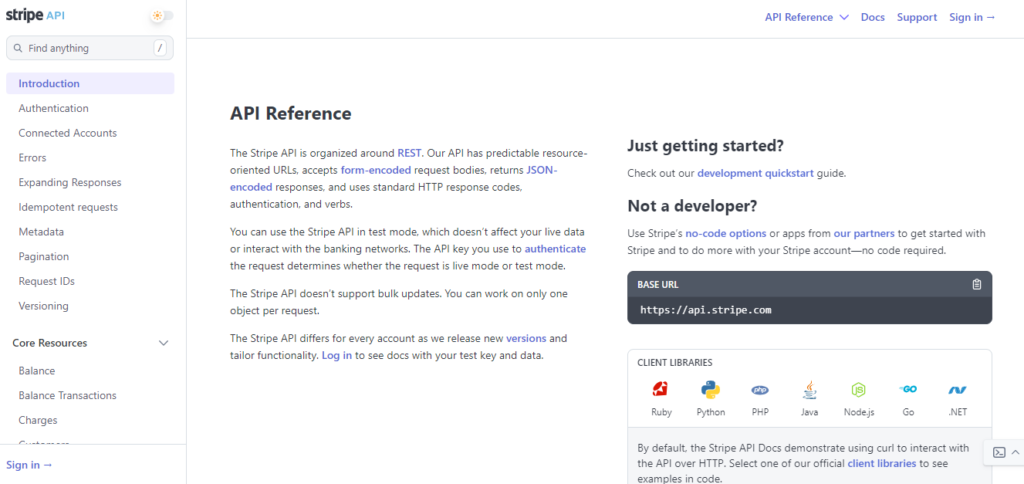
Twilio: They don’t just tell you what their API does, they show you how! Their detailed programming guides walk you through specific use cases, like sending text messages or making calls. It’s like having a personal coding coach by your side.
Heroku: They understand developers come in all flavors, with different coding preferences. That’s why their documentation offers extensive language coverage. Whether you’re a Python pro or a JavaScript Jedi, they have the resources you need to get started.
These are just a few examples, but they highlight the key ingredients for success: clarity, organization, and catering to your developer audience. In the next section, we’ll dive deeper into these best practices and provide actionable tips to help you create phenomenal REST API documentation that puts a smile on every developer’s face.
Should I build my own API documentation?
Feeling adventurous? You can build your API documentation in-house. But beware, this option requires some serious commitment. You’ll need to dedicate the time of at least one engineer or technical writer to get things up and running. Plus, don’t forget about maintenance – your docs will need updates and fixes along the way, which means more time for your busy team.
Open-Source Foundations: Not quite ready to start from scratch? Consider using open-source frameworks like Swagger, which provides a powerful framework for designing, building, and documenting RESTful APIs. It allows you to describe your API using YAML or JSON and generates interactive documentation automatically. This option still requires some customization to fit your needs, but it can save you time and effort compared to building from scratch. Just keep in mind that you’ll still need to stay on top of updates and changes to the framework to keep your docs fresh.
Hosted Solutions: Short on time and resources? No problem! You can opt for a hosted solution with Appwrk. We offer beautiful, customizable documentation out of the box, with minimal setup required. Plus, since they’re hosted in the cloud, updates are automatic, and maintenance is a breeze – leaving your team free to focus on what they do best.
API documentation best practices
Creating good API documentation is crucial for helping developers understand and effectively use your API. Here are some best practices to ensure your documentation is clear, comprehensive, and developer-friendly:
- Know Your Audience
When it comes to writing good API documentation, you should start with understanding your audience. If your audience includes beginner developers, try to include more basic explanations and tutorials. For advanced users, focus on in-depth technical details and edge cases.
- Essential API Documentation Sections
The foundation of effective API documentation lies in its structure. Here are some of the sections that are fundamental to good API documentation. Make sure to include the following sections in your documentation:
- Authentication
Start by clearly outlining the steps to authenticate and begin working with your API. You should also provide examples of different authentication methods, such as API keys or OAuth, for easy understanding.
- Error Messages
Ensure that error messages include detailed explanations and solutions. It is important for developers to understand the error standards, what went wrong, and how to fix it.
- Resources
You should describe all the resources your API provides, including their request and response cycles. Ensure that detailed descriptions, parameter requirements, and real-world examples are added to demonstrate practical usage.
- Terms of Use
This section includes the legal agreements and constraints for using your API. It clearly states API usage limits, terms, and conditions to avoid misunderstandings.
- Change Log
Maintain a log of updates, version changes, and deprecated features. This transparency helps developers adapt to changes without disruptions.
- Avoid Jargon
While writing API documentation, you should prioritize clarity by avoiding overly technical or domain-specific jargon. If jargon is necessary, make sure to provide clear definitions or links to explanatory resources. This approach makes sure that your documentation remains accessible to both technical and non-technical users.
- Provide Interactive Features
You should include interactive features like API consoles or “Try It Out” tools in your API documentation. These features encourage experimentation and make it easier for users to get started. It allows developers to test endpoints and understand responses without extensive setup.
- Versioning Strategy
When your API evolves, clearly document the differences between versions. Label outdated versions as deprecated and provide clear guidance on how to transition to newer versions. Being transparent about versioning not only helps developers adapt more easily but also builds trust and minimizes frustration as they continue working with your API.
- Getting Started Guide
Provide a step-by-step guide to help developers integrate your API quickly. You should focus on creating clear, easy-to-follow instructions that allow users to navigate the process effortlessly and achieve successful implementation.
- SDKs and Libraries
Provide SDKs or libraries in popular programming languages to help developers streamline the development process. These resources simplify integration and improve the developer experience.
Conclusion:Empowering Your API Journey with Clear Documentation
To wrap up, creating clear API documentation is super important for getting developers on board with your API. By making it easy to understand and use, you’ll boost confidence, cut down on questions, and open up new opportunities for innovation. Whether you build it yourself or team up with Appwrk IT Solutions the goal is to make things simple and help your API shine.
Ready to improve your API documentation? Let Appwrk lead the way. We specialize in crafting straightforward documentation that enhances usability and empowers developers. With our expertise and flexible solutions, you can build trust, drive adoption, and elevate both your API and developers. Get in touch with us today to get started!
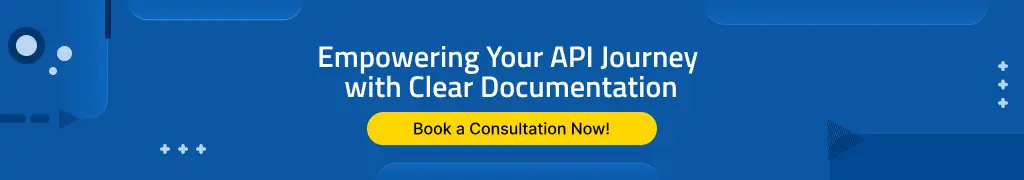
FAQs: Crafting Stellar API Documentation
API documentation matters because it serves as a guidebook for developers, explaining how to effectively use an API. Without it, developers would struggle to understand the API’s functionalities, leading to inefficiencies and errors in software development. Good documentation saves time, enhances understanding, and ensures reliable software integration.
The average cost of API documentation can vary widely depending on factors like complexity, length, and the level of detail required. Generally, simpler documentation costs less and more comprehensive documentation costs more.
There’s no one-size-fits-all answer. The length of your documentation depends on the complexity of your API. However, it should be comprehensive enough to cover all aspects of your API and clear enough for developers to understand easily.
To study API documentation effectively, start by understanding the basics of the API, and explore the endpoints, request and response structures, authentication methods, and error handling. Work on practical examples and refer to tutorials or guides provided in the documentation.
To access API documentation, visit the provider’s website, locate the developer section, and find the documentation or API docs. Review the information on endpoints, parameters, authentication, and examples provided. Explore tutorials and guides for assistance. Regularly check for updates and utilise sandbox environments for testing.
Documenting APIs effectively saves businesses and developers a lot of time by providing clear instructions on how to use the API. It also reduces confusion, keeps errors at bay, and accelerates the onboarding process, allowing developers to focus on creating applications rather than searching for answers. Well-documented APIs provide structured guides with examples, which makes it easier for developers to understand how to interact with the API, troubleshoot issues, and implement solutions.
In addition, good API documentation reduces the need for external support, as developers can independently find all the information they need, which improves efficiency and productivity. With the help of these documents, businesses can avoid costly mistakes, reduce the learning curve, and streamline their project timelines. This results in faster deployments, improved application quality, and reduced time to market.
Read More about End User Documentation
About The Author

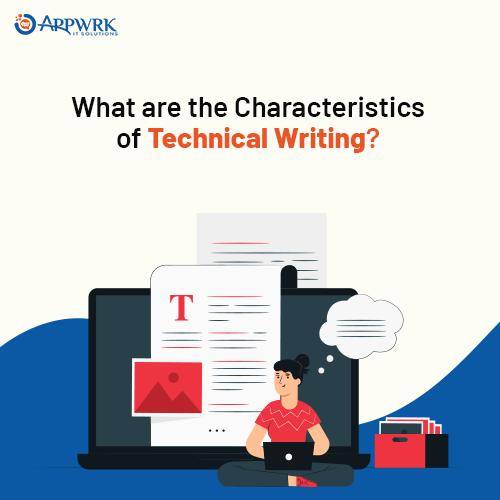
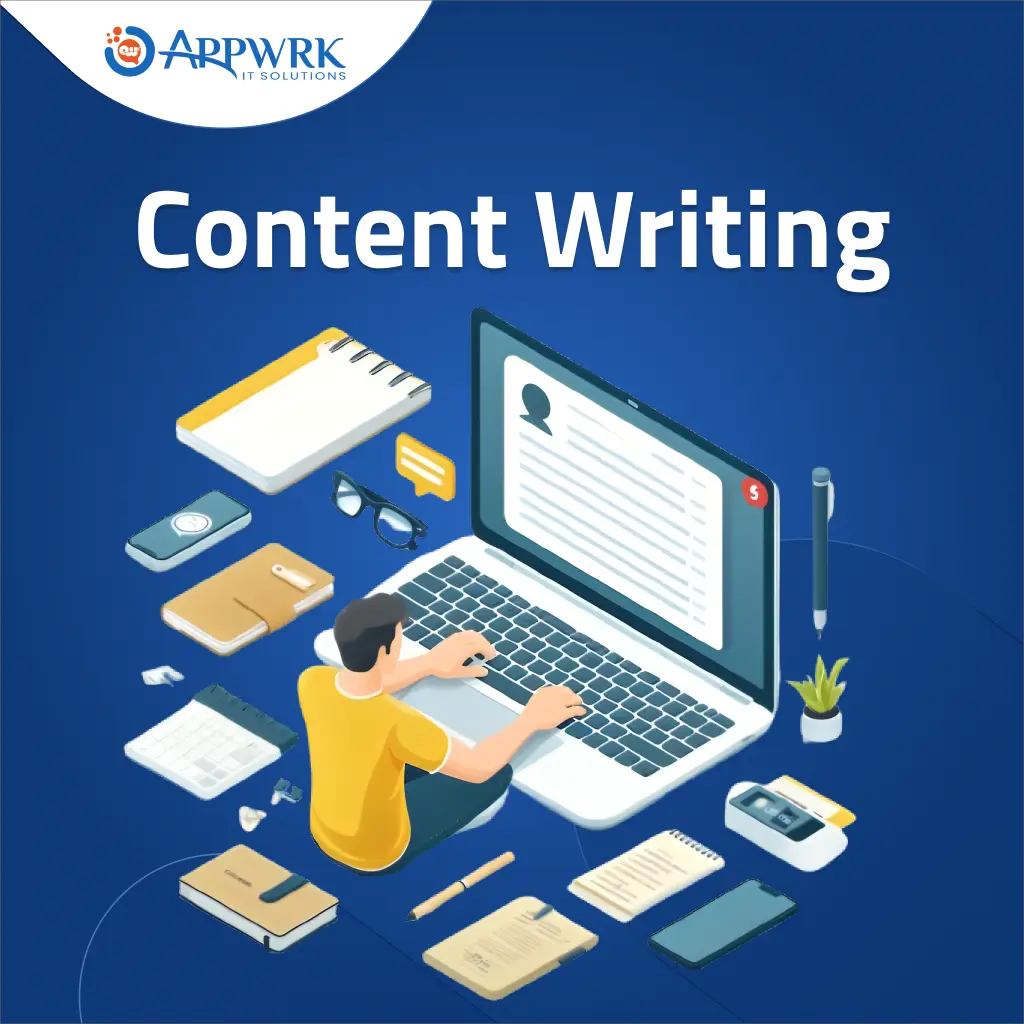
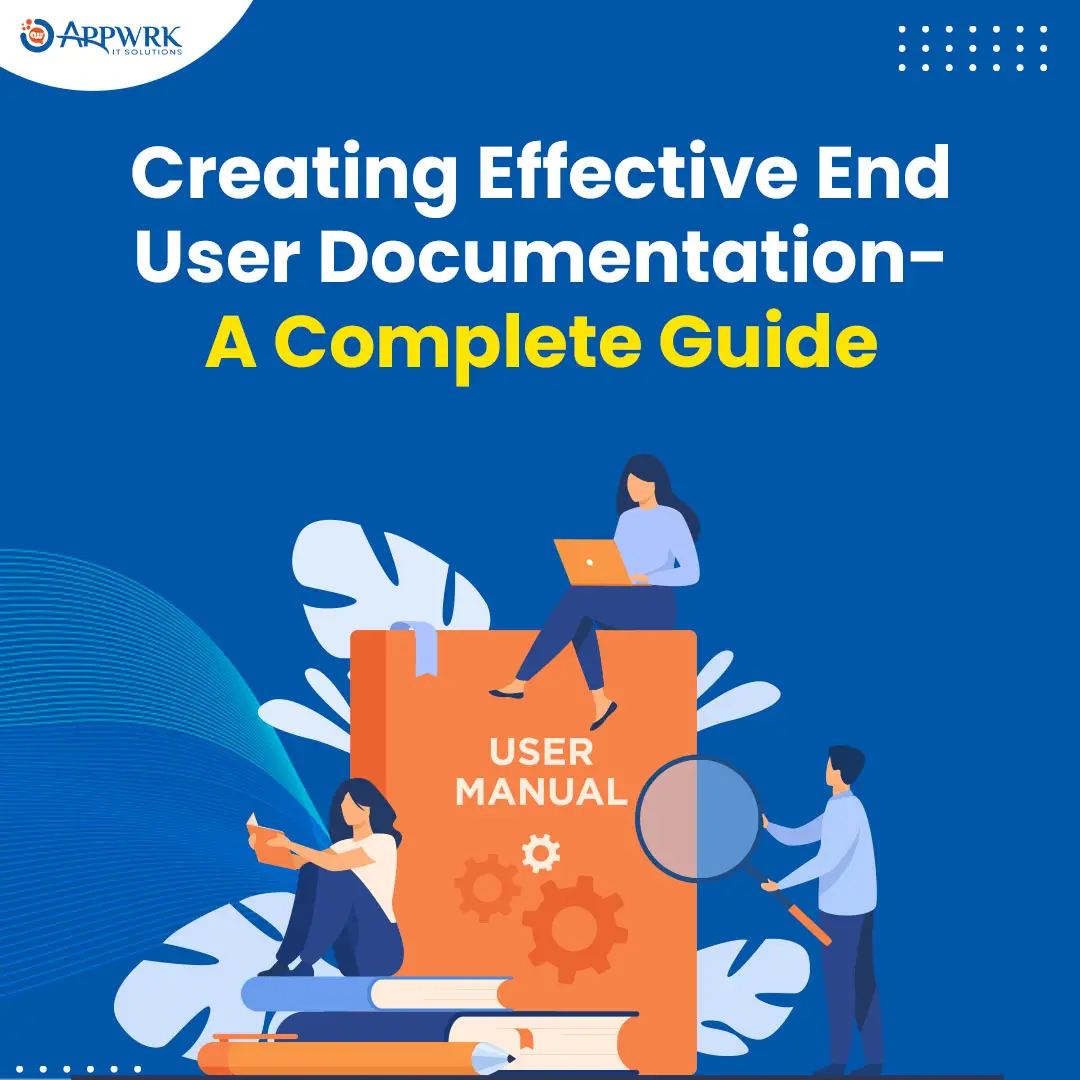
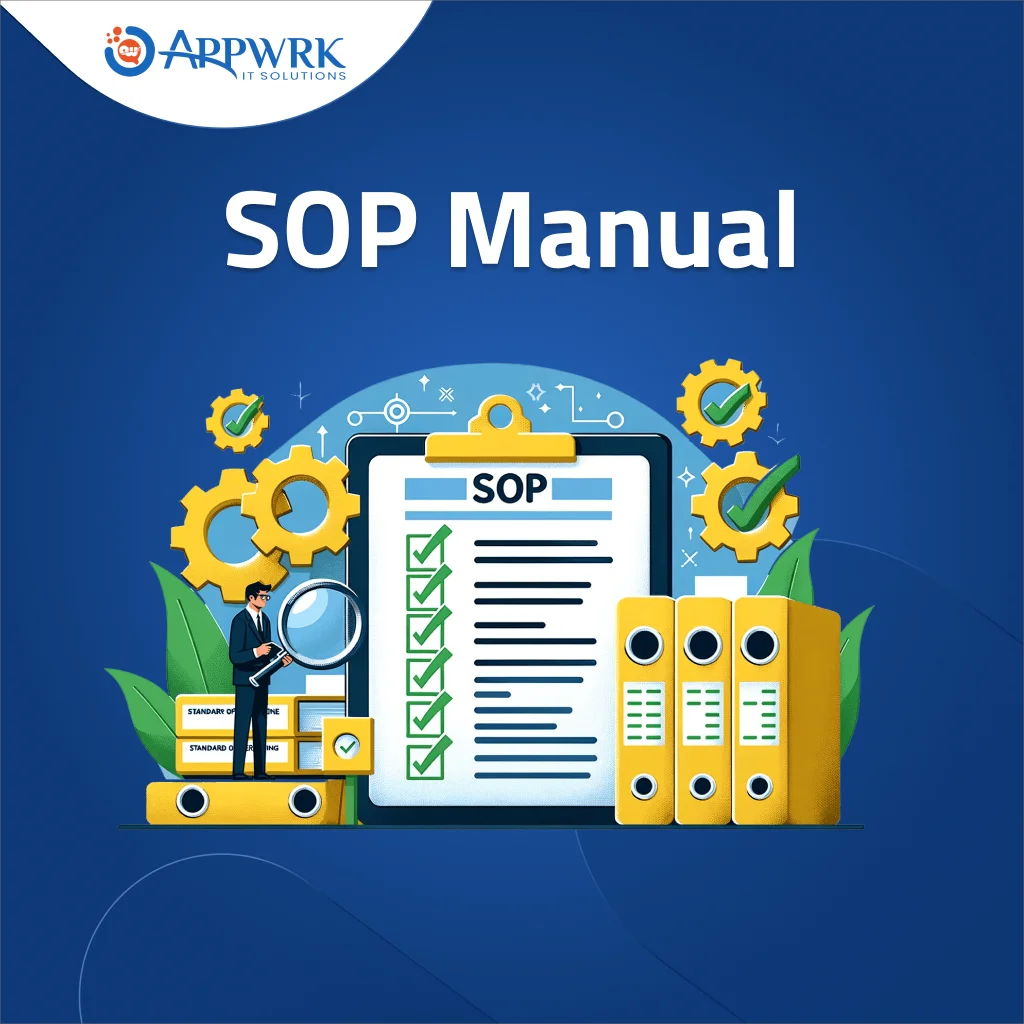

 Free Quote
Free Quote
















































