Five Things You Need to Consider Before Submitting an iOS App to Apple App Store
Introduction
With the App Store generating over $119 billion revenue in just the first quarter of 2024 and amassing 35 billion downloads worldwide, launching an app on the Apple App Store has become a game-changer, regardless of whether you’re an independent developer or a tech-savvy business owner. Publishing an app on the App Store not only helps you get more eyeballs but can also boost your app’s revenue.
However, before submitting an app to the App Store, it’s essential to ensure all the details are in order. From meeting technical requirements to complying with Apple’s guidelines and optimizing your app for listing, these critical factors can make all the difference between a successful launch and unexpected rejection. Needless to say, following an Apple Store App Submission Checklist is vital before submitting an app to the App Store.
Let’s explore the five most important to keep in mind before submitting your iOS app to the App Store.
However, before we get into the nitty-gritty, let’s find out why an app can get rejected on the App Store.
Table of contents
Reasons Why Your App can Get Rejected
Launching your app is exciting, but the review process can present some unexpected challenges. Apple has strict guidelines to ensure that all kinds of apps from utility apps, and entertainment apps to iOS android emulators meet their standards for functionality, content, design, and security.
In 2020 alone, the App Store rejected about 2 million app submissions, including one million new apps and additionally one million updates. Whether it’s technical shortcomings, content violations, privacy issues or unauthorized location tracking in iPhone and other Apple products, there are various reasons your app might get rejected. By understanding the common reasons for rejection, you can address the issues before submitting the app and ensure a smooth approval process.
Listed below are the most common reasons for App Store rejection.
1. Noncompliance with the App Store’s privacy provisions
User privacy is Apple’s top priority, and failing to comply with its privacy provisions can lead to rejection. Not to mention, non-compliance with privacy policies is one of the biggest reasons for app rejection. Whether it’s mishandling users’ data or lacking a transparent privacy policy, non-compliance is not accepted. Ensure that every aspect of your app adheres to Apple’s privacy guidelines, from data encryption to user consent.
Additionally, any user or usage data you collect -even anonymous data- can only be collected with the user’s consent, which they can easily withdraw at any time. Applications that collect user data without consent must ensure full compliance with applicable regulations, such as GDPR.
2. Launching a copycat
Apps that resemble other existing apps, whether in design, functionality, or concept in the App Store, will also be rejected. These so-called copycats frequently take the most popular app available on the App Store, make a few minor changes, and then present their app as a new original idea. To avoid this, you should come up with a unique app concept.
Even if your app idea is original, use creative UI and icon designs to make your app stand out from the competition. Make sure your app’s screenshots, user interface, functionality, and description are unique. Then, search for your app’s keywords and check that your app doesn’t look or feel like them. This will ensure your entry into the App Store.
3. Failing to submit a complete, tested, and compatible app or update
Incomplete and poorly tested apps are one of the most common reasons for rejection. The App Store talks about five areas that are reviewed under the app performance criteria. Let’s talk about them.
- Not submitting in a fully completed application: If the app review team discovers that your app contains several broken links or bugs, uses placeholder text, or lacks metadata, a rejection notice will be issued.
- Getting a “beta” app submitted: If your app is not ready for users, do not submit it to the app review team. The review team for the App Store explains that “trial, beta, and demo versions of apps don’t belong in the App Store.” The review team advises against using beta testers to evaluate your software; instead, use TestFlight. Up to 10,000 beta users are involved in your app’s testing, internal review, and quality assurance procedures using TestFlight.
- 100% of the metadata in your app is not filled up: Create a product page for your app using its metadata to provide consumers with all the information they want before downloading or purchasing it. This covers everything, including your privacy statement, an explanation of the main features and functionalities of your app, and even illuminating app previews. It is also necessary to include information about your in-app purchases and app monetization strategies.
- Not making sure the hardware compatibility: Performance optimization should be applied to your program. If your app results in excessive device heating, battery depletion, or resource strain on the phone, you can expect to have your app rejected.
- Not making sure that the program is compatible. A lot of work goes into making sure your app is compatible with other software so that it passes the App Store review process. This includes building your app using only public APIs and approved frameworks, kits, and technologies, adhering to standard UI conventions, and applying best practices for display advertising.
4. Failing to offer a high-value app
Another reason for app rejection can be choosing oversaturated categories. With over 2 million apps on the App Store, picking your niche carefully can impact the app’s approval. If an app does not offer a unique and high-quality experience, it might not get the green light from the Apple App Store. Therefore, before submitting your app, check out the apps in your category and compare them with your application.
5. Committing copyright infringement
If your app uses any copyrighted material, patented ideas, or business-registered trademarks without proper authorization and permissions, your app will be swiftly rejected. Your submission will fail the App Store review. Additionally, apps that mimic other app’s designs and functionalities can also result in a violation of copyright laws. To avoid this, make sure all the content in your app is original or used with permission. If you are unsure about any content in your app, you should seek legal advice to protect your app from rejection.
6. Failing to comply with the App Store’s content guidelines
Apple is known for its strict content guidelines, and even a minor violation can result in app rejection. These guidelines are made to ensure that all apps maintain a high standard of quality and safety. For example, If your app contains content about violence, pornography, and antisocial behavior, such as abuse, racism, or criminal activity, it will be immediately flagged.
Similarly, false information, misleading claims, or apps promoting illegal content are not allowed.
To avoid rejection, make sure your app complies with Apple’s content guidelines.
7. Offering poor in-app purchase experiences
The App Store review team expects transparency regarding in-app purchases. Apps that allow in-app purchases must comply with the App Store’s terms. So, apps with unclear or misleading pricing will not be approved. Your in-app purchases should function without glitches, delivering a seamless user experience for all transactions. In addition, you should clearly communicate to users about the benefits of signing up, especially for recurring subscriptions.
Also read: Complete Guide to Mobile App Development (Process, Types, and Technologies)
Five Things You Need to Consider Before Submitting an iOS App to Apple App Store
Having a successful launch is not just about creating a great app; it is about making sure your app is compliant with Apple guidelines and rules. It is important to understand that Apple aims to deliver the best mobile app store experience for its users. Before you hit the submit button, there are a few crucial considerations that will help you avoid common pitfalls and ensure a smooth launch. Whether you are submitting a gaming app, e-commerce app or an iOS android emulator, here’s the app store submission checklist that you need to follow.
1. Thoroughly Go through App Store Policies and Guidelines
If you want to get Apple’s approval on the first go, understanding Apple’s guidelines is critical. The Apple App Store has special guidelines and documents explaining the entire publishing process to help developers successfully launch their apps.
Not to mention, Apple is very strict about its publishing policies, and if they are not followed properly, you might face rejection. So make sure to check the App Store’s guidelines thoroughly before app submission.
2. Deciding whether it’s a Free or Paid App
One of the most important decisions you have to make is about app monetization policy. You must decide whether to offer your app for free or if the users will be charged a subscription fee.
By far, the most popular strategy is using a freemium model; it is very effective if you plan to attract a huge user base. This model allows users to download the app without any charges, which increases the likelihood of people purchasing premium services to access exclusive features. However, if you are offering services for a niche audience, then it is recommended to have a subscription model.
You can also explore other monetization strategies and choose the one that works the best for your app.
Also Read: How Much Money Can an App Earn in 2024?
3. Extensive Research of Market and Competitors
It goes without saying that conducting market research before your app’s launch can make or break its success. While conducting the research, it is important to identify your competitors. This will help you understand the features, functionality, and market share of similar apps that your target audience is using.
In addition, you will gain valuable insights into market conditions that will help you recognize your opponents’ mistakes and strategies. This will allow you to prevent those mistakes and develop successful strategies for the launch.
4. Conducting the App Testing Before Publishing
Before unveiling your app to the world, ensuring it delivers a smooth user experience is crucial. You should choose a thorough testing process and make sure it meets the basic quality requirements listed on the concerned platform and devices. This phase is where you can catch and eliminate errors, optimize the app’s performance, and refine every detail of the app. It is an important step for your app to clear all quality checks effortlessly.

5. Optimizing the App for App Store Search
You may have a high-quality and feature-rich application, but if nobody can view it, what good is it? To boost your app’s visibility, you need to optimize it for various factors. Experts recommend four elements to rank higher among the thousands of apps.
- Using the right keywords in the app name and description.
- Creating powerful branding visuals for the app.
- The number of downloads the app generates.
- The number of positive app reviews.
Apple Store allows you to add titles of up to 30 characters, so make sure to use keywords within the app name to improve the app store rankings. A study found that using keywords in the title increased the chances of ranking by 10.3 %.
How to Publish an iOS App in Nine Easy Steps
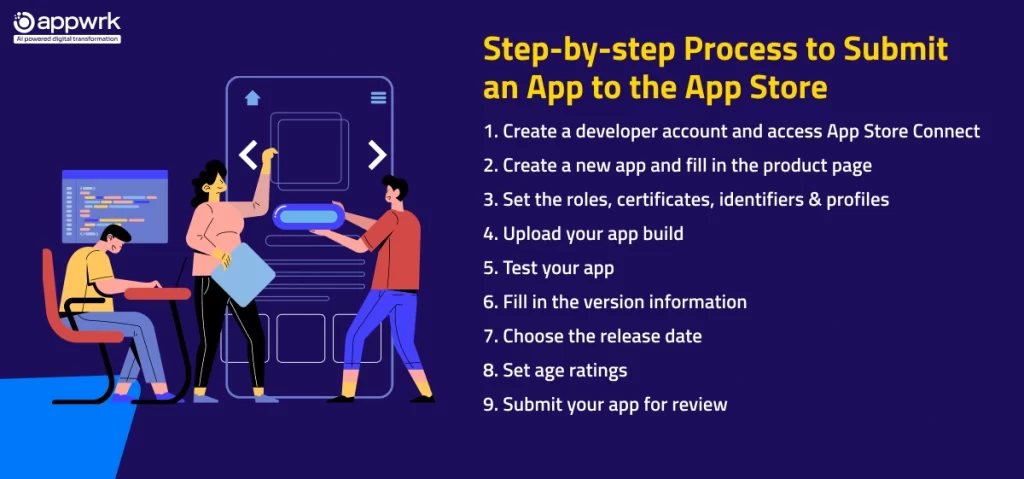
1. Create a developer account and access App Store Connect
To submit an app to the App Store, all you need to do is launch your browser and enter the URL developer.apple.com/programs/enroll/.
On the Apple developer program page, click on the Start your enrollment button to create a developer account.
The membership costs $99 per year for both individuals and organizations. In addition to the ability to publish apps, you also get many other benefits, including the ability to create Safari extensions, review advanced app analytics, access Beta versions of Apple software, and use TestFlight.
After creating the developer account, you will get access to App Store Connect, where you can easily manage your apps and access all the information about them. Then, you have to go through a verification process and get a D-U-N-S Number. It is a unique nine-digit business identifier.
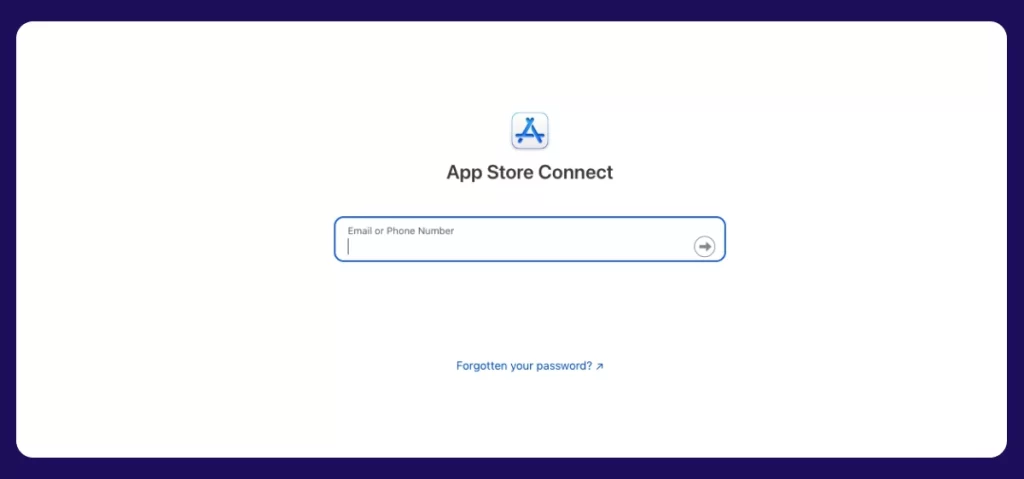
2. Create a new app and fill in the product page
If you want to create a new app, open My Apps and click on the ‘+’ icon in App Store Connect.
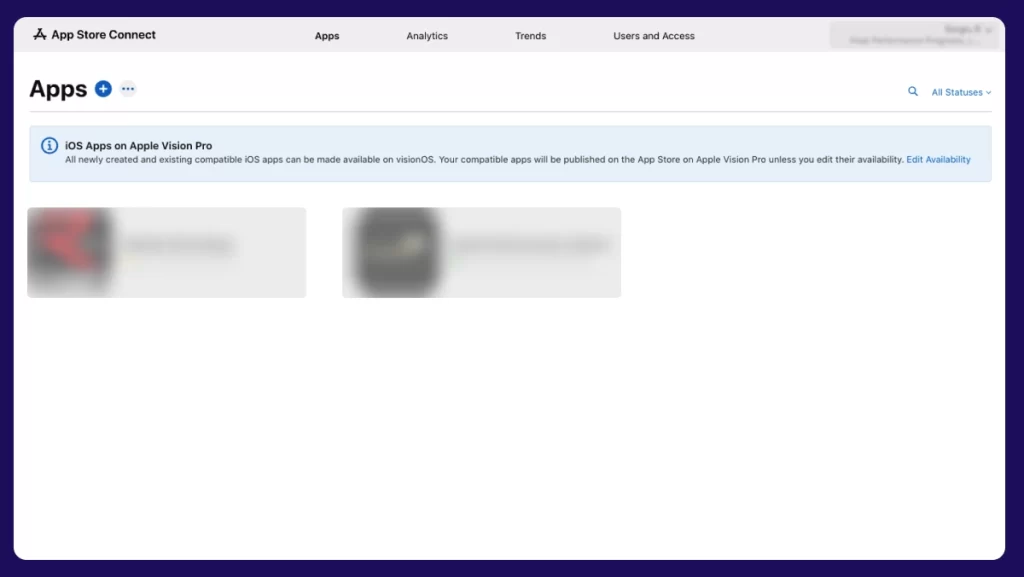
Here, you will need to provide the essential information about your app on the Product Page:
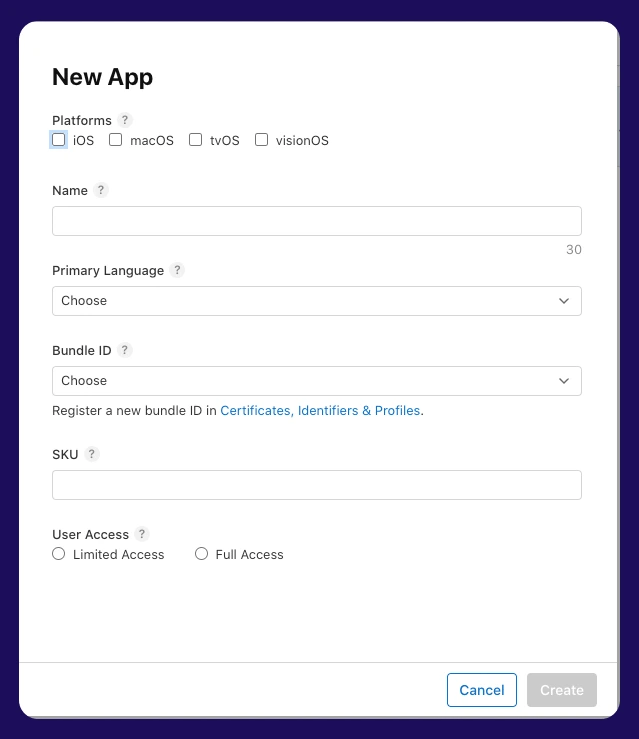
- Platforms – Tick the Apple platforms that your app supports.
- App name—Enter the official name of the app that will be displayed on the App Store. It should be up to 30 characters long and unique since the app’s name is verified.
- Primary language – Select the main language from the drop-down menu in which the app’s content is written.
- Bundle ID—Choose the bundle ID registered in the developer account from the drop-down menu. It is a unique identifier for your app that you define in Xcode. The bundle ID must match the bundle identifier that you configured in Xcode for the uploaded app build.
- SKU—Enter the SKU. It is Short for Stock Keeping Unit. The SKU is an optional field that is not visible to users. It is a unique identifier used by App Store Connect internally.
- User access: Tick the user access you want for your app. You can select whether your application should be available for public download or only for specific groups of people.
Once you fill in all the required fields, click on the Create button fed at the bottom of the page, and you’ll be redirected to the Product Page.
On the App Information page, you can add localizable information. This is very important for iOS apps that target different regions. You will need to fill in one more field, the App category. You must choose a primary category, and if your app falls into more than one, you can pick a secondary category.
Note: If this information is not added, the app will default to the primary language you set earlier.
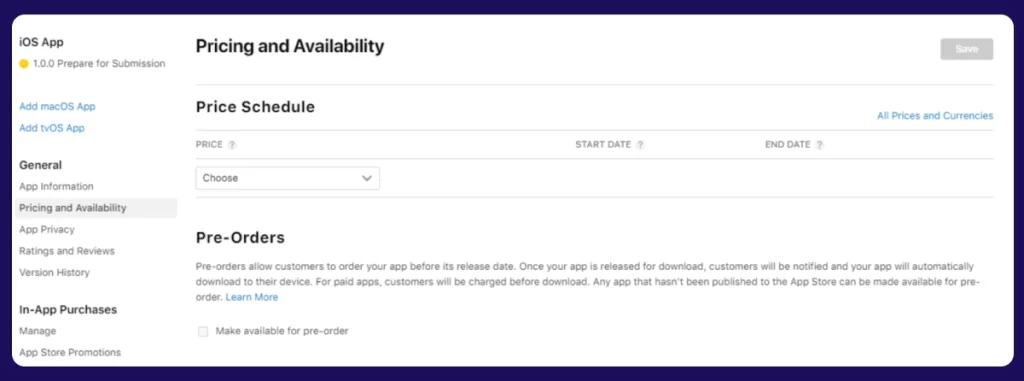
After selecting the app category, you need to decide the price in the Pricing and Availability section if your app is paid. The App Store doesn’t allow users to set their own prices, so you need to select a suitable price tier from the list. In addition, you can also manage the availability of your app in different countries.
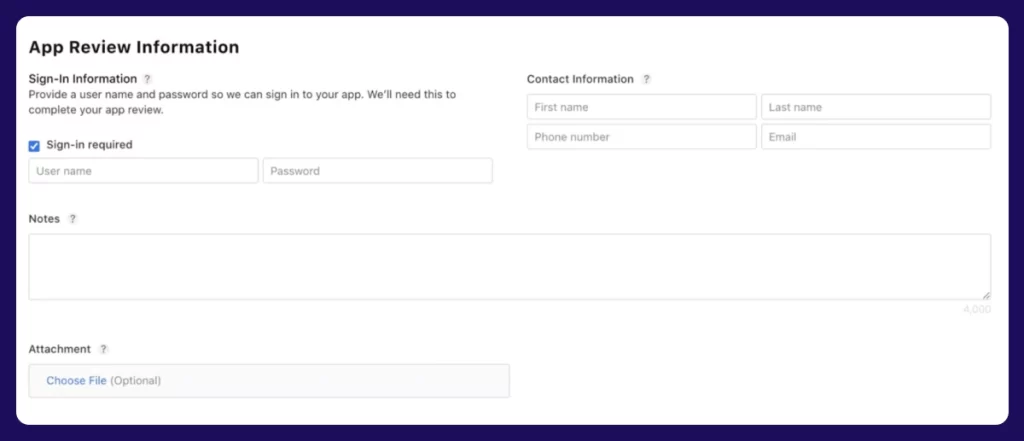
If the app requires a sign-in, you must provide test credentials for the Apple reviewer and fill in contact information in case Apple wants to ask questions.
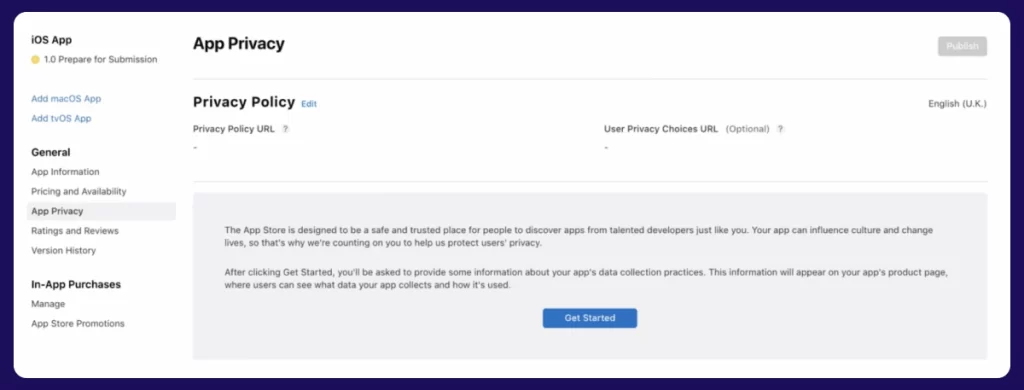
In the App Privacy section, the Privacy Policy URL is required. This URL will be visible on your app’s page and can also link to a PDF file or a web page.
3. Set the roles, certificates, identifiers & profiles
After enrolling in the developer program, you have to set roles, permissions, certificates, identifiers, profiles, and more. Once these roles and permissions are configured, developers will need to get your permission in order to create certificates and provisioning profiles. Without those permissions, your developers won’t be able to make any essential adjustments.
Developers can sign their app and define its identification and capabilities under the Certificates, Identifiers & Profiles section after obtaining the required permissions.
- Distribution certificate: It is a certificate that identifies your app development team and gives you permission to publish an app to the App Store.
- App ID: This is the app’s unique identifier. The bundle identifier in your app’s binaries and the bundle ID must match.
Provisioning profile: These are included in your app’s binaries and allow the app to run on specific devices before Apple signs it. A provisioning profile must be created for every
4. Upload your app build
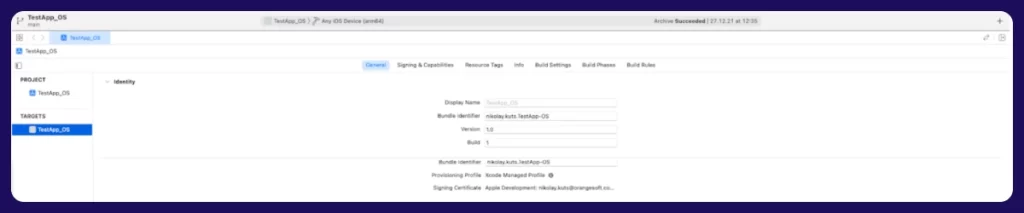
Once you have set the roles and permissions, the developers need to complete the app’s build and upload it. To upload your app’s build, open your app in Xcode, go to the Signing and Capabilities section, select the right account, proceed to the General section, and select the build’s version to upload. If you are releasing an update, remember to update the build version, or if you are releasing a new app, set your app version to 1.0.0.
Once you have added all the information, go to the product, then Archive, and allow it to bundle your app. After that, the app archive window will appear, allowing you to handle all of the archives that Xcode has created. Next, publish your build to App Store Connect by clicking the “Distribute App” option. Xcode will automatically generate all of the certificates, and if there are any mistakes, you will be notified.
5. Test your app
After the app is submitted to App Store Connect, open the TestFlight section and add QA engineers to your Apple team so they can test it and find bugs and issues.
6. Fill in the version information
Once the app is tested, go to App Store Connect and choose the iOS app you want to publish.
Here, you need to add the app’s screenshots and crucial information.
- Screenshots
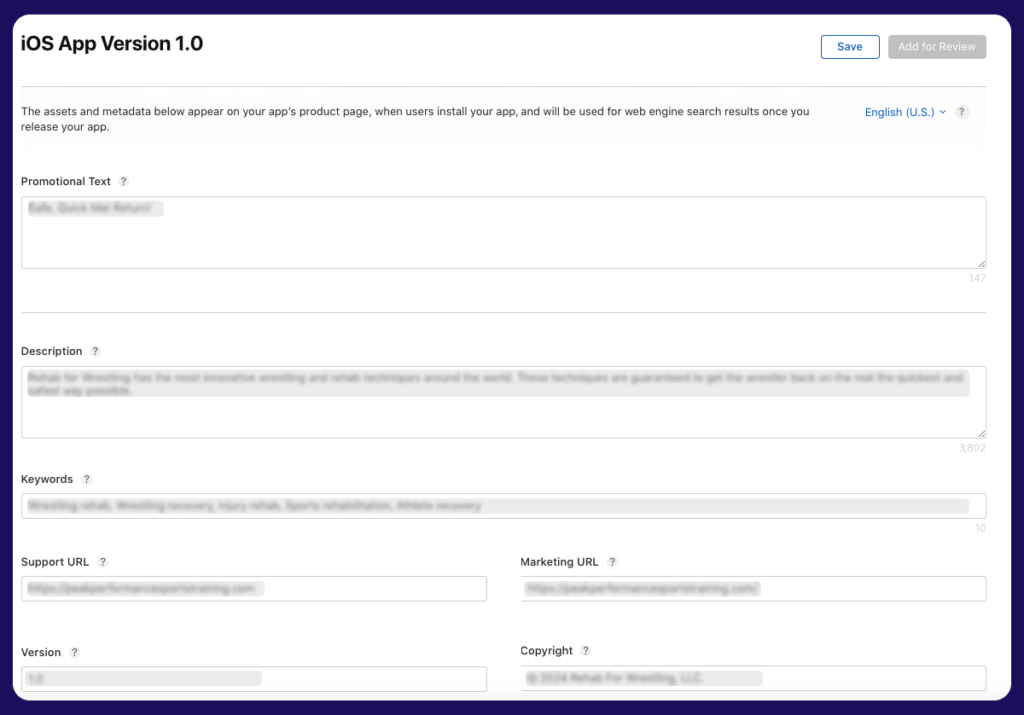
You can follow one of two approaches to uploading screenshots: either using raw screenshots from your app or a mockup template to showcase your app. You can upload up to 10 screenshots. Apple demands screenshots for 6.5-inch and 5.5-inch iPhones. These screenshots should show what your app does and how it will look in the App Store.
- App previews
An app preview consists of an optional short video showcasing the core features of your app. It can be up to 30 seconds long, and you can add up to 3 app previews.
- Promotional text
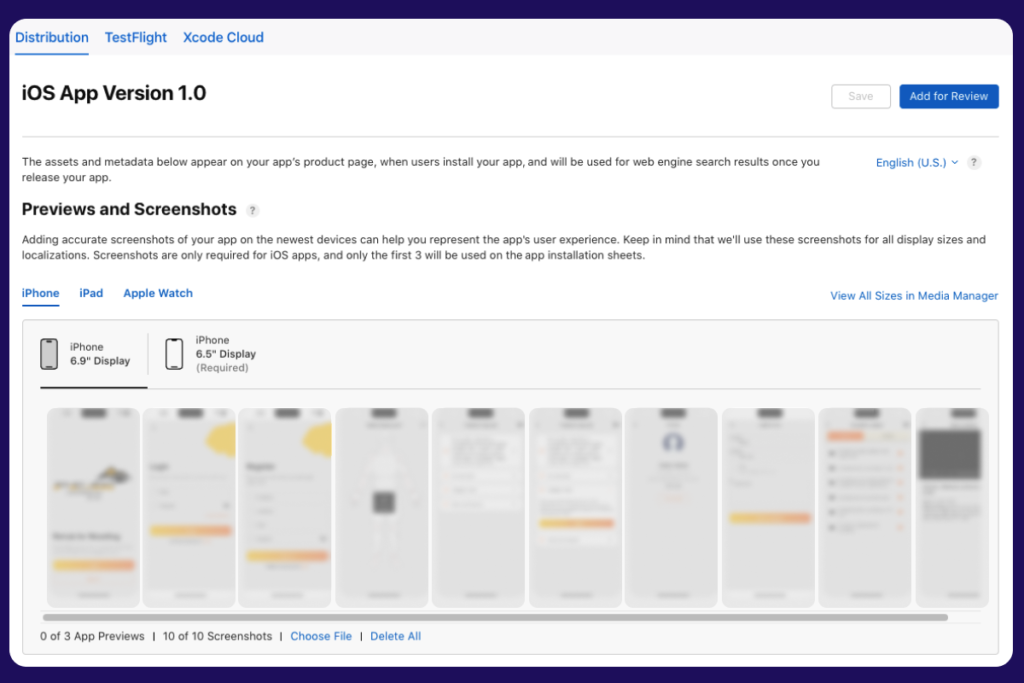
It is an optional field. You can change this without adding a new version of the app to the App Store. Users can see the promotional text before clicking the “Read More” button.
- Description
The description field has all the information about app features. It should not be more than 4000 symbols.
- Keywords
Keywords are essential to improving your app’s ranking. They make your app more searchable and help users discover it in the App Store.
- Marketing URL
Users can find marketing information about the app using this URL.
- Icons
App icons should be unique as they help users differentiate your app from other apps. Apple has defined the right shape and specifications for the icons;
- Resolution: 1024px x 1024px, 72 dpi
- Color space: RGB, flattened with no transparency
- Format: PNG
- Shape: Square with no rounded corners
If you want more information about icon specifications, click here.
7. Choose the release date
Once you submit your app for review, it will be placed on the waiting list for Apple’s review and certification team. It’s difficult to estimate how long the review process will take in advance, although it can take up to three to four working days.
You can select the following as your app’s release mode:
- Manually: After the positive review, you will need to click the “Release” button.
- Automatically – Your app will be released automatically after the positive review.
- Automatically with date restriction – The app will be released on a particular date after the positive review.
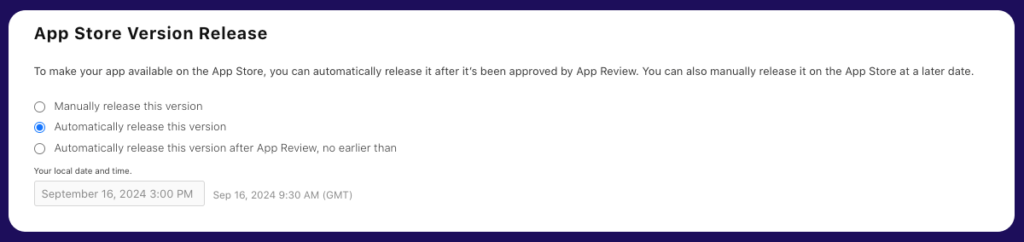
8. Set age ratings
This is the second-to-last step. You need to go to the Set app age rating section and complete the survey. Apple will automatically set your app’s age rating based on your answers.
9. Submit your app for review
Finally, to submit the app, go to the TestFlight, select the tested app build, and hit the Submit button.
Also Read: Top 11 Benefits of Mobile Apps For Your Business
Summing Up
As more mobile apps join the lineup of Apple App Store charts, the competition is getting higher each day. However, addressing these considerations before launching an app can help you avoid common pitfalls and ensure a smooth approval process, reducing the risk of errors. Besides, your mobile app is the asset that’ll help you reach your target audience and meet your specific business needs. Every precaution that you take in the development process will build a bond of trust with your prospects.

Want to develop and launch your iOS app without any hurdles? APPWRK IT Solutions offers a wide array of mobile application development services for iOS at a price that’ll fit right into your budget. Contact us now to launch your app and take it to the next level.
About The Author
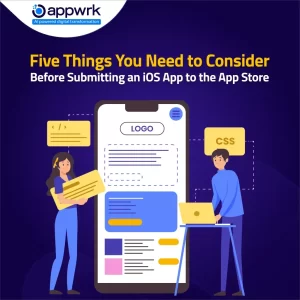





 Free Quote
Free Quote
















































