AWS CodeCommit vs GitHub: Which will Shine in 2024?
The repository services market is growing fast because of advanced broadband capabilities, acceleration in digital information, internet penetration, and cloud computing. With repository services, developers can begin faster deployments and, more importantly, lessen maintenance expenses.
The reason is that repositories are classes or components that encapsulate the logic required to access data sources. They centralize standard data access functionality, decouple the infrastructure, and provide robust maintainability to access databases from the domain model layer.
Here in this blog, we will compare two popular repository service markets- AWS CodeCommit and GitHub. After pursuing this blog, you will be in the right situation to decide the best solution for your needs.
Table of contents
Repository services are ideal for providing developers with enriched data usability that regulates their projects with growing business demands. A repository comprises your project’s files and each file’s revision history. Hence within the repository, you can easily discuss and manage your project’s work.
AWS Codecommit and GitHub is a cloud-based repository that helps developers store, manage, track, and control their code, binary files, and documents. As they host private Git repositories, it is easier to collaborate on a code and achieve a highly scalable ecosystem.
But, which one to choose from, AWS CodeCommit vs. GitHub?
Scroll down and find your answer! But before diving deeper into AWS CodeCommit vs. GitHub, look at the following comparison table. You will get some initial momentum to read further.
AWS CodeCommit vs GitHub: Quick Overview
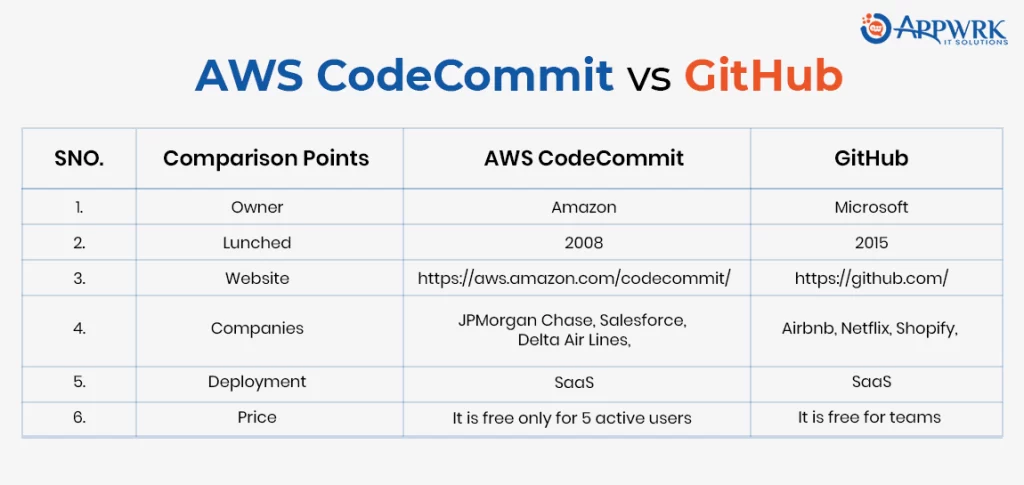
Introducing AWS CodeCommit

Current Websites- 235+
Market Share- 0.55%
AWS CodeCommit is a fully-managed version control service hosted by Amazon Web Services. It helps businesses eradicate the requirement to manage their source control systems or scale their infrastructure to meet their industry’s emerging demands. It allows you to accomplish exceptional durability and availability while reducing administrative tasks such as software updates, configuration, and, most importantly, hardware provisioning. AWS Developers can add AWS tags on their repositories to set up notifications and ensure that their team members receive emails about important events. It is super easy to use, mainly for those familiar with Git-based repositories.
If we dive deeper into the technicalities, AWS makes it simple for users to find out information about their repository and copy it to their workstation to create a local repository, so they can perform updates and push them to the CodeCommit repository.

What is the main objective of AWS CodeCommit?
The main objective of AWS CodeCommit is to focus more on addressing the collaborative file tracking and task management needs of developers, unlike Amazon S3, which is only confined to the recovery of old version files.
What’s more?
Though AWS CodeCommit is a Git-based service, the repository solution is ideal for most version control requirements. There are no arbitrary limitations on the repository, file types, and file sizes. This feature prevents compatibility issues and makes it easier for businesses that collaborate in migrating files from different remote repositories.
Key takeaway: AWS CodeCommit can handle batches of changes throughout multiple files and help developers store and manage assets privately.
Features of AWS CodeCommit
- Easy Access and Integration- AWS CodeCommit works with your existing tools and supports all Git commands and Git graphical tools to interact with your repository source files. Moreover, you can integrate plugins or continuous integration/delivery systems with your development environment.
- Collaboration– It is mainly designed for collaborative software development. You can easily control your team’s project. AWS CodeCommit also supports pull requests, which offer a mechanism to request, review, and discuss code with collaborators.
- Access Control- You can monitor and control who can access your data. You can even control how, when, and where they can access it. It also allows you to monitor your repositories via AWS CloudTrail and AWS CloudWatch.
- High Availability and Durability- As your encrypted data is stored across various facilities( Amazon S3 and Amazon DynamoDB), it increases the durability and availability of your repository data.
- Notifications and Custom Scripts- You will receive notifications for events impacting your repositories. Each notification consists of a status message and a link to the resources whose event generated that notification.
Case study of AWS CodeCommit
Let’s take a case study of a company- Edmunds.com. It is an online website/app that allows users to browse cars, read reviews about cars, and view photos and videos of vehicles for sale.
Earlier Challenges
It earlier used on-premises SCM and faced the following issues:
- Difficult to add new users.
- Time-consuming and difficult to manage hardware and software.
- Repositories lacked clustering capabilities and backup.
- Huge operational burden.
- Service suffered from downtime.
AWS CodeCommit to the rescue:
Edmunds.com, after researching lots of services, found AWS CodeCommit. Soon they migrated almost 1000 repositories and more than 290 users to it. AWS CodeCommit handles maintenance, backup, hosting, and scaling. Let’s see the after-effects.
- The company has noticed about a 90% reduction in the time spent on maintenance & administration.
- The company is now saving $450 per user.
- The website is now easily scalable in terms of the number of users. Thus it has become highly flexible.
- Using Amazon’s S3 for storing backup among different Availability Zones made git repositories highly available.
Introducing GitHub
Current websites-8186+
Market Share- 19.26%
GitHub is an American Git repository hosting service that provides developers with outstanding functionalities involving distributed version control, source code management, and access controls. In San Francisco, GitHub was founded by Tom Preston-Werner, P.J. Hyett, Scott Chacon, and Chris Wanstrath in 2008, based on the Ruby on Rails framework.
Initially launched as a platform to simplify sharing code, GitHub evolved as an application used by millions of people to store two million and more code repositories. Thus GitHub is the most prominent code host in the world. You can consider GitHub your Git server without the extra whistles and bells. In other words, GitHub is like social media for developers who can discuss their issues and build, share, and document their projects.
If we dive deeper into its functionality and technicality, developers can securely store and manage their code. Apart from storage and management, it also helps them monitor and control changes to make development easier for teams. Every team member can seamlessly navigate Git for quick collaboration and version control.
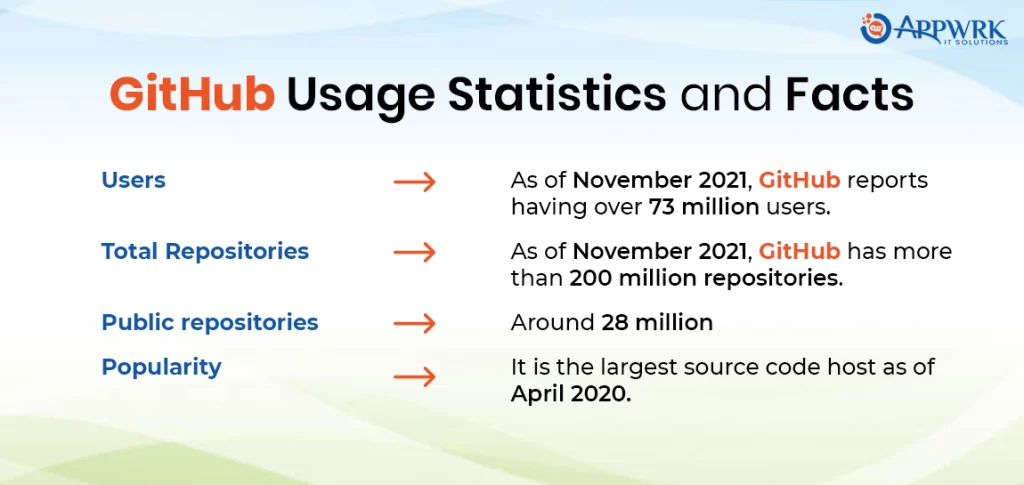
What is the main objective of GitHub?
The main objective of using GitHub is to observe the issue tracking and version control aspects of development. Providing developers with the facility to evaluate the recommended changes helps them quickly find out the differences. Today, with 73 million developers, 200+ million repositories, and 4+ million organizations, it has become the most prominent host of source code globally.
Unlike other Git-based services, GitHub helps social coding by granting developers a Git-code repository interface to collaborate and share ideas on performing necessary code changes.
Here’s more to know.
GitHub also offers free public repositories that are perfect for helping developers change, adapt, or enhance the software. Each public or private repository can have different collaborators and revision histories.
Key takeaway: Through GitHub, developers can collaborate on a project far more effectively as it provides ultimate tools for handling all possible conflicting changes from several collaborators.
Features of GitHub
- Code Review- You can review new code, monitor visual code changes, and confidently merge code changes with automatic status checks.
- Team Discussion- You can post and discuss updates within your entire GitHub organization or your team. You can also notify participants with updates.
- Protected Branches- You can control how code branches are merged and enable only specific contributors to work on a particular unit.
- Multiple assignees- You can assign up to 10 people to work on a given issue. In this way, you can easily track who’s working on what.
- Public Repositories- You can work with any member on code in a shared repository and easily make changes, open a pull request, and so on.
- Multi-line comments- You can comment on multiple lines at once and clarify code reviews.
- Draft Pull Request- You can use a pull request to collaborate and discuss without risking an unwanted merge.
Case Study
We will cover the case study of a company, Procter & Gamble. This company is home to some of the known brands in the world, including Crest, Dawn, Gillette, Bounty, and Tide. It is focused on providing consumer packaged goods of these companies to consumers worldwide.
- Issue: Software plays a crucial role in running any business of Procter & Gamble, from manufacturing logistics to human resource management. The era of eCommerce and changing supply chains, along with same-day product delivery, made agility a priority for this company. Hence, some parts of the business must deploy software changes various times a day to stay current.
- GitHub a problem solver: In 2020, P&G embarked on an ambitious project to update its DevOps and CI/CD tooling and processes, putting GitHub at the heart of its development efforts. Although a few teams already used GitHub, they needed to be more centrally managed. Hence GitHub was an excellent opportunity to work with a set of development tools. This reduced the burden of handling things on the developer, and they can now focus more on their team-specific systems.
“GitHub helps bring DevOps to life. The availability of easy integrations with our existing tools is the awesome part of GitHub”-Danilo Suntal (Agile & DevOps lead at P&G).
AWS CodeCommit vs GitHub: Deep Comparison
AWS CodeCommit vs GitHub: Popularity
- According to Google Trends, GitHub is more searchable in search engines as compared to AWS CodeCommit.
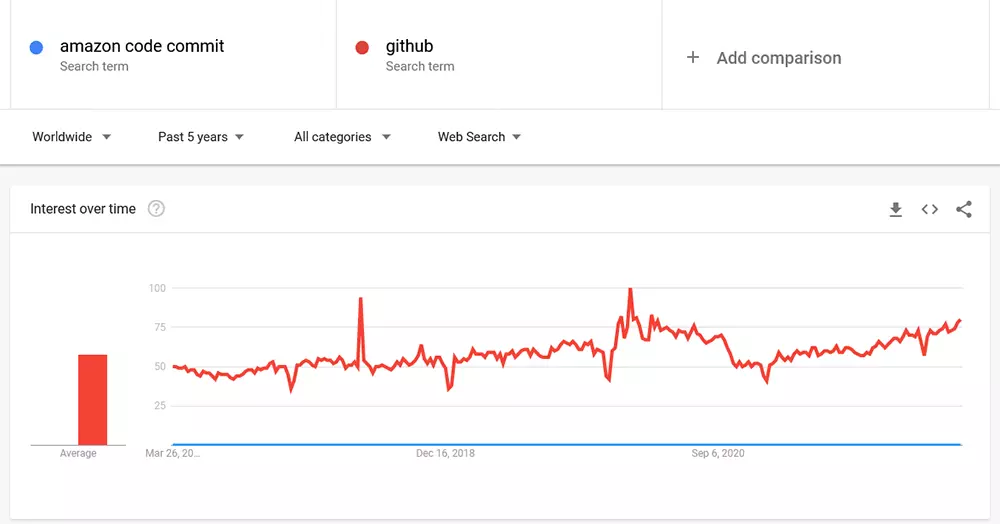
- According to stackshare, out of AWS CodeCommit vs GitHub, GitHub is more popular.
- Top Companies using AWS CodeCommit
- Top Companies using GitHub
AWS CodeCommit vs GitHub: Integration
Many applications and solutions can bode well with AWS CodeCommit. Developers can integrate AWS CodeCommit with AWS services such as Cloud9, CloudFormation, Amplify, CloudTrail, CloudWatch Events, CodeGuru Reviewer, CodeBuild, CodePipeline, CodeStar, Elastic Beanstalk, and Lambda.
However, its most striking integration is with Access Management (IAM) and AWS Identity. By integrating AWS CodeCommit with IAM, developers can set user permissions to their repositories, assure security, and restrict unauthorized access.
However, suppose we focus on Github’s integration with popular third-party applications such as Prisma Cloud, TravisCI, Sublime Text, IntelliJ, and collaboration tools like Slack, Asana, and Trello, by integrating robust collaboration solutions. In that case, developers can keep track of their work by turning development issues into Asana tasks or Trello cards to ensure that everything is addressed timely and effective.
AWS CodeCommit vs GitHub: Collaboration
With AWS CodeCommit, developers can come up with as many repositories as they require, with no limits upon request, and more than 1000 repositories by default. Plus, it allows them to store and version any file and track them by setting notifications and alerts on each repository to ensure that progress is duly recorded.
On the other hand, GitHub, which prospers its forking collaboration tool that empowers developers to co-edit and share files and codes with others, is not to be surpassed. It comes with social network functions such as feeds, wikis, followers, and a social network graph that describes the latest fork and how developers work on their repository versions.
The best thing to focus on is that anyone can download public repositories on GitHub, but only enrolled users can add, manage repositories, and start discussions with fellow developers.
Notwithstanding, GitHub takes the slab over AWS CodeCommit in the collaboration section, thanks to its interactive social media-like environment that allows developers to create a profile and share/connect with other authors.
AWS CodeCommit vs GitHub: Storage Limit

AWS CodeCommit does not have any limit on file type and file size. Hence you can store the n number of any file. While GitHub put a limitation on the size of files. It allows you to store files of size less than 100MB. If you exceed the maximum file storage limit, it pushes blocks to the repository.
AWS CodeCommit vs GitHub: Security

AWS CodeCommit uses AWS Identity and Access Management (IAM), making it highly secure. Because using IAM roles allow you to share the repositories with a specific person and enable you to control access to the repository. Hence few users can make edits; few people can view the repository, etc. It also provides third-step authentication using MFA. On the other hand, Git is administered using GitHub users. GitHub is suitable for publishing free, open-source libraries and allows easy integration with many third-party tools. Talking about security, it is not as future-proof as AWS CodeCommit.
AWS CodeCommit vs GitHub: Pricing
So, we’ve finally come to the most awaited point of discussion: pricing. Both solutions offer a free tier, but developers with higher specifications may better subscribe to its paid plans. GitHub offers three plans that include the Team, Enterprise, and Free packages.
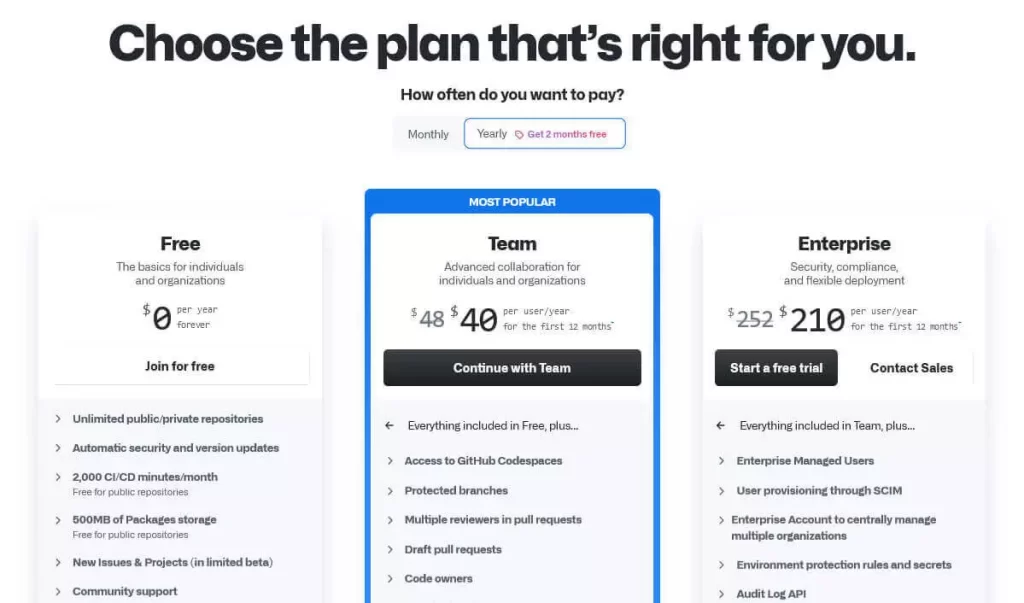
- The Free plan is perfect for small teams and developers looking to gear up with community support. It has 500MB of GitHub package storage, 2,000 action minutes per month, unlimited public or private repositories, and unlimited collaborators.
- The enterprise plan is pegged at around $21 per user monthly.
- The Team package, on the other hand, costs around $4 per month and comes with all free plan features and code owners. It offers 3,000 action minutes monthly and 2GB of GitHub package storage.
The AWS CodeCommit free plan can cater to five developers.
- It comes up with 50GB monthly storage, unlimited repositories, and 50GB monthly storage.
- The best thing to note is that it is available for both new and existing AWS users and does not expire at the end of the 12-month Free Plan term.
- Apart from the first five, additional active users will have to pay $1 monthly to use the service, avail of a separate 10GB monthly storage, and make another 2,000 GIT requests.
AWS CodeCommit vs GitHub: Merits and Demerits
Both have their own merits and demerits. Let’s discuss some of the best below.
Merits of AWS CodeCommit
- Free private repositories
- Easy-to-use
- Faster deployments using AWS solutions
- Reliable
- Flexible
- Different products and services
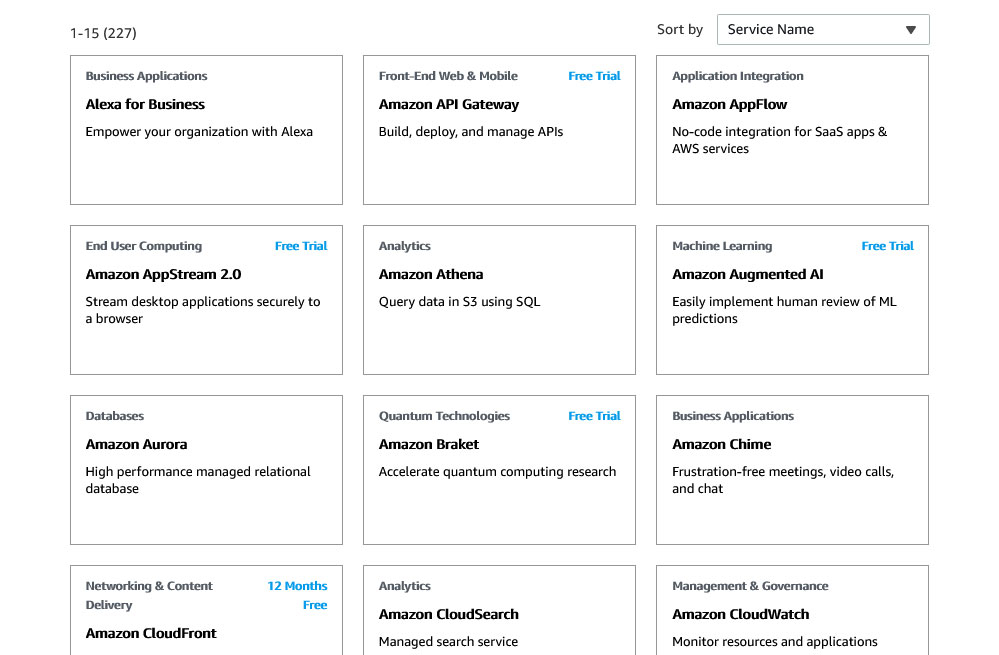
- Elastic and scalable
- Encrypted repository data
- Scalable and high-performance
- Issue Tracker
- Secure
- Cost-effective
Demerits of AWS CodeCommi
- Complex menu options
- Resubmission of flow and code review is unavailable
- Limited triggers
- Lack of CI system integrations
Merits of GitHub
- Ease of use
- Multi solution backup
- Comprehensive issue tracking
- Improved security; offer private repositories
- Easy Integration with third-party tools
- Code highlighting for ObjectScript
Demerits of GitHub
- Lack of first-party support for mobile
- Security scanning issues
- Notifications are a bit hard to configure
- Lack of command-line configuration choices
- Not ideal for capturing the creative process or for recording ideas
- GUI is a little confusing to use. With no proper GUI tool, it’s difficult to understand the source code history and version.
AWS CodeCommit vs GitHub: The Winner
While comparing AWS CodeCommit vs. GitHub, we found that both differ in many ways yet have many things in common. Both make it easy for developers to host secure and scalable private Git repositories. Suppose GitHub makes it easy for developers to review and share code management for open-source and project management and private development projects, In the same way. In that case, AWS helps them eradicate the need to operate their source control system seamlessly. Developers looking for a collaborative solution will find GitHub a gem, while AWS CodeCommit is perfect for those seeking free repositories with a broad range of available private repositories. So, both have their significance. Based on your business requirements, you can choose the one that goes with your objectives.
We hope this article is helpful to you. If you still need clarification regarding this topic, consult us. If you want to Hire AWS Developers for your project, you are also at the right place. We can assure you world-class quality services at the most affordable pricing. Visit the given link and start your 7-Day Free Trial Today: Hire AWS Developers
Related links:
Choose The Right Food Delivery App Development Company: Build An App Like DoorDash/Uber Eats
About author

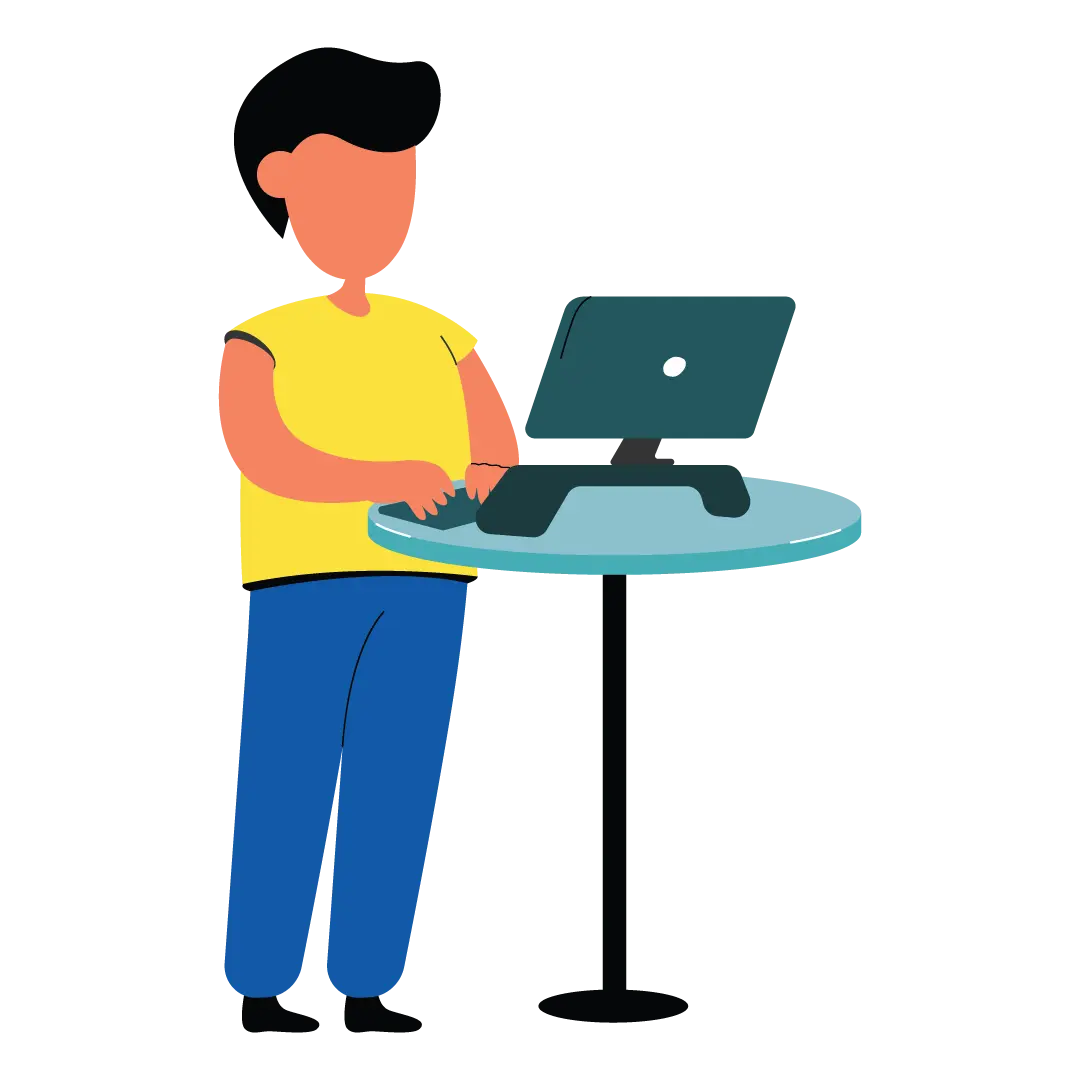
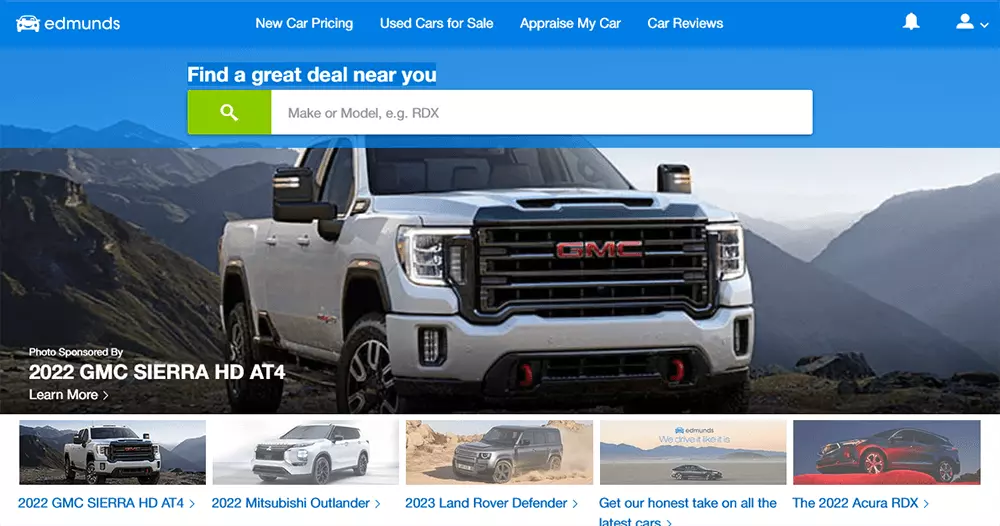


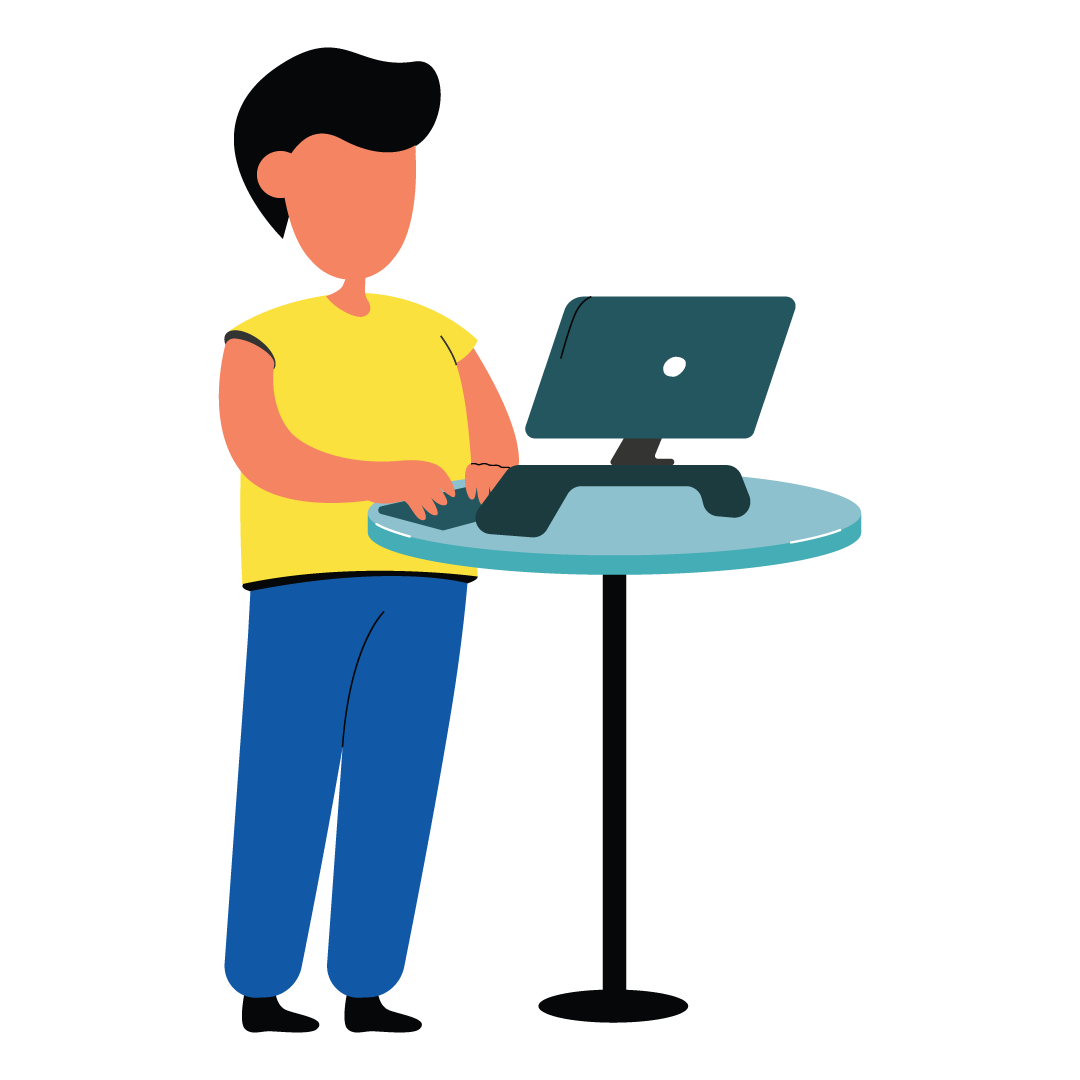
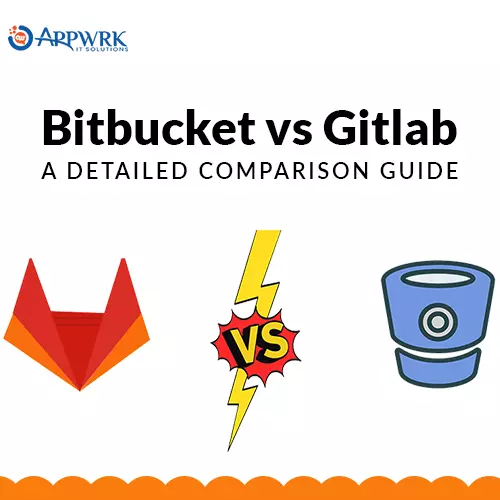
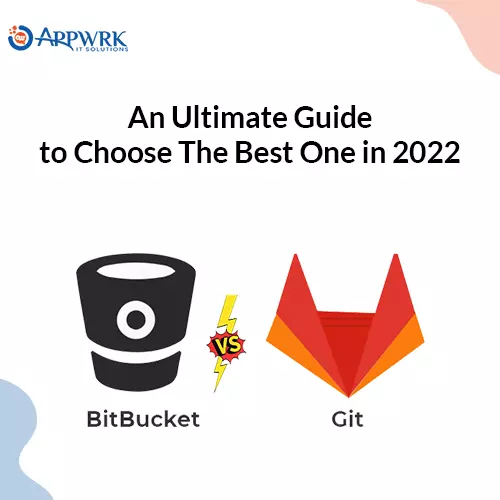
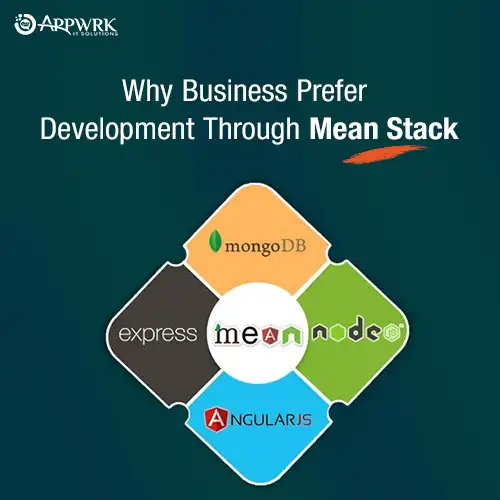
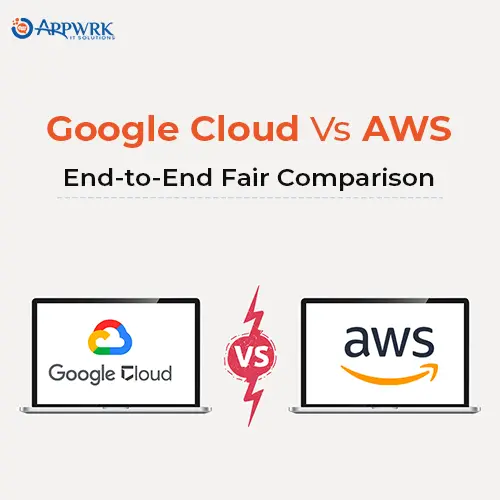
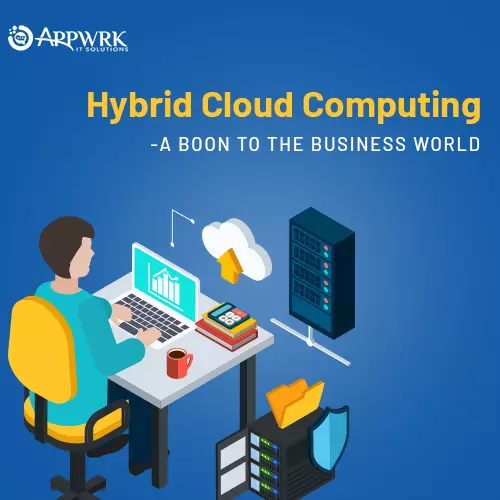
 Free Quote
Free Quote
















































