9 Best Time Tracking Apps for Freelancers
Picture this: you, a dedicated freelancer, juggling multiple projects, each with its own deadlines and client expectations. Your ability to manage time effectively isn’t just beneficial; it’s the lifeline of your freelance career. Enter the world of time tracking apps for freelancers—your trusted ally in optimizing productivity, streamlining tasks, and ensuring accurate billing.
In the world of freelancing, time is a precious commodity, and mastering its management is a cornerstone of success. Whether you’re a seasoned freelancer or just embarking on your freelance journey, finding the ideal time tracker for freelancers can significantly impact your productivity and efficiency. The quest for the best time tracker often involves considering various factors: usability, integration capabilities, reporting tools, and affordability.
Finding free time tracking apps for freelancers can be daunting. However, fear not! Our guide is here to simplify this journey. We’ll explore the top contenders and help you find the best time tracker for freelancers that aligns perfectly with your workflow.
So, join us on this journey to discover the best time tracking software for freelancers and discover the tools that can elevate your freelance game to new heights!
Table of contents
- Why Freelancers Use Time Tracking Apps and Software
- Key Features of Freelancer Time Tracking Systems
- Best Time Tracking Apps and Software in 2023 – 2024
- ClockDiary: Comprehensive Time Tracking and Project Management Solution
- Toggl: Simplify Time Tracking for Freelancers
- FreshBooks: Streamlined Time Tracking and Beyond
- Harvest: Precision Time Tracking for Freelancers
- Everhour: Seamless Time Tracking and Budget Management
- RescueTime: Productivity-Focused Time Tracking for Freelancers
- TMetric: Advanced Time Tracking and Project Management
- Hubstaff: Streamlined Time Tracking and Team Management
- Timely: Intelligent Time Tracking for Freelancers
- Conclusion
Why Freelancers Use Time Tracking Apps and Software
Time tracking apps have become the backbone of modern freelance work, offering indispensable benefits to professionals navigating the complexities of self-employment. Also, these tools serve as meticulous time trackers for freelancers, aiding in precision billing by accurately logging billable hours and tasks. Moreover, they are the secret sauce behind heightened productivity, serving as vigilant assistants that highlight work patterns and areas ripe for optimization.
- Precision in Billing: Accurate records for transparent invoicing.
- Enhanced Productivity: Detailed insights into work patterns for efficiency.
- Transparency and Accountability: Building trust with clients through detailed time logs.
- Self-Discipline and Focus: Encouraging discipline and effective time management.
- Streamlined Project Management: Integrating with project tools for seamless task management.
- Informed Decision Making: Data-driven insights for better choices.
- Adaptability: Flexible usage across various locations and devices.
Key Features of Freelancer Time Tracking Systems
In the bustling world of freelance work, the right tools make all the difference. Enter time tracking software for freelancers, the unsung heroes revolutionizing how independent professionals manage their time. These systems are more than just a time tracker for freelancers; they’re comprehensive solutions designed to streamline workflows and enhance productivity.

- Intuitive Interface: An easy-to-use design simplifies navigation, allowing freelancers to effortlessly track their time. This feature is crucial for ensuring quick adoption and seamless usage amidst busy schedules.
- Multi-Platform Accessibility: Compatibility across devices and operating systems ensures freelancers can track time from anywhere. This flexibility is essential for freelancers working across various locations or using different devices.
- Comprehensive Reporting: Detailed analytics provide valuable insights into work patterns and productivity trends. This feature enables freelancers to make informed decisions, optimize workflow, and prioritize tasks effectively.
- Integration Capabilities: Seamless integration with project management tools or calendars streamlines task management. This integration aids freelancers in overseeing multiple projects with ease and efficiency.
- Customizable Settings: Tailoring settings, categories, and tags empowers freelancers to personalize their time tracking experience. This customization ensures alignment with unique freelance requirements and preferences.
- Invoicing Features: Integrated invoicing capabilities within time tracking systems enable accurate and transparent billing based on tracked hours. This feature also ensures precise invoicing and client billing, reducing discrepancies.
- Offline Tracking: The ability to track time without an internet connection ensures uninterrupted time logging. This feature is vital for freelancers working in remote or off-grid locations.
- Automatic Time Tracking: Automated logging of time based on activities eliminates manual input, relieving freelancers of constant time recording.
- Collaboration Tools: Features facilitating team collaboration or client access ensure better communication and transparency. Therefore, this functionality is essential for freelancers working in teams or with diverse stakeholders.
Best Time Tracking Apps and Software in 2023 – 2024
ClockDiary: Comprehensive Time Tracking and Project Management Solution
ClockDiary Description
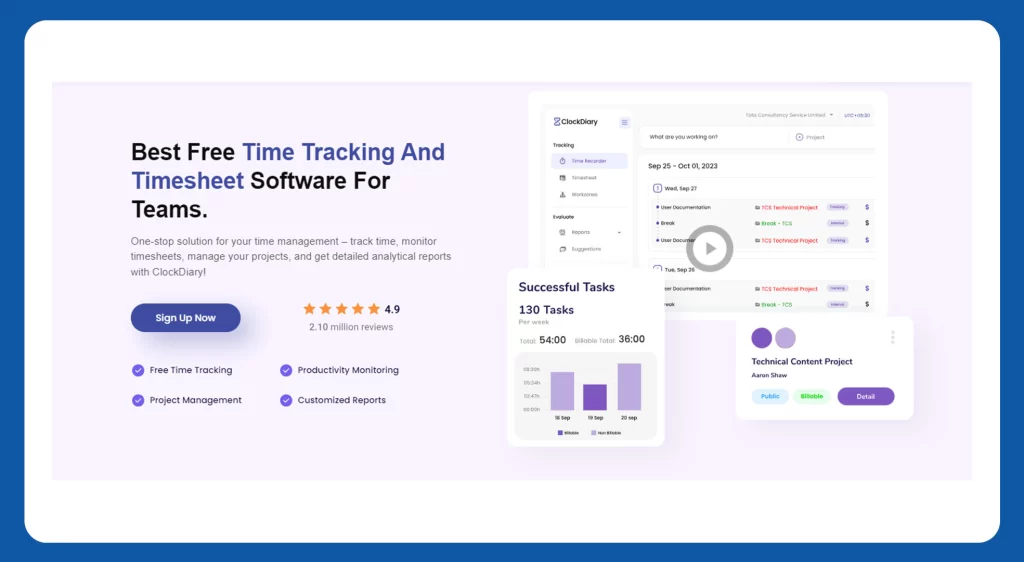
The best time tracking software, ClockDiary stands out as a comprehensive time tracking and project management solution designed to streamline freelancers’ workday efficiency. Beyond basic time recording, ClockDiary empowers users with versatile features that facilitate precise time management, and effortless project tracking. It serves as a one of the best time tracking apps for freelancers seeking to optimize their time.
ClockDiary Key Features
- Versatile Time Recorder: ClockDiary’s time recorder functionality offers both manual and automatic time tracking capabilities. This enables users to effortlessly monitor and log every second of their work, ensuring accurate time allocation.
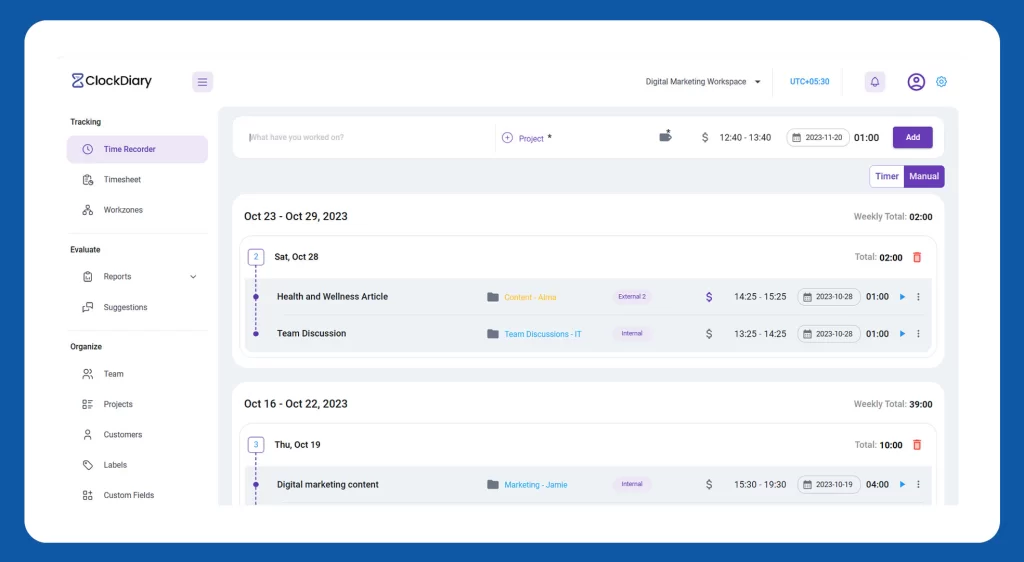
- Seamless Multiple Work Time Zones: Simplify task-switching by managing distinct time zones for various projects or clients seamlessly! ClockDiary eliminates the hassle of juggling between different work schedules.
- Enhanced Team Management: Efficiently monitor team productivity by tracking assigned activities and to-do lists. Collaborate seamlessly with team members, fostering productivity and ensuring task completion within set timelines.
- Robust Client Database Management: Easily access and maintain detailed client information. Share precise work hour details, streamline the billing process, and nurture strong client relationships with ease.
- Comprehensive Project Oversight: Centralize project activities and oversight, ensuring deadlines are met punctually. ClockDiary’s time-tracking software assists in efficient project management and timely delivery.
- Secured Timesheets: Ensure the security of logged hours by locking timesheets, preventing unauthorized edits, maintaining the accuracy of recorded data.
- Effortless Reporting: Access daily, weekly, and monthly reports effortlessly. Export detailed time reports to various formats like PDF, CSV, or Excel for easy sharing across teams and clients.
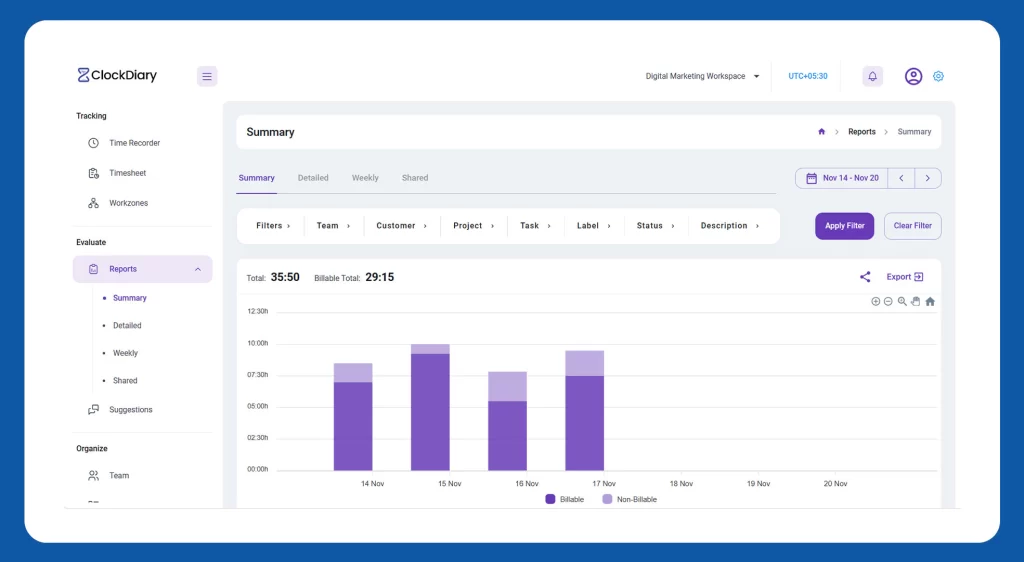
- Customizable Global Settings: Tailor the time management experience with various customization options, including time zone configurations and personalized reports.
- Billable/Non-Billable Reports: Ensure accurate billing by tracking billable and non-billable hours separately, providing insights into financial earnings.
ClockDiary Pricing Plan
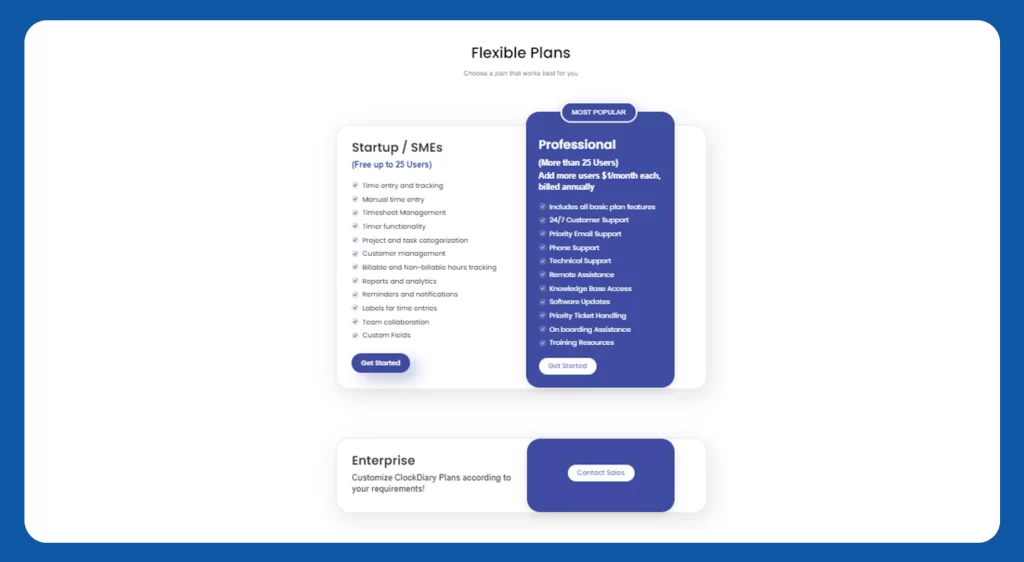
- Startup / SMEs: ClockDiary offers a generous Free plan tailored for startup ventures and small to medium-sized enterprises. This plan comes at no cost for up to 25 users, providing a solid foundation for businesses just starting their journey into efficient time tracking and project management.
- Professional: For businesses that exceed the 25 user limit or need additional features, the Professional plan steps in. This plan is a great fit for larger teams, offering enhanced functionalities for more comprehensive time tracking and project oversight. Furthermore, ClockDiary allows you to seamlessly add more users at just $1 per user per month, billed annually, providing scalability.
- Enterprise: ClockDiary’s Enterprise plan offers the flexibility to customize the plan according to your organization’s needs. This tailored approach ensures that your business gets precisely what it needs, whether it’s advanced security measures, priority support, or specific features to match your workflow.
Toggl: Simplify Time Tracking for Freelancers
Toggl Description
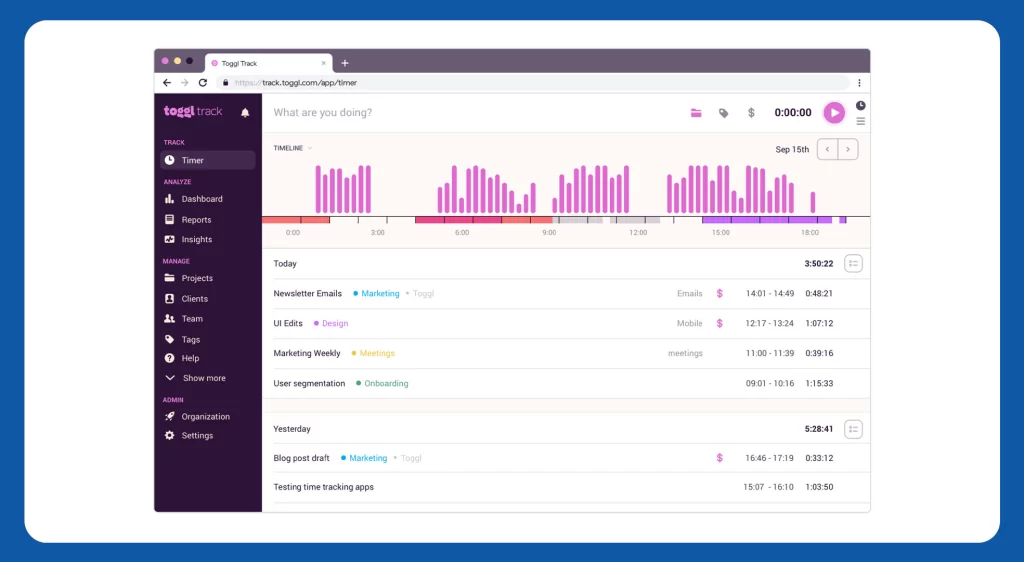
In the realm of time tracking apps for freelancers, Toggl stands as a beacon of simplicity. Offering a seamless experience, this tool prioritizes ease of use, catering perfectly to the diverse needs of independent professionals. Furthermore, Toggl streamlines the time tracking process, empowering freelancers to focus on their work without the hassle of complex setups.
Toggl Key Features
- Toggl boasts an intuitive design, making time tracking effortless for freelancers, whether they’re beginners or seasoned professionals.
- Comprehensive reporting features provide detailed insights into time utilization and project progress, aiding freelancers in making informed decisions.
- Toggl is accessible across devices and operating systems, ensuring freelancers can seamlessly track time regardless of their preferred work environment.
- Seamless integration with project management tools enhances workflow efficiency, allowing freelancers to manage tasks seamlessly.
- The tool intelligently detects idle time, ensuring accuracy in time logs without manual adjustments.
Toggl Pricing Plan
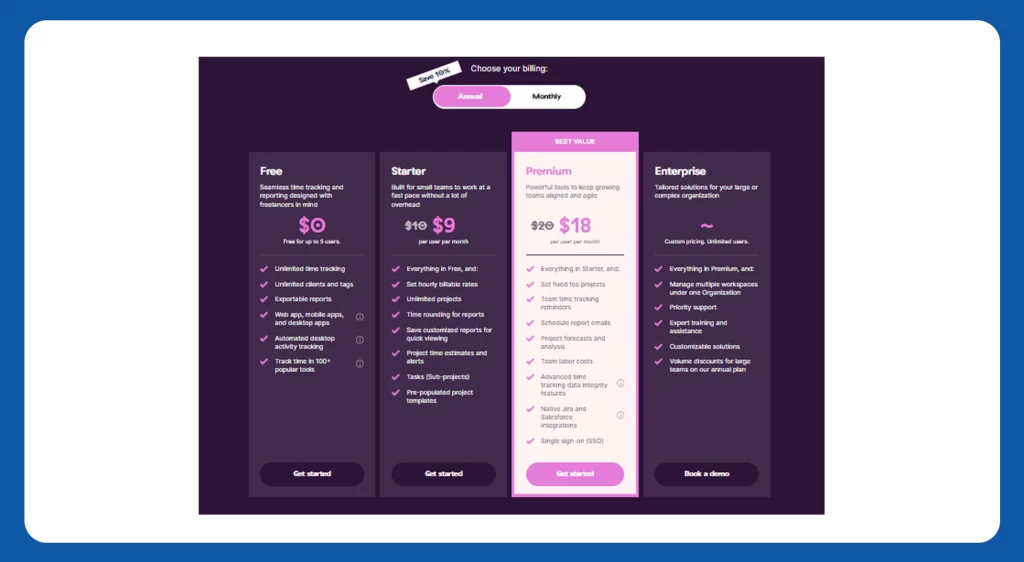
- Free Plan: Toggl’s Free plan is, well, free! It allows usage for up to 5 users without any cost. It’s perfect for small teams or individuals looking for basic time tracking functionalities.
- Starter Plan: The Starter plan is priced at $9 per user per month. It offers enhanced features and more capabilities for individuals or teams.
- Premium Plan:The Premium plan, at $18 per user per month, provides advanced tools and features.
- Enterprise Plan: For large or complex organizations needing tailored solutions, Toggl offers the Enterprise plan with custom pricing. It also provides unlimited users and is designed to meet specific organizational needs and requirements.
FreshBooks: Streamlined Time Tracking and Beyond
FreshBooks Description
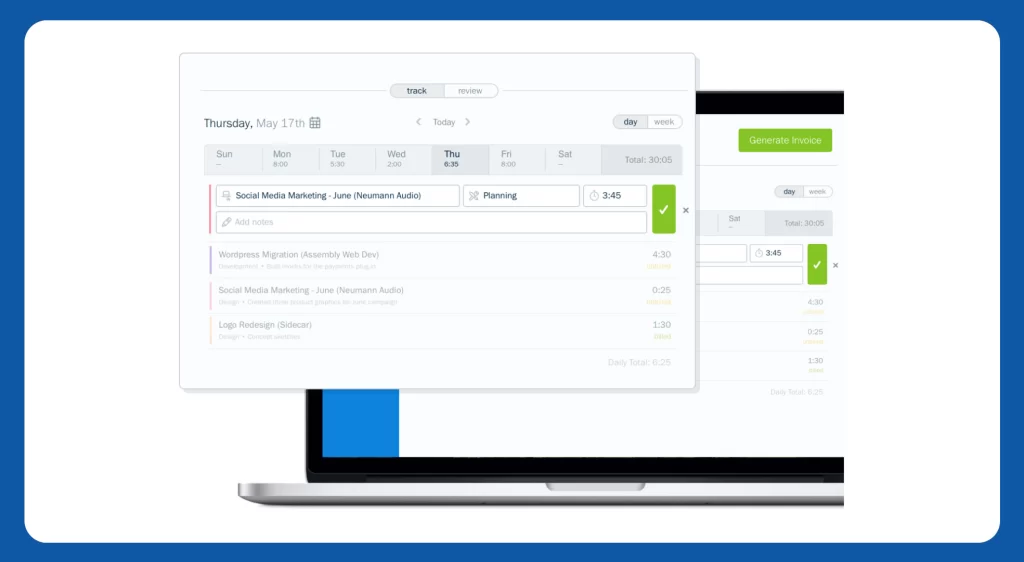
The robust time tracking app for freelancers, FreshBooks is an all-in-one solution designed to simplify the freelance journey. Renowned for its invoicing prowess, FreshBooks seamlessly integrates time tracking into its suite of features. Furthermore, catering to freelancers of all calibers, this platform ensures precise time tracking alongside robust invoicing and project management functionalities.
FreshBooks Key Features
- Invoicing and Time Tracking Integration: FreshBooks offers seamless integration of time tracking with its invoicing system, ensuring accurate billing based on logged hours.
- Expense Tracking: Beyond time, freelancers can track expenses within FreshBooks, allowing for comprehensive financial management.
- Client Portal: The platform includes a client portal, providing transparency to clients by showcasing logged hours and project progress.
- Mobile Accessibility: FreshBooks’ mobile app enables freelancers to track time and manage invoices on the go, ensuring flexibility in managing freelance tasks.
- Project Management Tools: The platform boasts project management features, aiding freelancers in organizing tasks and monitoring project timelines effectively.
FreshBooks Pricing Plan
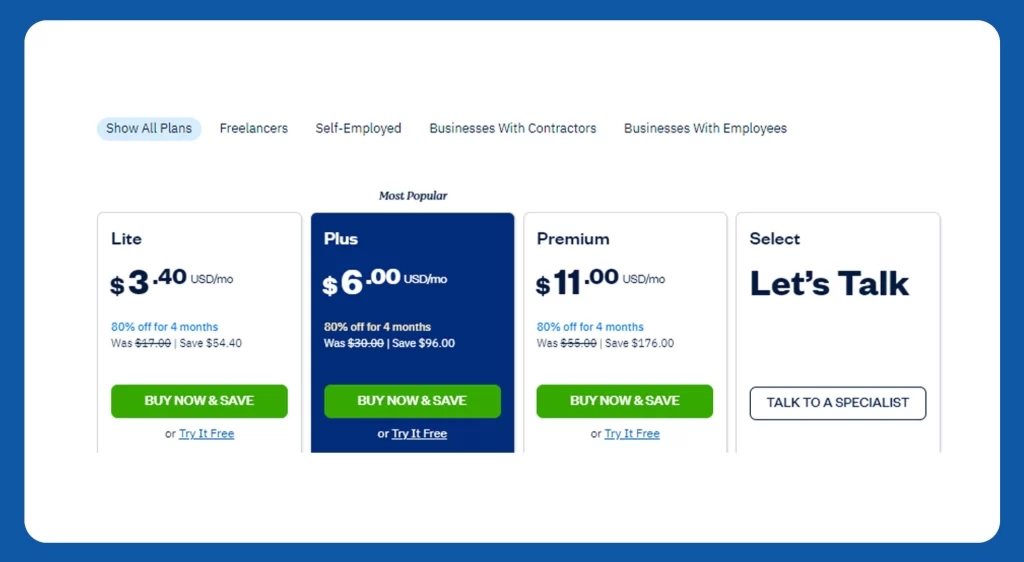
- Lite Plan: At $3.40 USD per month, the Lite plan offers essential features ideal for freelancers and small businesses.
- Plus Plan: The Plus plan, priced at $6.00 USD per month, steps up with additional features tailored for growing businesses.
- Premium Plan: The Premium plan, at $11.00 USD per month, offers comprehensive features suitable for larger businesses.
- Select Plan: For more customized solutions, FreshBooks offers the Select plan.
Harvest: Precision Time Tracking for Freelancers
Harvest Description
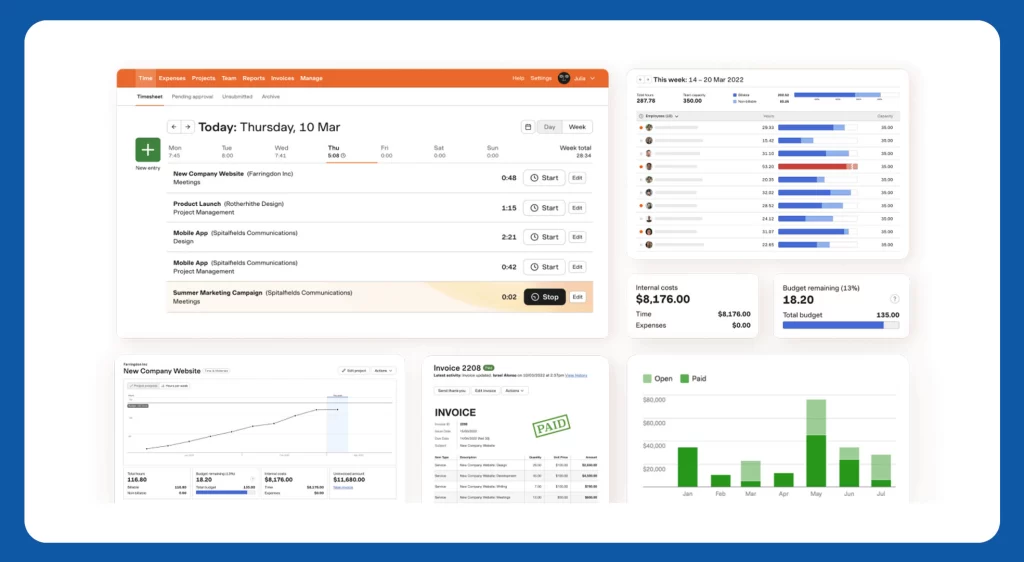
One of the go-to time tracking apps for freelancers, Harvest has established itself for seeking precision in time tracking. With a laser focus on simplicity and accuracy, Harvest offers an intuitive platform tailored to the needs of independent professionals. In fact, Harvest is a comprehensive time tracking tool designed to enhance productivity and streamline invoicing for freelancers.
Harvest Key Features
- Budget Tracking: Harvest allows freelancers to set and track project budgets alongside time tracking, ensuring projects stay on course financially.
- Project Insights: Detailed project breakdowns provide insights into profitability, enabling freelancers to identify lucrative projects and allocate resources strategically.
- Team Collaboration: Collaborative features within Harvest streamline teamwork, allowing freelancers to share project insights and delegate tasks seamlessly.
- Client Estimates: The platform enables freelancers to create accurate client estimates based on tracked time and project insights, fostering transparency.
- Integration Hub: Harvest seamlessly integrates with a multitude of third-party tools, extending its functionalities to cater to diverse freelance needs.
Harvest Pricing Plan
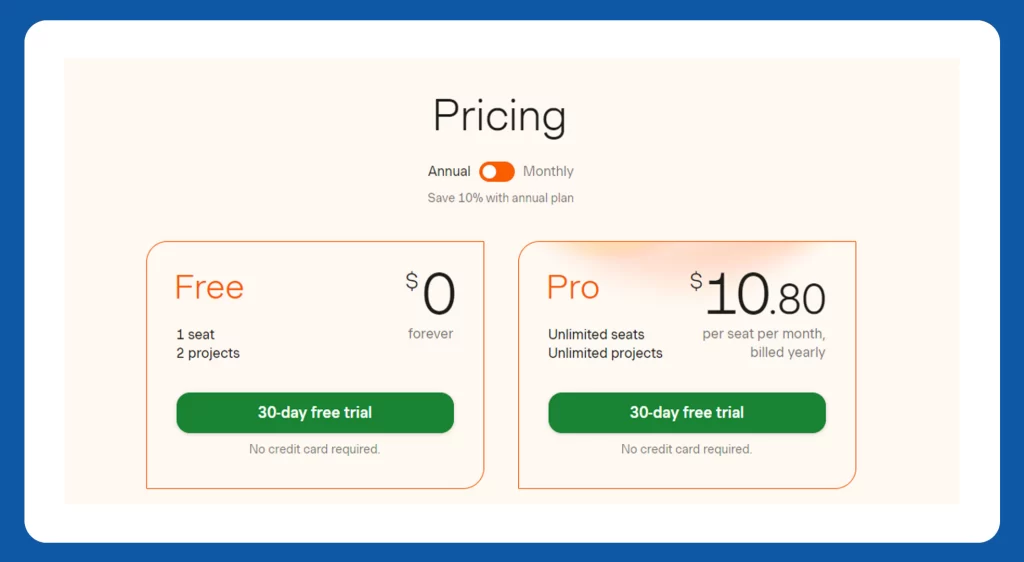
- Free Plan: Harvest’s Free plan offers 1 seat and allows for 2 projects, completely free and indefinitely. It’s a great option to get started with no cost involved, coupled with a 30-day free trial for additional exploration.
- Pro Plan: The Pro plan provides unlimited seats and projects, priced at $10.80 per seat per month, billed yearly. Like the Free plan, it also includes a 30-day free trial for users to experience its full capabilities before committing.
Everhour: Seamless Time Tracking and Budget Management
Everhour Description
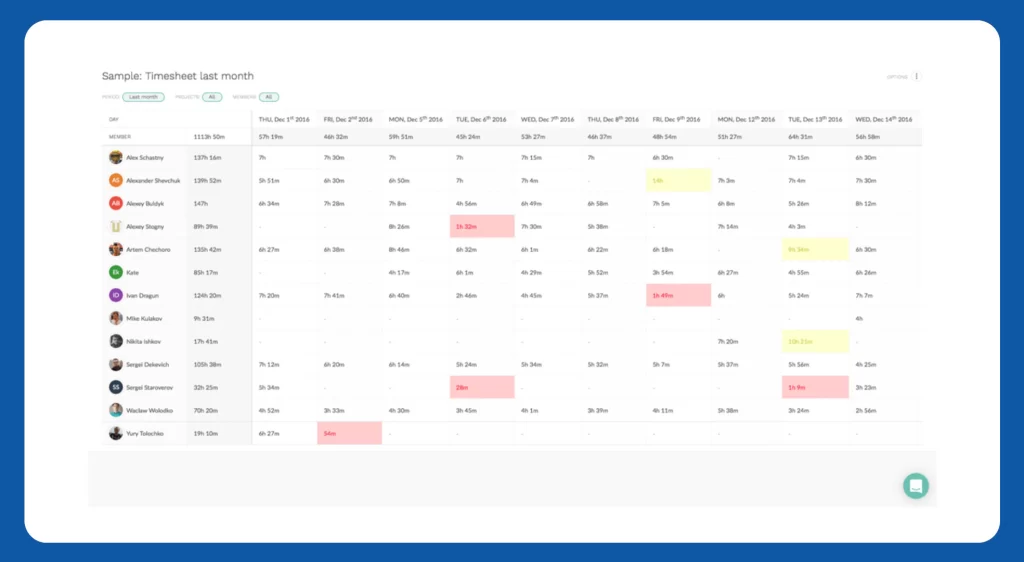
Another versatile time tracking apps for freelancers, Everhour stands tall for seeking not only precise time management but also robust budget tracking capabilities. Moreover, Everhour seamlessly integrates with various project management tools, providing freelancers with an intuitive platform to streamline their time tracking and project budgets.
Everhour Key Features
- Customizable Reporting: Everhour offers highly customizable reporting, allowing freelancers to create bespoke reports tailored to their specific needs, enabling deeper insights into their time usage.
- Real-time Project Dashboard: The platform provides a real-time project overview dashboard, showcasing project progress, timelines, and budget status, aiding freelancers in proactive project management.
- Time Allocation Alerts: Everhour notifies freelancers when they near allocated time limits for specific tasks or projects, enabling better time management and preventing scope creep.
- Resource Planning Tools: Advanced resource planning features help freelancers allocate resources effectively, ensuring balanced workloads and optimal productivity.
- Time Off Tracking: Everhour includes time off tracking functionalities, enabling freelancers to manage and log their leave days or vacations within the platform.
Everhour Pricing Plan
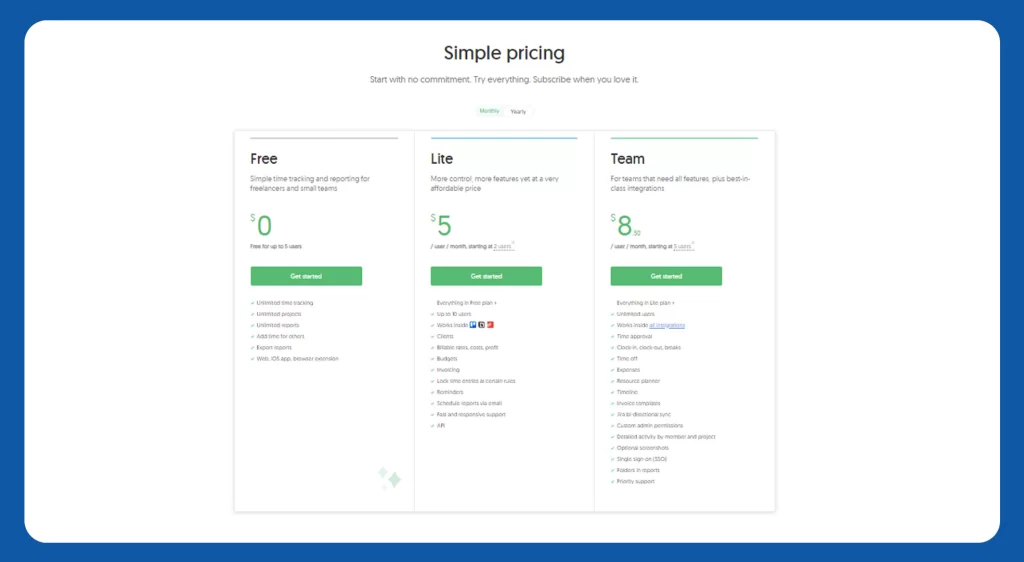
- Free Plan: Ideal for freelancers and small teams, the Free plan offers simple time tracking and reporting, and is absolutely free for up to 5 users. It provides basic functionalities to get started without any cost.
- Lite Plan: The Lite plan offers more control and additional features at an affordable price of $5 per user per month, beginning with a minimum of 2 users.
- Team Plan: Geared towards teams requiring comprehensive features and top-notch integrations, the Team plan is priced at $8.50 per user per month, starting at 5 users.
RescueTime: Productivity-Focused Time Tracking for Freelancers
RescueTime Description
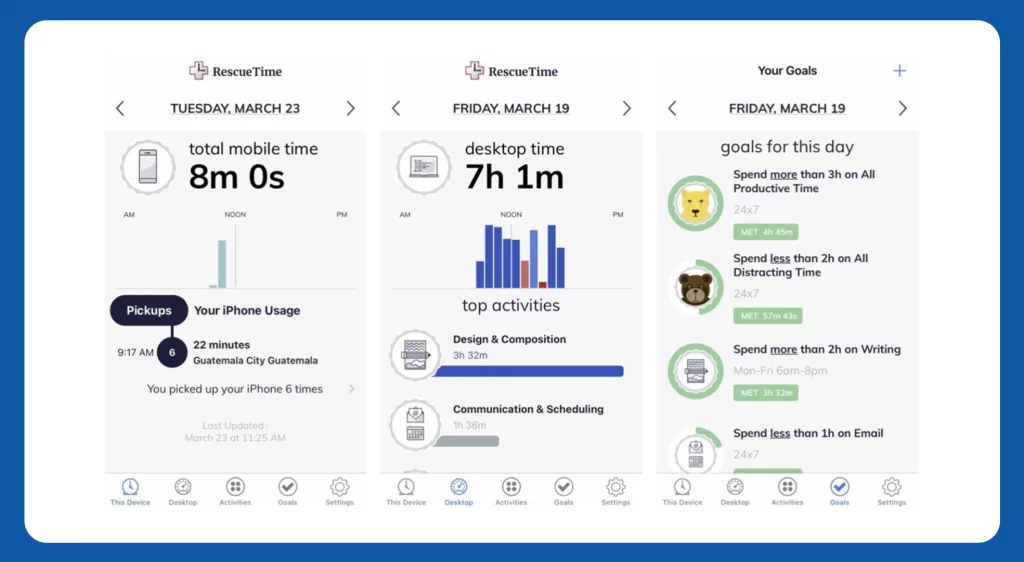
More than a time tracking app for freelancers, RescueTime is a productivity powerhouse designed to help freelancers understand and improve their work habits. With a mission to enhance productivity, RescueTime also offers comprehensive insights into how freelancers spend their time, enabling them to make informed adjustments for optimal efficiency and focus.
RescueTime Key Features
- Focus Time Tracking: RescueTime goes beyond basic time tracking, offering focus time tracking, which highlights periods of deep work or distractions, aiding freelancers in understanding their productive hours.
- Website and App Blocking: The platform allows freelancers to set blocks on distracting websites or applications during designated work hours, promoting better focus and reducing time wastage.
- Goal Setting and Alerts: Freelancers can set productivity goals and receive alerts when they reach specific milestones or spend too much time on non-productive tasks, encouraging better time management.
- Integrations and Insights: RescueTime integrates with various apps and platforms, providing holistic insights into work patterns across different tools, enabling a comprehensive view of productivity.
- Offline Time Tracking: The tool offers offline time tracking capabilities, ensuring accurate logging even when freelancers are working without an internet connection.
RescueTime Pricing Plan
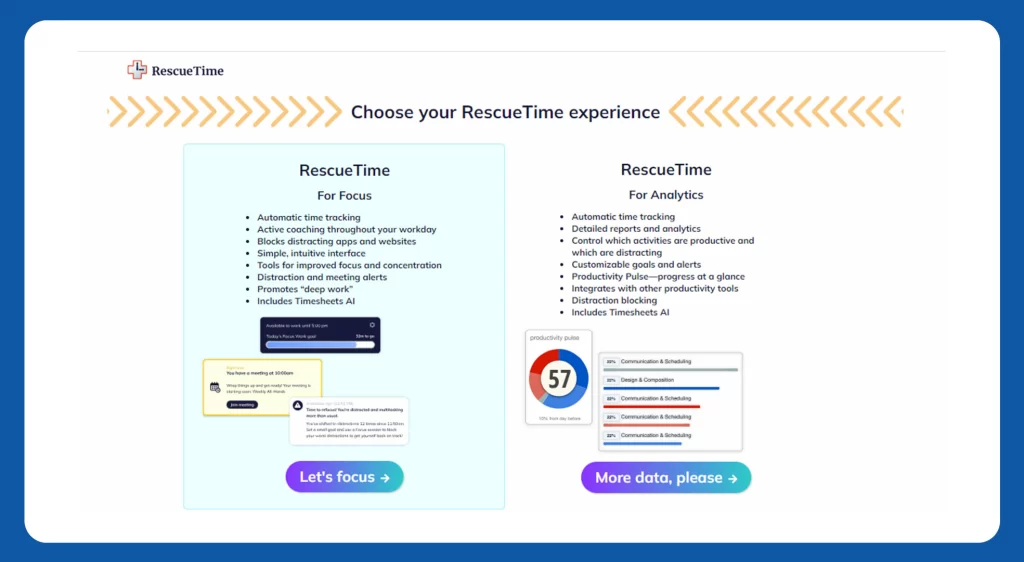
- RescueTime for Focus: The RescueTime for Focus offers basic time tracking features and productivity reports for individuals, suitable for solo freelancers starting their productivity journey.
- RescueTime for Analytics: Priced at $12 per month, the RescueTime for Analytics unlocks advanced features like goal setting, alerts, app blocking, and more detailed reports for freelancers seeking enhanced productivity management.
TMetric: Advanced Time Tracking and Project Management
TMetric Description
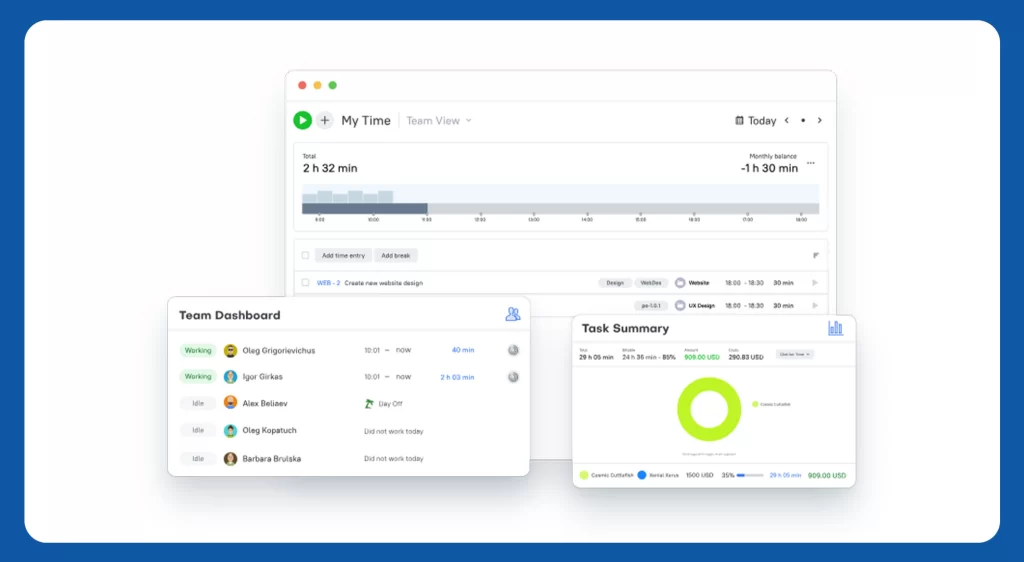
The time tracker, TMetric stands out as one of the advanced time tracking apps for freelancers and project management tools seeking a comprehensive solution for time monitoring and project oversight. With a focus on precision and integration, TMetric offers a user-friendly interface coupled with robust features tailored to enhance freelancers’ time management endeavors.
TMetric Key Features
- Client Billing Integration: TMetric seamlessly integrates time tracking with client billing, allowing freelancers to generate accurate invoices based on tracked hours for transparent client billing.
- Project Budget Tracking: Beyond basic time tracking, TMetric provides project budget tracking functionalities too, ensuring freelancers stay within allocated project budgets.
- Activity Levels Monitoring: The platform also tracks activity levels, showcasing periods of high productivity or low activity, aiding freelancers in optimizing work patterns for better productivity.
- Keyboard and Mouse Activity Tracking: TMetric includes detailed keyboard and mouse activity tracking, offering insights into the time spent on specific tasks or applications.
- User Role Customization: Advanced user role customization features allow freelancers to set access levels and permissions, ensuring data security and streamlined collaboration within teams.
TMetric Pricing Plan
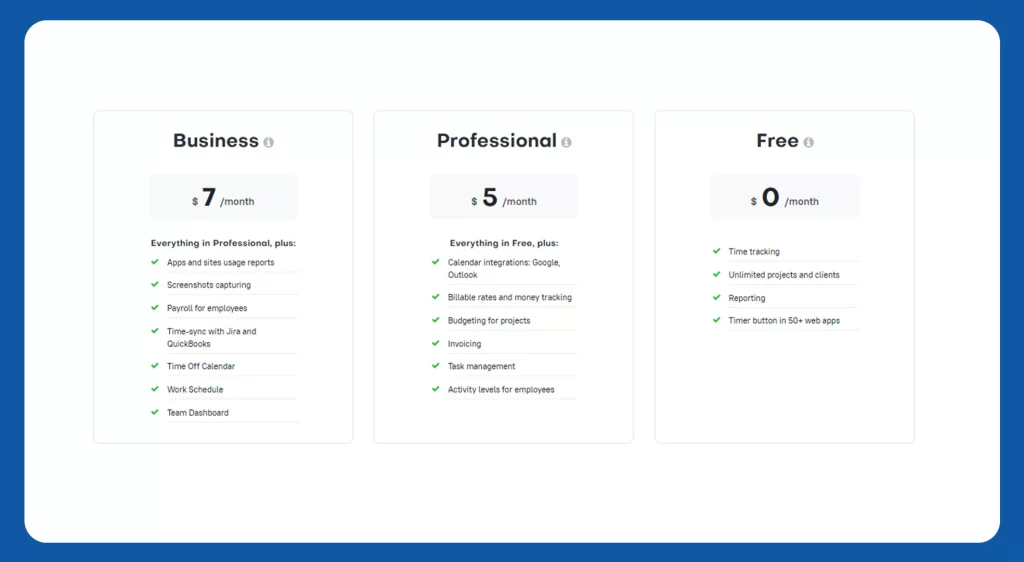
- Free Plan: Ideal for solo freelancers, the Free plan offers basic time tracking features with limitations on team size and advanced functionalities.
- Professional Plan: Priced at $5 per user per month, the Professional plan unlocks advanced time tracking, budgeting, and invoicing features for growing freelance businesses.
- Business Plan: At $7 per user per month, the Business plan offers additional team features coupled with user role customization and priority support for collaborative freelancing teams.
Hubstaff: Streamlined Time Tracking and Team Management
Hubstaff Description
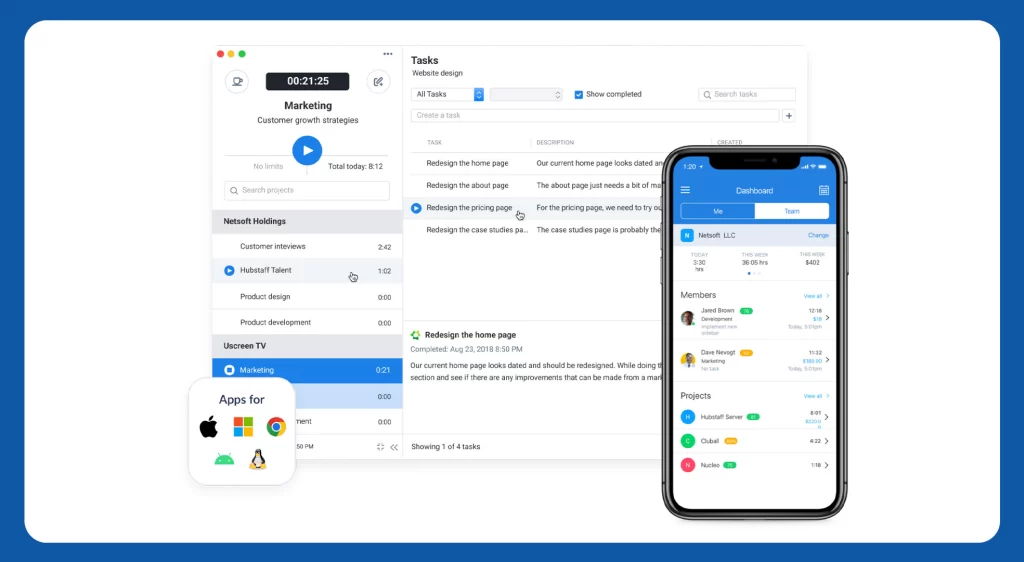
Another software, Hubstaff emerges as a comprehensive solution for freelancers seeking precise time tracking coupled with efficient team management capabilities. Designed with a focus on productivity and collaboration, Hubstaff offers a feature-rich platform tailored to streamline time tracking for freelancers while empowering efficient team coordination and project oversight. This makes it one of the top time tracking apps for freelancers, providing robust tools for precise time management and team collaboration.
Hubstaff Key Features
- GPS Time Tracking: Hubstaff offers GPS-based time tracking, ideal for freelancers working on-location or remotely, ensuring accurate time logs and location-based monitoring.
- Productivity Benchmarks: The platform measures productivity levels based on keyboard and mouse activity, offering insights into productive hours versus idle time for freelancers to optimize workflow.
- Expense Tracking and Reporting: Additionally, Hubstaff includes expense tracking functionalities and robust reporting features, providing freelancers with comprehensive financial insights.
- Payroll and Invoicing Integration: Hubstaff seamlessly integrates with payroll and invoicing systems, simplifying financial management and ensuring accurate billing based on time tracked.
- Project Budget Alerts: The tool sends alerts when projects near or exceed allocated budgets; consequently, freelancers can take proactive measures to maintain project profitability.
Hubstaff Pricing Plan
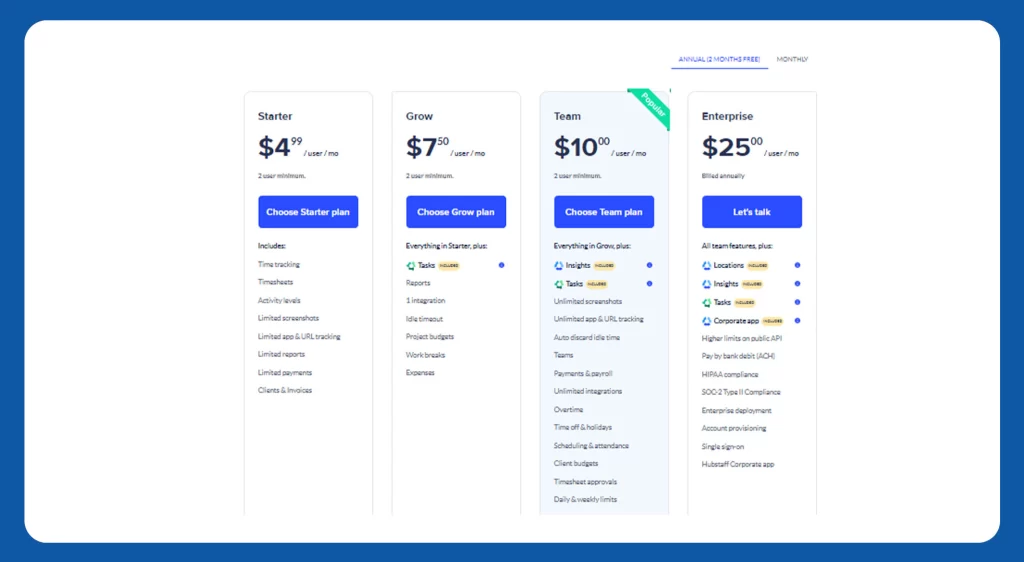
- Starter Plan: The Starter plan starts at $4.99 per user per month with a minimum requirement of 2 users.
- Grow Plan: The Grow plan comes in at $7.50 per user per month, in addition to a minimum requirement of 2 users.
- Team Plan: The Team plan, priced at $10.00 per user per month (minimum of 2 users), caters to larger teams needing more comprehensive features and support.
- Enterprise Plan: The Enterprise plan, billed annually at $25.00 per user per month, offers premium features and robust support for larger-scale operations.
Timely: Intelligent Time Tracking for Freelancers
Timely Description
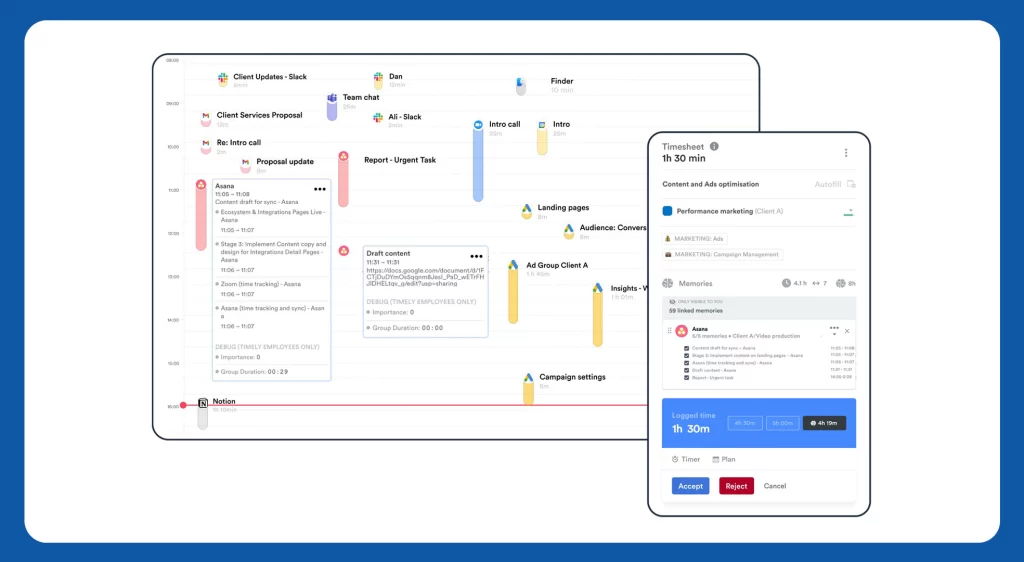
The time tracking tool, Timely revolutionizes time tracking for freelancers with its intelligent, automated approach. Furthermore, going beyond basic time logging, Timely stands out among time tracking apps for freelancers by utilizing AI to track time seamlessly. This provides freelancers with accurate insights into their work patterns without manual input. With a focus on efficiency and precision, Timely empowers freelancers to manage their time effortlessly and gain a comprehensive understanding of their productivity.
Timely Key Features
- Automatic Time Capture: Timely’s AI-driven time tracking captures work hours automatically, eliminating the need for manual time entries. This process ensures precise time logs without disruptions, fostering efficiency in time management.
- Predictive Time Tracking: The platform uses historical data to predict future time allocations for tasks, aiding freelancers in planning and optimizing their schedules for maximum productivity.
- Calendar Integration: In addition to it, Timely integrates with calendar apps, overlaying scheduled events with tracked time, offering a holistic view of planned versus actual work hours.
- Workload Insights: Timely provides workload insights, showcasing workload distribution and helping freelancers identify potential burnout or underutilization of time.
- Client Profitability Analysis: Furthermore, the tool offers client profitability analysis based on tracked time, enabling freelancers to make informed decisions about client engagement and project allocation.
Timely Pricing Plan
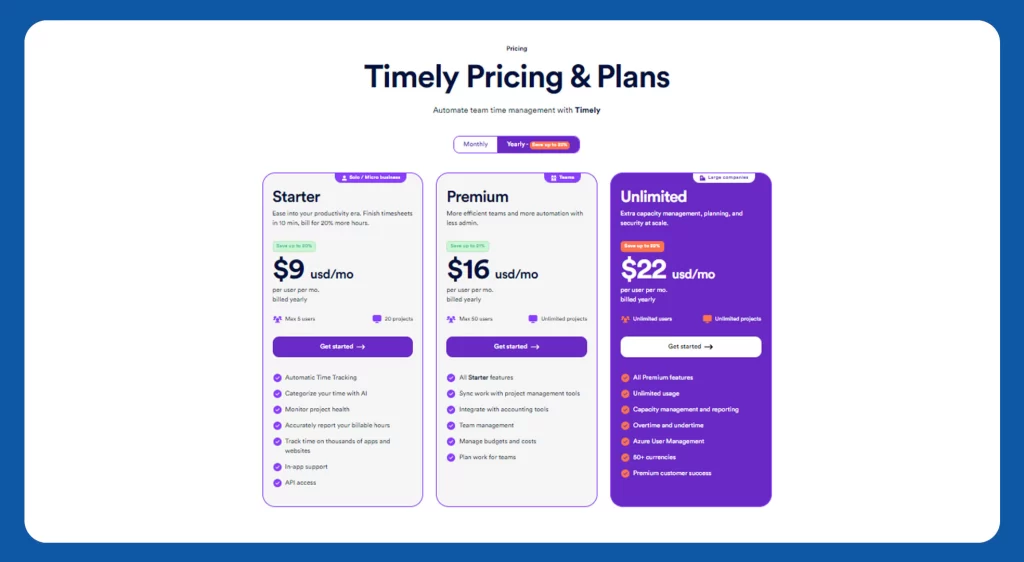
- Starter Plan: Start at $9 USD/user/month (yearly billing) for up to 5 users and 20 projects.
- Premium Plan: $16 USD/user/month (yearly billing) for 50 users, unlimited projects. Streamline work with automation and efficiency.
- Unlimited Plan: At $22 USD/user/month (yearly billing), get unlimited users, projects, and robust planning for scalable operations.
Conclusion
In the fast-paced world of freelancing, choosing the right time tracking app is akin to finding a trusted partner. These apps, whether it’s a free time tracking app for freelancers or a sophisticated time tracking software for freelancers, offer more than just ticking hours. In fact, they provide a framework for better productivity, accurate billing, and streamlined project management. Amidst the multitude of options, time tracking apps for freelancers stand as essential tools in their arsenal.
Amidst the multitude of options, APPWRK IT Solutions shines bright. Notably, their commitment to crafting a tailor-made time tracker for freelancers sets them apart. APPWRK’s personalized approach ensures that each freelance professional gets a tool finely tuned to their workflow, seamlessly integrating with their routine to enhance efficiency and simplify time tracking.
For freelancers seeking a custom-built solution that transcends the ordinary, APPWRK’s prowess in developing freelance hour tracker applications stands as a testament. Additionally, their dedication to understanding the intricacies of freelance work and translating that into a functional, bespoke tool makes them a standout choice in the world of time tracking applications for freelancers.
Get in touch to get custom-built time tracking solutions for freelancers at the most affordable prices!
About The Author
























































