Top 10 Best Time Tracking Software For Developers
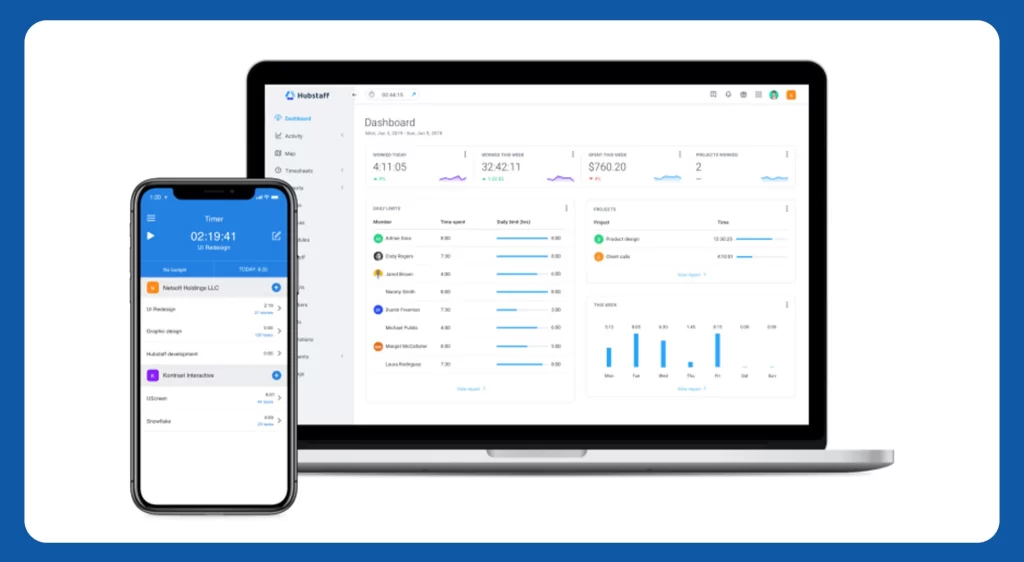
Selecting the ideal time tracking software for developers is a crucial decision striving for code efficiency, precision, and streamlined project management. At the core of this decision-making process, lies a meticulous evaluation of criteria that defines top-notch time tracking and project management tools 🕵️♂️💻. To compile a collection of top-tier time tracking apps, we immersed ourselves in the developer’s mindset, contemplating the critical factors that make a tool indispensable for seamless coding operations.
Developers often engage in diverse tasks, projects, and possibly even remote work, making it imperative to have a tool that captures the nuanced aspects of their workday. Time Tracking software for developers contributes to a more detailed and accurate understanding of time utilization, crucial for project management and resource allocation. Additionally, it ensures that time tracking becomes a seamless process, promoting accuracy in recording working hours. It aligns with the dynamic nature of the developer’s workflow, where precision and efficiency are paramount.
Table of contents
- Time Tracking Software For Developers: Key Parameters
- ClockDiary: Empowering Workforce Efficiency with Advanced Time Tracking
- Tsheets: Maximizing Time Management Efficiency
- Toggl Track ⏱️: Elevating Developer Productivity
- Harvest : Nurturing Developer Efficiency
- Hubstaff: Elevating Workforce Productivity
- RescueTime: Enhancing Productivity and Time Management for Peak Performance
- ClickTime: Streamlining Workforce Efficiency with Intuitive Time Tracking
- WakaTime: Elevating Developer Productivity Through Advanced Time Tracking Insights
- Timely: Revolutionizing Time Management for Developers
- Time Doctor: Precision Time Tracking for Optimal Productivity
- Everhour: Unleashing Seamless Project Time Management
- Conclusion
Time Tracking Software For Developers: Key Parameters
Choosing the right time tracking software is a pivotal decision for businesses aiming for efficiency, accuracy, and streamlined workforce management. At the heart of this decision-making process lies a set of rigorous criteria that define the finest time tracking and timesheet software. Selecting the top-tier time and attendance apps required us to step into the shoes of an employer, contemplating the crucial factors that render a tool indispensable for seamless business operations. After meticulous consideration, we handpicked the top free time and attendance tools, emphasizing the following parameters:
User-Friendly Interface
The hallmark of exceptional time tracking software for developers is its ease of use. A clear, intuitive user interface (UI) design is paramount. A tool’s effectiveness is magnified when users can seamlessly navigate through its features, ensuring swift adoption across the organization. Our curated list prioritizes apps that offer an intuitive interface, reducing the learning curve for both employers and employees.
Comprehensive Feature Set
An outstanding time tracking software is not merely a clock-in, clock-out mechanism. It serves as a comprehensive solution for accurate time tracking. Essential features such as clock-in/out systems, robust reporting options, and customizable settings are imperative. The selected apps on our list boast a feature-rich environment, ensuring businesses have the necessary tools for precise attendance tracking and management.
Integration Capabilities
In today’s interconnected business landscape, integration is key. A top-tier time tracking software for developers seamlessly integrates with other essential tools, such as project management software and HR systems. This integration streamlines processes, allowing for direct time tracking on specific projects or tasks. Our curated selection emphasizes apps that understand the importance of cohesion and offer seamless integration options.
Scalability and Flexibility
The needs of a business are ever-evolving. The curated apps are chosen based on their scalability and flexibility, ensuring they can adapt to the changing requirements of businesses of different sizes and industries. Whether you’re a small startup or an established enterprise, these apps provide scalable solutions that grow with your organization.
Accuracy and Reliability
Time and attendance tracking demand precision. The selected apps prioritize accuracy, offering reliable clock-in/out systems and real-time tracking. Accurate data ensures precise payroll processing, compliance with labor laws, and effective workforce management.
Data Security and Compliance
Security is non-negotiable when dealing with employee data. The curated apps adhere to stringent security measures, ensuring the confidentiality and integrity of time and attendance records. Compliance with data protection regulations is a priority, fostering trust and confidence in the app’s usage.
Customer Support and Training
Even the most user-friendly apps may require support. Our selection considers the availability of robust customer support, including training resources. A comprehensive support system ensures that businesses can overcome challenges swiftly and maximize the benefits of the chosen time and attendance app.
By prioritizing these specific criteria throughout our exploration, we’ve meticulously curated a selection of tools that not only address the immediate needs of businesses but also align with the broader objectives of achieving efficiency, accuracy, and streamlined workforce management. In doing so, we aim to empower developers with tools that enhance their productivity, streamline administrative tasks, and contribute to the overall success of their projects and endeavors.
ClockDiary: Empowering Workforce Efficiency with Advanced Time Tracking
ClockDiary, your go-to time tracking software, tailored for developers, freelancers, organizations, and businesses, stands out with its efficient and user-friendly design. Let’s explore its standout features:
Important Functionalities
Intuitive Time Tracking: ClockDiary excels in providing an intuitive time tracking experience for developers. The interface is designed with simplicity in mind, allowing developers to effortlessly log their work hours with just a few clicks. This intuitive approach ensures that time tracking becomes a seamless part of the developer’s daily workflow.
Project-Centric Focus: ClockDiary understands the project-centric nature of a developer’s work. It allows developers to associate their time entries with specific projects, tasks, or clients, providing a granular view of where their efforts are allocated. This project-centric focus facilitates accurate tracking and reporting, crucial for project management and client billing.
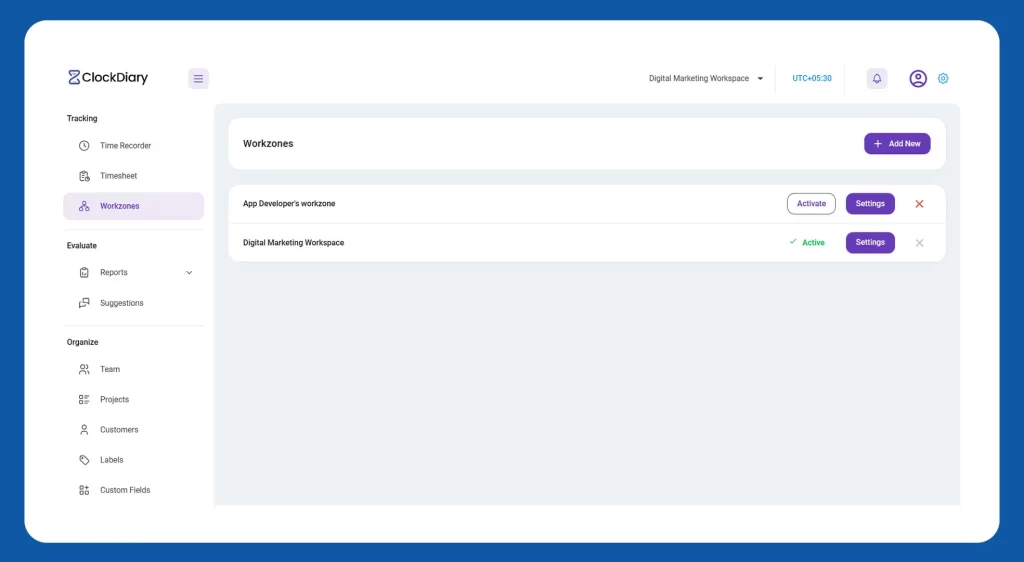
Comprehensive Task and Project Management: For developers juggling multiple tasks and projects simultaneously, ClockDiary offers comprehensive task and project management features. Developers can organize their work efficiently, creating a clear hierarchy of tasks within projects. This functionality not only enhances organization but also contributes to a more focused and productive work environment.
Seamless Invoicing Integration: Recognizing the importance of accurate billing, ClockDiary seamlessly integrates with invoicing tools. Developers can convert their tracked hours directly into invoices, streamlining the billing process. This integration not only saves time but also reduces the risk of errors, ensuring that developers are compensated accurately for their work.
Customizable Workspaces: ClockDiary understands that each developer’s workflow is unique. The platform offers customizable workspaces, allowing developers to tailor the interface to match their specific preferences and needs. This flexibility enhances the overall user experience, ensuring that developers can work in a way that aligns with their individual work styles.
Real-Time Collaboration and Team Insights: For developers working in collaborative environments, ClockDiary facilitates real-time collaboration. Team members can view each other’s progress, making it easier to coordinate tasks and manage workloads effectively. The platform also provides insights into team productivity, helping developers and managers make data-driven decisions for project success.
Detailed Timesheets and Reporting: ClockDiary empowers developers with detailed timesheets and reporting capabilities. Developers can generate insightful reports that break down their time entries by projects, tasks, and time periods. This granularity provides valuable insights into work patterns, helping developers analyze productivity, estimate future tasks, and optimize their time management strategies.
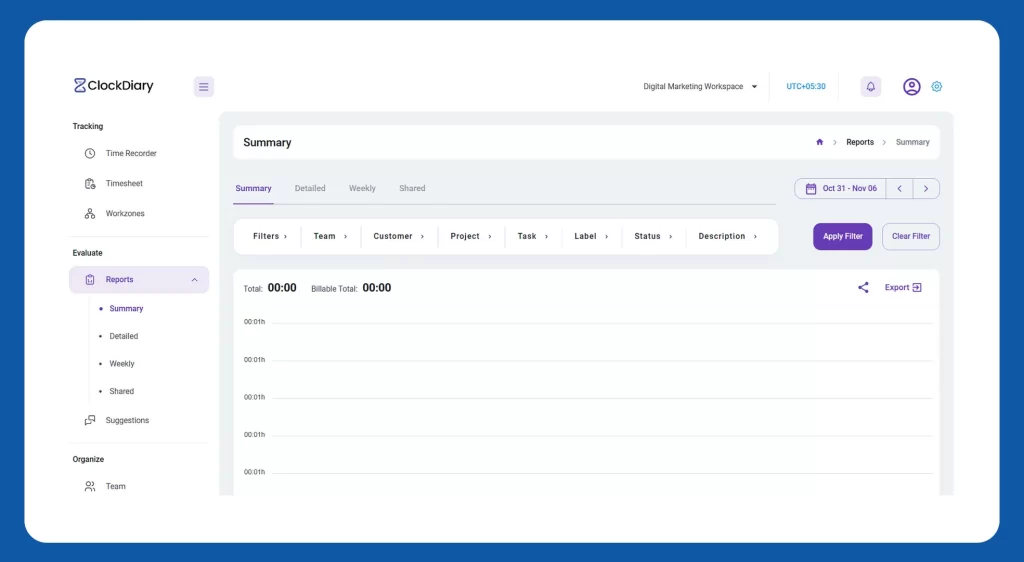
Why Developers Love ClockDiary?
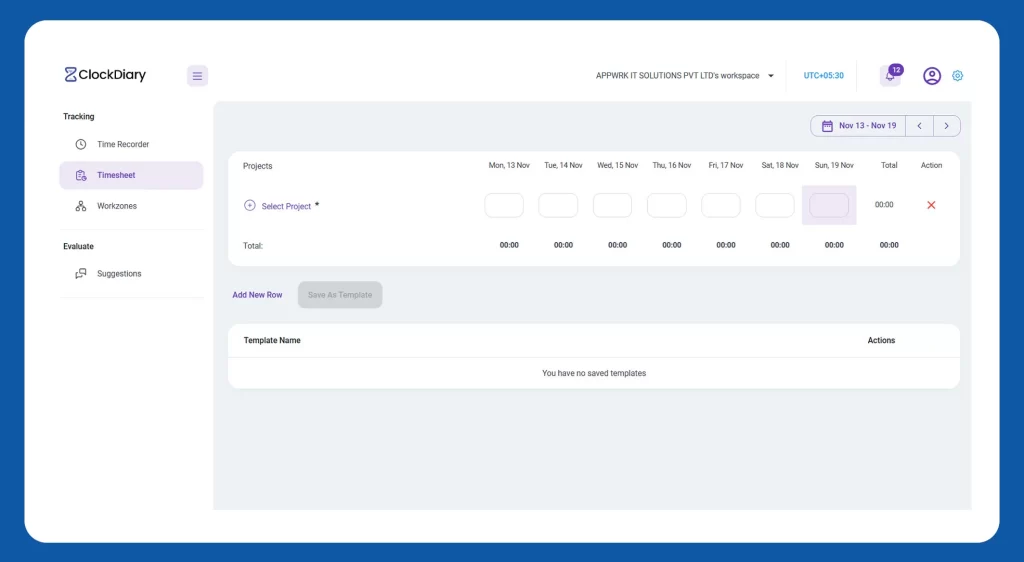
Tailored for developers, ClockDiary offers a streamlined time-tracking experience without unnecessary complexities. Its commitment to simplicity and user-friendly design makes it the ideal choice for those prioritizing ease of use. ClockDiary excels in:
User-Friendly Interface: ClockDiary is cherished by developers for its intuitive and user-friendly interface. The design is thoughtfully crafted to streamline the user experience, making it easy for developers to navigate through various features without a steep learning curve.
Precision in Time Tracking for Billing: Precision in time tracking is crucial for developers, especially when it comes to client billing. ClockDiary’s accuracy in tracking work hours serves as a reliable foundation for fair billing practices, fostering trust with clients. Developers appreciate the transparency it brings to the billing process.
Comprehensive Reporting and Analytics: ClockDiary goes beyond basic timekeeping; it empowers developers with comprehensive reports and analytics. This feature provides real-time insights into project progress, resource allocation, and team productivity. Developers value this data-driven approach, as it enables them to make informed decisions for project success.
Flexible and Adaptable to Developer Workflows: ClockDiary is designed to be flexible and adaptable to various developer workflows. Whether working on individual projects or collaborating within a team, developers appreciate how the software accommodates different work styles, ensuring it fits seamlessly into their existing processes.
Promotes Accountability Within Teams: Transparent time entries foster a culture of accountability within development teams. ClockDiary encourages ownership and responsibility by allowing team members to clearly see how their time contributes to collective goals. This feature creates a collaborative environment essential for the success of team projects.
Efficient Project Progress Tracking: Developers love how ClockDiary efficiently tracks project progress. The software provides a clear overview of tasks, timelines, and milestones, allowing developers to stay on top of their projects and ensuring that they meet deadlines effectively.
Responsive Customer Support: ClockDiary’s responsive customer support is a standout feature for developers. Knowing that help is readily available when needed adds an extra layer of confidence, making the overall experience with the software more enjoyable for developers.
Regular Updates and Improvements: ClockDiary’s commitment to continuous improvement is appreciated by developers. Regular updates and enhancements demonstrate the software’s responsiveness to user feedback, ensuring that it evolves to meet the ever-changing needs of developers in the dynamic tech landscape.
Tsheets: Maximizing Time Management Efficiency
TSheets, now part of the QuickBooks suite, specializes in employee management through its comprehensive time tracking capabilities. Leveraging cutting-edge geofencing technology, TSheets log in ensures precise tracking for mobile employees, adding a layer of location-based accuracy to the timekeeping process.
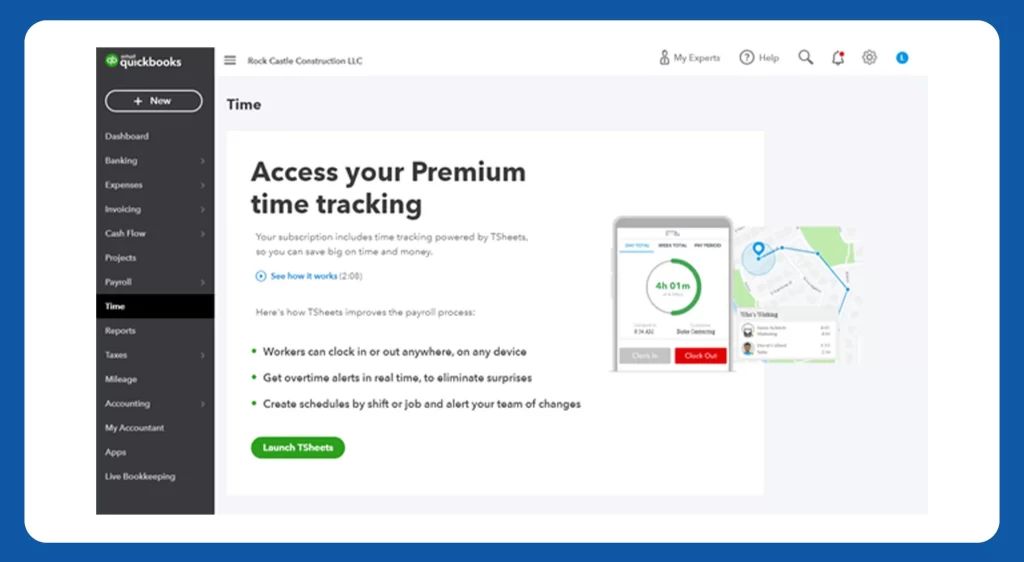
Why Developers Love Tsheets?
TSheets stands out as an excellent choice for businesses seeking a time tracking solution tightly integrated with employee management and seamlessly synced with QuickBooks.
Integration with QuickBooks: Particularly advantageous for businesses already utilizing QuickBooks, TSheets Time Tracking software for developers offers exceptional integration, simplifying payroll processing and accounting tasks.
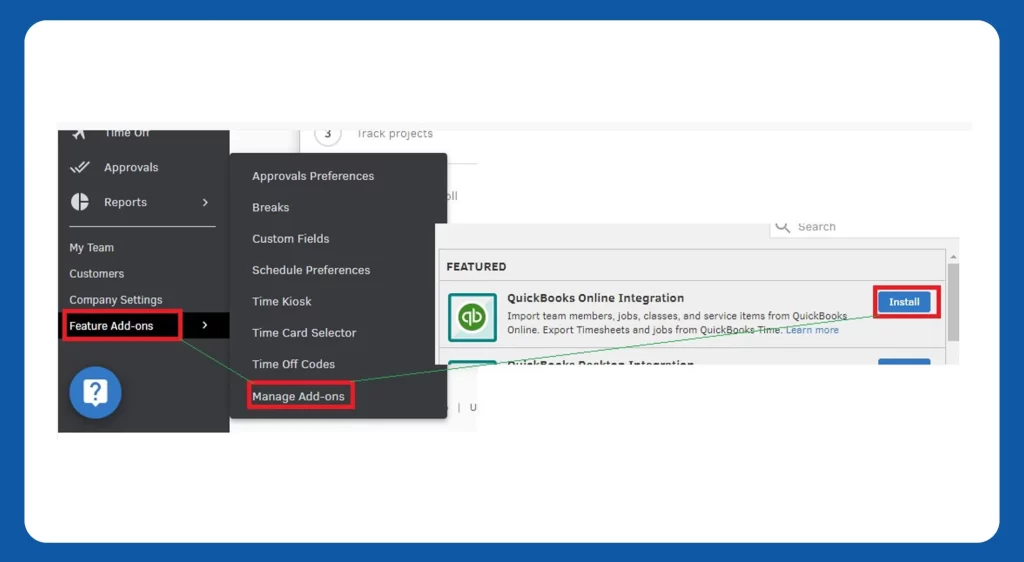
Comprehensive Workforce Management: Going beyond basic time tracking, TSheets incorporates features like employee scheduling, making it an ideal choice for businesses in search of an all-encompassing workforce management solution.
Real-Time Insights: TSheets empowers businesses with instant insights into employee activities and project progress through real-time tracking, facilitating informed decision-making.
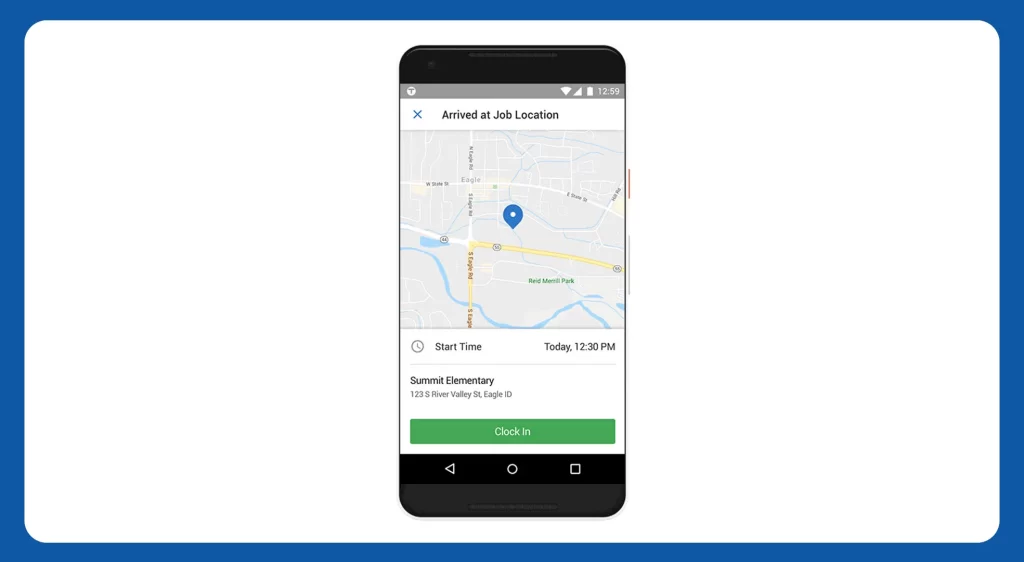
Cross-Platform Consistency: Ensuring a seamless experience across different devices, TSheets allows for flexibility and accessibility, whether employees are in the office or working remotely.
TSheets proves to be an exceptional time tracking and workforce management app, especially suitable for businesses aiming to integrate seamlessly with QuickBooks.
Toggl Track ⏱️: Elevating Developer Productivity
Toggl Track is not just a time-tracking tool; it’s a dynamic companion that understands the nuanced intricacies of coding and project management. With its intuitive time tracking, real-time insights, and seamless integration with popular project management tools, Toggl Track becomes the trusted ally developers need to navigate the complex landscape of software creation.⏱️💻
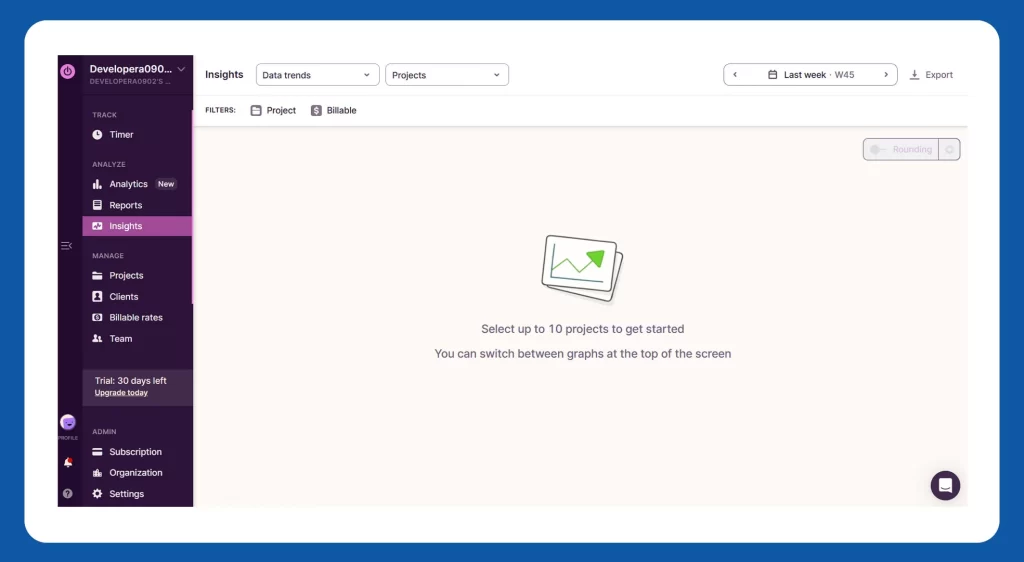
Why Developers Love Toggle Track?
Seamless integration 🤝: Toggl Track understands the collaborative nature of development projects. It seamlessly integrates with popular project management tools, creating a cohesive ecosystem. Developers can sync their time tracking directly with project workflows, eliminating the need for manual data entry and ensuring a smooth, interconnected development process.
User-friendly interface 🎨: Developers appreciate tools that get out of the way and let them focus on what they do best—coding. Toggl Track’s user-friendly interface is designed with developers in mind. Navigating through tasks becomes a breeze, and the simplicity of the design enhances overall user experience.
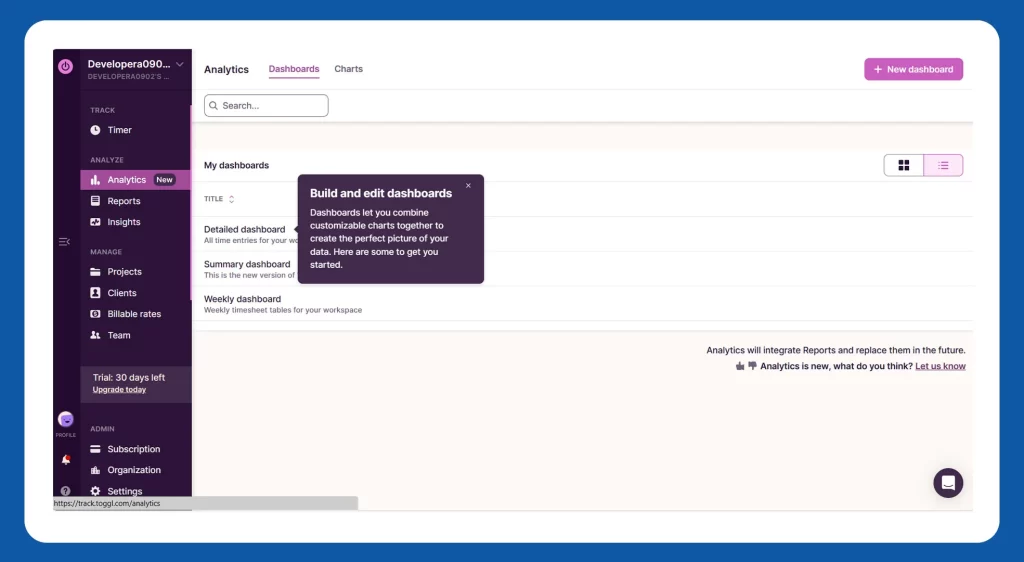
Real-time tracking 🚀: Time is of the essence in the fast-paced world of development. Toggl Track offers real-time tracking capabilities, allowing developers to stay on top of their work. Instantaneous updates on time spent provide a dynamic view of productivity, helping developers manage their time effectively and boosting overall project efficiency. 🌐💻
Cross-Platform Accessibility: Developers appreciate the cross-platform accessibility of Toggl Track. Whether they are working on a desktop, using a mobile device, or need to access their time tracking data on the go, Toggl Track ensures a consistent and seamless experience across multiple platforms. This flexibility aligns with the dynamic and often mobile nature of developers’ work, providing them with the convenience they need.
Robust Reporting and Analytics: The robust reporting and analytics features of Toggl Track provide developers with valuable insights into their time utilization. Developers can generate detailed reports on time spent on different projects and tasks, helping them analyze productivity patterns and make informed decisions for better time management and project planning.
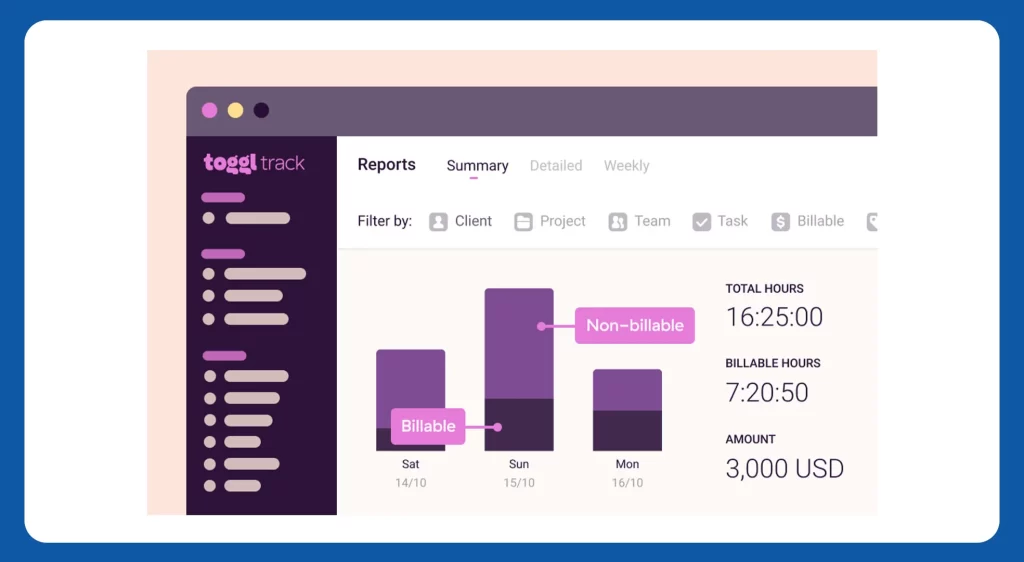
Beyond a mere time tracker, Toggl Track empowers developers with robust project and task management features. It goes beyond just tracking hours, allowing users to organize efforts meticulously. Each project and task can be clearly defined, providing a structured view of the development landscape.
Harvest : Nurturing Developer Efficiency
From a developer’s viewpoint, Harvest is not merely an expense and time tracking software; it’s an ecosystem designed to nurture efficiency, streamline project management, and elevate the overall development experience. Let’s delve into the fields of Harvest and explore how it cultivates efficiency for developers, ensuring they reap the full harvest of their talents. 🌱💻
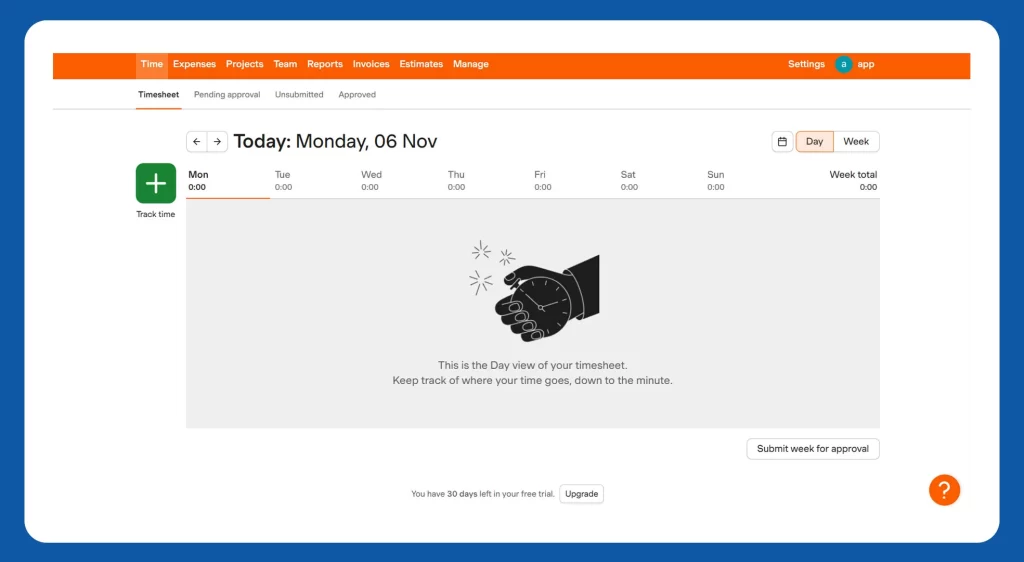
What Developers Love Harvest?
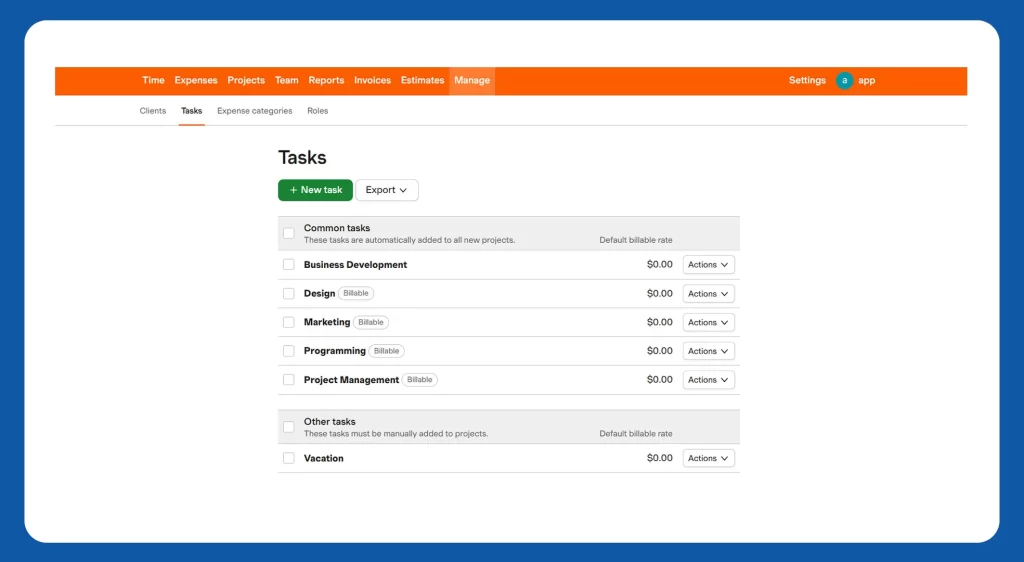
Robust reporting features 📊: Harvest offers developers more than just raw data; it provides powerful reporting features. Developers can gain deep insights into project progress and team performance. These detailed reports become invaluable tools for data-driven decision-making, empowering developers to refine their strategies continually.
Integration with development tools 🤝: Harvest acknowledges the diversity of the developer’s toolbox. With enhanced integration capabilities, Harvest ensures compatibility with various development tools. Whether it’s version control systems, bug tracking, or collaborative platforms, Harvest seamlessly fits into the developer’s workflow.
Easy project budgeting 💰: Budgeting is a critical aspect of project management. Harvest simplifies this with user-friendly budgeting features. Developers can easily set, monitor, and adjust project budgets within the tool. This ensures that projects stay on track financially, promoting transparency and preventing unwarranted budget overruns. 💻✨
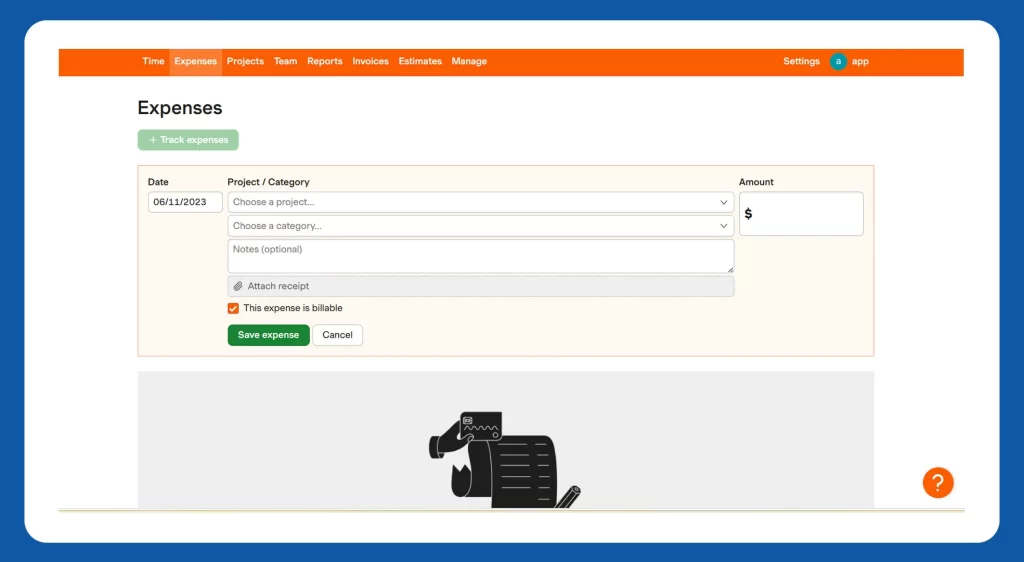
Harvest ensures that developers can seamlessly integrate time and expense tracking into their workflow, regardless of the platform they choose. With cross-platform accessibility, developers can record work hours and track expenses with consistency, whether working on desktops, laptops, or mobile devices.
Hubstaff: Elevating Workforce Productivity
Hubstaff is not just a time-tracking software; it’s a comprehensive toolkit that intricately weaves together time tracking, activity monitoring, and seamless integration with various project management tools. Developers rely on Hubstaff’s unique blend of screenshot capture and activity level monitoring for accountability, ensuring every keystroke contributes to the masterpiece of their work. 🛠️💻
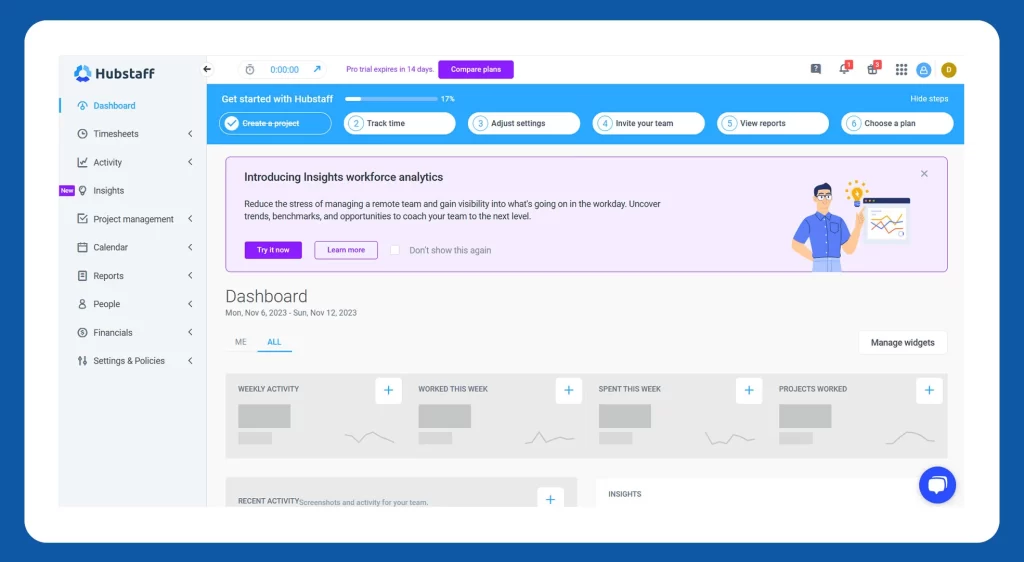
Why Developers Love Hubstaff?
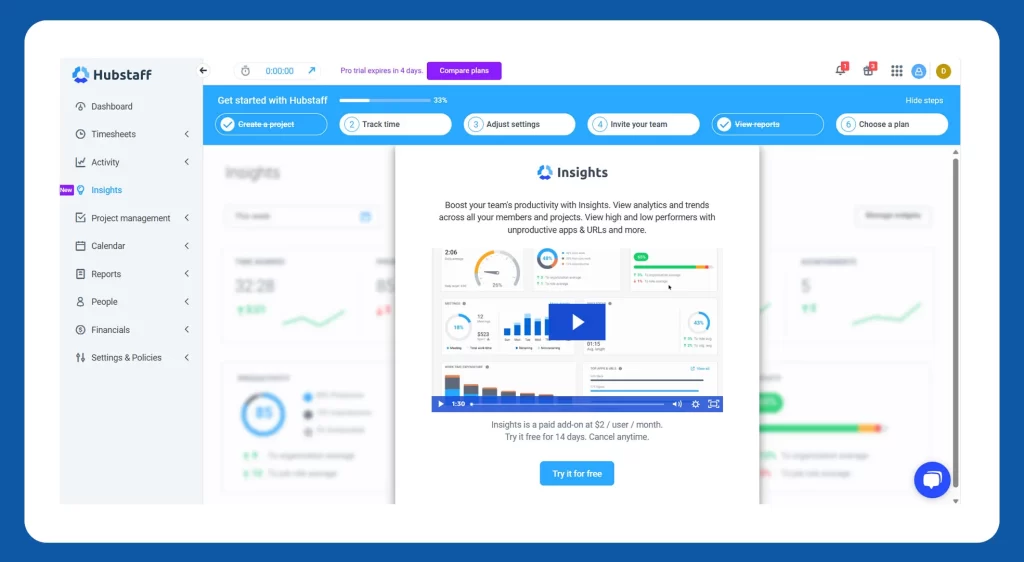
Beyond Conventional Time Tracking: Screenshots for Work Verification: Hubstaff redefines accountability in the world of development. Developers can rely on the platform’s innovative screenshot capture feature, providing a visual record of their work. This not only serves as a valuable tool for work verification but also enhances transparency, fostering trust between developers and clients.
Activity Level Monitoring: Hubstaff takes developer accountability to the next level with its activity level monitoring. Developers can gain insights into their work patterns and productivity levels. This feature not only aids in personal productivity assessment but also provides valuable data for optimizing workflows and time management software strategies.
Integrations with Various Project Management Tools: Recognizing the importance of a cohesive workflow, Hubstaff seamlessly integrates with a variety of project management tools favored by developers. This integration ensures that time tracking aligns seamlessly with the developer’s preferred project management environment. Whether using JIRA, Trello, or Asana, developers can synchronize their time tracking efforts, streamlining tasks, enhancing collaboration, and contributing to overall productivity. 🚀💻
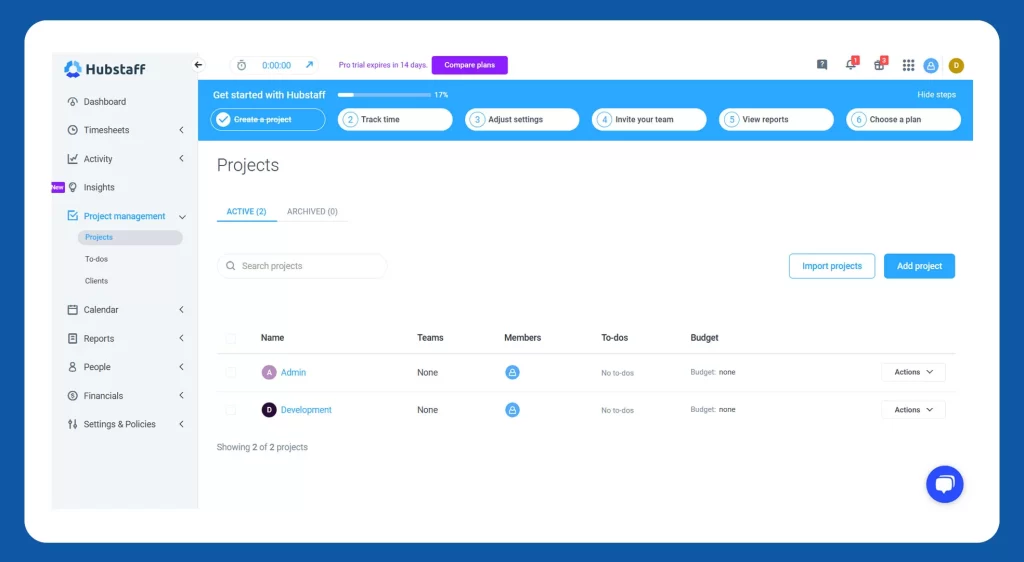
Automated Invoicing for Efficient Billing: Hubstaff understands the complexities of freelancing and project-based work. Developers can benefit from Hubstaff’s automated invoicing features, streamlining the billing process. The platform allows developers to generate professional invoices based on the tracked hours, ensuring accuracy and efficiency in financial transactions.
Flexible Payroll Management: For developers engaged in team projects, Hubstaff offers flexible payroll management features. Developers can easily track team members’ work hours, facilitating accurate payroll calculations. This not only ensures that developers are compensated fairly but also simplifies the administrative aspects of managing a development team.
In essence, Hubstaff goes beyond being a time tracking software; it’s a comprehensive solution tailored to meet the unique demands of developers, ensuring efficient time management and fostering a culture of accountability and productivity.
RescueTime: Enhancing Productivity and Time Management for Peak Performance
In the world of productivity optimization, developers find a steadfast ally in RescueTime. At the core of its offerings is the ability to automatically track time, sparing developers the manual effort and allowing them to immerse themselves in the creative flow of coding.
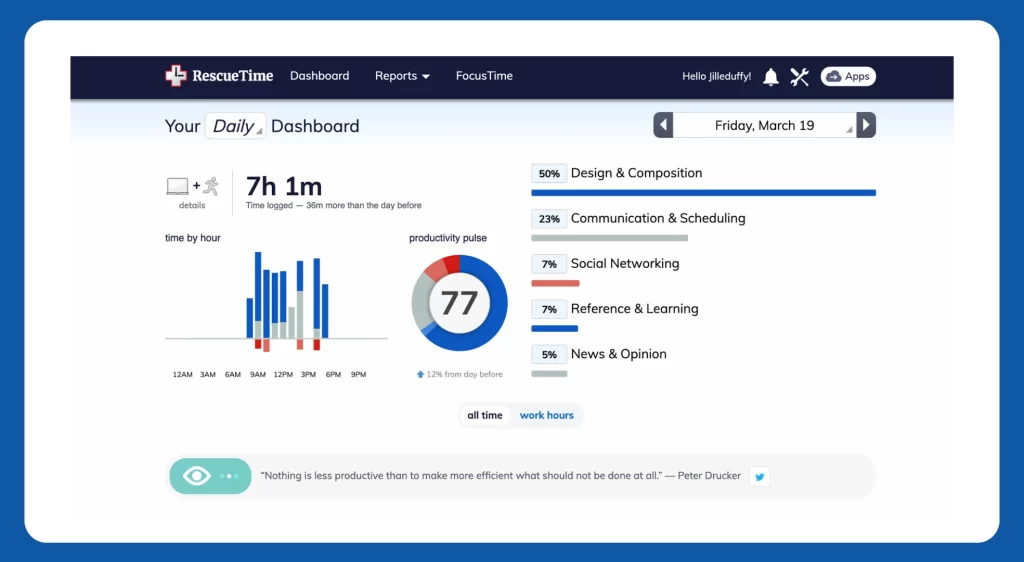
Why Developers Love RescueTime?
Automatic Time Tracking: Developers appreciate RescueTime’s ability to automatically track their work hours without manual input, ensuring accurate and effortless time recording. The tool excels in recognizing and categorizing coding activities, offering developers a detailed breakdown of their programming-related time.
Productivity Reports: RescueTime provides granular insights into digital activities, helping developers understand how they allocate their time throughout the day. Developers can see a detailed breakdown of time spent on different applications and websites, enabling them to assess and optimize their digital habits.
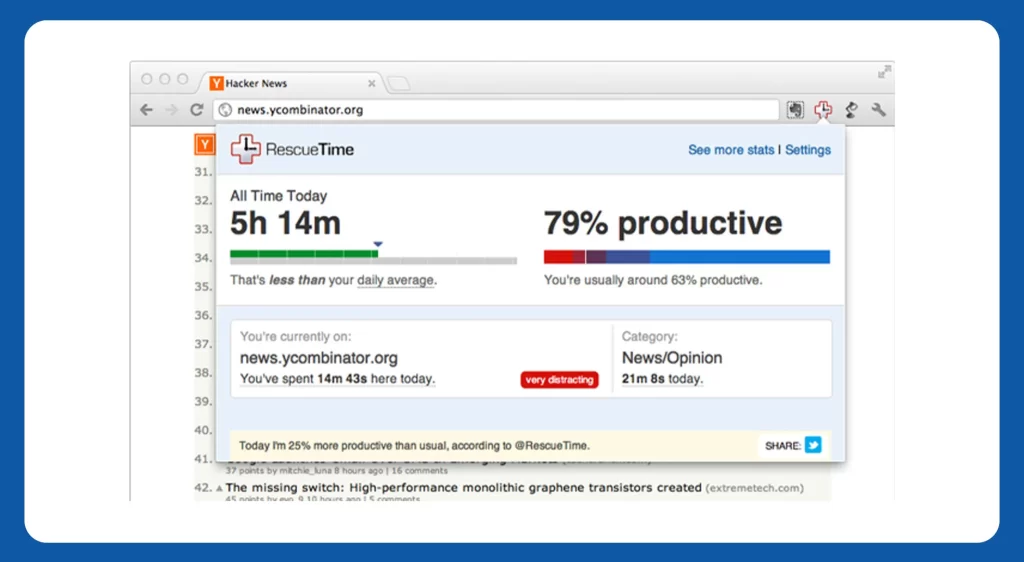
Distraction Identification: RescueTime identifies potential distractions, allowing developers to pinpoint areas where interruptions occur. Armed with distraction insights, developers can proactively take measures to minimize disruptions and maintain focused work sessions.
Deep Work Recognition: RescueTime acknowledges and celebrates periods of deep work, recognizing when developers engage in highly focused and concentrated work sessions. Developers appreciate the tool’s recognition of productive peaks, fostering a positive approach to efficient time usage.
Interruption Analysis: RescueTime breaks down interruptions, helping developers assess their impact on workflow and productivity. With interruption analysis, developers can make informed decisions on strategies to minimize disruptions and optimize their work environment.
RescueTime stands as a powerful ally for individuals seeking to take control of their digital habits and boost overall productivity. With its intuitive tracking capabilities, detailed insights, and goal-setting features, RescueTime empowers users to make informed decisions about their time management.
ClickTime: Streamlining Workforce Efficiency with Intuitive Time Tracking
ClickTime stands out as a versatile project management solution, offering a rich set of features that cater to developers’ specific needs. One of ClickTime’s core strengths lies in its precise time tracking capabilities. Developers can easily log their work hours, ensuring accurate records for project billing and personal productivity analysis. The platform’s intuitive interface makes time tracking a seamless part of the development process.
Why Developers Love ClickTime?
Project Management Features: Developers appreciate ClickTime for its comprehensive project management features. The platform allows for efficient organization of tasks and supports task dependencies, providing a logical and streamlined workflow.
Resource Management: ClickTime’s resource management capabilities are a boon for developers. Balancing workloads, avoiding burnout, and ensuring effective collaboration among team members are made possible through the platform’s features. Developers find it easy to coordinate tasks and maintain a healthy work environment.
Robust Reporting for Team Analysis: ClickTime’s reporting tools offer robust analytics that developers find invaluable. The detailed insights into project progress, time utilization, and resource allocation empower developers to make data-driven decisions.
Comprehensive Time Tracking: ClickTime’s robust time tracking features are a developer’s delight. The platform provides developers with a user-friendly interface to log their work hours accurately.
Expense Tracking Made Easy: ClickTime simplifies the often tedious task of expense tracking. Developers can efficiently log and track project-related expenses, leading to more transparent and accurate financial reporting. The platform’s detailed expense reports contribute to better budget management, allowing developers to stay on top of project costs.
ClickTime excels in resource planning, a critical aspect of effective project management. Developers can strategically allocate tasks based on team members’ availability and skill sets, fostering optimized work distribution. Real-time visibility into resource allocation ensures teams are utilizing their skills to the fullest.
WakaTime: Elevating Developer Productivity Through Advanced Time Tracking Insights
WakaTime is a developer-focused time-tracking tool designed to enhance productivity and streamline time management in coding endeavors. Let’s delve into the key features that make WakaTime a preferred choice for developers:
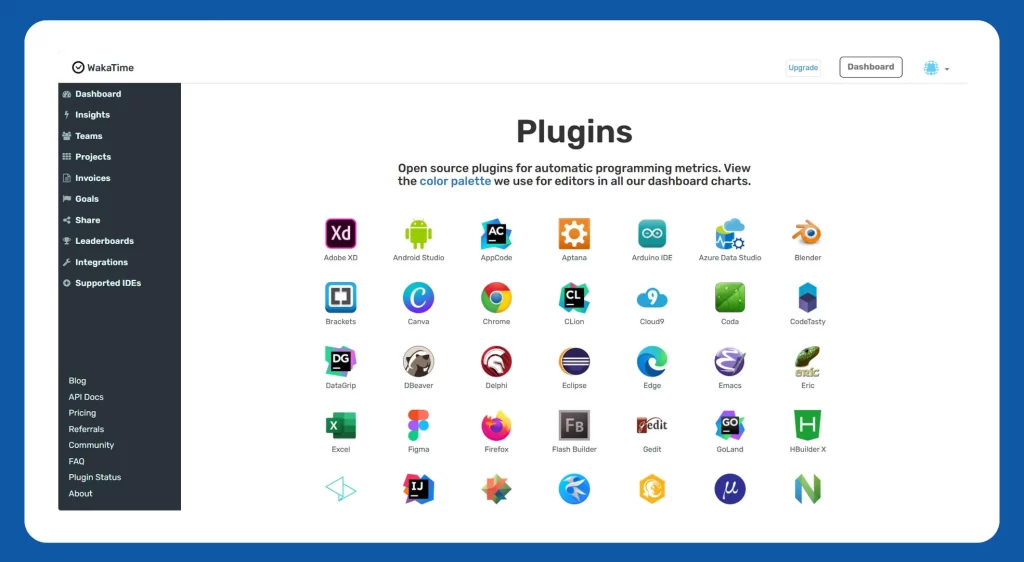
Why Developers Love Wakatime?
WakaTime has garnered immense appreciation from developers due to its tailored features and commitment to enhancing the coding experience. Here’s a detailed exploration of why developers love WakaTime:
Seamless Integration with Coding Environments: WakaTime seamlessly integrates with a variety of coding environments and Integrated Development Environments (IDEs). This compatibility ensures that developers can effortlessly incorporate WakaTime into their existing workflows without disruption. The ability to continue using preferred coding tools while benefiting from WakaTime’s insights is a major advantage.
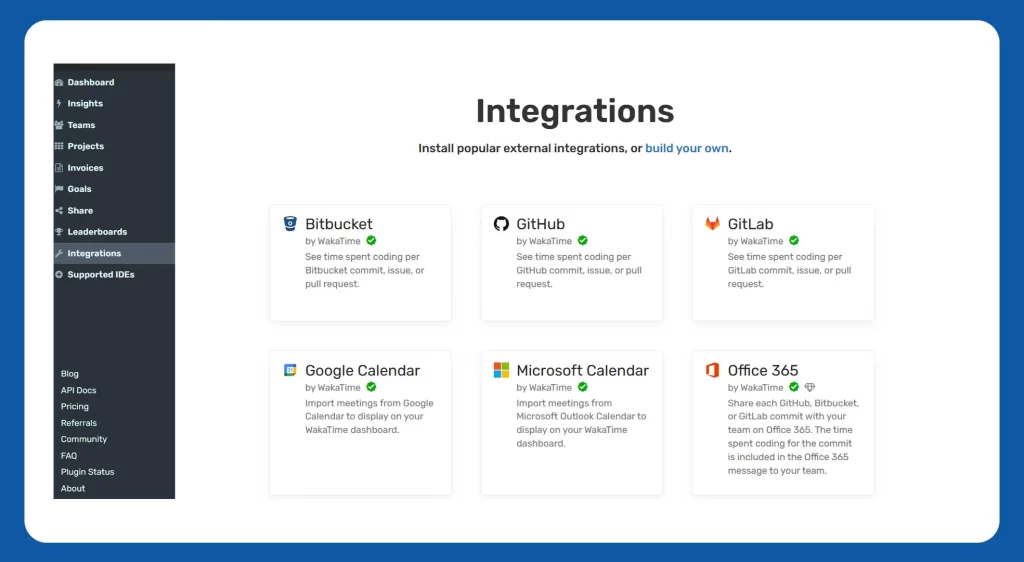
Multilingual and Editor Support: Recognizing the diverse nature of coding projects, WakaTime offers support for numerous programming languages and code editors. This versatility caters to developers working on different tech stacks and languages. Whether a developer is using Python, JavaScript, or Java, WakaTime accommodates their coding preferences
Granular Code-Level Insights: WakaTime provides granular code-level insights into how developers spend their time within different projects and specific files. This level of detail allows developers to identify patterns, understand where they invest the most time, and make informed decisions on optimizing their coding practices for efficiency.
Project and Language Agnosticism: Developers love WakaTime’s agnostic approach to projects and programming languages. It seamlessly integrates with a wide range of development environments and supports multiple programming languages. This versatility makes it an ideal choice for developers working on diverse projects and using various languages in their day-to-day work.
Integration with Development Tools: WakaTime integrates effortlessly with popular development tools and project management platforms. Whether using GitHub, GitLab, Jira, or others, developers appreciate the seamless integration that WakaTime provides. This ensures that their time tracking data is synchronized with their existing workflows, minimizing disruptions.
In essence, developers love WakaTime for its holistic approach to time tracking, thoughtful features, and commitment to making coding not just productive but also enjoyable. WakaTime stands as a testament to the idea that enhancing the developer experience goes beyond mere time management. 👩💻👨💻⏲️
Timely: Revolutionizing Time Management for Developers
Timely has emerged as a game-changer in the context of time management software for developers, offering a suite of features designed to enhance efficiency and streamline workflows. Let’s delve into the key features that make Timely a standout tool for developers:
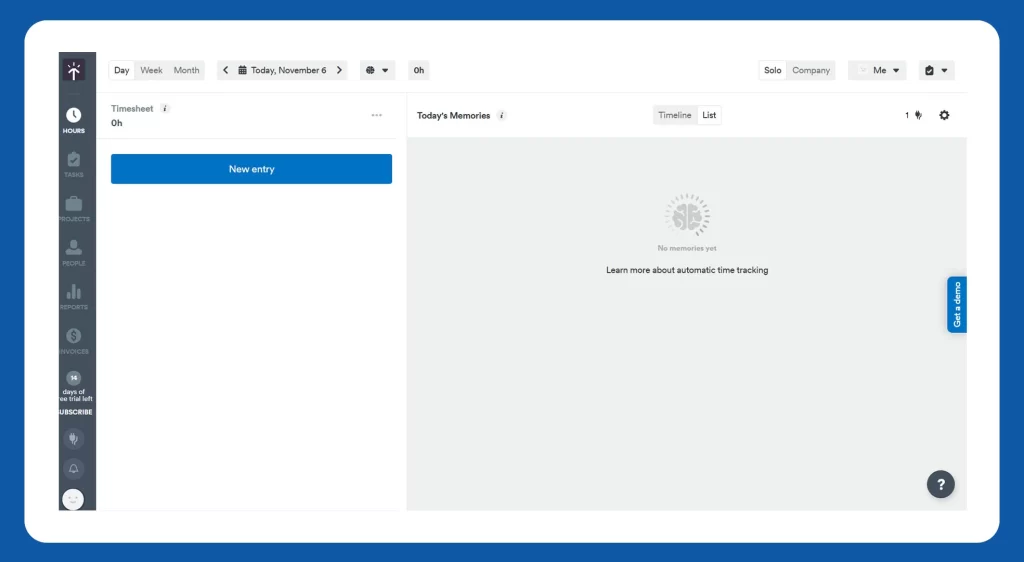
Why Developers Love Timely?
Timely has garnered immense appreciation from developers, earning a reputation as a tool that understands and caters to the unique needs of software development. Here’s a closer look at why developers love Timely:
Automatic Time Tracking: One of the standout features that resonate with developers is Timely’s automated time tracking. Developers are no longer burdened with the manual task of recording their work hours. Timely operates seamlessly in the background, intelligently capturing every coding session without input. This not only eliminates the risk of inaccuracies but also allows developers to immerse themselves fully in their coding tasks without the distraction of timekeeping.
Project Management Integration: Timely’s integration with popular project management tools is a game-changer for developers. It creates a unified environment where time tracking seamlessly aligns with project workflows. Developers can link their coding activities directly to specific projects, facilitating a more cohesive and organized approach to project management.
Team Planning and Collaboration: In the collaborative software development landscape, Timely provides dedicated features for team planning and collaboration. Developers can engage in joint planning sessions, allocate tasks efficiently, and gain insights into team schedules. This collaborative approach ensures that everyone on the team is on the same page regarding project timelines and milestones.
Intelligent Calendar Integration: Timely’s integration with calendars is a thoughtful addition that resonates with developers. By linking calendars to Timely, developers ensure that all scheduled activities are seamlessly incorporated into the time-tracking process. This intelligent integration minimizes the risk of overlooking important tasks or meetings, providing developers with a holistic and accurate representation of their workdays.
Task and Activity Tracking: For developers handling diverse tasks and activities, Timely provides a dedicated feature for tracking individual tasks. Developers can categorize their coding activities, providing a granular breakdown of where their time is allocated. This level of detail is invaluable for self-assessment, allowing developers to identify specific areas for improvement and optimize their coding workflows effectively.
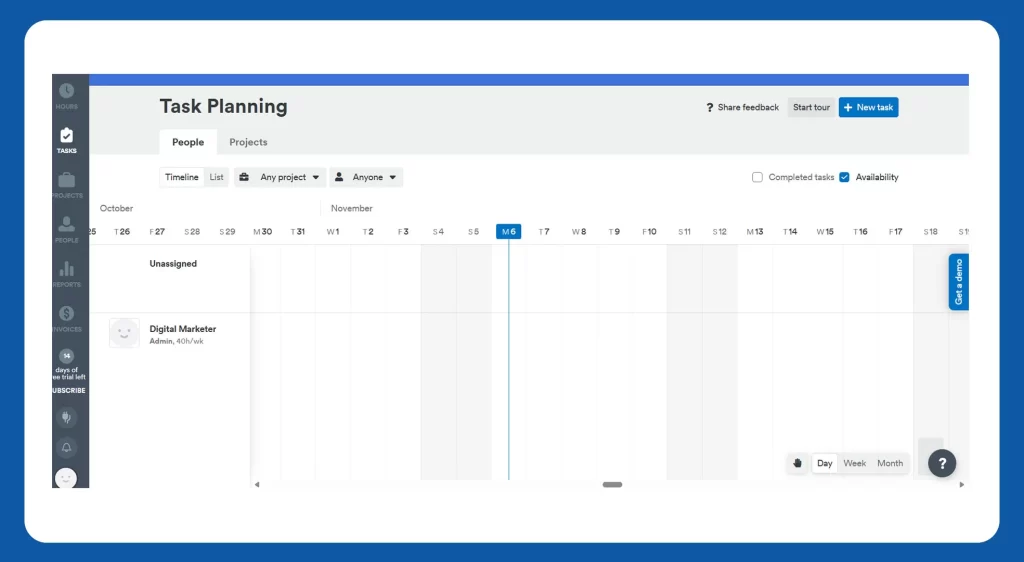
Timely has successfully positioned itself as a tool that not only simplifies time management but also enhances collaboration and productivity in the dynamic world of software development. 👩💻🚀⏰
Time Doctor: Precision Time Tracking for Optimal Productivity
Time Doctor stands as a stalwart in productivity tools, offering a comprehensive solution for time tracking, task management, and team collaboration. Designed to empower individuals and teams to make the most of their time, Time Doctor’s key features are tailored to enhance productivity and streamline work processes.
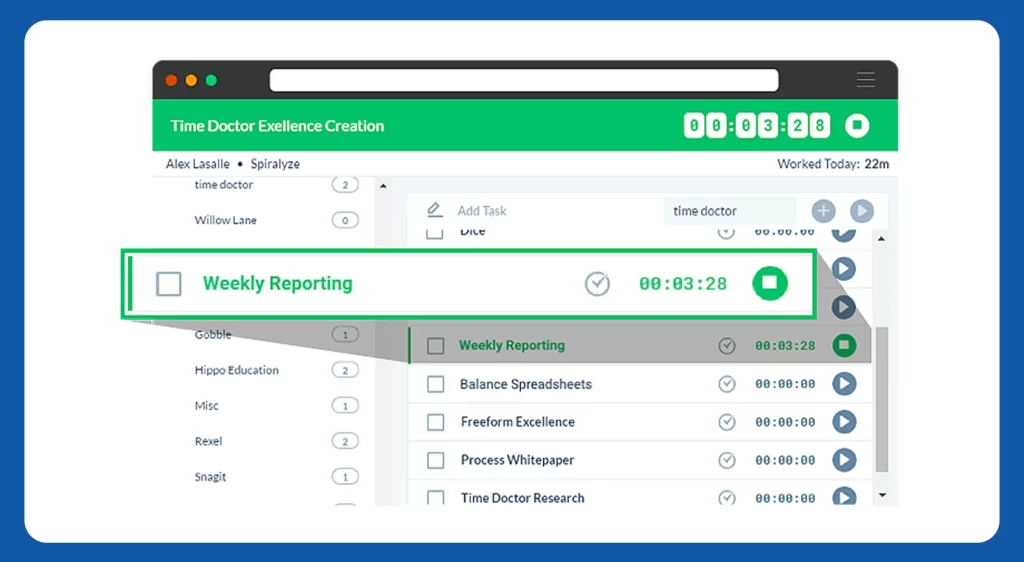
Why Developers Love Time Doctor?
Time Doctor has become synonymous with enhanced productivity, particularly in the developer community. The Time Tracking software’s robust features are tailored to address the unique needs of developers, fostering an environment of efficiency and accountability.
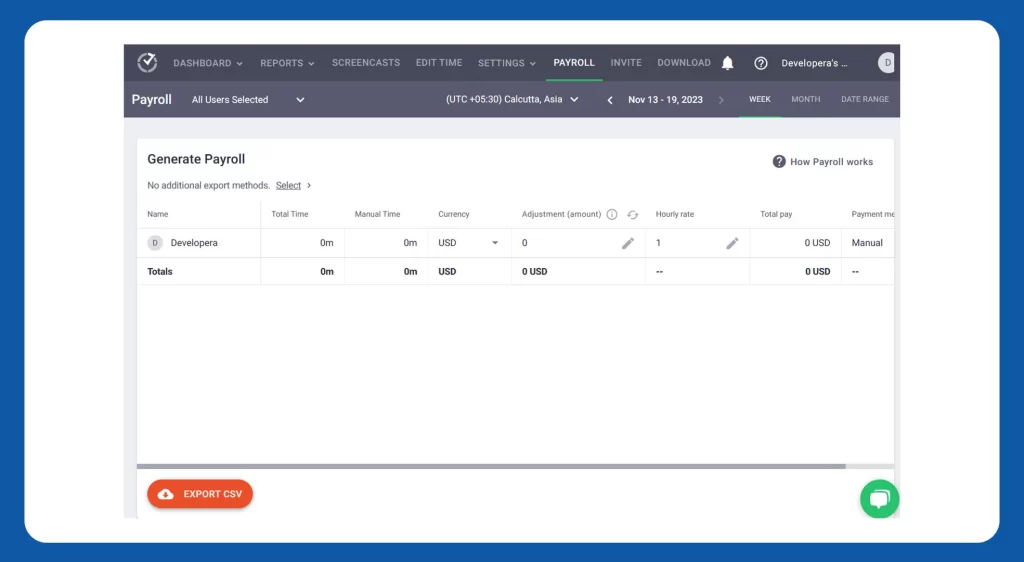
Granular Time Tracking Precision: Developers, known for their attention to detail, appreciate Time Doctor’s granular time tracking precision. The tool allows them to break down their work into specific tasks, providing accurate insights into time spent on coding, debugging, and project-related activities. This level of detail enhances accountability and ensures that every moment is accounted for.
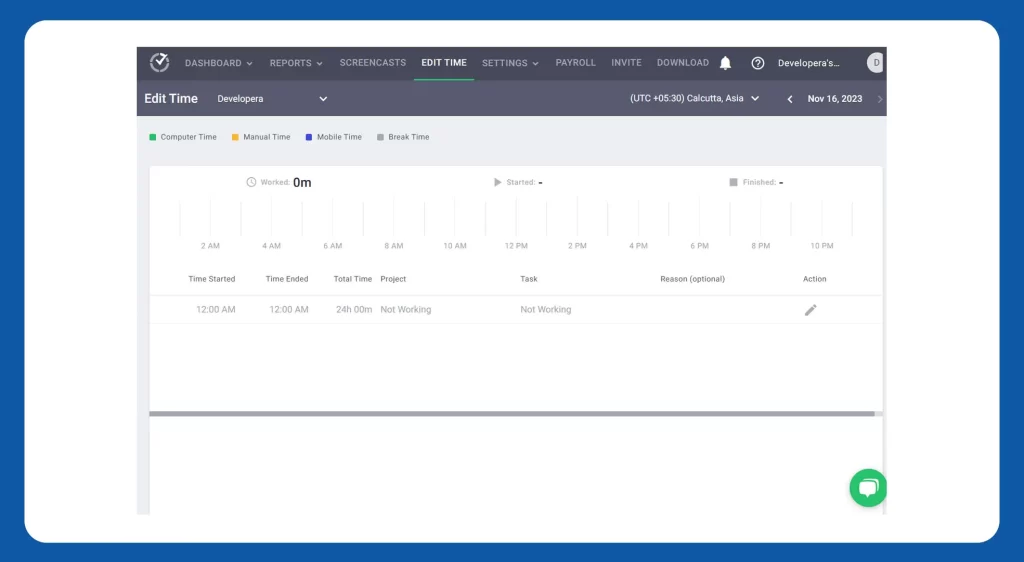
Seamless Task Management Integration: For developers, the interconnection of time tracking and task management is crucial. Time Doctor seamlessly integrates these two aspects, allowing developers to create tasks, set priorities, and allocate time budgets. This integration provides a comprehensive view of how time aligns with specific coding tasks.
Attendance Monitoring for Remote Teams: As remote work becomes increasingly prevalent, Time Doctor’s attendance monitoring feature serves as a lifeline for remote development teams. It tracks login and logout times, providing a clear picture of each team member’s work hours.
In-Depth Reporting and Analytics: Developers love the analytical prowess of Time Doctor. The reporting and analytics tools offer detailed insights into time usage, productivity trends, and task completion. These visual representations empower developers to make data-driven decisions, identify areas for improvement, and continuously optimize their workflows.
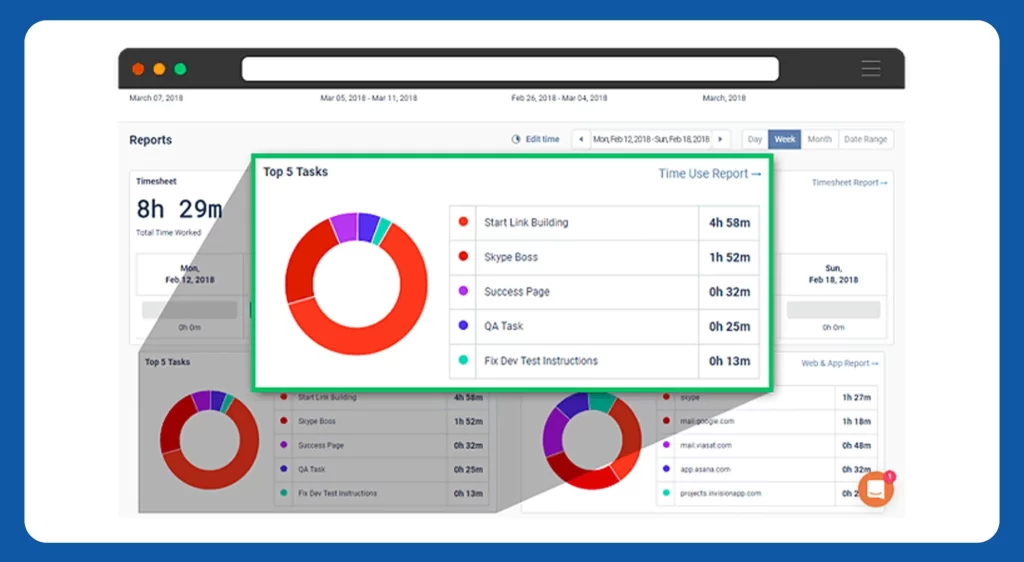
Integrations with Developer Tools: Acknowledging the diverse toolkit of developers, Time Doctor supports integrations with popular development tools. This ensures that time tracking seamlessly aligns with the developer’s preferred coding environment, reducing friction in daily operations and enhancing overall productivity.
In essence, Time Doctor has earned the affection of developers by addressing their unique challenges and providing a tailored solution that goes beyond conventional time tracking. It emerges not just as a time management software but as a comprehensive productivity companion for developers. ⏰💻🚀
Everhour: Unleashing Seamless Project Time Management
Everhour stands out as a game-changer in the realm of project time management, offering a suite of features designed to bring precision, efficiency, and transparency to the development process. Let’s delve into the key features that make Everhour a go-to time tracking software for developers seeking meticulous control over their project timelines.
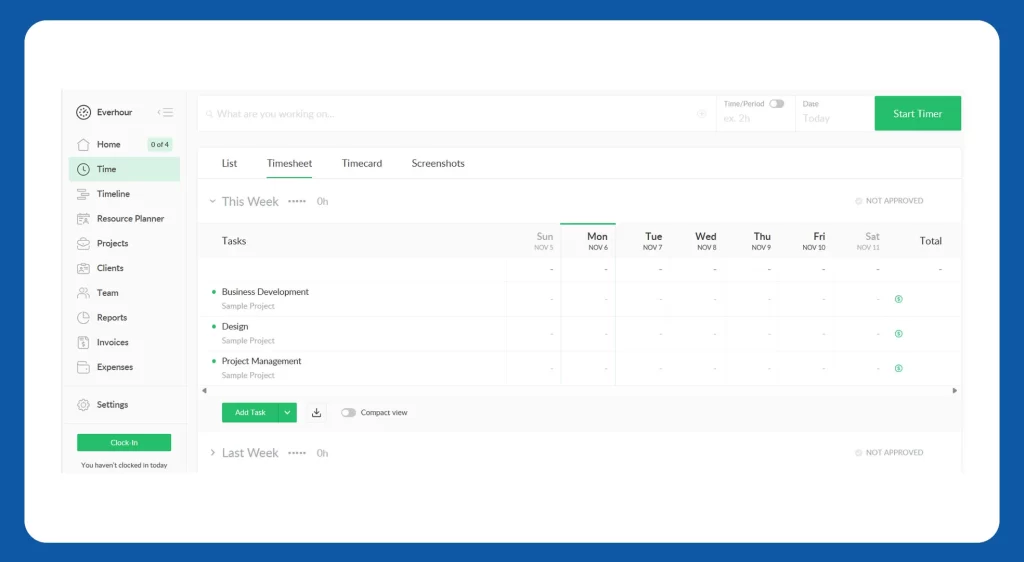
Why Developers Love Everhour?
Precision in Time Management: Developers gravitate towards Everhour for its precision in time management. The tool understands the intricacies of developers’ work and offers an intuitive platform for tracking time on diverse tasks. The precision it brings to time management aligns seamlessly with the meticulous nature of coding and development work.
Seamless Integration and Workflow Consistency: Everhour’s seamless integration with popular project management tools is a key reason developers love the platform. The ability to integrate with tools like Trello, Asana, and Jira ensures that developers can maintain their preferred workflow while leveraging Everhour’s advanced time tracking and reporting capabilities.
Advanced Reporting Capabilities: Developers appreciate Everhour’s commitment to providing advanced reporting and analytics. The tool goes beyond basic time tracking, offering developers insights into project timelines, task completion rates, and individual performance.
Efficient Project Budgeting and Forecasting: For developers working on projects with budget constraints, Everhour’s project budgeting and forecasting feature is a game-changer. It allows developers to set project budgets, track expenses, and receive real-time alerts.
Resource Planning and Workload Management: Team leads and project managers among developers find Everhour indispensable for resource planning and workload management. The tool provides a clear view of each team member’s workload, aiding in efficient resource allocation.
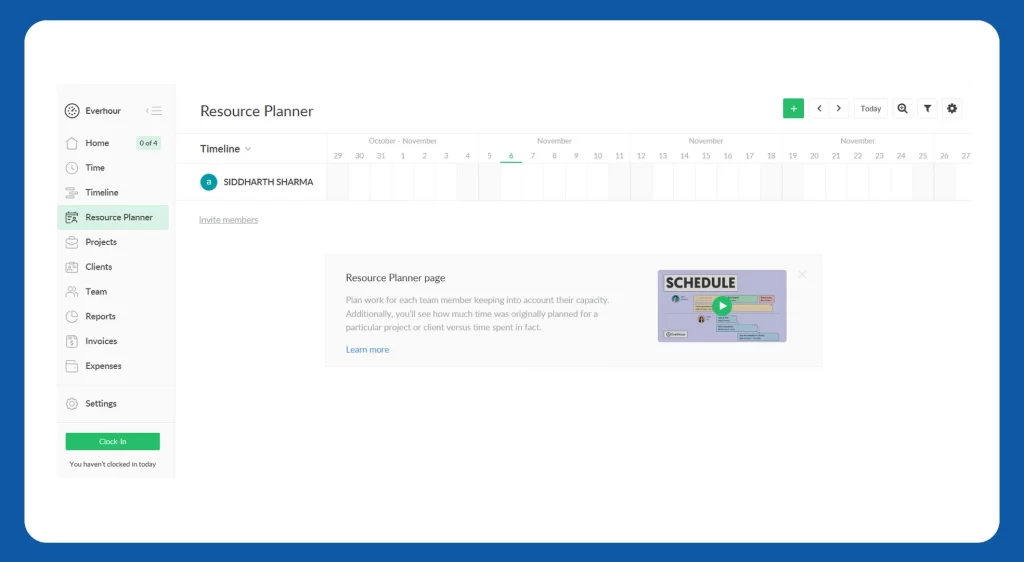
Everhour has successfully positioned itself as a developers’ favorite, offering a comprehensive suite of features that cater to the unique needs of coding and development projects. The precision, flexibility, and efficiency it brings to time and project management make it an indispensable ally for developers striving for excellence in their craft. ⏰💡💻
Conclusion
When selecting the best time tracking software for developers, it’s essential to consider the unique needs of your team, integration capabilities, and the overall workflow of your development projects. Each of these options brings its own strengths, so choose the one that aligns best with your team’s requirements and preferences.
APPWRK IT Solutions emerges as a guiding light in the field of app development, providing steadfast support on your path to continuous advancement and prosperity. With a cadre of experienced mobile designers and developers, we take pride in our track record of successfully completing over 2000 projects globally. This accomplishment has empowered businesses to elevate their proficiency in development, design, and digital marketing.
Committed to excellence, we aspire to be the driving force behind your success in the dynamic and ever-evolving landscape of web and mobile applications. Contact Us to discover the perfect time-tracking software for developers tailored to your needs!
About The Author
























































