Coding With OpenAI o1
Introduction
Are you a developer who has been struggling to generate the right codes with ChatGPT? Then, this recent update from OpenAI o1 is all you need to know about. The first update from OpenAI’s secret initiative, ‘Project Strawberry,’ has finally rolled out, and it has become the recent buzz in the tech world. Wondering how it works?
Imagine an AI that doesn’t just respond to your queries but actually thinks through them, just like a human tackling a complex problem. That’s exactly what OpenAI o1 does. It’s the first model that is designed to reason and carefully consider questions from all angles before delivering an answer. 🤯 What’s really exciting is that this AI doesn’t just give out answers. It has also been trained to approach problems from multiple perspectives, double-check its output, and even learn from its mistakes along the way.
In this blog, we’ll take a deep dive into coding with OpenAI o1, how it tackles complex problems, and whether it truly lives up to the hype.🧑💻
Table of contents
What is OpenAI o1?
OpenAI o1 is the latest advancement from open.ai, and it follows the legacy of powerful models like GPT-3. However, OpenAI o1 takes things to a whole new level by incorporating reasoning abilities, which are designed to carefully consider queries before responding, much like how a human would.
Where previous AI models focused on quick, surface-level responses, OpenAI o1 has been trained to think more critically and can weigh different perspectives. It can even learn from its own mistakes. This represents a significant leap in AI, as reasoning has always been a key differentiator between human cognition and machine intelligence.
Also Read: What Is An AI Chatbot? A Future Guide to AI Automation
Is OpenAI o1 a Game-Changer for Coding?
The OpenAI news states that OpenAI o1 has the best coding abilities to date. Its reasoning capabilities allow it to approach programming challenges differently. Instead of simply generating code based on patterns, OpenAI o1 can think through problems and make informed decisions.
Multi-Language Proficiency
OpenAI o1 supports a wide variety of programming languages, which makes it incredibly versatile. Whether you’re coding in Python, JavaScript, Java, Ruby, or even working with frameworks like TensorFlow or PyTorch, OpenAI o1 is equipped to handle it. This adaptability is a huge boon for developers working in multi-language environments, as they can rely on OpenAI o1 to seamlessly switch between different syntaxes and conventions.
Learning From Mistakes
If you are a developer, you probably would know that mistakes are inevitable in coding. OpenAI o1 is also similar to what any developer would do and learns from its mistakes. If it produces a faulty snippet, it can assess its output, correct the mistake, and generate a new solution that accounts for the error.
Streamlining the Coding Workflow
From writing boilerplate code to complex algorithms, OpenAI o1 can significantly speed up the coding process. OpenAI o1 provides smart suggestions, automates repetitive tasks, and offers insights that might otherwise take hours to discover. This makes it possible for developers to focus more on creative problem-solving and high-level architecture.
Also Read: How to Use AI Chatbot Landing Page to Connect with Visitors?
How to Code With OpenAI o1?
If you’re ready to start leveraging OpenAI o1 for your coding projects, getting up and running is easier than you might think. OpenAI provides a user-friendly API that allows you to seamlessly integrate OpenAI o1’s capabilities into your existing workflow.
Step 1: API Access
To get started, sign up for OpenAI o1 via the OpenAI API. This will provide you with an API key that enables you to interact with the model. Once you have the key, you can integrate it into your preferred coding environment, like Jupyter Notebook, or an IDE, such as VS Code.
Step 2: Set Up the Environment
Before diving into coding, it’s important to set up your environment. This typically involves installing the OpenAI library, which can be done using pip. Once the library is installed, you’ll need to import it and configure it with your API key.
Step 3: Start Coding with OpenAI o1
Once your environment is configured, you are ready to make API requests. You can interact with OpenAI o1 by sending prompts to generate code, debug an issue, or ask for optimizations.
Step 4: Debugging Code
We all know debugging can take ages! Whether it’s identifying a subtle syntax error or figuring out why your logic isn’t producing the expected output, OpenAI o1’s reasoning abilities shine in this area. You can feed it your code and explain what is going wrong, and it will not only point out the error but also suggest corrections.
Step 5: Code Refactoring and Optimization
Finally, OpenAI o1 is useful for code refactoring and optimization. If you need to optimize a function, the model can suggest more efficient approaches, such as combining loops or using faster data structures like dictionaries or sets.
You can also read through OpenAI o1’s quick guide for developers for more queries.
Also Read: How to Integrate an AI Chatbot on Your Website in 7 Simple Steps?
Benefits of Coding With OpenAI o1
Writing Complex Algorithms
OpenAI o1 can save you hours of tedious work. Suppose you’re working on a project requiring a complex algorithm for a route-finding application. While writing such algorithms can be daunting, OpenAI o1’s ability to understand the underlying problem and reason through different solutions allows it to generate the core logic, saving you hours of time. ⌛
Troubleshooting Code
We all can agree that debugging often feels like a drag when compared to coding. Whether it’s identifying a subtle syntax error or figuring out why your logic isn’t producing the expected output, OpenAI o1’s reasoning abilities shine in this area. You can feed it your code and explain what’s going wrong, and it will not only point out the error but also suggest corrections.

Code Refactoring and Optimization
If you have legacy code that needs refactoring or simply looking to optimize existing functions for better performance, OpenAI o1 can be of great help. By analyzing your code and suggesting improvements, OpenAI o1 can ensure that your programs run more efficiently. 🏃
The Future of Coding with AI
As OpenAI o1 continues to evolve, its impact on coding is only just beginning. The potential for AI-driven programming assistants that generate code and think critically about problem-solving, learning, and optimization will dramatically reshape the way developers work. And while Open.ai is an incredible leap forward, it is likely only the first of many AI tools that will revolutionize coding.
Final Thoughts
OpenAI o1 is not just a tool for generating code but more of a partner for developers in problem-solving. Its reasoning abilities, coupled with its multi-language proficiency and self-learning capabilities, make it a game-changer for developers looking to streamline their workflows, solve complex challenges, and optimize their code.
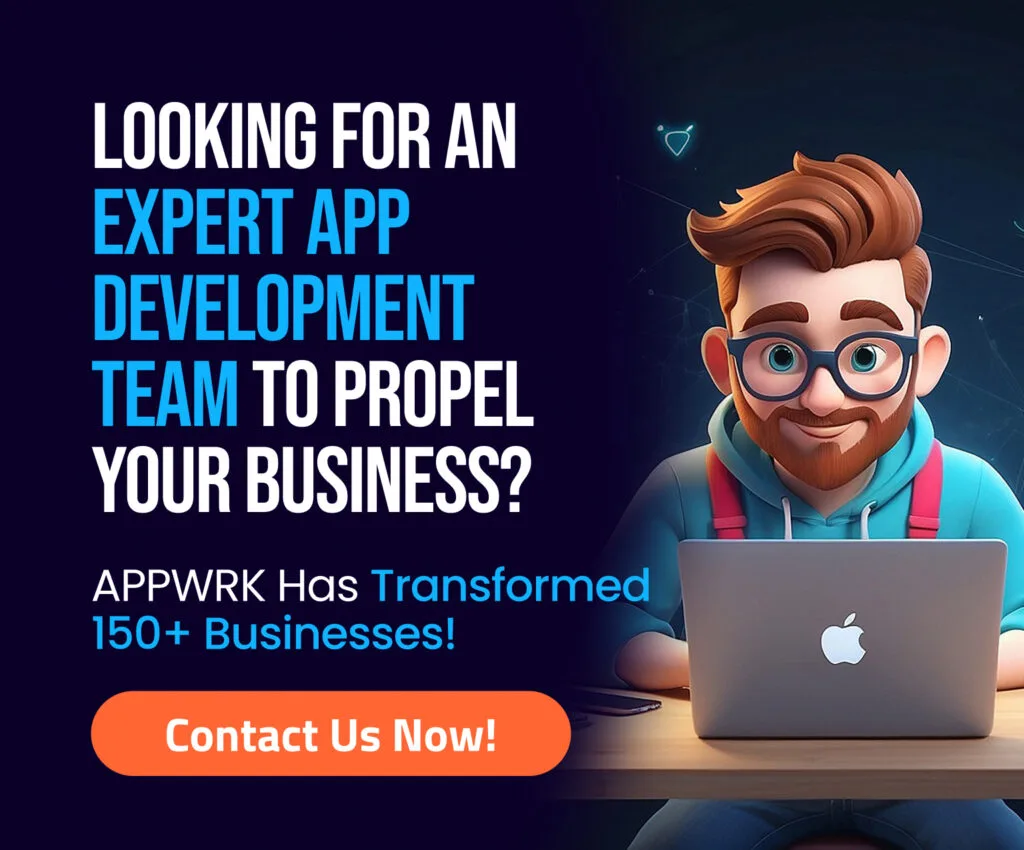
Looking to harness the power of AI for smarter and more effective solutions? APPWRK IT Solutions is your best pick. Our experienced developers are experts in leveraging AI to transform your digital landscape. Contact us today and elevate your business to new heights!
About The Author


 Free Quote
Free Quote
















































