Top Features of Openai o1 preview
Introduction
In the ever-evolving landscape of artificial intelligence, OpenAI has continuously set the bar higher with each new release. Their latest innovation, Openai o1 preview, is no exception. Packed with groundbreaking features and cutting-edge capabilities, this version is designed to revolutionize the way businesses and developers harness AI technology.
Openai o1 preview is the first update among the new series of AI models that have enhanced reasoning abilities. This AI model is believed to mimic the thinking capabilities of a human by taking the time to think about the question that has been asked, collect the answers, and put forth the best one, bridging the gap between human intelligence and artificial intelligence. 🤖
But the o1-preview isn’t just about enhanced reasoning; it comes packed with exciting new features that will revolutionize the way you interact with AI. Let’s get into the nitty gritty about all the top features of OpenAI o1-preview and how it’s set to redefine the landscape of artificial intelligence!
Table of contents
- Introduction
- What’s Openai o1 preview?
- How Does Openai o1 preview Work?
- Features of Openai o1 preview
- How to Use Openai o1 preview?
- What’s Next for OpenAI o1?
- Conclusion
- What does access to OpenAI O1-Preview mean for developers and businesses?
- What is the OpenAI O1 Preview API, and how can it be used to enhance AI-driven applications?
- What are the OpenAI O1-Preview limitations for Plus users, and how do they affect usability?
- Is OpenAI O1-Preview free to use, and what are the associated costs or limitations?
- How can developers use OpenAI O1 Preview GitHub to enhance their AI projects?
- What is the difference between OpenAI o1 and o1-preview?
- Is o1-preview available to everyone?
What’s Openai o1 preview?
Open AI o1-preview is the first release in ChatGPT’s new series of reasoning models and comes from a family of LLMs. The biggest breakthrough with the o1-preview is its ability to spend more time thinking before responding.
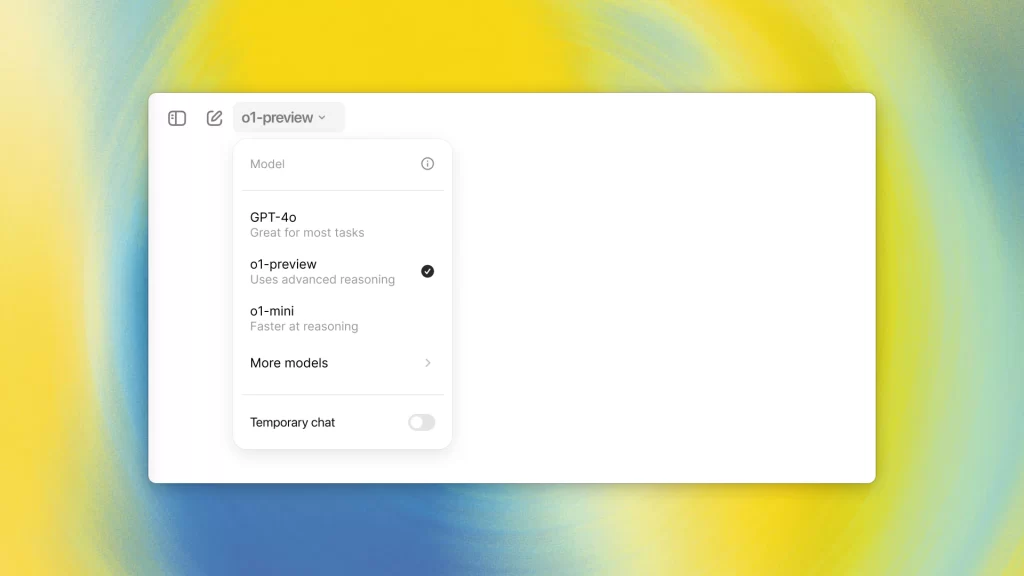
While traditional AI models are more keen on giving quick answers and sometimes miss the mark when the questions are really tough, the o1-preview is more like a thoughtful expert that takes a moment to pause, analyze the situation, and then dive deep into problem-solving, leading to more accurate and insightful answers. 👏
How Does Openai o1 preview Work?
The magic behind the o1-preview lies in how it was trained to think. Unlike its predecessors that often gave fast, surface-level responses, the o1-preview was trained to mimic human thought processes. It approaches problems with curiosity and patience, analyzing multiple solutions before settling on the best one. ✅
This method helps it refine its responses, learn from past mistakes, and consistently improve. During its training, the AI learned to break down complex problems into smaller, manageable parts. It tried different strategies, evaluated their effectiveness, and adapted its approach based on what worked best. This iterative thinking process is what makes the o1-preview a perfect tool for solving difficult problems in science, math, and programming.
Also Read: Coding With OpenAI o1

Features of Openai o1 preview
OpenAI o1-preview is raising the bar with its impressive array of features designed to enhance both reasoning and user experience. This innovative model is not just about speed; it’s about depth, understanding, and the ability to tackle complex tasks with a human-like touch. Let’s take a closer look at the features of Openai o1 preview that have made it stand out in the ever-evolving landscape of artificial intelligence. 🥇
1. Deep Thinking Before Responding
Ever wish AI could think a little more like a person by carefully considering its options and then give you a solid answer instead of just spitting out the first thing that comes to mind? That’s exactly what OpenAI’s o1-preview is; it’s built to think deeply before it speaks. 🤔
Unlike previous models that rushed to give you answers, the o1-preview goes through a thoughtful process of analyzing the problem, exploring different strategies, and refining its response. This approach makes a world of difference when you’re dealing with questions that don’t have easy answers.
The o1-preview is designed to handle the tricky stuff. It’s not just responding but reasoning by breaking down complex problems, evaluating possibilities, and then giving you the best answer it can come up with. This makes it perfect for solving puzzles in science, coding, and math, where one-size-fits-all answers just don’t cut it.
2. Blazing Performance in Math and Coding
The o1-preview isn’t just here to play; it’s here to dominate in the world of numbers and code. Here’s why. 🔢
During testing, the o1-preview blew everyone away by correctly solving 83% of the problems on the International Mathematics Olympiad (IMO) qualifying exam. When you compare that to GPT-4o’s 13%, you can see just how much of a leap this is. This means the model isn’t just guessing, it’s genuinely understanding and tackling complex mathematical concepts that would stump most AIs.
The o1-preview achieved an 89th percentile ranking on Codeforces, a platform known for its intense coding challenges. For those in software development, this is like having a coding wizard on your team who can debug, create new algorithms, and streamline workflows faster than you ever imagined. Here is a comparison between Openai o1 preview and ChatGPT 4o:
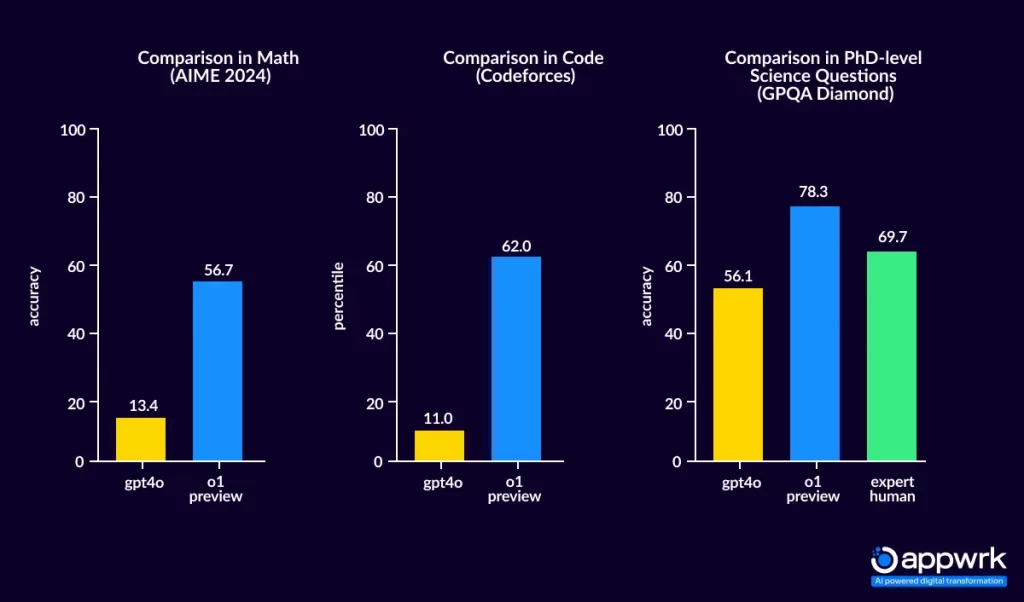
This is a huge deal because it opens up possibilities in everything from building innovative software to cracking complex algorithms in research.
Also Read: Top Features of Cursor AI
3. An AI That Plays by the Rules
OpenAI has taken major steps to make sure the o1-preview doesn’t just follow orders but follows the rules to the letter.
One of the toughest challenges for AIs is resisting attempts to trick it into doing things it shouldn’t, known as “jailbreaking.” The o1-preview scored an impressive 84 out of 100 in these tests, compared to GPT-4o’s score of just 22. That’s a massive improvement, showing that this model not only understands ethical boundaries but sticks to them, even under pressure. ✅
What’s really cool is how the o1-preview uses its reasoning skills to understand the context of safety rules. It’s not blindly following commands but also actively thinking about why those rules matter and how to apply them in real-world scenarios. This means even if you throw curveball prompts its way, it’s more likely to make decisions that align with ethical guidelines.
For anyone using AI in sensitive areas like healthcare, finance, or legal fields, this feature alone is a game-changer.
4. Ongoing Evolution
The features of OpenAI o1-preview that you see today are just the beginning. OpenAI isn’t resting on its laurels, but is striving to continuously learn and evolve. Its innovators are already planning regular updates to add even more features like web browsing, file and image uploads, and enhanced reasoning skills. 💻
This iterative development approach means the o1-preview will keep getting better, tackling even more complex challenges over time. This will make Openai o1 preview not just an AI that learns but an AI that grows alongside you, adapting to new problems and becoming an even stronger tool for innovation.
5. Easy Access and Flexibility
OpenAI has made sure that accessing the o1-preview is flexible and easily accessible by all. ChatGPT Plus and Team Users can jump in right away with access to both the o1-preview and o1-mini models. For now, you get 50 queries per week for the o1-preview, which is perfect for getting a feel for its capabilities. 🔎
Developers on the API tier can start building and experimenting with a limit of 20 requests per minute, with OpenAI planning to increase these rates soon. Whether you’re a seasoned pro or just starting out, OpenAI’s tiered approach means there’s a place for everyone to get involved and make the most of this powerful tool.
6. Collaboration with AI Safety Institutes
To top it all off, OpenAI isn’t just working on increasing its safety alone. They’re collaborating with AI Safety Institutes in the U.S. and U.K. to make sure every step forward in AI reasoning is a step toward safer, more reliable technology. This partnership means the o1-preview gets rigorous testing before and after release, ensuring it meets the highest standards in safety and performance. 📈
Also Read: Top Features of Pythagora AI
How to Use Openai o1 preview?
OpenAI has made it simple to get your hands on this powerful model. If you’re a ChatGPT Plus or Team user, you can start experimenting with the o1-preview by manually selecting it from the model picker in ChatGPT. At launch, the o1 preview limit is set at 50 queries per week for the o1-preview and 50 queries per day for the o1-mini model. OpenAI has designed this gradual rollout to ensure smooth performance and to gather valuable user feedback to further refine these models.
For ChatGPT Enterprise and Edu users, access to these models has also begun, bringing even more people into the fold of this powerful AI tool. If you’re a developer, you can start using these models via OpenAI’s API, but you’ll need to be on the API usage tier 5. This allows you to prototype with a rate limit of 20 requests per minute (RPM), giving you plenty of room to experiment and integrate AI into your workflows. Although the API currently doesn’t support function calling or system messages, these capabilities are on OpenAI’s radar for future updates, making it even more versatile for tech enthusiasts and professionals alike. 👍
While Openai o1 preview shares some similarities with ChatGPT 4o, its unique capabilities make it ideal for entirely different use cases. To help you get the most out of the Openai o1 preview, here is a comparison table highlighting its best applications to know exactly how to leverage this powerful model for your needs:
| Model | Best Use | Case 1 | Case 2 | Case 3 | Explanation |
| Openai o1 preview | Data Analysis, Advanced Reasoning, Problem Solving | Data Interpretation: e.g., Analyzing Google Analytics Data | Complex Problem Solving: e.g., Financial Forecasting | Multi-step Workflows: e.g., Creating Automated Workflows | Deep Thinking and Multi-step Reasoning for Technical Tasks |
| ChatGPT 4o | Creative Tasks, Content Creation, Brainstorming, Business Planning | Brainstorming Ideas: Generating Blog Post Ideas | Writing Assistance: e.g., Writing Blog Posts, Emails, Newsletters | Customer Outreach Strategy: e.g., Defining Target Audience | Creative and Strategic Thinking for Content and Planning |
What’s Next for OpenAI o1?
The journey of the Openai o1 preview is just getting started, and the future is already looking incredibly promising! While this model is setting new standards for AI reasoning and problem-solving, it isn’t just stopping there. Open AI has planned a series of updates for all its models including chat gpt, o1-preview and o1-mini, with o1-preview becoming even more versatile and powerful by integrating features like web browsing, file, and image uploads, and additional tools that will help the AI gather information and solve problems in more dynamic ways. 🧑🏫
OpenAI’s future developments also take the o1-preview’s reasoning capabilities to a whole new level, bringing it closer to PhD-level knowledge in fields like physics, chemistry, biology, and beyond. In early tests, the upcoming models performed on par with PhD students when tackling complex benchmark problems, proving that AI can now be a serious contender in deep scientific reasoning and advanced math.
Beyond the technical upgrades, OpenAI is doubling down on its commitment to AI safety and ethics. They’re in active partnerships with AI Safety Institutes in the U.S. and U.K., focusing on rigorous testing and evaluation before every public release. This means that as the o1-preview evolves, it will not only get better at solving complex tasks but also stay aligned with strict ethical standards to ensure responsible AI use, which promises a future that is all about smarter solutions, broader accessibility, and a commitment to creating AI that benefits everyone.
Conclusion
As we wrap the exploration of the features of Openai o1 preview, it’s clear that this groundbreaking model is more than just a step forward in AI technology and is a leap into a future where artificial intelligence can think, reason, and collaborate with us in ways we’ve only dreamed of. With its ability to tackle complex reasoning tasks, perform like a coding genius, and reason like a human, it’s clear that this model has set a new standard among other AI tools.

Looking for an expert team to AI-power your digital presence? APPWRK IT Solutions is an app development and AI-driven digital transformation company that has excelled in creating high-performance solutions by integrating AI and the latest technological advancements. Contact us now to accelerate your growth by leveraging AI the right way!
FAQs
What does access to OpenAI O1-Preview mean for developers and businesses?
Access to OpenAI O1-Preview means that developers and businesses can utilize the latest pre-release features and advanced AI models from OpenAI. This access allows experimentation with cutting-edge functionalities, providing an opportunity to integrate, test, and refine AI solutions before the features are generally available. It enables early adoption of innovations, helping businesses stay ahead in deploying smarter and more efficient applications while offering valuable feedback to shape the final product.
What is the OpenAI O1 Preview API, and how can it be used to enhance AI-driven applications?
The OpenAI O1 Preview API is a pre-release version of OpenAI’s advanced API capabilities, designed to give developers early access to next-generation AI models and features. This API enables the creation of highly intelligent applications by offering improved natural language processing, faster performance, and new functionalities tailored for diverse use cases. With the O1 Preview API, developers can experiment, innovate, and refine AI-driven solutions, ensuring optimal integration and readiness for future updates.
What are the OpenAI O1-Preview limitations for Plus users, and how do they affect usability?
The OpenAI O1-Preview limitations for Plus users typically include restricted access to certain experimental features, usage limits, and potential performance inconsistencies as the preview is refined. These limitations ensure a stable testing environment while OpenAI collects feedback and improves the system. Understanding these constraints allows developers to strategize effectively and maximize the benefits of the O1-Preview within its current scope.
Is OpenAI O1-Preview free to use, and what are the associated costs or limitations?
OpenAI O1-Preview is typically not free to use, as it provides access to advanced AI models and features still in the preview phase. Users may be required to pay based on usage, with costs depending on factors such as the number of API calls or the level of access to premium features. However, some limited free access or trial periods might be available for developers to explore the capabilities before committing to a paid plan. It’s important to review OpenAI’s pricing structure and any specific terms for the O1-Preview to understand the costs and limitations involved.
How can developers use OpenAI O1 Preview GitHub to enhance their AI projects?
OpenAI O1 Preview GitHub provides developers with essential resources, including detailed documentation, sample code, and best practices for utilizing the O1 Preview features. It offers a platform for collaboration, issue tracking, and accessing updates directly from OpenAI. By using this GitHub repository, developers can efficiently integrate and test new AI capabilities, address challenges, and contribute feedback to improve the preview offering for broader adoption.
What is the difference between OpenAI o1 and o1-preview?
OpenAI’s o1 and o1-preview typically refer to different versions or access stages of their language models. The o1-preview version is an earlier or experimental release, allowing users to test and provide feedback on new features or capabilities before they are finalized. In contrast, the o1 version is a stable, production-ready model with refined features based on user input and further optimization. While both versions aim to offer high performance, o1 is better suited for deployment in reliable applications, whereas o1-preview is often used for exploring innovations and testing boundaries.
Is o1-preview available to everyone?
Yes, o1-preview is available, but with certain limitations where ChatGPT Plus and Team users can access o1-preview in ChatGPT. The version can be manually selected through the model picker. However, at the beginning of the launch, there is a weekly rate limit of 30 messages for o1-preview, making it more suitable for limited testing and exploration rather than extensive usage.
About The Author
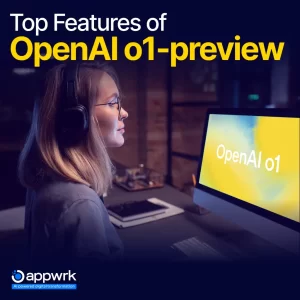

 Free Quote
Free Quote
















































