Top Features of Cursor AI
Introduction
Are you a developer who is always on the hunt for ways to code smarter but not harder? If so, you cannot miss this latest update that the tech world cannot stop raving about. Curious about what it is? Well, the brilliant minds at Anysphere, who have been at the forefront of AI development, have pooled their expertise to create a revolutionary tool designed to make coding not just easier but smarter. 😎
With this mission in mind, they have created a cutting-edge code editor called Cursor AI that has been built on Visual Studio Code (VSCode). It brings together the powers of AI to boost productivity and improve code quality. Unlike other AI systems, the Cursor AI code editor is designed to assist developers at all stages of the coding process. 🤝
In this blog, we will dive into what Cursor AI is, the top Cursor AI features, Cursor AI benefits, and its ability to make coding feel like a breeze. Additionally, we’ll take a look at the exciting Cursor new features that are revolutionizing the coding experience for developers everywhere.
Table of contents
- Introduction
- What is Cursor AI?
- What Sets the Cursor AI Code Editor Apart?
- Features of Cursor AI
- How to Get Started with Cursor AI?
- Benefits of Using Cursor AI
- Cursor AI vs. Copilot: Key Differences You Should Know
- Code Technology and Integration With Other Tools
- Cursor AI vs. VS Code: Which One to Choose?
- Final Thoughts
- Frequently Asked Questions (FAQs)
- 1. How can I access the best free models of Cursor AI?
- 2. Is Cursor AI free?
- 3. How do I view database in Cursor AI?
- 4. Can You Give Cursor an Openai API Key?
- 5. What should I do if Cursor AI isn’t working properly?
- 5. How to use cursor ai for programmatic cro?
- 6. What are cursor.ai best free models?
- 8. What are Cursor’s New Features?
- 9. What are the benefits of using Cursor AI in Android Development?
What is Cursor AI?
Cursor AI is a powerful, AI-driven coding assistant crafted to enhance your coding experience by making the process faster, smoother, and more efficient. Imagine having a personal coding companion right in your Integrated Development Environment (IDE), ready to assist you with writing, refactoring, and optimizing your code. Whether you’re deep in debugging or just beginning a new project, the Cursor AI code editor has your back with its smart code completions, inline code generation, and real-time error detection.
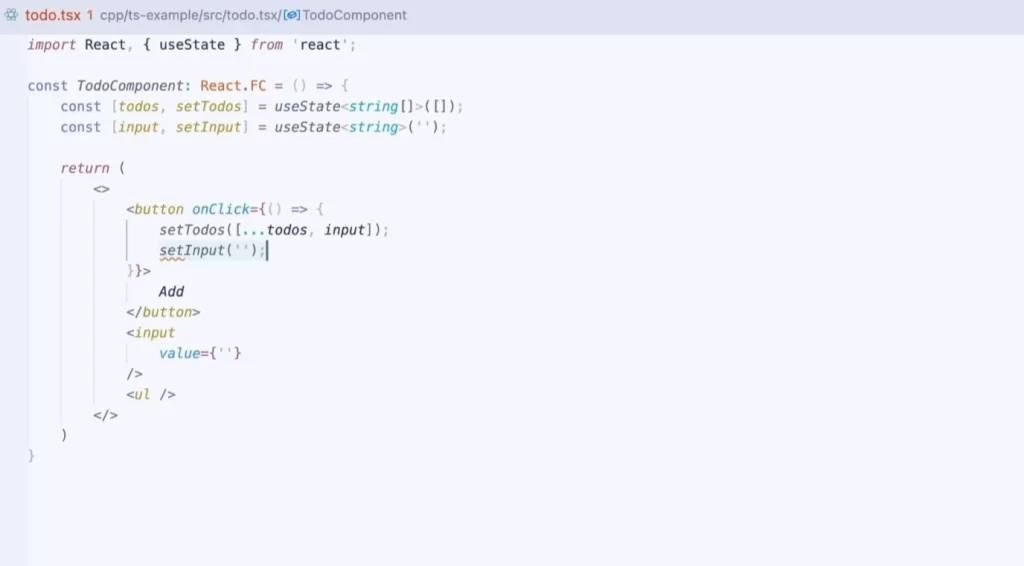
But that’s not all, the Cursor AI code editor goes beyond simple line-by-line suggestions. It anticipates entire blocks of code, streamlining your workflow and allowing for a more intuitive coding experience. This predictive capability saves you valuable time, enabling you to focus on creativity and problem-solving rather than getting bogged down in the minutiae of coding.
What Sets the Cursor AI Code Editor Apart?
In a survey of 3240 programmers, it was found that a whopping 84.4% have tapped into using AI tools for coding. Among the 36.6% of the developers who haven’t jumped in on the AI trend, the main reason seemed to be the learning curve associated with these models. Here is a breakdown of the hesitancy among programmers in using AI.
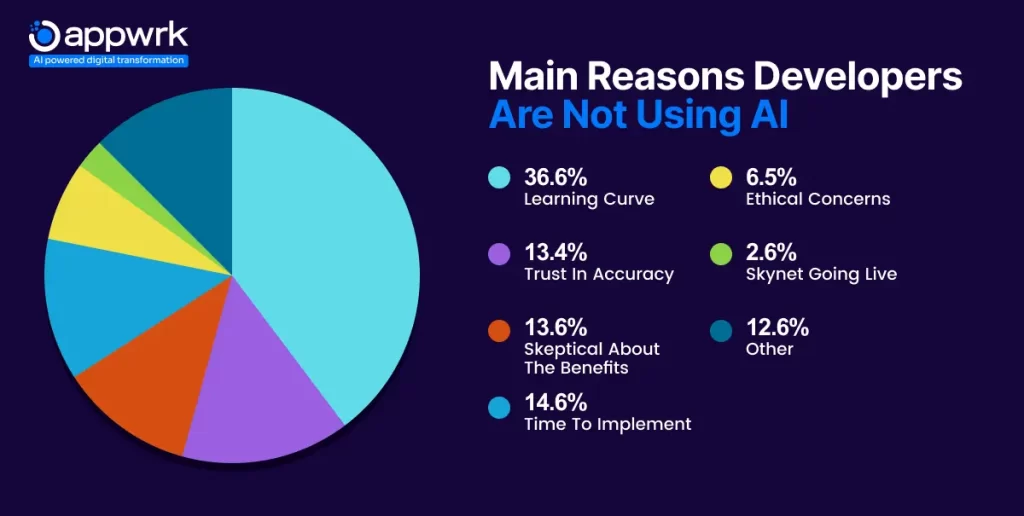
This is where Cursor AI tops the game. Its simplicity and accessibility have completely set this new innovation apart from other AI models. To use the Cursor AI code editor, you don’t need to be an AI expert. The interface is designed to be beginner-friendly while still powerful enough for experienced developers.
You can ask questions about your code, get live help with bugs, and even chat with your codebase to find specific functions or clarify complex concepts. In short, Cursor AI brings the best of AI coding support right to your fingertips, transforming how you approach development from start to finish.
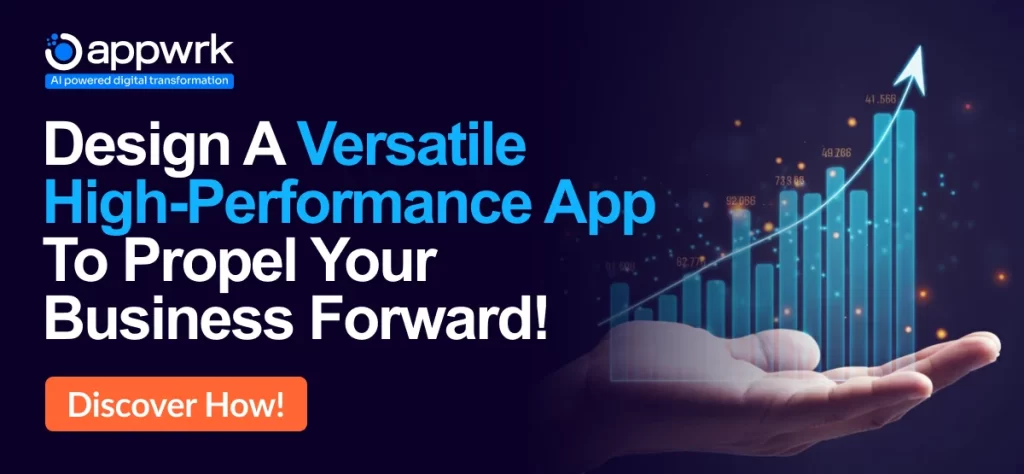
Features of Cursor AI
When it comes to coding, the right Cursor features can seriously make or break your workflow. With the Cursor AI code editor, the features are specifically designed to boost productivity, simplify complex tasks, and enhance your overall workflow. Let’s see the top Cursor AI features that make it a standout choice for developers looking to elevate their coding experience.
1. AI Code Completion
What if your AI code assistant could finish your thoughts? With the Cursor AI code editor, that can actually come true. For developers who are halfway through writing tricky code and are struggling to finish it, Cursor AI will jump in and complete the entire function. Based on the already written code contact, this AI assistant will not just fill in one word at a time but predict multiple lines in a single go. ✍️
For example, let’s say you’re writing a function to sort an array of numbers in ascending order. As you type, the Cursor AI code editor predicts and completes your function:
def sort_numbers(arr):
# Cursor AI suggests the rest of the function
return sorted(arr)As you type def sort_numbers(arr):, Cursor AI completes the function with the sorted built-in function, saving you from having to write the entire logic.
2. Chat Features That Talk Your Language
Cursor IDE is created to pair its program with ai. Cursor AI has a built-in chat and is not your average chatbot. It can answer anything from wanting to debug a frustrating error to clear your confusion about a function. All you have to do is ask; it’s as simple as that. 🗣️
This invention is created with a Codebase Chat that lets you interact with your project in real time. You can ask questions about specific functions or even pull the latest web info to update your project. What’s better? The Cursor AI code editor can fix issues directly from chat without you having to toggle between docs, forums, or IDEs. You can even reference specific files or images in the chat, making troubleshooting feel like a piece of cake. 🎂
Also Read:What Is An AI Chatbot? A Future Guide to AI Automation
3. Intelligent Code Refinement
Cursor AI makes sure your code is top-tier. It is integrated with a unique component, Smart Rewrites, which, in other words, is like having a code mentor by your side. If you are writing any code that seems average, Cursor AI will pour in valuable suggestions to optimize and turn your messy code into outstanding ones. 🥳

4. Inline Code Generation
Do you often find yourself staring blankly at your screen, trying to figure out how to structure your next piece of code? Cursor AI’s Inline Code Generator will free you from that. With this generator, all you need to do is write a prompt that is in natural language. With a simple enter of Cmd + K, you can say something like, “Generate a Python function to calculate the factorial of a number,” and the Cursor AI code editor will do the heavy lifting. It is like telling your computer, “You do it,” and sitting back to enjoy while the magic happens. 🪄
Cursor AI could produce this code for the command mentioned above:
def factorial(n):
if n == 0 or n == 1:
return 1
return n * factorial(n - 1)5. Cursor’s AI’s Secret Sauce: Copilot++
👀 If you have been eyeing AI innovations often, you would have heard about GitHub Copilot. Cursor AI takes it a step further. Among the Cursor AI code editor features, it’s Copilot++ is the secret sauce that doesn’t just make line-by-line suggestions but predicts entire blocks of code and helps navigate complex patterns.
Imagine you are working on a React component and are unsure of how to style a button. Cursor AI’s Copilot++ will step in with multi-line suggestions, helping you not only write but also further refine your code.
Also Read: 8 Incredible Tools For React Developers In 2024
6. Error Correction and Debugging
Cursor AI doesn’t wait until the house is on fire to help you. While you are writing your code, its interface is quietly checking out your work, staying vigilant for any errors, and ready to pounce at the first sign of trouble. Make a mistake? Cursor AI provides you with instant suggestions to correct errors and prevent potential bugs. 🚫
7. Code Base Questions
Ever experienced an annoying moment where you cannot seem to find that one function buried deep in your codebase? With Cursor AI’s Codebase Questions, you don’t need to scroll through hundreds of files to find that sneaky function. Just ask Cursor AI something like, “Hey, where’s that function calculating the navigation direction?” and it’ll pull it up for you.
8. Natural Language Prompts
You can talk to Cursor AI just like how you would talk to your friend. Imagine writing your code in plain English, and the Cursor AI code editor will generate it perfectly for you. Its natural language prompts allow you to have easy conversations and even easier code generation. This might be especially useful if you are a beginner who is trying to turn your vague ideas into workable code. ✅
For example, you type:
“Create a function that checks if a number is prime.”
Cursor AI might generate the following Python code:
def is_prime(n):
if n <= 1:
return False
for i in range(2, int(n**0.5) + 1):
if n % i == 0:
return False
return True9. Documentation and Refactoring Assistance
We all know documentation is crucial when it comes to coding, but who really enjoys writing it? Cursor AI takes the grunt work of documenting code and generates it based on your complete code structure. Its refactoring assistance can help tidy up your messy code in just a matter of seconds. ⏳
How to Get Started with Cursor AI?
Getting started with Cursor AI is as simple as ABC. Whether you’re on Windows, MacOS, or Linux, the installation process involves downloading the file from their website and running it like any other app. 🚀
Once you’ve installed Cursor AI, you have to complete a quick configuration. You have to customize your keyboard shortcuts, which are set on VS Code by default. Following this, you have to choose your preferred language and enable codebase context, which will allow the AI to comprehend the entire context of your codebase. Finally, you have to add a terminal command to run the Cursor AI editor directly from the terminal.
Benefits of Using Cursor AI
Using Cursor AI can significantly improve your coding. Here are the top 5 cursor AI benefits that can streamline your coding and reduce the error percentage:
1. Faster Coding
Cursor AI speeds up the development process with its advanced code completion capabilities. It doesn’t just suggest single words or lines, it predicts entire blocks of code based on the context. This allows you to write complex functions or algorithms quickly, without spending too much time typing out repetitive code or worrying about syntax.
2. Real-time Collaboration
Cursor AI understands the context of your project and interacts with you as you code. This real-time collaboration feels like working with a team member who’s constantly providing relevant suggestions, troubleshooting, and even answering questions about the codebase. You can use the built-in chat feature to ask specific questions or debug issues faster, cutting down the need for constant back-and-forth with documentation or other resources.
3. Enhanced Error Detection
Cursor AI is built on Visual Studio Code, which supports a vast ecosystem of extensions and tools. This means you can supercharge your coding environment with Git integration, linters, and debugging tools while still benefiting from Cursor’s AI features. The AI works alongside your existing setup, making it a versatile tool that doesn’t disrupt your workflow.
4. Integration with VS Code Extensions
One of the standout features of the Cursor AI code editor is its ability to refactor and optimize your code with a single prompt. It suggests cleaner, more efficient ways to structure your code, improving performance and readability. This feature is especially useful for developers who might struggle with refactoring or want to maintain a high-quality codebase without spending hours manually tweaking their work.
5. Smart Code Optimization
Cursor AI acts as a silent guardian while you code, automatically catching potential bugs and suggesting fixes as you go. This proactive error detection minimizes the number of issues you encounter during later stages of development, saving you time in debugging.
Cursor AI vs. Copilot: Key Differences You Should Know
When it comes to enhancing productivity and improving workflows with AI-powered tools, two prominent names that often come up are Cursor AI and Copilot. Both of these tools offer advanced features to assist in various aspects of work, but they serve slightly different purposes.
- Primary Focus: While both Cursor AI and Copilot offer intelligent code completions and suggestions, the Cursor AI code editor is geared more toward deep contextual awareness and adapting to the developer’s style. Copilot, on the other hand, is focused on fast, efficient code generation from natural language prompts.
- Learning Capabilities: Cursor AI is known for learning from the specific user’s code and style, tailoring its suggestions accordingly. Copilot uses the broader knowledge base of OpenAI’s GPT models, which means it can be more generalized and potentially less customized to individual developer styles.
- Integration: Copilot integrates seamlessly with GitHub and major IDEs like Visual Studio Code, while Cursor AI might offer different integrations based on the specific platform it’s used with.
- Support for Non-Coding Tasks: Copilot has expanded its features beyond just code writing, helping with documentation and explaining code. Cursor AI, on the other hand, is more focused on code generation and error detection, without as much emphasis on explanation.
Code Technology and Integration With Other Tools
Cursor AI is seamlessly integrated into Visual Studio Code and is powered by a suite of advanced AI models, including GPT-4, GPT-4 Turbo, Claude and the cursor.ai best free models. This variety lets you choose the AI that best suits your needs, whether you want the depth of GPT-4 or the speed of the “cursor-small” model for quicker tasks.
The Cursor AI code editor is designed to fit smoothly into your existing workflow. It works effortlessly with Git and other version control systems, and it’s compatible with a wide range of Visual Studio Code extensions, meaning you can use your favorite tools without any hiccups. Plus, even when you’re connected to remote servers via SSH, Cursor maintains its full AI functionality, ensuring that no matter where you code, it’s right there with you, making your development process faster and smarter.
According to a recent survey, most developers use ChatGPT to help with their coding. When compared to the conventional ChatGPT, Cursor AI offers many benefits. Here is a table comparing the two:
| Feature | Cursor AI | ChatGPT |
| Code Completion Speed | Under 120 seconds | Average of 150 seconds |
| Model Customization | 4 models available for user selection | Fixed model, no customization options |
| Version Control Integration | Compatible with Git and version control | 0% integration with version control systems |
| Support for Code Languages | 15+ programming languages supported | 10+ programming languages supported |
Cursor AI vs. VS Code: Which One to Choose?
Cursor AI is a specialized tool specifically designed for developers who want real-time, AI-driven assistance with tasks like code completion, error detection as well as suggestions. Furthermore, it is focused on enhancing productivity through AI, providing intelligent, context-aware code recommendations.
If you are searching for a coding tool that can significantly improve your efficiency with little to no setup, Cursor AI is your best bet as it provides a streamlined, AI-powered experience.
VS Code, on the other hand, is a versatile, general-purpose code editor, which supports a wide range of languages, debugging, and version control. It doesn’t have built-in AI features but can be customized with various extensions, including AI-powered tools like Cursor AI or GitHub Copilot. If you prefer a more flexible, customizable development environment with a broad range of features, VS Code is a great choice that can be enhanced with AI when needed.
Final Thoughts
Whether you are someone who is just getting associated with coding or an experienced developer managing intricate projects, Cursor AI serves as an invaluable assistant that is always ready to enhance your productivity. Its high adaptability to various coding environments makes it compatible with multiple programming languages and frameworks without disrupting existing workflows.
As the landscape of coding continues to evolve, tools like Cursor AI are redefining how developers approach their craft, emphasizing efficiency and collaboration. With the Cursor AI code editor, you have the power of AI at your fingertips, ready to transform your workflow and help you achieve your coding goals smarter.

Ready to tap into the potential of AI for more efficient solutions? APPWRK IT Solutions, an app development and AI-driven transformation company, is well-equipped with skilled developers who specialize in harnessing the power of AI to revolutionize your digital landscape. Contact us today and take your business to the next level!
Frequently Asked Questions (FAQs)
1. How can I access the best free models of Cursor AI?
To access the best free models of Cursor.ai you should start by creating an account on their platform through the official website. Once registered, log in to your dashboard and navigate to the ‘free version’ section. You will find a list of their top-performing free models across all areas like text generation, image recognition, and data processing. Next, select the model that fits your needs and follow the integration instructions provided.
2. Is Cursor AI free?
Cursor AI offers a free plan that includes a wide range of AI-powered tools and features. Furthermore, users can take advantage of various functionalities at no cost.
For those looking for advanced capabilities, there is also a Pro plan available, which grants access to more powerful AI models and larger context windows for a more comprehensive understanding of code.
3. How do I view database in Cursor AI?
To view a database in Cursor AI, log in to your account and navigate to the “Database Management” section. Next, you should import or connect your database through the formats that are supported. Once connected, Cursor AI will display the database structure, tables, and records in a format that is easy to read and enables direct interaction and analysis.
4. Can You Give Cursor an Openai API Key?
Yes, you can integrate Cursor AI with the OpenAI API by providing your API key. This allows you to leverage OpenAI’s language models (like GPT) for tasks such as code completion and generation within Cursor AI. The exact method to integrate the API key depends on how Cursor AI supports external APIs.
5. What should I do if Cursor AI isn’t working properly?
If Cursor AI isn’t functioning properly make sure you first check the Cursor AI status page to see if there are any known outages or maintenance in progress. If everything seems operational on their end, try restarting your application or checking your internet connection. If the issue persists, consider reaching out to Cursor AI’s support team for assistance.
5. How to use cursor ai for programmatic cro?
To use Cursor AI for programmatic CRO (Conversion Rate Optimization), you can integrate Cursor AI into your website or app to collect data on how users interact with your content, identify friction points, and apply AI-driven insights to enhance user experience. Cursor AI can help automate A/B testing, recommend personalized adjustments, and suggest UI/UX improvements based on predictive analytics.
6. What are cursor.ai best free models?
Cursor.ai provides best models like GPT-4, GPT-4o, and Claude 3.5 Sonnet. It also has a free version with powerful AI features, giving users access to essential tools for various tasks. For those seeking more advanced capabilities, the Pro plan offers enhanced functionality, including access to more powerful AI models and extended context windows.
7. What are Cursor IDE features?
Cursor IDE functions as an AI-powered code editor, utilizing a large language model (LLM) to deeply analyze your codebase in real-time. Listed below are the cursor IDE features:
- Advanced AI-driven Code Generation
- Autocompletion Capabilities
- Intelligent Code Refinement
- Inline Code Generation
- Error Correction and Debugging
- Code Base Questions
8. What are Cursor’s New Features?
Cursor AI is an AI-powered code editor with several advanced features designed to enhance coding efficiency. Here are some of the cursor new features:
- Inline Editor
- AI code COmpletion
- Natural Language Processing
- Error correction
- Refactoring assistance
- Documentation and refactoring assistance
9. What are the benefits of using Cursor AI in Android Development?
Cursor AI Android Development enhances user experience through personalized and responsive interactions. With cursor AI, Android apps can become more user-centric and have design interfaces that are not only visually appealing but also capable of adapting to the users’ needs and preferences.
About The Author
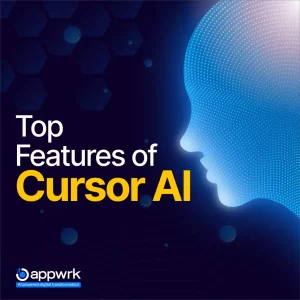
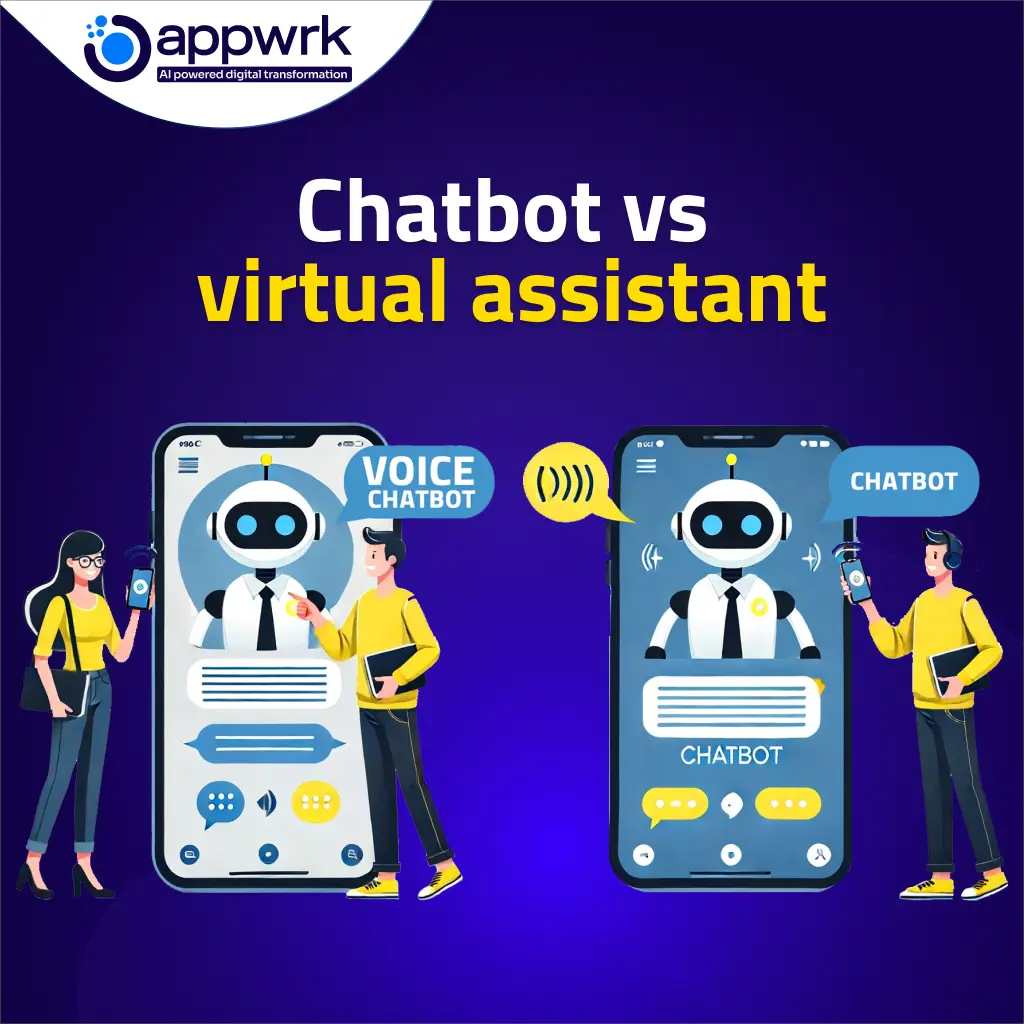



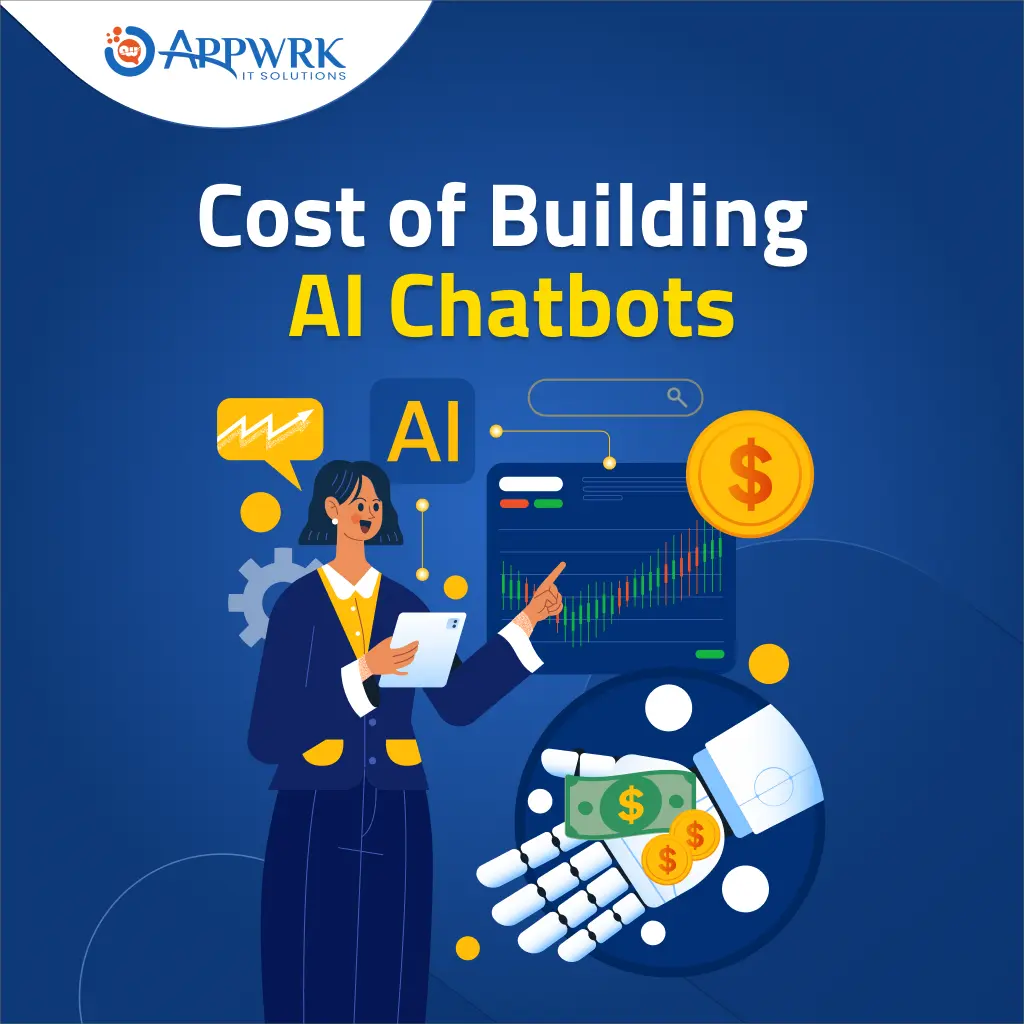
 Free Quote
Free Quote
















































