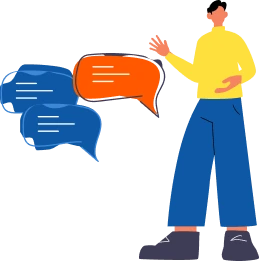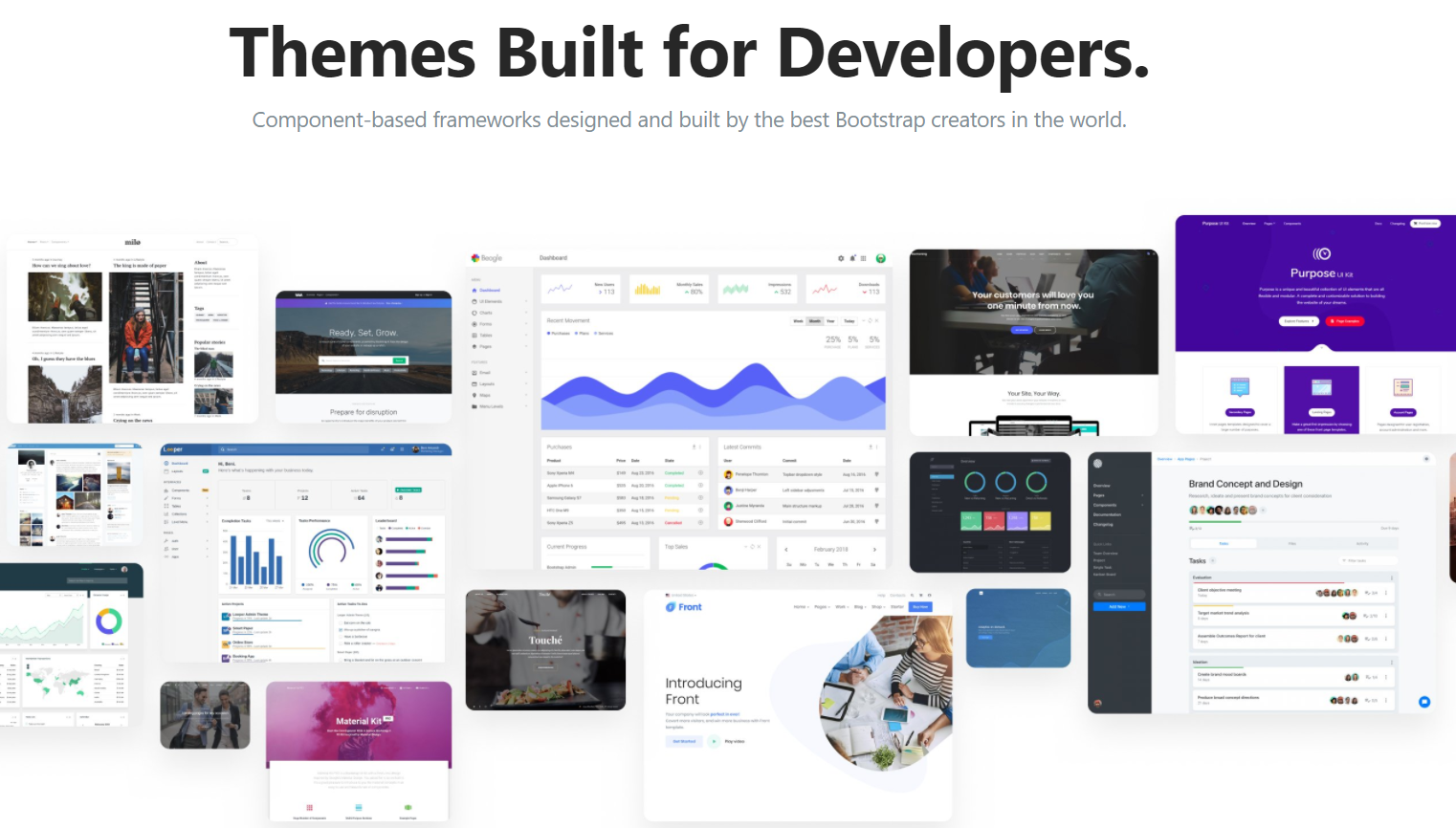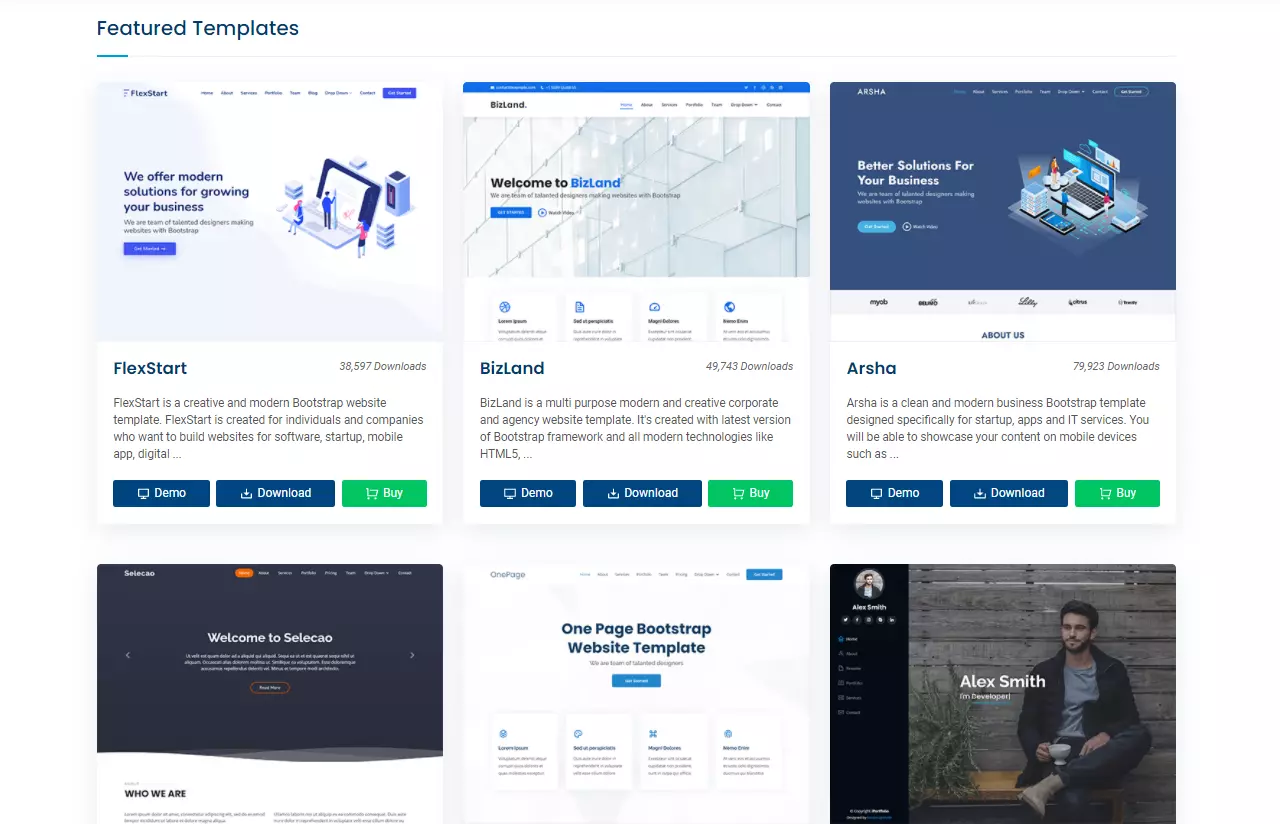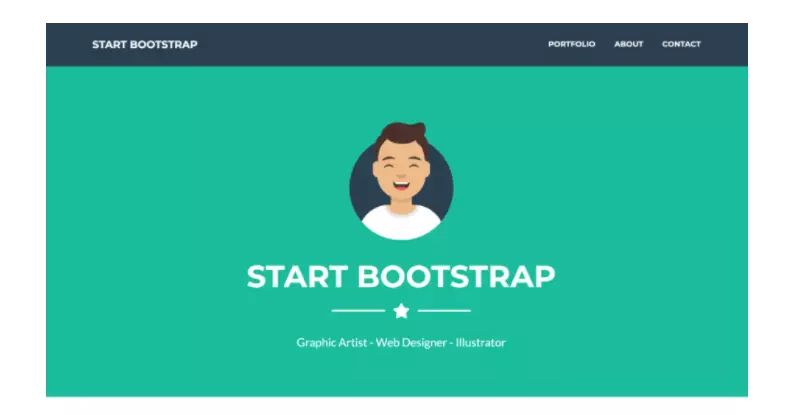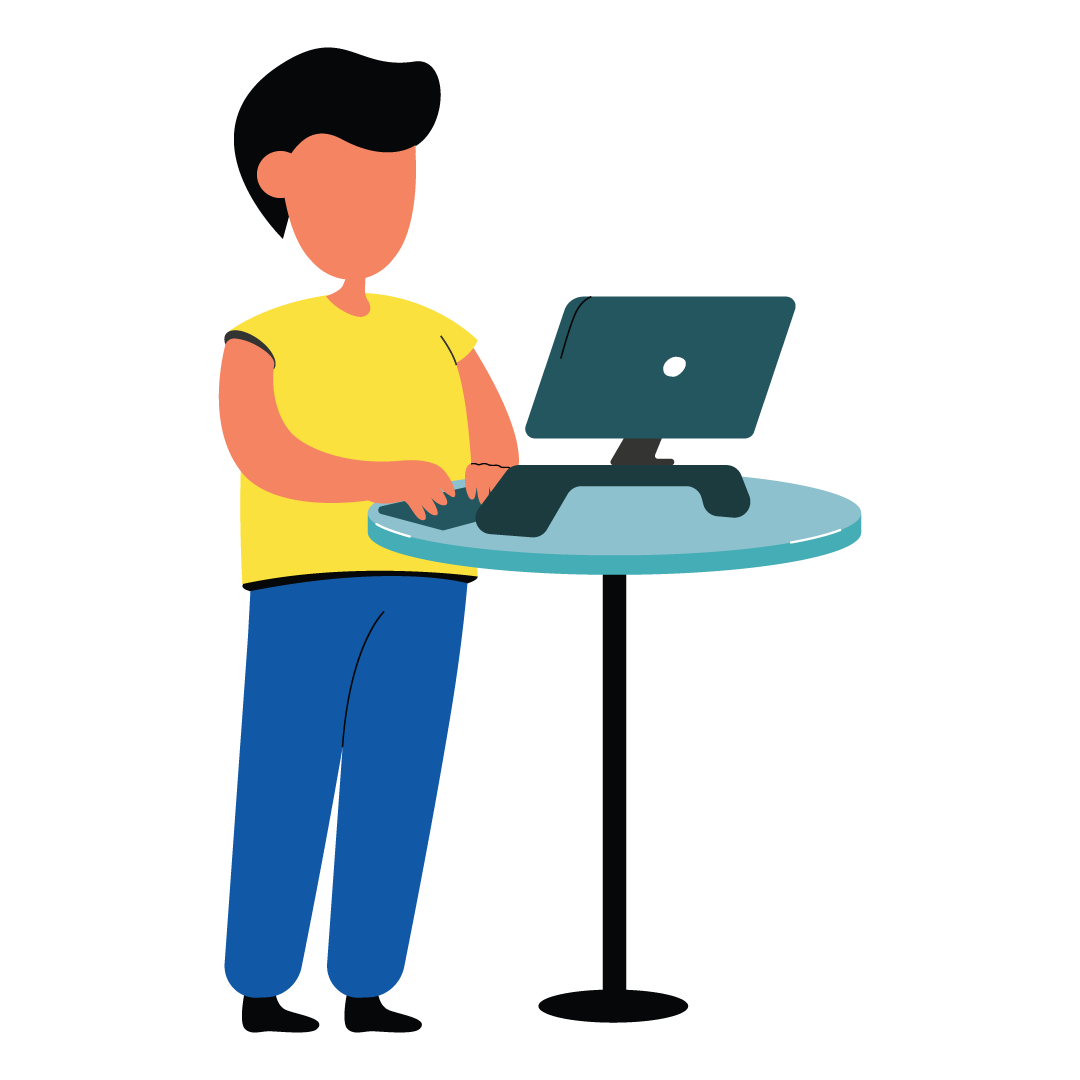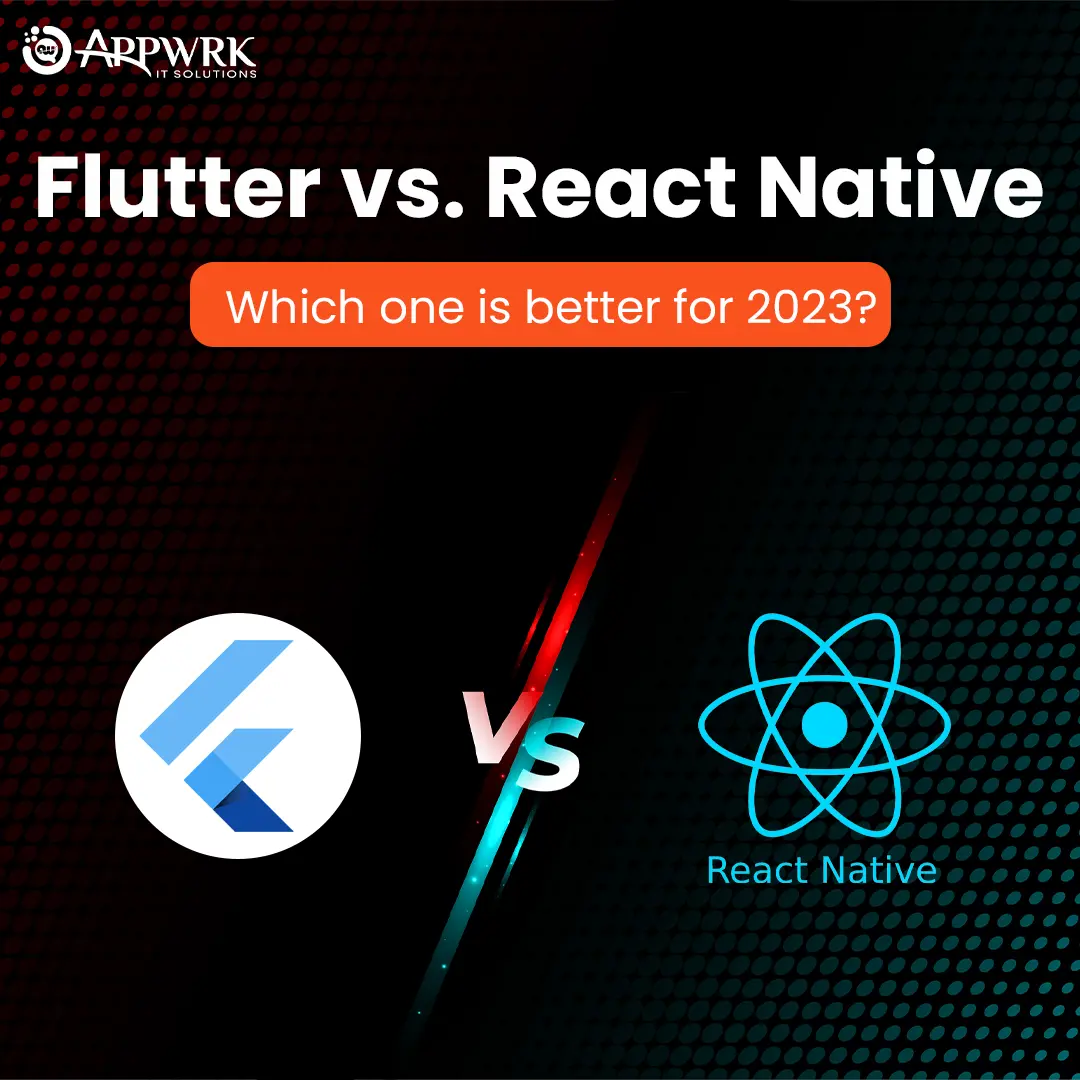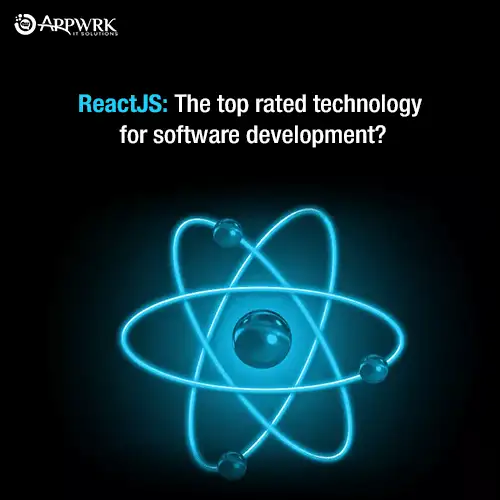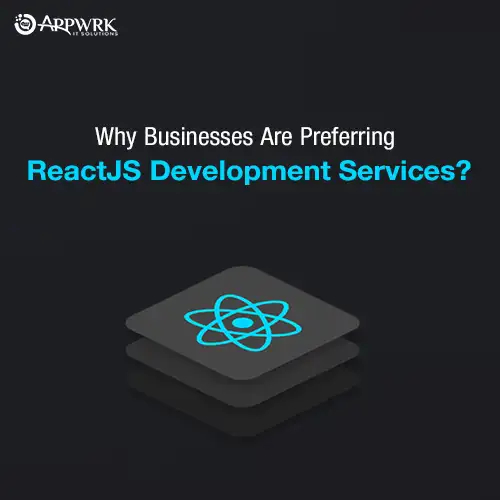How to Integrate Bootstrap Theme in React Application?
Developing a React application is similar to looking for a needle in a haystack for web developers. From an idea to developing an app from scratch is very difficult. In short, we can say that it isn’t as easy as it seems to be. It is a pain that web developers have to bear while struggling with loads of things. Whether it’s related to making changes in the UI updates or integrating some themes or plugins into the app, they have to juggle up multiple things. To put it plainly, they have to invest loads of effort and time to develop a robust ReactJS app.
If we dive deeper, then the most frustrating and time-consuming task that developers face is to break down the specific template into components over and over again on every page they implement. No doubt, Navbar and footer are some of the common components they use to ensure productivity; however, Bootstrap stood out as the best alternative. Bootstrap helps in developing a responsive, scalable and dynamic web app with less hassle and stress.
So, let’s learn how to integrate Bootstrap with React Application. Before we discuss this, let’s understand what Bootstrap themes are?
What are React Bootstrap Themes?
Bootstrap themes are the themes that are specially built for developers. If we dig deeper, then themes are basically component-based frameworks designed and built by the best Bootstrap creators in the world. The best thing about Bootstrap is that each theme is designed as an extension of Bootstrap, which is developed for a specific set of problems. What does it state? It states that bootstrap themes not only extend the base components of Bootstrap, but also add new components, utilities, and plugins.
Let’s have a look at the different Bootstrap themes that can make your ReactJS application more intuitive and user-friendly.
- Bubbly – CMS & Dashboard Next.js Theme [React]: Admin & Dashboard
- Blogzine – Blog and Magazine Bootstrap 5 Theme: Portfolio & Blog
- Finder – Directory & Listings Template + UI Kit: E-Commerce & Retail
- Soft UI Design System Pro: Landing & Corporate
- Craft – Bootstrap 5 Admin Dashboard Theme: Admin & Dashboard
- Sell – Next.js E-commerce theme [React]: E-Commerce & Retail
- Start – React Bootstrap 5 Admin Dashboard Theme: Admin & Dashboard
- Cube – Multipurpose Template + UI Kit: Landing & Corporate
- Folio – Creative Agency Portfolio Theme: Landing & Corporate
- Geeks Academy Admin Template: Application
- Varkala – E-commerce theme [React]: E-Commerce & Retail
- Directory – Directory & Listing Theme [React]: E-Commerce & Retail
- Falcon – Admin Dashboard & WebApp Template [React]: Admin & Dashboard
- Themebau – Minimal Portfolio & Agency Template: Portfolio & Blog
- Front – Admin & Dashboard Template: Admin & Dashboard
- Shopy – Minimal eCommerce Bootstrap Template: E-Commerce & Retail
- Profi – Bootstrap Landing Pages for Small Business: Landing & Corporate
- Square – Premium Bootstrap Theme: Landing & Corporate
Pros of React Bootstrap Themes
There is no doubt that Bootstrap is a great solution for frontend developers because it offers everything needed right out of the box. If we talk about the pros of React Bootstrap themes then it has no limit. However, we will uncover a few of the best in this list. You may be thinking we’re going off-topic but is essential to know especially when you have decided to integrate bootstrap themes into your ReactJS app.
1. No designing skills required
The first yet most important pro of using React Boostrap themes is that you no longer have to master the design skills or creativity required. What’s more exciting is you can create a new project within a really short period.
2. Built-in features
React Bootstrap themes come with a lot of built-in features, which save your time of writing necessary code by yourself and you can thus utilize your time thinking something wonderful for your project.
3. Interactive app design
React Bootstrap theme packages come with many plugins and libraries, you can use them as per your preference to add a more interactive look to your app. You can also reap the benefits of responsive layout, custom form elements, typography, cross-browser compatibility and JS interaction.
4. Fully customizable
Another handy advantage of integrating Bootstrap theme is by default, a theme folder contains HTML pages that you can edit and add your own content, CSS files with styles, a JS folder with necessary plugins to enhance the theme.
5. Responsive design
Responsiveness is the most important requirement that a client would want. By using the full theme package of Bootstrap, you don’t have to worry about this because everything is done by expert theme developers. It saves you a lot of time that you can spend with testing, responsiveness, devices compatibility.
Is Integrating Bootstrap Theme into React Application is a Good Idea?
Yes absolutely!
For React web page templates, React bootstrap templates act as a readymade and easy-to-use solution. Furthermore, the increasing popularity of single-page web apps had lead to an influx of JavaScript frameworks such as React and many more. As a result, it’s no longer essential to use a document object model (DOM) library, such as jQuery, to build web apps.

All it has coincided with the emergence of CSS frameworks developed to help developers so that they can build responsive web apps. If you’re a frontend developer, you may have used or at least heard about Bootstrap and Bulma, responsive and the best CSS frameworks with dynamic features and built-in utilities. If ReactJS is the most-used JavaScript library for building web applications, Bootstrap, on the other hand, is the most popular CSS framework, powering thousands of websites on the web. So, integrating its themes in React app could never be a wrong decision.
So, no let’s discuss the steps to integrate Bootstrap themes with React app. Make sure you follow each step carefully so you can ensure fruitful results.
Ultimate Steps to Integrate Bootstrap With React Application
If you’re new to develop a React application and haven’t integrated Bootstrap, then the following steps are a sure shot for you.
Step: 1. Create a new react app
If you have an idea about NPM, then it’s good, otherwise, let us tell you that earlier versions of npm used the npm create-react-app my-app line to create a new react app. However, now, from npm 5.2+, they use the above npx notation to access the npm libraries.
npx create-react-app my-app
cd my-app
Npm start
After creating a new React app, you need to download a React bootstrap website template from a react template site to start the integration.
Step: 2. Download a React Bootstrap Template
Go to https://bootstrapmade.com or any most popular site to download a bootstrap website template so that you can integrate it to your React app.
As you can see, this website looks really simple and pleasing, but if you want to redirect to another site, then you must have the essential components to go back or navigate to other parts of the site.
Step: 3. Structure of React folder
If you want a clean structure of your React app, then you have to separate components with pages. Right? Doing so will ease your work of integrating Bootstrap with React APP. To kickstart the process, create a new folder for components and one for pages (if you have any) to get React one page template and then create .js files for the relevant components. The below image is the perfect example to see how to create different components.
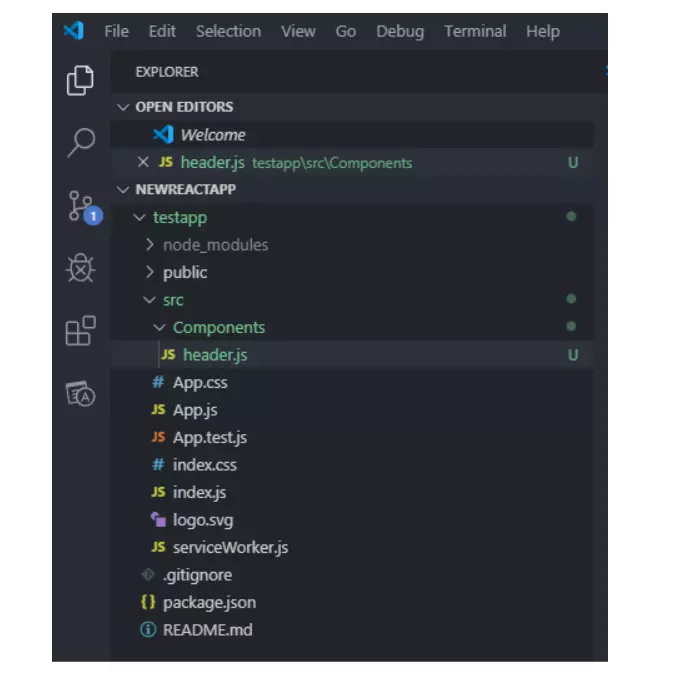
It is advisable to create a React bootstrap homepage template for the home page content as home.js since this React bootstrap template only has one page you will only need home.js for the pages folder. Apart from home.js, create header.js and footer.js files in the components folder.
Step: 4. Create the code structure to render the HTML in React
Add the following code to the .js files to render the HTML codes.
em>import React, { Component } from ‘react’;
class Header extends Component {
render() {
return (
//This is the area where you paste your HTML codes
)
}
}
export default Header;
For the footer file and the home.js file in the pages section, do the same code.
import React, { Component } from ‘react’;
class Footer extends Component {
render() {
return (
//This is the area where you paste your HTML codes
)
}
}
export default Footer;
After that, open your preferred HTML editor, select the nav area and footer area, and copy and paste those areas to the respective files. Congratulations, you have created the components for your web app in your Reactjs project. Now, copy the body section from the original bootstrap template to the home.js file to update content for your site. So, finally, you have two components and 1 page and you can connect these 3 to have one whole new website. To load the home.js component in the Reactjs app, it is suggested to import them in a file called App.js.
Read
Step: 5. Import the pages to App.js
This process is also known as Routing. To do this, you have to simply import another react library to the project called react-router-dom and import it.
For this to work without error, you have to install react-dom from the npm libraries using this code through the following command.
npm install react-router-dom
After successfully installing the react-router-dom, it would be easy for you to route all components and pages. React-Dom will work as a navigation system inside the project.
App.js code
import React from ‘react’;import { BrowserRouter as Router, Route, Switch } from ‘react-router-dom’;
import ‘./App.css’;
import home from ‘./Pages/home’;
function App() {
return (
<div className=”wrapper”>
<Router>
<Switch>
<Route exact path=”/” component={home} />
</Switch>
</Router>
</div>
);
}
export default App;
In imports, there is the freedom to use any name. This means you can use any name to import the relevant component. However, in the router, you have to use the same name.
import home from ‘./Pages/home’;<Route exact path=”/” component={home} />
The last part that you need to do while importing CSS to the website is to create a folder in your public folder inside the project called assets. After creating the folder, copy all the folders in the React bootstrap template file to this assets folder. Not just this, copy all the scripts and imports in the React bootstrap template to the index.html in the project. Here is an illustration of how you can do it.
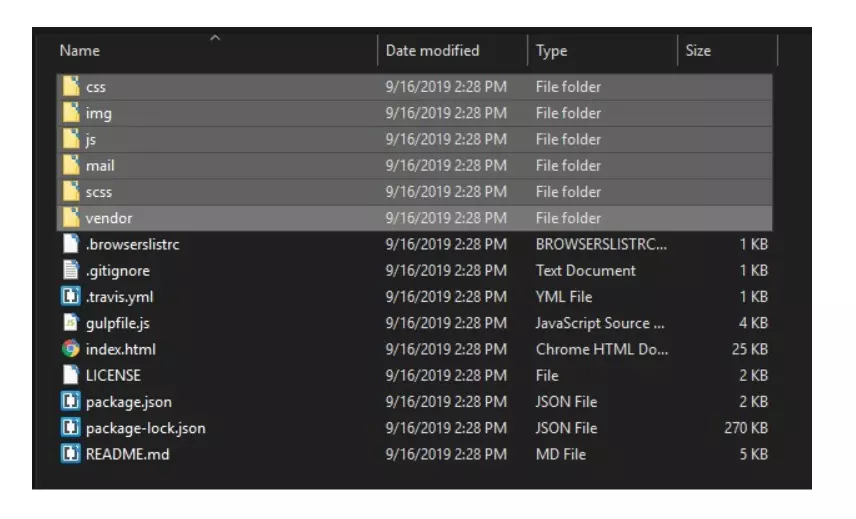
Step: 6. Index.html – React bootstrap template you downloaded
In this step, you just have to index the template you downloaded to enjoy its unlimited benefits for your React app.
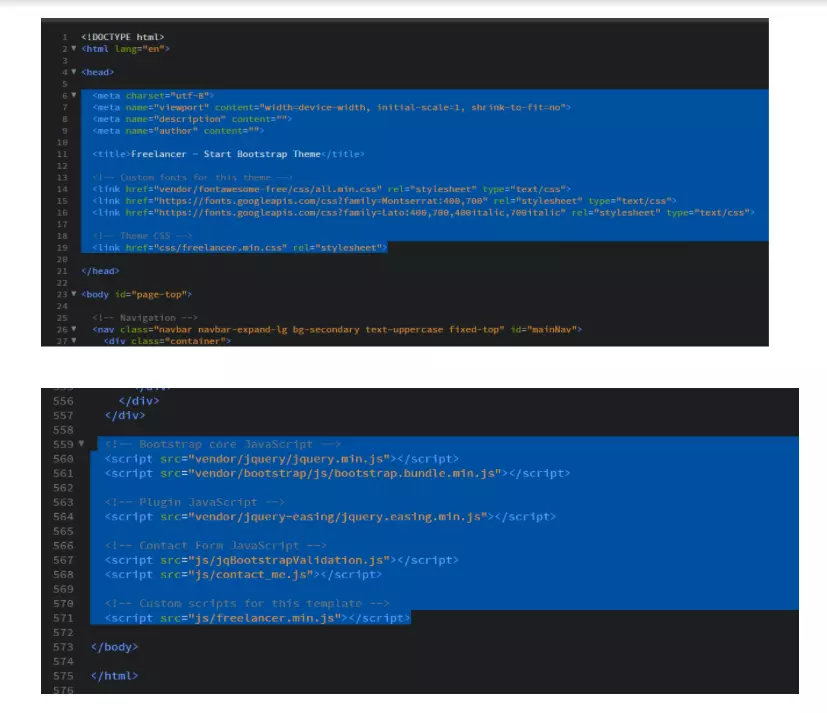
Now, Index.html (React Project)
Refer to the below code for the indexing.
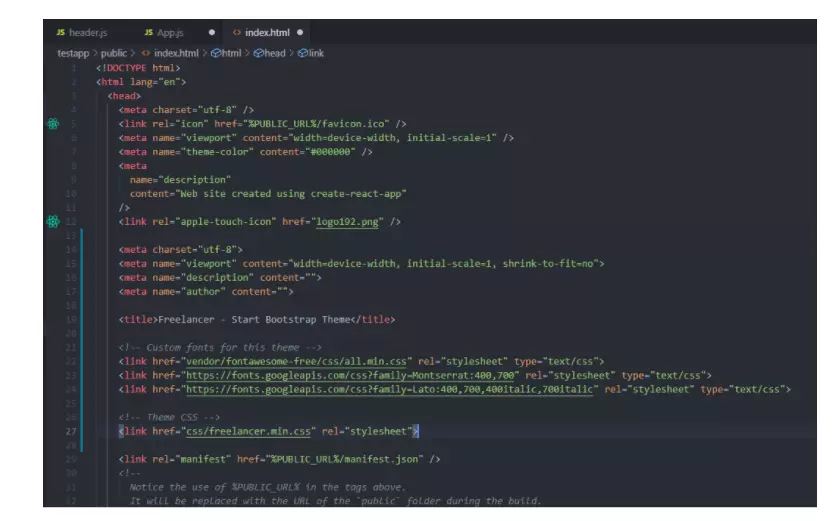
Now, import the components (header and footer) to the home.js file to complete the React app or website using the code, given in the image.
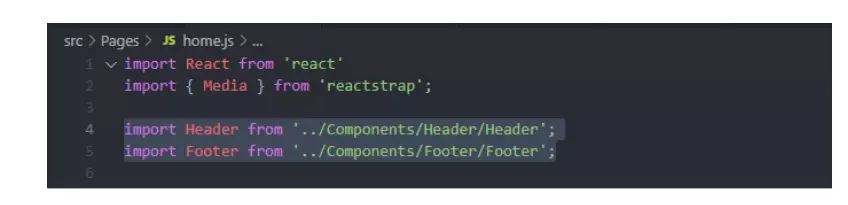
One more thing you need to do is to use these imported components, you have to use this notation.
<Header /><Footer />
And your page will looks like this,
import React, { Component } from ‘react’;
import Header from ‘../Components/Header/Header’;
import Footer from ‘../Components/Footer/Footer’;
class home extends Component {
render() {
return (
<Header />
//body of the HTML page
<Footer />
)
}
}
export default home;
Step: 7. Run the ReactJS Application
So, finally, you have come to the final step of this integration. If you have followed the above steps carefully, then this step is no longer a big deal for you. Just run the React app using the below code in your console and then all set to go!!
Read
npm start
Your React app will look like a template itself, only if you have thoroughly implemented the above steps. What does it mean? It means you can now use your HTML CSS Bootstrap skills to modify the React app according to your preference. You can select React bootstrap portfolio template for a business or personal portfolio, a react bootstrap homepage template for creating a remarkable homepage or React bootstrap website template for the overall website.
Concluding Remarks
Integrating Bootstrap themes in the ReactJS app is the best idea if you want to reap the unlimited benefits of your app for your business. Though there are multiple options that you may choose; Bootstrap has no exception. It is awesome. Its themes do magic in your React app and help you enjoy React app with all seamless functionalities and features your clients would love to use. If you need any help in integrating Bootstrap with React, you can hire reactjs developer from us and he will make sure that the integration goes seamlessly.
About author
Whether you are planning a start-up or want to enhance your existing business, APPWRK is a one-stop solution to satisfy your goals and expectations. We have action-oriented experience in UI/UX, Mobile, and Web App development. Also, you can knock on our door for Quality Assurance and Digital Marketing services.
Book A Consultation Now!