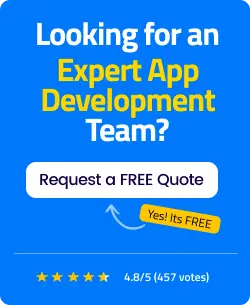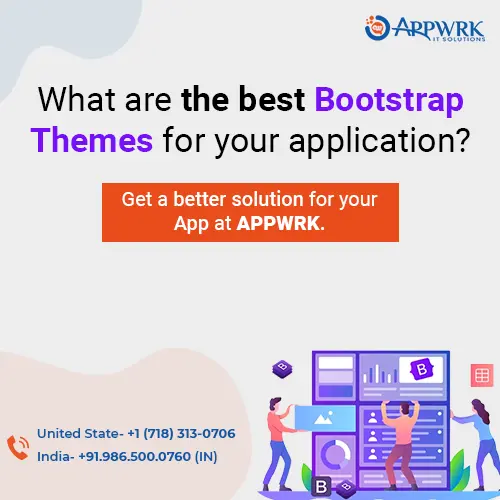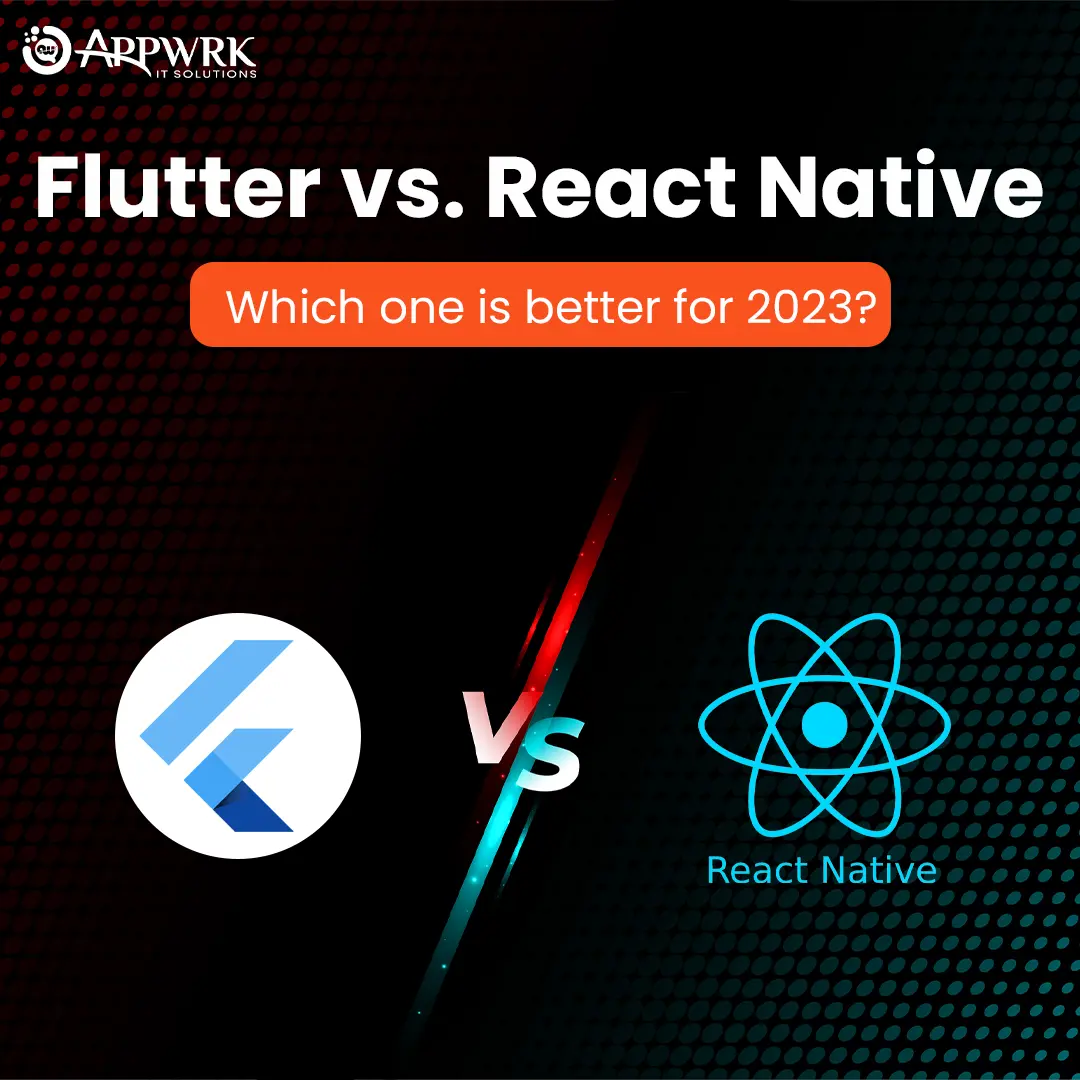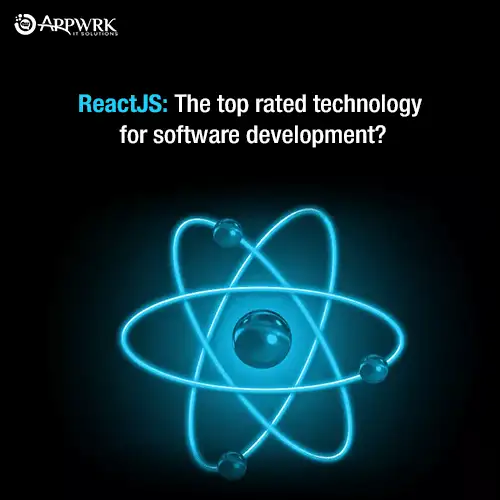React vs JavaScript 2024, Advantages, Benefits, and Comparison
React vs Javascript: With an increase in technology, complex and dynamic web apps have also been increasing. As a result, new React libraries and tools have been created to speed up the development process. However, the two questions that keep touring in users’ minds are the benefits of ReactJS over Plain Javascript and how developing web applications with React differs from plain JavaScript.
Why react is better than JavaScript? This article will help you immensely if you are looking for the answer to whether React has more benefits than plain JavaScript. Another significant question is whether choosing it can boost your web app’s performance and help you achieve your goals.
Table of contents
ReactJS Vs Plain Javascript: Overview
Understanding the basic concept and digging deeper into the things can hold you in the path of developing dynamic web applications. This is why we’ll begin everything from the basics to know the advantages of React over Javascript. Begin by understanding Plain Javascript, and then move on to ReactJS. The comparison between React JS vs Javascript will provide insights into the differences and benefits each brings to the table.
What is Plain Javascript?
Plain Javascript is also known as “vanilla Javascript.” Before diving deeper into Plain Javascript, it is essential to understand that React (ReactJS) is written in JavaScript, which can lead you to think that writing React is just writing JavaScript code. However, if we put light on only Plain Javascript, then in Plain JavaScript code, JavaScript is being written without libraries.
In simple words, it is a scripting language that doesn’t set any rules about how data can be defined in an app and how the UI can be changed. As a result, apps written or developed are more customizable. But this cannot result in better optimum results for an app. It can lead to problems down the road. And you would not want problems while developing an app.
The one widely used library under Plain Javascript’s umbrella, which you may have heard about, is jQuery. jQuery is a fast, small Javascript library that goes around existing JavaScript functionality to make it easy and consistent to use across different browsers. It makes things easy for Javascript, which includes document transversal, manipulation, animation, and event handling. One fine thing about jQuery is that it doesn’t set any boundaries for a library like ReactJS so jQuery apps could be included in the same category as Plain JS.
What is React JS?
React (ReactJS) is a Javascript library that outlines how user-friendly apps should be written. It is free and open-source. It accomplishes this marvelous task by laying down a very precise set of guidelines about how data can flow through the app and how the app’s user interface (UI) will look as a result of ongoing changes in data, such as coding. Many other libraries set a range of boundaries to define the flow of data through the app and other UI-related functionalities. The primary ones are Angular and Vue.
If we dive deeper into ReactJS, it is maintained by Meta (formerly Facebook) and a community of web developers and web development companies. The best thing about ReactJS is it can be used as a base in single-page or mobile app development. React is only concerned with state management and rendering that state to the document object model (DOM). Developing React apps requires additional libraries for routing and certain client-side functionality.

React Vs. Plain Javascript – A Fair Comparison
The best way to understand why React is better than Javascript is by understanding the difference between React and Javascript.
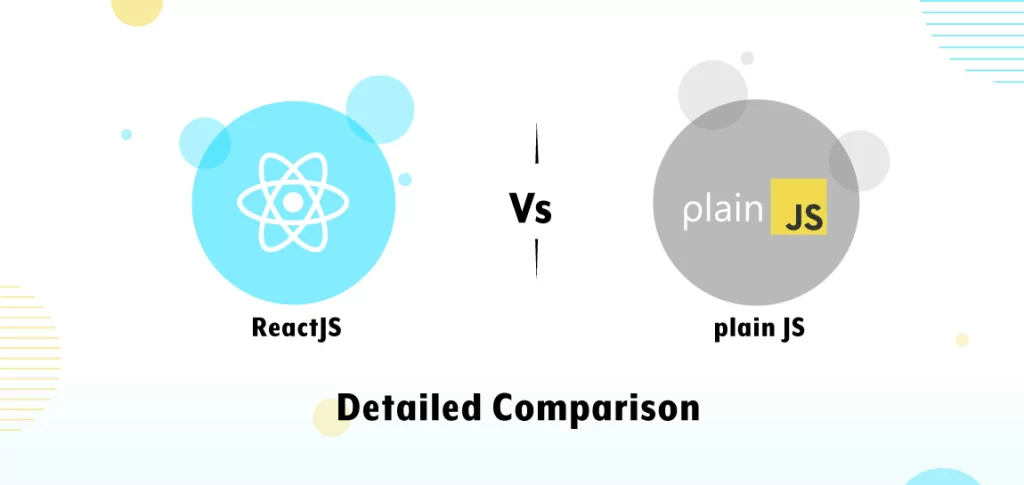
If we head to plain Javascript, then it works without any libraries. It is a scripting language that does not succumb to any rules. Without any boundaries, you’re free to write JavaScript anywhere you want. In short, it doesn’t follow any structure. Once it is ready to run in 2your browser, it is executed from top to bottom in a proper sequence, line by line. If we speak about ReactJS, describes how the data flows by explaining and designating a proper set of rules. To put it plainly, React apps have a proper structure. One thing that is important to understand is that each piece of React component works in isolation but communicates with each other thoroughly to make the web app’s functionality seamless & effective.
How is the UI created?
In plain Javascript, the initial UI is created in HTML on the server side, which is further sent to the browser. The document you receive may look something like the following.
| <div> <h1>Cosmetic List</h1> <ul> <li>Eye liner</li> <li>Lipstick</li> <li>Nail Paint</li> </ul> </div> |
This code is being sent to the browser, and no Javascript is needed throughout the coding. However, if we spark light on ReactJS, a React app will start working on UI with a fixed HTML file. It might look like the following.
| <div id=“root”></div> |
It’s blank! So how does React create the UI?
Any guesses?
Let us explain briefly. Rather than defining the initial UI on the server side, React directly defines the UI on the browser. As a result, initially, the app starts with a blank container (a div in this case), and then the UI gets loaded into that container.
The UI will be defined by a component that returns JSX. JSX will completely look like HTML, but it is JavaScript that can look like this:
| function CosmeticList(props) { return ( <div> <h1>Cosmetic List</h1> <ul> <li>Lip liner</li> <li>Lipstick</li> <li>Nail Paint</li> </ul> </div> ) }; |
And that new CosmeticList component gets rendered into the div container using a library called ReactDOM. Here is a glimpse of how it might look.
, , , document.getElementById(“root”) )
Though the results would be the same, the process would be completely different. In plain JS, the results would appear on the browser after the UI is created on the server side, while in ReactJS, the results will directly appear on the browser.
How is the app’s functionality distributed?
With plain JavaScript apps, there is no requirement for the app’s distributed functionality. For example, your initial cosmetic list can be defined in a main index.html file as follows,
| <div> <h1>Cosmetic List</h1> <ul id=“cosmetic-list”> <li>Lip liner</li> <li>Lipstick</li> <li>Nail paint</li> </ul> </div> And the code, which will update the cosmetic list, might be buried deep in a separate javascript file, as mentioned below. function addItemToList() { // Add item } |
Why is the code being distributed? Are you wondering the same? This is because splitting the HTML (markup) and JavaScript (functionality) was seen as a “separation of concerns.” The complexity of Plain JavaScript apps has grown, which has become a significant reason for unnecessary headaches. This is because the developer has to keep in mind both of these codes, which is time-consuming and a reason to increase the pace of development. ReactJS works in a way that enforces that your web app is split into components and that each one of those components maintains all of the code required to display and update the UI. Here is a glimpse of the code.
| function CosmeticList(props) { function addItem() { // Add Item } return ( <div> <h1>Cosmetic List</h1> <ul> <li>Lipliner</li> <li>Lipstick</li> <li>Nail Paint</li> </ul> </div> ) }; |
ReactJS keeps the updated code next to the display code and simplifies complex app development. You must know that ReactJS also allows for code reusability since components can be made and easily shared across a web app.
How is data saved in the browser?
Before the UI gets loaded on the user’s app, it is obvious it could be saved somewhere in the browser. So that when a user interacts with your web app, it quickly displays the data. Once the initial UI is loaded, the user will be able to interact with your app. In a plain JavaScript app, data is stored in the Document Object Model, generally termed DOM. The browser creates a maintained DOM by itself and represents all the HTML nodes on the page when the user requests. Let’s get more clarity through the code mentioned below on how plain Javascript might define an input textbox.
| <input type=“text” placeholder=“Enter an item” id=“item-input” /> |
This code represents when a user types into that textbox, the value gets stored by the browser. It also means that input UI changes only as the user types something but gets abstracted away from the web developer. That’s very strange! But as everything has two facets. This code also represents when the user submits the form, and the developers can manually extract the value from the input textbox by finding it in the DOM. Here is the code by which the developer can extract the input value.
| const input = document.getElementById(“item-input”); console.log(input.value); |
It may seem a small thing for only one input. However, it is very tedious for developers when the different inputs are there with different ids. They have to ensure that the change in every spot is effectively done. However, ReactJS uses a “controlled components” technique to set the text value in a JavaScript object when the user types it. Only a bit of state has to be defined to hold the input value, which is as follows:
| const [itemInput, setItemInput] = useState(“”); |
| This code may also have to be set whenever the input changes. That makes the input box code more complex. Have a look.<input type=”text” placeholder=”Enter an item” value={itemInput} onChange={e => setItemInput(e.target.value)} But the benefit of it is this makes it very much easier to know the current value of the input box in JavaScript because it reads the value from memory through this code: onsole.log(itemInput); |
So, by not depending on the DOM to store the current app’s state, React apps benefit when using the user data. This is the biggest reason ReactJS apps are in high demand and are touching heights in the development market.
How is the User Interface updated?
Lastly, the most important difference between plain javascript and ReactJS apps is how the app responds to user interaction, from pressing a button to add a new item to updating the UI to reflect the new change.
| In the HTML app, we can easily add a button next to the input box that has an id:<input type=” text” placeholder=” Enter an item” id=” item-input”/> <button id=” add-button”>Add</button> After that, to respond to the button press, we can find the button in the DOM by the following code: const addButton = document.getElementById(“add-button”); And then set a click listener on that button: addButton.addEventListener(“click”, function() { // Append item }) Below is the sample code. addButton.addEventListener(“click”, function() { const input = document.getElementById(“item-input”); console.log(input.value); const list = document.getElementById(“grocery-list”); const listNode = document.createElement(“li”); const textNode = document.createTextNode(input.value); listNode.appendChild(textNode); list.appendChild(listNode); }); However, in ReactJS app, the UI will be set up to keep the entire state of the list in a JS variable: const [items, setItems] = useState([“Lipliner”, “Lipstick”, “Nail paint”]); Which will then be displayed in JSX by mapping (looping) over each item, and returning a list element for each one: <ul> {items.map(item => ( <li key={item}>{item}</li> ))} </ul> |
The actual button press can then be specified directly in the code. That implies no click listener is required, but the following code can be used to add an onClick attribute to the button itself. Below is the code.
| <button onClick={addItem}>Add React</button> |
And all that function has to do is append the new item (which is stored in JS memory) to the existing array of items, using the setItems updater function: function addItem() { console.log(itemInput); setItems([…items, itemInput]); }
React will automatically register that there has been a change to the list and update the UI automatically. That update feature is the real magic of React. It takes a function from plain Javascript and condenses it into a single directive. Let’s have a look at the code.
function addItem() { setItems([…items, itemInput]); }
It simply states you don’t have to go into the DOM to find where to append your items—it just happens automatically.
How is Output given?
There is no doubt that each React component gives you an output but have you ever tried to know what format the output is given? It is in JSX format. Now many of you might be wondering what this JSX is. JSX stands for JavaScript XML. It allows you to write HTML in React. If we come to plain JS, it allows you to write JavaScript between <script></script> tags, which is completely different from ReactJS. So, JavaScript XML is a way to write HTML along with it. Let’s suppose there is no JSX; then what will you do? You will have to use a function like React.createElement() to write HTML at that time.
| Let’s see the difference! When you write HTML using JSX:const myelement = <h1> Hello World!</h1>; ReactDOM.render(myelement, document.getElementById(‘root’)) When you write HTML without using JSX: const myelement = React.createElement(‘h1’, {}, ‘I do not use JSX!’); ReactDOM.render(myelement, document.getElementById(‘root’)); |
Popularity: Javascript vs React
When it comes to web development, popularity matters. It reflects not only the trust of developers but also the practical benefits of a technology. Let’s compare Javascript vs React based on popularity, and understand why React is better than JavaScript.
Plain Javascript
Plain JavaScript and HTML/CSS are the most commonly used programming languages among software developers worldwide, with nearly 65% of respondents stating that they used JavaScript and just over 55% using HTML/CSS.
ReactJS
According to the survey conducted in 2020, 43.3% of respondents reported using jQuery, while 35.9% were using React.js. It’s used by big-name companies like Facebook, Instagram, Airbnb, and Netflix, among many others. The reason for this popularity is its efficiency in building user interfaces. React’s component-based approach and the concept of the Virtual DOM have revolutionized how developers create interactive and responsive web applications.
As a result, React has a thriving community of developers who contribute to its growth and provide support through various online forums and resources, that’s why we use React js instead of Javascript. This strong community backing has solidified React’s position as a top choice for building modern web applications.
Advantages of React in 2024 over Javascript
React has endless advantages. As its popularity grows, it must provide developers or individuals with something extraordinary that they choose over plain Javascript. Below are the several advantages that indicate why do we use React instead of Javascript:
- Highly initiative: ReactJS is highly intuitive to work with. It offers interactivity to the layout of any user interface. Not only this, but it also allows fast, high-quality, and scalable application development that saves time.
- Declarative: Another tremendous benefit of ReactJS is that it allows notable data changes that automatically modify the selected UI parts. With this outstanding functionality, you no longer have to update your user interface; everything will be done automatically.
- Offers Reusable Components: ReactJS provides many reusable components that developers can freely reuse and create a new web application. Reusability is like a medication for web developers as it authorizes them to reuse the features built for other applications with the same functionality. All of it leads to reducing the development effort and ensuring flawless performance.
- SEO-friendly: We must acknowledge that React JS was introduced after tremendous research and advancements by Facebook. That is why it stands out from the vast majority of the crowd (front-end libraries) and empowers developers to build robust, SEO-friendly UI across browsers and engines.
- Effective Data Binding: ReactJS works on one-way data binding. It improves simplicity and reduces confusion. Anyone can track all the changes made to any particular data segment.
- JavaScript library: As in ReactJS, an intense mix of JavaScript and HTML syntax is used; it simplifies the entire process of writing code. The JS library offers exceptional features, such as converting the HTML components into required parts and transforming the project into an easy-to-understand format.
- Components Support: ReactJS is a blend of JavaScript and HTML tags. Their usage makes it easy to deal with vast data containing the DOM. While dealing with the DOM, ReactJS works as an arbitrator, which defines the DOM and assists in determining which component needs modifications to get definite results.
Why Use React Over JavaScript
React shines in scenarios where the development of complex, dynamic user interfaces is paramount. Single-page applications (SPAs) benefit significantly from React’s component-based architecture and efficient rendering. React’s unidirectional data flow and virtual DOM make it an ideal choice for applications with frequent state changes.
Consider an e-commerce platform with a real-time product recommendation feature. React’s ability to update the UI efficiently, coupled with its component reusability, simplifies the implementation of such dynamic features.
The Benefits of React
1. Social Media Feeds:
React’s efficient rendering and component reusability make it suitable for social media platforms with constantly updating feeds. Each post, comment, or like can be encapsulated in a React component, improving performance and maintainability.
2. E-Learning Platforms:
Applications that involve dynamic content, quizzes, and interactive lessons can benefit from React’s declarative syntax and component modularity. React’s ecosystem also offers solutions for managing complex state and user interactions.
3. Dashboard Applications:
React is well-suited for building dashboards that display real-time data and charts. The virtual DOM ensures smooth updates, and the component-based structure allows for easy customization and extension.
Conclusion
Though both are best in their versions, ReactJS has more chances to win the development universe due to its stunning features and benefits. Using ReactJS, you can develop a scalable web app to help you take your business to the next level. As a result, you can see your business’ revenue and conversions from another angle. Though Plain Javascript is also one of the most popular programming languages amongst the vast community of developers, it lacks scalable results, which ReactJS offers, being a library.

So, the decision will be yours on which one is perfect for your next web development project. If you want anything more related to ReactJS or Plain Javascript, then consult us. APPWRK has a team of skilled ReactJS developers who will thoroughly listen to your development needs and guide you throughout the development. You can also Hire ReactJs Developers on an hourly, monthly, and fixed project basis. Don’t hesitate. Give us a call to discuss your project requirements!
FAQs about React vs Javascript
React is a JavaScript library for building user interfaces, while JavaScript is a programming language used for various web development tasks. React is built on top of JavaScript and provides a structured approach to building UI components.
React offers advantages like improved code organization, enhanced performance with the Virtual DOM, easier state management, and a thriving community, making it a powerful choice for modern web development projects.
While React is a versatile library, it may not be the best choice for all projects. Consider project requirements and complexity when deciding whether to use React or plain JavaScript.
Many popular websites and apps, including Facebook, Instagram, Airbnb, and Netflix, use React to create responsive and interactive user interfaces.
Yes, React is built using JavaScript, so they can coexist in the same project. You can incorporate React components into a JavaScript-driven application as needed.
About The Author