How To Launch An App on Google Play Store?
Mobile applications have been at the forefront of redefining a brand’s digital presence. They have not only transformed a business’s identity but also helped cost-effectively gather more customers. However, making your android app approachable to the customer through the Google Play store can be challenging.
The rules and policies to upload an app on Google Play store are now more rigid than ever before. Therefore, getting a fully optimized app on Google Play store that gains maximum visibility and stands out from the competition requires expert guidance.
This article will guide you step-by-step on ‘how to launch an app on Google Play store.
Let’s dive in.
Table of contents
Step-by-Step Process to Launch App On Google Play Store
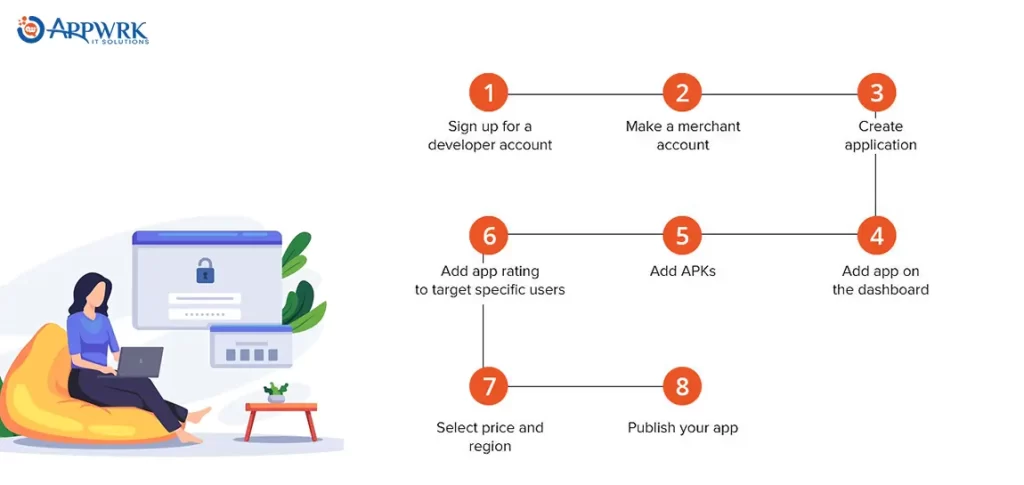
After developing the application, it is time to let the world know about the innovation by publishing the app on the Google Play store. Although, the task can sound trickier than it is. Here is a step-by-step guide explaining the process, taking care of every detail.
- Google Play Developer Console
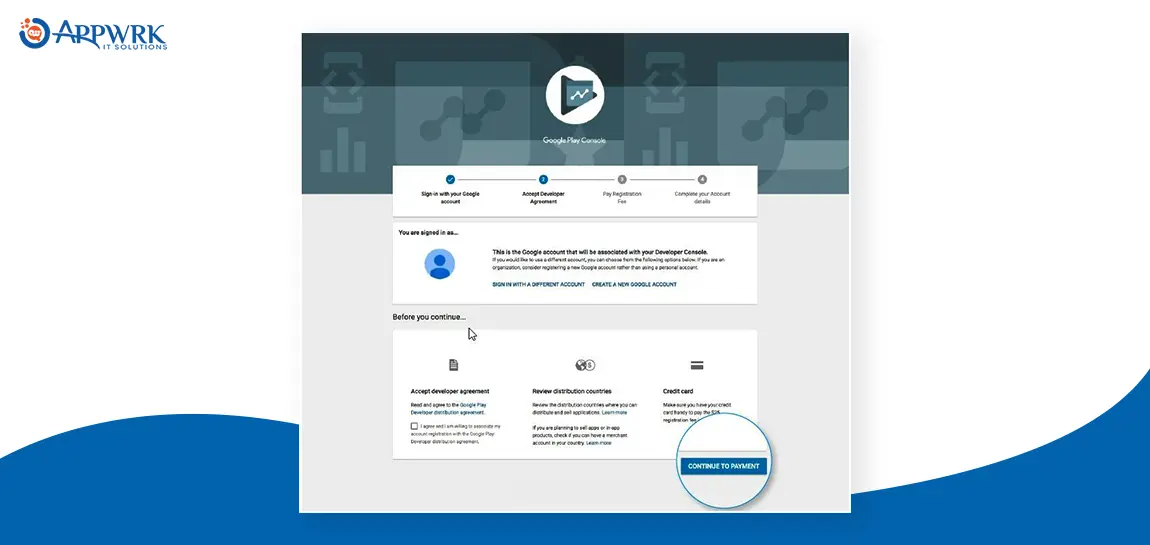
The Google Play Console functions as the backend control center through which the developers submit their android apps. A developer dashboard is essential to launching an Android app on Google Play store. Fill in credentials like your name, country, etc., and wait 48 hours for approval. You have to pay a one-time fee of $25 to open an account, after which you can submit Google Play store apps for free.
- Link Developer Account with Google Wallet Merchant Account
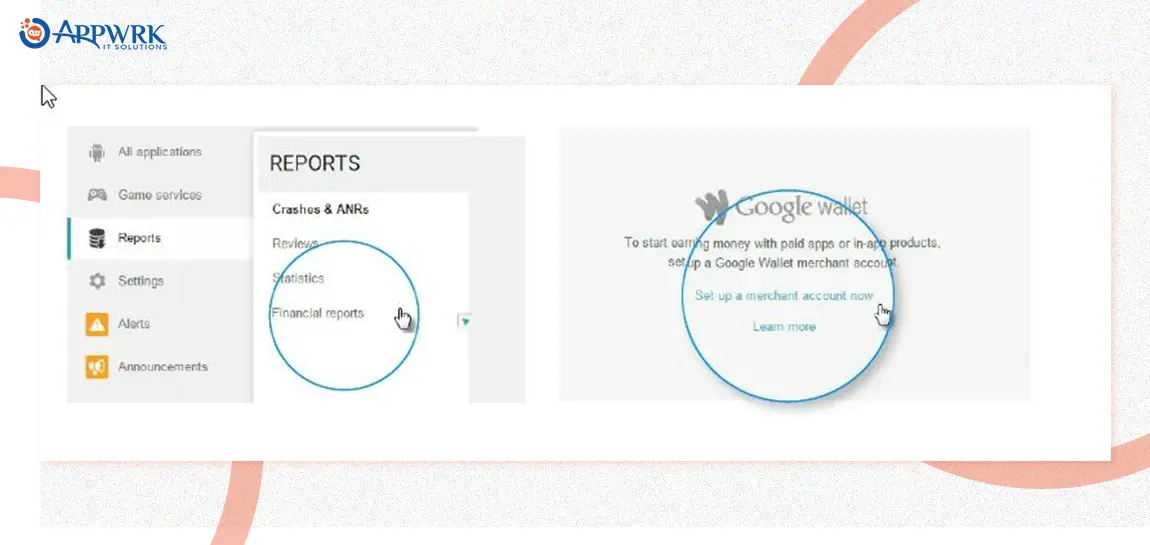
To create the merchant account for your in-app purchases on your app, sign in to your Google Play Console account and click on ‘settings’ from the left-side menu. Select the ‘set up a merchant account’ option and fill in the details. After you link your merchant account to your Google Play store, you can manage in-app sales.
- Create an Application
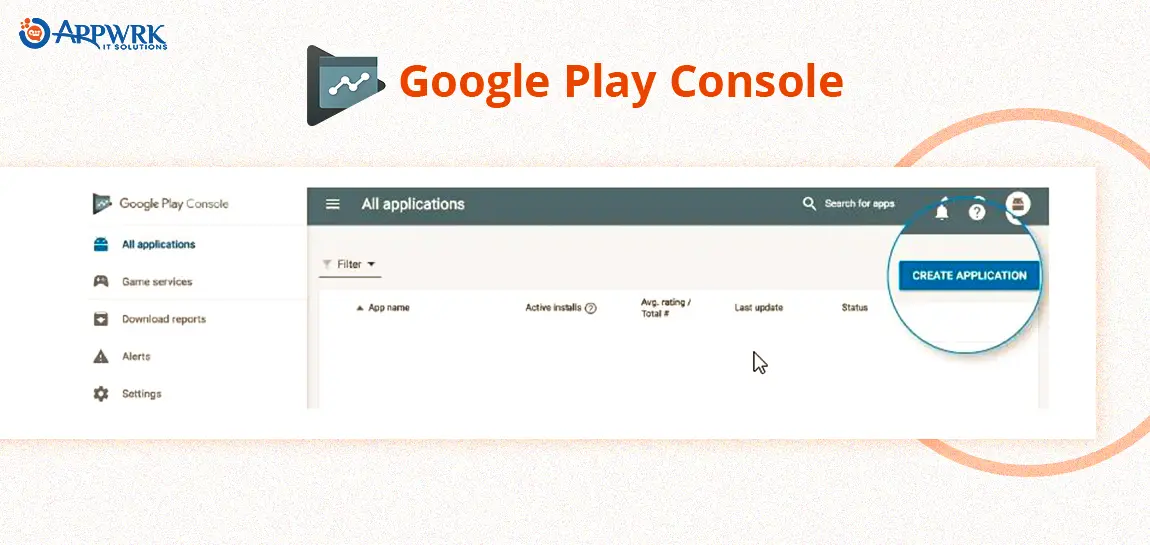
Move further by logging in to your developer or publisher’s account. To create an application, select the ‘All applications’ tab and click on ‘create application.’ After that, a drop-down menu will appear, choose the default language and enter the application’s title and click on ‘create’ for successful creation.
- App Store Listing
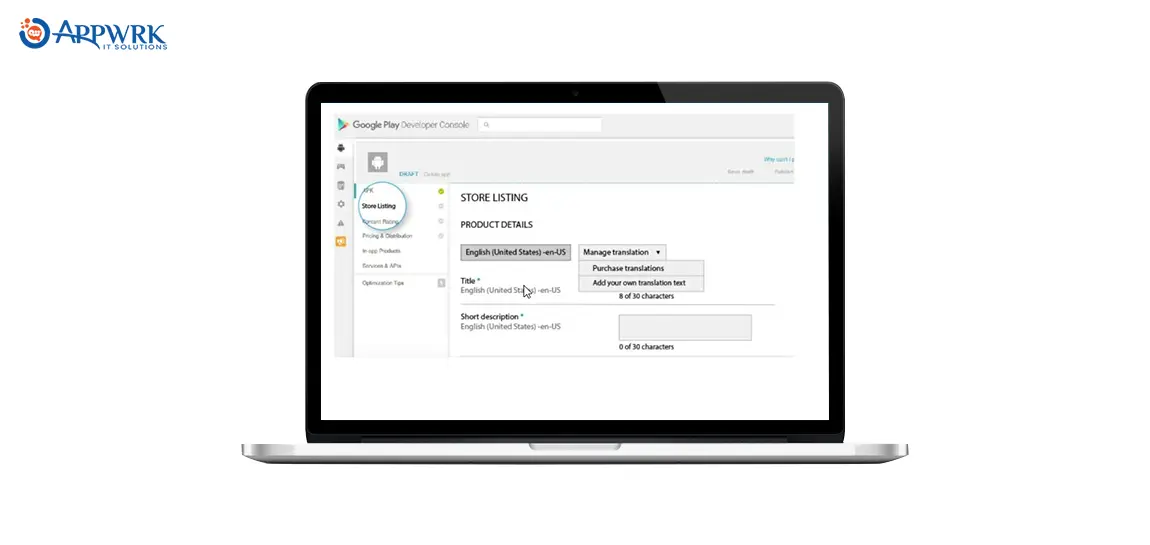
The next step is to list the app on Google Play store, you are required to fill in the app description, the title description, and a short description explaining the app’s initial idea. Optimize the description with keywords to increase its appearance in the search bar.
- Upload App Bundles or APK To Google Play
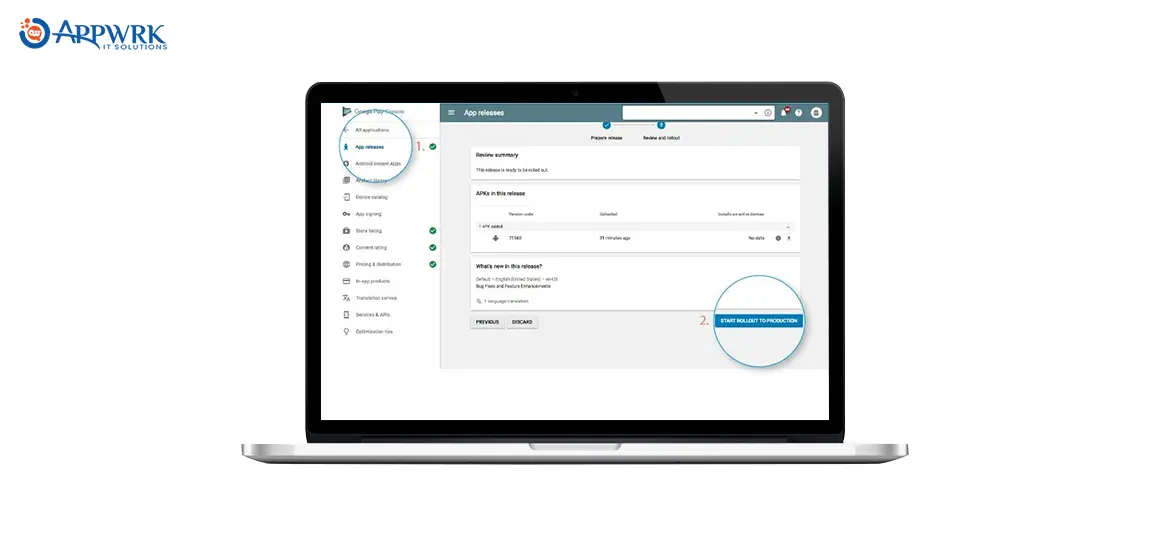
In this step, you upload APK and signed app release in your application. You have to follow a particular procedure to conduct this step. First, go to ‘release management’ and click on the ‘app release’ tab in the menu. Choose any type of release from the given options and click on ‘create release.’
From here on, you will land on the new release page. Now decide whether you want to opt for Google Play app store sign-in on the app or not. If you choose the latter, click on the ‘opt-out’ option. Move further by selecting the ‘browse files’ option and uploading APK to the Google apps store, along with the description and title of your release. Click on the ‘review’ button to confirm the information and press ‘save” after confirmation. - Time For Content Rating

This is one of the crucial steps because you get your app’s ratings here. Navigate to the menu on the left side of the screen and select ‘content rating’. Click on ‘continue,’ type in your email address in the filed box & click on ‘confirm.’ The Google Play store might remove it if it is ‘unrated’.
Now, answer a few questions for Google Play store app rating. Save the questionnaire and choose the ‘calculate rating’ option to see your app’s rating, and click on ‘apply’ to finalize your app’s rating. - Fix App Pricing and Distribution
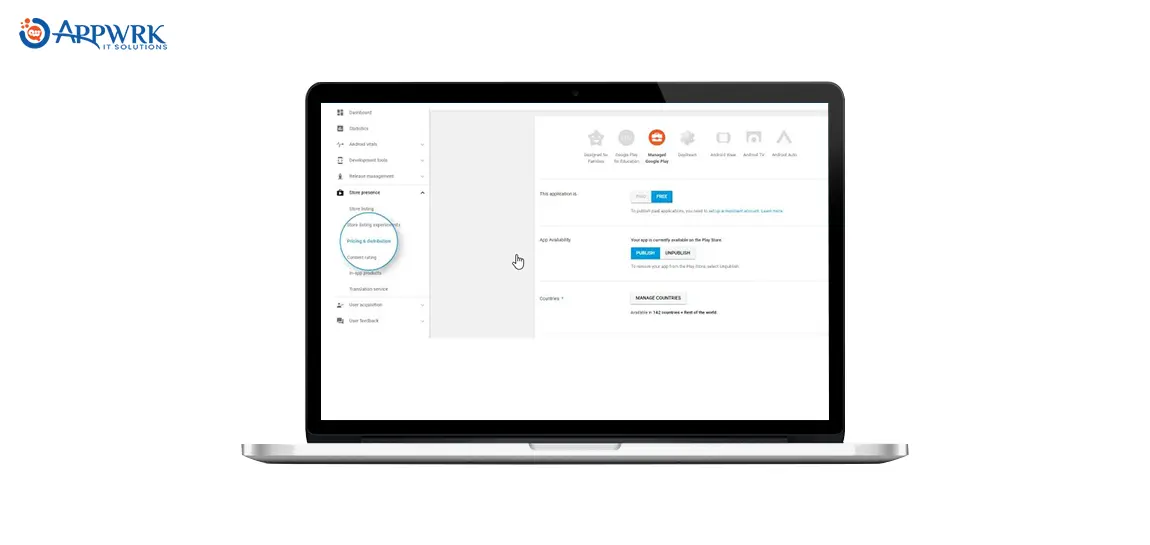
In this step, you set the geographical parameter of your app, as Google allows publishing your app only in certain regions. So, select the countries you would like to have the publishing of your app.
The following essential element is setting up your app’s cost. Google does not allow you to change the payment settings. So, once you decide to publish your app free of cost, you cannot reverse this action. After selecting the payment procedure, select the age bar of your app. If the app is suitable for children, mark ‘yes’ and ‘no’ otherwise. Continue further by adding ads to your application. - Finally, Publish the Application
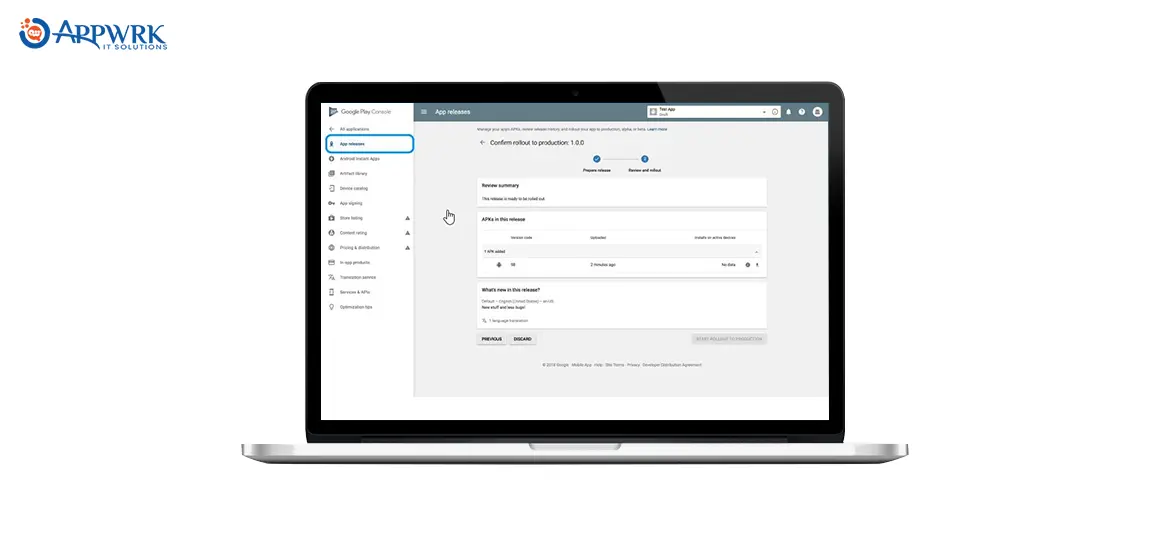
You are now on the last step of the procedure. Go back to the ‘app release tab and select ‘manage production’ followed by ‘edit release.’ After this, click on the ‘review’ button and select the ‘start rollout to production’ option. Complete the step by clicking on the confirmation button.
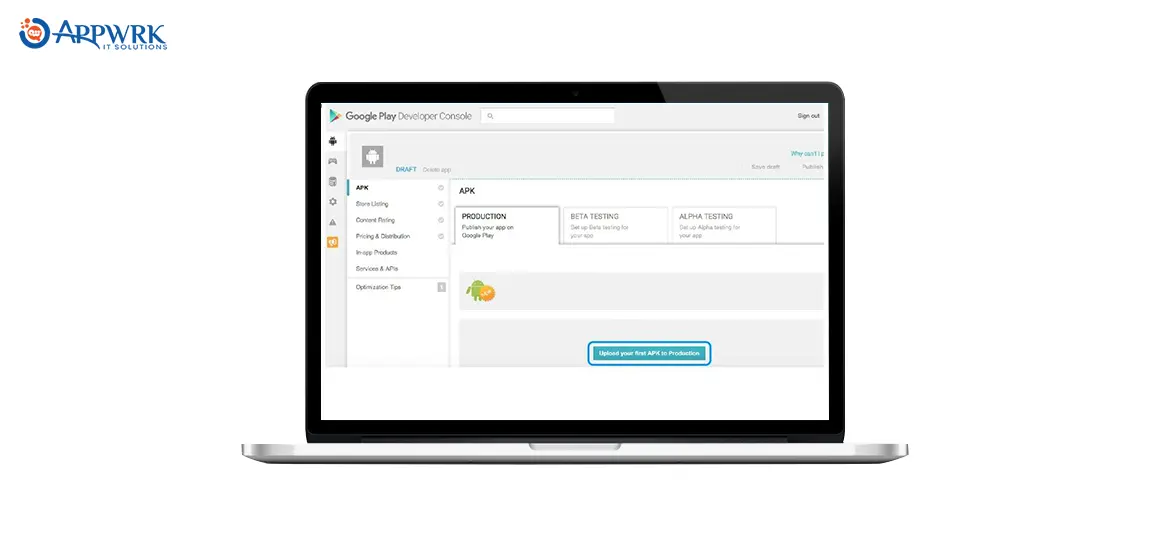
The uploading of your app to the Google Play store APK account for free is successful. Sit tight and wait for the approval now. Usually, it takes a few hours for approval, but as per the Google Play store privacy policy, it might take a few days. Follow the procedure strictly and encourage the mobile app development company to create flawless applications for instant approval. Do not lose hope; your app will approve shortly.
How To Feature an App On Play Store?
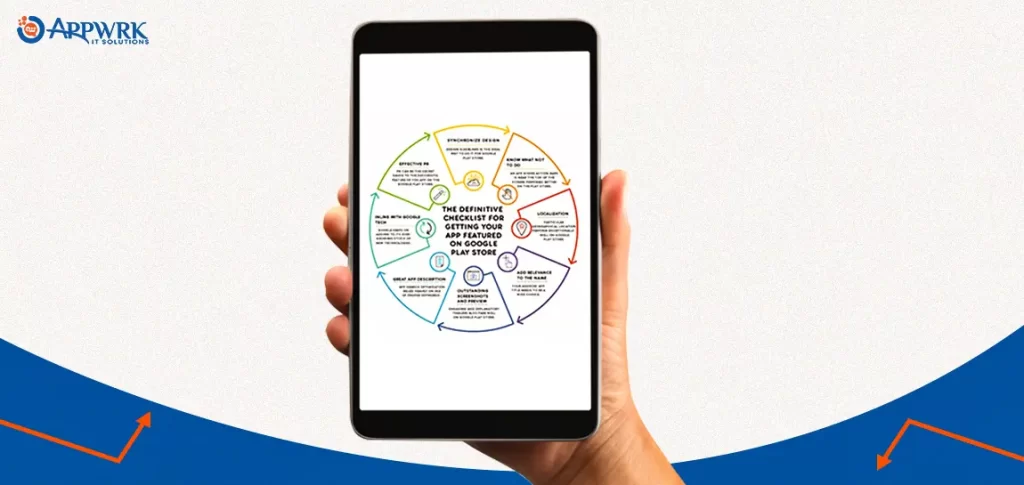
Uploading the app to the Google Play store alone doesn’t sum up the job. With over 3.5 million apps on Google Play store, the competition to get your app noticed is getting hard every day. Therefore, the next critical step is to feature your app on the Play store. Featuring the app can be challenging, but it can help users find your app, increase downloads, and grow sales.
Google Play store features various shortlists like Editor’s Choice, Staff Picks, etc., that curate apps and bring more attention to them, leading to an increase in the number of downloads. You can also follow certain strategies to maximize the chances of featuring your app in the Google Play store. Go for practices like user interaction and visual design services, implementing the latest technologies, localization, etc. Featuring your app on the Google Play store matters as it enhances a sense of pride in the mobile app developer. Along with that improves your app’s online reputation.
Benefits of Featuring an App on the Google Play store
- Enhanced app visibility.
- A higher number of app downloads.
- Increase in revenue.
- High-quality users.
- Easier promotion.
Categories on Google Play Store
There are different categories on Google Play store to feature your app. More importantly, Google Play publishes three main lists: Popular, New, and Curated. And there are several sub-categories under these main categories.
Popular List – This list includes four sub-categories, namely
- Top Free – These are all-time most popular free apps.
- Top Paid – These are all-time most popular paid apps.
- Top Grossing – These are the apps and games driving the highest revenue.
- Trending Apps – These are the apps with the highest installation rate in 24 hours.
New List – This list includes two sub-categories, namely,
- Top New Free – These are the most popular free apps, not more than 30 days old from the date of publication.
- Top New Paid – These are the most popular paid apps, not more than 30 days old from the date of publication.
Google Play store team also curates a list of its own. This list has four categories, namely,
- Featured – These are the newly launched apps.
- Staff Picks – These are the frequently updated apps.
- Editor’s Choice – These are the best android apps of all time.
- Top Developer – These are the best app developers on the Play store.
Strategies to Feature an App on Google Play Store
With so many lists, there are many opportunities for you to feature your app on Google Play store only if you apply the right strategies. Here are a few tactics to feature your app on Google Play store –
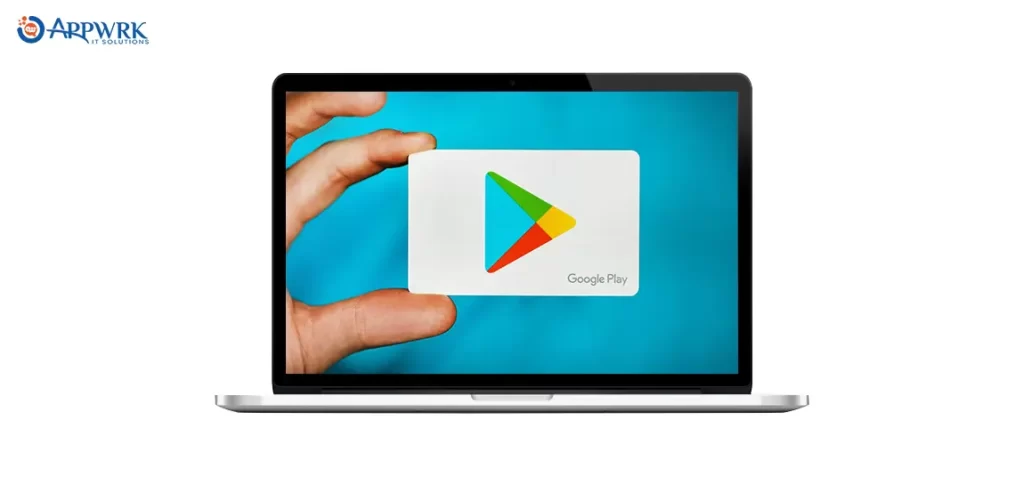
1. Analyze other featured apps
Firstly, the fundamental step is studying the market before jumping right into the pool. Go to the Google Play store and examine the already featured apps. Install the popular apps on your android device and check the experience yourself. Pay attention to the developers’ characters and elements to make it a people’s choice. Implement the takeaways in your app and feature your app on Google Play store.
If you examine closely, you will see that the most successful apps have a high-quality user interface and offer a great user experience. According to Google, all designs should implement material design guidelines in their user interface. If, by chance, you fail to implement them, there is a high chance of rejection.
3. Refine the efficiency
If your app wants to enter the Editor’s Choice List, it must meet functional and user interaction quality criteria fixed by Google. And one of the ways to confirm whether your app meets the guidelines or not is by testing it against android app quality guidelines before uploading the final APK. Above all, these guidelines will provide the developer with best practices to improve the app’s overall user experience.
4. Optimize for Android
It will become easier to feature an app on Google Play store if it is Android-friendly. The app size should be compact, close to 100 MB or less. It must support all the latest android mobile phones and the coming-up versions.
5. Localize your app
Geolocation of your app also impacts its featuring on the Google Play store, therefore, make sure you offer your app in as many languages as possible. It can increase your app’s downloads and make it accessible to a broader customer base. And do that, check on the localization checklist provided by Google itself while featuring your app.
6. Promote your app
Another possible solution to feature your app on the Play store is promoting it on other platforms, like Facebook and Twitter. Try to advertise your app with AdWords or go for a press release to attract more publicity. Adding an attractive landing page for the app can also be effective in attracting more users.
7. Work with other influencers
Strong and healthy relationships with other influencers, especially the ones with featured apps, can help you feature your app. Connect with them via LinkedIn or Google Play store managers. Get in touch with the regional mobile solutions lead and create a web for yourself. Cultivate a strong professional relationship for the better growth of your app.
8. Gather ratings and reviews
If you want to feature your app, ensure it has at least 50,000 downloads and 4.5 ratings. The app has to be user-friendly with a good user interface to get these many downloads and ratings.
What To Do After Play Store App Submission?
After successfully knowing ‘how to launch an app on Google Play store,’ it is essential to publicize your app worldwide to have maximum reach and sales. The question arises about how to execute this difficult task without support. However, some tools can help you reach a broader audience and tell the world about your app.
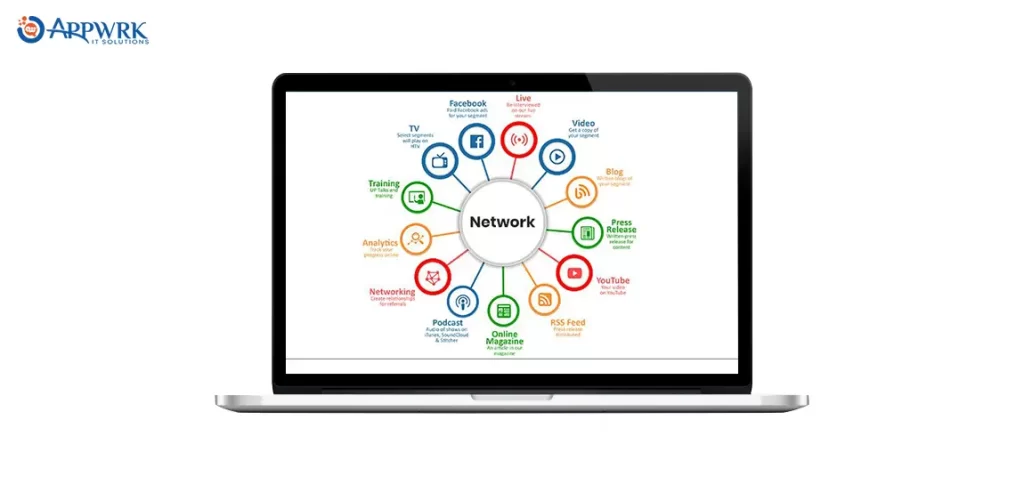
1. Promote App On Social Media
With more than half the world on social media, it acts as a great medium to boost the popularity of your application. Platforms such as Facebook, Instagram, LinkedIn, Pinterest, Snapchat, and many more are constantly in use. These platforms are in wide usage for promotion because of their popularity among people, and these tools assure more traffic generation, eventually leading to more downloads.
2. Initiate Press-Release
Another promotion tool is a press release. Choose this promotional tool if you want to bring your application to notice. Once your press release event is in the news, it will motivate many publications to cover the event, and eventually, this will help your app reach a wider audience. Hence you will gain a more customer base and develop an authentic connection.
3. Focus On App Maintenance And Update
A regular check-up is necessary for everyone, even a technical application. After publishing the app on Google Play store, make sure you frequently update your app. Examine the user experience and figure out the difficulties faced by your user. After figuring it out, address the issues and bring updates if necessary. It is undoubtedly a task, but it ensures your customer stays with you longer.
4. Practice ASO
All the top android app development companies practice App store Optimization. ASO mainly focuses on the targets that generate more attention and visibility for your app on the Google Play store. This promotional tool converts the rate of impressions into downloads on the applications.
Conclusion
Google surged ahead of its competitors years ago by entering the mobile industry. Through open source development, Google has been able to secure a plethora of applications. Thus, it has become the most desired place to launch apps to increase the customer base. However, consider a few things before launching the Google Play store app.
Remember that your consumer is looking for an app that will provide the best user experience. An application infused with essential keywords, a well-performing user interface, and featured in the Google Play store can generate maximum customer traffic. If you are still facing trouble launching an app on Google Play store, get in touch with our expert team experienced in android app development.
Frequently Asked Questions
There is no definitive timeline to publish an app on the Google Play store. However, submitting the app on the Google Play Console is easy with a defined set of steps to follow. Usually, the Google Play store takes a few hours to review the application, but sometimes it also extends to a few days.
The price of publishing your app on the Google Play store is a minimal and one-time fee only. Once you pay $25 for the publication of your first app, you can publish any app on Google Play store free of cost for a lifetime.
About The Author

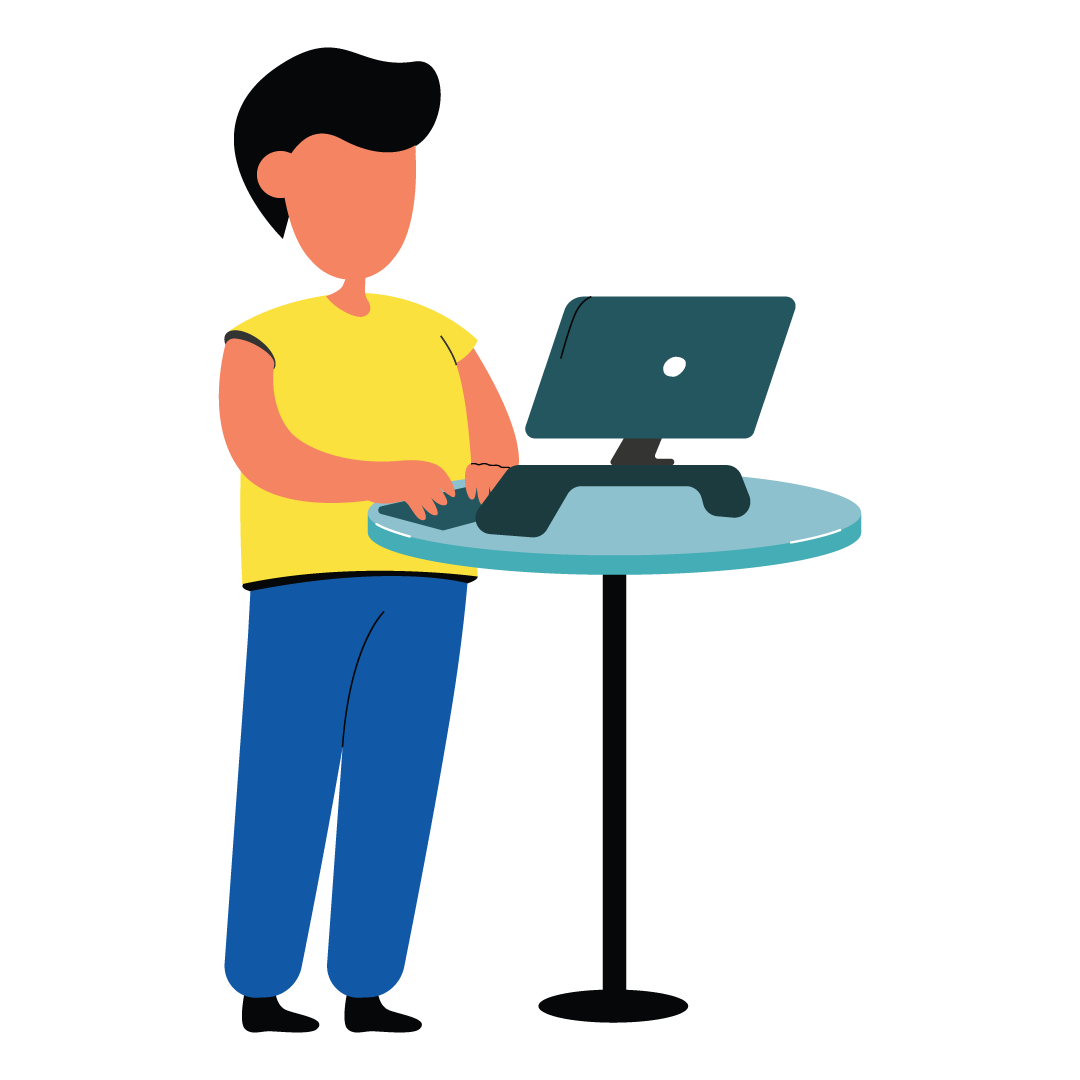





 Free Quote
Free Quote
















































