Introduction
Are frequent app crashes hindering your business and frustrating your users? Do you find it challenging to pinpoint the underlying causes and implement effective fixes? For business owners, app crash is a common problem that can leave a significant impact on lost opportunities, negative reviews, and a damaged brand reputation.
With apps being the backbone of strong customer engagement and business growth, ensuring that they run smoothly is more important than ever. In fact, crashes are one of the leading causes of app abandonment, with a recent study revealing that almost 62% of users uninstall an app if it crashes or freezes.
To effectively address an app crash and prevent it from recurring, it is essential to first understand the potential causes. Once you can identify the root of the issue, implementing the right solutions becomes much easier. Let’s explore the key factors behind an app crash and explore practical ways to troubleshoot and fix them.
Table of contents
- Introduction
- What are the Reasons Behind App Crashes?
- 15 Critical Reasons Why an App Crash Occurs (and How to Fix Them)
- Disregarding Real Mobile Testing
- Poor Network Conditions
- Lack of Proper Memory Management
- Agile Development Risks
- Neglecting Exception Handling
- Performance Issues Due to Inefficient Code
- Overloading Servers
- Compatibility Issues Across Devices
- Inadequate Testing Practices
- Incompatibility with Operating Systems
- Draining Device Batteries
- Relying Too Much on Third-Party Libraries
- Inappropriate Database Queries
- Lack of Proper App Updates
- Poor User Input Handling
- How can you Figure Out why your Apps are Crashing?
- Real-Life Examples of Major App Crashes
- What are Some Examples of Code that can Cause an App Crash?
- Conclusion
What are the Reasons Behind App Crashes?
With almost two third of users uninstalling an app due to an app crash and app stability being more critical than ever, it is important to know how to solve it immediately and what is the reason behind it. If you are often receiving complaints from users of an app crash and are wondering what does it mean for a program to crash, you should know that an app crash can stop an application’s functionality and lead to an abrupt termination.
While sometimes an app crash is because of development issues, at times they also occur due to the user’s network quality or external factors like low battery, overheating, or running too many apps simultaneously, which lead to straining the devices and further increasing the likelihood of crashes.
In fact, a recent report shows that approximately 20% of mobile app crashes are correlated with network problems, such as unstable internet connections or server timeouts. Let’s explore the critical reasons behind an app crash in more detail below.
Did You Know?
15 Critical Reasons Why an App Crash Occurs (and How to Fix Them)
Let’s face it, nothing can frustrate a user more than experiencing frequent app crashes. Not only does it disrupt their experience, but it also tarnishes the reputation of your business, leading to risks of your users abandoning your app altogether. Whenever you receive complaints from users about an app crash, it is highly important that you fix it immediately so that you do not end up losing a large sum of your user base. what does it mean for a program to crash
Before getting to know how to keep apps from crashing, let’s first look into the reasons behind their occurrence and understand their causes. Below we have identified 15 critical reasons why app crashes occur and practical solutions to fix them which you should definitely know as an app owner.
Disregarding Real Mobile Testing
Many app developers rely on emulators or simulators for testing, but these tools often fail to replicate the real-world conditions of mobile devices. If you are only testing on emulators or simulators, it can lead to undetected issues as these environments do not have the same conditions as mobile phones.
Real devices vary in hardware, software, and performance capabilities, and hence, disregarding or skipping this step will often leave you with an app crash when apps encounter scenarios they were not prepared for. That is why it is advisable for app developers to test the app on mobile phones with real scenarios to ensure better compatibility and stability.
Also Read: What are Mobile App Testing Services?
Poor Network Conditions
One of the leading causes of an app crash is instability in the network or slow network connections. In fact, according to a recent study, mobile app uninstalls are increasing by the day due to poor connectivity. These can disrupt the functionality of your app and cause your app to keep crashing, especially if it requires real-time data or third-party cloud interactions. If some apps are closing automatically, poor connectivity can be the main issue and you can solve this by implementing offline modes to your application along with caching strategies and robust error handling.

Lack of Proper Memory Management
If your app consumes excessive device memory, it can lead to memory leaks and eventual crashes. In fact, around 50.6% of users tend to uninstall an application if it takes up too much space on their device. Hence, when you are developing your application, optimize its memory usage by avoiding unnecessary background processes and performing regular garbage collection to help maintain a high performance.
Agile Development Risks
While agile development helps business owners release their applications rapidly, it also carries certain pitfalls that lead to software crashing. With this development method, quick releases are often prioritized over proper testing, which can cause overlooking of bugs and other issues. As an app owner, you should prioritize thorough testing while balancing agility so that you can minimize app crash risks.
Neglecting Exception Handling
Your application should be prepared for exception handling so that in the occurrences of unexpected situations like unexpected input or runtime errors, it can survive crashing or terminating abruptly. During the development phase, comprehensive exception-handling mechanisms should be implemented to catch and address any errors and prevent app shut down or app crash issues.
Performance Issues Due to Inefficient Code
Poorly optimized code is one of the major contributors to app crash risks. Not only does it slow down the performance of applications, but it also leads to constant lags and crashes, especially during high usage. To prevent this from occurring, conducting regular code reviews and using performance profiling tools can help to identify and resolve inefficiencies and ensure smooth operation.
Also Read: 6 Best Practices to Reviews the High Quality Code
Overloading Servers
Selecting the right server is crucial for your application, as it serves as the foundation for ensuring stable performance and preventing an app crash during peak usage. If your server is not suitable for scaling, an excessive load during peak traffic can lead to an app crash. By implementing load balancing on your servers, optimizing their resources, and leveraging cloud solutions, you can prevent app crash issues among users.
Compatibility Issues Across Devices
The wide variety of device models available for both Android and iOS adds complexity to ensuring app compatibility and keeping it away from an app crash. While it can be challenging to ensure that your application is compatible across all devices, it is a non-negotiable factor. Your mobile app must be tested on a diverse range of devices to identify and resolve issues related to screen sizes, hardware capabilities, and software configurations so that the occurrence of an app crash can be avoided.
Inadequate Testing Practices
Testing is the most important factor when it comes to avoiding any technical glitches or an app crash. Sufficient testing is a must during both the development phase and when introducing app updates, as it can lead to new bugs and even an app crash. Thorough testing should be undergone through automated and manual methods, including regression and stress testing so that a software update crash can be prevented.
Incompatibility with Operating Systems
Mobile operating systems are updated from time to time, and your application should adapt to the new OS of devices as quickly as possible. If the OS update is major, it can even render your app incompatible and cause an app crash. Your application should always stay ahead of the curve with OS changes and test on new versions to ensure a seamless experience for your users.
Draining Device Batteries
One of the most common reasons behind an app crash and users uninstalling your application is excessive battery consumption. If your application is consuming excessive battery, it can lead to performance degradation or crashes on devices that have low power. To optimize battery usage, you can avoid unnecessary background activity within your app and focus on efficient algorithms to prevent such issues.
Relying Too Much on Third-Party Libraries
While third-party libraries can speed up development, they can also frequently introduce an app crash if they are not well-maintained or are incompatible with newer OS versions. Whenever using third-party dependencies, you should constantly review and keep an eye on them so that potential instability is reduced.
Inappropriate Database Queries
Long-running or inefficient database queries lead to significant performance issues like an app crash and delayed response. When a user’s application is slow, inappropriate database queries can cause this issue very frequently. To optimize database access, you can index and conduct query performance checks to improve the speed and prevent the app from crashing.
Lack of Proper App Updates
Releasing proper app updates from time to time is essential to address bugs, improve performance, and allow the app to adapt to changes in operating systems. Failing to do so can result in crashing apps. You should work closely with your development team to keep your app updated and promptly address any issues you discover.
Poor User Input Handling
When an app fails to properly validate and sanitize user input, it can lead to unexpected behavior, errors and even an app crash. During the development phase, ensure that you implement proper input validation and clear error messages so that the users’ input does not break the app’s functionality.
Too Long; Didn't Read
- Testing only on emulators can miss hardware-specific issues. Test on real devices to ensure compatibility and stability.
- Instabilities in network connectivity can cause crashes. Implement offline modes, caching, and error handling.
- Excessive memory usage and leaks lead to crashes. Optimize processes and use garbage collection effectively.
- Quick releases can overlook bugs. Balance speed with thorough testing.
- Unhandled runtime errors crash apps. Add robust error-handling mechanisms during development.
- Inefficient code slows performance and increases crash risks. Conduct regular code reviews and optimize performance.
- Servers unable to handle high traffic can crash apps. Use load balancing and cloud solutions to scale effectively.
- Apps must work across various devices. Test for hardware, screen size, and software differences.
- Insufficient testing introduces bugs. Use manual, automated, and stress testing to ensure app stability.
- Apps must adapt to OS updates quickly. Test on new OS versions to maintain compatibility.
- Apps draining batteries frustrate users and crash devices. Optimize background activities and algorithms.
- Unmaintained libraries can cause instability. Regularly review and update dependencies.
- Slow queries cause app freezes. Optimize queries with indexing and performance checks.
- Skipping updates leaves bugs unfixed. Regular updates maintain functionality and user satisfaction.
- Unhandled user input can crash apps. Validate and sanitize inputs to safeguard app functionality.
How can you Figure Out why your Apps are Crashing?
If your app is frequently crashing, pinpointing the root cause is crucial for resolving the issue. With frequent app crashes, you are not only met with the risk of losing your users but also permanently hurting your brand’s rating and reputation among app stores and other platforms.
With more and more people looking into app reviews and ratings before they install an app, it is important to preserve your reputation as well as provide a seamless experience for your users. To address your app crash, it is essential that you understand where the issue stems from so that you can resolve the app crash promptly before it becomes a huge catastrophe.
- Look Through Crash Logs
If you are often trying to find the answer to the common question “Why does an app keep crashing?”, the first place to look is checking the crash logs. These logs will contain detailed information about the app’s state during the time of the crash and include all the relevant information like error messages, stack traces, and the specific line of code that caused the app crash. By analyzing crash logs, developers can specifically pinpoint which issue may have triggered the app crash.
- Reproduce the Crash
Another effective method that you can use to find out the reason behind your app crash is by reproducing it under a controlled condition. This strategy needs careful execution and can be done by simulating the user’s actions or using different scenarios to observe the behavior of the app that has led to the crash. It will also aid in understanding the sequence of events that triggered the failure.
- Rule Out Memory Leaks
Memory leaks are an extremely common cause of an app crash, especially if your application is resource-intensive. They often occur when the app fails to release the memory that is no longer needed, which leads to exhausting the system resources and causing the app to crash. Whenever you are met with an app crash, it is good to rule out memory leaks as a probability before going to the other possible causes.
- Reviewing Third-Party Dependencies
While it is common for apps to depend on several third-party libraries to enhance functionality, they become roadblocks at times and become common causes of an app crash. If your third-party library is incompatible or outdated, it can introduce crashes, especially when it is not updated to align with new OS versions of mobile phones.
- Optimize Error Handling
Your application should be designed to handle errors by implementing proper exception handling so that any unexpected error is caught and logged without impacting the app’s functionality. During your app development journey, you should add fallback mechanisms and informative error messages to improve your app’s resilience and prevent an app crash from occurring.
Also Read: Evolution of testing and importance of Manual Testing in modern times
Real-Life Examples of Major App Crashes
Over the years, there have been various scenarios where major app crashes have unexpectedly occurred, leaving significant consequences for both the users and app owners. While the causes can range from internal issues like coding to external issues like network quality and device condition, the impact of an app crash can be far-reaching.
In some cases, a major crash can disrupt the service for millions of users and severely damage a brand’s reputation, even resulting in financial loss. Here are a few real-life examples of such crashes that occurred with some well-known names in the industry:
When it comes to social media apps like Facebook and Instagram, there are a few instances where major outrages have occurred across the globe, affecting millions of users. For example, in 2019, Instagram suffered from a global outrage, with many users reporting an app crash on both Android and iOS devices. The possible causes behind this were diagnosed to be a server overload and new app updates that introduced bugs.
It is very common for e-commerce apps to experience a high amount of traffic, especially on days when there are seasonal sales going on. During these times, the application has to be ready to tackle the high incoming traffic, and failure to do so can lead to a major app crash like what Walmart faced during their Black Friday Sale in 2019, which led to high frustration among their shoppers. In addition to this, there have also been several occurrences of amazon app crashing during Prime Day sales, preventing users from making purchases.
Proactive Measures to Avoid App Crashes – Infographic
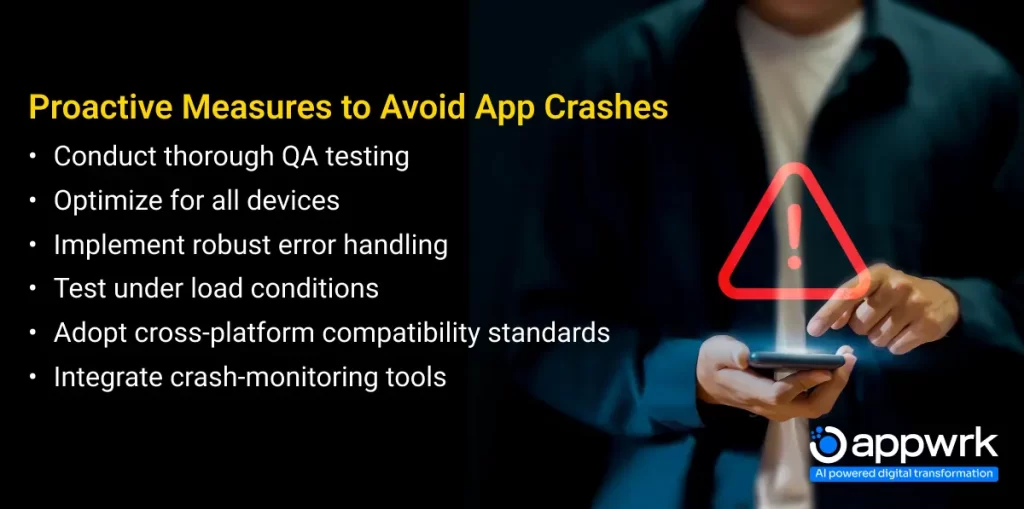
What are Some Examples of Code that can Cause an App Crash?
When building apps, even small errors like unhandled exceptions or poor handling of asynchronous logic can cause the app crash. Hence, it is very important for developers not to overlook the best coding practices and test the app thoroughly under various conditions before releasing it. Here are some common fixes taken by developers for fixing an app crash where fixing the code is one of the top ways:
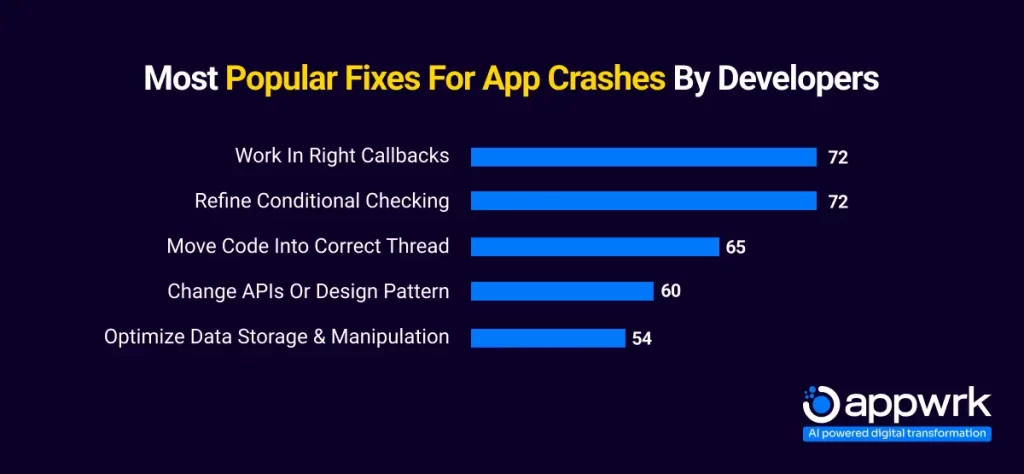
Below are three common coding mistakes that often result in an app crash, along with the solutions to address them effectively.
1. Unhandled Exceptions
An unhandled exception occurs when an error is thrown during code execution but is not caught or managed properly. This often happens in asynchronous operations where errors are overlooked.
// Example of unhandled exception
setTimeout(() => {
throw new Error("Unhandled exception!");
}, 1000);
// Process will crash after 1 secondSolution: To prevent crashes caused by unhandled exceptions, implement a global exception handler or wrap potentially error-prone code in a try…catch block:
process.on("uncaughtException", (err) => {
console.error("Unhandled exception:", err);
// Optionally, clean up resources here
process.exit(1); // Exit to avoid unpredictable state
});2. Unhandled Promise Rejections
When a Promise is rejected, and the rejection is not handled, it may lead to a crash, especially in Node.js environments. This often happens when developers forget to add .catch() to handle rejections.
// Example of unhandled rejection
Promise.reject("Unhandled rejection!");Solution: Handle promise rejections explicitly with a .catch() method or use a global handler for unhandled rejections:
process.on("unhandledRejection", (reason, promise) => {
console.error("Unhandled rejection at:", promise, "reason:", reason);
// Optionally, exit the process
process.exit(1);
});3. Infinite Loops
Infinite loops can block the event loop, causing the app to hang and eventually crash due to resource exhaustion. These errors often occur unintentionally when a loop condition is never met.
// Example of an infinite loop
while (true) {
// This blocks the event loop
}Solution: Avoid blocking the event loop by adding a termination condition or using asynchronous logic to break the loop when needed.
Conclusion
While an app crash can be frustrating to navigate and detrimental to the user experience, by using the right method and strategies, you can promptly address them. As the application market continues to grow exponentially, it is important that business owners prioritize staying proactive in ensuring that their app provides a seamless user experience.

If you are looking for a reliable app development company that would build stable apps that function seamlessly, then APPWRK IT Solutions will be your best fit. We are a leading app development and AI-driven digital transformation company that has partnered with more than 150 business owners, from the world’s largest FMCGs to leaders in various industries, to launch their mobile app successfully.
Our recent developments like Panda Facility, a cutting-edge facility management software that was designed to automate the different tasks of multi-level commercial management, or Beesers, a healthcare application built to bring together healthcare providers and people who need them at home, have largely benefited the owners and improved their user base drastically.
Contact us at APPWRK and schedule a free consultation with one of our experts today!
Frequently Asked Questions (FAQs)
Q: What causes Android app crashes?
A: Android app crashes are often caused by factors like unhandled exceptions, memory leaks, or improper thread handling. Other common reasons include poor network conditions, compatibility issues with devices or operating systems, and errors in third-party libraries. Additionally, inefficient coding practices and insufficient testing can contribute to instability. These issues disrupt the app’s ability to execute operations smoothly, leading to sudden terminations.
Q: What are the different types of Android app crashes, and how can you proactively avoid them?
A: An Android app crash generally falls into categories such as runtime exceptions, unhandled promise rejections, or resource-related crashes like memory overflow. Proactive measures include rigorous testing on diverse devices, implementing robust error handling, optimizing resource usage, and keeping dependencies updated. Using tools like Firebase Crashlytics and Android Profiler can help monitor and fix these crashes during development.
Q: What is the difference between an App Crash an ANR, Freeze?
A: An App Crash occurs when the application abruptly stops due to unhandled exceptions or critical errors. ANR (Application Not Responding) happens when the app doesn’t respond to user input within a certain time, usually because of blocking operations on the main thread. A Freeze is when the app becomes unresponsive but doesn’t terminate, often caused by inefficient code or resource constraints. While crashes require debugging exceptions, ANRs need better thread management and freezes demand performance optimization.
Q: What are some common examples of stack traces for Crash and ANR?
A: 1. Crash Stack Trace Example: A crash stack trace typically occurs when an app encounters an error that causes it to stop abruptly. Common examples include issues like attempting to access a null object or calling a method on an uninitialized variable. In such cases, the stack trace will point to the specific line in the code where the error happened, often revealing the underlying cause, such as null pointer exceptions or logic errors, that resulted in the crash.
2. ANR (Application Not Responding) Stack Trace Example: An ANR occurs when the app’s main thread becomes unresponsive for a significant period. In the stack trace, you may see the app waiting for a response or stuck while trying to process a task that takes too long, such as a heavy database query or network request. This usually happens when the app fails to handle tasks asynchronously, leading to a delay that causes the system to flag it as an ANR.
Q: What are the tools used to detect and report Android app crash?
A: If android applications keep crashing, popular tools like Firebase Crashlytics can be used to provide real-time crash reporting and insights, and ADB (Android Debug Bridge) for monitoring logs. Other tools like Bugfender, Sentry, and Instabug help capture crash logs and analyze issues. Android Studio also offers built-in tools like Logcat and Android Profiler for debugging and performance monitoring.
Q: What are the common problems caused by Android app crashes?
A: If apps are crashing frequently, it can result in frustrated users, poor app ratings, and increased uninstalls. For businesses, this translates into lost revenue, reduced customer loyalty, and a tarnished brand reputation. Additionally, crashes disrupt user engagement and can hinder the app’s ability to compete in the crowded marketplace.
Q: Why should you test mobile apps on real devices?
A: Testing on real devices helps identify hardware-specific issues that emulators cannot detect, such as performance variations, battery consumption, and network instability. Real devices allow developers to experience real-world scenarios, ensuring the app works seamlessly across different screen sizes, processors, and Android versions. This minimizes crash risks and improves user satisfaction.
Q: What is a well known example of app crash?
A: One notable example of an app crash is the Instagram crash in 2021, where an update caused the app to crash repeatedly for users. This app crash issue was attributed to a compatibility problem with certain device models and operating system versions. It highlights the importance of thorough testing and version compatibility checks to prevent widespread user frustration.
About The Author




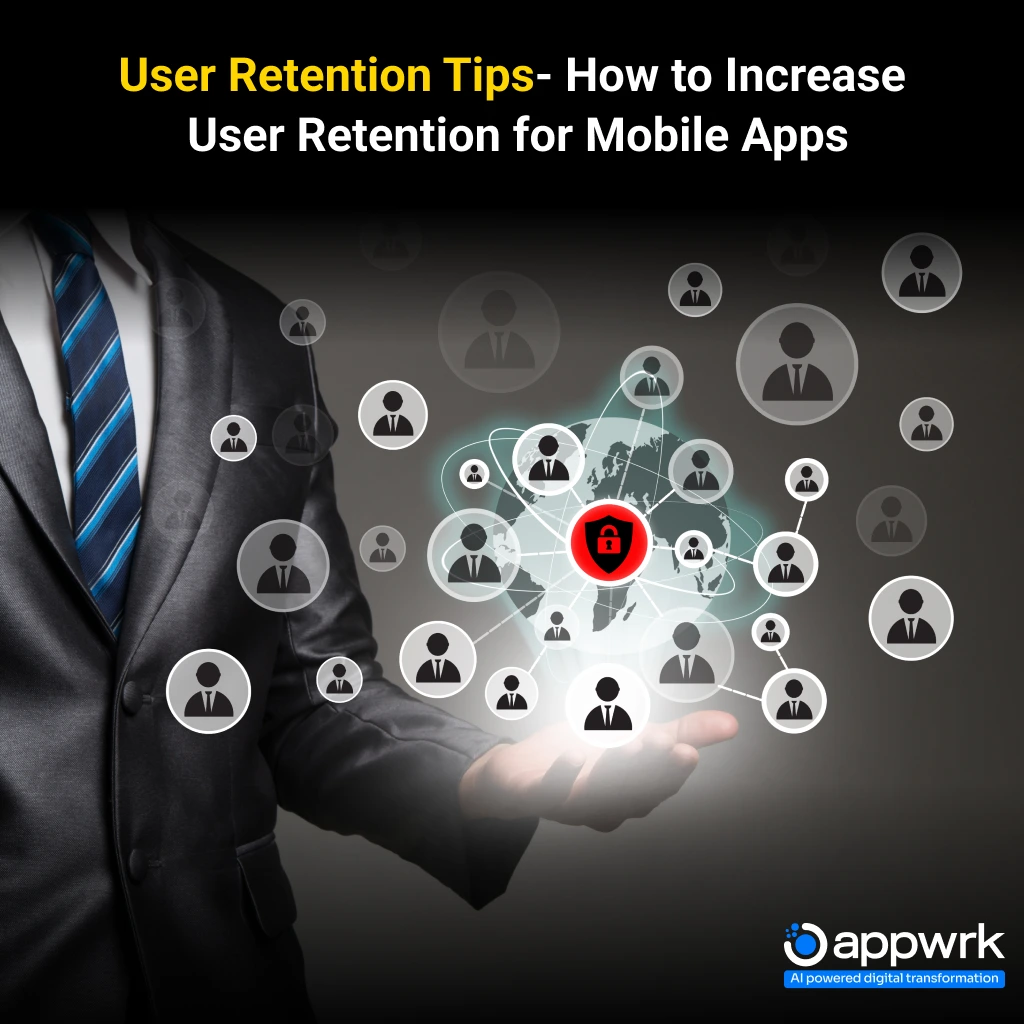
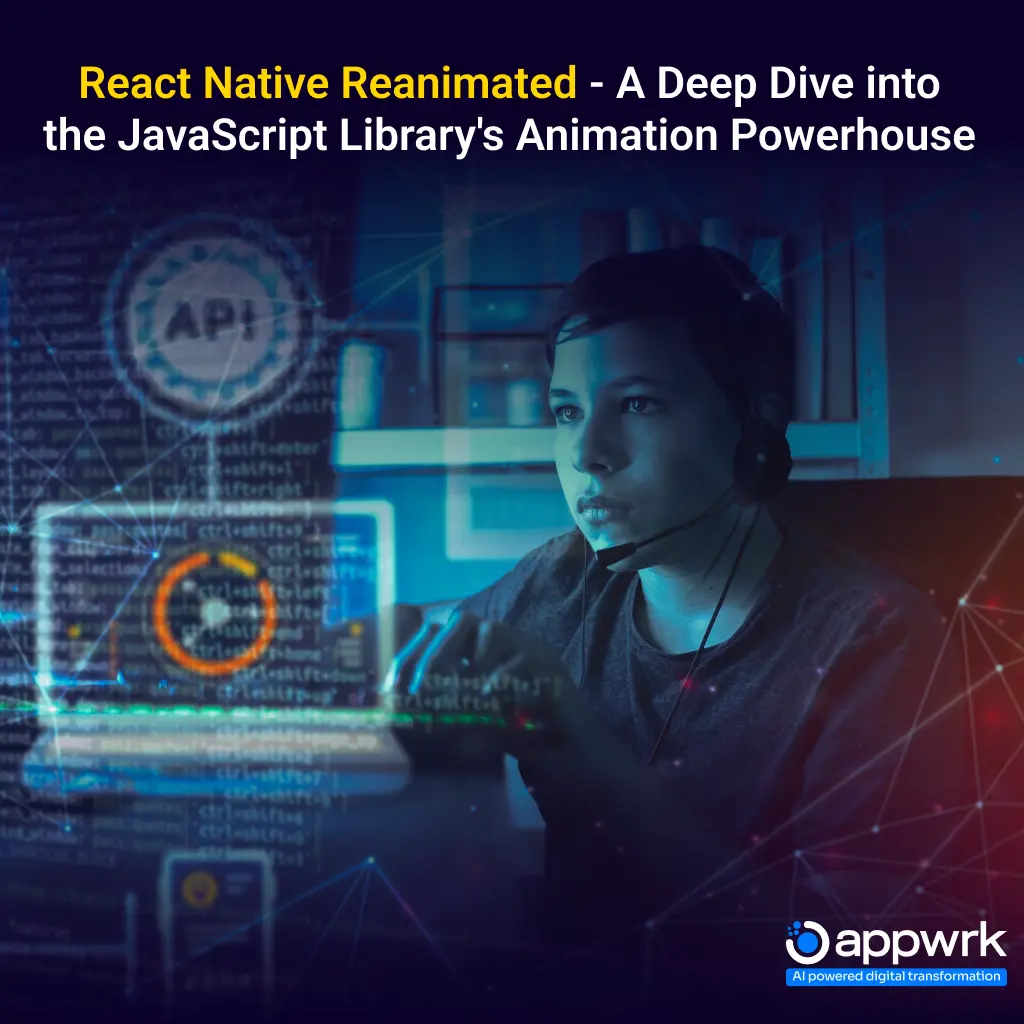
 Free Quote
Free Quote
















































