React Native Reanimated – A Deep Dive into the JavaScript Library’s Animation Powerhouse
Introduction
While there’s no denying that React Native is one of the most feature-rich and robust JavaScript libraries for developing mobile apps for multiple platforms, achieving smooth animations and gestures can be a challenge, especially when it comes to complex interactions. React Native animations often face a common hurdle of performance lags or delays due to their asynchronous components between the main JavaScript and UI threads. This is where React Native Reanimated comes in – a powerful library that helps you build high-performance, gesture-driven interfaces with ease.
Built on top of the React Native Animated API, React Native Reanimated not only provides the best ways to increase the user experience with highly responsive animation but also makes the job of developers easier by drastically reducing the complexity of creating animations. From smooth transitions to interactive gesture effects, Reanimated can create any type of complex animation in both iOS and Android applications. Whether orchestrating page transitions, gesture-based animations or complex motion effects and scrolling effects, Reanimated proves as a versatile companion to React.
When compared to React Native’s built-in Animation API, Reanimated offers more advanced control and flexibility over its animations. Let’s explore React Reanimated in detail and find out more about its features, use cases and how it works.
Table of contents
- Introduction
- What is React Native Reanimated?
- Key Features of React Native Reanimated
- Use Cases for React Native Reanimated
- React Native Reanimated: Top Benefits and Best Practices You Should Know
- Why Choose Reanimated? – Infographic
- Getting Started with React Native Reanimated: A Robust Animation Library
- Conclusion
- Frequently Asked Questions (FAQs)
- 1. How to use useAnimatedStyle Hook?
- 2. What are Shared Values in React Native Reanimated?
- 3. How to trigger animations using React Native Reanimated?
- 4. What are Reanimated worklets?
What is React Native Reanimated?
Developed by Software Mansion, React Native Reanimated is a powerful animation library that not only creates smooth and interactive animations but also eliminates the common animation lags that come around with other approaches. As a lightweight and user-friendly library, Reanimated provides a set of pre-built components and APIs that allow you to create complex animations, gestures, and interactions with minimal code.
When an application is built using React Native, a developer can use numerous animation libraries, including the built-in API. In fact, React Native is a majorly used library to build applications. Here is a graph showing the usage of React Native among other frameworks:
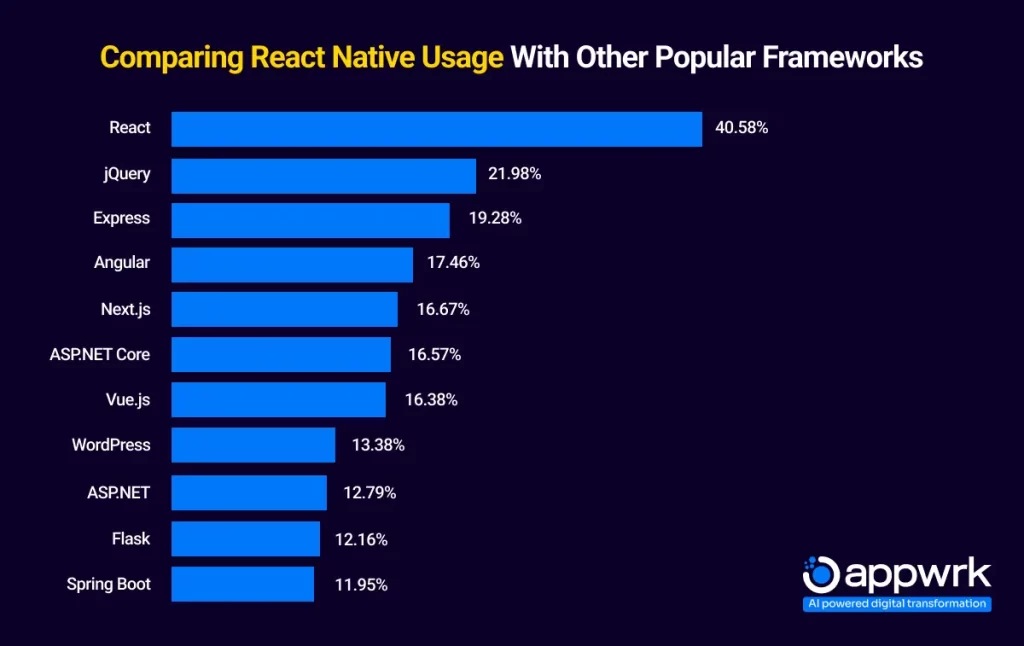
Among these external libraries that can be leveraged, Reanimated has fetched significant traction for not just providing a smooth user experience but also allowing developers to code with ease.
The abilities of Reanimated go far beyond the abilities of the built-in Animated API found in React Native. From simple videos, images and gestures to layout animations, sensor-based animations, keyboard-based animations and shared element transitions, Reanimated boasts a wide array of versatile uses.
Reanimated not only creates complex animations, but it can also ensure that the user experience and quality of animations are not disrupted. In addition to this, this powerful animation library is also not limited to a single platform and can assist in creating high-quality animations for both iOS and Android applications.
Did You Know?
Key Features of React Native Reanimated
Reanimated stands out with its powerful capabilities for being an essential tool for developers aiming to create dynamic and intuitive user experiences when building applications using React Native. The Reanimated library opens the doors to many exciting new features and other animation frameworks. Read on to find out some of the key features of react-native-reanimated and why it remains the ideal choice for incorporating interactive events on applications:
1. Declarative API that Reduces Complexity
In order to create animations using Reanimated, you need to use the declarative API that comes along with it. This declarative API drastically reduces the complexity of creating animations and narrows down the different methods of generating to just a handful. The declarative API also simplifies the process for developers by allowing them to design animations by just describing their requirements to Reanimated.
2. Synchronous Communication With UI and JavaScript
Unlike React Native, which doesn’t have a synchronous communication between its UI and JavaScript thread, Reanimated uses ‘worklets’, little chunks of JavaScript to connect its JavaScript and UI thread. These ‘worklets’ can be taken from the main React Native code and are run in a separate JS concept on the main thread, allowing it to be perfectly synchronized with the UI thread. This eliminates the challenge faced by React Native where updates get delayed by at least one frame.
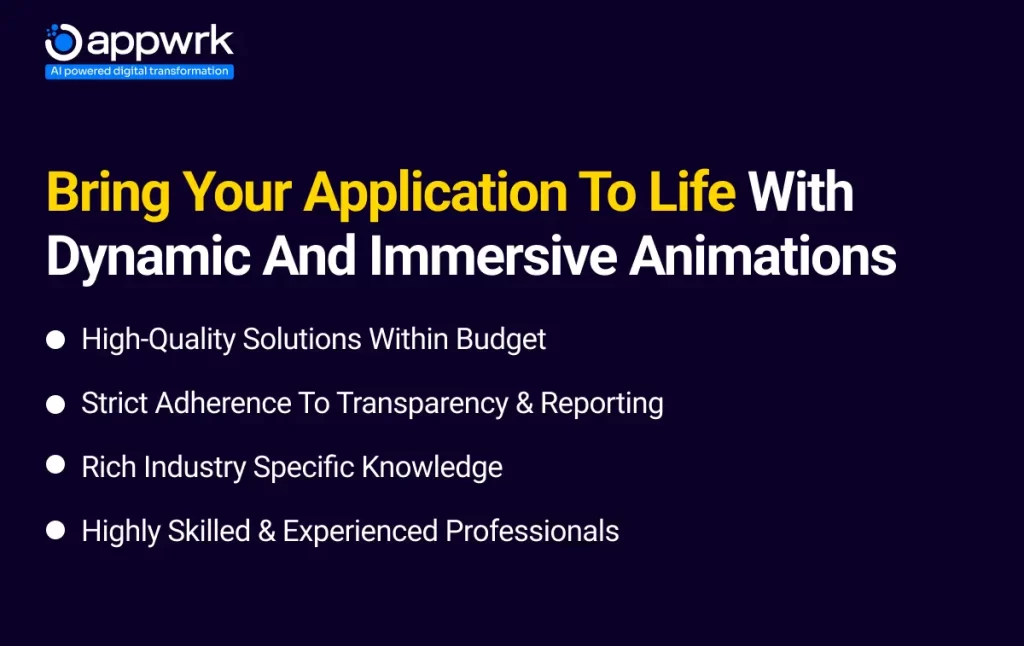
3. Separate Gesture Handler for Smooth Transitions
In addition to its ability to bring about lag-free animations, React Native Reanimated also offers an exclusive library, React Native Gesture Handler, that enables the creation of seamless interactions. This separate library also allows developers to modify and access the gestures without any additional boilerplate. With React Native Gesture Handler, you can also design animations based on the velocity that is coming from a gesture.
4. Sensor-Based Animations for Better User Experience
Sensor-based animations that adapt to a user’s interactions can transform your app into providing a more engaging experience. With react native reanimated, you can access the data of the user’s device and create sensor-based animations that will not only improve usability but will also enhance user satisfaction.
5. Seamless Shared Element Transitions
Through Reanimated’s Shared Element Transition, you can smoothly transform a component from one screen into a different component on another screen. The implementation of this transition is a breeze and can be done by just assigning a tag on both components.
TL;DR
- Reanimated’s declarative API reduces the complexity of creating animations
- UI thread and JavaScript are synchronous, which provides lag-free animations
- Separate gesture handler allows smooth transitions of gesture interactions
- Reanimated enables developers to create sensor-based animations
- Shared Element Transition helps smoothly transform one component from a screen to a different component on another screen.
Also Read: Is React Native a Good Start for Developing Mobile Apps?
Use Cases for React Native Reanimated
Packed with cutting-edge features, Reanimated makes it easy to build high-performance, gesture-driven interfaces in React Native apps that are adaptable to a broad array of use cases. Its versatile library is an excellent choice for working on custom UI components, scroll animations and other interactions to amp up the responsiveness of applications. Here are some of the use cases where Reanimated can be leveraged:
1. Complex Animations
Want to guide your audience seamlessly through your website with captivating animations? With React Native Reanimated, you can go beyond the simple fade-ins and slide transitions that are commonly used in applications and create intricate animations that attract an audience.
The advanced features of React native animated allow you to create complex animations that can be customized according to the unique requirements of an app. For example, developers can build extremely intricate transitions between the different app states and morph into fullscreen components. The library’s API also supports combining multiple animations so that the effects can react to the user inputs at the same time.
2. Advanced Scroll Animations
Apart from letting you create complicated animations, React Native Reanimated also helps in creating advanced scroll animations that can greatly enhance the user experience. For instance, when creating an animation in react native, you can make a parallax effect where the background images move slower than the content. Through Reanimated, you can also use headers that change as users scroll, or reveal elements as they come into view, which are other examples of scroll-based animations that Reanimated handles effortlessly.
2. High-Performance Animations
Designed to handle animations on the UI thread while being synchronous with the JavaScript thread, React Native Reanimated’s architecture ensures that the animations remain smooth even when viewed on lower-end devices or during resource-intensive operations. Developers can also create complex effects with react reanimated like parallax scrolling, multi-element transformations, or background animations without worrying about any lag or stuttering during its performance.
4. Custom UI Components
With the different functions present in the react native animation library, you can build collapsible headers that shrink as users scroll down or floating action buttons that animate smoothly into different states. React Native Reanimated also provides developers with the tools to create custom UI components that are both interactive and visually impressive. These components not only help with increasing the functionality but also help apps stand out with their unique interactions.
Also Read: 5 Reasons Why React Native is Ideal for Mobile App Development
React Native Reanimated: Top Benefits and Best Practices You Should Know
With its declarative API, pre-built gestures, and performance optimizations, React Native Reanimated offers a simple and efficient way to create complex animations and gestures in React Native apps. Its advanced API and synchronous connection between the code and UI help in simplifying the creation process to just a few steps. Here are some of the advantages of Reanimated and the best practices to it:
- No Performance Lags in Animations
Performance lags are a common occurrence when incorporating animations into applications. These lags make the applications look substandard and disrupt the smooth experience for users. By directly processing animations on the UI thread, Reanimated ensures that the performance of its animations remains lag-free.
- Easy Cross-Platform Integration
Since Reanimated is custom-made for the React Native ecosystem, it supports creating animations for both iOS and Android applications. This is extremely useful when creating an application that is released on both platforms simultaneously and removes the need to go through the process of making animations separately for each platform.
- Access to an Open-Source Library
Reanimated react native is an open-source library and it is a great advantage for developers as they can access such a high-performance and advanced framework without worrying about paying a significant cost to use it. Reanimated also stays up to date with all the new developments and latest technology in animations.
- Staying up-to-date with New Versions
Reanimated always stays on top of trends and updates and releases new versions whenever necessary. Developers should regularly check for these updates to the Reanimated library and gain access to the latest versions as they can often bring better performance and additional features to the application.
- Avoiding Crowding with Animations
While animations greatly help in providing an immersive experience to the users, it is important that you do not go overboard with them. Crowding your application with animations can overwhelm the users and degrade the performance of your application. It is best to use animations only wherever needed to enhance user experience.
Also Read: What are the React Libraries You Must Know?
Why Choose Reanimated? – Infographic
React Native Reanimated offers high performance and versatility for creating animations in mobile applications. Unlike the traditional animation libraries, Reanimated has powerful features that make it an excellent choice for app owners and developers to choose it. Here is an infographic explaining this:

Getting Started with React Native Reanimated: A Robust Animation Library
When compared to the most popular react-native packages, Reanimated needs a few additional steps for its installation process. Here are the steps you need to follow to get started with Reanimated:
Step 1: Installation
When it comes to setting up React Native Reanimated on your system, you need to make sure you install the library and the required dependencies by running the following command:
npm install react-native-reanimated react-native-gesture-handler react-native-redashStep 2: Linking the Libraries
Once you have installed the library and the required dependencies, you need to link the libraries. Here is an example of the code for linking the necessary libraries.
npx react-native link react-native-reanimated
npx react-native link react-native-gesture-handlerStep 3: Setting Up Configuration
Configure the native dependencies by looking into the official documentation by reanimation where iOS users would need to modify the MainActivity.java file for Android and the AppDelegate.m file.
Step 4: Using Reanimated in Components
Finally, you need to import the necessary functions and hooks such as useSharedValue, useAnimatedStyle, and withSpring to access React Native Reanimated and start animating the values and styles from the library.
Conclusion
React Native Reanimated is a great tool for developers who are looking to create smooth and lag-free animations in their applications. Reanimated’s ability to directly process the computations on the UI thread, along with various features like worklets or shared values make it one of the most powerful tools in the React Native ecosystem.

If you are thinking of building a robust application that is highly engaging and interactive, then APPWRK IT Solutions will be the best choice. APPWRK is a leading app development and AI-driven digital transformation company that is well-equipped with the latest tech stack. Contact us and bring your application to life within the best budget and timeframe!
Frequently Asked Questions (FAQs)
1. How to use useAnimatedStyle Hook?
A useAnimatedStyle Hook is necessary for creating an association between the shared values and View properties. If you would like to connect the animated style hook, you will need to pass it as a style property to the Animated version of the component (e.g. Animated. View).
2. What are Shared Values in React Native Reanimated?
In React Native Reanimated, Shared Values are reactive variables that allow the animations to update on the UI thread. These values help in bridging the gap between JavaScript and UI so that there is no lag in the performance of the animations.
Shared Values can also store data, and when any changes are made to them, it immediately updates the animations or styles. Shared Values is a core feature of the Reanimated library that makes it bring about animations that are highly responsive to the users and also free from any performance issues.
3. How to trigger animations using React Native Reanimated?
With React Native Reanimated, you can trigger animations by starting out with importing the chosen animation. Next, you can move on to choose which Animated Component that you would like to animate. Finally, you will have to customize the animation according to the requirements of your application.
4. What are Reanimated worklets?
React Native Reanimated worklets are specialized JavaScript functions designed to run on the UI thread. Unlike the regular JavaScript thread, worklets can operate independently on the application thread. This allows the animations and gestures to remain smooth even when there are any heavy computations by enabling proper synchronization.
About The Author
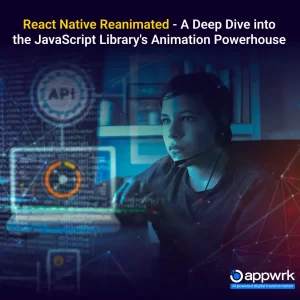
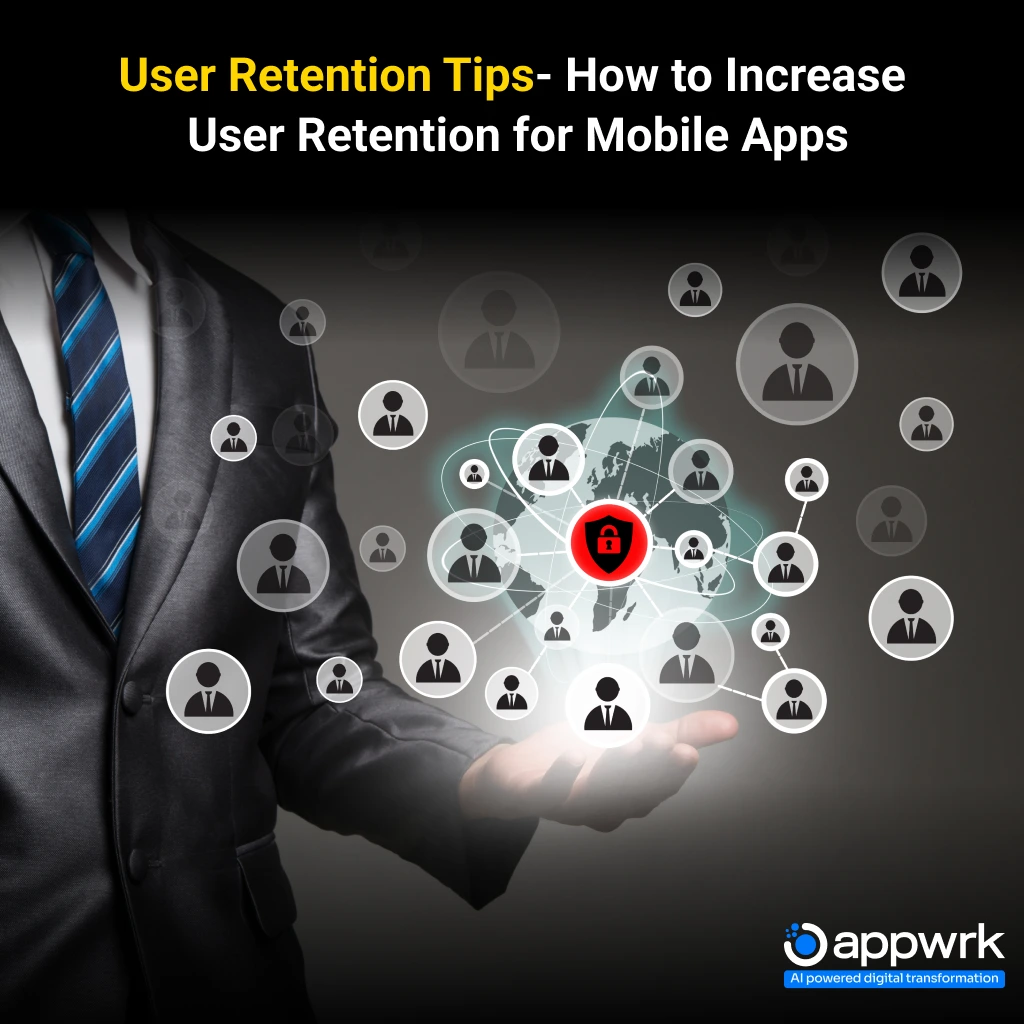


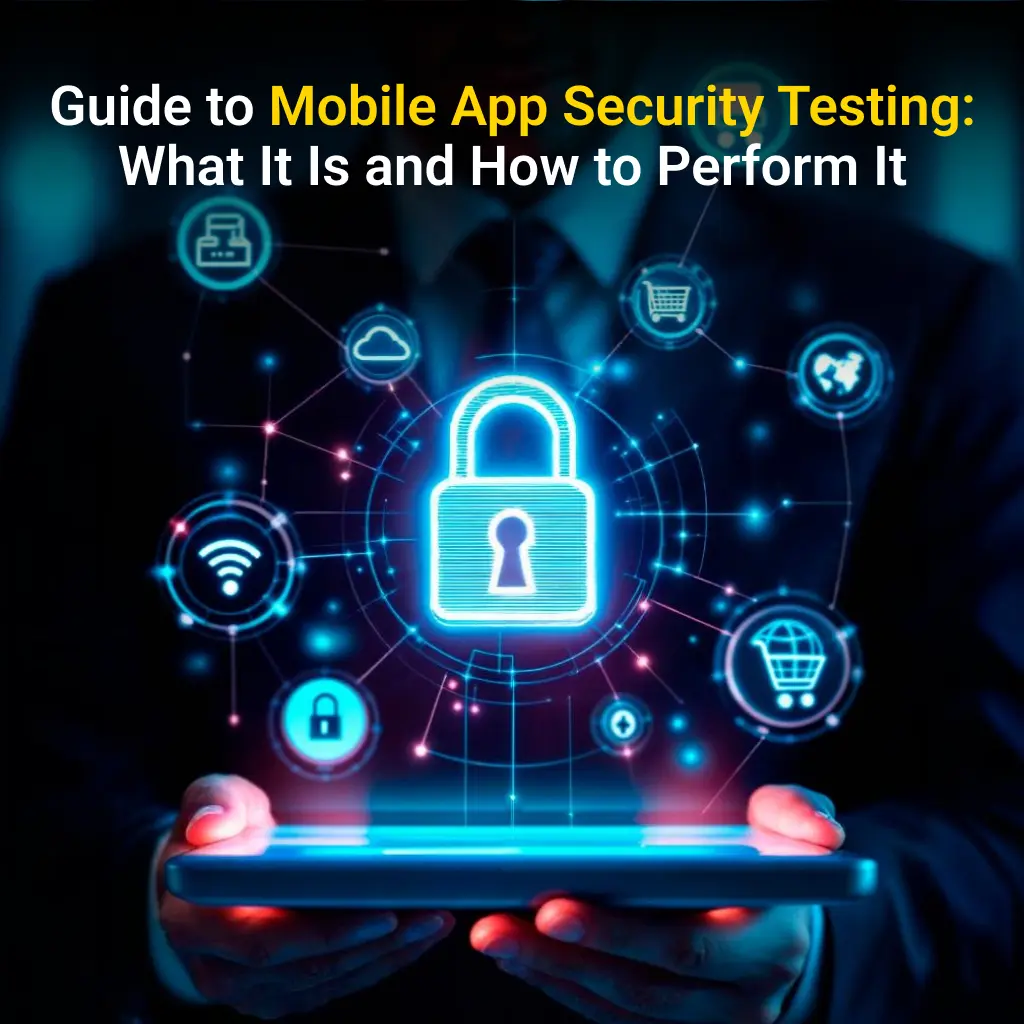

 Free Quote
Free Quote
















































