Slow App Performance? 10 Tips to Improve App Performance and Boost Customer Satisfaction
You may have a high-quality application, but if it has performance lags, it risks losing users and value. In today’s fast-paced digital world, users expect apps to be lightning-fast, seamless, and highly responsive. Slow apps with even a few seconds of delay in performance can frustrate users, leading them to abandon your app and turn to competitors. In worse instances, these negative experiences can even harm your brand’s reputation, reducing trust and user retention.
Performance issues are one of the leading causes of user dissatisfaction. In fact, according to a survey, 39% of users abandon an app due to a performance issue, highlighting the critical need to address these problems proactively.
In this blog, let’s get into the nitty gritty about the proven tips to prevent such scenarios. But first, let’s understand the various reasons behind slow apps and performance lags.
Table of contents
- What are the Reasons Behind Application Latency and Performance Issues?
- 1. Network Latency
- 2. Slow Servers
- 3. Database Issues
- 4. Code Quality
- 5. Misconfiguration
- 6. Third-Party Code Dependencies
- Know-How to Fix Application Running Slow
- How to Improve Application Performance and Resolve Slow-Running Issues?
- 1. Optimize Your Database
- 2. Optimize Front-End Performance
- 3. Conduct Regular Performance Testing
- 4. Leverage Caching
- 5. Upgrade Server and Hosting Infrastructure
- 6. Enhance Application Code
- 7. Predictive Prefetching
- 8. Leverage Hardware Acceleration
- 9. Apply Load Balancing
- 10. Implement Asynchronous Processing
- Importance of Application Performance in Providing Seamless User Experience
What are the Reasons Behind Application Latency and Performance Issues?
Applications that perform seamlessly without lags have become the bread and butter of modern applications. Today, users expect their interactions to be instant, and slight delays can even lead to frustration.
The reasons behind slow apps and performance issues can come from a mix of technical bottlenecks, including inefficient coding practices and infrastructure limitations. In order to deliver an application that is fast and highly responsive, understanding these root causes is the first step you should take.
Read on to find out more about the reasons behind why application latency and performance issues occur:
1. Network Latency
The time that is required for data to travel from a user’s device to the application server and back is referred to as network latency, which is a critical factor that often affects application performance, especially for web-based and cloud applications. When the network latency is high, it leads to slow apps with delays in loading the pages or processing requests and delivering responses, which can drastically frustrate users and also bring down their overall experience when using the app.
There are various factors that lead to network latency, and here are a few:
- Physical Distance: Applications can be accessed by users all over the world, and at times, when data travels across continents, more time is required to process it than when data travels locally.
- Bandwidth Limitations: When the user’s network bandwidth is limited, it can lead to congestion and slow down the rate at which the data is transferred.
- Intermediate Devices: Data transfer occurs through a series of intermediate devices (hops) data like routers and switches. When there is a higher number of intermediate devices, it can lead to slow apps and lags in performance.
- Network Conditions: Proper network conditions are fundamental for a smooth data transfer. The occurrence of issues like packet loss, jitter, or congestion within the network infrastructure is also a factor that causes network latency.
2. Slow Servers
When it comes to hosting your application, you need to choose a good quality server that can promptly access the requests of your users and improve application performance. Slow servers are a common reason behind the occurrence of slow apps and often lead to delays in user experience that can impact functionality and satisfaction. The speed of your server is a direct influence on how quickly your application can retrieve and serve data, making it a critical component of performance optimization.
Here are some of the causes of slow servers:
- Insufficient Resources: Servers that have limited CPU, memory, or storage can suffer from the inability to handle multiple requests simultaneously.
- High Traffic Volume: When you are choosing a server that is not highly scalable, high user demand or sudden traffic spikes can overwhelm it and cause it to slow down or even crash.
- Inefficient Configuration: Poorly optimized server settings, outdated software, or lack of proper load balancing within your server can also contribute to slow apps.
- Hardware Limitations: Opting for older server hardware may lead to many struggles with keeping up with the requirements of modern applications.
3. Database Issues
The overall speed and efficiency of an application is largely determined by its database. When databases are not optimized, they can become a significant bottleneck, especially when the application receives high traffic or is data-intensive. In order to improve app performance and prevent slow apps and performance issues, it is important to make sure that data is stored, retrieved, and managed properly.
Database Issues can stem from a variety of reasons; here are a few:
- Inefficient Queries: If your application has poorly written or unoptimized SQL queries, it can increase the data retrieval time required, particularly when handling large datasets.
- Concurrency Conflicts: When your application is accessed by multiple users or processes, then the database is being used at the same time, leading to conflicts or delays.
- Data Overload: With more progress and scaling of your application, its databases will also grow, and they can become harder to manage efficiently without proper optimization.
- Outdated Technology: Older database systems are sometimes not equipped well enough to handle the demands of modern applications that are built, which might lead to slow apps that show decreased performance.
Did You Know?
4. Code Quality
The quality of an application’s code has a direct impact on its performance. When your application is supported by poorly written or unoptimized code, delays, inefficiencies, and bugs can become common occurrences and lead to slow apps that provide a subpar user experience. High-quality code, on the other hand, will ensure that the application runs smoothly, efficiently, and reliably.
The reasons behind poor code quality are stated below:
- Redundant Code: Redundancy in code, such as unnecessary or duplicate code, will drastically increase the processing time and can cause confusion during the execution.
- Inefficient Algorithms: If the code algorithms are not optimized for high-quality performance and scaling, they can consume excessive resources and slow down the application.
- Memory Leaks: When writing the code, improper memory management can lead to the application using more resources than necessary and cause a lot of lags in its performance.
- Poor Error Handling: When writing code, it is important to address the exceptions effectively. Failing to do so can result in crashes or performance bottlenecks.
- Lack of Modular Design: Bugs are a common occurrence in slow apps, and monolithic codebases are harder to debug and optimize than modular and reusable code structures.
Also Read: 6 Best Practices to Reviews the High Quality Code
5. Misconfiguration
Improper setup or incorrect settings in an application’s infrastructure are often referred to as misconfigurations, and slow apps are one of the common reasons. Misconfiguration, in fact, occurs very frequently but is often overlooked by several business owners and app developers. To improve app performance, even minor configuration errors should be avoided.
Here are some common misconfiguration issues:
- Improper Server Settings: Llow timeout limits or insufficient thread pools are suboptimal configurations and can really hinder the performance of the server.
- Incorrect Database Settings: Using the wrong database setting with misconfigured parameters, such as connection pooling or transaction isolation, can cause the app to decrease in performance.
- Caching Errors: Poorly implemented caching strategies or the absence of caching can also increase the response times of your application.
- Load Balancer Misconfiguration: An improperly set up load balancer may fail to distribute the traffic of your application effectively and lead to the server being overloaded.
6. Third-Party Code Dependencies
Modern applications often require the integration of various APIs, libraries, or frameworks in order to increase their functionality. While these third-party code dependencies can help in allowing an application to have various different features and functions, they can also introduce performance issues if they are not managed properly. Third-party dependencies can sometimes be incompatible with the application and lead to slow apps or even app crashes.
Common Issues with Third-Party Dependencies:
- Outdated Libraries: When your application uses older versions of third-party dependencies, there may be a lack of optimization or compatibility with newer application environments.
- Unoptimized Code: Some of the dependencies may not be designed with high-quality performance in mind, leading to inefficiencies.
- Dependency Conflicts: When there are multiple dependencies working with your application, they may conflict with each other and lead to slow apps, unexpected behavior, or delays.
- Service Downtime: When an application relies on third-party APIs, any downtime or latency from the provider will also affect the app’s performance.
Know-How to Fix Application Running Slow
Performance lags and slow apps are indicators of inefficiencies in app development. These issues must be taken care of and resolved as soon as possible through application performance optimization as they propose several threats to your brand, such as being portrayed as an unreliable provider, and will lead potential customers to seek other alternatives.
In order to improve app performance and fix these slow-running applications, here are some ten proven app improvement techniques that you should follow:
1. Optimize Your Database
2. Leverage Caching
3. Upgrade Server and Hosting Infrastructure
4. Optimize Front-End Performance
5. Conduct Regular Performance Testing
6. Enhance Application Code
7. Predictive Prefetching
8. Leverage Hardware Acceleration
9. Apply Load Balancing
10. Implement Asynchronous Processing
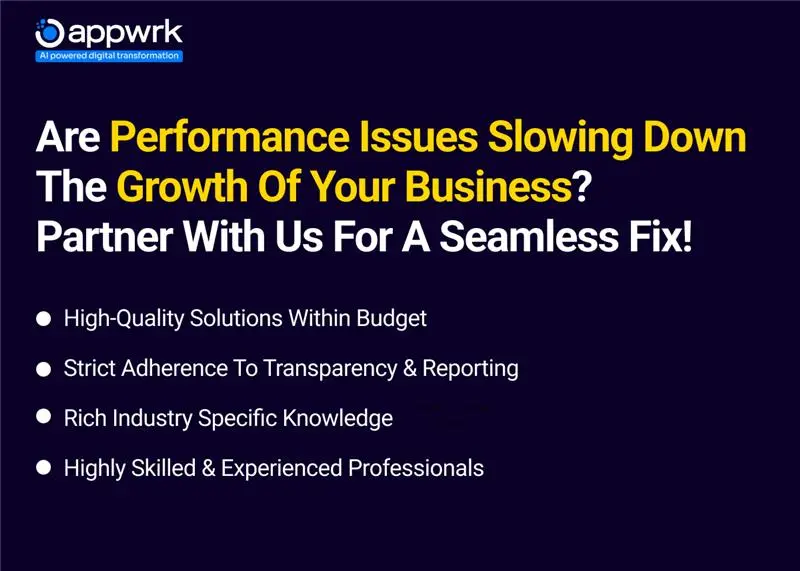
How to Improve Application Performance and Resolve Slow-Running Issues?
1. Optimize Your Database
Databases are the backbone of any application as they help store and retrieve critical data. When an application has a poorly optimized database, it can cause significant delays in response times and lead to slow apps. This is particularly important for large-scale applications that function across the globe and handle a large dataset or experience high user traffic.
In order to address this effectively, partition your database into smaller and more manageable segments so that you can improve their performance by distributing the workload. Conducting regular maintenance tasks is also advised. You can do this by cleaning up the unused data and also by updating it with fresh statistics to help keep the database fast.
2. Optimize Front-End Performance
The front end is where users interact with your application, making its performance critical to user satisfaction. The causes of slow apps with delayed front-end performance can be large file sizes, excessive scripts, and unoptimized images. To tackle this issue, you can try to reduce the file size without functionality. Another common method is to optimize images by using modern formats like WebP and employing lazy loading to load images only when they are visible on the screen.
3. Conduct Regular Performance Testing
By regularly conducting performance testing, you can ensure that any potential bottlenecks are identified and resolved before they have a negative impact on the functionality of the application. During these performance checks, you should focus on application issues causing slow apps, like response time, throughput, and error rates, to gauge the application’s resilience.
Incorporate performance testing into your development cycle as a standard practice. By testing early and quite often, you can identify any issues going on within your application in its early stages and avoid costly fixes later.
4. Leverage Caching
One of the most effective ways of application performance management solution and preventing slow apps is to reduce application latency through enabling caching. Caching temporarily stores the frequently accessed data while minimizing the need to repeatedly fetch any important information from the database or from external APIs.
This technique can significantly improve the response times of applications and is particularly helpful for high-traffic applications. In order to leverage caching, you can start by implementing server-side caching for static assets, which include images, stylesheets, and scripts. In addition to this, you can also make use of powerful in-memory caching tools to access dynamic data.
5. Upgrade Server and Hosting Infrastructure
The server hosting your application plays a crucial role in determining its performance. Slow apps and performance lags during peak usage times are common indicators that it may be the right time to upgrade your server’s resources or hosting plan.
You can opt for scalable cloud hosting solutions that will allow you to adjust the resources based on the demands and requirements of your applications. Along with this, you can also regularly monitor your server metrics, such as CPU usage, memory consumption, and disk I/O, to identify and address any potential issues before they impact the user experience.
Also Read: Evolution of testing and importance of Manual Testing in modern times.
6. Enhance Application Code
For any high-performing application, clean and efficient code is the foundation. Bloated or poorly written code can lead to unnecessary processing, slow apps, and delays within the application. A great way to identify if there are any inefficiencies and redundancies within the code is by conducting regular checks.
You can also refactor code to simplify complex logic, remove unused elements, and focus on reducing the time complexity of critical functions, using optimized algorithms and data structures where necessary.
7. Predictive Prefetching
Predictive prefetching anticipates the data a user is likely to need and loads it in advance. This technique reduces slow apps and improves app performance by ensuring the data is ready before it’s requested.
Machine learning algorithms can access the behavior of users and predict future actions, enabling the prefetching of relevant content or assets. For example, a video streaming service can preload the next segment of a video based on the user’s viewing habits.
8. Leverage Hardware Acceleration
Hardware acceleration is the process of using specialized hardware components to perform specific tasks so that they can be completed faster. By employing this technique, applications that require heavy computations, such as video rendering or machine learning, can benefit and prevent the occurrence of performance issues.
Dedicated hardware accelerators like Graphics Processing Units (GPUs) or Tensor Processing Units (TPUs) can speed up the intensive tasks within the slow apps. In addition to this, encrypting using hardware can also enhance the performance of transferring data securely
9. Apply Load Balancing
Overwhelming your servers can lead to slow apps that disrupt the user experience with constant performance lags. To prevent this from occurring, load balancing is an essential method to use. You can leverage load balancing by distributing the traffic your application receives across multiple servers and ensuring that no single server is being overloaded. This helps maintain the performance of the application when a large number of users are accessing it at once.
You can seek help from modern load balancers that can distribute requests based on server capacity, geographical location, or response times. This ensures that users always connect to the best-performing server.
10. Implement Asynchronous Processing
Synchronous processing is a bane when it comes to applications and is a leading cause of slow apps as it means that each task must wait for the previous one to complete. In order for multiple tasks to occur at the same time, asynchronous processing can be implemented. This not only improves app performance but also elevates its responsiveness.
By using asynchronous APIs and frameworks, you can build applications that handle a large number of tasks efficiently at the same time. That is why it is advisable for app owners to shift to asynchronous processing to reduce delays and improve the overall user experience.
Too Long; Didn't Read
- Partition large databases into manageable segments and perform regular maintenance to enhance efficiency and response times.
- Use server-side and in-memory caching tools to store frequently accessed data, significantly preventing slow apps.
- Opt for scalable cloud hosting solutions and monitor server metrics to prevent performance lags during peak usage.
- Reduce file sizes, optimize images, and implement lazy loading to enhance user interactions and load speed.
- Identify bottlenecks early by testing response time, throughput, and error rates as part of your development cycle.
- Refactor bloated code, remove redundancies and use optimized algorithms to ensure efficient processing and elevate the performance of slow apps.
- Machine learning can be used to anticipate user needs and preload data, improving responsiveness and reducing wait times.
- Employ hardware accelerators for heavy computations to enhance speed and prevent slowdowns.
- Distribute user traffic across multiple servers to avoid overloading and maintain consistent application performance.
- Use asynchronous APIs to handle multiple tasks simultaneously, improving responsiveness and reducing delays.
How Does a Slow Application Impact Your Business? – Infographic

Importance of Application Performance in Providing Seamless User Experience
Providing a seamless user experience by building a highly responsive application is fundamental for any business. With users expecting fast responsiveness with every click, slow apps or laggy applications can quickly frustrate them and lead them to abandon the app and seek alternatives. In fact, according to a study by Pixalate, more than 1.8 million apps from the Google Play Store and App Store have been abandoned due to various reasons. Here is a graph that explains the many different reasons why users abandon an app with performance issues taking the top spot:
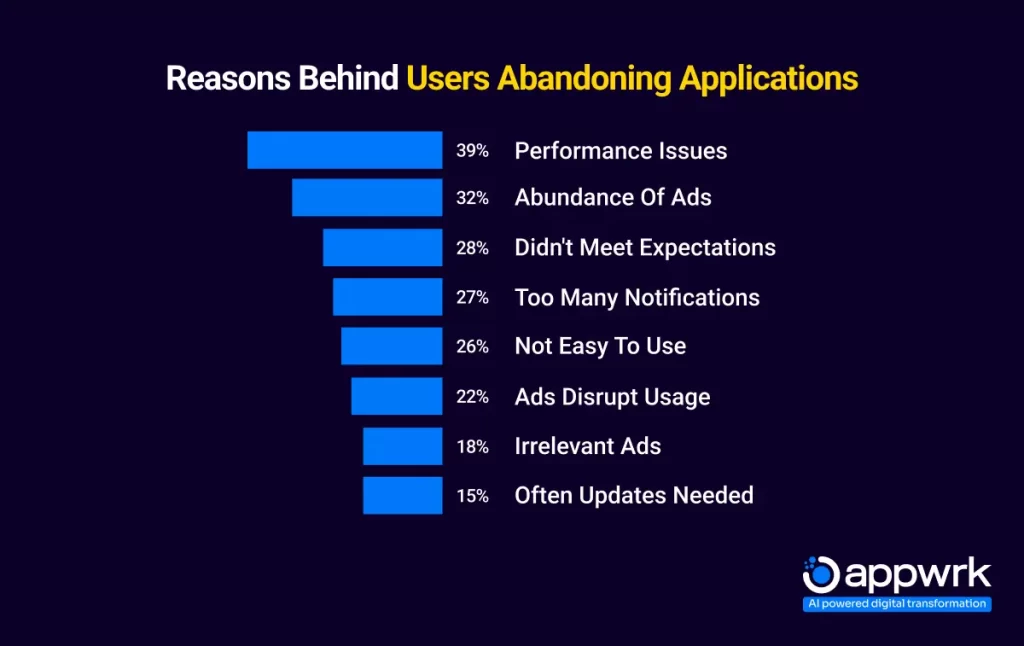
When a user comes across slow apps that take too long to load, respond, or process requests, it can have very long-term negative effects on the brand by drastically reducing retention rates and overall business success.
A well-performing application will not only meet the expectations of users but also build trust and credibility. This strong trust can lead to a positive reputation for the brand and bring about word-of-mouth recommendations as well as long-lasting user relationships that are vital for any business growth.
Conclusion
With today’s users being more demanding than ever, the key to providing a satisfying experience to them is to keep your application away from performance lags. Slow apps and reduced responsiveness have taken the top spots for users abandoning an application, leading to business owners putting a great emphasis on this issue to ensure the success of their application.
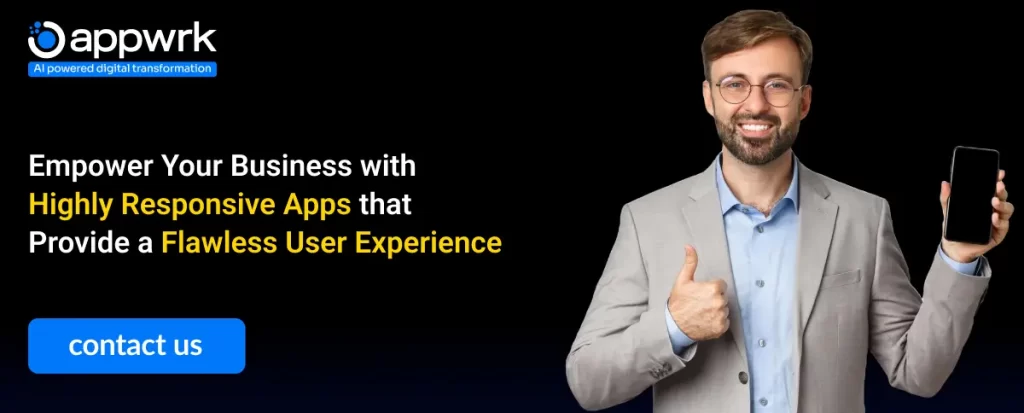
If you want to build an application that delivers a seamless user experience, keeps users engaged, and fosters long-term loyalty, then APPWRK IT Solutions is your best choice. We are a leading app development and AI-driven digital transformation company with high expertise and a leading tech stack in building responsive and interactive apps. Contact us today and start your app development journey.
Frequently Asked Questions (FAQs)
1. How to increase the application speed?
In order to increase the application speed, you should focus on optimizing both the front-end and back-end processes. You can minimize large files, optimize images, and implement lazy loading to enhance front-end performance. On the other hand, for the back-end processes, you can use caching mechanisms to store frequently accessed data, optimize database queries, and consider upgrading to scalable server infrastructure.
2. How to handle performance issues in an application?
Handling performance issues in an application begins with identifying the root cause through various performance testing and monitoring tools. The important metrics that you should analyze are response times, error rates, and server usage to pinpoint the specific areas of concern. Performance issues in slow apps can also be addressed by refactoring inefficient code, optimizing database queries, and ensuring proper server configurations.
3. How to optimize the performance of a slow application?
In order to optimize slow apps, you will need a combination of techniques. You can start by conducting a comprehensive audit of your app to identify inefficiencies in code, database, and network usage. Next, you can move on to implementing caching to reduce the load on servers and databases, optimize images and scripts for faster loading, and leverage hardware acceleration for tasks requiring heavy computations.
4. What causes an app to be slow?
Apps can be slow due to various reasons, including poorly optimized code, inefficient database queries, or excessive server requests. Along with this network latency, unoptimized front-end elements like large images or scripts and misconfigured servers are also common causes of slow apps. In order to improve app performance, it is essential to identify and address these root causes.
5. How to improve app performance in Android?
Improving app performance on Android requires careful attention to resource management and optimization. You can opt for lightweight layouts and minimize redundant UI elements to ensure smooth rendering. In addition to this, optimizing database operations by indexing and reducing the app size, as well as removing unnecessary assets, are other great methods to improve app performance in Android applications.
6. Can you give some app improvement ideas?
To improve your app, you should focus on user-centric enhancements such as faster load times, intuitive navigation, and seamless user interfaces. You can also add personalized features using AI to adapt to user preferences and improve engagement, incorporate offline functionality for apps that rely heavily on internet connectivity, and regularly update your app with new features and fixes to keep it relevant. Lastly, you can prioritize robust security measures to protect user data and build trust with your audience.
7. What are some common apps that cause performance issues?
Apps with complex functionalities, such as gaming, streaming, or e-commerce platforms, are prone to performance issues because of their resource-intensive nature. Other such apps also include social media apps that require high user activity, chat or video conferencing apps that rely on real-time data processing, and enterprise apps handling large datasets. These apps require careful optimization and a scalable infrastructure to avoid any performance issues and ensure smooth operation.
About The Author

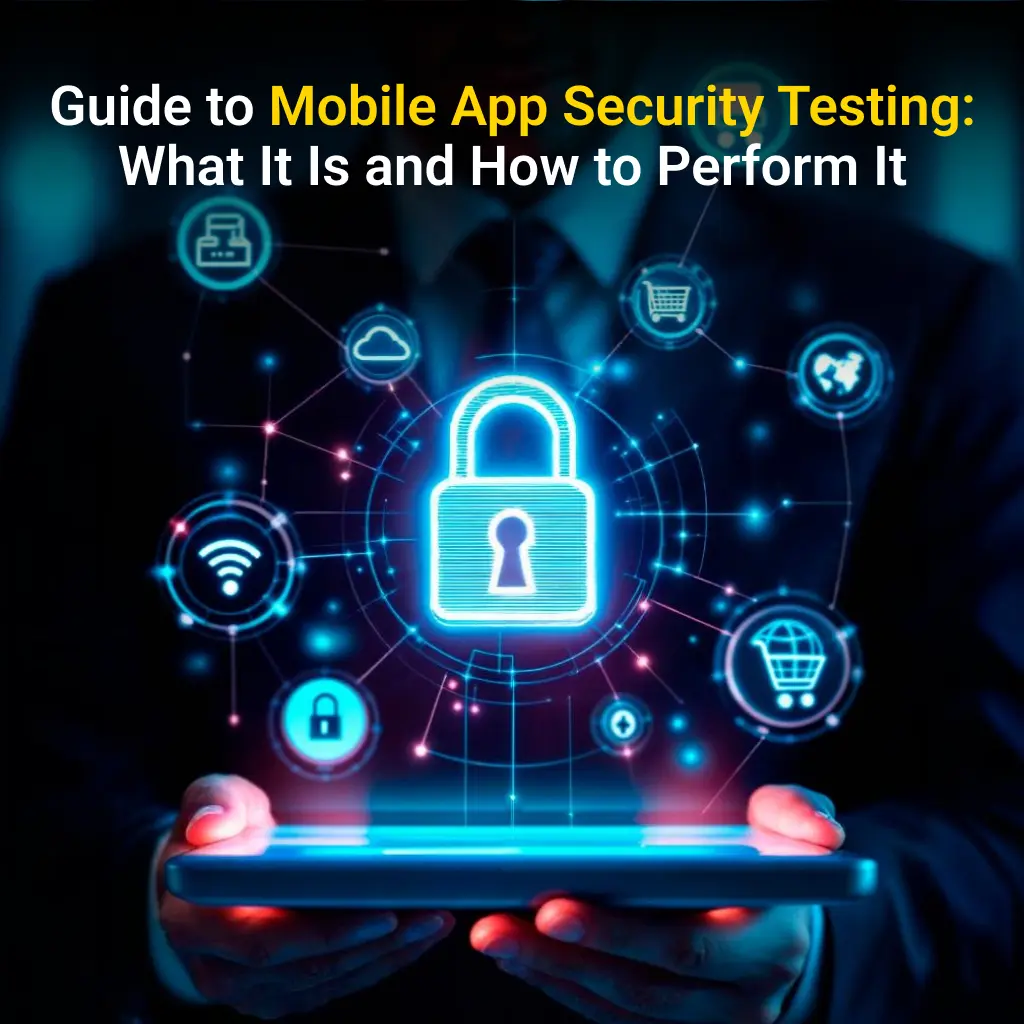
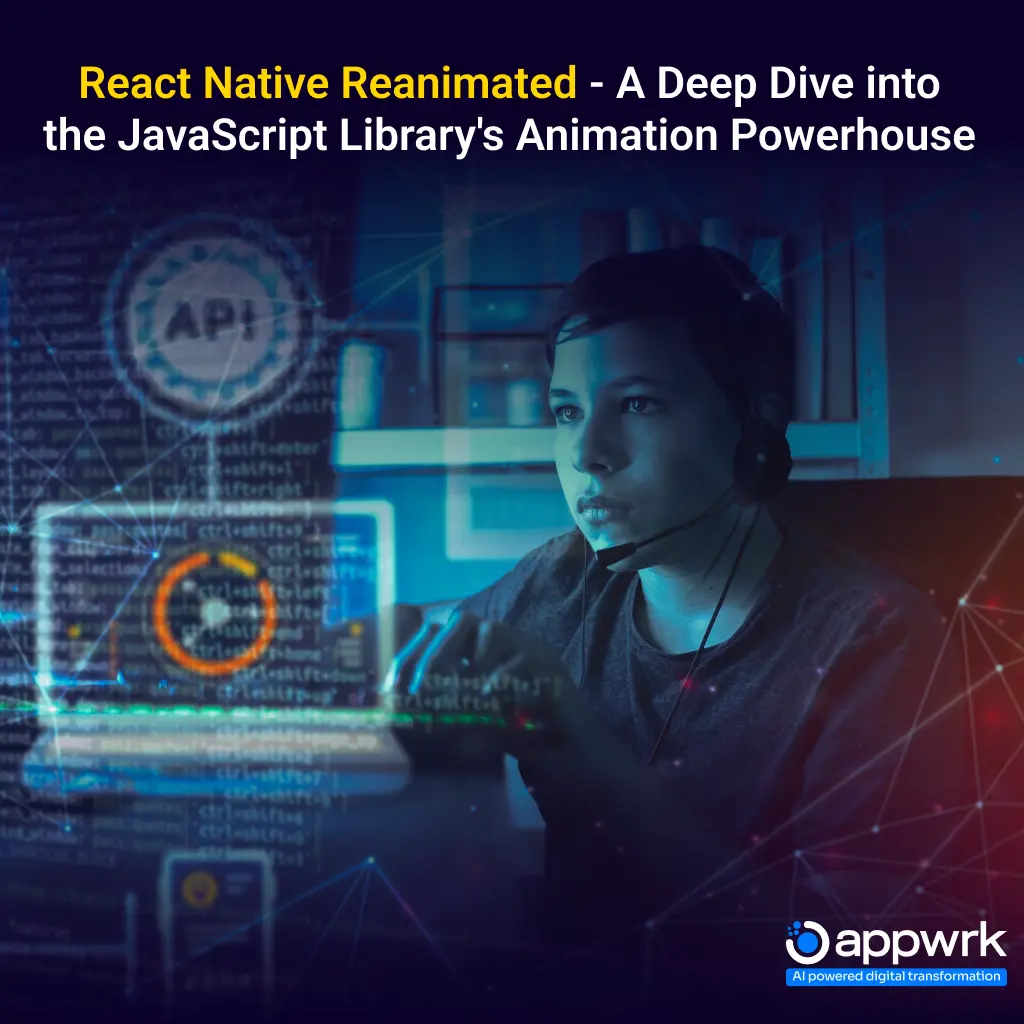



 Free Quote
Free Quote
















































