Project IDX: A Comprehensive Guide to AI-Powered Development
In today’s fast-paced mobile application development landscape, efficiency and productivity are paramount. Developers constantly seek tools to streamline workflows and help them create high-quality mobile apps faster. One tool that has gained significant attention is Project IDX, an online integrated development environment (IDE) powered by artificial intelligence (AI).
Project IDX, developed by Google, offers a comprehensive suite of features to enhance the mobile app development experience. By leveraging the power of AI, IDX provides intelligent code suggestions, code completion, and error detection specifically tailored for mobile app development, ultimately boosting developer productivity. In this article, we will delve into the key features of Project IDX and explore how it can revolutionize your mobile app development process.
Table of contents
- Unlock the Power of AI for Mobile App Development
- Integrating AI-Powered Products with Project IDX
- 1. Firebase Genkit: Accelerating Mobile App Development with AI
- 2. Google Cloud AI Platform: Building and Deploying Custom AI Models
- 3. Dialogflow: Creating Intelligent Chatbots for Your Mobile App
- 4. TensorFlow Lite: Running Machine Learning Models on Mobile Devices
- 5. Cloud Natural Language API: Analyzing Text Data
- Collaboration Features
- Benefits of Using Project IDX
- Conclusion
- Is Project IDX free to use?
- What’s better than Google Project IDX?
- Can I use Project IDX on my local machine?
- What programming languages and frameworks are supported by Project IDX for mobile app development?
- Can I collaborate with other developers using Project IDX for mobile app development?
- How does Project IDX compare to other online IDEs for mobile app development?
Unlock the Power of AI for Mobile App Development
Project IDX, powered by artificial intelligence, offers a comprehensive set of features specifically tailored to streamline mobile app development. By leveraging the power of AI, IDX provides intelligent code suggestions, code completion, and error detection, ultimately boosting developer productivity and ensuring the creation of high-quality mobile apps.
1. Intelligent Code Completion and Suggestions
- Contextual understanding: IDX leverages AI to provide code suggestions that are highly relevant to your current context, significantly reducing typing time and errors.
- Language and framework support: Google Project IDX supports a wide range of programming languages and frameworks commonly used in mobile app development, ensuring seamless code completion across different technologies.
2. AI-Powered Code Analysis and Error Detection
- Proactive identification: Google Project IDX’s AI capabilities enable it to proactively identify potential errors and issues in your code, helping you catch and fix problems early in the development process.
- Real-time feedback: As you write code, IDX provides instant feedback on potential errors, ensuring your code remains clean and error-free.
3. Integrated Mobile App Previews and Emulators
- Visualize your app: IDX allows you to preview your mobile app in real-time, directly within the IDE, providing a visual representation of how your app will look and function on different devices.
- Emulator integration: IDX integrates with popular mobile emulators, enabling you to test your app on various device configurations and operating systems.
4. Seamless Integration with Google Cloud Platform
- Leverage cloud services: Google Project IDX offers seamless integration with Google Cloud Platform, allowing you to easily access and utilize cloud-based services like Firebase, Cloud Storage, and Cloud Functions directly from within the IDE.
- Simplified deployment: Deploy your mobile apps to the cloud with ease, using IDX’s built-in integration with Google Cloud Platform.
5. Customizable Workspace and Extensions
- Tailored environment: Customize your development environment to suit your preferences, with options to adjust themes, layouts, and keyboard shortcuts.
- Expand functionality: Enhance IDX’s capabilities by installing a variety of extensions from the marketplace, providing additional features and integrations.
These key features make Project IDX a powerful tool for mobile app developers, helping them write code faster, improve code quality, and streamline the development process.
Integrating AI-Powered Products with Project IDX
Project IDX Google offers a comprehensive set of tools and features that make it a powerful platform for mobile app development. By leveraging AI-powered products, you can enhance your app’s capabilities, improve user experience, and create more innovative solutions.
1. Firebase Genkit: Accelerating Mobile App Development with AI
Firebase Genkit is a powerful tool that can significantly speed up your mobile app development process. By leveraging AI, Genkit provides pre-built templates, code suggestions, and other features that can help you create high-quality apps more efficiently.
- Pre-built templates: Genkit offers a variety of pre-built templates for common app types, such as chat apps, e-commerce apps, and social media apps. This can save you time and effort, as you won’t have to start from scratch.
- Intelligent code generation: Genkit’s AI-powered code generation features can help you write code faster and more accurately. The tool can suggest code snippets, complete code lines, and even identify potential errors.
- Machine learning integration: Firebase Genkit makes it easy to integrate machine learning models into your apps. This can be used to add features like image recognition, natural language processing, and predictive analytics.
2. Google Cloud AI Platform: Building and Deploying Custom AI Models
The Google Cloud AI Platform is a powerful platform for building and deploying custom machine learning models. With Google Project IDX, you can easily integrate the AI Platform into your mobile app development workflow.
- Custom model training: You can train your own custom machine learning models using the AI Platform. This is a great way to add unique features to your app that are tailored to your specific needs.
- Model serving: Once you’ve trained a model, you can deploy it to the AI Platform and serve it to your app. This makes it easy to use the model in your app without having to worry about managing the infrastructure.
- AI-powered APIs: The AI Platform also offers a variety of pre-trained AI models that you can use through APIs. This can be a great way to add AI features to your app without having to build your own models.
3. Dialogflow: Creating Intelligent Chatbots for Your Mobile App
Dialogflow is a powerful tool for building intelligent chatbots. With Project IDX Google, you can easily integrate Dialogflow into your mobile app development workflow.
- Natural language processing: Dialogflow uses natural language processing to understand and respond to user queries. This makes it easy to create chatbots that can engage in natural conversations with users.
- Integration with messaging platforms: You can integrate Dialogflow with popular messaging platforms like WhatsApp, Facebook Messenger, and Google Assistant. This makes it easy to deploy your chatbot to a wide range of users.
- Handling complex queries: Dialogflow can handle complex queries and provide informative and helpful responses. This can be a great way to improve your app’s user experience.
4. TensorFlow Lite: Running Machine Learning Models on Mobile Devices
TensorFlow Lite is a framework for running machine learning models on mobile devices. With Project IDX, you can easily integrate TensorFlow Lite into your mobile app development workflow.
- Offline inference: TensorFlow Lite allows you to run machine learning models on mobile devices without requiring an internet connection. This is great for apps that need to work offline or in areas with limited connectivity.
- Optimized models: TensorFlow Lite optimizes models for mobile devices, making them smaller and faster. This is important for ensuring that your app runs smoothly on a variety of devices.
- Custom model development: You can also develop your own custom machine learning models using TensorFlow Lite. This is a great way to create unique features for your app.
5. Cloud Natural Language API: Analyzing Text Data
The Cloud Natural Language API is a powerful tool for analyzing text data. With Project IDX, you can easily integrate the Cloud Natural Language API into your mobile app development workflow.
- Sentiment analysis: The Cloud Natural Language API can determine the sentiment of text, such as positive, negative, or neutral. This can be useful for understanding how users feel about your app or your brand.
- Entity recognition: The Cloud Natural Language API can identify named entities in text, such as people, places, and organizations. This can be useful for extracting information from text data.
- Syntax analysis: The Cloud Natural Language API can analyze the syntax of text, such as identifying parts of speech and grammatical structure. This can be useful for understanding the meaning of text data.
Collaboration Features
Project IDX fosters collaboration among developers, making it easier to work on projects together and ensure high-quality code.
- Real-Time Collaboration: IDX enables multiple developers to work on the same project in parallel, fostering teamwork and improving efficiency. This is particularly useful for bigger projects or when working in distributed teams. For example, you can collaborate with your team members in real time, sharing code, discussing changes, and resolving conflicts.
- Code Review: Easily review and provide feedback on code changes to ensure high-quality code standards. This helps catch errors early and maintain code consistency. For instance, you can review your team members’ code changes, suggest improvements, and provide feedback on coding practices.
- Version Control: IDX integrates with version control systems such as Git, helping you to track changes and collaborate effectively. This helps to manage different versions of your code and prevent conflicts. For example, you can use Git to create branches for other features or bug fixes, merge changes, and track the history of your code.

Benefits of Using Project IDX
Project IDX offers many benefits that can significantly enhance your development experience. By leveraging its powerful features and integrations, you can increase productivity, improve code quality, simplify your workflow, foster collaboration, and access powerful tools.
Increased Productivity
- AI-Powered Features: Google Project IDX’s AI-powered features, such as code suggestions and completion, significantly boost your development speed. By providing relevant suggestions and automatically completing code snippets, IDX reduces the time you spend typing and searching for information.
- Time-Saving Tools: Project IDX offers various time-saving tools, including code formatting, linting, and debugging capabilities. These tools help you write cleaner, more maintainable code and efficiently identify and fix issues.
Improved Code Quality
- Error Detection and Prevention: Google Project IDX’s built-in error detection and prevention features help you write code free from errors and bugs. By finding potential issues early on, you can save them from escalating into more significant problems.
- Code Quality Suggestions: Google Project IDX provides suggestions for improving your code’s readability, maintainability, and efficiency. Following these suggestions, you can write more accessible code to understand, maintain, and modify.
Simplified Workflow
- Cloud-Based Infrastructure: Project IDX’s cloud-based infrastructure eliminates the need for complex local setups, streamlining your development process. You can access as well as work on your projects from any location through an internet connection without worrying about installing and configuring development tools.
- Seamless Integration: Project IDX Google seamlessly integrates with other Google products like Firebase and Google Cloud Platform. This simplifies your workflow and allows you to leverage these tools’ power without switching between different interfaces.
Enhanced Collaboration
- Real-Time Collaboration: Project IDX’s real-time collaboration features make it easy for multiple developers to work on the same project simultaneously. This fosters teamwork, improves communication, and ensures everyone is on the same page.
- Version Control Integration: IDX integrates with version control systems such as Git, which will allow you to track changes and collaborate effectively. This helps prevent conflicts, manage different versions of your code, and ensure everyone is working on the latest version.
Access to Powerful Tools
- Google Cloud Platform Integration: Project IDX provides seamless integration with Google Cloud Platform, giving you access to a long range of powerful tools and resources. You can quickly deploy your applications to Google App Engine, use Cloud Storage for file storage, and leverage other cloud-based services to build scalable and robust applications.
- Firebase Integration: IDX also integrates with Firebase, Google’s platform for building web and mobile apps. This lets you easily add features like authentication, real-time database, and cloud messaging to your applications.
By leveraging these benefits, you can significantly enhance your development experience and create high-quality applications more efficiently.
Conclusion
Project IDX offers a powerful and comprehensive platform for mobile app development, empowering developers to create high-quality, efficient, and innovative applications. By leveraging its AI-powered features, developers can streamline their workflows, improve code quality, and accelerate the development process.
Want to take your mobile app development to the next level?
APPWRK IT Solutions is a leading mobile app development company that specializes in harnessing the power of Project IDX to deliver exceptional mobile app solutions. Our team of skilled developers can help you:
- Create stunning mobile apps: We design and develop visually appealing and user-friendly mobile apps that meet your specific needs.
- Optimize for performance: Our experts ensure your app runs smoothly on various devices and operating systems.
- Leverage the latest technologies: We stay up-to-date with the latest trends and technologies in mobile app development to deliver cutting-edge solutions.
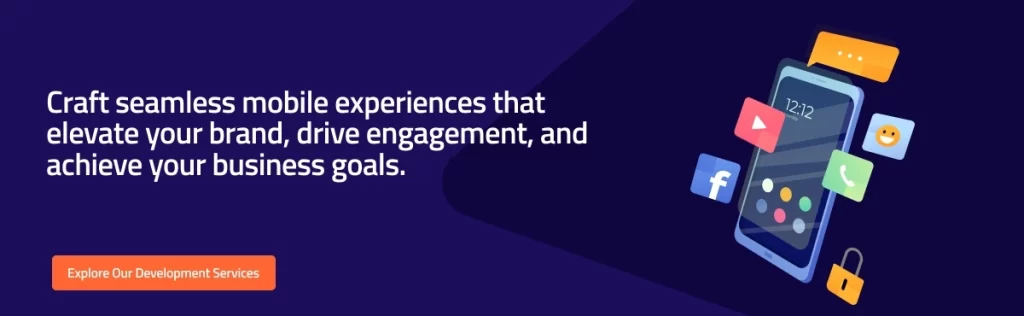
Contact us today to discuss your mobile app project and learn how we can help you achieve your goals.
FAQs
Is Project IDX free to use?
Yes, Project IDX offers a free tier that allows you to use many of its core features for mobile app development, including basic code editing, debugging, and collaboration capabilities. However, certain resources or advanced features may be limited. For example, the free tier might restrict the size of your projects or the amount of storage you can use.
If you require more advanced features or need to scale your projects, you may need to upgrade to a paid plan. Project IDX typically offers different pricing tiers with varying resources and capabilities.
What’s better than Google Project IDX?
Google Project IDX is one of the best platforms available for app development today, offering powerful features, seamless cloud integration, and a user-friendly experience. It stands out for its AI-driven capabilities and quick, collaborative development process, making it a top choice for developers looking for an efficient and comprehensive tool. However, there are a few alternatives that come close and offer similar features.
- Microsoft Visual Studio Code: A popular alternative with extensive extensions and cloud integration, making it a strong contender for developers.
- GitHub Copilot: An AI-powered tool that enhances productivity with smart code suggestions, perfect for speeding up development.
- Replit: Known for its all-in-one development environment and real-time collaboration features, it can rival Project IDX in terms of convenience.
Can I use Project IDX on my local machine?
No, Project IDX is a cloud-based IDE that requires an internet connection. Unlike traditional IDEs you install on your local computer, Project IDX runs entirely on Google Cloud. This means you can get access to it from any device with an internet connection if you have a Google account.
What programming languages and frameworks are supported by Project IDX for mobile app development?
Project IDX supports a wide range of programming languages and frameworks commonly used in mobile app development, including:
- Languages: Python, JavaScript, TypeScript, Java, C#, Go, Kotlin, Rust
- Frameworks: React Native, Flutter, Angular, Ionic, Cordova
This versatility allows you to build a variety of mobile apps, from native Android and iOS applications to cross-platform web apps.
Can I collaborate with other developers using Project IDX for mobile app development?
Yes, Project IDX offers real-time collaboration features, allowing multiple developers to work on the same mobile app project in parallel. This makes it easy for teams to collaborate effectively and ensure that all are working on the latest version of the code.
Project IDX’s collaboration features include:
- Shared workspaces
- Real-time editing
- Code review
- Version control integration
How does Project IDX compare to other online IDEs for mobile app development?
Project IDX differentiates itself from other online IDEs in several ways:
- AI-powered features: IDX’s AI-powered features, such as code suggestions and completion, can significantly boost your productivity and improve code quality, especially when developing mobile apps.
- Seamless integration with Google products: IDX integrates seamlessly with other Google products, such as Firebase and Google Cloud Platform, providing a unified development experience for mobile apps.
- Focus on full-stack development: IDX is designed to support various programming languages and frameworks, making it suitable for developing both the frontend and backend of mobile apps.
- Cloud-based infrastructure: Unlike other online IDEs, IDX runs entirely on Google Cloud, providing access to powerful resources and infrastructure without needing local setup, which can be beneficial for mobile app development.
These factors make Project IDX a compelling choice for developers who dream of a robust, flexible, and integrated development environment for mobile apps.
About The Author
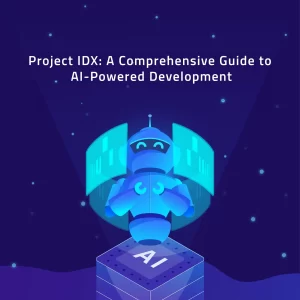



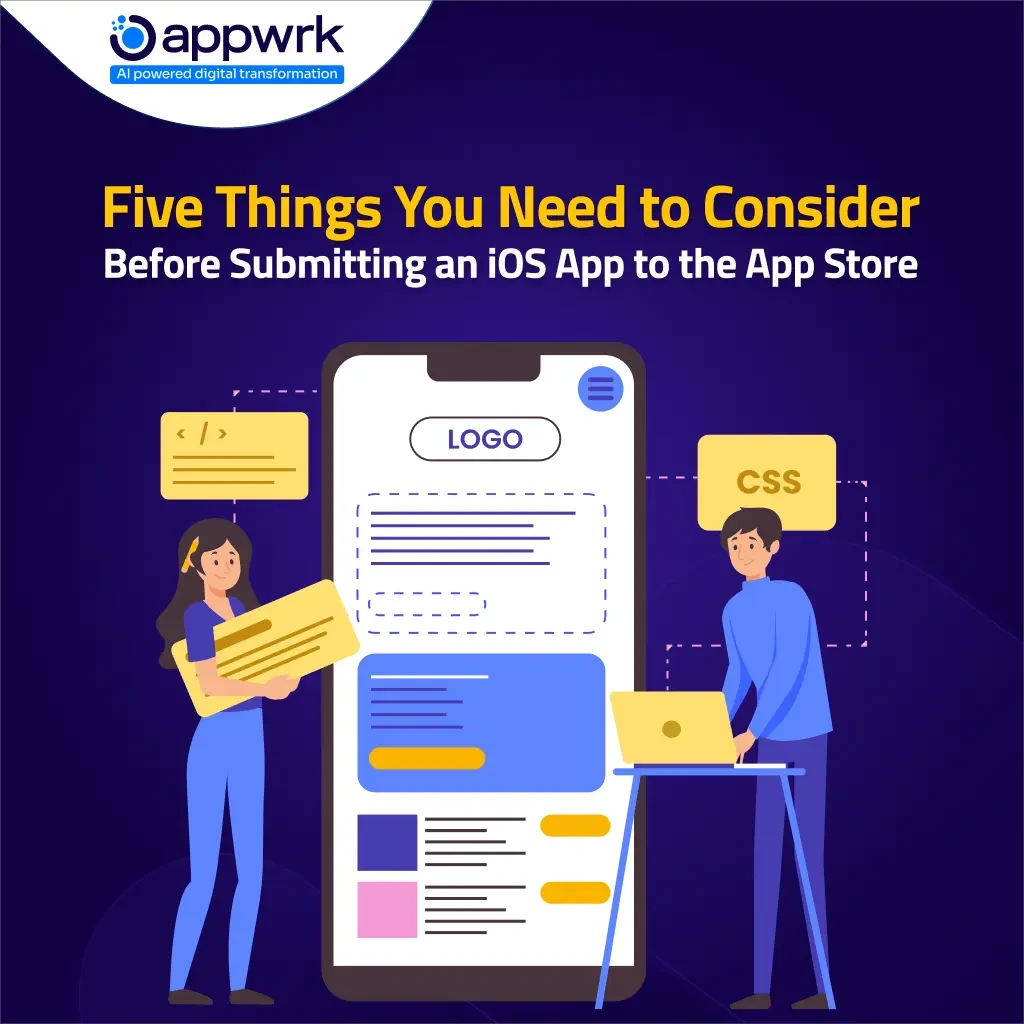

 Free Quote
Free Quote
















































