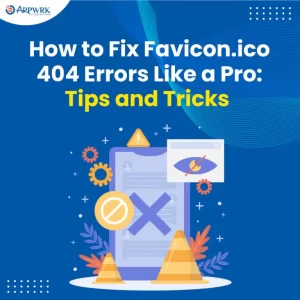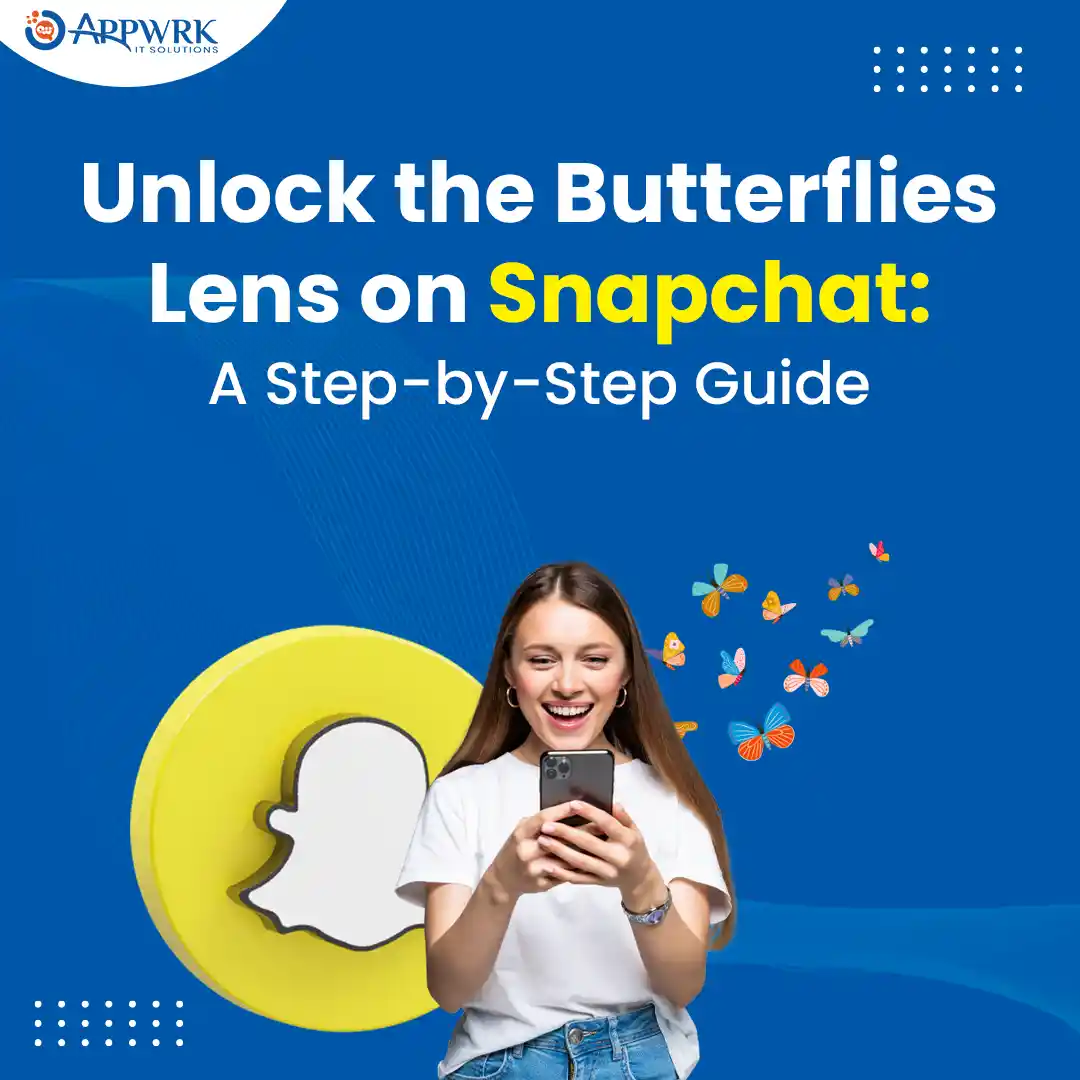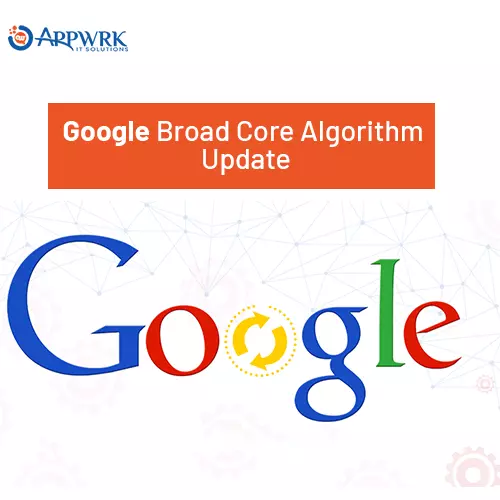How to Fix Favicon.ico 404 Errors Like a Pro: Tips and Tricks
In the dynamic landscape of web design and user experience, favicon.ico is a small yet impactful element that plays a crucial role in shaping a website’s identity. This tiny icon, displayed in the browser tab or address bar, serves as a visual cue for visitors, enhancing brand recognition and instilling a sense of professionalism. However, as webmasters and developers navigate the intricacies of favicon implementation, they often encounter a common hurdle – the elusive “favicon.ico 404” error.
This article is your comprehensive guide to understanding, Favicon.ico troubleshooting, and fixing favicon ico not found as well as Favicon.ico 404 errors. We will delve into the significance of favicons, unravel the complexities behind these errors, and explore their implications on website performance and SEO. Whether you’re a seasoned developer or a website owner seeking to optimize user experience, our step-by-step insights and pro tips will empower you to address favicon.ico 404 errors with confidence and finesse.
Table of contents
- What is the use of favicon?
- Understanding Favicon.ico 404 Errors
- The Impact of Favicon.ico 404 on Website Performance
- How to Troubleshoot Favicon.ico 404 Issues
- Pro Tips for Fixing Favicon.ico 404 Errors
- Tools and Techniques for Resolving Favicon.ico 404
- Best Practices to Avoid Favicon.ico 404 Issues
- Favicon.ico and SEO
- How APPWRK Can Help Resolve Favicon.ico 404 Issues
- FAQs
What is the use of favicon?
In the vast realm of web design, favicons serve as the unsung heroes, subtly influencing the overall user experience. A favicon.ico is more than just a small graphic; it is a visual emblem that encapsulates the essence of a website or brand. The primary function of a favicon is to provide instant recognition to users as they navigate the digital landscape. When well-crafted, this tiny icon becomes a powerful tool for reinforcing brand identity and establishing a memorable online presence.
- Enhancing Brand Recognition: Favicons displayed prominently in browser tabs and bookmarks, act as a visual anchor for users. A well-designed favicon becomes synonymous with your brand, facilitating instant recognition in a sea of tabs.
- Professionalism in Web Design: Beyond branding, the presence of a meticulously crafted favicon communicates a sense of professionalism. It adds a finishing touch to the overall design, signaling attention to detail and a commitment to a polished user experience.
- Importance for User Engagement: Users, consciously or subconsciously, associate a favicon with the credibility of a website. A missing or improperly displayed favicon may raise doubts about the site’s authenticity, potentially impacting user trust and engagement.
As we delve into the nuances of favicon.ico 404 errors, it becomes evident that addressing these issues is not just a technical necessity but a strategic move to optimize the visual representation of your brand on the web.
Understanding Favicon.ico 404 Errors
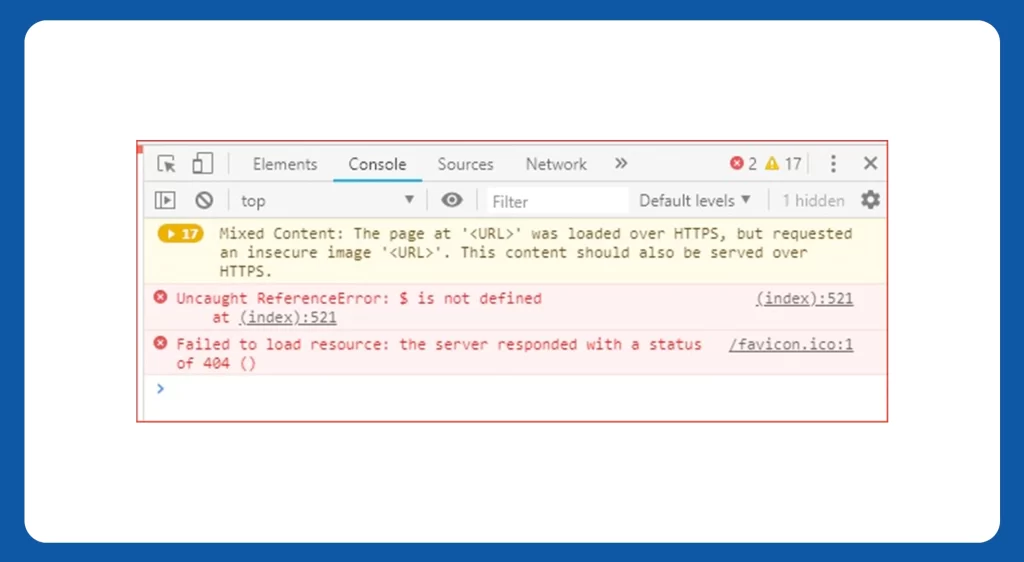
As websites strive to create seamless and engaging user experiences, the presence of a favicon.ico 404 error can disrupt this harmony. When it comes to Favicon.ico SEO impact, ensuring its proper implementation and resolving any 404 errors associated with it can positively contribute to search rankings. Let’s demystify the nature of these errors, explore how they manifest, and uncover the common reasons behind their occurrence.
Defining the 404 Error
At its core, a 404 error is a standard HTTP response code indicating that the server could not find the requested webpage. In the context of favicons, this error emerges when the browser attempts to locate the favicon.ico file specified by the website but encounters difficulties in doing so.
<!– Example of HTML code specifying the favicon.ico file –>
<link rel=”icon” type=”image/x-icon” href=”/path/to/favicon.ico”>
How Favicon.ico 404 Errors Occur
In case you get favicon.ico 404 (not found) errors, it is important that you know how these errors occur to properly navigate and fix them. Favicon.ico 404 errors typically arise when a webpage, during loading, fails to locate or retrieve the designated favicon.ico file. This failure results in a missing favicon.ico or broken icon, leaving users with a generic placeholder or a visually disrupted browsing experience.
<!– Example of a broken favicon.ico link in HTML –>
<link rel=”icon” type=”image/x-icon” href=”/incorrect/path/to/favicon.ico”>
Common Reasons for Favicon.ico 404 Errors:
Incorrect File Path: Misconfigurations in the file path specified in the HTML code or server settings can lead to the inability to locate the favicon.ico file.
<!– Incorrect file path leading to a 404 error –>
<link rel=”icon” type=”image/x-icon” href=”/misconfigured/path/favicon.ico”>
Missing or Corrupted Favicon.ico File: If the designated favicon.ico file is absent or corrupted, browsers will be unable to fetch and display the icon, triggering a 404 error.
<!– Example of a missing or corrupted favicon.ico file –>
<!– Ensure that the file exists and is in the correct format –>
Server Configuration Issues: In some cases, server misconfigurations, such as permission errors or server restrictions, may hinder the retrieval of the favicon.ico file, resulting in a 404 error.
# Example of server configuration issues in Apache
<Files “favicon.ico”>
Require all granted
</Files>

The Impact of Favicon.ico 404 on Website Performance
As we navigate the intricacies of favicon.ico 404 errors and the associated website icon missing error, it’s crucial to grasp the far-reaching consequences these seemingly minor issues can have on your website’s overall performance.
Analyze the Potential Negative Effects on User Experience
Favicon.ico 404 errors result in a Missing favicon.ico or broken icon, leading to a visually disrupted browsing experience. Users accustomed to your favicon may be unsettled by the absence, potentially impacting the perception of your site’s professionalism.
<!– Example of a visually disrupted browsing experience due to favicon.ico 404 –>
<img src=”/path/to/broken-icon.png” alt=”Broken Icon”>
A consistent and well-designed favicon contributes to user trust. Conversely, a 404 error may erode this trust, as users may question the reliability and attention to detail of your website.
Discuss the Broader Implications for Website Performance:
Favicon.ico 404 errors can contribute to slower page load speeds. Although the favicon itself is small, the repeated attempts by browsers to fetch a non-existent file can accumulate, affecting the overall load time of your web pages.
<!– Example of a favicon.ico 404 contributing to slower page load speed –>
<script>
// JavaScript code attempting to fetch the missing favicon.ico
fetch(‘/nonexistent/path/favicon.ico’)
.then(response => console.log(response))
.catch(error => console.error(error));
</script>
Each 404 error request utilizes server resources. Over time, an accumulation of such errors can strain server capacity, potentially impacting the performance of other vital website functions.
Highlight the Impact of 404 Errors on SEO and Search Engine Rankings:
Search engines consider 404 errors during the crawling process. Persistent favicon.ico 404 errors may signal to search engines that your website is not adequately maintained, potentially affecting its indexation.
<!– Example of how search engines interpret favicon.ico 404 errors –>
<meta name=”robots” content=”noindex”>
While a single favicon.ico 404 error may not incur significant penalties, a pattern of such errors could adversely impact your site’s SEO. Search engines aim to deliver reliable and well-maintained results to users, making consistent 404 errors a potential detriment.
Understanding the adverse effects of favicon.ico 404 errors is pivotal for webmasters and developers.
How to Troubleshoot Favicon.ico 404 Issues
Resolving favicon.ico 404 errors requires a systematic approach to identify and rectify the underlying issues. This step-by-step guide will empower you to troubleshoot these errors like a pro, ensuring a seamless browsing experience for your website visitors.
Checking File Paths and Server Configurations
Inspect HTML Code: One of the highly effective ways of troubleshooting favicon ico 404 errors is by examining the HTML code of your web pages to ensure that the file path specified for favicon.ico is accurate. Typos or misconfigurations in this path can lead to 404 errors.
<!– Example of checking the favicon.ico file path in HTML –>
<link rel=”icon” type=”image/x-icon” href=”/correct/path/to/favicon.ico”>
Server Configuration Review: Verify that server configurations, such as permissions and access settings, allow the retrieval of the favicon.ico file. Configuration issues can hinder the server’s ability to serve the icon.
# Example of server configuration settings in Apache
<Files “favicon.ico”>
Require all granted
</Files>
Verifying the Existence and Integrity of the Favicon.ico File
File Existence Check: Ensure that the favicon.ico file exists in the specified directory. If the file is missing, browsers will be unable to retrieve it, resulting in a 404 error.
# Example of checking the existence of favicon.ico via command line
ls /path/to/favicon.ico
Integrity Verification: Confirm that the favicon.ico file is not corrupted. A corrupted file can trigger errors and adversely affect the display of the favicon.
Testing Across Different Browsers and Devices
Cross-Browser Compatibility: Favicon.ico 404 errors may manifest differently across various browsers. Test your website on popular browsers like Chrome, Firefox, and Safari to ensure uniform favicon rendering.
<!– Example of specifying favicon.ico for different browsers –>
<link rel=”icon” type=”image/png” sizes=”16×16″ href=”/path/to/favicon-16×16.png”>
<link rel=”icon” type=”image/png” sizes=”32×32″ href=”/path/to/favicon-32×32.png”>
Device Testing: Validate the favicon.ico across different devices, including desktops, laptops, tablets, and mobile phones. Responsive design considerations may impact how the favicon is displayed.
By meticulously following these steps, you can methodically identify and address the root causes of favicon.ico 404 errors, restoring the visual integrity of your website and optimizing user experience.
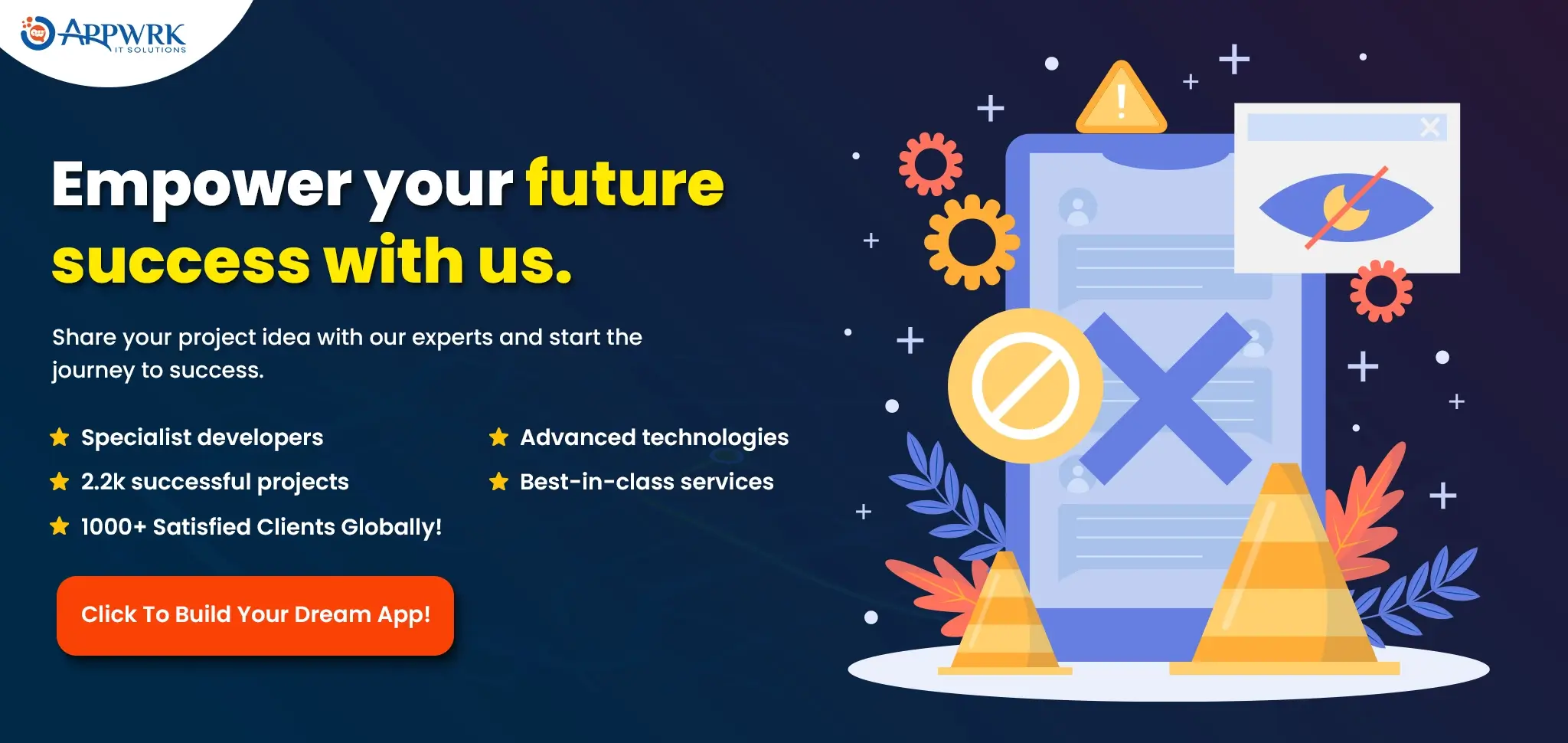
Pro Tips for Fixing Favicon.ico 404 Errors
As you advance in your quest to Fix Favicon.ico 404 Errors, consider employing these pro tips to address specific scenarios and challenges.
Utilize Fallback Options
404 Favicon Not Found? Use a Default Icon: In scenarios where the designated favicon.ico is not found, consider implementing a fallback option, such as a default icon. This ensures that users still see a visually cohesive representation, preventing a disrupted user experience.
<!– Example of using a fallback icon if favicon.ico is not found –>
<link rel=”icon” type=”image/x-icon” href=”/path/to/favicon.ico”>
<link rel=”icon” type=”image/x-icon” href=”/path/to/default-favicon.ico” onerror=”this.href=’/path/to/default-fallback.ico'”>
Leverage Cache Strategies
Cache-Control Headers: Implementing appropriate Cache-Control headers can optimize the caching behavior of the favicon.ico file. This can significantly contribute to faster loading times and a more responsive website.
# Example of setting Cache-Control headers for favicon.ico in Apache
<Files “favicon.ico”>
Header set Cache-Control “max-age=31536000, public”
</Files>
Responsive Design Considerations
Dynamic Favicon Loading: For websites with responsive designs, consider dynamically loading different favicon based on the user’s device or screen size. This ensures optimal visual representation across various platforms.
<!– Example of dynamically loading different favicons based on device –>
<link rel=”icon” type=”image/x-icon” href=”/path/to/favicon-desktop.ico” sizes=”32×32″ />
<link rel=”icon” type=”image/x-icon” href=”/path/to/favicon-mobile.ico” sizes=”16×16″ media=”(max-width: 767px)” />
Monitoring and Alerts
Implement Monitoring Solutions: Set up monitoring solutions to receive alerts for any future occurrences of favicon.ico 404 errors. Proactive monitoring enables swift responses, allowing you to address issues before they impact user experience.
// Example of using JavaScript to monitor favicon.ico requests
window.addEventListener(‘error’, function (e) {
if (e.target.src.includes(‘favicon.ico’)) {
// Trigger alert or log error
}
}, true);
Collaborate with Content Delivery Networks (CDNs)
Offload Favicon.ico to a CDN: Consider leveraging CDNs to offload the delivery of the favicon.ico file. CDNs enhance website performance by serving static assets from geographically distributed servers, reducing the likelihood of 404 errors.
<!– Example of using a CDN to serve the favicon.ico file –>
<link rel=”icon” type=”image/x-icon” href=”https://cdn.example.com/path/to/favicon.ico”>
These pro tips provide advanced strategies for handling and fixing favicon.ico 404 errors. By incorporating these insights into your favicon.ico troubleshooting arsenal, you’ll be well-equipped to navigate specific challenges and ensure a resilient, error-free browsing experience for your website visitors.
Tools and Techniques for Resolving Favicon.ico 404
Whenever you get a favicon.ico 404 (not found) error, you will not only need expertise but also the right tools and techniques to navigate through it. Exploring valuable tools, guide you on efficient resolution techniques, and discuss compatibility considerations with popular web development platforms.
Favicon Testing Tools
Favicon Checker: Online tools like Favicon Checker can help diagnose favicon issues by verifying the existence, format, and accessibility of your favicon.ico file. These tools provide insights into potential problems and offer recommendations for resolution.
Real Favicon Generator: Understanding how to create favicon.ico is a fundamental aspect of this process. For a comprehensive favicon solution, Real Favicon Generator not only checks for errors but also assists in generating favicon compatible with various platforms and devices.
Browser Developer Tools
Network Tab: Utilize the Network tab in your browser’s developer tools to inspect requests for the favicon.ico file. This allows you to identify any failed requests, providing valuable information for troubleshooting.
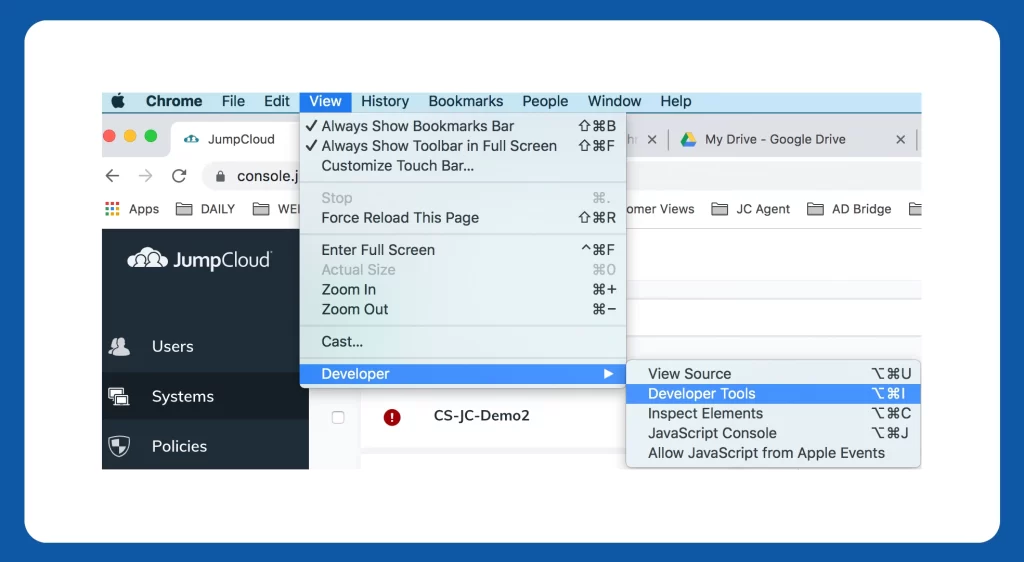
Console Log: Check the browser console for any error messages related to the favicon.ico request. Console logs can reveal insights into potential issues with file paths or server configurations.
// Example of logging favicon.ico-related errors in the console
console.error(‘Error loading favicon.ico:’, error);
Compatibility with Popular Web Development Platforms
WordPress:
- Leverage WordPress plugins like “All in One Favicon” or “Site Icon” to manage favicon settings without manual coding.
- Ensure compatibility by placing the favicon.ico file in the root directory of your WordPress installation.
Wix:
- Use the Wix Editor to upload and set the favicon for your website easily.
- Confirm compatibility by checking the specified favicon path in your Wix site settings.
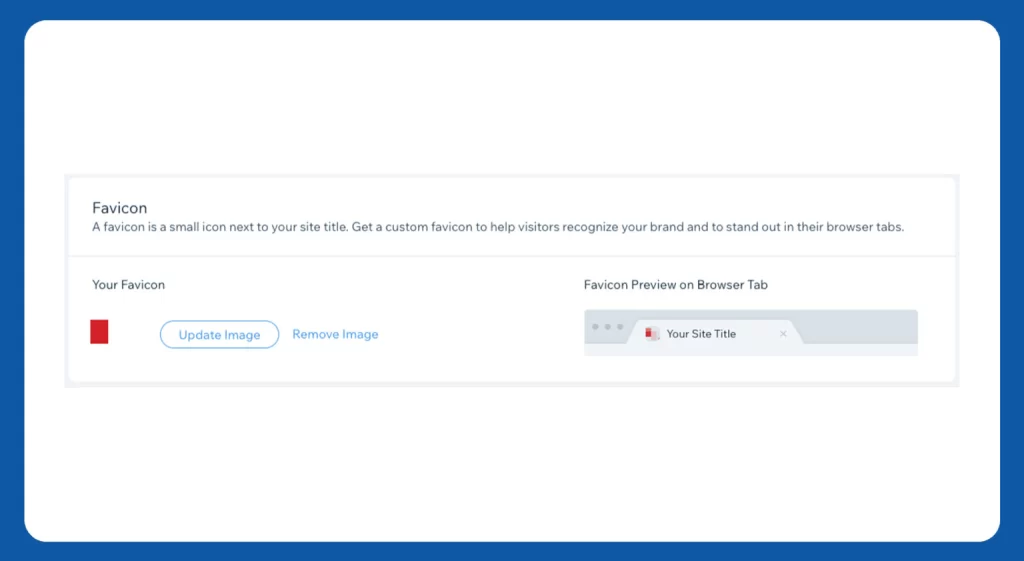
Custom-Coded Websites:
- Implement the favicon.ico file in the root directory of your website.
- Ensure proper HTML linking and server configurations for optimal compatibility.
By combining the insights from these tools and techniques, you can efficiently diagnose and resolve WordPress favicon 404 errors. Whether you’re working with popular platforms like WordPress or crafting a custom-coded solution, compatibility considerations and strategic utilization of tools will be instrumental in your journey toward a flawless favicon implementation.
Best Practices to Avoid Favicon.ico 404 Issues
A proactive approach to favicon.ico management involves not just troubleshooting errors but also implementing best practices to prevent issues from arising. Favicon.ico error prevention is crucial in ensuring a seamless user experience. These are the essential tips for creating and implementing a favicon.ico correctly, covering file format, placement, and HTML linking.
Choosing the Right File Format and Size
Format Considerations: Opt for the ICO format for favicons, as it is widely supported by various browsers. Ensure compatibility by creating a favicon.ico file using dedicated tools or converters.
# Example of converting an image to ICO format using ImageMagick
convert input.png -define icon:auto-resize=64,48,32,16 favicon.ico
Size Optimization: While favicons are small, choosing the appropriate sizes (16×16, 32×32, 48×48, and 64×64 pixels) ensures compatibility across different devices and display scenarios.
<!– Example of specifying multiple sizes for favicon.ico in HTML –>
<link rel=”icon” type=”image/x-icon” href=”/path/to/favicon.ico” sizes=”64×64 48×48 32×32 16×16″>
Placing the File in the Correct Directory
Root Directory Placement: Ensure that the favicon.ico file is placed in the root directory of your website. This location allows browsers to easily locate and fetch the icon during page loads.
# Example of moving favicon.ico to the root directory using the command line
mv /path/to/favicon.ico /path/to/root/directory/favicon.ico
Consistent Path Usage: If you have multiple subdirectories within your website, maintain consistency in the favicon.ico file path across all pages. This consistency ensures uniform representation on different sections of your site.
Verifying the Favicon.ico Link in HTML
HTML Link Inclusion: Double-check the HTML code that links to the favicon.ico file. Ensure that the <link> tag is correctly implemented in the <head> section of your web pages.
<!– Example of correctly linking to favicon.ico in HTML –>
<link rel=”icon” type=”image/x-icon” href=”/path/to/favicon.ico”>
Link Attributes: Confirm that the link attributes, such as rel and type, are accurately specified. This ensures that browsers interpret the tag correctly and fetch the favicon.ico file as intended.
<!– Example of specifying rel and type attributes for favicon.ico in HTML –>
<link rel=”icon” type=”image/x-icon” href=”/path/to/favicon.ico”>
By adhering to these best practices, you not only minimize the risk of favicon.ico 404 errors but also lay the foundation for a consistent and visually appealing representation of your brand across the vast landscape of the web
Favicon.ico and SEO
In the intricate tapestry of SEO, even the smallest elements, such as the favicon.ico, play a role in shaping the digital landscape. Let’s explore the symbiotic relationship between favicons and SEO, highlighting the positive impact of resolving 404 for favicon.ico on search rankings and offering recommendations for maintaining stellar SEO practices.
The Relationship Between Favicon.ico and SEO
Brand Recognition and Trust: A well-designed favicon contributes to brand recognition, fostering a sense of familiarity and trust among users. Search engines, in their pursuit of delivering quality results, acknowledge the importance of consistent branding signals.
<!– Example of favicon.ico contributing to brand recognition in search results –>
<link rel=”icon” type=”image/x-icon” href=”/path/to/favicon.ico”>
User Experience Signals: Search engines prioritize user experience signals, and the absence of a favicon or the occurrence of 404 errors may impact how your website is perceived. A seamless and visually cohesive experience contributes positively to SEO metrics.
How Resolving 404 Errors Positively Impacts Search Rankings
Crawl Efficiency: Resolving favicon.ico 404 errors ensures that search engine crawlers encounter no obstacles while navigating your website. A seamless crawl experience contributes to efficient indexing and improved visibility in search results.
<!– Example of resolving favicon.ico 404 for improved crawl efficiency –>
<link rel=”icon” type=”image/x-icon” href=”/path/to/favicon.ico”>
Page Quality Indicators: Search engines may interpret persistent 404 errors as a sign of neglect or suboptimal maintenance. Addressing these errors sends positive signals about your commitment to maintaining a high-quality and reliable website.
Recommendations for Maintaining Good SEO Practices Regarding Favicons
Consistent Branding: Ensure that the favicon.ico file aligns with your brand identity. Consistent branding signals, including a well-designed favicon, contribute to a positive user experience and enhance brand credibility.
<!– Example of a favicon.ico aligned with brand identity –>
<link rel=”icon” type=”image/x-icon” href=”/path/to/branded-favicon.ico”>
Regular Monitoring: Incorporate favicon.ico into your regular website monitoring routine. Proactively identify and address any 404 errors or issues to maintain a smooth user experience and uphold SEO standards.
Optimize for Mobile: With the increasing prevalence of mobile browsing, ensure that your favicon.ico is optimized for various devices. Responsive design considerations and appropriately sized icons contribute to a seamless mobile experience.
<!– Example of specifying a mobile-optimized favicon.ico –>
<link rel=”icon” type=”image/x-icon” href=”/path/to/favicon-mobile.ico” sizes=”16×16″ />
In conclusion, the synergy between favicon.ico and SEO extends beyond aesthetics. By acknowledging the impact of favicons on brand recognition, user experience, and search engine signals, you pave the way for a website that not only captivates visitors but also earns favor in the eyes of search engines.
How APPWRK Can Help Resolve Favicon.ico 404 Issues

APPWRK excels in resolving favicon.ico 404 errors with a specialized approach that combines advanced diagnostic tools, tailored troubleshooting strategies, and expertise in favicon implementation. Our team ensures optimized favicon creation, seamless integration with various web platforms, and proactive ongoing maintenance to prevent future issues. With a keen understanding of the symbiotic relationship between favicons and SEO, APPWRK not only resolves 404 error for favicon.ico but also contributes to enhanced brand recognition and improved search engine visibility. Leveraging webmaster solutions for favicon.ico 404 errors, APPWRK stands out in providing comprehensive services that encompass efficient issue diagnosis and resolution. Contact us now! Trust APPWRK to navigate the complexities of favicon.ico management, ensuring a visually appealing and error-free online presence for your website.
FAQs
Q: What is the full form of favicon?
A: Favicon stands for “Favorites Icon.” It is a small, iconic image associated with a website and displayed in browser tabs and bookmarks.
Q: What is favicon.ico 404?
A: Favicon.ico 404 refers to the HTTP status code 404 (Not Found) specifically related to the failure of a web browser to locate or retrieve the favicon.ico file for a website, resulting in a missing favicon.ico.
Q: Does a website need a favicon?
A: While not mandatory, having a favicon enhances a website’s visual identity and user experience. Favicons contribute to brand recognition and can positively impact user trust.
Q:What is a favicon ICO request?
A: A favicon ICO request is the browser’s attempt to fetch the favicon.ico file associated with a website. This request occurs during page loading and is essential for displaying the favicon in browser tabs.
Q: Is a favicon a PNG or ICO file?
A: Traditionally, favicons use the ICO (Icon) file format, but modern browsers also support PNG files. It’s recommended to use ICO for broader compatibility.
Q: Can I use JPEG for favicon?
A: While JPEG is a widely supported image format, it is not recommended for favicons. Favicons are typically ICO or PNG files, as they support transparency and are better suited for small icons.
Q: Is favicon important for SEO?
A: Yes, favicons play a role in SEO by contributing to brand recognition and user experience. Resolving favicon.ico 404 errors is crucial for maintaining a positive impact on search engine rankings.
Q: What size is a favicon in Chrome?
A: Chrome recommends using a square favicon with dimensions of at least 48×48 pixels. However, it’s advisable to provide multiple sizes (16×16, 32×32, 48×48, 64×64) for optimal display across various devices and contexts.
Q: What is favicon.ico error?
A favicon.ico error is when a browser or a server tries to locate the favicon.ico file in the website’s root directory, and is unable to identify it, creating an error. This error can be caused by various reasons like missing file, incorrect file path, wrong file format or permission issues.
About The Author