Top Features of GitHub Spark
Ever wished you could build an app without knowing coding language and spending hours writing complex code? Imagine being able to simply describe your app idea in plain English and, within seconds, see that idea come to life in the form of a functional prototype. That’s exactly what GitHub Spark allows you to do. GitHub Spark is an AI-powered tool that takes the guesswork out of app development by enabling you to create web apps and microservices with nothing more than natural language.
Whether you’re an experienced developer who wants to speed up prototyping or someone with no coding background at all, GitHub Spark puts the power of app creation in your hands. 🧑💻 It’s designed to be intuitive, making the app development process as simple as having a conversation. You can quickly refine your app by providing additional instructions, and Spark will update it in real-time.
Let’s get into the nitty-gritty of the top GitHub Spark features, and how it works and helps developers streamline their workflow.
Table of contents
What is GitHub Spark?
GitHub Spark is an experimental tool launched by GitHub Next Labs. It leverages AI and natural language processing (NLP) to simplify app creation. At its core, Spark is designed to eliminate the traditional barriers to programming. All you need to do is describe your app idea, and Spark handles the rest, from generating the code to providing a live preview.
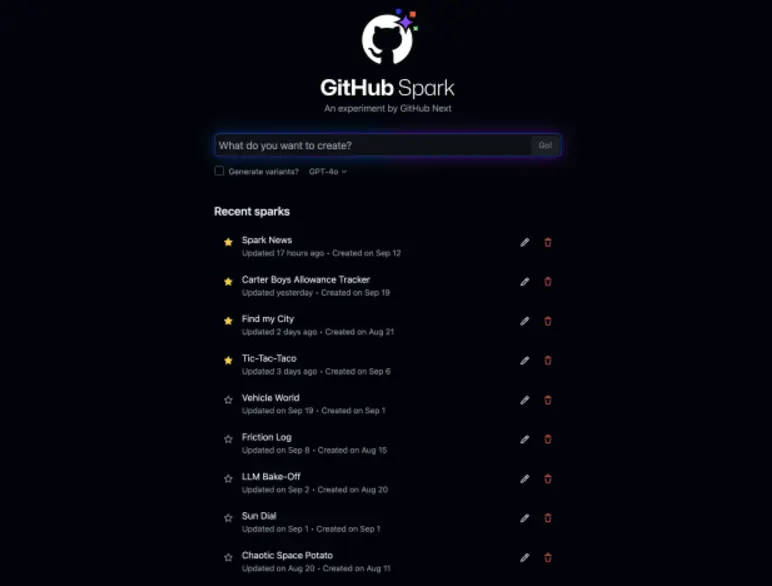
The goal of GitHub Spark is clear: to empower developers to build faster and enable non-developers to participate in app creation without steep learning curves. In fact, according to Statista, around 84% of developers use tools like GitHub to streamline their development processes. Here is a comparison between developers using tools and the time taken for app development without tools.
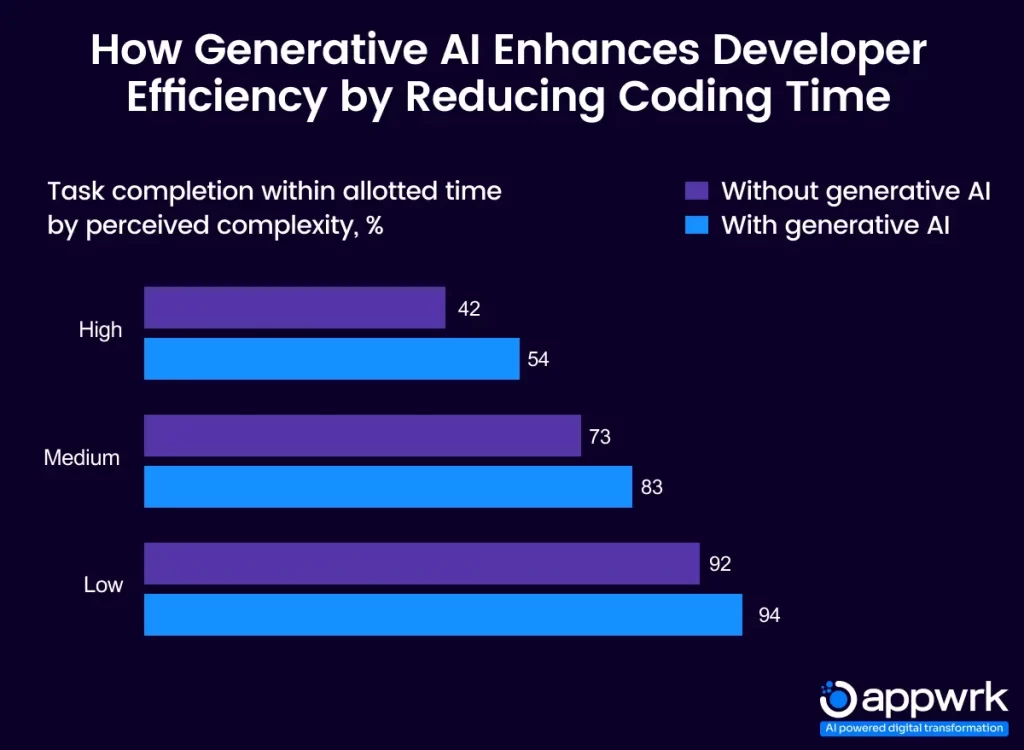
Whether you’re creating lightweight microservices, internal tools, or prototyping new ideas, Spark’s intuitive interface makes it all possible.
How does GitHub Spark Work?
Spark lets you create applications by simply describing your idea in natural language. Whether you’re looking to prototype a new app or build a fully functional microservice, Spark handles the technical details, so you can focus on your vision. 🚀 But how does it work behind the scenes? Let’s dive in to see more.
1. Describe Your Idea in Plain English
The journey begins with your imagination. Simply tell Spark what you want your app to do. For example: “I want a to-do list app where users can add, view, and delete tasks.” Spark takes this input and generates a functional app prototype within seconds. This GitHub Spark example shows how developers can quickly prototype and share micro apps using AI tools.
2. Live Preview and Refinement
Once Spark generates your app, you can immediately preview it. 🔄 If you want to add a new feature, like marking tasks as completed, just update your description: “Allow users to mark tasks as completed and filter tasks by active or completed status.” Spark updates the app in real-time, making iteration seamless and fast.
Also Read: Top Features of Openai o1 preview
3. Integrated Development Environment (IDE)
For developers who want more control, Spark doesn’t keep its code a mystery. 🧑💻 You can dive into the codebase, make edits, and fine-tune as needed. Spark uses GitHub repositories, ensuring that your work remains version-controlled and collaborative.
4. Model Selection
Spark offers multiple AI models, including OpenAI’s GPT and Anthropic’s Claude. 🧠 If one model’s output doesn’t meet your expectations, you can easily switch to another and continue refining your app. Each revision is logged, giving you a clear history of changes.
5. API Integration Made Easy
GitHub Spark shines when it comes to integrating external APIs. Whether you’re pulling weather updates, news headlines, or analytics data, Spark simplifies the process. Just describe the API functionality you need, and Spark generates the necessary code for it.
Top Features of GitHub Spark
Tools like GitHub Spark are revolutionizing the way developers create and share micro apps. With its AI-powered capabilities, this platform offers a smooth and intuitive experience, enabling developers to build powerful apps with ease. Whether you’re a beginner or a seasoned pro, GitHub Spark’s features are designed to streamline your workflow and spark creativity. Let’s dive into the top GitHub Spark features and see how they can supercharge your development process! 💡
1. AI-Powered Code Assistance
GitHub Spark leverages the power of artificial intelligence to offer advanced code assistance. This means you can get suggestions, auto-completion, and even bug fixes directly from the AI while you’re coding. The AI learns from your coding patterns, making it an incredibly intuitive tool that adapts to your style over time. 🤖
GitHub features don’t just speed up the development process; they also help new developers learn by providing real-time guidance. Whether you’re debugging or optimizing your code, GitHub Spark’s AI guides you through every step.
2. Seamless Integration with GitHub Repositories
One of the standouts among GitHub Spark features is its seamless integration with GitHub repositories. Since it’s built within the GitHub ecosystem, you can easily pull and push code, track issues, and collaborate with team members—all from one place. You don’t have to worry about exporting or syncing files across multiple platforms as everything is connected!
This integration makes working on your micro apps smoother and more efficient. With just a few clicks, you can access your repositories, pull up your latest project updates, and dive straight into building your app. GitHub Spark brings the convenience of version control to the forefront, simplifying collaboration across teams and projects. 💻

3. Interactive Debugging
Debugging has never been easier with GitHub Spark’s interactive debugging feature. 🐞 It allows you to test and debug your micro apps in real time, helping you pinpoint issues faster. Instead of spending hours figuring out what’s going wrong, you can use the interactive console to track variables, inspect functions, and even tweak the code on the fly.
This hands-on debugging approach helps you understand how your app behaves and ensures that every component is working perfectly before launch. This GitHub Spark feature means that you don’t need to guess or search through endless logs and just a simple, actionable feedback can improve your app development process! 🔍
4. Instant App Preview
One of the best GitHub Spark features is the instant app preview. As you’re building your app, you can see real-time previews of how it will look and behave once deployed. This eliminates the need for constant testing and gives you a hands-on way to visualize your work before it goes live.
It’s an absolute game-changer, especially for developers who want to iterate quickly. You can make adjustments and immediately see how they affect the user interface or functionality. No more waiting around for builds to compile as everything is instantaneous! ⚡
Also Read: Top Features of Cursor AI
5. Customizable Templates
Customization is one of the main advantages of GitHub Spark features. The tool has templates designed to get you started quickly. Whether you’re building a basic app or something more complex, these templates can serve as the foundation for your project. You can easily tweak the layouts, add new features, and adjust the code to fit your unique needs.
Templates are a great way to save time, as you don’t have to build everything from scratch. GitHub Spark makes it even easier by offering templates tailored to specific types of micro apps, so you can focus on the creative parts while the structure is already in place.
6. Collaborative Features for Teams
Collaboration is key when it comes to app development, and GitHub Spark features are second to none in terms of being highly collaborative. 🤝 With built-in tools like real-time code sharing, instant feedback loops, and easy issue tracking, teams can work together more effectively than ever before. No more endless email chains or complex setups—everything happens within the platform.
The best part? GitHub Spark allows for easy version control, so team members can work on the same project without worrying about overwriting each other’s code. Changes are tracked, and everyone stays in sync, ensuring that your team can focus on building instead of managing chaos. 🧑🤝🧑
7. Automated App Deployment
GitHub Spark automates the deployment process, making it effortless to push your app live. Once your app is ready, you can deploy it with just a few clicks, and the platform takes care of the rest. No more manual configurations or worrying about deployment environments—GitHub Spark handles everything from setup to going live.
This automated deployment streamlines your workflow and ensures that your app is launched without hiccups. Whether you’re working with a staging or production environment, GitHub Spark makes it easy to get your app into the hands of users with minimal effort. 🎯
8. Extensive Plugin Ecosystem
GitHub Spark supports an extensive range of plugins, allowing you to add additional features and functionalities to your micro apps. From analytics tools to advanced UI components, the plugin ecosystem offers endless customization options. You can easily integrate third-party services and tools into your app, expanding its capabilities without having to reinvent the wheel.
This flexibility is perfect for developers who want to tailor their apps to their exact needs. You can choose the plugins that make the most sense for your project, ensuring your app is as powerful and feature-rich as you need it to be. 🌍
Also Read: Top Features of OpenAI Swarm
GitHub Spark vs. GitHub Copilot: What’s the Difference?
When it comes to AI-powered development tools, GitHub Spark and GitHub Copilot both offer impressive features but with some key differences! GitHub Copilot is your trusted code assistant, suggesting lines of code or entire snippets based on the context of your project. On the other hand, GitHub Spark takes things up a notch by allowing you to create entire applications using just natural language! Here is a comparison between the two:
| Feature | GitHub Spark | GitHub Copilot |
| Primary Functionality | Builds functional apps based on descriptions | Assists with auto-completing and debugging code |
| Audience | Developers, product managers, and non-developers | Primarily professional developers |
| Output | Deployable apps with live previews | Individual code snippets or improvements |
| Ease of Use | Ideal for non-technical users and prototyping | Requires coding knowledge |
How to Use GitHub Spark?
Getting started with GitHub Spark is easy and fun and you don’t need to be a coding expert to use it! First, all you need is a clear idea of what kind of app you want to build. It could be anything from a simple to-do list app to a more complex project like an event management tool. Start by typing your idea into the Spark interface in plain English, like “Create a to-do list app where users can add and remove tasks.”
Spark will then take your input and instantly generate a prototype that you can preview live! From there, you can tweak your description, add new features, and watch as the app evolves in real time! From simple prototypes to highly functional apps, you can accomplish a wide range of GitHub Spark projects with its versatility and ease of use.
Conclusion
GitHub Spark is a game-changer in the world of app development, empowering both beginners and experienced developers to bring their ideas to life faster and more efficiently. With its AI-driven natural language processing, seamless integration with the GitHub environment, and the ability to create functional prototypes in real-time, the powerful GitHub Spark features make app development more accessible than ever before.

Looking to unlock the power of AI for smarter, more efficient solutions? APPWRK IT Solutions, a leader in app development and AI-driven digital transformation, has a team of expert developers dedicated to leveraging AI to transform your digital landscape. Contact us today and elevate your business to new heights!
About The Author

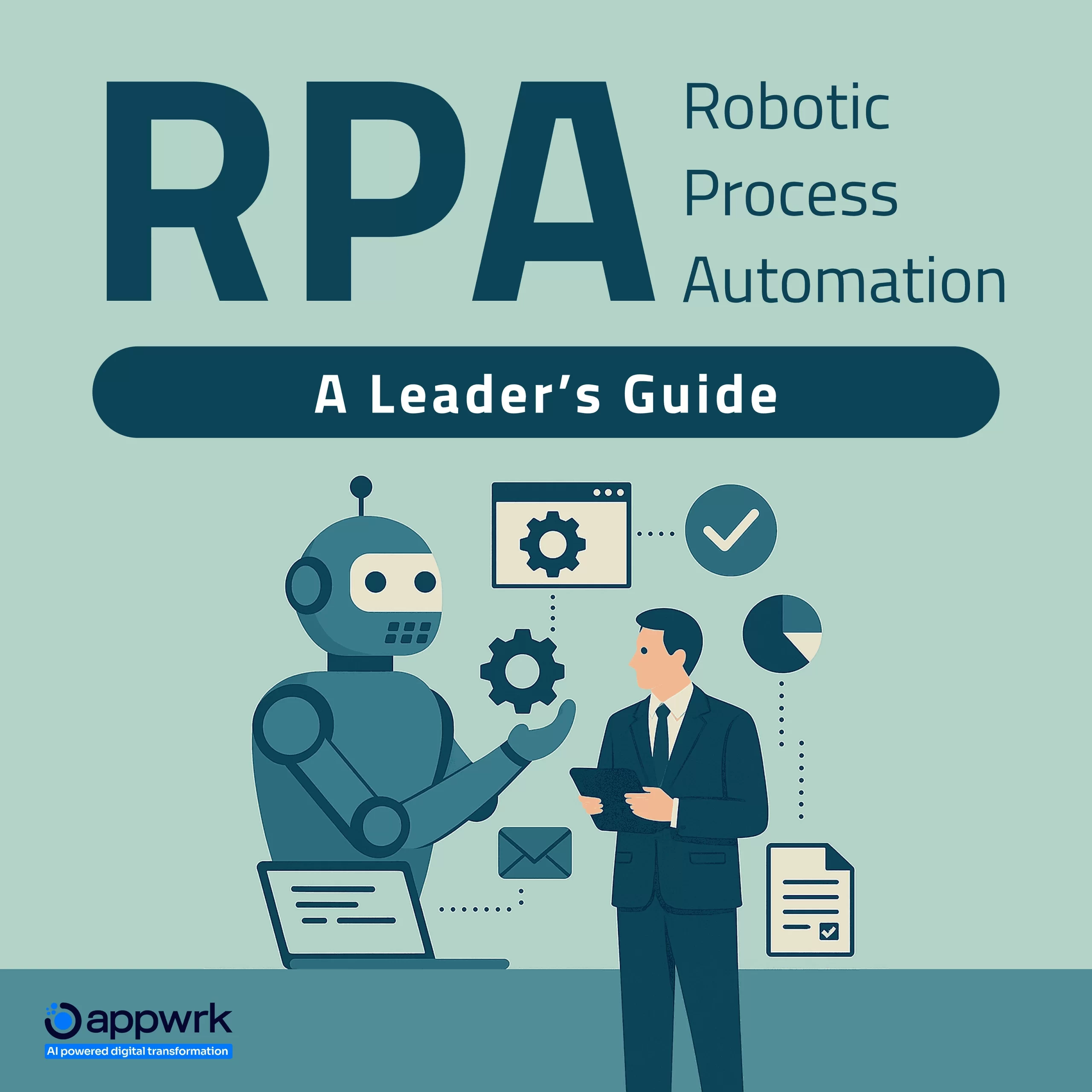
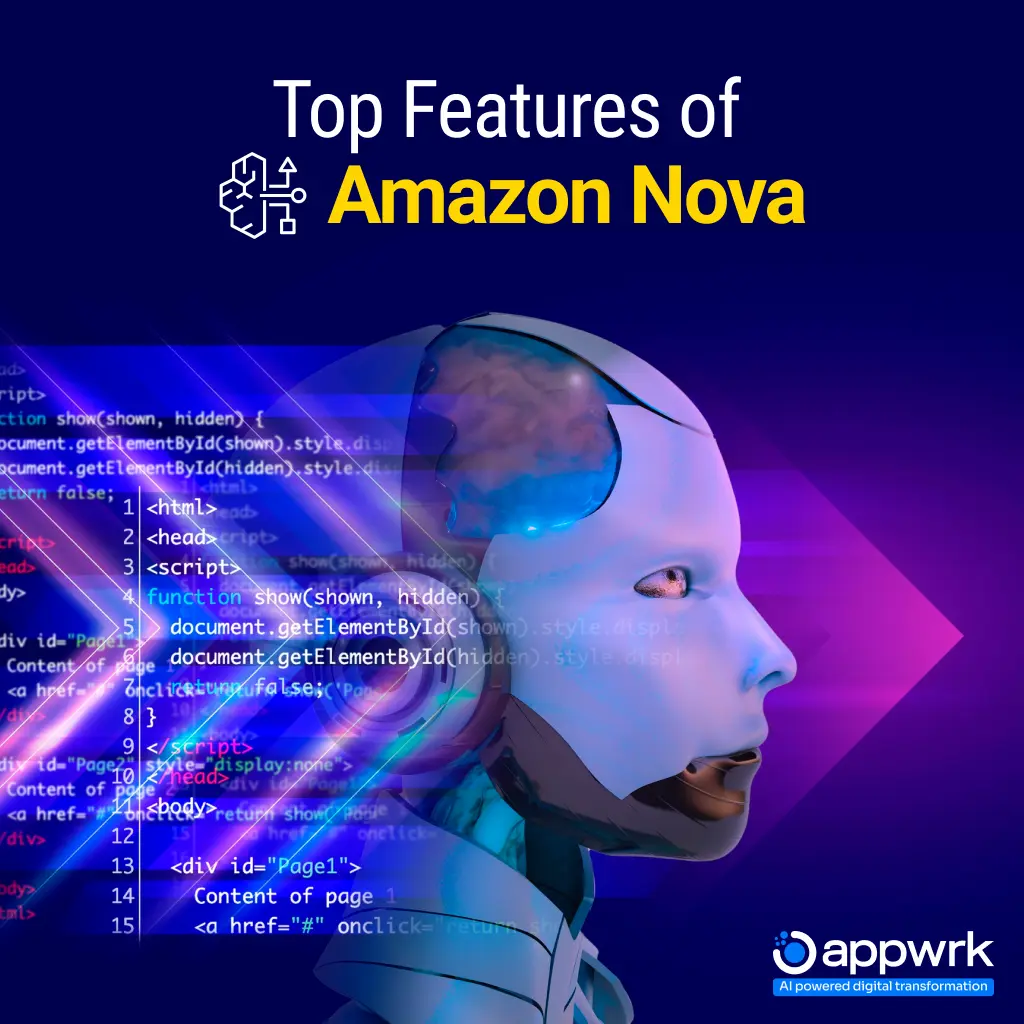



 Free Quote
Free Quote
















































