Step by Step Process to Create a Shopify Store in 2025
Creating a Shopify store is an exciting venture. Are you ready for e-commerce software and create your very own Shopify store? If so, you’re in the right place. In this step-by-step guide, we’ll walk you through everything you need to know to set up a successful online store using Shopify, from signing up and choosing a plan to optimizing for SEO and leveraging mobile marketing strategies.
Let’s talk about Shopify. It’s not just another e-commerce business platform it’s your ticket to turning your passion into a profitable business. Whether you’re selling handmade crafts, trendy fashion items, or innovative tech gadgets, Shopify has got your back. Now, you might be wondering, “Why should I choose Shopify?” Well, Here are the key points to understand how the Shopify store can proven beneficial:
- User-friendly interface for simplified store management
- Wide range of templates and customization options for a unique storefront
- Integrated payment gateways for seamless transactions
- SEO-friendly features to boost online visibility
- Scalability and growth opportunities for future business expansion
So, buckle up and get ready to get on this exciting journey with us. By the end of this guide, you’ll have your Shopify store up and running, ready to conquer the digital marketplace.
Table of contents
Step-by-Step Process to Create an Online Shopify Store
Alright, let’s roll up our sleeves and get into setting up your online store. Trust me, it’s not as challenging as it may seem. We’ll break it down into manageable steps so you can follow the process of creating a Shopify Store.
Signing Up for Shopify Store
First step while creating shopify store is to sign up for the shopify plan and creating an account, follow the details mentioned below while move forward to sign up for Shopify Store.
- Choosing a Right Plan
When you sign up for Shopify, you’ll be prompted to choose a plan from their selection of Shopify Plans and Pricing that suits your business needs. Don’t worry you can always start with a basic plan and upgrade as your online store grows.
- Creating an Account
Next up, it’s time to create your Shopify account. Just fill in a few details, and voila! You’re one step closer to launching your dream online store with Shopify.
Setting Up the Shopify Store
After successful log In/ Sign up. The next step is to choose right theme and templets for your eCommerce Shopify store. Shopify gives excellent feature to customize store appearance with following steps:
- Choosing a Theme
Now comes the fun part – choosing a theme for your store. Shopify offers a wide range of beautifully designed themes to match your brand’s style and vibe. Take your time exploring different options until you find the perfect one that fits for the Shopify store.
- Customizing Store’s Appearance
Personalization is key! Customize your online store’s appearance by adding your logo, and changing colors, fonts, and layout.
- Adding Essential Pages
Every great store needs essential pages like About Us, Contact, Shipping, and FAQs. Don’t forget to add these to build trust with your customers.
Adding Products to Shopify Store
The Next feature to explore in your Ecommerce shopify store is to manage product descriptions, images, and inventory management.
- Uploading Product Images and Descriptions
Time to showcase your products! Upload high-quality images and write compelling descriptions that entice customers to make a purchase.
- Setting Pricing and Inventory Details
Set competitive prices and manage your inventory efficiently to ensure you never run out of stock.
Configuring Payment Gateways to Shopify Store
Shopify also provides different features for payments, tax, and shipping modes which makes it more manageable for the admin to handle everything alongside.
- Integrating Payment Options
Shopify makes it easy to integrate popular payment gateways like PayPal, credit cards, and more. Offer multiple payment options to cater to your customer’s preferences.
- Setting Up Tax and Shipping Rates
Don’t forget the important details! Set up tax rates based on your location and configure shipping options to provide accurate shipping costs to your customers.
Optimizing Shopify Store for SEO – Search Engine Optimization
- Choosing Relevant Keywords
Boost your Shopify store’s visibility by choosing relevant keywords for your product titles and descriptions. Think like your customers and use terms they would search for.
- Optimizing Meta Titles and Descriptions
Create meta titles and descriptions that encourage clicks and improve your search engine rankings.
- Setting Up URL Structure
Keep it clean and SEO-friendly! Customize your URLs to reflect your product names and categories.
Testing Shopify Store for Accessibility
- Checking Functionality and User Experience
Before going live, test every aspect of your Shopify store to ensure everything works smoothly. Pay attention to user experience – make it easy for customers to navigate and make purchases.
- Testing Payment Processes
Double-check payment processes to avoid any hiccups during checkout. You want a seamless and secure payment experience for your customers.
Launching a Shopify Store
Congratulations, you’re almost there! It’s time to launch your Shopify store after testing it successfully and share your passion with the world. Spread the word through social media, email newsletters, and word-of-mouth. Get ready to welcome your first customers and start building your online empire.
Remember, building a successful online store takes time and effort. Stay focused, stay consistent, and most importantly, enjoy the journey of building and growing your business with Shopify! For additional Shopify ongoing support and expertise. Now that you’ve got the basics down, let’s move on to the exciting part – marketing your Shopify store and optimizing it for success in 2025. Stay tuned for more tips and strategies coming your way!
Tips to Market Shopify Store in 2025
Now that your Shopify store is up and running, it’s time to put it in front of your target audience and make some noise in the digital world. Let’s dive into some effective marketing strategies that will help you stand out and drive traffic to your e-commerce software.
Implementing SEO Strategies to Shopify Store
- Creating Compelling Content: Start by creating engaging and informative content for your blog posts or product pages of the online Shopify Store. Share valuable insights, tips, and how-to guides that resonate with your audience and showcase your expertise. Quality content not only attracts visitors but also improves your site’s SEO rankings.
- Building Backlinks and Enhancing Site Authority: Focus on building quality backlinks from reputable websites in your niche. Collaborate with influencers, guest post on relevant blogs, and participate in industry forums to boost your site’s authority and credibility. Backlinks play a crucial role in improving search engine rankings and driving organic traffic to your store.
- Implementing Shopify Schema Markup: Utilize Shopify Schema markup to provide search engines with structured data about your products, reviews, and business information. This helps search engines better understand your content and can improve visibility in search results, leading to increased organic traffic and higher click-through rates.
Utilizing Social Media Marketing for Shopify Store
- Creating Engaging Content: Use the power of social media to connect with your audience on a deeper level. Create compelling posts, stories, and videos that showcase your products, share customer testimonials, and offer exclusive promotions. Engage with your followers, respond to comments, and encourage user-generated content to foster a sense of community around your brand.
- Running Targeted Ads: Take advantage of social media advertising platforms like Facebook and Instagram to reach a broader audience and drive targeted traffic to your Shopify store. Create visually appealing ads, target specific demographics and interests, and track your ad performance to optimize campaigns for maximum ROI.
Analyzing Performance of Online Shopify Store
- Utilizing Shopify Analytics Tools: Using Shopify’s built-in analytics tools is good option to gain valuable insights into your store’s performance. Track key metrics such as traffic sources, conversion rates, average order value, and customer behavior patterns. Use this data to identify areas for improvement and make data-driven decisions to optimize your store’s performance.
- Adjusting Strategies Based on Data Insights: Analyze the data gathered from Shopify analytics and other marketing channels to fine-tune your strategies. Identify top-performing products, high-converting marketing campaigns, and areas of customer engagement. Adjust your marketing tactics, product offerings, and user experience based on data insights to drive continuous growth and success.
By implementing these marketing strategies and utilizing data-driven insights, you’ll be well-equipped to market your Shopify store effectively in 2025 and beyond. Keep experimenting, learning, and adapting to stay ahead in the ever-evolving digital landscape.
How to Optimize Shopify Store for the Mobile Marketplace?
Alright, let’s talk about making your Shopify store shine in the mobile world. With more and more people shopping on their smartphones and tablets, optimizing for mobile is no longer an option – it’s a necessity. Here are some strategies to ensure your Shopify store shines on mobile devices and attracts customers on the go.
- Choosing a Responsive Theme: First things first, choose a responsive theme for your Shopify store. A responsive theme adjusts seamlessly to different screen sizes, ensuring a consistent and user-friendly experience across devices. This is the foundation of a mobile-friendly store, so choose wisely.
- Optimizing Images and Content for Mobile Devices: Next up, optimize your images and content for mobile devices. Use high-quality images that load quickly and don’t slow down your mobile site. Keep your content concise and engaging, with clear calls-to-action that are easy to tap on mobile screens.
- Mobile-friendly Design and Layout: Design plays a crucial role in mobile-friendliness. Keep your design clean, uncluttered, and easy to navigate on small screens. Use mobile-friendly fonts and button sizes, and minimize the need for scrolling or zooming – nobody likes a cramped mobile experience.
- Optimizing Page Speed for Mobile Users: Page speed is king, especially on mobile. Optimize your site’s performance by reducing image sizes, enabling browser caching, and minimizing unnecessary scripts and plugins. A fast-loading site not only improves user experience but also boosts your search engine rankings.
- Mobile-friendly Ads and Promotions: When it comes to ads and promotions, think mobile-first. Create eye-catching and responsive ads that are tailored for mobile screens. Use compelling visuals, concise messaging, and clear CTAs to drive conversions on mobile devices.
- Utilizing SMS Marketing and Push Notifications: Don’t forget about the power of SMS marketing and push notifications. These direct communication channels allow you to reach customers instantly and drive engagement. Send personalized offers, product updates, and abandoned cart reminders to keep your mobile audience engaged and coming back for more.
By following these mobile optimization tips, you’ll create a seamless and enjoyable shopping experience for your mobile customers, ultimately boosting sales and growing your Shopify store in the mobile marketplace. Stay tuned for more strategies to optimize your Shopify store for success.
Conclusion
In conclusion, creating a Shopify store opens up a world of possibilities for turning your passion into a profitable online business. With its user-friendly interface, customization options, integrated payment gateways, and SEO-friendly features, Shopify provides everything you need to succeed in the digital marketplace. By following our step-by-step guide, you’ll be able to set up your Shopify store with ease and optimize it for success in 2025 and beyond.
APPWRK can further assist you with expert advice, tools, and support to enhance your Shopify store’s performance and achieve your e-commerce goals. With Shopify and APPWRK, the sky’s the limit. Get started today and embark on your journey to e-commerce success!
FAQs: Shopify store
Q: Is technical expertise necessary for setting up a Shopify store?
Ans. No, you don’t need advanced technical skills to create a Shopify store. The platform is designed to be user-friendly, with intuitive tools and guides to help you through the process. However, basic computer knowledge and familiarity with online tools are beneficial. You can consider consulting with expert Shopify Team to enhance your online store’s functionality and appeal.
Q: Is mobile optimization important for Shopify stores?
Ans. Mobile optimization is crucial because an increasing number of consumers shop using mobile devices. A mobile-friendly design, fast page loading times, optimized content, and mobile-friendly ads and promotions enhance user experience, improve search engine rankings, and drive conversions.
Q: How to track the performance of my Shopify store?
Ans. Shopify provides robust analytics tools that allow you to track various metrics such as website traffic, sales, conversion rates, customer behavior, and more. You can use these insights to make data-driven decisions, optimize your strategies, and improve your store’s performance over time.
Q: What is the cost of setting up a Shopify store?
Ans. Shopify offers different pricing plans starting at $29/month for the basic plan, $79/month for the Shopify plan, and $299/month for the Advanced Shopify plan. Additional costs may include domain registration, themes, apps, and transaction fees based on your chosen plan and business needs.
Q: What percentage does Shopify charge per sale?
Ans. Shopify charges a transaction fee per sale, which varies depending on the pricing plan you’re on. Here’s an overview of the transaction fees:
Basic Shopify Plan: 2.9% + 30¢ per transaction for online credit card rates
Shopify Plan: 2.6% + 30¢ per transaction for online credit card rates
Advanced Shopify Plan: 2.4% + 30¢ per transaction for online credit card rates
It’s important to note that these transaction fees are in addition to the monthly subscription fees for your chosen Shopify plan. Shopify also offers discounted transaction fees for using Shopify Payments as your payment gateway.
About The Author


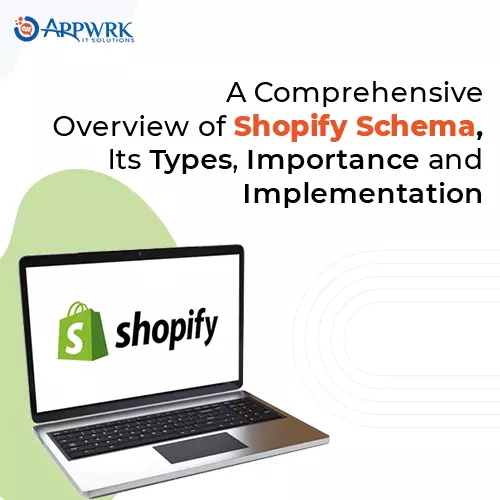
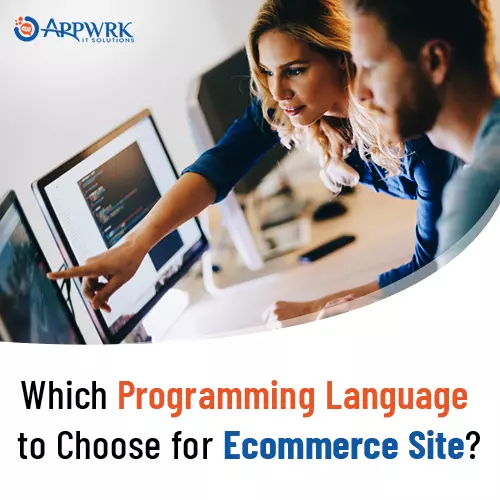


 Free Quote
Free Quote
















































