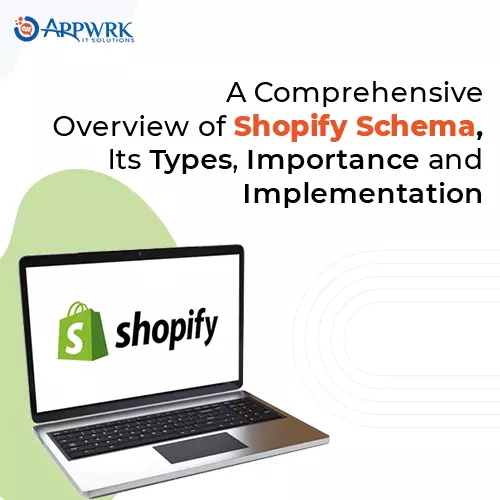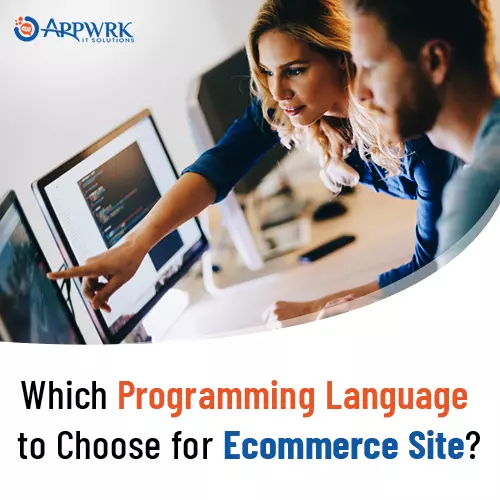What is Shopify and How Does it Work? (2024 Guide)
In today’s fast-paced world, e-commerce business owners are constantly seeking hassle-free, time-saving solutions to manage products, payments, and shipping all in one place. Over the past few years, millions of businesses have transitioned to Shopify, experiencing significant growth in the e-commerce market. From local stores going online to handling international shipping, Shopify has proven to be a lifesaver for both small and large entrepreneurs, catering to their daily e-commerce needs. However, many business owners still don’t fully understand this e-commerce platform and ask themselves, “shopify, what is it?“
This article will explain what Shopify is and how it works, what Shopify is used for, its primary features, pricing plans and discuss who can benefit from using Shopify. In addition to that, it will also highlight the types of products that can be sold on a Shopify store.
Table of contents
What is Shopify?
Shopify is the e-commerce platform that allows anyone to start hassle-free online businesses providing a set of features to manage, build, and grow online e-commerce stores. In 2024, Shopify turned out to be the largest e-commerce platform which also allows you to, sell products, and accept payments digitally as well as physically.
Shopify is a SaaS (software-as-a-service) sales platform that offers you in-build tools to grow and succeed in the e-commerce industry. Launched in 2006, Shopify has grown as the most popular e-commerce website builder for its user-friendly interface and access to thousands of features. Whether you are a small business owner or an established giant, this Shopify e-commerce online store has all the solutions in one place. It provides a fully loaded pack of business management tools, including store and inventory management, multiple payment gateways, shipping, customer services, marketing, and reporting.
How Does Shopify Work?
Now that you know what Shopify is, let’s look into what Shopify does and how it works. Shopify is renowned for its dynamic and versatile nature. It’s not only user-friendly but also highly adaptable, allowing you to easily create stores, and customize themes, and templates. As mentioned in the Shopify overview section above, Shopify stores allow business owners to perform various functions like product sales, shipping, payment processing, and reporting. It also provides admin access to monitor the entire sales process, from order placement to post-delivery. With Shopify, you can concentrate on expanding your business in a competitive market. Let’s explore a step-by-step guide on “How Does Shopify Work.“
Step 1: Sign Up and Create Your Shopify Store
The first step is to sign up and create your Shopify store. You can sign up for a free 14-day Shopify trial and explore various plans, including Starter, Basic, Shopify, and Advanced. Here, you can fill in the basic details, such as your email address, store name, and also sales channel.
Step 2: Find and Enter the Products You Want To Sell
Once you have created your account, it’s time to enter the products you want to sell. In the Shopify dashboard, you can find the option of products from where you can add new products manually. For each product, enter details such as the title, description, price, and images.
Step 3: Customize Your Shopify Store
One of the most interesting features that a Shopify store provides you is the ability to customize your e-commerce website with thousands of themes and backgrounds. You can get help from a Shopify expert to easily change the themes, colors, fonts, and layouts, as well as add logos that align with your brand identity.

Step 4: Add Domain
Another important step in setting up your Shopify store is to add a domain. You can add your domain or purchase one directly through their platform.
Step 5: Set Up Payment Gateways
Do you know Shopify supports more than 100 external payment gateways? It has its own payment gateway called Shopify Payments which can be activated in one click. Other than this, you can also opt for other external payment processing methods, including credit cards, PayPal, Apple Pay, and more.
Step 6: Select the Shipping Method
Shipping is another crucial aspect to complete the setup of your Shopify ecommerce store. You can set up your shipping zones, rates, and methods in the Shopify dashboard. You can then define the Shipping cost based on weight and price. Other than this, you can integrate with other shipping carriers like UPS, FedEx, and USPS.
Step 7: Launch Your Shopify Store and Start Selling
Once you have customized your Shopify online store and set up payments and shipping methods, it’s time for you to launch your store. As your store is up and running, your store will be visible to your target audiences and you can start selling your products effortlessly.
Shopify Pricing Plans 2024
Now that we are done setting up the Shopify store, it is essential to know about the various pricing plans that it offers. All plans are designed in a way to cater to all business types. Let’s check out different pricing plans offered by Shopify in 2024.
| Plan | Ideal For | Price per Month |
| Basic Plan | New e-commerce businesses or limited budgets | $29 |
| Shopify Plan | Growing businesses with advanced features | $79 |
| Advanced Plan | Larger businesses with complex needs | $299 |
| Retail Plan | Synchronizing online and offline operations | $89 |
| Plus Plan | Enterprise-level businesses with high customization needs | $2300 |
| Enterprise Commerce Plan | Large enterprises with complex operations | Custom Pricing |
Get a detailed overview of Shopify pricing plans and know how much it costs to build Shopify through our blog Shopify Pricing Plans and Cost Analysis.
Who Can Use Shopify?
Shopify is one of the most versatile online ecommerce stores that cater to a large number of users. You do not need any technical expertise to sell your products on this e-commerce store, which makes it easy for small businesses and startups to take advantage of this platform. Not only this, giant enterprises and firms can leverage this ecommerce website builder to scale their operations globally. Here’s a breakdown of who can use Shopify:
- Startups and Entrepreneurs with new business ideas can quickly launch their online stores.
- Users who are selling handmade crafts, artwork, or any other products from home.
- Users who want to start their dropshipping business without maintaining the inventory.
- Traditional retailers who have brick-and-mortar stores and want to expand their business by creating an online presence.
- Existing online stores that want to shift to Shopify for accessing unlimited features.
- Artists, designers, photographers, and creators who want to showcase and sell their work.
- Musicians and content creators who want to sell their products related to their brand.
- Large enterprises that want to scale and manage their operations through a centralized dashboard.
- Global brands that want to leverage multiple currencies, languages, and tax rates for global selling.
- Charities and Non-Profits to raise funds, sell merchandise, and run campaigns for causes.
What Products Can I Sell on Shopify?
Shopify offers a wide range of flexibility when it comes to the types of products you can sell on the platform. Whether you’re selling physical goods, digital products, services, or a combination, it provides the tools and features to support various business models. Here’s a breakdown of the products you can sell on Shopify:
- Physical products which you need to ship such as clothing, accessories, electronics, etc.
- Digital products that can be downloaded such as e-books, software, music, photographs, art, and design.
- Services that can be provided online, including consulting services, online courses, webinars, memberships, subscriptions, and event tickets for workshops, and conferences.
- Dropshipping items for those who do not want to maintain their inventory.
- Subscription boxes that offer recurring payments.
- Print-on-demand items to sell customized and personalized home decor, apparel, stationary, and gifts.
- Fitness and sports equipment such as fitness accessories, nutritional supplements, and sporting goods.
However, there are a few items that you cannot sell on this e-commerce platform. Here’s a list of certain businesses and products that are restricted or not allowed to be sold on the platform.
- Drugs and drug paraphernalia
- Weapons and firearms
- Counterfeit goods
- Stolen goods
- Products promoting hate, violence, or discrimination
- Adult content and services:
- Personal training sessions (in-person)
- Medical or healthcare services (without proper authorization)
- High-risk financial services (e.g., payday loans, cryptocurrency exchanges)
- Investments, stocks, and trading (without proper authorization)
- Cigarettes
- E-cigarettes and vaping products (in some cases)
- Smokeless tobacco
- Online casinos
- Sports betting
- Lotteries and raffles (without proper authorization)
- Selling or renting properties, unless specifically approved by Shopify
Conclusion
In conclusion, Shopify is a top choice for e-commerce businesses, offering an easy way to manage products, payments, and shipping. It caters to businesses of all sizes, providing essential features like product management, payment gateways, and marketing tools. Shopify’s flexible pricing plans suit various needs, supporting the sale of physical products, digital goods, and services. However, it’s important to adhere to Shopify’s restrictions on certain products.

Overall, Shopify APP empowers businesses to thrive in the e-commerce landscape. For personalized assistance and guidance in setting up and optimizing your Shopify store, APPWRK can provide expert support to enhance your online presence and drive growth. Contact us today to take your e-commerce business to the next level!
FAQs Related to What is Shopify
Ans. Yes, Shopify is excellent for beginners. Its user-friendly interface and extensive support make it easy to set up and manage an online store without technical expertise. You can start selling products quickly and efficiently.
Ans. Shopify is an e-commerce platform that allows users to create, customize, and manage their online stores. It provides tools for product listings, inventory management, payment processing, and more. Essentially, it’s an all-in-one solution for running an online business.
Ans. Absolutely! Shopify is designed for selling products. Whether physical goods, digital downloads, services, or subscriptions, you can showcase and sell a wide range of products through your online ecommerce store. It’s a versatile platform for various types of businesses.
Ans. Shopify offers various pricing plans to fit different business needs. The basic plan starts at $29 per month, offering essential features for small businesses. Higher-tier plans offer more advanced features, such as reporting tools and lower transaction fees. You can also start with a 14-day free trial to explore its features.
Ans. You can sell on Shopify through various channels, including your online store, social media platforms (Facebook, Instagram), marketplaces (Amazon, eBay), and in-person with Shopify POS. It allows you to reach customers wherever they are, whether online or offline.
Shopify is primarily used by small business owners and entrepreneurs as an ecommerce platform to create online stores and sell products online. By using Shopify stores, business owners can not only sell their products across multiple channels and manage inventory but also process payments and handle shipping effortlessly. In addition to that, using shopify does not require any development expertise, allowing business owners to use it easily.
About The Author