Shopify eBay Integration: A Comprehensive Guide to Multi-Channel Selling
Welcome to the world of multi-channel selling with Shopify eBay integration! Integrating Shopify with eBay is a game-changer you don’t want to miss if you want to expand your online business and increase your sales. With this powerful combination, you can reach a larger audience, simplify inventory management, and take your e-commerce venture to new heights.
In this comprehensive guide, we’ll walk you through the advantages of Shopify eBay integration, recommend the best apps for seamless integration, and provide a step-by-step roadmap to help you navigate the integration process effortlessly. Whether you’re a seasoned seller or just starting, our goal is to empower you with the knowledge and tools needed to succeed in the competitive world of online retail.
Let’s dive in and unlock the full potential of your online store!
Table of contents
Advantages of Shopify eBay Integration
So, why should you consider integrating Shopify with eBay?
Let’s talk about why Shopify eBay integration is a game-changer for your online business. Imagine having the ability to showcase your products to millions of potential buyers on eBay while leveraging the powerful features and customization options of Shopify. That’s the magic of integration—it’s like having the best of both worlds at your fingertips. Below are some clear advantages that will make a real difference for your online business:
- Expand Reach: Access eBay’s vast customer base, reaching more potential buyers.
- Diversify Revenue: Reduce reliance on a single platform, spreading risk and increasing sales channels.
- Simplified Inventory: Automatically sync inventory between Shopify and eBay, avoiding stock issues.
- Better Customer Experience: Provide consistent information and options, enhancing shopping experiences.
- Efficient Operations: Automate order processing and tracking, saving time and improving service.
- Competitive Edge: Stay ahead in the market, adapt quickly, and outperform competitors.
In the next sections, we’ll dive deeper into the specifics of Shopify eBay integration, including the best apps to use, step-by-step integration guides, common challenges you may encounter, and expert tips to overcome them. So, buckle up and get ready to supercharge your e-commerce game like never before!
Shopify eBay Integration Apps
Now that we’ve covered the advantages of Shopify eBay integration, let’s talk about the tools that make it all possible. There are several apps out there designed specifically to help you seamlessly integrate Shopify with eBay. Here’s a look at some of the top picks:
- Shopify eBay Sales Channel: This built-in Shopify feature allows you to connect your Shopify store directly to your eBay account. It’s a straightforward option that simplifies the integration process and gives you access to eBay’s massive marketplace.
- Inkfrog: Inkfrog is a popular choice for sellers looking for advanced eBay integration capabilities. It offers features like bulk listing management, automated repricing, and inventory syncing to streamline your selling experience.
- Codisto LINQ: Codisto LINQ is another powerful app that enables seamless integration between Shopify and eBay. It boasts features like real-time sync, customizable templates, and multi-channel selling across eBay, Amazon, and Google Shopping.
- ChannelAdvisor: For sellers looking to expand beyond eBay, ChannelAdvisor offers comprehensive multi-channel integration solutions. It not only connects Shopify with eBay but also integrates with other major marketplaces and digital marketing channels.
- Sellbrite: Sellbrite is known for its user-friendly interface and robust automation tools. It simplifies listing management, order fulfillment, and inventory control across multiple channels, including eBay and Shopify.
When choosing an integration app, consider factors like your specific needs, budget, and scalability. These apps are designed to make your life easier and enhance your multi-channel selling capabilities, so take your time to find the right fit for your business.
Steps to Integrate Shopify with eBay
Ready to bring your Shopify store and eBay listings together for seamless multi-channel selling? Here is the step-by-step process of integrating Shopify with eBay to unlock new opportunities and streamline your e-commerce operations. By following these simple steps, you’ll be well on your way to expanding your reach, managing inventory effortlessly, and providing a seamless shopping experience for your customers across platforms. Let’s get started!
Step 1: Create an eBay Developer Account
- Start by visiting the eBay Developer Program website and sign up for an account if you don’t already have one.
- Once logged in, navigate to the “My Account” section and select “Create a New Application” to register your integration project.
- Follow the prompts to provide details about your application, such as the name, description, and type of integration (e.g., third-party platform integration).
- Upon registration, you’ll receive API credentials (App ID, Dev ID, Cert ID) that are required to connect your Shopify store with eBay.
Step 2: Install and Configure the eBay Integration App on Shopify
- Log in to your Shopify admin panel and go to the Shopify App Store.
- Search for eBay integration apps that are compatible with your Shopify plan and meet your integration needs.
- Choose an app that suits your requirements and click “Add App” to install it on your Shopify store.
- Follow the setup wizard or instructions provided by the app developer to configure the integration settings.
- Enter the eBay API credentials (App ID, Dev ID, Cert ID) obtained from your eBay Developer Account during app configuration.
Step 3: Sync product listings between Shopify and eBay.
- In the integration app dashboard within Shopify, navigate to the product listing section.
- Select the products you want to list on eBay and customize their listings, including titles, descriptions, images, pricing, and shipping options.
- Use the app’s features to optimize your listings for eBay’s search algorithm and enhance visibility to potential buyers.
- Preview and confirm the product listings before publishing them on eBay.
Step 4: Set up automated order processing and fulfillment.
- Configure order processing settings in the integration app to automate the handling of orders from eBay.
- Set up order notifications to receive alerts when new orders are placed on eBay.
- Customize order fulfillment options, such as shipping methods, tracking numbers, and order status updates.
- Enable automatic synchronization of order details between Shopify and eBay to ensure accurate order management.
Step 5: Manage inventory updates and stock levels across platforms.
- Use the integration app’s inventory management tools to keep track of stock levels and product availability.
- Enable automatic inventory syncing between Shopify and eBay to avoid overselling or stock discrepancies.
- Set up inventory thresholds or alerts to receive notifications when stock levels reach a specified quantity.
- Monitor inventory updates in real time and ensure that changes made on either platform are reflected accurately across both platforms.
By following these steps, you’ll have your Shopify store integrated with eBay in no time, allowing you to leverage the benefits of multi-channel selling and expand your reach to a wider audience.
Common Challenges in Shopify eBay Integration and How to Overcome Them
While Shopify eBay integration offers numerous benefits, it’s not without its challenges. But fear not! We’re here to help you navigate through these common hurdles and emerge stronger on the other side:
- Data Synchronization Issues:
Challenge: Keeping product data, pricing, and inventory in sync between Shopify and eBay can be tricky, leading to discrepancies and confusion.
Solution: Use the integration app’s robust synchronization features to automate data updates and ensure consistency across platforms. Regularly monitor data feeds and perform manual checks to catch any discrepancies early on. - Pricing and Inventory Management Complexities:
Challenge: Managing pricing strategies and inventory levels across multiple platforms requires careful planning and execution.
Solution: Utilize the app’s pricing tools to set competitive prices on eBay while maintaining profitability. Implement inventory management features to track stock levels, set reorder points, and manage backorders efficiently. - Order Fulfillment and Shipping Challenges:
Challenge: Processing and fulfilling orders from eBay can be time-consuming, especially when dealing with multiple orders simultaneously.
Solution: Configure the integration app to automate order processing, generate shipping labels, and provide tracking information to customers. Use bulk processing options to streamline fulfillment tasks and reduce manual effort. - Customer Communication and Support:
Challenge: Providing consistent customer communication and support across Shopify and eBay can be challenging, leading to potential customer dissatisfaction.
Solution: Implement a centralized customer support system that integrates communication channels from both platforms. Use templates and automated responses to handle common inquiries and ensure timely responses to customer queries. - Technical Glitches and Platform Updates:
Challenge: Dealing with technical glitches, platform updates, and API changes can disrupt the integration workflow and require troubleshooting.
Solution: Stay informed about platform updates and app enhancements. Regularly check for app updates and compatibility with Shopify and eBay to ensure smooth operation. Maintain open communication with app developers for technical support and guidance.
By proactively addressing these common challenges and implementing effective solutions, you can optimize your Shopify eBay integration experience and achieve seamless multi-channel selling success.
Why Select APPWRK for Shopify to eBay Integration?
When it comes to expanding your e-commerce reach and maximizing sales potential, choosing the right integration solution is key. That’s where APPWRK comes in. With a focus on robust features, seamless data synchronization, excellent customer support, and a user-friendly interface, APPWRK stands out as the ideal choice for Shopify eBay integration. Let us share why we believe it’s the right choice for your business:
- APPWRK offers comprehensive features for seamless integration.
- Ensure accurate data with real-time synchronization.
- Get reliable customer support for a smooth experience.
- Customize settings to fit your business needs.
- Easy-to-use interface for hassle-free management.
By choosing APPWRK for your Shopify eBay integration, you’re not just getting a tool; you’re getting a reliable partner dedicated to helping you succeed in multi-channel selling. Contact us today and experience the benefits of seamless integration, efficient operations, and enhanced customer satisfaction with APPWRK by your side.
Shopify eBay Integration related FAQs
Ans. Shopify eBay integration refers to the process of connecting a Shopify store with eBay’s marketplace to facilitate multi-channel selling. It’s important for e-commerce businesses as it expands their reach to a wider audience, diversifies revenue streams, and streamlines inventory management across platforms.
Ans. You can integrate Shopify with eBay by using integration apps available in the Shopify App Store. These apps allow you to connect your Shopify store with eBay, sync product listings, manage orders and inventory, and automate processes like order processing and fulfillment.
Ans. To sync Shopify inventory with eBay, use an integration app that supports inventory synchronization. Configure the app to automatically update stock levels, product availability, and pricing on eBay based on changes made in your Shopify store. Regularly monitor inventory updates and perform manual checks to ensure accurate inventory management across platforms.
Ans. The benefits of Shopify eBay integration include increased visibility to a larger audience, diversified sales channels for higher revenue, simplified inventory management, enhanced customer experience with synchronized data, and a competitive edge in the e-commerce market.
Ans. APPWRK is recommended for Shopify eBay integration due to its robust features, seamless data synchronization, excellent customer support, customization options, and user-friendly interface. It provides a reliable and efficient solution for managing multi-channel selling strategies.
About The Author


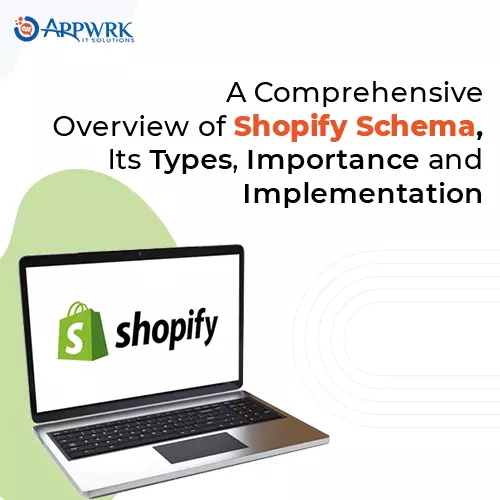
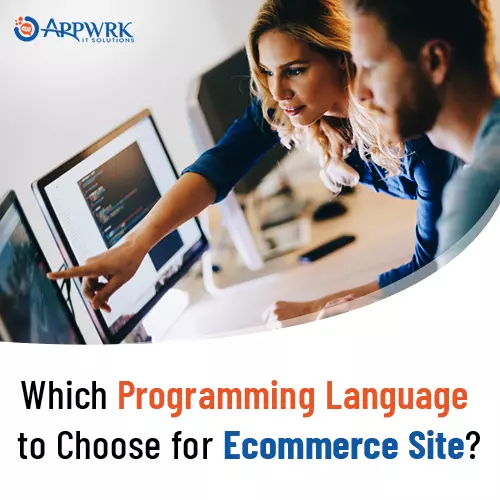


 Free Quote
Free Quote
















































