A Beginner’s Guide to Building Websites with Webflow CMS
Whether you have a blogging website or an online store, it won’t yield big results if it is not updated regularly. CMS, short for Content Management System, allows you to edit, change, or delete any text, image, audio, or video from the website with ease. Not only will a CMS give you the power to keep your website updated, but it will lead to exponential growth in your business.
However, to build a website, one must go for a CMS that works for everyone, such as designers and developers, content creators, and editors. One of the best CMS interfaces that allows you to have complete control over the editing of the content without the knowledge of coding is Webflow CMS.
In this article, you will understand how the Webflow CMS works and how you can use it to create, organize, and update your website with proper guidance from a Webflow Agency.
Table of contents
What is CMS Webflow and Why is it Important?
A CMS is a software application used to manage content by allowing the user to edit, create, and publish it. Content in CMS is typically stored in a database and displayed in a layer form based on a set of templates like a website.
To understand how a CMS works, you must first understand what makes up Content Management System.
On the technical level, CMS is made up of two core parts, namely –
- A Content Management Application (CMA) – This interface allows you to design, create, modify, and remove content from the website without HTML knowledge.
- A Content Delivery Application (CDA) – This interface provides a back-end service that supports the management and delivery of the content once created in CMA.
A Content Management System provides a graphical user interface with tools to create, edit, or publish web content without writing code from scratch. In layman’s terms, CMS software allows you to make a website without coding knowledge. Some of the popular CMS examples are WordPress, Joomla, and Drupal. CMS is used to create different types of websites. For instance, static websites, blogs, E-commerce stores, Social networks, etc.
Welcome To Webflow CMS
Webflow might not be the first-ever CMS made, but it indeed is one of the most widely-known CMS platforms. In Webflow CMS, the data structure is very straightforward, and you will understand it by building from the ground up.
There are content fields at the very bottom. You can enter any type of content data here. You can enter the material into each field individually or in bulk by importing a CSV. The bulk content will be quickly organized into fields. Usually, you can handle multiple items, each made up of these fields and further grouped into collections.
This can be explained with the help of an example. For instance, suppose you have a collection of team members, each of which is an item with multiple fields of content such as name, age, birthdate, and so on. Once you have created the collections, you may start adding dynamic content to your project.
Reasons Why You Should Build a Website with Webflow CMS
Integrating new tools into your web design can take much work. There may come times when the application cannot deliver the exact outcome you desire. That is why it is suggested you use Webflow’s CMS. Here are a few reasons why you should build a website using Webflow –
- Real-time editing – With WordPress, you could do only backend content editing. But in Webflow, you can enjoy real-time editing. Webflow makes it easier to add and update content on the page. This will enable you to see real-time changes in the design and flow of the webpage.
- It works for everyone – Webflow CMS is a graphic software that works for everyone. Be it a designer, an editor, or a developer. This platform was developed keeping in mind everyone. There may come a time when a designer might have to make a few changes to the website, and the developer might not be available. Webflow CMS solves the problem right there. In Webflow CMS, a designer is enabled to design around the actual content, or a developer can edit, add, or change any content as per the requirement without any help from the editor.
- Consistent updates – If you require to change any tagline or update any new information on your website’s dashboard, you can do it instantly.
- Easily invite collaborators – Webflow allows you a chance to ask the collaborators to make any changes they may require after the design of the website is done. Any other team member or shareholder may want to update any information on the webpage, and they can do it quickly after the website is developed.
- Change content easily – You do not have to worry about going through any coding technicalities whenever you wish to change the content on your website. You may define the structure and content per the business’s requirements. On Webflow, you can change anything from color to the theme of the website or images to videos uploaded on the webpage.
- Dynamic content – Webflow lets you add rich content from other CMS fields. With dynamic content, you can add references to your custom database and control everything. Add an email address, a photo, a specific color to the background, or a number.
- Migrate content to Webflow from anywhere – No matter how you have built your website, you can always transfer your content to Webflow from another platform. Just use the simple drag-and-drop option to get your CMS Webflow Website running.
How to create a CMS Collection in Webflow?
CMS Collection is the content type with different structures in Webflow. For instance, blog posts, article posts, etc. More coherently, a Collection is like a database where you can store all your content, which can be used throughout the project. Everything starts with creating a collection. Create a Collection in the starting and input dummy content if in case you don’t have the content ready with you. Let’s understand how to create a Collection.
CMS Collection is the content type with different structures in Webflow. For instance, blog posts, article posts, etc. More coherently, a Collection is like a database where you can store all your content, which can be used throughout the project. Everything starts with creating a collection. Create a Collection in the starting and input dummy content if in case you don’t have the content ready with you. Let’s understand how to create a Collection.
- Create a Collection
Click on the CMS panel to create a collection.
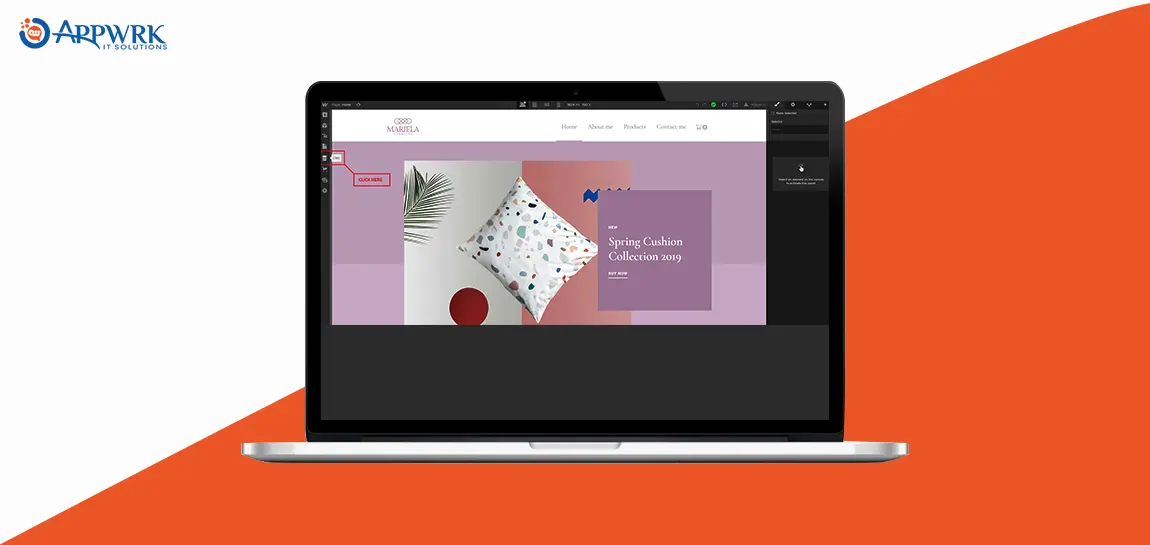
- Add Collection
Click on the Create New Collection button on the top right corner of the CMS panel.
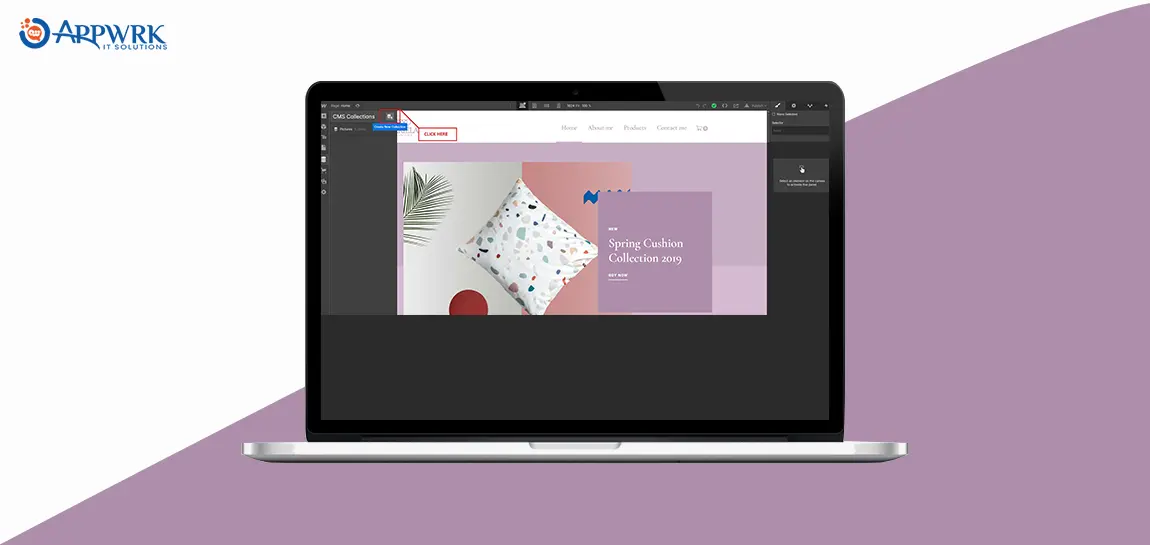
- Collection Settings
The next step is to choose the data structure by selecting a template. Then complete the new Collection details by giving your Collection a name, filling in the URL details, and adding custom fields if there is any requirement.
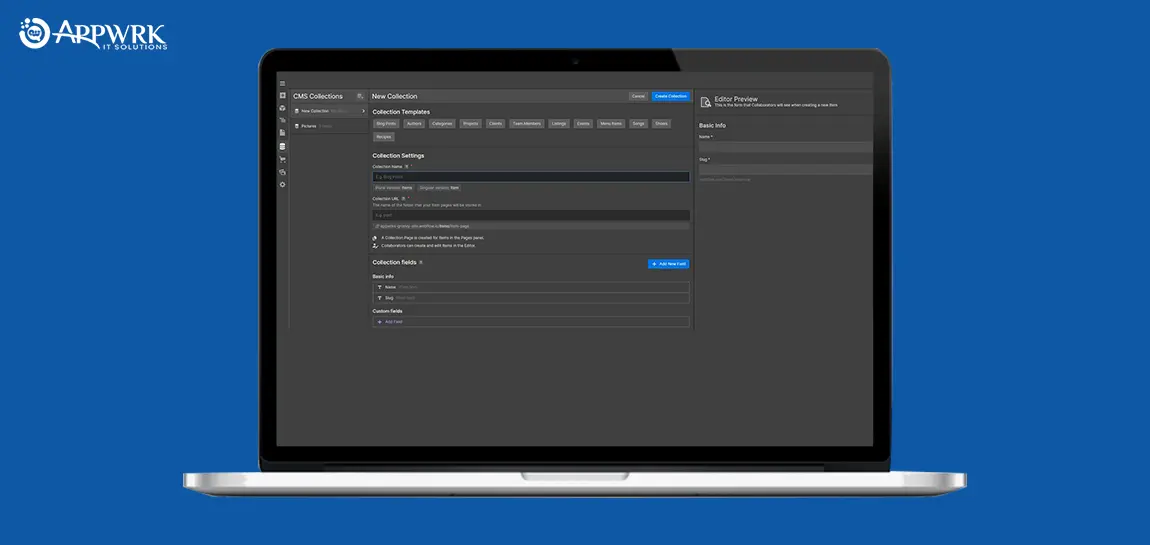
- Create Collection
After filling in the details, click on the Create Collection button.
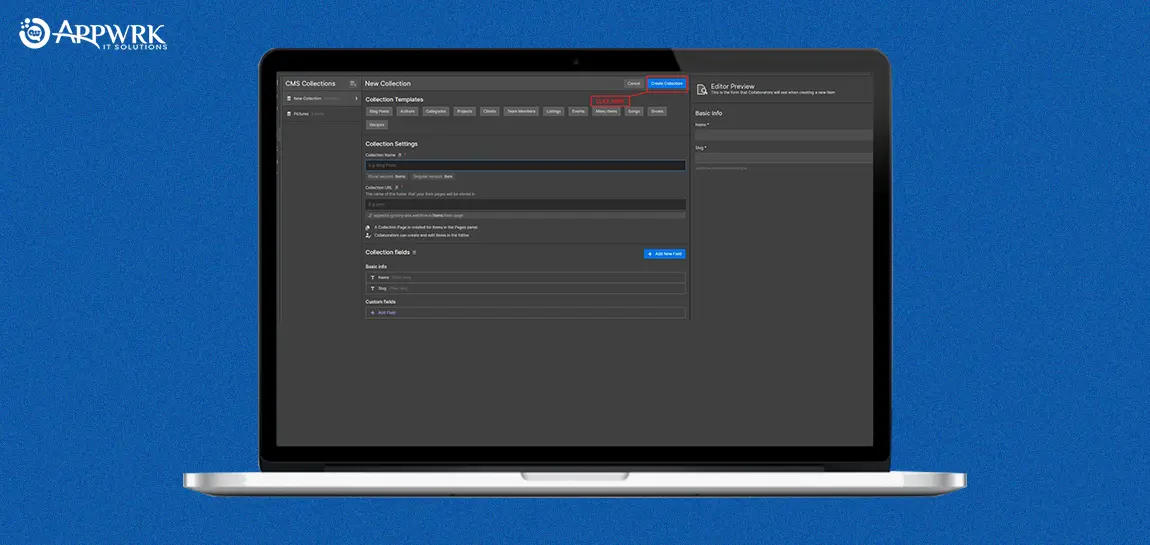
- Edit Collection
If there is any content in the future that needs to be updated. You can always click on the Settings button to edit a Collection.
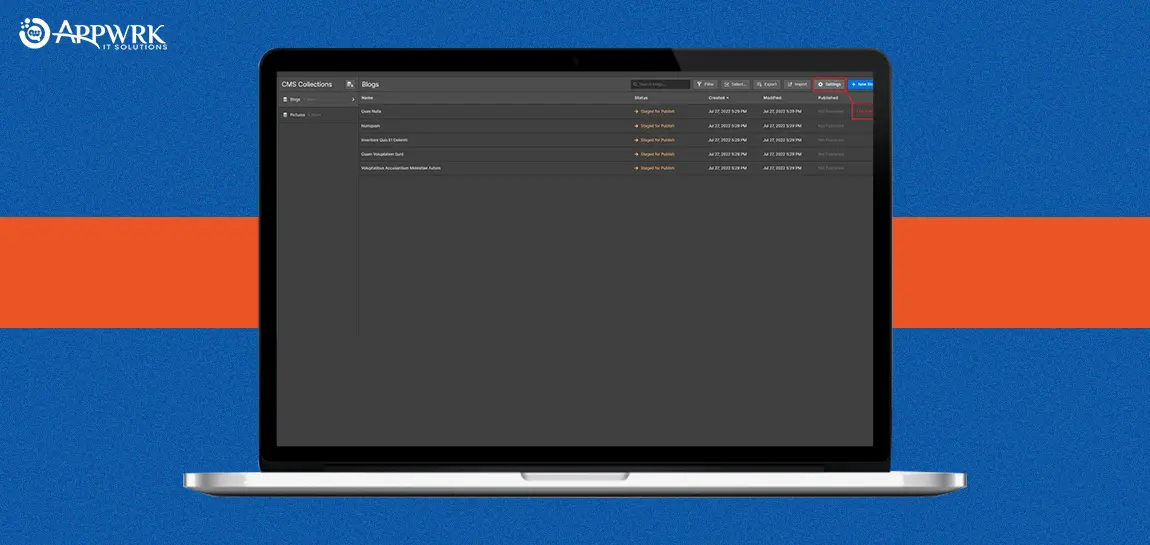
Once the Collection is created, you may start inputting dynamic content in your project under specific collections.
Conclusion: CMS Webflow Guide
It goes without saying that Webflow CMS has made it facile for business owners to have a regularly updated website. Webflow CMS allows you to have a clear structure for your website so that your customers can navigate easily through the website. Having a CMS improves the SEO of your website. Are you looking to build your custom Webflow CMS website? Well, APPWRK can be your partner in this case. APPWRK promises to assist you with all your queries.
APPWRK is the premier Webflow Agency that will assist you throughout the process of CMS website development. Our dedicated Webflow Developers at APPWRK are skilled and well-versed in the process of CMS website development. We will stand tall with you to provide technical support after the completion of the project. With a CMS website in Webflow, we offer to help you accelerate your business’s growth in the right direction only. If you are stricken with an idea to change the look or content of your website or wish to start from scratch, Contact APPWRK!
FAQs About CMS Webflow
Yes, Webflow is a widely known CMS platform that is used to manage content by allowing the user to edit, create, and publish it
Webflow CMS plans come in three different plans, and each plan serves a different function:
– Site plan
– Ecommerce plan
– Workplace plan
All their plans are charged as per the website and differ in their features.
To know in detail about Webflow CMS Plans and Pricing, Check out this Article:
Webflow Pricing | APPWRK IT Solutions
Related Links:
About The Author
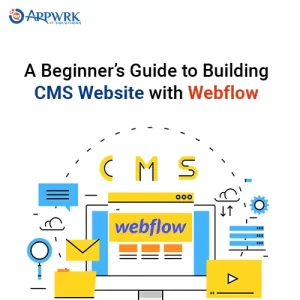

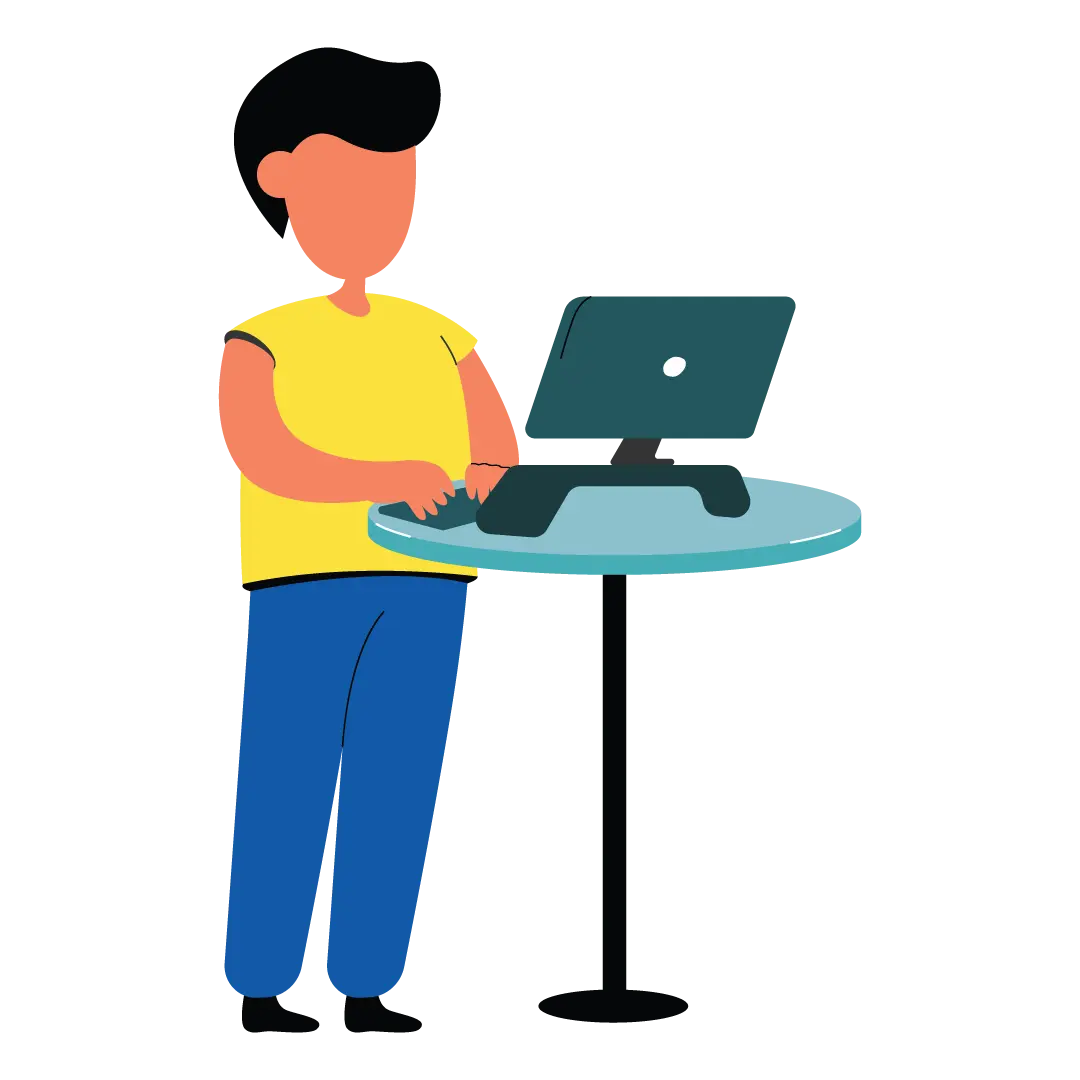
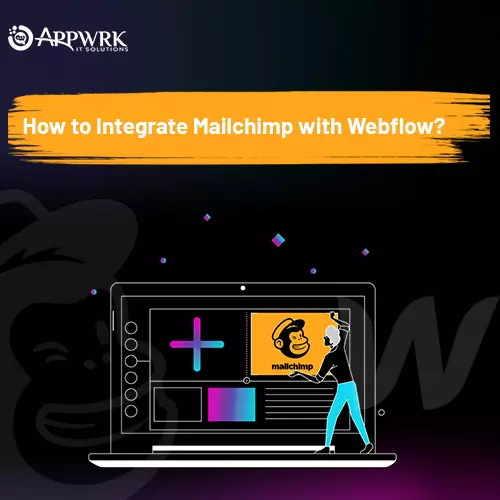
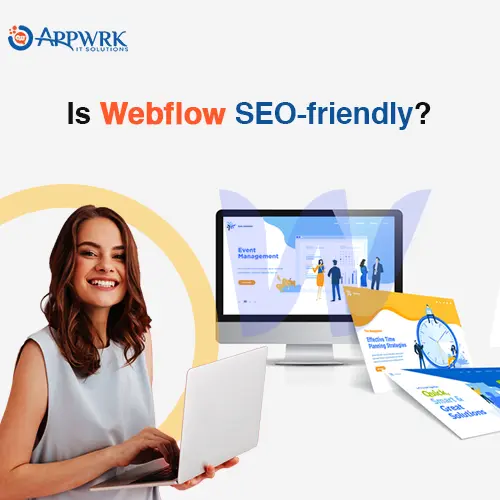



 Free Quote
Free Quote
















































